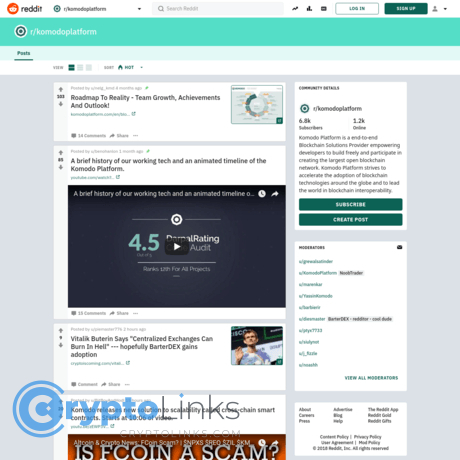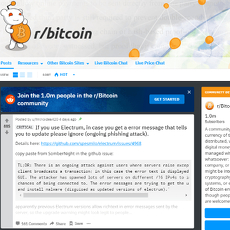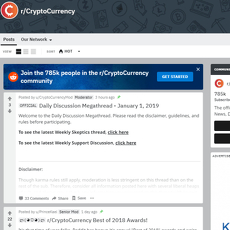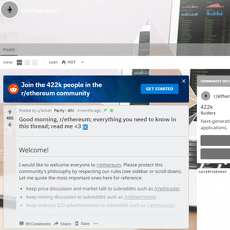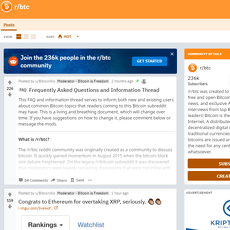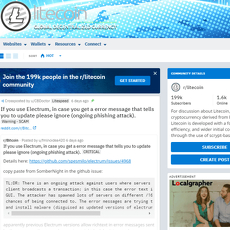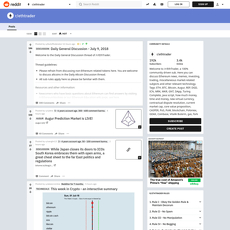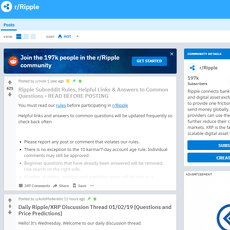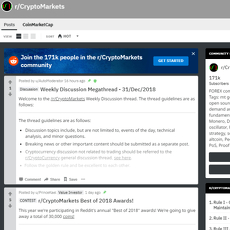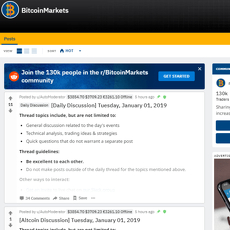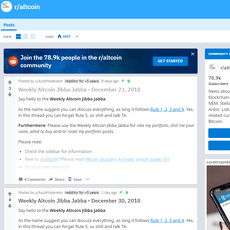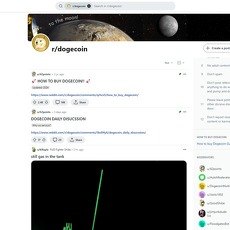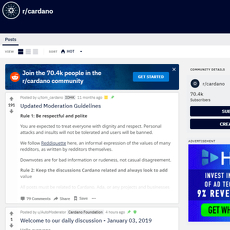r/komodoplatform Review
r/komodoplatform
www.reddit.com
r/komodoplatform Review & Guide: Everything You Need to Know + FAQ
Ever feel like keeping up with Komodo and AtomicDEX means juggling five tabs and still missing the real news?
If you’ve tried tracking dev notes on GitHub, price chatter on X/Twitter, and wallet fixes buried in random Discord replies, you know the struggle. The result? You risk acting on outdated info, falling for convenient-but-wrong answers, or wasting an evening chasing a link that leads nowhere.
Why r/komodoplatform matters (and where most people get stuck)
r/komodoplatform is one of the few places where Komodo’s community, devs, and power users meet in public. You’ll often see things like Notary Node election threads, AtomicDEX release announcements, and practical wallet troubleshooting with screenshots. But there’s a catch: Reddit has noise. Old answers linger, links rot, and a slick comment can look legit when it’s not.
Common pain points I see users run into:
- Scattered updates: Release notes on GitHub, quick fixes in Discord, and “breaking” tweets that don’t link sources.
- Outdated wallet advice: Import/restore steps that worked last year but not after a version change.
- Low-signal threads: Price spam and throwaway accounts offering “DM support.”
- Unverified links: Looks helpful, leads offsite, and you can’t tell if it’s official or user-made. (Security teams and reports like Chainalysis have repeatedly warned that scammers lean on social platforms—treat every link like a loaded question.)
Here’s what I’m going to help you do
I’ll show you how to use the subreddit like a pro, not a scroller. That means:
- Spot the good stuff fast: Which posts and signals actually matter for Komodo and AtomicDEX.
- Use smart search tricks: Find evergreen wallet threads and legit solutions without digging for hours.
- Follow the right content: Announcements, dev comments, and community how-tos worth bookmarking.
- Lean on a practical FAQ: Quick answers to the most asked questions—what KMD is, how to import a Komodo wallet, and how people frame KMD’s future.
Think of this as your shortcut: fewer tabs, clearer answers, and a reliable way to stay updated without living online.
Who this is perfect for
- Komodo newcomers: You want a safe way to learn the essentials without getting burned.
- AtomicDEX users: You need setup tips, bug workarounds, and release info that actually affects your wallet.
- KMD holders: You care about roadmap signals and real community sentiment—beyond pure price talk.
- Busy builders or researchers: You want the right threads, not every thread.
Quick disclaimer
This isn’t financial advice. Treat Reddit as a community hub, then verify anything important with official docs, explorers, or the project’s site before you take action. Never share your seed or private keys—especially not in DMs.
Preview: Up next, I’ll break down what the subreddit actually offers, who it serves best, and how to read threads like a seasoned KMD user—so you don’t miss releases, wallet fixes, or security notices that matter.
What r/komodoplatform actually is and who it serves
What you’ll find on the subreddit
r/komodoplatform is the project’s community hub where updates meet hands-on help. It’s where I go to track what’s shipping, what’s breaking, and what’s worth testing next.
- Announcements and release notes: Expect posts like “AtomicDEX Desktop – new release candidate,” “Security patch available,” or “Integration update.” These usually link out to the official blog, docs, or GitHub.
- Dev notes and GitHub threads: Short, technical check-ins from contributors, often with commits or issue links you can verify on GitHub.
- Wallet Q&A and troubleshooting: “Restoring KMD with a seed,” “AtomicDEX not syncing,” “Fee settings confusion.” These threads are gold when they include clear steps and screenshots.
- AtomicDEX news: Supported chains, bug fixes, and UX improvements. When something critical lands, the comments usually fill with confirmations and edge-case reports.
- Community projects and tools: Explorers, scripts, and dashboards—often posted by regulars with a track record.
- Occasional AMAs: Team or contributor Q&As that clarify roadmaps, security assumptions, and priorities.
- Pointers to official resources: You’ll often see links to the website, docs, and the repo.
I like subs that cut to the signal. Research on how people scan the web shows we rely heavily on scannable cues, recent timestamps, and recognizable authority to judge quality fast—exactly the kind of cues you’ll get here when posts link back to primary sources. For context on why this works, check usability guidance from Nielsen Norman Group and crowd-based accuracy research highlighted by MIT News.
“Trust, but verify.” In crypto, that mindset pays for itself.
Who it’s best for
If you want useful context without living on every social channel, this sub hits the sweet spot. It skews practical and technical over hype.
- Newcomers: Learn what KMD does, what AtomicDEX is, and what’s changing—minus the noise.
- KMD holders: Track releases, security notices, and wallet best practices.
- AtomicDEX users: Real-world setup tips, bug workarounds, and known issues from people who touched the same error you did.
- Builders and tinkerers: Discussions around integrations, scripting, and on-chain behavior—with links you can actually test.
- Traders: You’ll find some sentiment, but it’s not a price-pump echo chamber. Think utility first, price talk second.
Posting rules, flair, and etiquette
A little structure goes a long way. Follow the basics and you’ll get better answers faster.
- Read the rules: Check the sidebar or /about/rules before posting.
- Use the right flair: Tag posts as Question, Support, News, Discussion, or whatever fits best. It helps mods and regulars find you.
- No referrals or low-effort price spam: It’ll get nuked—and you’ll miss the people who can actually help.
- Ask smarter: Include OS, app version, exact error text, screenshots, and what you already tried. Paste logs with sensitive bits redacted.
- Stay public with help: Don’t accept “DM me for recovery” offers. Keep support in the thread so others can sanity-check it.
- Be specific, be respectful: Clear questions shorten the time to a real fix.
How to judge thread quality fast
You don’t need to read every comment. I use a quick triage to spot signal:
- Source links: Posts that link to the official blog, docs, or GitHub are immediately higher confidence.
- Who’s talking: Look for moderator badges or known contributor accounts replying with specifics, not vague takes.
- Recency: Fresh timestamps matter, especially for wallets and releases that change fast.
- Comment quality over upvotes: One detailed answer with steps beats 50 “same here” replies.
- Consistency across threads: If multiple recent posts report the same fix or behavior, you’re probably on the right track.
- Repro steps and screenshots: The best posts show exactly how to reproduce an issue or confirm a solution.
If you’ve ever felt that “Is this real or just chatter?” anxiety, you’re not alone. The good news: this sub gives you enough cues to make quick, confident calls without guesswork.
Want to know how healthy the conversation really is—how often solid posts show up, when activity spikes, and which formats consistently deliver signal? That’s exactly what I’m breaking down next.
Community health, cadence, and content quality
Activity snapshot
The crowd at r/komodoplatform isn’t huge, but it’s consistent and real. You’ll see quiet weeks, then quick bursts around things like AtomicDEX releases, security notes, or a new integration. That rhythm is normal for build-first crypto projects: less hype, more ship.
Don’t mistake calm for dead. The classic 90-9-1 rule applies here: a small group creates most posts, a larger group comments, and the rest read. Nielsen Norman Group documented this participation pattern years ago, and it still explains why some days feel silent while real work continues in the background.
- Expect spikes around upgrades and bugfixes: try release notes and AtomicDEX update searches.
- Between milestones, posts skew practical: wallet help, node questions, and “is this link legit?” threads.
- Comment quality > upvote counts. Upvotes can be swayed by herd behavior; a Science study on social influence bias found early ratings nudge later ones. Translation: read the replies from known contributors before trusting the score.
“Slow is smooth, smooth is fast.” In crypto communities, patience beats panic. Let the signal surface.
Best recurring threads and formats
Some post types reliably deliver value. When you spot these, save them—they age well and help you troubleshoot later.
- Release notes and changelogs: Clear bullets, version numbers, and what changed. Great for knowing whether to update now or wait. Example lookup: “changelog” or “release notes”.
- Integration announcements: New wallets, exchanges, or tooling. Look for links to official repos or blog posts and date-stamped proofs.
- How-to guides: Install/setup steps, key warnings, screenshots, and common fixes. The best ones list OS versions and app builds.
- Troubleshooting with steps: Threads that include error messages, logs, and what was tried. These are gold when you hit a similar snag.
Pro move: build your own “mini docs” by saving top tutorials and release threads. You’ll thank yourself the next time you reinstall or recover a wallet.
Red flags to watch
Most folks here are helpful, but scams slip into any crypto subreddit. If your gut pings, listen to it.
- Giveaways that feel like free money: Especially if they ask you to connect a wallet or sign odd transactions.
- “DM me, I’ll recover your wallet” offers: No legit helper needs your seed. Ever.
- Fresh accounts with offsite links: Check account age and post history. Be extra cautious with shortened URLs or fake lookalike domains.
- Support moving to private chats: Keep help public so others can weigh in and spot bad advice.
When you’re unsure, pause. Ask in the thread, tag a mod, and wait for at least one trusted reply before clicking anything.
Fact-check workflow that saves time
This is the quick filter I use to separate signal from noise without opening 20 tabs.
- Scan the thread: Note who’s posting (mod, dev, long-time contributor) and when. Fresh timestamps beat recycled claims.
- Open the source: Prefer official docs, the KomodoPlatform GitHub, and links from the project’s site over third-party summaries.
- Cross-check on-chain or on-site: If there’s a transaction, verify it on a reputable KMD explorer. If it’s an app update, confirm version numbers on GitHub Releases or the official blog.
- Validate social proof: Look for corroboration across at least two official channels (e.g., subreddit + GitHub, or blog + repo tag).
- Ask follow-ups in public: Post your questions in the same thread so others benefit and bad info gets corrected quickly.
Why this works: it reduces dependence on upvotes (which can be biased) and leans on verifiable sources. It also turns your question into a resource for the next person, which helps the whole subreddit stay clean.
Trust your instincts, but let evidence make the call.
Want to find the good stuff without endless scrolling? In the next section, I’ll show you the exact search operators, alerts, and filters I use to surface the best posts in seconds—ready to make Reddit work for you?
Getting value fast: how to use r/komodoplatform like a pro
“Trust is good; verification is better.”
Smart search and filtering
I don’t scroll—I search with intent. Two minutes of targeted queries beats 20 minutes of browsing. Here’s exactly how I surface the good stuff fast:
- Use Google with site: filter for deep finds and older gems (usability research consistently shows people do this because it’s faster than many site searches).
- site:reddit.com/r/komodoplatform "wallet import"
- site:reddit.com/r/komodoplatform "AtomicDEX" "release notes"
- site:reddit.com/r/komodoplatform "Electrum server" error
- site:reddit.com/r/komodoplatform "seed phrase" restore
- Use Reddit’s search with filters when you want community-approved answers:
- Top this year: AtomicDEX release notes
- Top all-time: wallet import
- Wrap phrases in quotes for exact matches: "restore seed" or "stuck transaction".
- Sort smart:
- Top → This Year for evergreen guides (setup, migration, known fixes).
- New for current bugs, hot patches, or active help threads.
- Filter by flair for signal:
- Look for flairs like Announcement, Support, or Release. That’s where practical value lives.
- Boolean boosters that save time:
- Use OR to broaden: "wallet import" OR "restore seed"
- Use minus to cut noise: AtomicDEX -price -moon
Pro move: when you find a post that nails it (a clean how-to, a mod-confirmed fix), open every linked source—docs, GitHub issues, explorers—and keep them in your bookmarks. That turns one good thread into a mini knowledge base.
Alerts and bookmarks
If you only check the sub when something breaks, you’ll miss critical releases. Set passive alerts once and let the updates come to you:
- Turn on the bell on r/komodoplatform and switch to All Posts for a while. Dial it back after you build your own filter for what matters.
- Use the built-in Save on Reddit for must-keep threads (wallet migration, release notes, security advisories). I name a simple system in my browser:
- Komodo → Releases
- Komodo → Wallet & Recovery
- Komodo → Security & Verifications
- RSS for power users: plug r/komodoplatform RSS into your reader and set alerts for keywords like “release”, “AtomicDEX”, “migration”, “security”.
- Reminder trick: if a fix is “coming next week,” comment “RemindMe! 10 days” under the thread to nudge yourself when it’s likely live.
Small habit, big payoff: the best time to bookmark a wallet guide is when everything works—not when you’re stressed and searching while a transaction is hanging.
How to ask for help and get useful replies
Vague questions stall. Clear questions get solved. Community platforms repeatedly show that posts with reproducible steps and exact errors are answered faster. Use this template and you’ll notice the difference:
- Platform & version: Windows 11 / macOS 14 / Ubuntu 22.04
- App & build: AtomicDEX Desktop v0.X.Y / AtomicDEX Mobile vX.Y.Z
- What happened: the exact error message or behavior (copy/paste wording)
- What you tried: steps already attempted (restart, reindex, different server, different device)
- Proof points:
- Transaction ID (txid)
- Public address (no seeds, no private keys)
- Screenshots with sensitive info hidden
- Link to any related thread or GitHub issue
- Flair it as Support/Question so helpers spot it quickly.
Example opener that works: “AtomicDEX Desktop v0.X.Y on macOS 14.4. Getting ‘Electrum request timeout’ when sending KMD. Tried changing servers and rebooting; same error. Here’s my txid: … and a screenshot. Any known fix from the last release?”
One more thing: if someone DMs you asking for your seed or says “I can recover it for you,” that’s your cue to stop. Real help happens in public threads where others can verify steps.
When to contact mods or escalate
There’s a clean line between community help and issues that need a moderator or official channel:
- Report immediately if you see:
- “Support” accounts asking for DMs, especially for seeds/keys
- Brand-new accounts posting offsite links to “wallet fix tools”
- Giveaways that demand a deposit to “unlock” rewards
- Message the mods via the sub’s sidebar if a post breaks rules or spreads misinformation. Keep it short: link + why it’s risky.
- Escalate to official support when:
- It’s account- or device-specific and you’ve already checked pinned posts
- You need to verify binaries, releases, or network status beyond a thread
- A transaction looks stuck—confirm on a trusted explorer first, then ask with the txid
- Set expectations:
- No one can recover a lost seed. Anyone claiming otherwise is lying.
- Network hiccups happen around releases; wait, verify, then act.
Use the subreddit as your front line: scan, verify, then escalate if needed. Fast, safe, and public—so others learn from your thread too.
Now, if you’re thinking, “Okay, but what exactly is KMD, how do I import a Komodo wallet the safe way, and what’s the real community vibe about the coin’s future?”—you’ll want the next part. I’ll answer the most asked questions I see every week, with simple steps and links you can trust. Ready?
FAQ: Komodo basics, wallet help, and future talk (pulled from common subreddit questions)
What is Komodo (KMD)?
Think of Komodo as a security-first, interoperability-focused blockchain stack with real-world tooling. It’s a mineable, UTXO-based coin that’s been around for years, secured by delayed Proof of Work (dPoW)—a mechanism that notarizes blocks to Bitcoin for extra finality. On top of that foundation sits AtomicDEX, a non-custodial DEX built around native atomic swaps (no wrapped tokens, no custodians).
- Security: dPoW + Notary Nodes help harden chains against reorgs.
- Interoperability: Atomic swaps let you trade across chains without giving up keys.
- Open-source roots: Active repos and releases on GitHub.
- Mineable: Proof-of-Work with a long on-chain history.
For a quick market snapshot and supply data, even Coinbase’s asset page is handy: coinbase.com/price/komodo.
What is the future of Komodo coin?
Price calls are just opinions. What I look at is execution:
- Roadmap and shipping cadence: Are releases happening on time? Are bug fixes fast?
- AtomicDEX traction: Are more chains supported? Any UX wins that make swaps easier?
- Security upgrades: Notary Node elections, dPoW improvements, audits.
- Ecosystem signals: Integrations, community tools, and third-party wallets supporting KMD.
Third-party forecasts (like Changelly’s KMD outlook) can be useful reference points, but they change fast. Always check dates, assumptions, and whether the model even accounts for roadmap updates.
“In markets, conviction isn’t about predicting tomorrow—it’s about recognizing what keeps getting built.”
How do I import a Komodo wallet?
It depends on your wallet, but most KMD users today restore into a modern, non-custodial app (e.g., AtomicDEX). The safe pattern looks like this:
- Step 1: Download the official app from the correct source. Verify hashes/signatures where available.
- Step 2: Choose Restore/Import and enter your seed (12/24 words). Double-check spacing and order.
- Step 3: Set a strong local password and enable biometric lock if offered.
- Step 4: Let the wallet fully sync. If your balance doesn’t show, refresh or resync the KMD wallet.
- Step 5: Send a tiny test transaction to confirm everything works before moving larger funds.
Helpful notes from real threads:
- Seed vs private key: A seed phrase usually restores all addresses; some wallets also allow importing a single WIF private key (often labeled “sweep”).
- SPV hiccups: If your balance looks wrong after restore, switch to another trusted Electrum/SPV server in settings and resync.
- Legacy backups: If you only have a legacy wallet.dat, check the official docs or support for the exact restore path—process differs from seed-based wallets.
Whatever guide you follow, be ruthless about authenticity. Only use official docs and app stores linked from komodoplatform.com and docs.komodoplatform.com. Never paste a seed into a web form or DM.
Where can I get official updates?
Here’s a simple verification loop that keeps me sane:
- See an announcement on r/komodoplatform.
- Confirm it exists on the official site, docs, or the project’s GitHub releases.
- Optionally check a reputable KMD explorer to validate on-chain claims (version toggles, notary cycles, etc.).
Most solid subreddit threads will link directly to these sources—if they don’t, ask for them.
What about AtomicDEX and cross-chain features?
AtomicDEX updates are frequent topics: supported chains, UX tweaks, bug fixes, and security patches. When setting up or troubleshooting:
- Search first: Many common errors (failed swaps, server issues, balance desync) are already solved in past threads.
- Include context: OS, app version, swap pairs, error text, and what you tried—this gets you faster, accurate help.
- Watch for release notes: They often explain breaking changes or settings you need to toggle.
Security 101 for KMD users
Most losses don’t come from protocol failures—they come from people getting tricked. Chainalysis’ annual reports keep showing scams and social engineering as top drivers of crypto crime. Act accordingly:
- Back up your seed offline: Two copies in separate places. No photos, no cloud notes.
- Verify downloads: Get links from the official site or docs, check hashes/signatures when provided.
- Start small: Test restores and small sends before moving size.
- Public, not private: Ask for help in public threads; never share keys in DMs.
- Slow down when stressed: Urgency is a classic scam lever.
“In crypto, haste is the most expensive emotion.”
If something feels off—a link, a wallet prompt, a “support” DM—stop. Post a screenshot (without sensitive info) and let the community sanity-check it.
Want a short list of official docs, explorers, and tools I personally trust so you can fact-check anything in seconds? That’s exactly what I’m sharing next—curated, clean, and ready to bookmark.
Trusted resources, tools, and alternatives to pair with the subreddit
Official docs and explorers
If a Reddit thread says “new feature is live” or “this bug is fixed,” I always double-check it against official sources before acting. It takes 60 seconds and can save you hours.
- Official site: komodoplatform.com — the root of truth for everything Komodo. If a link isn’t reachable from here, I treat it as unverified.
- Documentation: docs.komodoplatform.com — feature explanations, setup steps, and security practices. Search here first when a post seems unclear.
- GitHub (KomodoPlatform): github.com/KomodoPlatform — releases, changelogs, and open issues. For AtomicDEX Desktop, check the Releases tab to confirm version numbers and dates.
- Block explorer: Use a reputable KMD explorer linked from the official site to verify transactions, balances, and network status. If a Reddit comment claims a TX is “stuck,” the explorer will tell you the real story (height, confirmations, mempool state).
Real example: A user posted that a “hotfix” was live for an AtomicDEX bug. The post looked legit. I opened the official GitHub Releases page and saw no new tag. That told me it was either a misunderstanding or premature info. I saved myself from installing a non-official build.
Why this matters: Chainalysis’ Crypto Crime Report highlights how scammers lean on social channels and urgency to push users off verified paths. Independent checks with code/repos and explorers reduce that risk dramatically.
Source: Chainalysis 2024 Crypto Crime Report
Market and wallet helpers
I keep a few neutral tools pinned for quick context and sanity checks before I click, sign, or swap.
- Price and market snapshots:
CoinGecko: Komodo (KMD),
CoinMarketCap: Komodo,
Coinbase price page for KMD.
Compare data points (supply, markets, volume) to spot anomalies quickly.
- Exchange listings and supported pairs: Use the market tabs on CoinGecko or CoinMarketCap to confirm an exchange or pair is actually active before you try to deposit or trade.
- Wallet how‑tos: When you’re importing or restoring, I cross-reference any Reddit advice with an official guide from the wallet’s docs. If a thread tells you to paste a seed into a random form, close the tab and find the official instructions.
Real example: Seeing a sudden 20% candle? I pull up CoinGecko and CoinMarketCap to see if data is consistent across both. If one shows thin volume from a single exchange and the other shows broader liquidity, I’ll adjust my risk accordingly.
Quick UX tip: Research from Nielsen Norman Group shows users trust information more when it’s corroborated by multiple credible sources. In crypto, that means price trackers + official docs + explorers, not just one screenshot.
Source: NN/g: Credibility and Web Usability
Community channels beyond Reddit
Reddit is great, but sometimes a question stalls because the right eyes aren’t online yet. Here’s where I look next:
- Official blog/news: Check the news section linked from komodoplatform.com for release posts and security notices.
- Community hub: Use the site’s community or social links page to find the official Discord/Telegram. I prefer joining via links published on the official website to avoid spoofed groups.
- X (Twitter) for real-time updates: @KomodoPlatform — handy for rapid-fire release notes and maintenance alerts.
Pro move: If a Reddit fix is waiting on a dev response, check the project’s Discord channel for the relevant app (e.g., AtomicDEX support). Often, you’ll find the workaround pinned there hours before it filters back to Reddit.
Curated links to go deeper
Short list, big payoff. I keep these in a bookmarks folder called “KMD – Verify” and open them anytime a claim looks urgent or unusually generous.
Want my no-nonsense routine for using these links without doomscrolling or second-guessing every move? I’ll show you exactly how I set alerts, save only the threads that matter, and fact-check in under 10 minutes a week—ready to see the workflow I use myself?
Should you use r/komodoplatform? My take and next steps
Who will get the most out of it
If you care about the practical side of Komodo—updates, wallet fixes, AtomicDEX quirks—this subreddit is worth your time. It shines when you need fast context and real user feedback.
- KMD holders and AtomicDEX users: Quick troubleshooting, real-world fixes, and heads-up on releases.
- Newcomers to self-custody: Safer path to answers than random social feeds, as long as you verify links.
- Power users tracking changes: Release threads often link straight to GitHub and follow up with community-tested steps.
One pattern I appreciate: release announcements usually include source links and OS notes, and replies often confirm whether a fix works with exact steps. That kind of “public repair” is hard to beat.
How to plug it into your routine
Here’s a simple setup that keeps you informed without living on Reddit:
- Twice a week, 5 minutes: Sort by “New,” scan titles for releases, security notes, and wallet threads. Open anything with links to official docs or GitHub.
- Use Reddit RSS: Add r/komodoplatform RSS to your reader (or IFTTT/Zapier) so you don’t miss announcements.
- Save smart, not everything: Bookmark release notes and how‑to threads. Create a “Komodo” folder in your browser or Reddit saves.
- Ask well; get better help: When posting, include OS, app/build version, exact error text, and what you already tried. Attach a screenshot if it helps.
- Close the loop: If you solve something, add your steps in the same thread. That helps others and keeps answers visible.
Final tips before you go
- Treat predictions as opinions. Roadmaps and community takes are useful signals, not promises.
- Verify important claims with the official site, docs, explorers, or GitHub before acting.
- Security first: back up your seed offline, test small sends, and never paste a key in DMs.
- Trust patterns, not hype: brand-new accounts pushing offsite links are a red flag. Report them.
- Remember the social-engineering risk: crypto scams often start in DMs or comments. Even Chainalysis’ annual reports highlight social engineering as a persistent attack vector—stay public and skeptical. See: Chainalysis Crypto Crime Report.
My rule: If a fix requires a private message, I skip it. If it’s real, it can be shared publicly with sources I can check.
Wrapping up
Yes—use r/komodoplatform. It’s a solid, community‑first hub that pairs well with official docs and explorers. Plug it into a light routine, keep your own bookmark set, and post clear questions. You’ll cut through noise, avoid avoidable mistakes, and stay ahead of meaningful updates.
If you’ve got a favorite thread or tool I should add to my short list, tell me. I update my picks regularly at cryptolinks.com.