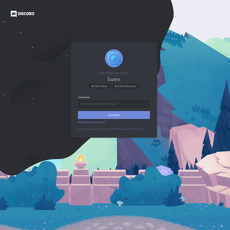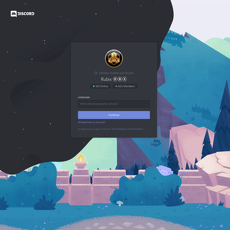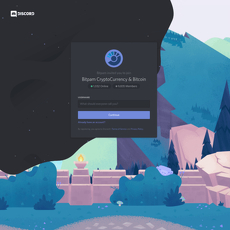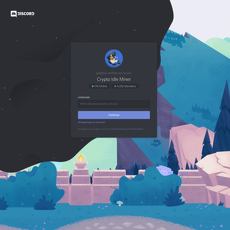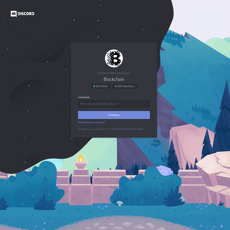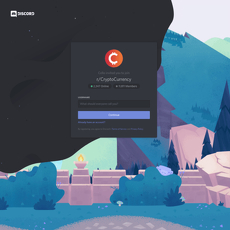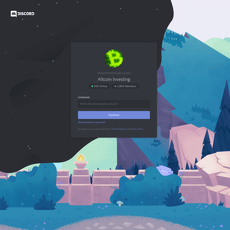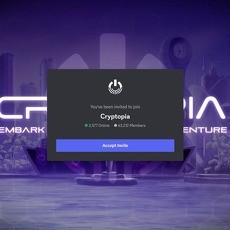CryptoTraders.com Review
CryptoTraders.com
discordapp.com
CryptoTraders.com Discord review guide: is it worth it? Everything you need to know + FAQ
Can a crypto Discord actually help you make better trading decisions—or just flood you with risky calls and noise?
Here’s the plan: I’m going to look at the CryptoTraders.com Discord with the same ruthless checklist I use for every trading community. If a server can’t show structure, proof, and rules that protect your bankroll, it’s not worth your time. If it can, it’s one of the rare few that actually improve your process.
The common problems with crypto Discords (and why people quit them)
I see the same landmines again and again. Most people don’t quit because “crypto is hard”—they quit because the server design sets them up to fail.
- Noise over signal: Dozens of pings a day, no priority system, and no clarity on what actually matters. You end up chasing alerts instead of following a plan.
- Untracked signals: Ideas are posted, “wins” are celebrated, losers get quietly buried. If nobody journals trades publicly, you’re relying on anecdotes.
- Weak education: A TA chart with a few arrows isn’t education. You need frameworks you can repeat, not screenshots that age badly.
- Mods who vanish when markets move: This is when traders need the most guidance—risk updates, invalidations, recalibrations—not radio silence.
- FOMO loops: Constant “last chance” pings create overtrading. Research shows frequent traders consistently underperform due to overconfidence and churn fees (Barber & Odean).
- Safety gaps: DM scammers, fake admin accounts, and malicious links thrive wherever money lives. Even legit servers need tight guardrails (CFTC pump-and-dump advisory, Discord Safety Center).
Rule #1: If it isn’t tracked, it isn’t real. If it isn’t repeatable, it isn’t education.
Here’s a quick example of the difference:
- Bad: “LONG SOL 5x, target 160, let’s go.” No entry range, no stop, no invalidation level, no context. You can’t size risk. You can’t journal it.
- Good: “Plan: LONG SOL 146–148 if retest holds. Invalidation: below 143 1h close. Targets: 152/156/160. Risk: max 0.5R if wick threatens invalidation. Rationale: reclaim of weekly level + funding neutral + open interest stable.” You can actually trade this—or skip it—with confidence.
Without structure, traders collect screenshots, not skills. With structure, you learn to think in probabilities, not predictions.
What I promise in this review
I’ll keep this simple and practical. No fluff. I’ll check whether the CryptoTraders.com Discord:
- Organizes the chaos: Clear channel map, priority alerts, and a path for beginners and advanced traders.
- Posts real trade plans: Entries, stops, targets, invalidations, and updates when the market shifts.
- Tracks results honestly: Public logs, before/after charts, and transparent performance—not just cherry-picked wins.
- Teaches repeatable frameworks: Playbooks, risk templates, market structure lessons, and ways to practice (paper trading, checklists).
- Protects users: Anti-scam policies, verification, read-only signal channels, and no shady promo partners.
- Respects your wallet: Fair pricing, genuine free value, clear trial paths, and cancellation terms that aren’t traps.
I’ll also give you a fast testing plan so you can judge the server in one week without risking much. If a community is worth it, you’ll feel that from day one.
Quick snapshot (who it’s for, who it’s not)
If you’re wondering whether a crypto Discord can actually help, use this as your filter before you even join.
- This kind of server is for you if:
- You want structured analysis with entries, stops, targets, and context.
- You value tracked results and are willing to paper trade first.
- You’re ready to use risk caps and accept that missing trades is part of the process.
- You prefer a quiet signal feed plus a separate room for questions and learning.
- This kind of server is not for you if:
- You expect instant riches or “1 call to change your life.”
- You want to be spoon-fed without journaling or tracking results.
- You plan to over-leverage and “YOLO” every ping.
- You think fees will magically force discipline. They won’t—habits do.
One last note before we get inside: FOMO is a killer. Most retail losses come from overtrading and chasing. Academic work has shown this for decades, not just in crypto (Trading Is Hazardous to Your Wealth; Individual investor performance). Good servers help you trade less but better.
So, does CryptoTraders.com meet the standard—clear structure, tracked signals, real teaching, and tight safety—or is it another hype factory? In the next part, I’ll open the door, check the vibe, and show you exactly what you see in your first 10 minutes. Ready to look inside?
What is CryptoTraders.com Discord? Overview and first impressions
Clicking the invite https://discord.gg/cryptotraders lands you in a server that feels built for active traders—fast pings, clean categories, and a clear “read-this-first” path. The first thing I look for is structure versus noise. Here, channels are labeled in plain English, rules are readable, and the onboarding flow doesn’t waste your time with fluff.
The vibe is busy but not chaotic. During the main trading hours (US/EU overlap), I saw steady chat flow with real-time chart snippets, quick Q&A, and mods nudging conversations back on track when they drift. Helpful > loud—the ratio that matters most. If you’re used to Discords where “ALTS TO THE MOON” drowns any actual analysis, this feels more measured.
“Signal is scarce; noise is infinite. Your job is to mute the noise.”
One thing I always check early: how they treat risk. You’ll spot warnings about leverage and DYOR in the welcome path, which is a good sign. Research in behavioral finance is clear—constant alerts can push impulsive trades. Traders who click more often tend to perform worse over time (see Barber & Odean’s work on overtrading). A server that nudges you toward process instead of adrenaline gets points from me.
Core focus: signals, education, or both?
This community leans into both signals and education, with a trading style that skews technical-analysis heavy while leaving space for macro notes. Here’s the mix I observed:
- Spot vs. Futures: Futures content is front and center, but there’s consistent spot coverage for swing traders who prefer lower stress.
- Scalps vs. Swings: Scalps appear intraday with tight invalidations; swing setups get more context and multi-timeframe charts.
- Altcoin hunting: Dedicated rooms highlight rotating narratives (AI, RWA, L2 ecosystems). Watchlists show entries that aren’t just “buy-anything” hype.
- TA vs. On-chain: TA does the heavy lifting—market structure, levels, volume, and funding. On-chain mentions pop up around catalysts (token unlocks, whale wallets), but it’s not a chain sleuth server.
- Macro takes: Expect quick notes before CPI/FOMC and BTC dominance updates, not 20-page PDFs. The goal is trade prep, not economics class.
A typical trade idea in the public-facing preview looked like this (simplified):
- Pair: ETH/USDT (Futures)
- Bias: Long on S/R reclaim
- Entry zone: 2,9xx–3,0xx
- Invalidation: Below prior low/4h structure
- Targets: Step-ups toward range high
- Notes: Watch funding flip and NY open volatility
It’s not just “long here, TP there.” The better posts include why the level matters and when the idea is dead. That context is what many Discords skip—and it’s the difference between gambling and trading.
Who’s behind it and how transparent are they?
Publicly, the analyst roster uses a mix of real names and consistent pseudonyms. You’ll see:
- Pseudonymous analysts with identifiable styles (scalp specialist, swing strategist, alt rotation watcher).
- Social links to Twitter/X or TradingView for a subset of the team, plus pinned “how I trade” posts that show their playbook.
- Disclaimers about risk and no financial advice—standard but necessary.
- Partner links to exchanges appear, which is common; the better servers are upfront about it. Here, affiliate usage is disclosed where relevant.
Track record transparency is always the make-or-break. In public areas you’ll catch before/after screenshots and some recaps; fuller history tends to sit behind member-only rooms. I’ll talk about how ideas are structured and updated in a moment, but the big tick here is that invalidations are written down, not implied after the fact.
Free vs paid: what you actually get
If you want to “test the water” without spending, you won’t be left in the dark. The split looks roughly like this:
- Free access
- Server rules, announcements, and a basic roadmap of how they trade
- Preview analysis or partial signals to gauge quality
- General chat for questions and quick charts from members
- Occasional macro notes or event reminders
- Paywalled areas
- Full signals with exact entries, stops, targets, and live updates
- Premium TA threads with multi-timeframe context
- Voice sessions or screen-shared walkthroughs
- Automation tools (alert bots, watchlist pings, possibly TradingView integrations)
- Backtesting or journaling rooms with templates and reviews
The free tier lets you judge the thinking and the tone. If all you see is “win spam,” that’s a red flag. Here, the free side shows enough reasoning to tell you whether you align with the approach.
Onboarding and first 10 minutes inside
Getting started is straightforward if you follow the breadcrumbs. Here’s how I’d spend the first few minutes so you don’t get overwhelmed:
- Join via discord.gg/cryptotraders, pass the captcha/verification, and accept the rules.
- Hit the “start-here” or “read-first” channel: note risk policies, DM safety rules, and how signals are formatted.
- Pick roles for regions or market types (spot/futures) to control pings. If you trade only BTC and majors, opt out of small-cap alerts.
- Open the channel map: star the key rooms (announcements, market updates, free-analysis) and mute social chatter you don’t need.
- Scan pinned messages: you’ll usually find the team’s playbooks, sample trade templates, and current watchlists.
- Time zone check: align your alerts with sessions you actually trade. Most mistakes happen when you trade tired.
- Quick sanity step: paper trade the next idea you see. Track entry, invalidation, and whether the update flow kept you on the right side of the move.
Those first 10 minutes tell you everything about culture: do they value clarity, or just chase engagement? Here, the emphasis on formatted posts and pinned “how we trade” notes suggests they want you to operate with a plan, not vibes.
Curious which channels, tools, and features actually save you time—and which ones you should mute immediately to protect your focus? That’s exactly what I’m about to show you next.
Channels, tools, and features that matter
I joined with one question: will this server actually help me trade better each week, or just ping me to death? Here’s how the rooms, bots, and routines are set up—and where you can extract real, repeatable value.
Signals and analysis: how they structure ideas
The most useful rooms here are the ones that show exactly what to do and when to stop. The signal posts I want to see include all of the following in a single card:
- Instrument and bias: BTC/USDT, Long
- Entry zone: 66,250–66,600 (scale in)
- Invalidation: 65,580 (hard stop)
- Targets: T1 67,200, T2 68,150, T3 69,400
- Context: “Long above reclaimed daily VWAP after liquidity sweep; funding neutral; OI rising”
- Chart: Clean before/after images with levels drawn
- Risk note: “Max 1R. If 65,580 hits, stand down—no re-entries without new setup.”
That’s the format that keeps you disciplined. What impressed me most is how ideas get updated when the market moves—there’s a dedicated “updates” or “threaded follow-up” under each trade, not a scatter of edits across the server. You’ll often see posts like:
- “Moved stop to break-even after T1. Reduced risk into CPI; if wick tags stop, we reassess at session open.”
Ideas are typically split by style and instrument, so you can filter noise fast:
- #spot-signals for swing ideas with multi-day horizons
- #futures-scalps for intraday setups with tight invalidations
- #altcoin-radar for momentum and relative strength scans
- #analysis-desk for the “why” behind a setup: structure, liquidity, volume profile, funding/OI
- #invalidations post-only feed where killed trades are acknowledged in plain English
Small thing, big results: the presence of a read-only invalidations feed correlates with better user behavior. People stop impulse re-entering when the system says, “It’s over.” Behavioral finance backs this up—loss aversion and overconfidence are real traps (see Kahneman & Tversky’s work and Barber & Odean’s “Trading Is Hazardous to Your Wealth”). The right channel design nudges you away from them.
“Amateurs focus on entries. Pros obsess over invalidation.”
For quick context in the heat of the move, the best posts include a 1-minute summary of market structure:
- Structure: Higher lows into range high; sweep and reclaim confirms trend continuation
- Liquidity: Stops above 67.2k taken; next pocket near 68.1k
- Risk: Funding flipping positive; be ready to trim into euphoria
That’s the kind of writing that cuts your decision time in half.
Education: guides, playbooks, and live sessions
Signals are fine. Systems are better. The education stack here is organized so you can copy what works into your own routine:
- #edu-library: Short guides on market structure (HH/HL, BOS/CHoCH), liquidity sweeps, fair value gaps, and volume profile basics.
- #playbooks: PDF one-pagers for common setups (e.g., “Range Reclaim,” “Liquidity Grab to Continuation,” “News Spike Fade”). Each includes checklist, risk profile, average hold time, and examples.
- #risk-templates: Google Sheets and Notion templates for journaling, R-multiples, max daily loss limits, and weekly review prompts.
- #live-sessions: Weekly webinar with replays; the good ones show pre-trade planning, not hindsight flexing. Replays are time-stamped so you can jump to entries, management, and exits.
- #chart-requests: Analysts annotate your chart, not just drop their own. The back-and-forth builds pattern recognition quicker than any static course.
If you’re serious, build a routine around the playbooks. A simple pre-trade checklist alone can reduce impulsive decisions—checklist-style workflows have improved outcomes across fields, and the principle translates well to trading. I like how the templates force you to write down your invalidation before you click buy.
Automation: bots, alerts, and integrations
The right alerts save you from staring at charts all day. Here’s what’s worth using and how it actually plugs into your stack:
- Alert relay bot: Connect a TradingView alert to a private channel so you’re pinged when price hits your level, not when your attention is lowest. Create an alert with a custom message like: “BTC range reclaim above 66.3k – check playbook #2”.
- Newswire feed: Curated crypto headlines and economic releases with a “so what?” note. Example: “CPI in 30m; risk-off preprint historically compresses spreads—expect spread widening on print.”
- On-chain scanner: Alerts on unusual wallet activity or big exchange flows. The best ones include context: “Whale deposit to Binance is typically distribution; watch bid absorption.”
- Listings/unlocks bot: Near-real-time notices for token unlocks and exchange listings with links to Token Unlocks and official listings.
Set it up to fit your day:
- Mute everything except signals, invalidations, your custom alert channel, and the calendar.
- Use role pings (e.g., “scalps-only”) so you aren’t dragged into styles that don’t match you.
- Keep alerts actionable: price + plan, never just price.
Community support: Q&A, office hours, mentorship
A good community keeps you focused without turning into an echo chamber. The flow that works:
- #qa-lounge: Fast answers to “Is this still valid?” or “Where’s my invalidation if we wick there?” You want replies that teach you to solve it next time, not just spoon-feed levels.
- #office-hours: Scheduled windows where an analyst is on-call. Bring your weekly review and two questions; expect honest feedback.
- #mentor-corner: Thread-based mentoring for 30 days. Simple rules: post your plan pre-trade, post management update, post exit and review. No review, no new trades.
- #wins-and-lessons: This room matters. Wins are fine; the gold is in well-documented losses with screenshots and what you’ll change next time.
When moderators step in to cut spam, fake PnLs, or “100x or nothing” noise, the overall quality jumps. It’s surprising how much discipline you gain just by seeing disciplined behavior around you.
Events and calendars
Crypto trades on catalysts. The server’s calendar is practical, not bloated:
- Macro: CPI, FOMC, NFP with pre- and post-event notes (“Expect volatility expansion; reduce size 30m before, re-enter after first 15m range set”).
- Token events: Unlocks, merges, governance votes, and major L2 upgrades.
- Exchange listings: Early pings for Binance/Coinbase listings with playbook reminders (“Listing pop pattern: sell first spike unless… [see playbook #7]”).
- Weekly map: A Sunday post summarizing what to expect, where the traps usually appear, and which playbooks are most likely to fire.
I like that reminders hit 60 minutes and 5 minutes before the release—enough time to prepare, not enough to overthink. You can also export to Google Calendar so your time zones line up and your risk plan isn’t a last-minute scramble.
All of this structure is great—but does it translate into real performance you can verify? Are the wins and losses tracked in a way you can audit without squinting at cherry-picked screenshots? That’s the next thing I checked, and the answer surprised me in the best way. Ready to see how clean the results tracking really is?
Performance, transparency, and trust: the big questions
If there’s one thing that separates a real trading community from a noise machine, it’s clean, auditable performance. Not cherry-picked screenshots. Not “called it!” posts after the move. I want a breadcrumb trail: the call, the context, the invalidation, the update, and the outcome—wins and losses logged the same way.
“If you can’t explain your risk, you don’t have a trade — you have a bet.”
Results tracking and trade journaling
Here’s how I assess whether CryptoTraders.com Discord is serious about results:
- Timestamped ideas with a thread: The signal itself should include entry, stop, targets, and the “why.” A thread should carry updates: moved to breakeven, partials hit, invalidation triggered, or canceled before entry.
- Public recap hub: A read-only results or journal channel that rolls up weekly/monthly outcomes, not just one-off screenshots. Before/after chart links matter.
- Equal treatment for losers: Stopped-out trades logged with the same detail as winners. No “silent delete” when something fails.
- Consistent units: Results in R-multiples (risk units) instead of flexing dollar PnL. It removes account-size bragging and keeps focus on process.
- Exportable data: Google Sheets or Notion tables with filters by pair, timeframe, setup type, and analyst. Bonus if there are unique trade IDs and hyperlinks to the original post.
Ideal log example you should actually see inside:
- Trade ID: BTC-2025-10-07-001
- Setup: 4H breakout + HTF level retest
- Entry: 67,250 | Stop: 66,420 | Targets: 68,100 / 69,000 / 70,300
- Planned risk: 1R = 0.75% account
- Context: Funding normalized, S&P green, DXY softening
- Updates: Moved SL to BE at first target; partials taken; closed remainder on invalidation
- Outcome: +1.6R net | Links: Before/after charts + original thread
Green flags I look for (and you can check in under 5 minutes):
- Pinned monthly scorecards with net R and distribution of winners/losers, not just “win rate.”
- Pre-trade plan screenshots posted before execution, followed by after charts that match the plan.
- “No fill” and “Canceled” logs recorded—not every idea becomes a trade.
Yellow flags that should make you pause:
- No third-party verification: It’s still rare in crypto, but integrations exist. Tools like CoinMarketManager, TraderSync, or exchange exports can back reports. Ask for it.
- Only dollar PnL screenshots: Big numbers sell subs; they don’t teach process. R-based tracking is what scales.
- Missing stop-loss data: If stops aren’t posted up front, you’re not seeing the full risk picture.
Why this matters isn’t just “accountability.” Journaling improves decision quality. In behavioral finance, overconfidence and outcome bias push traders into overtrading and ignoring process. The classic paper “Trading Is Hazardous to Your Wealth” (Barber & Odean, 2000) shows frequent traders underperform because of poor decision rules and costs—journaling is your antidote to that. Source: Barber & Odean.
Risk management guidance
Signals without risk rules are just noise. I look for these baseline controls in CryptoTraders.com Discord:
- Fixed risk per trade: 0.25%–1% of equity is typical. The math stays constant whether you’re trading BTC or an alt.
- Clear invalidation: Price level or condition that kills the idea—no “wiggle room” once it hits.
- Max daily/weekly drawdown: Example: stop for the day at -2R, week at -6R. This kills revenge trades.
- Position sizing template: Size = (Account * Risk%) / (Entry – Stop) for spot. For futures, factor in tick size, contract value, and leverage responsibly.
- Partial profits + break-even rules: Take some at first target, move stop to entry only if structure supports it—not by habit.
- News risk boundaries: Reduced size or no new trades right into CPI/FOMC; this should be explicit in the plan.
If a server teaches a repeatable 1R framework and enforces it in every signal, you’ll feel it: consistent language, consistent size, consistent post-mortems. Also, a reality check—most retail traders lose money on highly leveraged products (look at EU CFD risk disclosures where 70–90% of retail accounts lose). That’s exactly why guardrails matter.
Moderation quality and spam control
Crypto Discords attract scammers the way liquidity attracts price. What I want to see:
- Verification gate: CAPTCHA or bot verification before you see core channels, to keep bots out.
- Read-only signals: Only analysts can post in the signals channel. Discussion happens in a separate thread or room.
- Strict no-DM policy: Staff never DM first. Impersonation warnings pinned regularly.
- Link whitelisting: External links require mod approval. Crypto wallets, “claim airdrop,” and file attachments are screened.
- Ticket system: Report a suspicious user or link via tickets; a mod answers and bans if needed.
How to quickly test moderation yourself:
- Turn on DMs temporarily from server members. If bot spam hits you immediately, toggle off and report. Good servers warn you about this on day one.
- Submit a ticket with a fake phishing example (clearly marked) and see if a mod responds fast and professionally.
- Ask a boundary question: “Can I post my referral link?” If the answer isn’t a clean “No,” that’s a red flag.
Can I trust Discord for crypto?
Discord isn’t inherently unsafe, but scammers thrive where money and urgency meet. The FBI and FTC have repeatedly warned about “investment” and “pig butchering” scams across social platforms and messaging apps. Read more from the FBI and the FTC.
Practical safety checklist I use inside any crypto server (including CryptoTraders.com Discord):
- Disable DMs from server members in Privacy Settings; re-enable only if you must, briefly.
- Never connect your wallet from a Discord link. Type URLs manually or use bookmarks.
- Confirm staff: Click the profile → check the Role color/badge → cross-reference in the official staff list.
- 2FA everywhere: Use an authentication app or hardware key. See Discord 2FA and FIDO.
- Unique passwords and a password manager. If one app leaks, you don’t lose the lot.
- Read-only discipline: Treat signals as read-only until you’ve verified the thread history, stop placement, and updates.
Bottom line: trust the process, not the platform. If the process is transparent—tracked results, honest losses, strict moderation—you can work with Discord safely. If the process is fuzzy, the platform won’t save you.
So, if the performance looks solid and the rules keep you safe, what does it cost to actually access the good stuff—and is it worth paying? I’ll break down the plans, trials, and where the real value sits next. Want a quick way to test the premium tier without risking your bankroll?
Plans, pricing, trials, and real value for money
Let’s talk money and sense. A Discord can look cheap or expensive on the surface, but the real question is simple: can you turn what you get into cleaner decisions and fewer costly mistakes? That’s the only “price” that matters.
“Pay for process, not promises.”
With CryptoTraders.com Discord, the structure is role-based: the free role gives you a peek; paid roles unlock the engine room. Here’s how I judge whether an upgrade is actually worth it—before I spend a cent.
Free tier: what you can test without paying
If a server is truly high-quality, you’ll feel it in the free areas: consistency, cadence, and clarity. Use this quick checklist to score the value (aim for 8/10 before you even consider paying):
- Check pinned rules and method: Is there a clear playbook for entries, stops, and invalidation? If the free rooms can’t explain the philosophy, paid won’t magically fix it.
- Audit recent calls (even previews): Look for before/after charts and updates when the market shifts. Do they publish invalidations or only “wins?”
- Speed test: When an alert posts, compare the timing to your exchange feed for a few days. If you consistently see alerts after the move, that’s a signal in itself.
- Education sampler: Are there free primers (risk templates, trade journaling examples, market structure 101)? Quality teams tease their curriculum with substance, not fluff.
- Calendar discipline: Do they track CPI, FOMC, token unlocks, and major listings publicly? A solid calendar keeps you out of avoidable pain.
- Mod responsiveness: Ask a basic question in public chat. Do you get a helpful answer or radio silence?
- Safety culture: Are there visible anti-DM scam warnings and verified announcement channels?
Run a 48-hour paper-trade sprint using only what’s free. Log every hypothetical entry, stop, and exit. If your notes already feel sharper, you’re seeing signal—if not, upgrading won’t fix noise.
“The cheapest subscription is the one you don’t need.”
Paid options: perks, access, and refunds
Paid roles generally unlock the operational core. While names and prices change, expect the following categories to matter most for real traders:
- Full signals + updates: Complete entries, stops, targets, and ongoing management (scale-ins, invalidations, hedges). This is where credibility lives.
- Live sessions and replays: Weekly market breakdowns, Q&A, and screen-share backtesting. Replays are critical if you’re not in the same timezone.
- Bots and alert integrations: TradingView webhooks, custom indicators, and role-based pings so your phone only lights up for what you trade.
- Request-an-analysis: Post your chart and get structured feedback from analysts or senior members.
- Performance journal channel: Transparent logs of calls with before/after receipts. If a team is proud of its process, it tracks it.
- Mentorship or office hours: Short, focused coaching slots beat endless chat noise.
On billing, here’s what to look for before subscribing:
- Terms buried in plain sight: Check “billing,” “faq,” or “start-here” for auto-renew timing, cancellation windows, and upgrade/downgrade rules.
- Trial or guest passes: Some servers offer 3–7 day trials or day passes. If you see “trial-pass,” “test-drive,” or “guest,” use it.
- Refund reality: Many Discord products are “no refunds after access,” because content is immediately delivered. If refunds exist, they’re often for accidental double-bills or technical issues only.
- Seasonal deals: Watch announcements for quarterly plans with a free month, Black Friday promos, or bundles that include indicators or VIP sessions.
- Payment rails: Stripe/PayPal offer cleaner cancellations. Crypto-only payments can be convenient but sometimes lock you into manual cancellations—read carefully.
If any paid tier includes “copy trading” or “trade mirroring,” treat it as a red flag unless position sizing and custody risks are explained upfront. Your account, your risk; don’t outsource that.
Who should pay, who should pass
- Beginners: Pay only if there’s a structured curriculum with clear milestones, office hours, and slower spot setups. If it’s all high-leverage scalps, it’s not starter-friendly.
- Intermediate traders: Worth it if you get consistent frameworks, replays, and feedback loops. You’ll extract value from the nuance in updates and review sessions.
- Futures scalpers: Only upgrade if they demonstrate tight risk controls, latency-optimized alerts, and honest drawdown reporting. If updates lag, skip it.
- Long-term investors: Pay if they provide macro reports, on-chain metrics, sector theses, and unlock calendars. If it’s signal-only with no thesis, you may do better with a quality newsletter + data tools.
- Busy professionals: Choose a plan with replays and alerts you can filter. If you can’t attend live or journal weekly, stick to free until your schedule loosens.
Pass if you expect a subscription to fix discipline, you refuse to journal, or you’re chasing “100x” ideas. No Discord can out-train bad habits.
ROI expectations and the right mindset
Treat the fee as tuition. The goal isn’t to “win back” the price in week one—it’s to improve your expectancy and reduce costly errors. A few practical anchors:
- Risk per trade: 0.5–1% of account is standard for learning. Double risk only after you can show three green weeks with a sub-5% drawdown.
- Weekly risk cap: Stop trading for the week if you hit -3% to -5%. Protect your mental capital.
- Journal or it didn’t happen: Record entry reason, stop, target, and post-trade grade. No shortcuts.
- 30-day before/after test: Compare your stats pre-subscription vs. post-subscription. If your win rate or R-multiple improves and your drawdowns shrink, that’s ROI.
A quick example to keep expectations grounded (illustrative only): if a monthly fee were $50 and you risked $10 per trade on a $1,000 account, you’d need roughly +5R net profit over a month to “cover” the fee. That could be five +1R trades or two +3R trades minus some scratches. But here’s the catch—research shows overtrading kills results. Barber and Odean (2000) found frequent traders underperform largely due to behavioral mistakes. The fix isn’t more signals; it’s better filters and stricter risk. That’s what a good paid tier should reinforce.
“You don’t need more trades. You need fewer, better ones.”
If you’re wondering how to protect yourself while testing paid roles—avoiding fake admins, shady links, and refund gotchas—that’s exactly what I’m tackling next. Do you know the one setting that stops 90% of DM scams before they start?
Safety, rules, alternatives, and your first-week plan
The Discord 18+ rule and community guidelines
Here’s the quick reality check. Discord’s Terms of Service require users to be at least 13 years old (higher in some countries), and any NSFW content is strictly 18+. Many crypto servers choose to enforce an 18+ gate anyway—not because they host adult content, but because trading carries financial risk and some giveaways or partner promos require KYC/age verification.
What does that mean for you inside a crypto trading server?
- Age/KYC prompts: If a room asks for age or KYC for contests or prop-firm-like challenges, that’s normal. Decline if you’re not comfortable.
- Clear risk disclosures: Look for “not financial advice,” risk caps, and stop-loss rules in the guidelines. Good servers make these unmissable.
- Read-only signal channels: The best teams lock signals behind read-only rooms, so you only see clean entries, stops, and updates—no chatter.
- Zero-tolerance DM rules: Servers that ban unsolicited DMs and punish impersonators protect you from the biggest Discord trap.
I like to do a 2-minute safety scan on any new server:
- Is the “Rules” channel short, specific, and enforced?
- Are there pinned safety notes about fake admins and link hygiene?
- Does the server use verification roles and bot permissions properly?
One thing I watch for: servers that require you to “connect a wallet to verify.” You should never sign transactions just to chat. Legit verification stays inside Discord.
Avoiding scams and staying private
Scammers love busy crypto Discords. Most attacks are simple: impersonate staff, push a fake “urgent migration,” drop a link that looks like discord.com but isn’t, and harvest wallets. The fix is boring—and it works.
Privacy and security checklist (takes 5 minutes):
- Block server DMs: User Settings → Privacy & Safety → Server Privacy Defaults → Disable “Allow direct messages from server members.”
- Use 2FA everywhere: Turn on TOTP 2FA for Discord and email. A Google study found 2FA blocks the vast majority of bulk phishing and bot takeovers.
- Password hygiene: Use a password manager (Bitwarden/1Password), unique passwords, and change email passwords twice a year.
- Browser hygiene: Separate browser profile for trading, auto-updates on, minimal extensions. If you can, use a second device for exchanges.
- Link safety: Hover and read the full domain. Watch for punycode lookalikes (e.g., disçord.com). When in doubt, paste into urlscan.io or VirusTotal.
- Impersonator check: Click a sender’s profile inside the server. Real staff will have the official role badge. If the message is in your DMs, assume it’s fake.
- Wallet discipline: Keep a fresh, low-balance wallet for testing links or mints. Never connect a high-value wallet to anything from Discord.
Common red flags I see weekly:
- “We’re moving servers, join here in 10 minutes or lose access.”
- “Emergency update for partners—connect wallet to verify benefits.”
- “You won a giveaway, claim in 5 minutes with a quick wallet check.”
Good servers actively fight this with mod-led warnings, strict read-only channels for official links, and a permanent “No staff will DM you first” banner. Treat anything else as suspect.
Who has the best crypto Discord?
“Best” depends on your goal and how you trade. Broadly, I see four flavors:
- Education-first: Deep libraries, live classes, and structured playbooks. Great if you want to build skill and stop guessing.
- Pure TA/alerts: High-volume setups with tight invalidations and fast updates. Ideal for traders who already have a system and need ideas.
- On-chain/NFT alpha: Wallet trackers, smart money flows, and mint calendars. More research-heavy, less hand-holding.
- Macro/options focus: Big-picture cycles, DXY, rates, options flow, and hedging strategies.
Where this server can stand out: structured threads, read-only signal rooms, and moderators who actually answer questions. If you care about clarity and guardrails, that’s a meaningful edge over loud, influencer-led groups that spam charts without context.
A quick alternatives map and when to switch
- If you keep asking “why” behind signals and you’re not getting clear explanations, move to an education-first server with weekly classes and homework.
- If you’re already consistent and just want faster ideas, pick a pure TA/alerts server with strict formatting: entries, stops, invalidation, updates.
- If you love tracking wallets and new listings, jump to on-chain/NFT groups with scanners, alerts, and whale dashboards.
- If you care about drawdowns and hedging, try a macro/options community that talks correlations, risk premiums, and protective structures.
- If moderation feels weak (DM spam, fake links, slow cleanup), switch immediately. Safety is not negotiable.
Simple rule: pick the room that solves your biggest bottleneck this month, not the one with the most hype. If your bottleneck changes, your server should change too.
Your first-week testing plan
Here’s the no-BS way to test any crypto Discord without risking much or wasting time.
- Day 1: Setup and safety
- Disable DMs, enable 2FA, star the critical channels, mute the rest.
- Create a simple journal (Google Sheet): date, pair, setup type, entry, stop, targets, risk %, result in R.
- Day 2: Observe signals only
- Paper trade 3–5 calls. Record the exact entry/stop and the reason they gave.
- Note response speed when price moves. Do they update invalidations quickly?
- Day 3: Education pulse-check
- Read 2 playbooks or watch 1 class recording. Write a 3-bullet summary per resource.
- Ask one question in the proper channel. Time the response and grade its usefulness.
- Day 4: Routine and risk
- Paper trade again, but cap risk at 0.5% per setup in your notes.
- Track which analyst you’d follow again and why.
- Day 5: Live session
- Join one live stream or office hour. Ask one question about risk or invalidation.
- Log any rule you learned that would have saved you money last month.
- Day 6: Expectancy check
- Calculate win rate, average R, and expectancy: (Win% × Avg Win R) – (Loss% × Avg Loss R).
- More important than wins: Did the updates help you avoid a dumb loss?
- Day 7: Decision with data
- If expectancy is positive on paper and you felt supported, consider a paid month with tiny real risk.
- If signals felt random or support was absent, leave. Time saved is money earned.
Research note: Active traders tend to underperform when they overtrade and ignore costs (Barber & Odean, 2000). Process beats adrenaline. Your journal is your edge.
Extra resources worth checking
- Account security: Have I Been Pwned, EFF Security Self‑Defense, Discord 2FA guide
- Link safety: urlscan.io, VirusTotal
- Journaling templates: A simple Google Sheet with columns for date, setup, entry, stop, risk %, result (R), notes beats fancy tools early on.
- Risk calculators: Use any position sizing calculator that accepts account balance, risk %, and stop distance.
Ready for the exact step-by-step setup that I use to star the right channels, mute the noise, and wire alerts so you don’t miss the good stuff? That’s next—want the checklist or the guesswork?
How to join CryptoTraders.com Discord and get the most out of it
Here’s the fastest way to join, cut the noise, and actually use https://discord.gg/cryptotraders to improve your trading process.
- Join the server: Click the invite, accept rules, and complete any verification prompts.
- Read the rules once, properly: Know the DM policy, posting format, and signal-room rules. It saves you from preventable mistakes.
- Favorite critical channels: Right-click channels like announcements, signals, analyst-updates, education, and calendar (names vary) and choose “Add to Favorites.” They’ll sit at the top so you don’t miss them.
- Mute the rest: Mute high-chatter rooms (general chat, memes, off-topic) for 7 days. You can unmute later if needed.
- Set a clean alert stack: Keep the server on “Only @mentions,” then override key channels to “All Messages” so you see important updates without ping overload.
- Kill DMs from server members: In Privacy Settings, uncheck “Allow direct messages from server members.” Scammers live in DMs—don’t feed them.
- Claim roles (if available): Pick BTC, ETH, alts, futures, or macro roles so you only get pings for what you trade.
- Create a trading journal now: Don’t wait for your first trade. Set it up before you’re tempted to “wing it.”
Setup checklist for your first day
Use this to turn the server into a routine that helps you produce good trades, not just collect notifications.
- Notifications
- Server Settings: Notifications → “Only @mentions.”
- Channel Overrides: Set “All Messages” for signals, analyst updates, and announcements. Everything else “Mute” or “Only @mentions.”
- Mobile: Enable push only for those override channels.
- Timezone and calendar
- Note the server’s default timezone and convert key events to yours.
- If there’s a shared calendar or event posts (CPI, FOMC, unlocks), add them to your phone calendar.
- Bot permissions
- Allow message embeds so charts and alerts render cleanly.
- Disable “Allow DMs from server members.” Keep “Allow direct messages from friends” if you want, but don’t accept random friend requests.
- Risk caps (write yours down and pin it to your desk)
- Max risk per trade: 0.5%–1% of account.
- Daily loss stop: 2%–3%. Weekly: 5%–6%.
- Max concurrent trades: 2–3 until you prove consistency.
- Leverage: Start low or 1x on week one. Leverage is gasoline—don’t test the fire on day one.
- Trade journal template (copy this into a sheet or notes app)
- Date and timezone
- Asset and product (spot/futures)
- Setup tag (breakout, S/R retest, range play, news, funding skew)
- Entry, stop, target(s)
- Position size and % risk
- Reason for the trade (1–2 sentences)
- Invalidation conditions (what would tell you you’re wrong?)
- Outcome (+/− R), screenshot link, and one improvement note
- Your 30–45 minute daily routine
- Read announcements → scan signals/analysis → check event/calendar → set alerts on your charting tool.
- Place only trades that fit your written plan and risk caps.
- Update your journal before you close the platform.
Why the journal matters: Behavioral finance research (e.g., Barber & Odean’s work on overtrading) shows we’re bad at recalling what really happened. A written plan and after-action notes reduce hindsight bias and revenge trading. Checklists also cut error rates in complex work across fields—simple, boring, effective.
Common mistakes to avoid
- Overreacting to every ping: Notifications spike anxiety and FOMO. Set overrides so you only see what matters. A study on phone notifications found even brief alerts hurt focus; trading is harder under constant distraction.
- Ignoring invalidation: If the idea is invalid, close it. Moving stops usually turns a paper cut into a gash.
- Going max leverage in week one: You’re still learning the server’s style and speed. Paper trade or use tiny size first.
- Paying for a tier you won’t use: If you can’t attend live sessions or use the tools daily, stick to free or the lowest tier until your routine is solid.
- Copying without context: Signals are snapshots. If you don’t understand the setup or risk, skip it.
- Oversizing winners after a hot start: The fastest way to donate profits is to ramp size after a few lucky trades.
- Chasing late entries: If the first target just hit, the R:R has changed. Wait for a fresh setup or a clean pullback.
Final thoughts and my verdict
If you like structure, tracked ideas, and a room that prioritizes process over hype, this Discord is worth a proper test. Join through https://discord.gg/cryptotraders, lock down your notifications, and paper trade the first week with a journal. You’ll know quickly if the pace and style match how you trade.
Where it can keep getting better: tighter, always-on results dashboards; fast post-trade debriefs in one place; and short onboarding clips so new members ramp up faster. Those tweaks compound user outcomes.
The honest play is simple: treat the fee (if you upgrade) as an education cost, not a lottery ticket. If the ideas, risk guidance, and moderation help you execute cleaner—with fewer dumb mistakes—that’s real ROI. If you find yourself chasing pings and breaking rules, step back or switch. Trade smarter, not louder.
One-week plan in a sentence: Journal every signal you follow (or skip), stick to 0.5%–1% risk, and decide with data at the end of the week—keep, upgrade, or move on.
CryptoLinks.com does not endorse, promote, or associate with Discord servers that offer or imply unrealistic returns through potentially unethical practices. Our mission remains to guide the community toward safe, informed, and ethical participation in the cryptocurrency space. We urge our readers and the wider crypto community to remain vigilant, to conduct thorough research, and to always consider the broader implications of their investment choices.