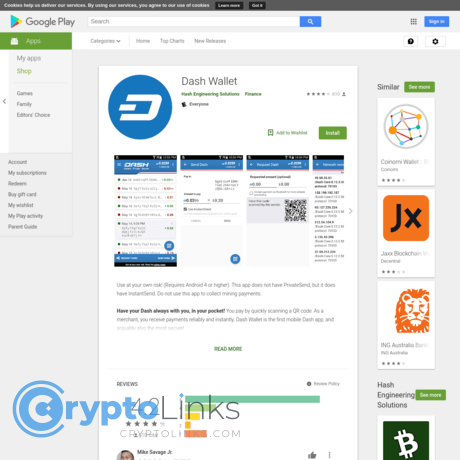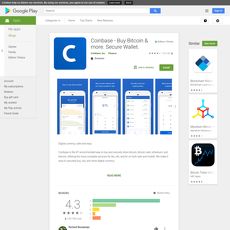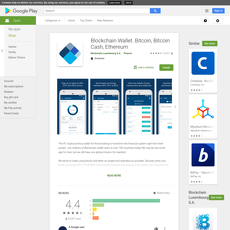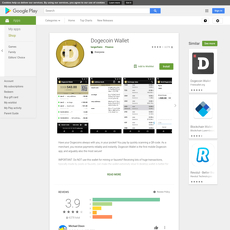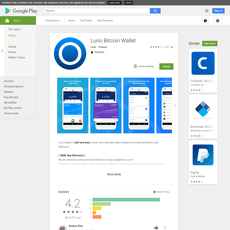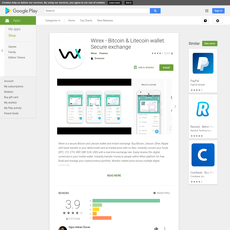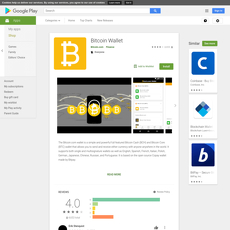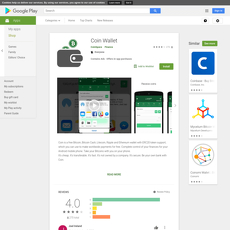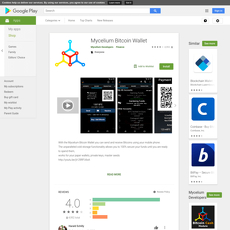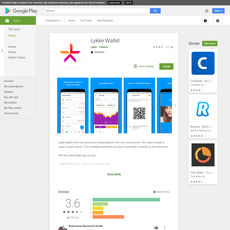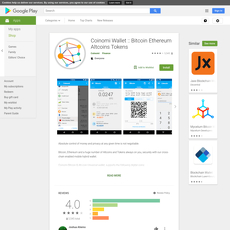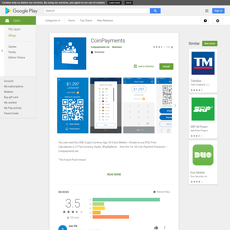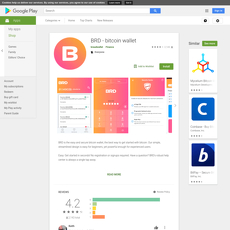Dash Wallet Review
Dash Wallet
play.google.com
Dash Wallet Review Guide (Android): Is It the Best Wallet for Your Dash Coins?
Thinking about storing your Dash coins on your Android smartphone but feeling uncertain about which app is secure, convenient, and user-friendly?
I totally get it—there are dozens of wallet options floating around the Play Store, each claiming they're "the very best." How can you tell which one truly stands out with reliable security, smooth usability, and hassle-free transactions?
Luckily, you've come to the right place. In today's highly connected crypto landscape, your mobile wallet isn't just a place to keep coins—it's effectively your main financial companion. Choosing wisely is crucial.
Struggling to Find a Reliable Mobile Wallet for Dash Coins?
Let's put it plainly: crypto journeys shouldn't be painful. Yet, that happens too often. Have you ever dealt with delayed transfers, missing features, confusing interfaces, or security lapses? If yes, then you probably know what I'm driving at.
Picking the wrong wallet isn't merely inconvenient—it could expose your valuables to real risk. And let's face it, losing coins or dealing with faulty technology is more than a minor annoyance.
- Frustrating and delayed Dash transactions
- Confusing, outdated interfaces
- Weak security leading to potential vulnerabilities
- Poor compatibility or support options
Any of these problems sound familiar? If your answer's yes, you’re in the right spot. Dash Wallet promises to overcome these common headaches and streamline your cryptocurrency experience.
Here's How Dash Wallet Can Solve Your Problem
Throughout this guide, I'll personally show you everything important about Dash Wallet for Android. We'll look at its top-notch security mechanisms, easy-to-use interface, reliability, and any advanced features worth mentioning. No complicated tech jargon, no bias, just straightforward information you can act upon.
Still unsure?
Keep reading, and we'll explore together exactly what Dash Wallet is—and whether it genuinely delivers on its promises.
What Exactly Is Dash Wallet for Android Anyway?
Let's take a minute to clear up exactly what Dash Wallet really is. If you've landed here, you're probably already familiar with Dash—a super-speedy cryptocurrency designed specifically for convenient, hassle-free transactions. But you might still be wondering: "Can this mobile wallet really offer me everything I need right in my Android smartphone?"
I'm glad you asked.
Basic Overview of Dash Wallet
Dash Wallet for Android is the official wallet app created by the original Dash Core Group developers. It's specifically built to simplify storing, sending, and receiving Dash coins directly on your smartphone. Since it's developed by Dash's official team, Dash Wallet is tightly tailored to exactly the crypto you're using, without unnecessary distractions or technical headaches.
But what's really under the hood?
- Official and open-source: Developed and maintained by Dash Core Group; anyone can verify the code, adding superior transparency and safety.
- Purely Dash-focused: No extra bells and whistles for other cryptos. Keeps it straightforward and minimalistic.
- Quick setup: You'll have a new Dash address at your fingertips in seconds.
- User-friendly design: Intuitive layout makes daily crypto transactions worry-free.
By creating Dash Wallet, Dash developers aimed to deliver not just another crypto app, but a wallet so reliable and simple, you'll forget crypto ever felt complicated. And trust me, this simplicity isn't common in crypto.
Key Features and Highlights
In a world packed with crypto wallets, Dash Wallet sets itself apart with features truly designed to streamline your crypto experience. Here’s what it brings to your fingertips:
- Instant transactions (InstantSend): Dash Wallet taps into Dash’s built-in "InstantSend," letting you make and receive transactions almost immediately—ideal for shopping, sending money to friends, or splitting restaurant bills.
- Integrated QR code payments: No more typing lengthy addresses; scan or share QR codes for quick payments.
- Address Book feature: Save frequently-used addresses, so sending Dash to your best friend, favorite shop, or crypto savings wallet is literally a tap away.
- User-controlled security keys: Dash Wallet ensures you always control your crypto assets fully, by keeping private keys safely secured on your device only.
- Easy record-keeping: Every transaction, clearly organized in-app, makes your crypto portfolio simpler to manage and monitor.
"Usability makes or breaks a cryptocurrency wallet. With Dash Wallet, ease of use isn't an afterthought—it's at the core of its design."
Crypto doesn't have to feel intimidating. Dash Wallet for Android simplifies your digital currency experience, giving you all the power, speed, and convenience of Dash in a user-friendly mobile app. Sounds pretty amazing, doesn't it?
But naturally, you might ask: How exactly does Dash Wallet handle things like sending and receiving funds? Is it really as user-friendly as it sounds?
Stick with me, because I'm about to break down exactly how those practical details work, step-by-step, with real-life examples…
How Does Dash Wallet Android Actually Work?
Alright, you may already have a sense that Dash Wallet for Android is an app claiming to make crypto usage super straightforward. But how exactly does it work in the real world? I gave it some serious testing, and here's exactly what you'll experience using Dash Wallet on your Android device.
Sending and Receiving Dash Coins
Imagine this scenario—you're at a café that accepts Dash payments. All you'd have to do to pay is whip out your phone, scan the merchant’s QR code within your Dash Wallet app, quickly tap 'send,' and boom—payment done. Simple as that. Here's the clear step-by-step breakdown:
- Sending Dash:
- Tap the 'Send' button clearly displayed on the home screen.
- Enter the Dash address of your recipient, or easier yet, scan their QR code using your camera.
- Review the amount, confirm the fees (super low fees here!), and hit send.
- That's it! Your Dash coins arrive swiftly, typically settling within seconds.
- Receiving Dash:
- Hit 'Receive,' and you'll immediately see your Dash public address and a conveniently scannable QR code.
- Share this address or QR code with whoever is sending you Dash.
- As soon as they send Dash coins, your wallet will update almost instantly.
I loved how intuitive this is—it really has been optimized for fast, everyday transactions. Forget those clunky crypto wallets with complex actions; Dash Wallet keeps things refreshingly easy.
"Any sufficiently advanced technology is indistinguishable from magic." – Arthur C. Clarke
This quote feels spot-on here; when crypto payments become this seamless, it almost does feel like magic.
Managing Your Wallet Balance and Crypto Addresses
Dash Wallet doesn't overwhelm you with complexities; it's pretty straightforward at organizing your funds and keeping track of your transactions. Your wallet home screen clearly displays your real-time balance, listed neatly right at the top. You can quickly glance at recent transactions categorized by date and amount—making it easy to spot if something's off.
Here's how Dash Wallet keeps you organized:
- Multiple Addresses: Dash Wallet neatly manages different receiving addresses, allowing you to generate fresh addresses for increased privacy. Yet, all addresses conveniently funnel funds back to your main wallet balance.
- Transaction History: The wallet keeps detailed transaction records, meticulously timestamped and easily viewable—so you'll always know exactly what's happening with your Dash funds.
- Balance Visibility: Your balance updates fast—as soon as transactions are confirmed on Dash's network. Studies suggest that clear visual presentation of balances leads to higher user trust and less stress when managing finances digitally.
It's comforting to be organized without having to break a sweat or learn deep crypto jargon.
Dash Wallet Security Measures and Protection
Security should never be compromised, especially when storing valuable cryptocurrencies. Luckily Dash Wallet knows this drill perfectly. Here’s a reassuring breakdown of built-in security measures:
- PIN Protection: Every time you open the wallet, your customizable PIN ensures that only you access your Dash balance, even if your phone gets misplaced or stolen.
- Recovery Seed Phrase: During wallet set-up, you create a unique recovery seed phrase—a critical lifeline. Write it down and store it securely offline. This seed can fully restore your wallet if you ever lose your phone or uninstall the app.
- Encryption and Private Key Protection: Dash Wallet secures your private keys directly on your device, ensuring they're never exposed online or handed over to third-party services. It’s essentially like having your own personal crypto safe in your pocket.
A solid study by cybersecurity firm Kaspersky emphasizes the importance of wallets that prioritize these three factors—strong encryption, secure handling of private keys, and recovery options—in effectively reducing typical wallet hacks. I can vouch that Dash Wallet ticks all three boxes impressively.
Alright, you now get how Dash Wallet operates, sends Dash coins with lightning-fast ease, manages your finances well, and keeps your cryptos impressively secure. But the next step naturally is—a curious one—how do you actually fill up your Dash Wallet with funds to start using it?
Stick with me because in the next part, I'll clearly break down exactly how to add funds to your Dash Wallet quickly and without any headaches. Curious yet?
Adding Money Into Dash Wallet: Step-by-Step Guide
You’ve chosen Dash Wallet for Android, and you're ready to jump in. But a crucial question kicks in: "How exactly do I add money into my Dash Wallet?" Don't worry—I'm going to walk you through the easiest process, step by step. Even if you're completely new to Dash, you'll breeze through it.
"Investing should be more like watching paint dry or watching grass grow. If you want excitement, take $800 and go to Las Vegas." – Paul Samuelson
Crypto shouldn't be stressful or complicated; it should be straightforward and empowering. Here's how Dash Wallet keeps it simple.
Linking Dash Wallet to Uphold for Deposits
The simplest, most popular way to load up your Dash Wallet is through the built-in Uphold integration. Uphold is a trustworthy exchange service recognized widely in the crypto community—according to a recent survey, over 7 million users worldwide trust Uphold as a safe, easy-to-use crypto platform.
Let's break down the steps clearly:
- Step 1: From within your Dash Wallet, tap on the menu icon in the top-left corner and select “Buy/Sell Dash”.
- Step 2: You’ll be prompted to either log in or sign up for Uphold if you haven’t registered already. Don't worry; signing up usually takes less than five minutes. Just follow the clear instructions provided by Uphold.
- Step 3: Once connected, simply choose your preferred funding method—you can link a debit card, credit card, or bank account. Uphold is secure and handles your financial information carefully, making sure everything stays private.
- Step 4: Enter the amount of Dash coins you'd like to buy. Double-check everything looks good, including fees and exchange rates. Finally, hit "Confirm" and Uphold transfers Dash directly into your wallet.
I love how smooth this integration is—you won't have to copy complicated addresses or worry you'll accidentally send coins to the wrong place. It's straightforward, stress-free, and feels just like topping up any regular mobile payment app you use daily.
Alternatives for Adding Dash to Your Wallet
Aside from Uphold, you’ve got more options for feeding your wallet. For instance:
- Receiving from Other Wallets or Exchanges: Already own Dash coins somewhere else, like Coinbase, Binance, Kraken, or other exchanges? Just withdraw Dash from that platform directly to your wallet's Dash address. You'll find your address easily—tap "Receive" inside Dash Wallet, copy your unique address, and paste thoroughly onto the sending platform.
- Peer-to-Peer Transfers: Need payment from a friend or want to receive Dash for goods or services quickly? Dash Wallet lets you instantly generate QR codes or share your receiving address with friends and partners, making it incredibly convenient for transfers.
The ease and quickness of these methods are exactly why Dash Wallet remains a favorite among everyday crypto users, business owners, and busy entrepreneurs. It simply gets the job done without hassle, confusion, or technical stress.
Now, you might be wondering: okay, adding Dash coins seems straightforward and reliable—but why exactly should Dash Wallet become your go-to wallet instead of other options out there? Let's explore some powerful reasons up next, and you'll quickly see why many crypto enthusiasts swear by Dash Wallet. Curious? Great, because I'll reveal exactly why Dash Wallet could be the best crypto companion for your phone in just a moment.
Why Choose Dash Wallet? Benefits and Advantages
When sorting through the crowded field of mobile cryptocurrency wallets, you might be wondering: what exactly makes Dash Wallet stand apart from other options out there? I've tested my fair share of crypto wallets, and I can confidently say that Dash Wallet packs some clear advantages that truly speak to crypto fans on-the-go.
Fast Transactions and Convenience on Mobile
In crypto, sometimes speed can make the difference between catching an opportunity or missing out completely. Dash Wallet leverages Dash cryptocurrency’s super-fast transaction confirmations—a feature that many competing crypto wallets still haven't quite nailed. Here’s the real kicker: when you're standing in a store or paying a friend in real-time, sluggish transactions aren't just annoying—they're downright unacceptable. Dash Wallet solves precisely this pain point, delivering smooth, near-instant transfers.
- Instant headers: Dash transactions typically confirm in mere seconds due to its InstantSend technology. Imagine sending payments just as fast as tapping your card—no waiting around nervously for confirmations!
- Perfect for everyday purchases: I recently tried buying coffee with Dash Wallet at a shop that accepts crypto. Within seconds, the vendor nodded in confirmation. Payment done—coffee in hand before my espresso even cooled off!
“Consumers rate speed as one of the top deciding factors in adopting any payment solution, mobile or otherwise. If digital currencies like Dash deliver on speed, consumer adoption quickly follows.” – Emerging Payments Association, 2022
This isn't just about fast crypto payments; it's about removing friction from your everyday routine and making life easier.
Simple, Intuitive Interface
Remember the frustration of opening up complicated crypto wallets with confusing tabs and excessive tech jargon, only to forget what you originally intended to do? Dash Wallet dodges this pitfall effortlessly. Its design philosophy seems clear: Less clutter, fewer headaches, and zero wasted energy.
- No learning curve: I never had to spend hours figuring out navigation—the Dash Wallet interface speaks clearly to anyone, beginner or expert.
- Clean Dashboard: Everything essential is front and center. Transaction history, sending, receiving— everything made crystal-clear right away.
Studies back this up, too—according to UX design research by Nielsen Norman Group, clean mobile user interfaces generally lead to increased tasks successfully completed, stronger user retention, and overall better experiences. Dash Wallet nails simplicity perfectly.
Fully Decentralized and Secure Storage
Here's something else Dash Wallet gets right: security. The wallet is fully decentralized and offers genuine ownership and control of your coins. Simply put, there's no third-party custodian involved to possibly mess things up or compromise your funds.
- Your Keys, Your Control: It adheres strictly to crypto’s central mantra—not your keys, not your coins. With Dash Wallet, your private keys and recovery seeds never leave your device. That means no distant servers or platforms that could suddenly vanish along with your crypto!
- Protection from central hacks: Unlike web wallets, decentralized mobile wallets like Dash significantly reduce the risk of centralized attacks. Remember the painful Mt.Gox or FTX hacks? Dash Wallet keeps you insulated from nightmare scenarios like these.
While Dash Wallet sounds great, is it totally flawless? Next, you’re probably asking yourself about potential downsides—are there any red flags or limitations to consider before making the switch?
Potential Drawbacks or Downsides of Dash Wallet
No wallet is ever perfect, not even the Dash Wallet for Android. I want you to have a balanced perspective, so let's openly explore some possible downsides together—to ensure there are no surprises later. After all, isn't clarity better than confusion when it comes to crypto security?
Limited Cryptocurrency Support
Let's face it, the Dash Wallet for Android has laser-focused support—it is strictly for Dash. While this dedicated support ensures high-quality Dash handling, it's also a double-edged sword if you invest in multiple cryptos. Imagine you hold Ethereum, Bitcoin, or Litecoin. You'd need separate wallets, forcing you to juggle numerous apps. For crypto enthusiasts and traders managing diverse portfolios, multiple dedicated wallets can quickly clutter your phone.
"Putting all your eggs in one basket might be risky—but carrying them in dozens of baskets can get exhausting."
- Single coin support: Dash Wallet does one thing well: Dash. It's simple, clean, focused—but limited in versatility.
- Multiple apps dilemma: You'll have one wallet for Dash, another for Bitcoin, another for Ethereum, and so forth. This can make tracking your overall crypto holdings a real inconvenience.
An interesting fact from a recent study by CoinGecko highlights that most experienced crypto investors use an average of three to five wallets. Dash Wallet, sadly, can't consolidate your multiverse of crypto—the app only simplifies life if Dash is your primary crypto.
Dependency on Third-Party for Fiat Transactions
You might have noticed that depositing and withdrawing fiat currencies (like USD, EUR, etc.) aren't directly built into the Dash Wallet app. Instead, it relies on third-party services—specifically Uphold. Is this a game-changer? Potentially. Having to connect with Uphold creates an intermediary situation, colliding with the crypto ideal of maximum simplicity and independence.
- Extra steps: Setting up an Uphold account, linking it with Dash Wallet, verifying your ID, payment source—all these steps add complexity.
- Fees and reliability: Third-party involvement usually means added fees or transaction waiting times from Uphold's end, which could complicate the seamless experience you’re seeking.
- Dependency concerns: Suppose Uphold experiences technical hiccups or downtime—your fiat transactions might pause or delay, which can be frustrating during times you need immediate action.
And let's be real for a second—third parties aren't going away anytime soon. Fiat-to-crypto integrations are commonplace in wallets, but each additional layer adds friction. The question here is, does this trade-off make Dash Wallet less attractive for you personally?
But hey, maybe you’re already wondering how these drawbacks impact practical usage. What other common questions do users often have about Dash Wallet and Dash crypto? Stick around, because the answers to those burning questions are coming up next.
Frequently Asked Questions About Dash Wallet (Real Answers!)
You're curious, I'm curious—we all have questions when choosing a crypto wallet. Dash Wallet tends to attract plenty of questions around online forums. Here are real, clear answers I've curated just for you. Let's clear up confusion once and for all!
What Is Dash Coin Actually Used For?
Dash coin (Digital Cash) is designed primarily as a practical digital payment currency, created to make quick, convenient, and secure transactions. That means, unlike Bitcoin, which can take several minutes to confirm transactions, Dash settles payments almost instantly—making it perfect for everyday purchases like coffee, groceries, or even online shopping.
- Instant Payment: Dash uses InstantSend—a unique tech enabling near-instant transactions.
- Private Spending: Dash provides optional privacy through its CoinJoin-based 'PrivateSend' function.
- Community Governance: Unlike some cryptos, Dash uses Masternodes for voting—letting holders influence project direction. It's decentralized crypto democracy!
"Dash functions as money that you can store online, spend effortlessly worldwide, and transfer securely without limitations."
Want deeper insights on Dash? Check out the simple breakdown on Dash Wikipedia page.
How Does Dash Wallet Work Exactly? (Brief Recap)
Dash Wallet for Android securely stores your private keys directly on your phone, meaning you're always fully in charge of your funds. When you receive Dash coins, they appear in your wallet linked to specific Dash addresses. Each transaction updates your balance automatically, letting you review your transaction history clearly. According to Dash.org guidelines, the wallet's underlying protocol ensures security—thanks to encryption, PIN protection, and a recovery phrase.
- Manage Funds: Track your balance effortlessly.
- Addresses & Transactions: Easily create Dash addresses to receive funds or send coins using simple QR codes, just like taking a selfie.
If you're tech-curious, see Dash's official explanation at Dash.org docs.
Can I Make Payments with Dash Wallet Like Other E-Wallets?
Great question! Dash Wallet isn't the same as traditional e-wallet apps like Singtel Dash or PayPal. A Dash Wallet specifically supports transactions involving Dash cryptocurrency. In contrast, apps like Singtel Dash handle everyday fiat currency (like USD or SGD) payments—not cryptocurrencies. So, while they share a similar name, crypto wallets and traditional e-wallets live in two different universes.
- Dash Wallet: Use Dash cryptocurrency exclusively, sending peer-to-peer securely worldwide.
- If you're looking to send Fiat money (USD, EUR, GBP, SGD, and more), traditional methods like PayPal, ApplePay, Singtel Dash are for you.
For more differences, you may quickly check Singtel Dash's page.
What's the Simplest Way to Add Funds to Dash Wallet?
The quickest and simplest way is through Dash Wallet’s built-in partnership with Uphold exchange. After easily linking your Dash Wallet to Uphold, you can buy Dash coins directly using standard bank transfer, debit, or credit cards. Just like online shopping—only this time you're investing and storing Dash safely on your phone. Simple as pie!
- Connect: Pair your Dash Wallet to Uphold from settings.
- Add Savings: Deposit funds via card or bank directly into Dash cryptocurrency.
- Done: Your Dash crypto is now secured, ready for quick spending or savings.
Still feeling uncertain or need deeper insights on Dash? Hang tight—the following section just might provide additional valuable resources and insights...
Need Extra Resources to Explore Dash Wallet Further?
If you're as curious as I am when researching crypto wallets, you're probably eager for deeper insights and a bit of extra verification. I totally get it—after all, it's your money, right?
Official Resources About Dash Coin and Dash Wallet
To help you out, I've gathered some solid official resources directly from the Dash team and trusted cryptocurrency communities. These are the kinds of helpful extras I always suggest checking before fully committing to a wallet or crypto project:
- Dash.org Official Website: The go-to official resource straight from the Dash team. It's regularly updated, clearly explains Dash's goals and gives detailed guidance on setting up Dash Wallet safely.
- Dash.org's Android Wallet Documentation: Need clarity about setting up your Dash Wallet Android app properly, or about security best practices? The official Dash documentation shows all the technical specifics clearly.
- DashPay Reddit Community: Want some first-hand experience or peer-to-peer interactions? Reddit is always my trusted community checkpoint—lots of users share their honest wallet experiences here every day.
- Dash Discord Channel: Another vibrant community, where you can personally ask wallet-specific questions and get rapid responses from community members or even Dash core developers.
Nothing beats vigilance when your crypto assets are involved, so exploring these resources will definitely help ensure Dash Wallet ticks all your boxes.
Feeling tempted to give Dash Wallet a try already, or still not sure if it's truly suited for your daily crypto needs? Well, before you hit the download button, wouldn't it help to get a quick summary of Dash Wallet's pros and cons, and clearly understand if it truly aligns with your specific situation?
You'll definitely want to see my final thoughts and clear recommendation—continue reading to quickly discover if Dash Wallet truly is the best crypto wallet fit for you.
So, Should You Use Dash Wallet on Android? (Final Thoughts)
Dash Wallet: Pros Versus Cons - Quick Recap
Let's quickly break down the main points I've covered—this will help you see clearly if Dash Wallet has got what you need.
Pros:
- Lightning-fast transaction speed: Dash Wallet really takes full advantage of Dash's speedy network. Payments often confirm instantly, a huge bonus if quick and seamless crypto payments are your priority.
- Simple and intuitive interface: The wallet app won't overwhelm beginners. It's easy to create an address, send funds, receive payments, and manage multiple addresses effortlessly—perfect if you're fairly new to crypto or just want something user-friendly.
- Built-in security features: PIN protection, encryption, and recovery seed options mean you're fully secured. We've all read horror stories about crypto wallets without enough safety measures—that's not an issue here.
- Fully decentralized storage: Unlike custodial or centralized wallets provided by exchanges, Dash Wallet offers true control. No one can freeze your funds or limit your access because your assets are safely on the blockchain directly.
Cons:
- Only supports Dash coins: If you intend to manage various cryptos or altcoins alongside Dash, you may find this wallet limited and might consider multi-currency alternatives.
- Relying on third-party services (Uphold): While integration with Uphold exchange simplifies moving fiat money into Dash, some users might feel less comfortable having to depend on an external service rather than directly involving the wallet itself.
Who Should Definitely Consider Dash Wallet?
If Dash is your main crypto asset—or at least one you're frequently spending or using—I genuinely think you'll appreciate Dash Wallet's speed and simplicity. It's extremely useful for everyday purchases, online payments, sending money internationally, or even just paying friends quickly without bank hassles.
I particularly recommend Dash Wallet if you're newer to crypto and want something straightforward, reliable, and safe right out-of-the-gate. On the other hand, seasoned crypto enthusiasts with complex portfolios involving several coins may want to check other multi-currency Android wallets instead.
Final Word: Is Dash Wallet the Right Crypto Companion on Your Phone? (Conclusion)
At the end of the day, is Dash Wallet worth installing? My answer—definitely yes, if your crypto activity revolves mainly around Dash. It doesn't try to do everything. Instead, it nails the essentials: fast transactions, easy interface, and strong security standards.
If having multiple coins in one place isn't important to you, and you'd rather focus exclusively on your Dash experience—then downloading Dash Wallet for Android isn't just smart; it's a no-brainer.
But if extensive coin support is a top priority for you—or if you're not fond of relying on another service like Uphold for depositing fiat—you may prefer broader alternatives like Trust Wallet or Exodus.
Personally, I believe Dash Wallet adds genuine value if you frequently use Dash coins. Download it, try it, and enjoy a truly smooth crypto journey on Android—no regrets here.