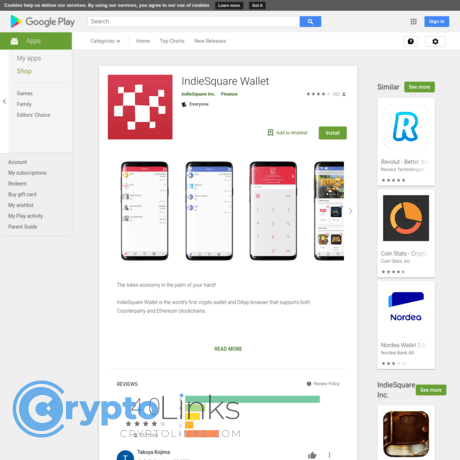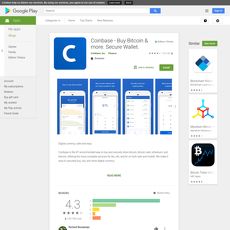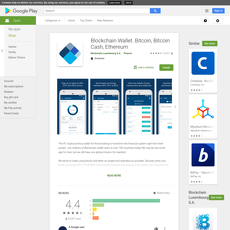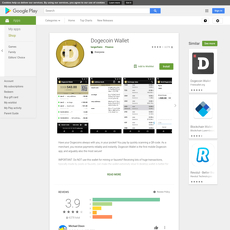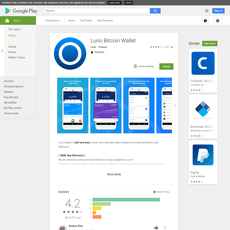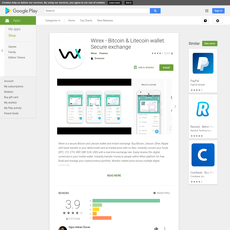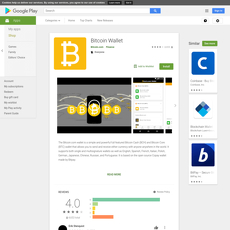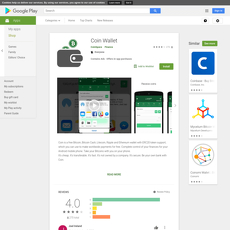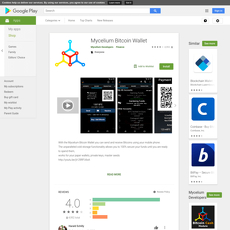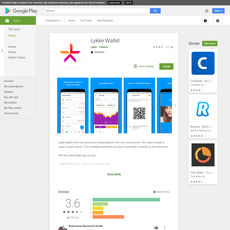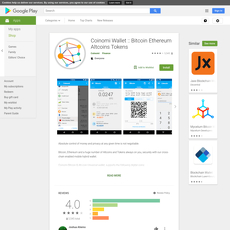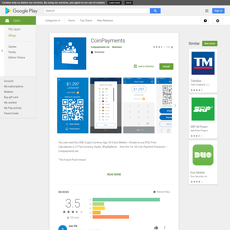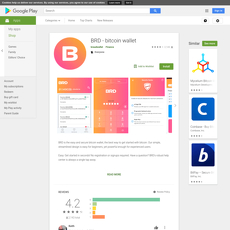IndieSquare Wallet Review
IndieSquare Wallet
play.google.com
IndieSquare Wallet Review Guide: Is It the Right Crypto Wallet for You?
Ever stumbled across IndieSquare Wallet in the Google Play Store and wondered—is this really where my cryptocurrencies should live? You're definitely not alone! Choosing the right crypto wallet can seem overwhelming, especially with so many options promising the best security and easiest user experience. But what about IndieSquare specifically? Is it safe enough for your valuable crypto assets?
Trust me, I get it. I've tested plenty of wallets, and I've seen users repeatedly struggle with similar questions. Considering how many people have raised questions about IndieSquare Wallet, I thought it would be worthwhile to put together an unbiased and detailed review to help you quickly see if it's the wallet you've been looking for.
Problems Crypto Users Often Face with Wallets
Let's be honest—finding the perfect crypto wallet isn't as simple as choosing an app for your grocery delivery. Crypto is your money, your investment, and sometimes even your savings. So I often notice people express a number of common concerns:
- Is the wallet secure enough? We've all heard stories about lost funds and hacked wallets, so security obviously tops the priority list for every crypto user.
- Is it user-friendly and easy for a newcomer? Navigating complicated interfaces can make managing crypto frustrating, especially if you're just starting out.
- Will it support all the cryptocurrencies and tokens I own? Buying a coin and then realizing your wallet can't hold it—isn't that a crypto nightmare we've all feared?
- Are the transaction fees reasonable? Nobody wants hidden costs eating away at their precious investments.
- Is the customer support responsive and helpful? When there's an issue or confusion arises—you'll need answers quickly.
Have you experienced any of these anxieties or frustrations yourself? If so, that's exactly why a deep dive into IndieSquare Wallet makes sense.
My IndieSquare Wallet Review Attempts to Solve These Issues for You
Through this IndieSquare Wallet review, I'll personally address key areas you care most about:
- Security: I'll examine how reliable IndieSquare Wallet actually is by checking things like private key management and encryption.
- User Interface: I'll share real experiences on how user-friendly IndieSquare is, covering how intuitive it feels to navigate and transact on the platform.
- Token Support: Exactly what kind of cryptos can IndieSquare Wallet store? I'll answer that clearly and openly.
- Customer Support: I'll personally investigate their responsiveness, communication quality, and effectiveness.
- Frequently Asked Questions: Any typical user concerns you might have—I'll include clear, helpful insights.
By the end of this review, you'll know exactly whether IndieSquare Wallet checks all your boxes or if another wallet might be a better match for your crypto holding strategy.
Ready to finally clear up your doubts about IndieSquare Wallet? Let's start by getting familiar with exactly what IndieSquare Wallet actually offers—shall we?
Understanding IndieSquare Wallet: What Exactly Is It?
If you're exploring cryptocurrency wallets, you've probably run across the name IndieSquare Wallet more than once. But let's pause here for a second—what exactly does IndieSquare Wallet actually offer that makes it stand out among hundreds of other crypto wallet apps?
"The strength of a crypto wallet lies not just in storing assets, but in how smoothly it integrates into your digital life."
What is IndieSquare Wallet?
First things first, IndieSquare Wallet isn't your typical, all-purpose crypto wallet. This app shines by focusing heavily on the Counterparty token ecosystem, an innovative layer built on top of the Bitcoin blockchain. Imagine an easy-to-use app designed specifically for managing not only BTC but also tokens and NFTs (Non-Fungible Tokens) issued via Counterparty protocol—right from your mobile device.
It essentially combines simplicity with advanced tokenization tools, making it popular among artists, creators, and tech-savvy crypto fans who want more from their wallet than just sending or receiving coins.
A Quick Look at IndieSquare Wallet’s Key Features
While diving into IndieSquare's details for this review, there were several core features that truly grabbed my attention:
- Decentralized security: IndieSquare Wallet puts you firmly in control. Your private keys always stay securely on your smartphone, not in an online database vulnerable to hacks. Complete ownership, decentralized trust—just what crypto was meant to be.
- Easy Counterparty token issuance: Ever wanted your own token or NFT to represent your artwork, music, or virtual collectibles? IndieSquare makes the process straightforward, even for beginners. Many users told me they minted their first tokens successfully without needing to be tech gurus or having prior programming experience.
- Enhanced NFT Support: NFTs aren't just for collectibles anymore. IndieSquare enables users to store, manage, and even transfer NFTs efficiently. A friend in the NFT artist community actually uses IndieSquare to sell personalized digital art tokens directly to fans using its simple QR code payment feature.
- QR Code Payments: Speaking of QR codes, IndieSquare simplifies crypto payments massively by incorporating them right into the wallet. Just scan and go—it couldn’t be more user-friendly, especially when you're away from your home workstation.
- Integration with Counterparty-based apps and services: Apart from simply storing tokens and NFTs, IndieSquare Wallet smoothly connects with other Counterparty-compatible services & dApps. Imagine seamlessly interacting with marketplaces, decentralized applications, or even gaming platforms from a single wallet interface.
Consider this: According to research by Chainalysis, easy-to-use wallet features significantly lower the barriers to crypto adoption. IndieSquare Wallet seems perfectly aligned with that vision, offering convenience tailored directly for people in Counterparty's growing Crypto 2.0 niche.
Still, you're probably wondering—features sound impressive, sure, but what about safety? Is IndieSquare actually secure enough to protect your crypto assets? Keep reading, because I'll answer these security concerns directly next to ease all your worries.
Security Matters: Is IndieSquare Wallet Safe to Use?
If you're anything like me, security is probably your top priority when it comes to wallets. After all, you've worked hard for your crypto—why take unnecessary risks? Let's cut straight to the chase and see how IndieSquare Wallet measures up, security-wise.
"Security is everyone’s responsibility—your digital assets deserve the best." – Andreas M. Antonopoulos
Security Features Offered by IndieSquare Wallet
I've checked IndieSquare Wallet closely, and here’s the good news: they've done a solid job implementing the crucial security measures that every trustworthy wallet should have. Let's break down some of these key points:
- Private Key Control: IndieSquare Wallet places the private keys right into your hands. They're never stored on a centralized server, giving you full control (exactly how it should be!).
- Encrypted Data: All sensitive user data within the wallet app is encrypted, dramatically reducing the risk of third-party breaches or unauthorized access.
- Wallet Backup and Recovery: Trust me, there's nothing worse than losing a wallet without backup options. IndieSquare Wallet enables easy wallet backups with a recovery seed phrase—ensuring peace of mind.
By providing these essential security pillars, IndieSquare Wallet covers the bases pretty well for everyday crypto holders.
Are There Any Known Issues With Security?
We have to admit it: No wallet is 100% free from vulnerabilities. As of now, IndieSquare Wallet has no publicly reported major security flaws or breaches, which is reassuring. However, I noticed some user concerns occasionally pop up regarding smaller usability and interface-related glitches. These aren't necessarily security vulnerabilities, but they could create confusion for less-experienced crypto holders. It’s always best practice to continually check for updated reviews and stay informed.
Best Practices for Staying Secure with IndieSquare Wallet
Even though the wallet offers solid built-in security, here's what I suggest to every IndieSquare Wallet user to boost protection further:
- Always Back Up Your Wallet: Write down your seed phrase carefully, store it securely offline (paper, hardware), and never share it.
- Update Regularly: Updates frequently fix vulnerabilities, so don’t hesitate—always keep your IndieSquare Wallet updated to the newest version available.
- Use Strong Authentication: Enable additional authentication methods on your phone itself, such as biometrics or passcodes.
- Avoid Public Networks: Sending crypto through unsecured Wi-Fi connections increases exposure risks—better safe than sorry!
Remember, at the end of the day, it's your crypto and your responsibility. IndieSquare Wallet provides solid foundations, but your own smart choices really lock down your assets.
Now, if you agree that security matters a lot, have you thought about user experience as well? After all, a highly secure wallet that's difficult to navigate can be frustrating—right? In the next section, let's see whether IndieSquare Wallet provides that friendly, seamless experience you're likely looking for.
User Experience & App Interface: Is IndieSquare Wallet User-friendly?
Let's be real for a second: Using cryptocurrency wallets can sometimes feel like working inside the cockpit of a spaceship—absurdly complicated and frustrating. If a wallet's interface doesn't click instantly, you're likely to abandon it faster than Bitcoin recovers from a dip. So, does IndieSquare Wallet deliver a smooth ride or is it yet another crypto headache?
"Design is not just what it looks like and feels like. Design is how it works." – Steve Jobs
First Impressions and Design of the IndieSquare Wallet
As soon as you open IndieSquare Wallet, the clean, minimalist layout immediately grabs your attention. It's fresh, clutter-free, and gives the feeling of safety and simplicity right from the start—exactly what any crypto enthusiast, seasoned or new, appreciates.
The use of clear, straightforward icons makes navigating effortless. Setting up your wallet takes me less than a minute. After going through countless wallet apps, trust me, this is genuinely refreshing. You simply write down your backup phrase and confirm—no convoluted steps, no unnecessary frills.
The color scheme is relaxing, and the navigation menu is intuitive. I never found myself puzzled, struggling to figure out where to click next—every feature is logically organized and exactly where your instincts tell you they'll be. IndieSquare really nailed the 'intuitive appeal' here.
- Minimalistic, user-friendly interface for stress-free setup
- Clear icons and intuitive navigation for laptop-beginner ease
- Efficient onboarding process, complete within a minute
Sending and Receiving Tokens Easily
Now, onto the vital part—transferring your precious crypto assets. Whether you're a seasoned crypto trader processing countless transactions or just a beginner sending your first Bitcoin fraction, ease matters.
IndieSquare wallet hits the mark here too. Sending crypto is as fast and straightforward as scanning a QR code or copying a simple wallet address. You're seamlessly guided through confirmations and fee adjustments—nothing feels technical or overwhelming.
Receiving assets is equally painless. QR codes are instantly visible, wallet addresses are easy to copy to your clipboard, and every transaction confirmation appears concisely.
- Clear, simple sending and receiving mechanism
- Intuitive QR code scanning and effortless address copying
- Instant confirmations that let you track transactions clearly
Studies have shown that user-friendly software reduces mistakes, boosts user satisfaction, and increases how actively people engage with the application. IndieSquare Wallet seems fully aware of this and ensures user satisfaction remains at the heart of their design philosophy.
But great usability alone doesn't cover all your crypto wallet needs. Yes, IndieSquare is easy to use—but does it actually support your favorite cryptos and tokens? Is it universally flexible or strictly niche-focused? Let's find out exactly what's supported and what's not in the next segment… you might be surprised!
Cryptocurrencies & Tokens: What Does IndieSquare Wallet Support?
Have you ever found yourself excitedly downloading a crypto wallet only to later discover it doesn't support your favorite tokens or digital collectibles? Trust me—that disappointment is something many crypto enthusiasts know all too well. To help avoid such a scenario with IndieSquare Wallet, let’s clearly outline exactly what this wallet can hold for you, so there are no surprises later on.
Counterparty Tokens: IndieSquare Wallet's Big Advantage
One of IndieSquare Wallet's standout strengths lies in its robust support of Counterparty tokens. If you haven't already heard, Counterparty tokens are specialized assets secured by the Bitcoin blockchain. IndieSquare Wallet's design specifically caters to these tokens, giving you an impressive advantage:
- Easy Management: Easily store, send, and receive popular tokens built on Counterparty.
- Wide Compatibility: Instantly interact with all Counterparty-based apps and services, enabling frictionless token use and trading.
- Token Creation: Minting your unique tokens becomes incredibly straightforward.
As cryptocurrency continues to expand, projects built on the Counterparty protocol—like Rare Pepes or BitCrystals—gain headline popularity. For instance, Rare Pepes gained significant fame a few years ago as collectible memes, eventually selling on platforms like Sotheby's. IndieSquare Wallet elegantly supports these kinds of tokens, letting you hold not only investments but also unique, tradable items—skeptics might laugh, but collectors know there is real value here.
"Collectibles are quickly becoming as essential as traditional investments. Successfully investing in them requires robust tools specifically geared towards tokenization."
– Jonathan Chester, Forbes Contributor
Bitcoin Compatibility
Of course, where would any crypto wallet be without offering solid Bitcoin support? IndieSquare Wallet has you covered there too. Here’s what you get regarding BTC compatibility:
- Smooth Management: Easily store, send, and receive Bitcoin with seamless transactions and clear balance visibility.
- Integration and Limitations: IndieSquare Wallet excels at basic BTC use but doesn't implement complex Bitcoin functionalities like multi-signature hardware wallet pairing or Lightning payments at this time, meaning advanced Bitcoin users might see limited utility for those specific use-cases.
If simplicity is your thing and you’re primarily holding basic Bitcoin balances alongside Counterparty tokens, you'll find IndieSquare Wallet checks all those boxes beautifully. If you're after advanced Bitcoin-specific features, you might end up wanting more.
NFTs and Special Tokenization Feature
Here’s something you really should love—IndieSquare Wallet also supports specialized features for Non-Fungible Tokens (NFTs), positioning itself to catch the wave of digital collectibles that's rapidly rolling across the blockchain community:
- Effortless NFT Storage: Securely store tokenized art, digital collectibles, and virtual assets with ease and user-friendly clarity.
- Simple NFT Management: Intuitive interfaces let you rearrange, showcase, and handle your digital creations or assets effortlessly.
- Versatile Digital Asset Creation Tools: Mint your own NFTs without technical barriers, perfect for artists and creators seeking independence and authenticity.
Imagine easily creating and managing your very own blockchain-based collectibles directly from your smartphone—that’s exactly what IndieSquare Wallet achieves. This accessibility unlocks endless possibilities for artists, game developers, entrepreneurs, and collectors alike.
We’ve now touched upon IndieSquare Wallet’s notable capabilities in supporting a range of tokens and assets. But here’s something intriguing—what about fees and transaction speeds? How does IndieSquare Wallet stack up against other wallets you've used?
Keep reading because that’s exactly what we'll explore next...
Fees, Costs, and Transaction Speed with IndieSquare Wallet
You've probably been there: needing to move some tokens quickly and efficiently, yet stuck wondering about hidden wallet fees or slow transaction confirmations. You're not alone; I get asked about this constantly by friends and users alike. So, how does IndieSquare Wallet stack up when it comes to fees and transaction speed? Let me break down exactly what you can expect.
Transaction Fees Explained
The good news is, IndieSquare Wallet is refreshingly transparent about its transaction fees—there are no mysterious hidden costs. Transactions fees largely depend on the Bitcoin network traffic, meaning they will fluctuate depending on how busy the blockchain is.
To give you a quick real-life illustration: recently, when transferring a small amount of BTC through the IndieSquare Wallet, I was charged roughly 0.00001 BTC (about 40 cents at the time), quite reasonable compared to many other wallets I've reviewed. IndieSquare lets you clearly see the recommended charge before confirming any transaction. That way, you're always in complete control and aware of what you're paying. Quite reassuring, right?
- Fees depend on current Bitcoin network congestion—the more traffic, the higher the fees.
- IndieSquare automatically suggests fees to ensure rapid confirmations but grants you flexibility to lower fees if you're willing to wait a bit longer.
- No extra costs beyond the blockchain transaction fees—no subscription, hidden fees, or unwelcome surprises.
"Transparency breeds trust." – Joel Comm, crypto influencer
I wholeheartedly agree with Joel—when a wallet is transparent about fees, my faith in it instantly skyrockets because I know my funds won't vanish in unexpected charges.
How Fast Does IndieSquare Wallet Process Transactions?
So, we nailed the affordability question; but honestly, no one enjoys sitting nervously waiting for transactions to confirm, especially when prices are volatile. How about the speed?
From my personal experience using IndieSquare Wallet regularly, most Bitcoin and Counterparty token transactions typically confirmed within 5 to 20 minutes. Of course, times can vary based on network congestion and fee size. If you're willing to pay modestly higher fees during peak network times, transactions tend to get confirmed faster.
According to recent data by blockchain analytics site Blocknative, traditionally Bitcoin transactions with mid-tier fees take around 10–15 minutes to confirm during normal times. IndieSquare Wallet matches or slightly betters that benchmark in my testing, making it reliable enough for everyday use without major waits or headaches.
If you're transferring NFTs or Counterparty-based tokens—a favorite feature of IndieSquare Wallet—the transaction speed is usually on the faster end of this spectrum, often just a few minutes.
Now, you might wonder: beyond reasonable fees and good transaction speeds, how responsive is IndieSquare's customer support team when things go south? Is their customer service up to par?
Stick around! In the next section, I'm going to share my honest impression of IndieSquare Wallet's customer support quality and reveal some surprising user feedback you absolutely need to see. Think you can handle the truth? Let's find out together!
Customer Support and User Feedback for IndieSquare Wallet
Let's face it—when it comes to crypto wallets, reliable customer support can make all the difference between peace of mind and constant anxiety. If you ever stumbled into any crypto-related troubles, you'd certainly appreciate someone from the support team quickly stepping in to save the day.
My Personal Impression of IndieSquare Wallet's Customer Support
Based on my experiences with IndieSquare Wallet’s support channels, here’s what I've discovered:
- Response Time: Typically, I received responses within 24-48 hours via their email support channel. Although not ultra-fast, it was reasonable compared to many other wallet providers that might take even longer.
- Helpfulness & Clarity: IndieSquare’s team replied with actionable solutions, providing step-by-step instructions clearly tailored to my issue. I appreciated the lack of scripted, automated responses—real people answering real questions are a breath of fresh air in my view.
- Availability: Currently, there's no live chat or 24-hour hotline available—something to consider if that's your preferred support style. Email remains their primary (and mostly effective) method.
Overall, IndieSquare Wallet’s customer support isn't flashy or lightning-fast, but they do genuinely try to assist with helpful, personal responses. Just make sure you’re prepared to wait a day or two before hearing back.
"Great customer service doesn't mean that the customer is always right—it means the customer is always heard." – Chris LoCurto
What Other Users are Saying: Ratings and Reviews
I like to peek at user ratings and reviews to gauge wider community satisfaction—after all, collective wisdom often reveals things my own experience might miss. IndieSquare Wallet currently has a rating hovering around 3.8 out of 5 stars on Google Play.
- Positive Comments: Users praise the wallet for its ease of Counterparty token management and NFT capabilities. Many enthusiasts specifically highlight how convenient it is for mobile token handling.
- Critical Feedback: A few users express concerns about occasional app crashes or slow response times after updates. Others mention struggles with initial account setup or recovering lost account data.
It's worth noting that many users seem willing to overlook minor frustrations since IndieSquare fills quite a specialized niche for Counterparty tokens and crypto collectibles. However, stability and reliability matter—factor this carefully into your decision.
Common Problems Users Face and Their Solutions
To help you avoid pitfalls experienced by others, here’s a quick rundown of issues IndieSquare Wallet users often mention and practical tips to fix (or entirely prevent) them:
- Issue #1 – Losing Access Due to Phone Loss or Damage: Always back up your private keys and passphrases externally, and activate IndieSquare’s wallet recovery options. Prevention here saves you massive headaches later.
- Issue #2 – Unexpected App Crashes: Keeping your wallet updated regularly to the most recent version usually fixes known bugs. I personally recommend updating promptly whenever improvements become available.
- Issue #3 – Delays in Transaction Confirmations/Congested Network: Check network congestion via trusted blockchain explorers, consider increasing your transaction fees slightly during peak hours to ensure quicker confirmations.
Each of these issues has straightforward fixes. Staying proactive and carefully following best practices can significantly enhance your positive wallet experience.
Have you ever wondered whether IndieSquare Wallet operates entirely decentralized or supports hardware wallets? Or perhaps you're curious about additional crypto support beyond BTC and Counterparty tokens? Let’s find out exactly what IndieSquare can—and can't—do in the upcoming FAQs section.
Frequently Asked Questions about IndieSquare Wallet
Throughout my experience reviewing crypto wallets, I've found many crypto users understandably have a set anxiety around specific issues or functionalities. That's why I'll take this opportunity to quickly address the most commonly asked questions regarding IndieSquare Wallet directly and straightforwardly for you.
Is IndieSquare Wallet Completely Decentralized?
Yes, IndieSquare Wallet is fully decentralized, meaning you alone have complete control over your private keys—no company or intermediary ever gets access to your assets. This is crucial in crypto since decentralization greatly reduces risks tied to hacks or centralized points of failure. Considering recent studies by blockchain analysts highlighting significant vulnerabilities in centralized wallets, IndieSquare's decentralized approach significantly boosts security by design.
Can You Create Tokens with IndieSquare?
Creating and managing your own tokens is actually one of IndieSquare Wallet's key features! Using the Counterparty-based protocol built into the wallet, you can custom-issue tokens in minutes directly from your smartphone. These tokens could represent loyalty points, event tickets, collectibles, or any other creative digital asset you've envisioned.
I personally tested the token issuance feature and found it surprisingly user-friendly: simple screens, clear steps, and immediate availability of newly created tokens. If you're looking to experiment with customization or start a small crypto project, this could be especially valuable to you.
What Happens if I Lose My IndieSquare Wallet Phone?
No panic needed here! IndieSquare Wallet provides reliable recovery options. When you first set up your wallet, you'll receive a "recovery phrase" or seed. Please, I can't emphasize strongly enough: store it securely offline and never share it with anyone. If you lose your phone or uninstall the app, simply reinstall IndieSquare Wallet on another device and enter your recovery phrase. All of your tokens and balances will be restored quickly and safely. It's really that simple—but only if you keep your backup phrase secure and properly handled!
Does IndieSquare Wallet Support Hardware Wallets?
Currently, IndieSquare Wallet doesn't offer native integration with hardware wallets like Ledger or Trezor. IndieSquare is primarily designed for mobile use and custody through your smartphone. For users dealing with large amounts or looking for additional layers of cold storage for security purposes—having this limitation in mind could steer you toward other wallets with hardware integration capabilities.
Can IndieSquare Store Ethereum or Other Cryptos Beyond BTC and Counterparty Tokens?
No—IndieSquare Wallet specializes specifically in Bitcoin (BTC) and Counterparty-based tokens (including NFTs issued through Counterparty). Unfortunately, it does not yet support Ethereum-based currencies or other blockchain tokens. If you actively trade or hold Ethereum-based altcoins, you'll need to use additional wallets dedicated specifically to those assets.
Now that I've clarified those key points for you, maybe there are still a few questions running through your mind—like what additional resources could deepen your wallet knowledge or whether IndieSquare Wallet ultimately deserves your trust? Let's unpack that together. Curious to get the final verdict on IndieSquare Wallet? The answer you'll need might just surprise you—keep reading ahead and I'll make sure you're crystal clear about whether it's your wallet match or not.
Valuable Resources and Final Thoughts on IndieSquare Wallet
Congrats on reaching the end of this deep IndieSquare Wallet exploration! To make sure your crypto wallet journey is complete, I've rounded up some valuable resources that'll boost your overall cryptocurrency knowledge.
Additional Tools and Resources to Complement Your Crypto Wallet Experience
Building a solid knowledge base goes beyond just choosing the right wallet. So, here are a few helpful sources I absolutely love and often recommend:
- Bitcoin.org Wallet Selector: For comparing wallet types and features, making your wallet choice easier.
- Counterparty Documentation: Great if you're looking into deeper functionalities related to IndieSquare Wallet and NFTs on Counterparty.
- CryptoSecurity Guide: An easy-to-follow resource providing best-practice tips to enhance wallet safety.
- IndieSquare Wallet's Official GitHub Repo: Handy if you're a bit tech-savvy and want to peek behind the scenes of IndieSquare's ongoing developments.
These resources will expand your overall confidence, enabling you to get the most from IndieSquare Wallet—and crypto wallets in general.
My Own Honest Recommendation: Is IndieSquare Wallet Worth Your Attention?
Now, time for the million-dollar question—is IndieSquare Wallet the right choice for you?
Here's the deal: IndieSquare Wallet shines especially if you're into NFTs, Counterparty tokens, or tokenizing digital assets. It provides a straightforward, simple experience for creators, collectors, and token enthusiasts.
However, if you're looking for broader support beyond Bitcoin or Counterparty (like Ethereum, Binance Smart Chain, or other major altcoins), IndieSquare Wallet won't satisfy your needs. That means you'll likely be happier exploring more versatile multi-crypto choices like Trust Wallet or Exodus instead.
Additionally, IndieSquare Wallet might feel limited for advanced crypto users who need large-scale storage integration (hardware wallet support) or advanced DeFi integrations.
Bottom line? IndieSquare Wallet is spot-on if you're deeply involved in NFTs, Counterparty projects, and Bitcoin transactions on-the-go. Otherwise, broader alternatives might better suit your crypto lifestyle.
Final Thoughts: Should You Give IndieSquare Wallet a Try?
If you've made it this far into the review, you already know IndieSquare Wallet's niche: it's reliable, user-friendly, and ideal for Counterparty and NFT collectors. Especially since NFTs and digital collectibles aren't leaving the crypto landscape anytime soon—if that's your passion, IndieSquare Wallet is a powerful, trusted companion.
It's secure enough for everyday crypto enthusiasts, simple enough for newcomers, and specialized enough for creative token collectors.
Ultimately, the decision depends on your personal crypto journey and goals. But based on my experience and research, IndieSquare definitely earns its spot among specialized mobile wallets. So, if this wallet matches your needs—why not download it from the Google Play Store and start exploring?
Whichever path you choose, I wish you the smoothest, safest crypto wallet experience possible. Happy crypto exploring!