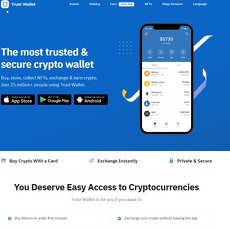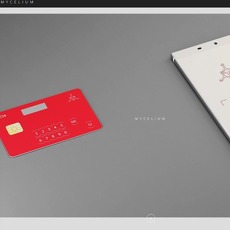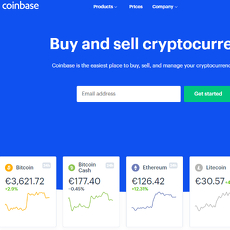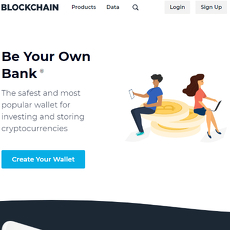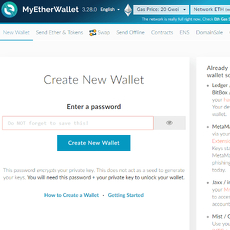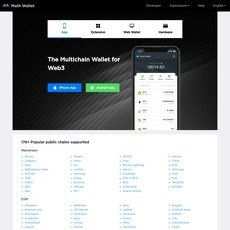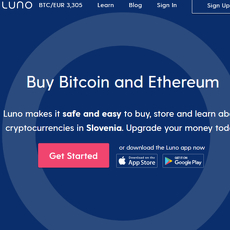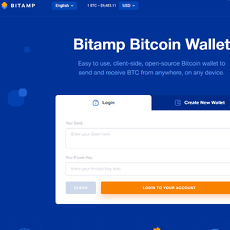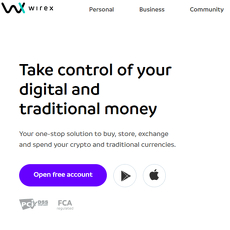Cubits Wallet Review
Cubits Wallet
cubits.com
Cubits Wallet Review Guide: Everything You Need to Know (With FAQ)
Ever stared at a long list of crypto wallets, wondering which one’s actually safe, easy to use, and not just another dud? You’re absolutely not alone. With so many choices, picking the right wallet can start to feel like trying to spot a single Satoshi in a mining pool. If you’ve ever been confused, worried about hacks, or frustrated with complicated setups, you’re definitely in the right spot today.
Why Picking a Safe and Easy Wallet Matters
Let’s get real: We’re all in this game to secure our crypto and, hopefully, see it grow. But every month there’s a new headline about a wallet getting hacked, or someone losing funds because the platform was just too confusing. Here’s why choosing the right wallet can make or break your whole crypto journey:
- Security is everything. Hackers love weak wallets. A 2023 Chainalysis report showed over $3 billion lost to crypto hacks and scams last year. That’s not just a stat—it’s real money, gone for good.
- Usability matters. If a wallet looks like a 1990s banking portal and makes basic sends feel like rocket science, you’re way more likely to make mistakes.
- Your comfort comes first. Whether you’re a pro-trader managing a diverse portfolio or just stacking a little Bitcoin, the right wallet should fit your level—nothing less, nothing more.
Here’s what you’ll learn
I’m going hands-on with Cubits Wallet. So, what can you actually expect from this guide?
- Step-by-step walkthrough of Cubits’ real features
- How it compares to what’s already out there
- Answers to big questions the community keeps asking
That way, you’ll know if Cubits is actually worth your attention—or if it’s just another hype train you can skip.
Who is this review for?
Honestly, it’s for anyone on the crypto path:
- Newcomers who just bought their first Bitcoin and want a safe place to keep it
- Everyday users juggling different coins and curious if Cubits helps cut through the chaos
- Crypto old-timers who want a wallet that works how they do, not the other way around
No matter where you are in your crypto adventure, you’ll find something valuable here.
Quick FAQ before we start
You probably have some questions right now. Let’s hit the big ones so you know what to look for as you read:
- What exactly is Cubits Wallet? Is it a slick app, a browser extension, or what? We’ll get into details.
- Is it safe? Yep, security matters most. We’ll research how Cubits tries to keep your coins protected.
- Can beginners use it? I’ll let you know if this is noob-friendly, or if it expects you to be Vitalik Buterin.
- Does it support many cryptocurrencies? Why settle for a wallet that just does Bitcoin if you can have one that also works with altcoins?
By the end, you’ll have the knowledge to answer these questions—and more. And if you’re itching for hands-on advice (or a wallet showdown), don’t worry: I’ll highlight the best resources so you can check out what the rest of the crypto world thinks, too.
Ready to see if Cubits is worth a spot on your crypto roster? Or maybe you’re wondering if it’s trustworthy or just another flash in the pan? Stick around—next up, I’ll break down exactly what Cubits is, where it came from, and how it stacks up against the competition. Are you curious about who’s really running the show? Let’s find out…
What is Cubits Wallet?
I know what it’s like to be overwhelmed by crypto wallets—every site is full of big promises and confusing details. So let’s take a clear, honest look at what Cubits Wallet is, who’s behind it, and what makes it actually worth your attention (or not!).
A quick look at Cubits’ history and background
If you’re wondering, “Where did Cubits Wallet even come from?”—you’re not alone. Cubits first hit the crypto scene around 2014, right in the early Bitcoin wild west days. The company behind it, Dooga Ltd, was based in London and had a pretty bold mission: make cryptocurrency easy, safe, and accessible for everyday people (not just hardcore techies or traders). Cubits quickly built traction across Europe, with a focus on legal compliance and simple user experience.
Over time, the company made some waves for being (at that point) one of the easiest bridges between Bitcoin and fiat currencies like euros or pounds. Of course, things got rocky—the company faced financial challenges, and some operations slowed, but the core idea survived: keep crypto straightforward, keep it stress-free.
Reputation-wise, Cubits drew a solid crowd of newbies and old-schoolers alike. While not immune to industry bumps, it gained trust for its effort to follow regulatory guidelines and provide real customer support (something a lot of wallets flat-out ignore).
What makes it different from other crypto wallets?
So, what puts Cubits in its own lane? Here’s what really stood out for me:
- All-in-one gateway: It wasn’t just a wallet—you could buy, sell, store, and spend Bitcoin right from the single dashboard. That “one-stop-shop” feel actually simplified the whole process.
- Super straightforward user interface: No need to stress about complex charts or secret menus. The layout was made for folks who don’t want to feel like they’re learning to fly a spaceship.
- Europe-first approach: While a lot of wallets were chasing global domination, Cubits leaned into making banking easier (and legal) especially in the EU and UK markets. This made fiat-to-crypto swaps genuinely seamless (and actually fast) at launch.
- Baked-in compliance: While some crypto wallets go light on verification, Cubits played by the rules—this reassured users and raised adoption among people who were on the fence about crypto’s “Wild West” reputation.
“The secret of getting ahead is getting started.” – Mark Twain
Cubits really took this to heart—making that first leap into crypto felt a whole lot less intimidating, especially when everything was in one place.
Supported cryptocurrencies and major functions
Here’s where I know a lot of wallets lose people: you install an app only to realize it only supports Bitcoin. Cubits started as a Bitcoin-focused platform, but it had plans—and some real effort—towards supporting other major coins and tokens. The primary spotlight, however, remained on Bitcoin, with strong buy, sell, store, and spend features:
- Buy or sell Bitcoin with a credit card, bank transfer, or even using local fiat currencies.
- Send and receive Bitcoin easily, using QR codes or direct wallet addresses (no hoops to jump through).
- For businesses, Cubits provided simple payment solutions for accepting Bitcoin in online shops—truly ahead of its time for the e-commerce crowd.
Other crypto wallets that only let you HODL? Cubits actually let you spend and convert right away—one of its original selling points. It made crypto feel practical, not just speculative.
Accessibility: Platforms, devices, and user types
You don’t want a wallet that’s chained to your desk. Cubits offered web-based access, meaning you could log in anytime from any browser—Mac, Windows, Linux, no fuss. While there wasn’t a native mobile app from day one, the web interface worked pretty cleanly on phones and tablets, which wasn’t as common back then as it is now.
- Web platform: Responsive and easy, especially good for those who like working from laptops or desktops.
- No installation required: Just log in and go. Decent for people who aren’t keen on downloading hefty software.
- For everyone, from casual holders who just want to store some Bitcoin, to merchants who needed simple tools for accepting payments online.
If you’re looking for a wallet that works everywhere, you might notice this as a limitation compared to others that push out fancy mobile apps. But for people who like to keep things browser-based and simple, Cubits had your back.
So, why does any of this matter for your security, privacy, and actual peace of mind? That’s where things get really interesting, and I’m about to shed real light on what happens behind the scenes. Curious if your coins would actually be safe? I’ve tested all sorts of wallets, and what I found with Cubits might surprise you—let’s break down security and privacy next.
Security and Privacy at Cubits
"Security is not a product, but a process." — Bruce Schneier
If you're anything like me, nothing makes the heart race faster than seeing the words ‘crypto hack’ flash across your news feed. So, let's get right to it — how safe is your crypto at Cubits? Is your privacy respected, or are you signing away your life story when you register?
Security features explained
I won’t sugarcoat it: handling crypto means thinking about thieves and hackers a little too much. Here’s what Cubits is actually doing to keep your coins on lockdown:
- Two-Factor Authentication (2FA): The gold standard in account safety. Every time you log in or send funds, you get an extra hurdle — perfect for stopping anyone snooping around your account with just your password.
- Encryption Everywhere: Cubits claims all communications and stored data are encrypted with industry protocols. Even if someone managed to intercept your data, good luck to them reading it without a decryption key.
- Backup and Recovery: Losing your device shouldn’t mean losing your coins forever. Cubits gives you backup tools (like recovery phrases or secure key exports) to help you restore your account, even if your phone takes a swim.
Some wallets skip these essentials. I’ve personally seen wallets get drained in strange ways when the basics weren’t covered (seriously, don’t store crypto in a place that doesn’t offer 2FA).
Privacy policies and user data
We all know that awkward “please upload your passport” step. Cubits tries to balance compliance and privacy:
- KYC/AML Requirements: Yes, they may ask for your ID, especially for higher transaction limits — it’s not just Cubits, every compliant wallet has to play by these rules due to global regulations.
- Your data isn’t sold: Based on Cubits’ public policy, your details stick with them and aren’t passed to ad networks. They say your privacy is a top priority, though — let’s be honest — you are trusting them not to mess it up.
- GDPR Compliant (if in EU): For my European friends, Cubits claims to follow GDPR, meaning you can theoretically request your data or tell them to erase it entirely.
So, while some info is necessary, you don’t have to over-share your life story. But always double-check their policy — the crypto world shifts fast.
Past issues or hacks
This is where wallets usually start sweating. You want to know: Has Cubits ever been breached? Is there a history of losing user funds?
Officially, Cubits hasn’t reported any major hacks targeting user balances. There have been reports in the past (2018) about Cubits’ parent company facing legal and financial problems after a suspected business-to-business scam, but as far as user wallets go, there are no publicized giant leaks or hot wallet disasters. That’s a rare claim in crypto — just look at notorious incidents with other wallets or exchanges (like the Mt. Gox or Cryptopia disasters).
Still, this doesn't mean you should relax completely. The safest wallet is always the one you protect with strong habits as well.
Extra tips for staying safe
- Use a unique, strong password: Don’t recycle old passwords from your email or social media accounts. Use a password manager if remembering gets tricky.
- Always enable 2FA: Even if Cubits annoys you with prompts — thank yourself later.
- Regularly backup your recovery phrase: Write it down, keep it offline, and never show anyone this phrase (even if they claim to be Cubits support!).
- Double-check URLs: Fake sites do exist — always ensure you’re logging into the official Cubits platform, not a lookalike.
- Update your devices: Keep your phone or computer patched and secure. Many wallet breaches happen because of malware, not because of the wallet itself.
Crypto security is a mix of tech and common sense — ignore either and you’re rolling the dice with your coins.
There’s a lot to keep in mind, but here’s where things really get interesting — how easy is it actually to use Cubits day to day? Setting up, sending coins, managing your funds… stick with me and I’ll show you how the whole process works in real life (with no technical fluff). Ready to see what it’s actually like to use Cubits? Up next: a step-by-step walkthrough!
Using Cubits Wallet: Step-by-Step Guide
Let's get into the real action—what it's actually like to use Cubits Wallet when your crypto is on the line. Because let’s be honest, no one wants to wrestle with confusing menus just to send a simple transaction. “Simplicity is the ultimate sophistication,” right? Leonardo da Vinci had a point, and when it comes to crypto wallets, I’ll take easy and reliable over flashy any day.
Setting up your Cubits Wallet
Starting with Cubits isn’t rocket science, but there are a couple of things to know so you’re not left scratching your head. Here’s how I got rolling:
- 1. Visit the Cubits Website: Head over to the official Cubits site. Hit “Sign Up” and follow the prompts. Expect standard info requests—a legit email, strong password, sometimes ID (depending on your region).
- 2. Verification: Cubits might send you a confirmation email or require ID photo for higher limits. Don’t get put off; it’s all about keeping scammy accounts away from the service.
- 3. First Login: Once verified, log in. If you’re on desktop, it feels a lot like any online banking dashboard—familiar enough that you won’t freak out.
- 4. Setup Security: Activate two-factor authentication (2FA) right away. Trust me, skipping this is like leaving your car unlocked in a sketchy neighborhood.
Pro tip: If you see a backup seed phrase offered, write it down on paper and stash it somewhere safe. Don’t screenshot it (seriously, I can’t stress this enough).
Sending, receiving, and managing crypto
Here’s where Cubits tries to make things easy for everyone. Want to send Bitcoin or receive Ethereum? The process goes like this:
- To Send: Click the “Send” or “Withdraw” button, select your coin, paste the wallet address (double check it—crypto doesn’t do take-backs), enter the amount, and hit confirm. Cubits will show you the network fee before final approval, so there are no surprises.
- To Receive: Choose the coin, generate a receiving address (QR code included), and share it with your sender or exchange. Always triple-check which coin you’re receiving—sending Bitcoin to an Ethereum address is a one-way ticket to Lost Fundsville.
- Managing Portfolio: The Cubits dashboard is clean. You’ll see balances, transaction history, and helpful summaries. You won’t need a second monitor just to check your coins.
I compared this with a couple of overly complex wallets, and honestly, Cubits kept my stress to a minimum.
Fees, limits, and transaction speeds
You’re probably wondering if Cubits is going to nickel-and-dime you. Here’s what stood out when I tested transactions:
- Fees: Cubits charges a small fee per transaction. Most users report rates in line with industry standards—not the lowest, but not outrageous either. You see the fee up-front, so you’re never blindsided (tough to say that about some other wallets, trust me).
- Limits: There’s a daily/monthly cap for unverified users, which is totally normal for regulated exchanges. Verify your identity, and those limits jump higher.
- Transaction Speeds: Cubits won’t slow you down. Your transaction is broadcast to the network instantly; you just wait for blockchain confirmations. Bitcoin’s network speed is the bottleneck—not Cubits!
Honestly, most complaints I’ve seen online are about the usual blockchain delays (nothing Cubits can control), not the wallet itself.
Customer support and user experience
Let’s be real—the moment something breaks is when you learn the most about a wallet. When I hit a snag (forgot my 2FA settings), I found Cubits’ support decent. Here’s a snapshot:
- Help Center: There’s a searchable FAQ that covers most common issues. Not groundbreaking, but it’s easy to find answers for basic stuff.
- Email Support: When I contacted support, I got a reply in under 48 hours. Not instant, but better than the “hope and pray” systems on some platforms.
- User Forums: Some questions are tackled in community threads. Sometimes you’ll get a quicker hack or fix from power users here than via support.
If you’re a beginner, you won’t feel lost; for pros, it’s not too “dumbed down.” Cubits blends user-friendliness with enough power tools to manage your assets—without making you feel like you need to earn a PhD in cryptography.
“Great support is not just about solving problems—it’s about leaving you feeling confident again.”
Curious what happens if you lose your password or need to recover your funds? Stick around—next up, I’ll walk you through the exact steps for recovering your account, along with answers to the most common Cubits questions people are searching for right now.
Common Cubits Wallet Questions (FAQ)
Let’s cut through the confusion — here are the answers to the questions real Cubits Wallet users are googling, messaging, and honestly worrying about. If you’re looking for straight talk, you’re in the right place.
Is Cubits Wallet legal and regulated?
This is huge for a lot of people. Cubits Wallet has at times operated under strict regulatory guidelines, especially for users in Europe. That said, always check your local regulations — cryptocurrency laws can be tricky and change fast. As of now, there’s no mainstream news about Cubits being blacklisted or, on the other hand, officially government-approved in every country. If you care about KYC (Know Your Customer) or AML (Anti-Money Laundering) compliance, have a quick look at the Cubits sign-up process: they ask for the usual ID and proof of address for bigger transactions, much like most exchanges out there.
If you’re running a business or moving larger sums, double check your jurisdiction’s crypto stance just to stay on the safe side.
Can beginners use Cubits easily?
Honestly, yes — Cubits Wallet is pretty much built for beginners. You don’t have to be a blockchain wizard to get started. I’ve checked the onboarding process, and it’s as straightforward as any of the top crypto wallets.
- Simple menus: You can find your way around without hunting for hidden buttons.
- No jargon overload: Instead of bombarding you with complex blockchain terms, Cubits uses basic language.
- Support is there: Even if you do get lost, reaching out for help is simple and you usually get a solid response fast.
It reminds me a bit of early PayPal for crypto — minimal fuss, just the essentials. If you’ve ever set up an email account, you can handle this. For folks who want a gentle entry into crypto, this wallet has your back.
Is there a mobile app?
This is something a lot of us just take for granted, but not every wallet lives up to the hype. At last check, Cubits has focused on a web platform — no official app on the Apple App Store or Google Play just yet. That means you won’t find a slick, standalone Cubits app sitting on your phone. But, the web interface does work on mobile browsers and is designed to be responsive. You can use all core features on your smartphone or tablet, though it’s not air-tight app-level convenience yet.
If Cubits launches a dedicated mobile app, I’ll be the first to test it and share all the quirks.
What happens if I lose my password or device?
Let’s be real: almost all of us have lost a password or had a phone splatter on the floor. With Cubits, your recovery options look a lot like online banking. Here’s what you want to know:
- Lost password? Head to the “forgot password” link on the login page. You’ll walk through an email reset and most of the time a secondary ID check. It’s smooth, but make sure your email is up to date!
- Lost device? Because Cubits is web-based, just log in from another device — as long as you remember your info and pass any 2FA (two-factor authentication) steps. You may be asked for an extra verification if the device is new.
- Extra tip: Always activate 2FA! Even if you forget your password, this extra layer could save your crypto from getting snagged.
This setup isn’t bulletproof (nothing is in crypto!), but for the average user it’s familiar and easy to recover your account. For the ultra-paranoid, always keep backups of your login information in a secure place — and no, writing it on a sticky note next to your laptop isn’t enough!
Mention of additional resources
Curious how Cubits measures up against other crypto wallets, or want a deeper look at what’s out there? There’s a solid set of guides and wallet comparison resources over at cryptolinks.com. If you’re a research junkie (or just indecisive), check those out for wallet reviews you won’t find anywhere else.
Still on the fence or looking for a hidden gem? The next section is where I give my full, brutally honest verdict — pros, cons, and who should actually take a chance on Cubits. What do I really think after weeks of testing? Don’t miss it…
My Verdict On Cubits Wallet
Pros and Cons (Quick List)
- Super simple to set up: You can get started in just a few minutes, no confusing hoops to jump through.
- Clean, easy-to-understand design: The layout’s a breath of fresh air if you hate messy apps. Seriously, if you’ve ever quit a crypto wallet just because you got lost—Cubits will surprise you.
- Supports major coins: You’re covered if you mostly work with Bitcoin, Ethereum, and a couple of the top-10 coins. (But if you play in the wild altcoin jungle, you might feel a little boxed in.)
- Solid basic security: Two-factor authentication, encrypted backups—you get the essentials, just not a million advanced options.
- No mobile app at the time I tested: That’s a real bummer if you want to manage crypto on the go. If you’re desktop-first, though, that won’t bug you.
- Limited support channels: I got help eventually, but it wasn’t the fastest ticket response in the world (about 48 hours for a detailed question).
- Not a ton of “extra” features: Cubits keeps it straightforward. Great for beginners, but advanced tools and deep analytics just aren’t here yet.
Who Cubits Wallet is good for
If you just want to store, send, and receive popular coins without a steep learning curve—Cubits has your back. It’s made for people who are new, people who want quick access, and honestly, anyone who’s scared off by complex wallets.
If you’re someone who lives on your phone and needs constant crypto notifications, or you want in-wallet swaps, staking, or full control over dozens of coins—this probably isn’t your forever wallet. There are heavier-duty options out there, so don’t settle if you need more tools or flexibility.
Final Thoughts: Is Cubits Worth It?
So—do I think Cubits Wallet is worth a shot? For absolute beginners, I’d say yes. It’s one of the less intimidating ways to learn how digital wallets work. Everything you really need is laid out with zero fluff.
If you’re a regular user who mostly HODLs or makes small transactions, it can be your quiet workhorse—nothing flashy, but gets the job done with little stress.
But it’s not the wallet for power users chasing every new feature or trading a long list of tokens. Based on industry studies (such as The Block’s 2023 Wallet Survey), most casual users actually want fewer features, so Cubits fits their needs perfectly—but the more experienced crowd will probably want to level up at some point.
Bottom line: Cubits won’t wow you with extras, but it keeps your crypto safe and accessible with almost no friction. If that’s what you care about, it’s absolutely worth a test drive. If not, you know where to find the bigger fish.
Thanks for reading, and remember—stacking sats is way more fun when you actually know where they’re stashed. If you want to compare Cubits to other wallets, you’ll find plenty to browse over at Cryptolinks.com. Happy stacking!