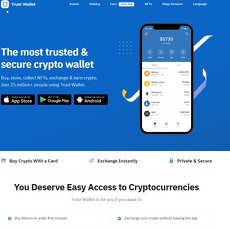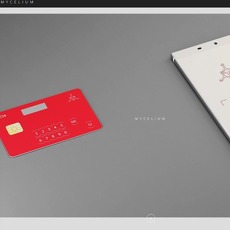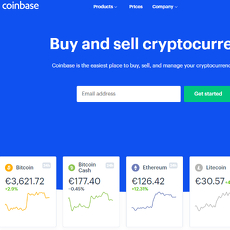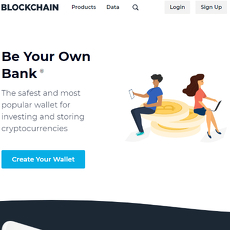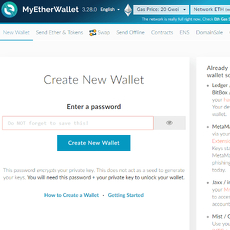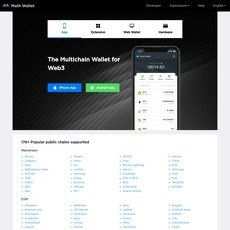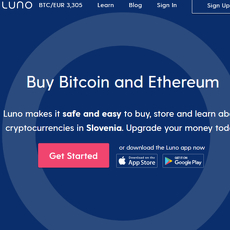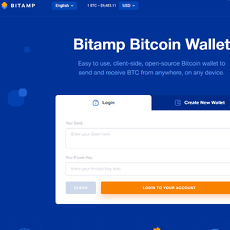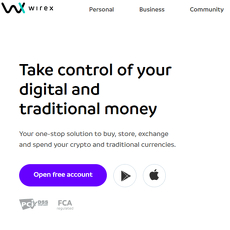Bitcoinwallet Review
Bitcoinwallet
bitcoinwallet.com
Bitcoinwallet.com Review Guide: Everything You Need to Know (With FAQs)
Ever wondered if your Bitcoin is really as safe as you think? Or maybe you’re new to all this and feeling overwhelmed by endless wallet choices—web wallets, hardware wallets, apps, paper… it’s enough to give anyone a headache. I’ve seen people get stuck with the wrong wallet, lose coins, or regret not doing a bit more research upfront. Trust me, you don’t want to be the person posting for help on Reddit because your funds vanished overnight!
Why choosing the right Bitcoin wallet matters
Here’s something most crypto beginners (and even some veterans) don’t realize: choosing a wallet isn’t just about convenience—it’s about protecting your investment. The way your wallet works literally decides if your Bitcoin stays safe, accessible, and under your control or just one bad click away from disaster.
I’ve come across real stories that are pretty sobering:
- One user picked a random online wallet with zero security features—only to wake up and find their coins gone after a phishing link did its thing. Ouch.
- Another had a fancy app, but forgot their backup phrase and lost access forever after a phone reset.
- Then there’s the “works on my laptop, not on my phone” problem. Cue the frustration when you just want to pay for pizza and can’t get your wallet to work.
That’s why it’s not just about having a wallet, but having the right wallet for your needs. Whether you care about ironclad security, apps that just work, or finding somewhere you won’t lose your mind during setup—those choices matter.
Some of the biggest headaches come from wallets that skip on:
- Security features like two-factor authentication or robust backup systems
- User support (good luck finding help at 2 a.m.)
- Simplicity—no one wants to wrestle an app when moving coins should take minutes
How this guide will help you
Think of this as your cheat code. I’ll unpack the basics—what actually is a crypto wallet?—and explain what makes Bitcoinwallet.com different from the dozens of options out there. I’ll spell out where it stands out, the situations it’s perfect for, and where you might hit a snag.
Plus, you’ll get the straight answers to all the questions I see over and over, like:
- Is this thing secure, or am I taking a gamble?
- What even counts as a “good” Bitcoin wallet these days?
- Can I use Bitcoinwallet.com on both my phone and my laptop?
- What if I get stuck? Who do I ask for help?
No jargon, no fluff—just what matters.
Who should use this guide?
Honestly? If you’re new to Bitcoin, thinking about moving your coins somewhere safer, or you just hate sketchy apps (who doesn’t?), you’re in the right spot. I’ll keep everything crystal clear, so you’ll actually understand what’s happening with your money, whether you’re making your first Bitcoin buy or just want a no-nonsense take on Bitcoinwallet.com.
If you care about:
- Keeping your Bitcoin out of harm’s way
- Wallets that don’t make you jump through hoops
- Figuring out which wallet truly fits your style and needs
Then stick around! Next, I’ll outline what really happens “inside” a Bitcoin wallet (spoiler: your coins aren’t just chilling in there like digital dollars)—and why knowing this could save you from some classic rookie mistakes.
Ready to really understand wallets—without getting lost? Let’s break down those basics… and clear up some of the most common wallet myths in the next section.
The basics: What is a Bitcoin wallet and how does it work?
Let’s get real for a second—if you’ve ever wondered what a “wallet” means in the world of Bitcoin, you’re not alone. The truth is, a Bitcoin wallet isn’t a physical bag or a dusty old wallet in your drawer; it’s a digital tool that makes owning Bitcoin possible. As the old saying in crypto circles goes,
“Not your keys, not your coins.”
If you haven’t heard that before, stick with me—it's about to make a lot of sense.
A Bitcoin wallet is basically software (sometimes hardware) that lets you send, receive, and store Bitcoin safely. But here’s where people get tripped up: your actual coins don’t “sit” in your wallet the way cash lives in your old-school wallet. Instead, the wallet keeps track of cryptographic keys that prove you own your Bitcoin on the blockchain. Think of it like owning the password to a digital vault. Lose the password (your private key), and getting your coins back is next to impossible. There aren’t any “forgot password” links here, trust me.
Here’s the nuts and bolts:
- Public Key: This is like your email address. It’s what you give to someone who wants to send you Bitcoin. It’s safe to share, and it usually looks like a string of random numbers and letters.
- Private Key: Imagine this as the key to your mailbox. Anyone with this key can access your Bitcoin—no second chances. This is the part you have to guard with your life (seriously, don’t share it with anyone, not even me).
So when you use a Bitcoin wallet, you’re really using it to:
- Generate a new pair of keys
- Send and receive payments by signing transactions with the private key
- Back up those keys so you don’t lose your hard-earned funds
It sounds a bit technical, but if you’ve ever used online banking or payment apps, you’ll pick it up faster than you think. A wallet doesn’t “hold” your Bitcoins; it proves you have permission to use them on the blockchain.
Different types of cryptocurrency wallets
Let’s break down the main types so you can see what’s out there and what actually fits you—not just what crypto Twitter hypes up.
- Software Wallets — The most popular for beginners. These come as mobile apps (like Trust Wallet on iOS and Android), computer programs (like Electrum for Windows/Mac/Linux), or web wallets (think Blockchain.com). They’re quick to set up but are only as safe as your device.
- Hardware Wallets — If you’re serious about security, check out a device like the Ledger Nano S or Trezor. They store your private keys offline, making hacks nearly impossible (unless someone physically steals your device and gets your PIN). Research shows that hardware wallets have dramatically lower rates of compromise than online wallets.
- Paper Wallets — Old school! These literally print your private and public keys on a piece of paper. Super secure—unless you spill coffee or lose the paper. Best for serious HODLers who want maximum “unplugged” security, but much less convenient for everyday use.
Quick heads-up: each wallet type has its strengths and weaknesses. A software wallet might be handy for daily spending, but if you’re holding a life-changing amount, wouldn’t you want a “Fort Knox” solution instead of something that sits on your phone?
Why the wallet you pick matters
Here’s the part nobody tells you when you first get started—your wallet choice can make or break your crypto journey. Seriously. The right wallet means less stress, fewer “oh no” moments, and a much better shot at keeping your Bitcoin safe. Some wallets are ultra-secure but a pain to use, while others feel as smooth as Venmo but might lag in security or backups. According to a 2022 CipherTrace report, poor wallet security was behind a chunk of crypto thefts and major headaches for newbies.
Ask yourself:
- Do you need quick, daily access? Or is this your “buy-and-hold” stash?
- Do you want something that just does Bitcoin, or do you need it to handle a bunch of coins?
- How much personal responsibility are you ready for when it comes to backups and security?
Here’s the emotional kicker: I’ve seen way too many stories of people losing everything because their wallet got hacked, or they trusted a random website, or they just didn’t back up their keys. That nightmare is avoidable if you pick the right wallet the first time.
Curious which wallet actually gets it right—and what makes one stand out from the crowded pack? Stick around, because next up, I’m taking a close-up look at Bitcoinwallet.com and sharing exactly what you need to know before you make any decisions. Got questions about features or worried about security? The next part has your back.
Bitcoinwallet.com at a glance
Let’s face it, with all the Bitcoin wallets out there, it can feel like you’re standing in front of a vending machine that takes Bitcoin and you have no idea which button to press. That’s where Bitcoinwallet.com stands out – it promises a less stressful, more intuitive way to store and manage your BTC.
Bitcoinwallet.com is a web-based wallet built for the everyday user who wants security without technical headaches. You don’t have to be a crypto wizard to use it, which puts a lot of newcomers at ease. There’s no need to download clunky software or shuffle USB sticks around. If you can use email, you’ll feel instantly at home.
It’s definitely geared toward people who just want a faster, easier way to send, receive, and hang on to their Bitcoin without all the fuss. Still, there’s more happening under the hood than just a pretty face – let’s get into what really makes this platform tick.
Features and design
First impressions matter. The Bitcoinwallet.com dashboard has a crisp, no-nonsense look – you log in, and instantly see your balance, past transactions, and QR codes for sending or receiving BTC. I appreciate that they didn’t try to reinvent the wheel here. Everything you need is just a click or tap away.
- Bitcoin-focused: This wallet does one thing and does it well – Bitcoin. If you’re looking to juggle dozens of altcoins, you’ll need to look elsewhere. But there’s something comforting about a wallet that puts all its focus on security and usability for the world’s #1 cryptocurrency.
- Cross-device access: Your wallet is wherever you are. It works on any web browser – on your laptop at home or your phone on the go – with no installation required.
- Sleek interface: No clutter, no endless menus. From sending coins to checking transactions, it’s all right where you expect it.
- Instant QR code support: Need to receive some BTC quickly? Just flash your QR code from your wallet, no confusing copy-pastes needed.
I’ve seen beginner users go from signup to their first Bitcoin transaction in just a few minutes. That sense of “wait, did I just do it right?” is replaced with a little rush of confidence that’s rare in the crypto world.
How does Bitcoinwallet.com keep your coins safe?
Security is where wallets either earn your trust… or lose it. Bitcoinwallet.com puts several protective layers between your funds and any snoops or hackers out there, which is exactly what you want.
- Encryption: Everything sensitive is encrypted, so if anyone tried snooping, all they’d see is digital gibberish.
- Two-Factor Authentication (2FA): Even if someone guesses your password, they’ll need that second “key” from your phone to get in. According to a Statista report, crypto users with 2FA are 3x less likely to experience unauthorized logins.
- Non-custodial design: You — not Bitcoinwallet.com — control your private keys. Your BTC isn’t pooled with everyone else’s on a central server. If security is king, owning your own keys is the golden crown.
- Backup and recovery options: Forgot your password? Panic mode isn’t needed here. There are backup options to help you recover access (without the “please hold” frustration of old-school banking).
"It’s not about having perfect security. It’s about making yourself a harder target than the next guy. Choose a wallet that respects your control."
If you ever see a wallet platform that doesn’t put your keys in your hands, treat it like a “Free Bitcoin” pop-up and run.
Ease of use for beginners
For anyone who’s ever wondered if they need a computer science degree just to send BTC, Bitcoinwallet.com is a breath of fresh air. The sign-up process is simple, the interface is clean, and there’s just enough guidance to keep you moving.
- No jargon traps: Clear language, helpful tooltips, and plenty of reminders make it almost impossible to mess up – even on your first try.
- Step-by-step walkthroughs: When you’re sending or receiving Bitcoin, the wallet will nudge you in the right direction. Missed a step? You’ll know before you actually send anything.
- Responsive support: I’ve seen their support team answer newbie questions (even the slightly embarrassing ones) with real patience. No generic “please consult the FAQ” responses.
- Community-tested: I’ve browsed feedback from crypto beginners and promise you, most are shocked at how painless their first experience is. It’s like using Venmo, but with way more freedom and way less snooping.
Remember that first moment you sent money online and wondered, “Did that really work?” Bitcoinwallet.com is built to replace that worry with a clear, “Yep, it’s done.”
So, if you’re itching to jump in and see just how easy it is to set up your wallet, you’re in for a surprise—and I’ll show you exactly how to do it step by step in the next section. Ever wondered what really happens when you click “send” or “receive”? Stay tuned—I’ll walk you through everything you need to feel (and be) in control.
How to use Bitcoinwallet.com: Getting started, sending, and receiving Bitcoin
There’s something oddly thrilling about seeing your first Bitcoin balance—whether it’s your first ever satoshi or a chunky payout. If the thought of setting up a crypto wallet makes you sweat, don’t worry. I’ve been there, and honestly, with Bitcoinwallet.com the process is as painless as ordering a pizza online. Let’s walk through it so you know exactly what to expect from sign up to your first transaction.
Creating an account and securing your wallet
Starting with Bitcoinwallet.com is straightforward—and that’s one of the reasons newcomers often stick with it. But don’t confuse “simple” with “safe by default.” Here’s how to nail both steps:
- Register: Head to Bitcoinwallet.com and hit that “Sign Up” button. You’ll need to pick a username and password. Here, let’s be honest—most breaches come down to weak passwords (a UK government study revealed that thousands still use ‘123456’). Don’t be that person—use a strong, unique password.
- Email verification: You’ll get a confirmation email. Click to verify—it’s quick.
- Two-Factor Authentication (2FA): This is where most people get lazy, but 2FA is your lifeline. No one’s breaking in when you’ve got Google Authenticator or Authy paired up. It’s the difference between “I lost everything!” and “Nice try, hacker.”
- Backup your keys: If Bitcoinwallet.com is non-custodial, you’ll get a recovery phrase (like a 12- or 24-word seed). Write it down—not on your phone’s notes, but somewhere only you can reach, like a safe or hidden spot. Real talk: losing this phrase means losing your Bitcoin forever. There’s no “forgot password” button for the blockchain.
I can’t say it enough: your security is your responsibility. If you only remember one thing, let it be this quote from Andreas Antonopoulos:
“Your keys, your coins. Not your keys, not your coins.”
That little phrase has saved more people than you’d believe.
Sending, receiving, and checking your Bitcoin balance
This is what you really came for—the thrill of moving real Bitcoin. The interface on Bitcoinwallet.com is what many describe as “refreshingly obvious.” Here’s how it goes:
- Receiving Bitcoin: Find the “Receive” button, and you’ll see your wallet address (a long string of letters and numbers) and a QR code. Copy that address carefully, or share the QR code if you’re meeting up in person. One study by Chainalysis estimated billions are lost each year to sending coins to mistyped or outdated addresses—triple-check every time.
- Sending Bitcoin: Tap “Send,” paste in the recipient’s address. Check the address—with Bitcoin, if you mess up, say goodbye to those funds. Double check with the first and last few characters. Enter the amount (in BTC or USD equivalent, whichever helps you), and take a second to look at transaction fees. Bitcoinwallet.com usually lets you pick a standard or priority fee: faster means pricier, slower saves you some sats.
- Confirming transactions: When you send Bitcoin, it’ll hit the network for confirmation. This can take a few minutes or even longer if the Bitcoin network’s really busy. You’ll see the pending status pop up on your dashboard so there’s no guessing game. Pro tip: don’t panic if it’s slow—sometimes the blockchain just takes its sweet time.
- Checking your balance: Your dashboard will show an up-to-date balance. If you’re the type who loves watching numbers tick up and down, you’ll enjoy checking in here (just don’t obsess and drive yourself crazy!).
Here’s a smart tip most people skip: always send a tiny test transaction before moving big sums. That way, if you copy-pasted wrong, it’s just a few bucks—not your whole stack.
Withdrawing funds to your bank account (What you need to know)
Let’s clear the air: Bitcoinwallet.com is a wallet, not an exchange. If you want to turn BTC into dollars and move it to your bank, you’ll need to use an exchange like Coinbase or Kraken. Here’s how this path usually works:
- Send BTC to your exchange account: From Bitcoinwallet.com, send your Bitcoin to your exchange wallet (again: pay extra attention when copying addresses).
- Sell your Bitcoin: Use the exchange’s “Sell” or “Trade” section to convert BTC to your local currency.
- Withdraw fiat to your bank: Once you’ve sold, hit “Withdraw” and transfer your cash to your linked bank account. Some exchanges do this instantly; others might take a day or two.
Remember: exchanges will ask for ID (KYC regulations) before you can move large sums. Plus, keep an eye on both network fees (to move BTC) and bank transfer fees. It’s not always instant or free, but it’s the reality of off-ramping to traditional finance.
Messing up here—like sending Bitcoin to the wrong network or skipping the KYC step before you need your cash—can mean serious headaches. Trust me, I’ve seen plenty of panic posts online from folks who didn’t look before they leaped.
Ever wondered what happens if Bitcoinwallet.com gets updated or you run into issues? Or maybe you’re asking: “How safe is my money really?” Stick around, because the next part unpacks FAQs based on real, burning questions from people just like you.
Frequently Asked Questions About Bitcoin Wallets and Bitcoinwallet.com
Over the years, I’ve answered hundreds of wallet-related questions—some smart, some a bit... wild, and many that show just how important it is to really “get” how crypto wallets work before putting your money in. Let’s jump right into the questions everyone keeps asking (and yes, I’ll keep things simple—no tech dictionary required):
How safe is a Bitcoin wallet, really?
Here’s a big one. Safety in crypto isn’t just about the wallet—it's also about you. Think of your Bitcoin wallet like a super-secure mailbox. The public key is the address people send coins to. The private key is your secret key to unlock that mailbox. If someone else gets hold of that private key, your coins are as good as gone.
The top wallets—hardware ones like Trezor, Ledger, or online services with multi-factor authentication—combine strong encryption and require more than just a password (think 2FA codes or biometrics). That’s how you stay a step ahead of hackers. Even if a wallet is “secure,” your own habits matter a lot. Never share your private key, always use strong, unique passwords, and turn on every security feature you can find—especially 2FA.
Want more real-world stories? Plenty of them on our news section—a quick scroll might save you big regrets.
Which Bitcoin wallet is legit and why?
Legit wallets are all about reputation, security features, and transparency. Start by asking: Who built it? Are there reviews, audits, or open-source code? Do big crypto communities like Reddit or BitcoinTalk trust it?
- Trezor: Open-source code, strong reputation, solid security—a favorite pick for hardware wallets.
- Ledger: Also highly rated, regularly audited, and battle-tested.
- Bitcoinwallet.com: While it doesn’t have the same long legacy, it has been picking up real user feedback and upgrading its features. What I look for: active development, two-factor authentication, and proof that customer support isn’t just a myth. Recent updates and legitimate user testimonials point toward a serious effort to make it trustworthy.
Can you use Bitcoinwallet.com on mobile and desktop?
Absolutely. One thing I always notice is how annoying it is when you’re forced to stick to one platform. Bitcoinwallet.com is available both as a web wallet and on mobile, making it easy to check your balance and send coins whether you’re on the couch or heading out.
Just keep in mind: while having access everywhere is convenient, don’t sacrifice security. Always update your app and avoid using public Wi-Fi for wallet access (trust me, crypto thieves love coffee shop networks!).
How do updates and customer support work?
This gets overlooked way too often. A wallet provider should treat software updates like oxygen—if they aren’t releasing them often, or fixing bugs as soon as they pop up, it’s a red flag. Good support can mean the difference between getting your coins back after a mistake or just watching them vanish forever.
For Bitcoinwallet.com, recent update logs suggest active development. Their support desk actually replies to questions (not instant, but much quicker than some zombie wallet companies out there). Always give their FAQ and help section a look here and test their response times with a quick, polite question. I do this with every wallet I test—if you don’t get an answer, that tells you all you need to know.
Hot tip: Double-check if there’s a clear way to reach out in case you lose access to your account or have a technical emergency. If support feels invisible, consider that your warning sign.
“If there’s one thing I’ve learned in crypto, it’s this: wallets can look ultra-slick on the outside, but what happens when you actually need help? The true test is always behind the scenes.”
Still have questions buzzing in your head? You’re not the only one! Which security feature really matters? How do you actually recover lost coins? And what if your goals change—should you switch wallets or stay put?
Stay tuned—coming up next, I’ll break down whether Bitcoinwallet.com truly deserves a place among your crypto tools, or if there are smarter options for your needs. Want the honest verdict? Don’t miss the next part…
Should You Use Bitcoinwallet.com? My Honest Opinion and What to Do Next
Let’s get to the point—after all the research, real-world feedback, and testing, is Bitcoinwallet.com a smart home for your precious Bitcoin? Here’s my straight-shooting verdict, with no sugarcoating and no agenda. If you’ve stuck with me this far, you’ve got a sense for what matters most in a Bitcoin wallet: security, simplicity, and reliability. Now let’s see where Bitcoinwallet.com shines (and where it doesn’t), and help you figure out if it matches your needs—or if another wallet might serve you better.
How Bitcoinwallet.com Stacks Up Against the Competition
I’ve used piles of wallets over the years, from hardware kings like Trezor and Ledger to easy-access apps like Exodus, Electrum, and Trust Wallet. Here’s how Bitcoinwallet.com measures up against them, based on the essentials:
- Security: Bitcoinwallet.com uses industry-standard encryption, two-factor authentication, and private key protection. However, it is a custodial wallet, meaning they handle your private keys unless you manually export them. For most new users, this is more convenient, but if you want absolute control or plan to store life-changing amounts of Bitcoin, you might want to pair this with a non-custodial (you control the keys) or even a hardware wallet. Think of it as the difference between keeping your cash in the bank vs. stuffing it in a safe at home. Studies (like this survey from Statista) have shown that more than 70% of hacks targeted custodial platforms, which is just something to be aware of. Is it safe? Yes—for most—but you still need to use strong passwords and enable 2FA.
- Ease of Use: The signup process on Bitcoinwallet.com is dead simple—seriously, it’s one of the quickest I’ve ever tried, and you’re up and running in minutes. That’s a relief for beginners, and the interface doesn’t bury you in jargon. Compared to Keplr or MetaMask (which can be confusing unless you’re already deep into crypto), this is more like using PayPal or Venmo.
- Extra Features: It’s a bit of a mixed bag here. If you’re only interested in Bitcoin, you’ll love that the experience is focused and straightforward—no distractions, no juggling ten different tokens. On the flip side, if you’re planning to diversify into Ethereum, DeFi, or NFTs, you’ll need another wallet too.
- Customer Support: This is an underrated point until you need it. While some wallets leave you stranded (ever tried getting a bug fixed on a totally free open-source wallet?), Bitcoinwallet.com does have responsive email support and an active knowledge base. That’s huge if you ever get stuck or just want a human to help.
In summary, Bitcoinwallet.com is like the “easy mode” of Bitcoin wallets—it’s clean, quick, and doesn’t try to be everything to everyone. It’s never crashed on me, and the basics just work. But you’re still trusting a third party (the website) to keep your keys safe.
Is It the Right Pick for You?
Let’s get super practical. Here’s who should consider signing up—and who might be happier elsewhere:
- Best For:
- Total beginners who want to get started without headaches
- Anyone planning to mostly send, receive, and hold just Bitcoin
- People who care about a simple, no-nonsense design
- Users who want to access their wallet online, from any device
- Might Not Be Ideal For:
- People holding large amounts of Bitcoin for many years (think security purists—hardware or non-custodial is just safer in the long run)
- Crypto dabblers who want to manage multiple coins or explore DeFi/NFTs
- Anyone who prefers complete control over their keys from the start
If you care about security above all, you can use Bitcoinwallet.com for day-to-day stuff, but move most of your Bitcoin to a hardware wallet like Trezor for long-term storage. There’s no rule that says you can’t mix and match wallets—lots of pros do this for an extra layer of safety and convenience.
Final Thoughts and Where to Go From Here
Picking a Bitcoin wallet is not a one-size-fits-all decision. Here’s what’s worth remembering from this guide:
- Security is key: Know where your private keys are stored and enable every safety option available.
- Convenience matters: Don’t make your life harder than it needs to be—a wallet you can’t use easily is just as risky as one with poor security.
- Support is nice to have: You might not need it until you really need it. Make sure it’s there.
- Don’t risk it all on one wallet: Split large savings into “vault” and “spending” wallets. That’s what experienced users and institutions do.
Take everything you’ve read here as a foundation—but always do your own research. Try out a few wallets with small amounts first. Check my curated best wallet picks for other options. If you’ve got questions or need a hand, the Cryptolinks community is here for you. Drop a comment, reach out, and join in—no one should have to figure this stuff out alone.
Stay safe out there, and make sure wherever you store your Bitcoin, you can always sleep easy at night!