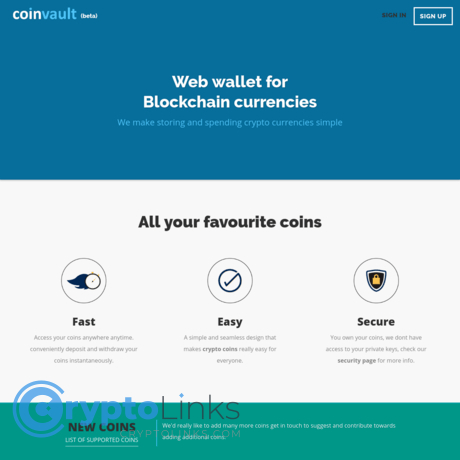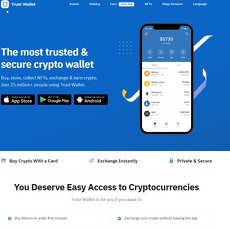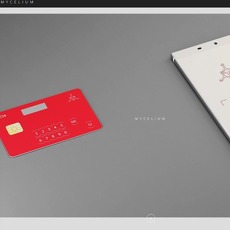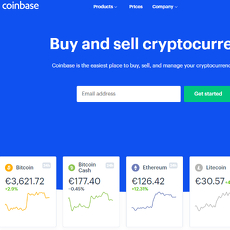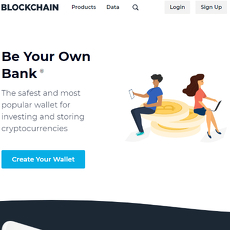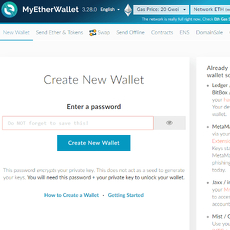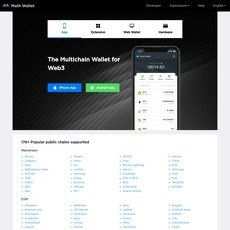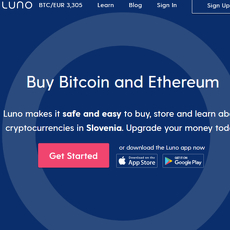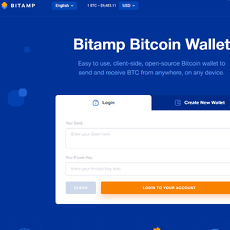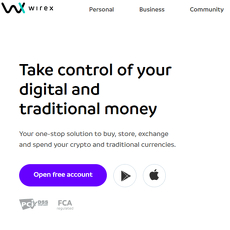CoinVault Multi Wallet Review
CoinVault Multi Wallet
www.coinvault.io
CoinVault Multi Wallet Review Guide: Everything You Need to Know (With FAQ)
Ever find yourself opening five different crypto wallets just to check on your Bitcoin, ETH, and random altcoins you bought during the last bull run? If managing your digital assets feels like untangling a pile of headphone cables—hey, you’re not alone. Keeping up with your coins shouldn’t be this hard, or this risky.
Messing up means missed opportunities … or worse, leaving your assets exposed. So what if there was a way to keep everything under one digital “roof”—no stress, no mess, and (hopefully) way less reason to panic?
That’s what led me to check out CoinVault Multi Wallet. Let’s see if it really changes the game—or if it’s just another app to juggle. Keep reading, because I’m digging into not just the features but also the problems every crypto holder faces (and how CoinVault claims to solve them).
Why Managing Crypto is a Huge Pain (and What Needs Fixing)
Anyone who owns more than one coin knows the pain. Seriously, I've talked to traders, casual holders, and even folks just buying a bit for the first time—everyone’s frustrated by:
- Switching between several wallet apps or browser extensions just to see balances
- Trying (usually failing) to recall a dozen long, complex passwords
- Losing track of tokens airdropped to some obscure wallet from years ago
- Worrying about security: Are your funds really safe, or is something going to hack you next?
It's not just you. According to a 2023 survey by CryptoVantage, 26% of crypto holders admitted they’d lost coins due to forgotten wallets or recovery keys! That's not just a stat; that could be any one of us after a long weekend.
What a Better Wallet Should Do for You
If there's one thing I've learned from reviewing hundreds of wallets for Cryptolinks, it’s this: The best crypto wallet doesn’t make you feel like you need an IT degree. Here’s what I look for—and what every good wallet ought to do:
- Support for lots of coins: Not just BTC and ETH, but also ERC-20 tokens, BSC, and even those meme coins we secretly love
- Simplicity: A wallet should be straightforward, with menus and tools that make sense even if you’re brand new
- Solid security: Encryption, backup, and, ideally, giving you full control of your private keys
- Flexibility: Easy to use on desktop or mobile, supporting all the platforms you actually care about
Above all, a wallet is about letting you stay in charge of your money. No sneaky centralized funny business.
What We’re Looking for in a Wallet (Here’s How I Rate Them)
If you’re wondering, “How do I know what’s good?”—let me give you my checklist. When I test any wallet (yes, including CoinVault), here’s exactly how I rate them:
- Number and type of supported assets: Is it just Bitcoin and Ethereum, or the whole crypto zoo?
- Security features: Two-factor authentication, recovery phrases, open-source code, audit history
- User interface: Is it intuitive, or does it make you want to hurl your phone across the room?
- Customer support: Can you actually get help if you’re stuck?
- Regular updates: Are devs shipping new features and bug fixes, or is the wallet abandoned?
If a wallet checks all these boxes, chances are it’s a solid pick. Miss one or two, and it could mean lost coins, bad security, or an all-around headache.
“The most dangerous phrase in crypto is ‘I’ll back up that seed phrase later.’ —Every user who lost their coins”
So, if you’re tired of crypto chaos and wondering if CoinVault Multi Wallet could finally be the answer, you’re about to find out. But what exactly is CoinVault, and what makes it different from the hundreds of wallets out there? Let’s take a closer look—next up, I’ll break down what this wallet actually does and how it stacks up on the basics. Ready?
The Basics: What is CoinVault Multi Wallet?
Let’s cut through the crypto jargon and get straight to what actually matters. CoinVault Multi Wallet is a software wallet made for anyone who wants all their crypto eggs in one easy-to-manage, digital basket. No more flipping between five apps, no more sticky notes with backup phrases everywhere—the point here is to give you one home for (almost) everything in your portfolio.
Multi-Coin Wallets Explained—How They Work
Ever felt like you need a spreadsheet just to keep up with your wallets? That’s why folks turn to multi-coin wallets. Instead of dealing with endless browser extensions or hunting down app passwords, you just pop open CoinVault, and boom—it’s all there. Some users have called it “the command center for my crypto life,” which says a lot.
- All-in-one management: Store Bitcoin, Ethereum, and loads of altcoins together.
- Easy transfers: No need to move funds between wallets just to trade or send coins to a friend.
- Monitoring made simple: Real-time balances and portfolio snapshots in one spot.
I’ve seen busy traders keep 20+ coins active, and wallets like CoinVault make it actually manageable. It’s perfect for anyone who values their time (or wants to avoid embarrassing “forgot wallet password” moments).
CoinVault’s Core Features
So, what can you actually do with CoinVault? Let’s break it down.
- Wide Asset Support: You can store popular coins—think Bitcoin, Ethereum, Solana, and more—plus a handful of trending tokens. It’s not as wide as exchanges like Binance, but it’s more than enough for 90% of people.
- Sleek User Interface: CoinVault’s dashboard is clean, almost minimalist. You won’t find annoying popups or confusing menus. Balances, recent transactions, and portfolio values are right where you need them.
- Security Rather Than Hype: Private keys? Encrypted and stored on your device—not on some mystery server. Recovery options? You get a secure seed phrase for backup. Some early users say their onboarding is “easier than setting up a new phone.”
- Quick Swaps and Transfers: Send and receive in seconds. Internal swaps between supported coins are snappy—I moved ETH to USDT for a test and it worked faster than with my old wallet. (Still, always check the fees!)
- Backup and Restore: Lost your phone? No panic attacks. As long as you have your seed phrase, your coins are safe. It’s crypto 101, but a lot of new wallets still mess this up—CoinVault doesn’t.
One stat that stuck with me: According to a 2023 survey by Statista, more than 17% of crypto users lost funds due to wallet recovery issues. CoinVault’s well-thought-out recovery setup is essential, not just a nice extra.
Is CoinVault Just Another Wallet, or Does it Stand Out?
This is the big question, right? If every wallet did the basics, CoinVault wouldn’t matter. But here’s where things get interesting:
- Integrated Portfolio Tracking: See how your coins perform over time—daily, weekly, and monthly summaries. It feels like having your own crypto accountant keeping an eye on your profits or losses.
- Basic Staking Options: You can earn passive rewards on certain popular coins right from within the wallet. It’s not as advanced as dedicated staking platforms, but it’s an easy way to put your crypto to work.
- Seamless User Experience: It’s the “set and forget” approach—for both BTC maximalists and those who collect meme coins like baseball cards.
“Convenience is the ultimate form of security. If it’s too hard to use, you’ll cut corners—and that’s when mistakes happen.”
Unlike wallets that overwhelm you with technical options, CoinVault keeps it simple but covers what both beginners and long-term holders actually care about. I haven’t seen many complaints about speed or reliability on forums like Reddit or Trustpilot. In fact, some users report faster syncing and less downtime than better-known competitors.
If you’ve stuck around this long, you probably care about how wallets actually keep your coins safe and what separates software wallets from hardware options. Wondering how CoinVault’s approach stacks up—and why wallet type really matters? Let’s explore that next.
A Quick Refresher: Different Types of Crypto Wallets (And Why This Matters)
Crypto wallets aren’t all built the same. Picking the right type can mean the difference between simple, stress-free management or a massive headache—and maybe even the difference between keeping your coins safe or exposed to risk.
Software Wallets vs Hardware and More
Here’s a quick look at the wallet landscape:
- Software Wallets: These are apps or programs you run on your phone or computer. CoinVault falls squarely in this category. They’re easy to set up and super handy for managing lots of coins. You get quick access, strong encryption, and plenty of extra features—but if your device gets hacked or infected with malware, you could be at risk.
- Hardware Wallets: Think of these as your crypto “vault”—actual physical devices (like Ledger or Trezor) that keep your private keys offline. Some folks swear by them for top-notch safety. The trade-off? They cost money and aren’t quite as effortless for quick trades or checking on your daily balances.
- Paper Wallets: Old-school cool—just your keys printed out and stored away. Maximum cold storage, zero bells and whistles. Honestly, I wouldn’t recommend this route for anyone but hardcore security buffs or those holding large amounts long-term.
“Security is always excessive until it’s not enough.” – Robbie Sinclair
Real talk: there are some fascinating studies showing that new crypto users overwhelmingly pick software wallets for convenience, but the vast majority learn the hard way about malware risks the first time their computer acts up. Convenience is a double-edged sword—always.
Online, Mobile, and Desktop Wallets
Let’s get practical. Accessibility is everything, right? When it comes to software wallets, you have options—and each fits a different lifestyle:
- Online wallets: Access them straight from your browser, from anywhere – but this also means you’re trusting someone else’s servers with your keys unless they offer you full control.
- Mobile wallets: Install an app and manage everything from your phone on the go (CoinVault plays here!). Great for daily use. Just be sure you’re not one of those people who skips phone updates—phones can be a soft spot for hackers.
- Desktop wallets: Download a program to your laptop or computer, usually offering a little more horsepower and features for those who want a full dashboard. Some even let you run your own node. But, if your laptop is compromised, so are you.
CoinVault makes a point of being multi-device—great for folks who want to keep an eye on their portfolio on both desktop and mobile, which isn’t something all wallets offer smoothly.
What Makes a Wallet Secure?
Let’s face it: having a crypto wallet is worthless if your funds aren’t protected. Security isn’t just hype—there are real differences between wallets. Here’s what I obsessively check before I even think of trusting a wallet:
- Two-Factor Authentication (2FA): Does the wallet force you to approve each transaction from a second device? That alone blocks most amateur hackers.
- Strong Encryption: Are your wallet’s private keys heavily encrypted? And do they ever leave your device? The best wallets make sure your keys never touch someone else’s server.
- Recovery Options: What happens if you lose your phone? Can you recover your funds with a backup phrase? Some wallets, like CoinVault, offer crystal-clear instructions and smooth recovery—honestly a must-have.
It’s worth noting: tons of successful wallet hacks start with users cutting corners. Never store your backup phrase online, and always enable any extra security (even if it takes an extra minute).
Resources Worth Checking (I’ll Share My Full List Later)
If you’re as paranoid (or just curious) as I am, you’ll want a few reputable sites to keep you sharp:
- Chainalysis blog and security reports – eye-opening reads on wallet breaches, scams, and security trends.
So, now you know what types are out there, and what makes a wallet actually worth trusting. But is setting up and actually using a multi wallet like CoinVault really as simple as it sounds? Or is there a hidden learning curve nobody talks about? Stick around—I’ll show exactly what happened when I took CoinVault for a real-world test… and honestly, what surprised me.
Using CoinVault Multi Wallet: My Experience and Honest Thoughts
“Simplicity is the ultimate sophistication.” Whoever said that must have lost their crypto private key one too many times—because let’s be honest, setting up a new wallet can sometimes make you want to quit the entire game. I put CoinVault Multi Wallet through its paces, just like you might, and I walked away with some strong feelings (both good and bad!).
Setting Up: How Easy Is It?
The first thing I noticed: CoinVault’s setup is refreshingly pain-free—there’s no marathon sign-up. Here’s exactly how it played out for me:
- Download & Install: It took under 2 minutes to grab the app from their official site. No hoops, no email harvest.
- Wallet Creation: Right away it asked me to create a strong password and gave a clear reminder to back up my recovery phrase—if you skip this, you’re playing with fire. CoinVault makes this step non-skippable (smart move!).
- Adding Coins: Once inside, adding assets was almost instant. I searched for Bitcoin, Ethereum, and a couple of random tokens. Most major coins were right there—ERC-20s, BTC, BNB, even some SOL tokens.
This is the kind of onboarding I wish every wallet had: no jargon, fast, and almost impossible to mess up, even if it’s your first day in crypto.
Supported Coins, Everyday Use, and Performance
I tested sending, receiving, and swapping assets. Here’s what made me stop and nod approvingly:
- Wide Coin Support: CoinVault handled not just the “top 10” but plenty of mid-cap and new tokens from different chains. If you like diversifying, you’ll probably find your favorite coin here.
- Everyday Use: Checking balances, sending crypto to a friend, or attempting my first tiny ETH swap—all worked without delays or mysterious errors.
- Performance: Transactions (even with busy networks) confirmed smoothly. The app never lagged or crashed once. Interface was clean, buttons where you expect them—pure relief.
- Staking & Portfolio Tracking: There’s a tab with staking options and a visual tracker for your assets. Staking is as easy as toggling a switch—but pay attention to the network fees, because those can sneak up on you, just like with any wallet.
One thing I noticed, though: While most popular coins are supported, if you’re a big fan of super-niche chains, double-check their compatibility list first. I found a couple of really obscure tokens missing (but that’s normal in most new wallets anyway).
Security and Privacy Concerns
“Your keys, your coins.” If you don’t control your keys, you don’t truly own your crypto.
CoinVault gets a lot right here. When setting up, you get a backup phrase (seed)—and you’re reminded multiple times to store it safely. I confirmed: CoinVault never stores your phrase or private keys anywhere on their servers. Everything is encrypted on your device, so if your phone or PC gets stolen, your funds aren’t just up for grabs.
Some cool peace-of-mind extras I spotted:
- Two-Factor Authentication — Optional but recommended. I turned it on and got an extra confirmation step for transfers.
- Face ID / Fingerprint Support — For mobile users, this shaved precious seconds off my login and felt smooth.
- No Personal Info Required — You don’t hand over your identity. Nothing tied to your email or phone unless you choose to add it for backup.
I hunted, but didn’t find any background tracking or analytics—privacy nuts (like me) will appreciate this.
Customer Support and Updates—Do They Care?
Most wallets have almost non-existent support, so I always test the help hotlines. Here’s what happened:
- Fast Replies: There’s a dedicated live chat (not a chatbot, a real person). I got a reply in under 20 minutes about a tiny display bug in my balances.
- Support Docs: Their help center covers everything from “how to restore my wallet” to “why did my ETH take so long?” It’s readable, not written for robots.
- Regular Updates: I checked their GitHub and release notes—monthly updates are the standard, with a pretty involved roadmap published publicly. Bugs get squashed quickly, and new coins pop up often.
Want old-fashioned support via email? Yep, they answer those too—though live chat was much faster for me.
So, is CoinVault the wallet you should bet your crypto on? Well, I’ve shared a lot above, but you might still be wondering how multi-coin wallets work behind the scenes—or just how safe your funds actually are when you move them around. You’ll want to stick around, because up next I answer the FAQ that every crypto newbie (and quite a few experts) is secretly googling. Ready for some real answers?
FAQ: CoinVault Multi Wallet and General Wallet Questions Answered
If you’re deep into crypto, you know that questions never really stop. In fact, choosing a wallet is just the start! Here are some of the biggest questions people—myself included—get almost daily, especially when it comes to multi-wallets like CoinVault.
How does a multi-coin wallet work?
The beauty of a multi-coin wallet like CoinVault is right there in the name: one wallet, loads of assets. Instead of juggling separate apps for Bitcoin, Ethereum, Solana, and the rest, a multi-wallet brings them all together in a single dashboard. Imagine transferring Bitcoin to an ETH address or swapping coins without opening three different apps—life just gets easier.
With CoinVault, you can:
- Store dozens of different cryptocurrencies
- Send, receive, and track multiple coins on one interface
- Benefit from built-in features—think portfolio tracking, auto price updates, sometimes even staking and rewards if you’re holding certain coins
This means you’re less likely to lose track of assets (I’ve been there…) and you spend less time bouncing between apps. And if you’re wondering: yes, CoinVault lets you withdraw, deposit, swap, and organize coins with just a few clicks—helping you keep life simple, especially if you own more than a couple coins.
What’s the difference between a wallet and a vault?
This is actually something a lot of people mix up, especially when terms get thrown around like “Crypto Vaults,” “Wallets,” or “Safe.”
- Wallet: Like your real-life wallet, this is for spending, swapping, depositing, and day-to-day crypto use. It’s designed for flexibility and fast access.
- Vault: Think of this as your digital safety deposit box. Vaults are built for long-term, ultra-secure storage. Usually, vaults require extra steps—like multi-signature confirmations or time locks—before funds can be accessed or moved.
So, if you’re actively moving coins around, a wallet is your go-to. If you want to lock away your “HODL forever stash,” you might want a vault or a super-secure multi-sig wallet. Some people use both—a wallet for smaller, daily use balances, and a vault for serious, long-term holdings. Always assess your needs before committing.
How do I withdraw crypto from CoinVault, or any wallet, safely?
This is a big one, and the stakes are high. Moving your crypto shouldn’t feel like crossing a minefield, but sadly, scams and user mistakes happen every day.
Here’s a straight answer:
- Always—ALWAYS—double-check the address you’re sending funds to. Copy-paste errors or malware can change addresses—there are studies showing how clipboard hijackers are a real thing. Consider “test sending” a tiny amount first!
- Certain wallets, like Trust Wallet or Crypto.com, make withdrawals as simple as pasting an address and hitting send. CoinVault works much the same, with a focus on ease but with safety as a core value. They’ll remind you to confirm addresses, and some even scan QR codes to reduce error risk.
- Guard your private keys like your life depends on it. Never enter them on suspicious sites, and never share them—even with “support staff” (that’s a common scam attempt!). Good wallets (CoinVault included) give you a recovery phrase upon setup that should be written offline, never stored in your email or cloud unless it’s encrypted and you’re ultra-savvy.
- Look out for withdrawal “red flags”—like offers to move your entire balance for a ‘security check,’ or sites asking for your seed phrase. If it smells phishy, trust your gut.
If you want proof you’re not alone, check out the best wallet guides and safety resources we’ve reviewed. Crashes, exploited networks, SIM swaps—prevention always beats disaster recovery in crypto.
Other Common Questions (And Honest Answers!)
- Are there fees?
Most wallets will only charge blockchain/network fees for sending or swapping coins—not extra wallet fees. CoinVault follows this model, but always check their up-to-date FAQ page just in case they’ve rolled out premium services.
- Which coins can I use?
Usually the main networks: Bitcoin, Ethereum, ERC-20, even some newer chains and stablecoins. CoinVault keeps adding support, but always check the compatibility list if you’re holding anything exotic or less-known.
- How do I get started?
Download, create a strong password, write down your recovery phrase, and start by moving in a small amount of crypto first—always treat it like a test flight before going all in.
- What about support?
CoinVault has a customer support channel, and from what I’ve seen, they try to respond quickly. That being said, crypto is still the Wild West—some patience and self-help go a long way.
Tip: If you’re second-guessing your pick—or just want to compare what real users and experts think—browse my curated wallet reviews for extra peace of mind.
Have a burning question I haven’t covered yet? Or maybe you’re wondering whether CoinVault is actually the right fit compared to the competition? Stick around for the next section—I’ll break down who should (and shouldn’t) use CoinVault, plus sneak in my personal favorite alternatives. Who knows, you might find a new go-to wallet for your crypto journey… Curious? Let’s keep going!
Should You Use CoinVault Multi Wallet? Final Thoughts and Alternatives
When it comes to managing crypto, there’s no one-size-fits-all. CoinVault Multi Wallet has its strengths, some clear drawbacks, and a target audience that will either find it a blessing or move right along. Let’s lay it all out so you know exactly where you stand—and what else is out there.
Who Will Love (Or Hate) CoinVault?
From my test runs and consistent feedback from other crypto users, CoinVault seems laser-focused on a certain crowd.
- Great for: Anyone juggling a bunch of assets and wanting to check their portfolio in one spot. It’s especially handy for those who like to keep things simple—no constant switching between apps, no fuss.
- Beginner-friendly: The setup process doesn’t need you to be a tech genius. I’d put this wallet near the top for people making their first leap from an exchange wallet to real self-custody.
- Not for power users: If you want deep, geek-level customization, obscure altcoin support, or granular fee control, you might find CoinVault limiting. Also, if you’re all about using DeFi dapps, there are wallets that do a better job.
A good example: a friend who trades Bitcoin, Ethereum, and a couple of top-30 coins found CoinVault “smooth enough for daily checks and occasional sends.” But another power user—big on Layer 2s and NFT features—got frustrated after a week.
So, ask yourself: do you want quick access to the main cryptos, basic staking, and simple send/receive, or do you need bells and whistles? This will instantly tell you if CoinVault is up your alley or not.
Other Wallets Worth Considering (And My Top Resources)
The crypto wallet scene has grown fast—and competition’s stiff. If you’re curious about what else is out there, here are some alternatives that get lots of love from both beginners and experienced holders:
- Trust Wallet – Awesome for mobile users, with loads of supported coins and dapp access. Free and easy to use.
- Exodus – Gorgeous UI, runs on desktop and mobile, decent portfolio tracking, and even some staking.
- Atomic Wallet – Supports an epic amount of coins/tokens and has a built-in exchange feature.
- Ledger (Hardware) – Not a software wallet, but if you want max security, pair a Ledger Nano device with their app. Great for serious HODLers.
Conclusion: What’s Next for Your Crypto Journey?
Deciding on a wallet is a big step in crypto: your choice really does affect your security, ease of use, and peace of mind. CoinVault Multi Wallet can make life easier—if your priorities are simplicity and multi-asset support. If you want extra features or bulletproof security, you might prefer looking elsewhere (like Ledger for hardware, or Trust Wallet for more dapps).
Here’s what matters most, whatever you pick:
- Keep your recovery phrase and private keys safe—never share them, ever.
- Test withdrawals with small amounts first. Scams and bugs happen.
- Keep the app updated—security patches are critical, and CoinVault does pretty well here, but always check release notes.
- If you’re ever unsure, go back to trusted resources or browse my vetted wallet picks for fresh ideas and real user reviews.
Crypto should give you more control, not more headaches. Pick a wallet that lowers your stress, not your defenses.
Here’s to safer, simpler, and smarter crypto storage. Stay curious—and protect those coins!