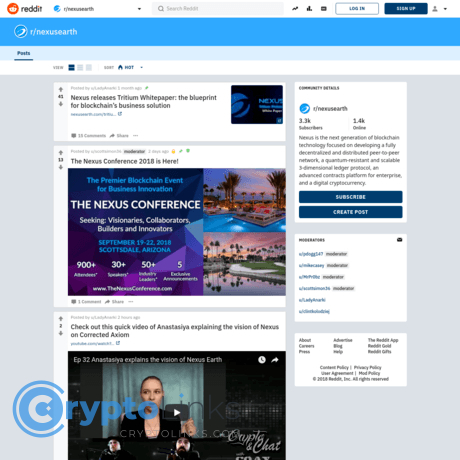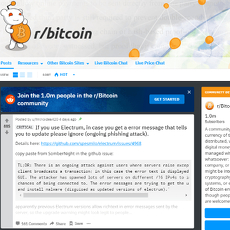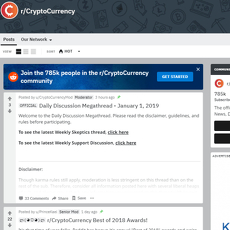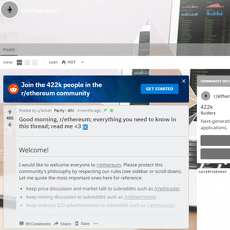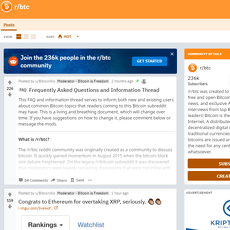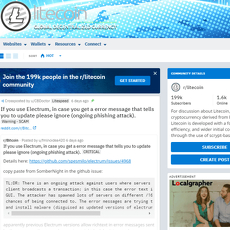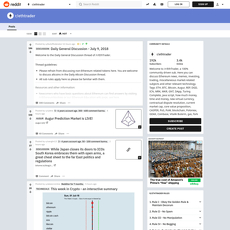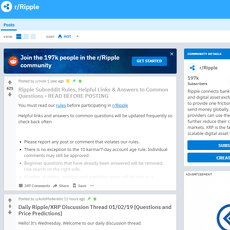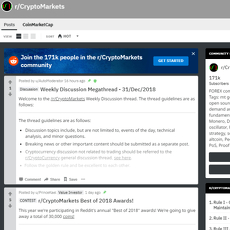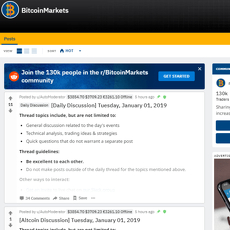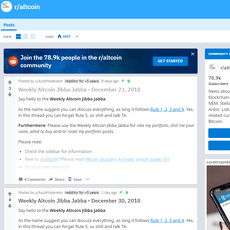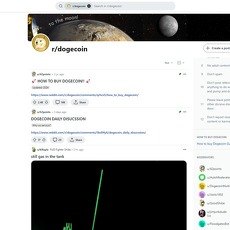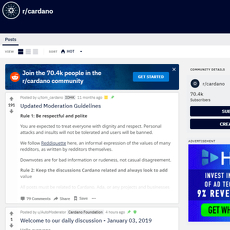r/nexusearth Review
r/nexusearth
www.reddit.com
r/nexusearth Review Guide: Everything You Need to Know + FAQ
Curious if r/nexusearth is worth your time—or just another quiet corner of Reddit you’ll forget in a week?
If you’ve ever tried to research a niche crypto project, you know the struggle. You open a subreddit, see a few posts from last year, a wallet guide from 2018, and three comments arguing about price. Helpful? Not really. And when you’re exploring Nexus (NXS), the last thing you want is to follow an outdated tutorial or click a sketchy link buried in an old thread.
What makes this tricky (and how to avoid the time sink)
Here’s what usually trips people up when they search Reddit for project-specific info:
- Old guides that look new: A post with recent comments can mask a years-old tutorial that no longer applies.
- Hype drowning out help: Threads about price and memes block out release notes, wallet fixes, or node tips.
- Dead links and mirrors: A “download here” link that isn’t the official source can waste hours—or worse.
- No clear mod presence: If rules aren’t enforced, spam creeps in and genuine questions get ignored.
- Scattered knowledge: Answers exist, but they’re buried, untagged, or spread across multiple threads.
Quick reality check: Social platforms are a common starting point for crypto research, but trust hinges on freshness and source. That’s why smart sourcing and sorting matter more than ever.
With r/nexusearth, the goal is simple: find the signal fast—wallet help, release upgrades, node setup, and real answers from people who actually use the tools.
What I’m going to help you do
I’ll show you exactly what r/nexusearth is good for, what it’s not, and how to use it efficiently. Expect a straight-talking walkthrough of:
- How active the subreddit really is (and how to check it in seconds)
- Which content types are consistently useful vs. time-wasters
- How engaged the mod team appears and what that means for you
- Smart search and sort tricks to surface answers without endless scrolling
- Best practices for posting so you get helpful replies, not silence
What you’ll get from this guide
- A quick verdict on whether the Nexus subreddit is worth your attention right now
- A practical setup checklist so you can unlock value in minutes
- Safety tips to avoid scams, stale links, and “airdrop” bait
- Who this subreddit fits best—beginners, builders, or just curious holders
- A clear FAQ answering the most common Nexus subreddit questions
If you’ve ever thought, “I don’t want to spend all afternoon figuring out if this community is alive,” you’re in the right place. The whole point here is to save you time, help you avoid bad info, and show you where the real value lives inside r/nexusearth.
So, what exactly is this subreddit, who hangs out there, and what can you realistically expect when you visit today? Let’s answer that next.
What r/nexusearth is, who’s there, and what to expect
What the subreddit covers
r/nexusearth is the Reddit home for Nexus (NXS) users, tinkerers, and anyone curious about the project’s tech and tooling. Expect nuts-and-bolts content with a practical tilt—less “moon” chatter, more “why is my wallet stuck at 42% sync?”
- Project updates: New releases, patch notes, and upgrade reminders. You’ll often see threads like “Release X.Y.Z is live—read before updating.”
- Wallet and node talk: Setup walkthroughs, bootstrap tips, config flags, and indexing/sync fixes for specific OS builds.
- Troubleshooting: Error-specific questions, e.g., “Windows wallet won’t start after update,” “Linux node RPC not responding,” and resolved threads linking to steps or scripts.
- Token/NXS specifics: Staking questions, how rewards work, and best practices for safety and backups.
- Community proposals: Governance ideas, roadmap feedback, or calls for testing builds.
- Market context (when allowed): Sentiment threads or “state of the project” discussions—usually gated by rules.
Real sample patterns I watch for:
- “Wallet 5.x clean install: stuck on ‘Connecting to peers’—any fix?” with answers pointing to known peers or bootstrap files.
- “MacOS Ventura: permission error on first run” and a step-by-step terminal command response.
- “Release X.Y.Z: indexing changes, backup your wallet.dat first” pinned or heavily upvoted by regulars.
“Communities are built in the replies, not the headlines.”
Moderation, rules, and culture
The healthiest project subs set clear expectations: no scams, no low-effort spam, stay on topic, and be respectful. I always scan for:
- Pinned rules and resource posts: If they’re recent and well-organized, it’s a great sign. Look for official links, verified downloads, and quick-start guides.
- Flair usage: Tags like “Support,” “Release,” “Guide,” or “Discussion” help you filter what matters to you.
- Visible mod presence: Mod comments guiding users, locking scam attempts, or consolidating duplicate questions into megathreads.
Research on online communities (including Reddit) consistently shows that active moderation and clear norms improve newcomer retention and reduce low-quality or harmful content. In practice, that means faster answers, fewer scams in your DMs, and a culture that welcomes real questions.
Signs the culture is healthy:
- Questions from first-timers get courteous, specific answers.
- Repeat issues are linked to a canonical fix or wiki entry.
- Price hype gets routed to the correct thread (if the rules require it), keeping technical posts clean.
Activity snapshot
You don’t need hours to gauge the sub’s pulse—two minutes is enough:
- Open “New”: Are there fresh posts this week? Niche chains can be quieter, but a steady trickle of posts is normal.
- Check comments: Are recent threads getting replies within a day or two?
- Look at stickies: Are pinned posts recent? “Last updated 2+ years ago” is a caution flag for time-sensitive instructions.
Even if activity is modest, these subs often function as high-value archives. A three-year-old thread with 100 upvotes and a clearly marked solution can still save your afternoon—just confirm versions and dates before following steps.
Signals of a healthy community
Here’s the pattern I look for when deciding if a subreddit actually helps users:
- Helpful replies in 24–72 hours: Community management research shows faster first responses correlate with higher user return rates. If support-type posts get answers in that window, you’re in good hands.
- Dev or maintainer breadcrumbs: Changelogs, AMA-style threads, or comments linking to official docs, GitHub commits, or release tags—anything that ties claims to source-of-truth links.
- Reproducible fixes: Replies include OS, version numbers, and exact commands or menu paths. The best threads end with “Solved” and a summary edit.
- Cross-linking to safe resources: Users point to pinned posts, official domains, and verified mirrors—never random download sites.
- Constructive tone: People challenge ideas, not identities. Technical disagreements stay technical.
If you scan a week of posts and see those signals—timely replies, version-aware fixes, fresh pins, and links to official resources—you can expect real help when you need it. And if you don’t see them yet, the next section will save you time by weighing the signal against the noise.
Curious how r/nexusearth stacks up on clarity, freshness, and technical depth right now? Let’s put it to the test next—want my quick scorecard and who’ll benefit most?
Is r/nexusearth worth your time right now?
Signal vs. noise
I judge a subreddit by three things: are answers clear, is the info fresh, and does the discussion go deeper than surface-level hype. For r/nexusearth, that means scanning whether recent top posts look like:
- Release updates with steps people actually followed
- Tutorials like “wallet won’t sync” fixes or “node on Ubuntu” walkthroughs
- Architecture talk that links to docs, repos, or benchmarks
If the front page is price memes, dead exchange links, or “When moon?” comments, that’s noise. If you see threads like “upgrade steps from X to Y,” “RPC troubleshooting for nodes,” or “here’s what changed in the latest build,” that’s the good stuff.
“Good crypto communities don’t shout louder — they answer better.”
Research on online communities has been consistent on this: detailed, reproducible posts and verified replies make people stick around and solve problems faster. So when you’re gauging r/nexusearth, look for posts where users share logs, OS details, and follow-ups like “this fix worked.” That pattern signals signal.
Who benefits most
- Beginners: If you’re trying to set up a wallet, recover from a sync stall, or figure out basic NXS handling, recent how-tos and “step-by-step” replies can save you hours. Example: a post titled “Wallet stuck at 99% — here’s what I tried” with comments pointing to exact config changes is gold.
- Builders and the tech-curious: If you’re spinning up a node, testing endpoints, or comparing old vs. new releases, niche subs often offer sharp context you won’t find in general crypto threads. Think logs, flags, and edge-case fixes you can copy-paste.
- Traders: You’ll mostly get community sentiment and timing around updates. It’s not a signal engine, but you can read mood and activity around major releases or maintenance windows.
How it stacks up against larger crypto subs
Big general subs are fast, but they blur the details. If you post “node install is failing on a fresh Linux box” in a massive crypto subreddit, your thread can sink in minutes. In a focused place like r/nexusearth, someone who’s run into your exact error is more likely to chime in with the specific fix or a link to the exact release note that matters.
Another difference: niche subs tend to keep threads of record — posts everyone returns to, like “Known issues for version X” or “Migration steps after the latest update.” That’s the kind of institutional memory big subs rarely retain.
My quick verdict
Yes — with the right expectations. If you’re exploring Nexus or need practical help, r/nexusearth is worth a weekly check-in and a subscribe. If you’re only looking for short-term trade setups, it’s a maybe; you’ll get sentiment, not signals. The win here is depth over speed: answers grounded in real usage, not noise.
If you want the fastest way to pull real value in under five minutes, what should you check first — and how do you surface the best threads without scrolling forever? Keep reading; I’m about to show you the exact setup and search tricks that make r/nexusearth work for you in minutes, not hours.
How to get real value from r/nexusearth in minutes
You don’t need an afternoon to figure this subreddit out—you need a system. Here’s the fast path I use when I want answers, context, and fixes without getting stuck in scroll mode.
“Attention is a currency—spend it where compound interest exists.”
Set up your view
Two minutes of setup pays for itself every time.
- Sort smart: Switch to Top → Past Year. This surfaces evergreen guides and posts the community keeps upvoting months later—usually the best wallet guides, stable node configs, and upgrade tips.
- Use laser-focused search: Skip Reddit’s vague search and go straight to Google with high-intent queries:
- site:reddit.com/r/nexusearth wallet guide
- site:reddit.com/r/nexusearth "release" OR "upgrade"
- site:reddit.com/r/nexusearth node config OR sync error
- site:reddit.com/r/nexusearth FAQ OR troubleshooting
- site:reddit.com/r/nexusearth "stuck at" -price -moon (cuts hype)
- Power tweak: add intitle: for sharper hits, e.g., site:reddit.com/r/nexusearth intitle:release
- Scan the essentials: Check pinned posts and the sidebar for rules, official docs, wallets, and any wiki. If pins are recent and links resolve, you’re in good hands.
- Create one-click funnels: Bookmark two URLs:
- Top Past Year filtered query for wallet topics
- Top Past Year filtered query for release/upgrade topics
Next time, you’re two clicks from the best info again.
Why this works: Research on Q&A communities shows that structured discovery dramatically improves answer quality and speed. See Stack Overflow’s guidance on clear, context-rich questions and discovery patterns, and how specificity correlates with better responses: Why some questions get answers. It’s not the site—it’s the setup.
Ask better questions, get better answers
Specific questions get specific solutions. Vague questions get guesswork. Studies on help-seeking show the same pattern: when you include exact context, people respond faster and more accurately. One good primer on this dynamic is HBR’s piece on how targeted questions drive quality replies: The Surprising Power of Questions.
Use this quick template when you post:
- Title examples:
- Windows 11 + Nexus Wallet vX.X.X: stuck at 84% after upgrade (logs included)
- Linux node won’t connect to peers after config change — what am I missing?
- MacOS: wallet opens then crashes on splash — steps tried + crash dump
- Body checklist:
- OS + version: e.g., Windows 11 23H2 / Ubuntu 22.04 / macOS 14.x
- App/wallet version: exact version string
- What happened: the precise error text or behavior
- What you tried: list steps already attempted (repair, resync, fresh install, cleared cache, new data dir)
- Logs/screens: paste a snippet or link to a gist/pastebin; blur keys
- Goal: “Need to complete sync” or “Need clean upgrade path without reindex”
Pro tip: If you solved part of the problem, say what worked. It prevents “try this” replies you already tested and speeds up the real fix.
Content types worth your time
- Wallet and node setup guides: Look for posts with step-by-step headings, screenshots, and comments confirming success on multiple OSes.
- Release notes and upgrade steps: Threads labeled “release,” “update,” or “upgrade” usually include gotchas and post-release patches.
- Network or consensus discussions: You’ll find the “why” behind changes—useful for understanding performance, sync logic, and security assumptions.
- Community governance or roadmap chats: Great for context on priorities and what to test next.
- Troubleshooting threads with accepted fixes: Scan for replies marked as solutions or with multiple “this worked” confirmations.
Easy identifiers: Titles starting with [Guide], [Release], [Help], or [PSA] tend to be worth a click. If a post has high upvotes but recent “still works” comments, that’s gold.
Notifications and filtering
- Bell settings: Tap the bell on the subreddit and choose notifications that match your involvement:
- Active user: Turn on “New” so you see fixes as they land.
- Casual user: Skip real-time alerts and set a weekly calendar reminder to check Top → This Month.
- Mute what you don’t need: If the sub supports flair filtering, mute flairs you don’t care about (e.g., “Price” or “Meme”). If not, train your search with minus terms: -price -meme -moon.
- RSS superpower: Add /r/nexusearth RSS to your reader and filter for release|wallet|node|sync. It’s a passive way to catch only what matters.
- Save queries: Bookmark the Google searches you built above so a weekly scan takes 30 seconds.
One more sanity saver: when you see a fix that helps you, comment with your environment and result. That nudge pushes the solution up and helps the next person—maybe you in six months after a fresh install.
If getting value fast is this simple, why do so many people still get tripped up by scams, stale links, or convincing “support” DMs? The answer is coming next—and it could save your funds and your time. Ready to skip the traps everyone else falls for?
Safety, trust, and what to avoid
I want you to get answers without getting burned. Crypto Reddit spaces can be a goldmine, but scammers know that too. Treat this section like your seatbelt: you’ll rarely need it… until you really do.
“If someone rushes you, promises a sure thing, or asks for your keys — they don’t need your trust. They need your money.”
Red flags to watch
Here’s what I’ve seen over and over in project subs and DMs:
- Brand-new accounts sliding into your DMs after you post a question. The pattern is predictable:
“Hey, I’m support. I can fix your wallet. Just confirm your 24 words here.”
No real support asks for seed phrases. Ever.
- Fake “airdrop” or “recovery” links using lookalike domains. Scammers swap characters (like nxʂ or nexu5). Hover the link. Check the full domain, not the page title.
- “Send NXS to get double” or “exclusive presale” claims in comments. The FTC has flagged investment scams as the top source of crypto losses on social media since 2021, with median individual losses in the thousands. See the FTC’s data spotlights for context: FTC Data Spotlight.
- Mirror installers posted by random users. Wallet files should come from official, pinned links or the sidebar — not a mystery file host.
- “Team” impersonators without a mod-approved flair. If a “dev” appears out of nowhere to DM you, assume it’s fake until verified in a public thread.
- Urgency + secrecy. Phrases like “limited time,” “don’t tell mods,” or “VIP whitelist” are classic pressure tactics.
How to check claims
Before you act, run this quick truth test:
- Is it reproducible? For fixes, look for step-by-step instructions, logs, or references to code/docs. One-liners with no details = weak signal.
- Is it corroborated? Scan comments for multiple confirmations. Search the sub for the same issue and see if the story holds up across threads.
- Is the account credible? Click the profile. New account, zero post history, generic username, hyperactive DMs — that’s a no.
- Are links official? Only trust URLs listed in pinned posts or the sidebar. If someone drops a GitHub link, make sure it’s the verified org and the file is under the Releases tab, not a random fork.
- Verify downloads. If the project publishes checksums or signatures, use them. Compare the SHA-256 hash from the site with the file you downloaded. If they don’t match, stop.
- Check dates and versions. If a guide refers to an older major version, expect breaking changes. Look for recent comments confirming it still works.
- Announcements need proof. Real announcements are echoed across official channels. Cross-check any “big news” against links in the subreddit’s pins or sidebar.
For scam awareness at scale, Chainalysis’ annual crypto crime reports are useful context on what’s trending, from social engineering to “pig butchering” investment cons. You can scan their summaries here: Chainalysis Blog.
Common pitfalls
- Following old guides after big updates. Protocol or wallet upgrades can make legacy instructions risky. Always sort posts by “Top This Year” or “Top This Month” first.
- Installing wallets from mirrors. Avoid unofficial cloud drives or paste sites. If a helper shares a mirror, ask a mod to verify publicly.
- Mixing testnet and mainnet steps. Double-check network labels, config flags, and file paths. One wrong network parameter can waste hours (or funds).
- Treating subreddit sentiment as investment advice. Upvotes track engagement, not truth. Use project subs for tooling and troubleshooting, not for buy/sell decisions.
- Storing seed phrases in screenshots or cloud notes. That’s handing your wallet to whoever breaches your cloud or device. Use offline, metal/physical backups and consider a passphrase where supported.
A quick DYOR checklist
- Confirm freshness: check the post date, version numbers, and recent confirmations in the comments.
- Verify links: only click URLs from pinned posts or the sidebar; cross-check on the official site and GitHub org.
- Validate downloads: compare checksums; prefer signed releases.
- Start small: test with a tiny amount first; never stake or migrate full balances on the first try.
- Backups: keep two offline copies of your seed (and passphrase if used), stored separately. No photos. No cloud.
- Device hygiene: update OS, browser, and extensions; use reputable blockers; avoid installing random binaries.
- DM hardline: disable chats from strangers, and move support conversations into public threads where mods and others can sanity-check.
- Wait rule: for anything financial, wait for multiple independent confirmations over 24–72 hours. Scams crumble under scrutiny; fixes get refined.
If you’ve ever hesitated before clicking a link or sharing wallet details, that instinct is your superpower. Keep it. Want fast, straight answers to the most common Nexus questions — like where to find official links, what’s allowed, and how quickly folks reply?
Keep reading — the next part is a no-fluff FAQ with exactly that.
r/nexusearth FAQ: quick answers to common questions
Is the subreddit active and helpful?
It varies over time, so do a 60‑second health check:
- Open r/nexusearth and tap “New” to see how recent the last few posts are.
- Switch to “Top” → “This Month” to spot threads people found useful lately.
- Scan the pinned posts. If they’re recent and relevant, that’s a good sign the lights are on.
In niche crypto subs, helpful answers typically show up within 24–72 hours when there’s a steady core of contributors. If you see recent posts with a couple of comments and at least one practical reply (logs, steps, or links to docs), you’ll usually get help in a reasonable timeframe.
Can I learn how to buy, store, or use NXS here?
Yes—just stay focused and verify everything. Use targeted searches like:
- Buying: “site:reddit.com/r/nexusearth how to buy NXS”, “exchange NXS”
- Storing/Using: “site:reddit.com/r/nexusearth wallet setup”, “backup wallet”, “restore seed”
Always cross-check links in pinned posts or the sidebar before downloading anything. Avoid random “helpful DMs” or comments with shorteners. If a post is older than a major release, ask the sub whether the steps still apply.
Do developers or core contributors participate?
Sometimes. Here’s how to spot it fast:
- Look for user flairs like “Developer,” “Team,” or “Moderator.”
- Open a user’s profile and check if their comment history lines up with technical knowledge and consistent participation.
- Search the sub for “AMA”, “release”, or “roadmap” to find threads where team members often chime in.
If you don’t see direct dev replies, you can still get accurate guidance from veteran users who link to docs, code, or recent release notes. On most technical forums, analyses show that well-structured questions (environment, steps, errors) are far more likely to get correct answers—devs or not.
Are price discussions allowed?
It depends on the current rules. Some subs keep price chat in daily/weekly threads to reduce noise. Quick check:
- Read the rules in the sidebar or pinned post and search for “price,” “TA,” or “trading.”
- If you see price posts getting locked or removed, look for a megathread or stick to a permitted tag/flair.
If in doubt, ask a mod in the most recent meta or stickied thread. Keeps your post safe from the auto‑nukes.
Where else can I follow Nexus news?
Use the subreddit as your hub:
- Check the pinned posts and sidebar for official channels (website, docs, social, GitHub).
- Bookmark those official links and confirm they match what the mods highlight. If a link looks off, ask publicly before clicking.
Centralizing around the sub’s verified links reduces the risk of wandering into spoofed sites or stale mirrors.
Troubleshooting wallet or sync issues?
Start by searching your exact message in quotes. If you need to post, share specifics—research on peer‑support forums shows that including your environment and reproducible steps dramatically improves response quality and speed.
Use this template to get sharper answers:
OS: Windows 11 / macOS 14 / Ubuntu 22.04
App/Wallet version: e.g., Nexus Wallet X.Y.Z
Error or behavior: e.g., “Stuck at 87% sync” or exact error text
What I already tried: e.g., reindex, rescan, added peers, firewall off, reboot
Logs/screenshots: Paste allowed snippets, or link according to sub rules
Question: What should I try next? Is there a known issue with X.Y.Z?
Common causes worth checking:
- Outdated client: Compare your version to the latest release mentioned in recent threads or official notes.
- Network/peers: Firewalls, VPNs, or low peers can stall sync. Try a different network, add known peers (from recent posts), or temporarily disable strict firewall rules.
- Data integrity: If you see repeated DB errors, look for guidance on reindexing or safe rebuild steps in top troubleshooting threads.
- Mainnet vs testnet: Confirm you’re on the intended network and using the correct config flags.
Post once, be precise, and update your thread with results. That creates a breadcrumb others can use, and you’ll often attract more help when people see you’re methodical.
How do I avoid scams while asking for help?
- Never share your seed or private keys. No legit helper needs them—ever.
- Ignore unsolicited DMs. Keep the conversation in public comments where others can sanity‑check claims.
- Click only from official links in pins/sidebar. If someone posts a tool, ask for a verified source and recent confirmations from trusted users.
What’s the fastest way to get a verified answer?
- Search first with “site:reddit.com/r/nexusearth” + your exact error.
- Use the template above and tag your post correctly.
- Reference what you’ve already tried so helpers can skip the basics.
- Ask for a source (docs, release notes, code commit, or multiple user confirmations).
Across tech communities, structured questions consistently receive faster and more accurate replies. It’s the single best “hack” for getting quality help without waiting days.
One last thing: Want a simple yes/no on whether you should subscribe or just lurk—and how to set reminders so you never miss a key release thread? That answer is coming up next. Ready for the quick decision checklist?
Should you subscribe? Final take and next steps
Who should join right now
If Nexus is anywhere on your roadmap, I’d hit subscribe. Here’s who gets the most value:
- New or returning NXS holders: Need help restoring a wallet, syncing, or understanding upgrade notes? You’ll usually find community-tested steps or someone who’s solved the same hiccup.
- Node runners and tinkerers: If you’re spinning up infrastructure or optimizing configs, project-specific subs beat generic crypto forums. Even quieter threads often link to the right docs or past fixes.
- Builders and researchers: When you want context—architecture debates, network changes, or governance chatter—this is where the nuance lives.
- Long-term followers: If you’re tracking progress over months, a focused subreddit becomes a living archive of what changed, what broke, and what worked.
If you’re on the fence
Try a one-week experiment. It’s low-effort and tells you fast if this sub fits your workflow:
- Subscribe, then check “Top” for the past month once a week. You’ll catch the most useful posts without riding the feed all day.
- Skim “New” every few days. Look for fresh wallet or release chatter—if those show up, support is still circulating.
- Post a precise question if you’re stuck. Include OS, version, and what you tried. Clear inputs tend to get clear outputs.
Expectation check: Most online communities follow the 90-9-1 rule—few people post, fewer reply, but the majority still benefits from shared knowledge. Source: Nielsen Norman Group.
Pro tip for ongoing value
Make r/nexusearth a five-minute weekly habit. Here’s a quick setup I use:
- One-click searches (bookmark these):
- Top wallet posts (Past Year)
- Latest releases/upgrades
- Node/sync/error fixes (Past Year)
- RSS it for zero-friction updates: Plug /r/nexusearth/new/.rss into your favorite reader and scan headlines weekly.
- Give back when you solve something: Leave a short comment with your fix and environment details. It compounds value for everyone—and people remember helpers.
My take, in one line
Yes—subscribe if Nexus matters to you. Use smart sorting, bookmark the searches above, verify links before you click, and share what works. You’ll cut through noise and get practical answers faster than you think.
I’ll keep watching the sub and update my view as it evolves here: cryptolinks.com. Nothing here is investment advice—treat the subreddit as a technical and community resource, and you’ll be in good shape.