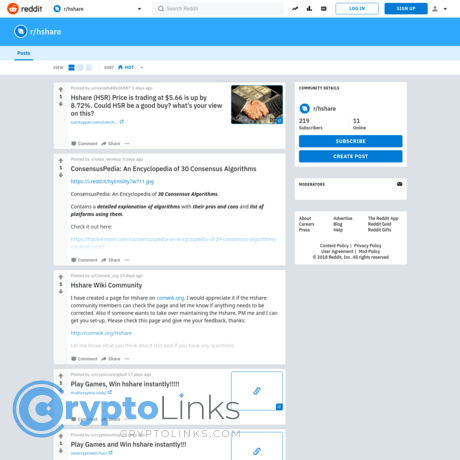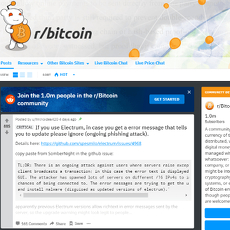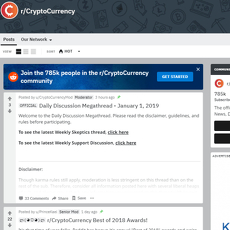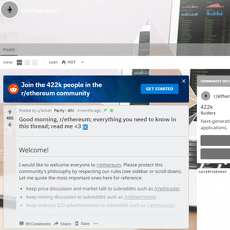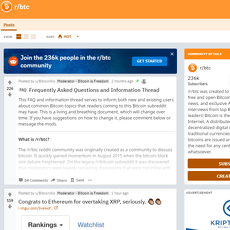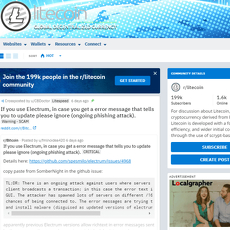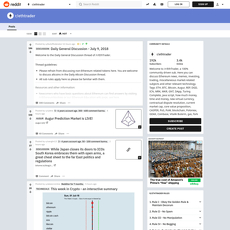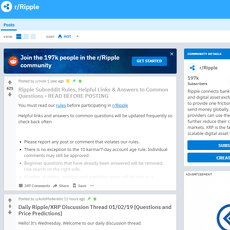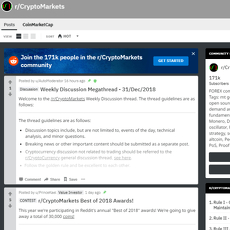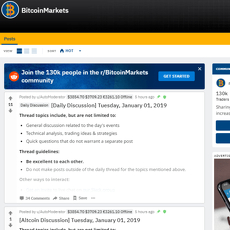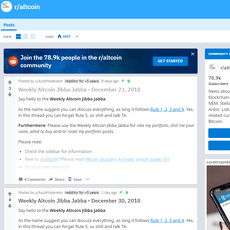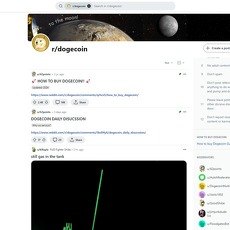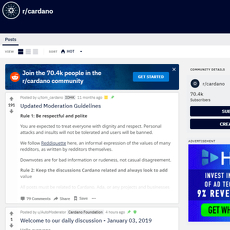r/hshare Review
r/hshare
www.reddit.com
r/hshare Review Guide: Everything You Need To Know + FAQ
Ever scroll a crypto subreddit and feel like it’s 80% noise, 10% shills, and 10% useful? Wondering whether r/hshare is any different—and how to use it without getting sucked into hype or shady advice?
What’s the real problem with crypto subreddits?
Most communities look active on the surface, but the signal can be weak. The common issues:
- Hype drowns facts: Threads with price predictions or “big news soon” get upvotes, while nuanced analysis gets buried.
- Old info keeps resurfacing: Especially for projects with history, it’s easy to mistake a 2018 post for current truth.
- Biased takes and shilling: Some accounts post to push bags or stir controversy to earn karma.
- Time sinks: You can lose an hour reading comments and still have zero actionable takeaways.
- DM traps and fake support: Predatory accounts wait for confused users, then ask for “wallet verification.”
“If a stranger asks for your seed phrase, private key, or to ‘screen share to help,’ you’re not getting support—you’re getting robbed.”
None of this is unique to r/hshare. It’s the internet. But if you want to figure out whether this specific subreddit is worth your time, you need a simple way to cut through the fluff.
Here’s what I’m going to do for you
I’ll show you exactly how to use r/hshare efficiently:
- What it’s actually good for (and what to skip)
- How to spot useful threads fast using sorting, flair, and smart search
- Ways to stay low-profile with Reddit’s anonymous browsing and safer posting habits
- My quick verification checklist before you act on anything you read
- Safer places to cross-check claims so you don’t get stuck with outdated or risky info
We’ll avoid the fluff and focus on practical value. If a tactic saves you time or reduces risk, it’s in. If it’s just theory, it’s out.
Why listen to me—and what you’ll actually learn
I review crypto websites, tools, and communities every day with one goal: find what’s useful, ignore what’s not, and keep people safe. That mindset carries over here. You’ll learn:
- What r/hshare covers and who it’s best for
- What “quality” looks like in posts and comments (with real examples of red flags)
- How to use Reddit features like Answers and anonymous mode to get value without oversharing
- Simple rules for engaging, asking for help, and avoiding impostors
I’ll also point to a few data-backed realities that matter when reading crypto threads:
- Chainalysis’ Crypto Crime Reports consistently show scams as a leading source of illicit crypto activity—meaning social platforms are prime hunting grounds.
- Research on pump-and-dump patterns (e.g., “The Anatomy of a Cryptocurrency Pump-and-Dump Scheme”) shows the language is predictable: urgency, insider “alpha,” and unverifiable promises.
So yes—there’s value on r/hshare. But the way you browse, filter, and verify makes all the difference. If you know the traps and the tools, you’ll get answers faster and steer clear of headaches.
Let’s set expectations upfront
Here’s how I approach any crypto subreddit, including r/hshare:
- Assume claims need proof. Links to official docs, explorers, or signed announcements beat opinions every time.
- Watch repeat contributors. Patterns in history and comment quality tell you more than karma totals.
- Don’t act on DMs. Real help lives in the thread. Scams live in your inbox.
- Sort smart. “Top” shows consensus; “New” reveals breaking issues; “Controversial” surfaces debates worth reading.
- Use Reddit tools. Answers (beta) for quick summaries, anonymous browsing for privacy, and flair filters to cut noise.
By the end of this guide, you’ll know how to get useful r/hshare insights without gambling your time or security. And if you’ve ever felt overwhelmed in crypto forums, this will feel refreshingly simple.
Curious what r/hshare actually focuses on, who gets the most value from it, and how active it really is? Let’s break that down next so you know exactly what to expect before you scroll.
What r/hshare is (and who it’s for)
Quick snapshot
r/hshare is a niche subreddit centered on Hshare/HCash/HyperCash (you’ll see the names used interchangeably because the project rebranded). It’s not a general crypto hangout; it’s a practical corner of Reddit where people ask for help, share any project-related news they stumble across, and compare notes on old wallets and network quirks.
What you’ll typically see:
- News and notices: exchange (de)listings, explorer status, rebrand history, any dev or community announcements someone surfaces.
- Analysis and context: users piecing together timelines, links to archived posts, or comparing on-chain data.
- Troubleshooting and recovery: wallet sync issues, “I found my 2017 HSR—what now?”, node settings, and migration questions.
- Price chatter: lightweight sentiment and charts, usually tied to a news blip or liquidity change.
Who gets the most value here:
- Legacy holders from 2017–2018 trying to recover or move old HSR/HC balances.
- New owners who inherited coins and need step-by-step guidance to make them usable again.
- Curious researchers verifying whether a rumor or “update” actually exists anywhere official.
- Tinkerers running nodes or testing wallets who want quick community feedback.
Example threads I’ve seen patterns of:
- “Wallet stuck at 97% sync—any working peers?”
- “Is the swap to HC still possible or am I out of luck?”
- “Explorer down? Any mirrors to check a tx?”
- “Found an old wallet.dat—what’s the safest way to check the balance?”
“In noisy markets, the smartest edge is clarity—not confidence.”
Activity and vibe
Activity runs sporadic but focused. On a random week, you might see only a handful of new posts. When something breaks (explorer outage, exchange change) or someone uncovers a useful fix, the sub lights up with replies and follow-ups. The vibe is pragmatic: less hype, more “can someone try this and report back?”
What “good” threads usually look like here:
- They share proof: links to an official site, archived docs, GitHub commits, or an explorer entry.
- They’re specific: wallet version, OS, error messages, and what’s already been tried.
- They get iterative replies: people ask for txids, logs, or step-by-step results, and the OP returns with updates.
- They end with a resolution: a “Solved” edit, a confirmed workaround, or a clear “doesn’t work—avoid” note.
Signs a discussion is worth your time:
- Time-stamped sources in the first comment or the post body.
- Repeat contributors you see helping in other threads (you’ll recognize usernames that consistently share working fixes).
- Healthy friction: respectful pushback like “can you link the repo?” or “which explorer are you using?” That’s signal.
- OP transparency: they disclose what they hold or why they care, which reduces hidden agendas.
Low-signal posts are easy to spot: vague “tomorrow big news” claims, no links, or a chart with zero context. When activity is thin, a single loud post can take up oxygen—so I focus on threads where multiple users validate steps or outcomes.
Rules, moderation, and culture
Core expectations are pretty standard for a crypto subreddit, but they matter more here because the audience is small and practical:
- Stay on-topic to Hshare/HCash/HyperCash. General crypto memes or unrelated promos usually get removed.
- No referral links or “DM me” offers for help. Real solutions belong in public comments.
- Use flairs if available (Support, News, Discussion), so others can scan and help faster.
- Share sources when making a claim. “Heard on Telegram” won’t cut it—link the official site, docs, or explorer.
- Be respectful. Most people here are trying to rescue old balances or fix broken tools.
How strict does moderation feel? Reasonably strict, volunteer-fast. AutoModerator tends to catch obvious spam and link dumps. Human mods show up and clean things when needed, but this isn’t a 24/7 help desk. Expect hours (not minutes) for removals during quiet periods. In practice, the community self-polices by asking for proof and reporting junk.
Culture-wise, it has a “let’s get this working” energy. You’ll see users offer exact config lines, share explorer mirrors, or test steps on their own machines before commenting. That’s the kind of behavior that builds reliability. Even outside research on online communities has found that active moderation and transparent norms correlate with higher trust and better information quality—this sub reflects that on a small scale.
If you crave speed and hype, this won’t scratch the itch. If you want a place where someone has probably tried the thing you’re about to try—and will tell you what broke—this is it.
Next up: when a thread looks solid, can you actually trust it enough to act? I use a simple test to separate signal from spin in under a minute—want to see how it works?
Quality check: is the information trustworthy?
Reddit can be brilliant or brutal depending on how you filter it. My mindset on r/hshare is simple: treat every claim like a lead, not a conclusion. The wins come from verifying quickly and ignoring the noise without getting cynical.
“In crypto, screenshots are opinions; signed commits are facts.”
How I assess posts: sources, repeat contributors, and signals that a claim needs extra verification
Here’s the checklist I run through when a thread on r/hshare catches my eye:
- Source quality: Does the post link to official pages (project site, docs, GitHub, explorers) or just a screenshot/tweet? First-hand, verifiable links beat commentary every time.
- Repeat contributors: I scan the author’s history in the subreddit. Have they posted useful fixes before? Do mods or regulars vouch for them? A consistent pattern of value is a strong trust signal.
- Evidence over excitement: Claims with transaction IDs, commit hashes, or release notes are credible. Claims with emojis, rocket ships, and no links get parked in the “maybe” bin.
- Time and context: Is the info current? If someone mentions a wallet bug, I check dates, versions, and whether there’s already a patch. Old info recycled as “breaking” is common.
- Independent confirmation: I look for at least two reliable confirmations—e.g., an official repo + block explorer, or a maintainer comment + signed release.
- Reproducibility: For tech claims, the post should include steps to reproduce, environment details (OS, wallet version), and logs. If I can’t reproduce it, I keep digging.
- Language tells: “Guaranteed,” “can’t lose,” “last chance,” and “insider” get flagged for extra verification. Good posts use cautious, specific language.
Why so strict? Because social platforms reliably amplify hype. A well-cited study from MIT found that false news spreads “farther, faster, deeper, and more broadly” than truth on social media. You can read it here: science.org/doi/10.1126/science.aap9559. That doesn’t mean Reddit is bad—it means you should reward posts that respect evidence.
Common content types and their reliability: price talk, tech updates, support threads, “alpha” claims, and off-topic chatter
- Price talk: Low to medium reliability. If a chart is posted, I want timestamps, the exact pair (e.g., HC/USDT), the exchange, and what timeframe the analysis covers. Bonus points for liquidity/volume notes and risk factors.
- Tech updates: Medium to high reliability if they link directly to GitHub releases, signed binaries, or commit diffs. A solid post includes version numbers, checksums, and what changed. No links = not actionable.
- Support threads: Medium reliability but handle with care. Good help threads list OS, wallet version, error messages, and steps tried. Never run a binary from a random comment—always fetch from the official repo and verify checksums.
- “Alpha” claims: Low reliability by default. If someone hints at a partnership or listing, I check official announcements and reliable trackers. Without verifiable proof, assume it’s speculation.
- Exchange/airdrop rumors: Very low reliability. Legit exchange listings come from the exchange’s official channels. Airdrops are the most abused scam format—verify on the project’s main site or don’t touch it.
- Off-topic chatter: Low reliability and low signal. Keep scrolling unless there’s a credible nugget linked inside.
There’s strong research showing what to avoid here: “Anatomy of a Cryptocurrency Pump-and-Dump Scheme” (Imperial College London) analyzed thousands of events and documented repeatable signals—hypey phrasing, short time windows, and off-platform herd calls. It’s worth a skim: arxiv.org/abs/1811.10109.
Red flags and patterns to avoid
- Pump-and-dump language: “100x soon,” “we’re early,” “don’t miss.” Often paired with low-effort screenshots and no links.
- Engagement bait: “Comment YES for alpha,” “DM me for the list,” or “like to receive the wallet fix.” Good info doesn’t need hoops.
- Urgent DMs or support accounts: Fake “support” offering to “recover” funds or “unlock” wallets. No legit team will DM first on Reddit to handle keys or funds.
- Link tricks: Lookalike domains (hуpercash.org with a Cyrillic y), URL shorteners, or Google Docs “releases.” Hover and check; stick to known official domains and repos.
- Account tells: Brand-new users, no post history in crypto, or karma farm accounts posting the same message across subs.
- Unverifiable charts and “on-chain” claims: If someone cites a “whale buy” or “bridge spike,” I want a direct link to a block explorer, tx hash, contract address, or a reputable analytics page.
- Edits after engagement: Posts that get edited to add a link or wallet address once they gain traction. Check the edit history.
- “Send a small test” scams: Any request to send tokens to “validate,” “whitelist,” or “unlock” is a hard no.
What “good” looks like
The best threads on r/hshare share a few traits: they cite, they time-stamp, they welcome pushback, and they’re specific enough for others to verify. Here are examples of posts worth your time:
Credible tech update:
“HC wallet vX.Y released” with a link to the official GitHub release tag, SHA-256 checksums, and a signed message from a recognized maintainer. Includes bullet points of what changed, known issues, and upgrade steps. A couple of regulars confirm the checksums match and report successful upgrades on Windows and Linux.
Useful troubleshooting thread:
Title notes OS and wallet version. Post includes exact error text, log excerpt, current block height, and steps already tried. The accepted solution links to a specific commit or issue comment and explains why it fixes the bug, not just “it worked for me.”
Market discussion done right:
Mentions the trading pair, exchange, timeframe, and liquidity. Screenshots are paired with a link to a live chart. The author adds risk scenarios, not just hopium, and doesn’t ask anyone to buy. Others challenge assumptions respectfully and add data.
Research and context post:
A timeline of Hshare/HyperCash changes with archive links to historical pages, past release notes, and explorer snapshots. Clear separation between facts and opinion.
When a post combines references, timestamps, and a willingness to be questioned, it’s almost always worth a full read. When it leans on urgency, secrecy, and one-off screenshots, I skim and move on.
Want the exact filters and Reddit features I use to surface only the good stuff on r/hshare—search operators, flair tricks, and how to get fast, vetted replies? That’s up next. Which signal do you want to find faster: solid tech updates or real support that actually fixes things?
Using r/hshare like a pro: tools, filters, and Reddit features
Here’s how I strip out the noise and get to useful threads fast—without leaking my identity or wasting time. The goal isn’t to read everything. It’s to surface the right things, ask better questions, and leave a clean trail.
“Trust is earned in links, not likes.”
Smart browsing: search operators, filtering by flair, sorting by New/Top/Controversial
Most people scroll. I search. That alone cuts my time by 80%.
- Targeted search inside Reddit: Use the subreddit filter and operators in the search bar.
- subreddit:hshare “wallet not syncing”
- subreddit:hshare title:swap OR “mainnet swap”
- subreddit:hshare self:yes support
- subreddit:hshare author:AutoModerator “weekly”
Tip: Quotation marks (“ ”) force exact matches. title: focuses on headlines, which usually carry the core claim.
- Google it when Reddit search feels weak: site:reddit.com/r/hshare "wallet not syncing". Add time filters (Tools → Past year) for freshness.
- Filter by flair (when available): Click a flair like News, Support, or Dev to narrow the feed. If there’s no flair menu, search “flair:Support” within r/hshare.
- Sort with intent:
- New: Fresh issues, breaking changes, ongoing bugs. Great for support and time-sensitive updates.
- Top (Past Week/Month/Year): Consensus picks. Be aware: early upvotes can snowball—a 2013 Science study showed the first vote can bias the final score.
- Controversial: Goldmine for debated claims. I skim these to spot counterarguments and missing sources.
- Scan before you click: Does the post have links, timestamps, or references? Are top comments debating substance, not people? That’s usually worth your time.
Faster answers with Reddit Answers (beta)
When I need a quick snapshot without digging through 20 threads, I use Reddit Answers (or hit Answers in the left sidebar if you see it). It aggregates community knowledge across Reddit, then points to the source posts.
- When I use it:
- “What’s the current status of HSR/HC swap?”
- “Why do some nodes fail to sync after the latest release?”
- “Is there an official explorer outage today?”
- How I phrase questions: Be specific, include the asset/ticker, and add a time anchor.
- “As of this week, what’s the latest on [feature/version] for r/hshare?”
- “Common fixes for ‘[exact error text]’ on [OS/version]?”
- Cross-check replies:
- Click through to the cited threads—don’t rely on summaries.
- Verify against official docs, GitHub, or explorers before you act.
- Watch for mismatched dates. A good answer should reference recent posts with specific versions.
Why I like this: It’s a shortcut to the “best of” conversations without guessing keywords. But it’s not a final source—think of it as a map, not the territory.
Stay low-profile: anonymous browsing
Curiosity shouldn’t cost you privacy. If you’re researching sensitive topics (token swaps, wallet recovery, security issues), go quiet.
- On mobile (Reddit app):
- Tap your avatar → tap the arrow next to your username → choose Anonymous Browsing.
- You won’t post or vote in this mode, and your history won’t attach to your account.
- On desktop:
- Use a logged-out window or a separate browser profile.
- Combine with a privacy-respecting browser and a trusted network (avoid public Wi‑Fi).
- Bonus: Toggle off chat/DM in settings on your main account to cut spam. State “No DMs. Replies only.” in your posts if you ever switch out of anonymous mode.
Emotional check: If a topic makes you anxious to click faster, that’s exactly when I switch to anonymous mode and slow down. Fast hands are how mistakes happen.
Better posting, better results
Clear, structured posts get help. Vague posts get “DYOR.” I use a simple template:
- Title: Bracket the intent + 1 key detail.
- [Support] HSR wallet not syncing after v0.XX (Windows 11)
- [Question] Any confirmed timeline for [feature] as of March 2025?
- [News Check] Is this swap announcement legit? (Link included)
- Body (copy/paste-friendly framework):
- Goal: What you want to achieve or confirm.
- Context: OS, wallet version, exchange, region—anything that affects outcomes.
- What I tried: List steps and results, with timestamps if relevant.
- Logs/Screens: Redact personal info. Host screenshots on Imgur with a throwaway.
- Sources: Link official docs/tickets you already checked.
- Boundaries: “No DMs. Don’t ask for keys or seed. Replies only.”
Example
Title: [Support] HSR wallet stuck at 87% after v0.XX update (macOS 14.3)
Body:
Goal: Finish sync and confirm latest block height.
Context: macOS 14.3, HSR Wallet v0.XX, fresh install today (UTC 14:00).
Tried: Reindexed, deleted peers.dat, added 3 nodes from docs (link). Still stalls at block ~#XYZ.
Logs: Redacted snippet (link). Screenshot (imgur link).
Sources checked: Docs (link), last 3 threads on r/hshare (links).
Boundaries: No DMs. Don’t ask for seed or private keys—won’t share. Replies only.
Notice how this preempts spam and guides helpers. You’ll attract the right people—often the same names who solve issues repeatedly.
Pro add-ons (optional but powerful):
- Reddit Enhancement Suite (RES) on desktop to quick-filter threads, jump between New/Top faster, and tag reliable users. Works best on old Reddit.
- Reveddit to see if a discussion was removed or heavily moderated. If something keeps getting nuked, I look for official clarifications before trusting the narrative.
One last thought before we go any further: sharp browsing habits are only half the game. What happens when a “helpful support rep” pings you in DMs, or a link looks almost official but isn’t? Ready to spot the traps and keep your keys—and identity—safe?
Safety first: scams, privacy, and sanity checks
Never share keys or send funds from a thread
If someone on r/hshare asks for your seed phrase, private key, backup words, or to “verify” your wallet by sending a small amount first—walk away. That’s not help. That’s theft.
- “Support” asking for your seed phrase: Real support will never need it. Not today, not ever.
- “Gas fee to unlock airdrop”: Scammers push you to send a “tiny” fee to release tokens. Once you send it, they vanish or try to upsell a second “release.”
- “Recovery expert” DMs: They’ll promise to get stuck funds back for a fee or your keys. You lose either way.
- Escrow tricks: Links to “escrow” services you’ve never heard of are fake or controlled by the scammer.
Why be strict about this? Because the data is ugly. The FBI’s 2023 Internet Crime Report shows investment fraud losses exceeded $4.5B, with crypto schemes heavily represented. And the FTC has repeatedly warned that social platforms are prime hunting grounds for these cons.
“If someone needs your seed phrase to help you, they’re helping themselves.”
Sanity check: No mod, dev, or power user needs your private info or pre-payment. If a thread or DM creates urgency, that’s the signal to slow down.
Phishing and impostors
Scammers love cloned usernames, fake “official” flair, and lookalike links. In a fast-moving thread, these can look real at a glance.
- Clone accounts: They copy the avatar and name, swapping characters (like “hshare_support” vs. “hshаre_support” using a Cyrillic “a”). Click through: check their account age, post history, and karma.
- Lookalike links: Homograph attacks swap letters (rn → m) or use subdomains to mimic legit domains. On desktop, hover to preview. On mobile, long-press to see the full URL.
- URL shorteners: If a helper drops a shortened link, expand it first with CheckShortURL or scan with VirusTotal.
- “Official” DMs: Authentic teams rarely cold-DM. Verify the contact method via the project’s website or pinned post on their official social.
Quick tells to spot fakes:
- Brand-new account claiming insider info
- “Limited-time claim window” + link to a site that wants wallet permissions
- “We noticed unusual activity; verify your wallet” (no legit team does this via Reddit)
Phishing isn’t slowing down either—industry groups like APWG keep reporting record-high phishing activity (see their trends reports). Treat every link like it’s hostile until you prove otherwise.
Protect your identity
You don’t need to go full tinfoil, but a few habits make a big difference.
- Use a separate Reddit account for crypto: No real name, no personal email, no cross-posting with your hobbies.
- Turn on 2FA: SMS is better than nothing; an authenticator app is better.
- Be careful with screenshots: Redact order numbers, addresses, and open tabs. Remove location/EXIF data before posting.
- Don’t post your wallet address: It links your activity forever and invites targeted scams.
- Browse quietly for sensitive topics: Use Reddit’s Anonymous Browsing when you’re researching issues you don’t want tied to your handle and avoid discussing your holdings, exchanges you use, or time zone.
Emotional trap to avoid: Oversharing because you want help fast. You’ll still get help with a clean summary and a redacted log—without giving scammers ammo.
Verification checklist before acting
Before you click, sign, or send—run this quick process. It takes minutes and saves you days of pain.
- 1) Classify the claim: Is it a patch, airdrop, listing, migration, or wallet fix? Each has different risk.
- 2) Find the source: Confirm on the project’s official site and one other official channel (GitHub, verified X account, Docs). Don’t rely on screenshots—get the link yourself.
- 3) Check the domain: Is the domain exactly right? No hyphens, no extra letters. If unsure, paste it into a Punycode checker like Punycode Converter.
- 4) Look for third-party confirmation: Are reputable contributors or known researchers echoing it? One loud account isn’t enough.
- 5) Wait a beat: Scams rely on FOMO. Give it 12–24 hours if possible. Real updates get mirrored across multiple channels.
- 6) Test with a burner: If interaction is required, use a fresh wallet with minimal funds and tight permissions.
- 7) Think in probabilities: Ask, “What’s the most likely way this goes wrong?” If the downside is catastrophic (keys drained), skip it.
Here’s how it looks in practice:
- Thread says: “Urgent wallet patch—sign here or risk loss.”
- Checks: No matching post on the official site; link resolves to a lookalike domain; account is 3 days old.
- Decision: Ignore. Report. Move on.
And when something seems legit:
- Thread says: “Network upgrade scheduled; expect temporary delays.”
- Checks: Confirmed on official site and GitHub; explorer shows scheduled block height; multiple reputable accounts mention it.
- Decision: Plan around it, but don’t sign anything new until after the upgrade.
Pro tip: Keep a tiny checklist on your phone notes. When adrenaline hits, a pre-written routine is your best friend.
Want a fast way to verify claims without refreshing Reddit all day—and the exact official links worth bookmarking? That’s next. Let’s make sure you always have a clean source to cross-check anything you see in a thread.
Alternatives and helpful places to cross-check r/hshare info
Official project channels
If a post on r/hshare claims a release, partnership, or emergency bug, I always sanity-check it against the project’s official footprint before reacting. Here’s my fast route:
- Official website: Find it via CoinGecko or CoinMarketCap first (less chance of landing on a spoof). Confirm the site links out to the same socials you see elsewhere.
- Docs/whitepaper: Look for a docs subdomain or a GitBook. Good docs include version history and last-updated timestamps.
- GitHub (or GitLab): Click through from the official site only. Check:
- Releases tab for tagged versions matching claims on Reddit
- Commits for recent activity (sudden long inactivity is a signal to slow down)
- Issues to see what users are reporting versus what Reddit says
- Block explorers: Verify contract addresses and on-chain events:
- For EVM tokens: Etherscan or BscScan
- For Bitcoin-like chains: Blockchair
- Match contract addresses from the official site to what Reddit posts claim. No match, no action.
- Announcements: X/Twitter, blog, or a verified Telegram/Discord announcement channel. Compare timestamps: if Reddit “news” predates official channels by hours or days, treat it as rumor.
Two micro-checks I use when something feels off:
- Domain age: Quick WHOIS lookup (e.g., ICANN lookup) to see if a “new official site” is actually new—which often means fake.
- Wayback Machine: If a site’s content suddenly changed this week, I want to know what it said last month.
Why so picky? False headlines travel faster than truth. A large MIT study found false news spreads “farther, faster, deeper, and more broadly” on social platforms than true stories. Treat Reddit rumors as hypotheses—then verify. Source: Vosoughi, Roy, Aral (Science, 2018).
Related communities worth a look
I like to triangulate sentiment and technical reality across a few places. Each has a different signal:
- r/CryptoCurrency: General sentiment checks, megathreads, AMAs. Useful for spotting narrative shifts or warnings.
- r/CryptoMarkets: Tighter focus on market action. Good for seeing if a “breakout narrative” from r/hshare is actually on anyone’s radar.
- r/ethdev or r/solana (if relevant): For engineering takes on claims like “bridge upgrade” or “L2 migration.” Devs will often call out technical nonsense quickly.
- GitHub Issues (project repo): Real user pain appears here first. If r/hshare says “wallet bug fixed,” check if issues were closed, referenced, and released.
- Security channels like r/cryptosecurity: Helpful when a post mentions exploits, approvals, or drainer links.
About Discord/Telegram: I treat them like a crowded airport—useful, but noisy and easy to get pickpocketed.
- Join read-only first. Scan pinned messages and cross-check URLs against the official website.
- Never trust DMs. Many “support agents” are impostors. Real teams don’t fix wallets in private DMs.
- Look for announcement-only channels with posting locked to admins. Those are harder to spoof at scale.
There’s academic work showing coordinated pump groups time announcements to engineer exits. If a “can’t miss” opportunity appears first in group chats, you’re probably the exit liquidity. See: “The Anatomy of a Cryptocurrency Pump-and-Dump Scheme” (Li, Shin, Wang, 2018).
Tools for staying updated
I’m allergic to refreshing feeds all day. These automations keep me informed without hijacking my focus:
- Reddit RSS (yes, it still works):
- All posts: https://www.reddit.com/r/hshare/.rss
- Keyword watch inside r/hshare (example: “wallet bug”):
https://www.reddit.com/r/hshare/search.rss?q=wallet%20bug&restrict_sr=on&sort=new&t=all
- Pipe that RSS into Feedly, Mailbrew, or IFTTT → Telegram/Email.
- TradingView alerts: Set price/volume alerts for the ticker. If r/hshare hypes a catalyst, I watch whether price/volume confirms it.
- CoinGecko/CMC watchlists: Enable push/email alerts for big moves. Add the token’s contract address to avoid tickers with the same name.
- Block explorer alerts:
- Etherscan’s “Watch List”: tracks token transfers, approvals, and large holder moves.
- For multisig-controlled treasuries, get notified on queued/executed transactions.
- DEX Screener alerts (if token is DEX-heavy): Set liquidity changes or whale trade alerts to spot when “news” lines up with on-chain behavior.
- GitHub Watch → Releases only: You’ll get pinged for real version bumps instead of every commit.
- CoinMarketCal: Follow the project and subscribe to event alerts. Compare calendar items with what’s claimed in threads.
- VisualPing/Distill.io: Monitor the project’s official blog or docs page for silent edits (especially after “hotfix” claims).
- Google Alerts with operators:
- "ProjectName" site:medium.com for blog updates
- "ContractAddress" rug to catch scam reports quickly
Pro tip I love: Pair Reddit RSS + GitHub Releases + Etherscan alerts. If a Reddit rumor hits, but there’s no matching release or on-chain movement within a reasonable window, I hold fire.
Quick resources mention
If you had a simple checklist for turning a Reddit claim into a confident yes/no action, would you use it? I’m about to share mine next.
FAQ and my final take on r/hshare
If you want quick clarity, safer interactions, and fewer rabbit holes, here’s how I actually use r/hshare—and what I avoid. These are the questions I get most often, with practical steps that work.
How do I access Reddit Answers for r/hshare questions?
Use Reddit Answers when you want a fast, summarized view of what the broader Reddit brain thinks—then verify before you act.
- Go to reddit.com/answers (or hit “Answers” in the left sidebar on desktop).
- Ask a clear question and include context like versions, dates, and links so the model pulls the right threads.
- Example prompts that work well:
- “Is the latest HC wallet (vX.Y) safe to use on macOS 14? Any install issues reported in the last 2 weeks?”
- “Has anyone successfully bridged HC to [chain]? Links to recent guides only.”
- “Did the rumored HC partnership with [project] get confirmed? Looking for official sources.”
- Cross-check what Answers returns:
- Open the linked threads—make sure they actually say what the summary claims.
- Look for dates, official announcements, or code references.
- If answers contradict, prioritize newer, sourced posts and anything linking to official docs.
Tip: Answers is great for direction, not decisions. Treat it like a map, not the destination.
How do I use Reddit more privately?
Reddit isn’t built for OPSEC, so assume anything you post can be read by anyone. That said, here’s how I keep a low profile:
- Anonymous Browsing (mobile app): Tap your avatar → tap the arrow by your username → choose Anonymous Browsing. You’ll appear logged out and your history won’t be saved to your account. See Reddit Help for more: support.reddithelp.com.
- Alternate account: Use a separate Reddit account for crypto. No real name, unique email, 2FA on, and never reuse usernames from other platforms.
- No personal breadcrumbs: Don’t share wallet addresses, transaction hashes tied to your identity, or screenshots with EXIF/location data. If you must share a TXID, use a fresh address going forward.
- Limit contact vectors: Disable chat/DMs in settings or state “No DMs” in your post. Scammers target new posters fast.
- Network hygiene: Consider a reputable VPN, keep your device updated, and don’t click shortened or lookalike links. Always hover to preview URLs on desktop.
Real talk: most “leaks” happen because people overshare. Keep details tight.
Is r/hshare reliable for trading decisions?
Short answer: no. Use it for sentiment, updates, and troubleshooting—not entries and exits.
- Why I’m cautious: Social forums skew toward hype and recency. Peer‑reviewed research has documented coordinated pump‑and‑dump behavior on crypto communities and messaging apps, where early promoters profit at latecomers’ expense (see Hamrick et al., 2019). Chainalysis also shows social engineering and impersonation remain major scam vectors year after year (2024 Crypto Crime Report).
- How I use threads instead:
- Watchlist fuel: If multiple credible users flag a code update or wallet issue, I add it to my watchlist and wait for confirmations.
- 3‑source rule: I look for at least two official sources (website, GitHub, explorer) + one reputable third party before acting.
- T+24h rule: I wait a day on “breaking” claims unless there’s an official post and verifiable code/commit.
- Position sizing: I never open a trade solely from a Reddit claim. Ever.
Example: Someone posts “HC just partnered with [X]—moon soon.” I check the project’s official channels, search GitHub for related commits, and look for press releases from both sides. If I can’t verify, it’s just noise.
What’s the best way to ask for help without getting spammed?
Be precise, show your work, and shut the door on scammers in advance.
- Use a clear, scoped title: “HC Wallet vX.Y on Windows 11: Sync stuck at 87% after restart” beats “Help plz.”
- Provide the minimum viable context:
- OS/device, app/wallet version, exact error message, last step that worked
- What you already tried (with results)
- Non-sensitive logs or screenshots (crop anything personal)
- Preempt scams: Say “No DMs, help only in comments” and disable chat. Report anyone asking for seed phrases or to “verify your wallet” via a link.
- Add links: If you reference a guide or doc, include the URL so helpers don’t have to guess.
- Reply once you fix it: Thank people and post what worked. Future you (and others) will appreciate it.
Copy-paste template for a solid help post:
Title: HC Wallet vX.Y on macOS 14 — “Node connection failed” after update
Context: Fresh install today. Restored from seed (worked). After restart, I get “Node connection failed.”
Details: MacBook Pro M1, macOS 14.4. Wallet vX.Y (from official site). Internet OK. No VPN.
Tried: Reinstalled app, deleted cache, changed node URL to [node.example.com], restarted router. Same error.
Logs: [Pastebin link — sanitized]
Ask: Known node outage? Recommended node list? Safe fix steps?
Note: No DMs — help only in comments.
My bottom line
r/hshare is worth your time for discussion, quick checks on wallet quirks, and reading the room on updates. It’s not where I take trades from, and it’s not where I trust “breaking news” until I can verify it.
Here’s how I keep it high-signal:
- Treat threads as leads, not truth.
- Verify through official channels (site, docs, GitHub, explorers) and wait for multiple confirmations.
- Use Reddit Answers for fast context, then open the cited posts to confirm.
- Browse low-profile and keep personal details out of it.
- Set a checklist (3 sources, T+24h, risk cap) and stick to it—especially when a post feels urgent.
Do that, and you’ll get the value—updates, troubleshooting, and useful community input—without the headache of spam, FOMO, or risky advice.