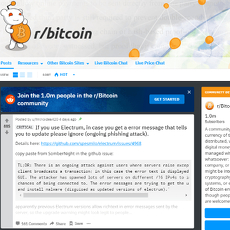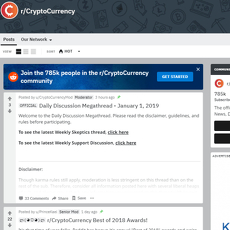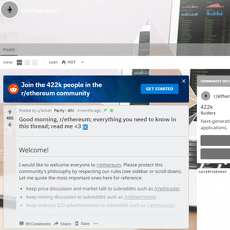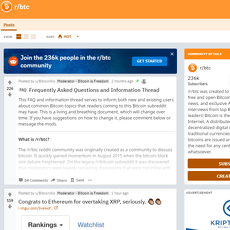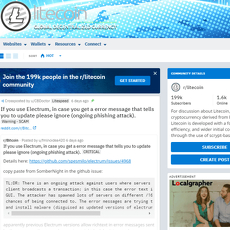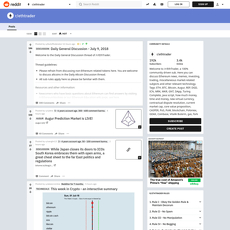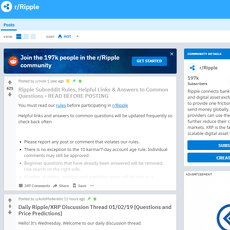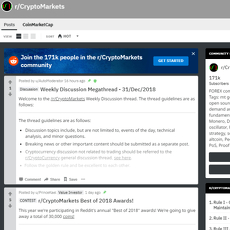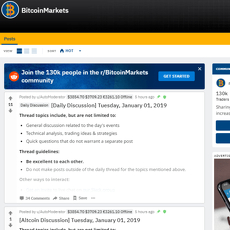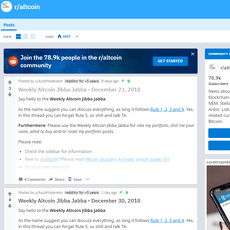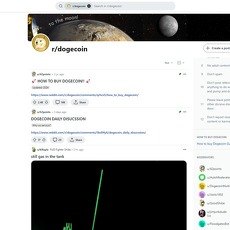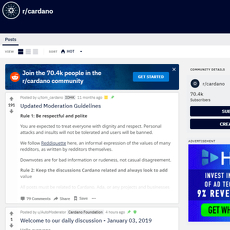r/nem Review
r/nem
www.reddit.com
r/nem Reddit review guide: everything you need to know (with FAQ)
Thinking about jumping into r/nem but not sure if it’s worth your time?
If you care about NEM (XEM), Symbol (XYM), and the ecosystem around them, I’ll show you how to use the subreddit the smart way—what to read, what to skip, and how to get value without getting lost in old threads or hype. I’ve been reviewing crypto communities for years on Cryptolinks.com, and this walkthrough is built to save you time.
What trips most newcomers up
Reddit can be gold, but only if you know how to sift. Here’s what I see people struggle with on r/nem:
- Outdated info mixed with fresh updates: A 2019 wallet fix will sit right next to a 2024 release note. If you don’t check dates, you’ll follow dead steps.
- Low-signal “price talk”: Short threads like “XEM to the moon?” rarely offer substance and can bury real technical answers.
- Confusion between NEM (XEM) and Symbol (XYM): Posts sometimes blend chains or assume you already know the difference. That’s how people end up using the wrong wallet or guide.
- Assumed history: Long-time holders speak in shorthand (NIS1, opt-in, snapshots). New readers can feel shut out even when the fix is simple.
- Search fatigue: The thread you need exists—but “harvesting not working” returns a hundred results, many without system details or final solutions.
- Link rot: Old docs or repos move. A fix from two years ago may point to a 404.
Real example: “Wallet stuck at 99% sync” appears regularly. Half the threads refer to a different chain or an older wallet version, so people try the wrong steps and get more stuck.
What I’m going to do for you
I’ll map out how r/nem works, what it actually covers, how active it is, who moderates it, the sub’s strengths and weak spots, and simple tactics to surface the good stuff. You’ll also get a straight-shooting FAQ so you can handle the most common questions—wallets, harvesting, and posting rules—without waiting.
Why this approach works: In Q&A communities, specific, well-scoped posts get faster, higher-quality help. This pattern shows up across support forums, and even Stack Overflow’s guidance backs it up—clear context wins. See: How to Ask.
Here’s what you’ll get out of this guide
- A clear overview of r/nem and what it’s actually good for
- Practical tips to bring the best threads to the top of your feed
- What to watch (and what to ignore) to save time
- How r/nem compares to other places like Discord and Telegram
- Quick answers to common NEM/Symbol questions so you don’t chase myths
Quick note: NEM vs Symbol
NEM (XEM) is the original chain—often called NIS1. Symbol (XYM) is the newer, enterprise-focused chain with different features and tooling. r/nem often hosts discussions about both, so always check whether a post is about NIS1 or Symbol before you follow a guide.
- Wallets aren’t interchangeable: A Symbol fix won’t solve a NIS1 wallet issue, and vice versa.
- Terms to watch for: NIS1/NEM/XEM usually = original chain; Symbol/XYM = newer chain.
- Fast sanity check: If a thread mentions “opt-in,” “XYM,” or “Symbol desktop,” you’re likely in Symbol territory.
Ready to make r/nem work for you instead of the other way around? In the next section, I’ll show you what the subreddit really is, how it runs, and where the useful conversations actually happen—want that quick tour?
What r/nem is and how it works
r/nem is the Reddit home base for NEM (XEM) and, in practice, a lot of Symbol (XYM) talk too. Think of it as a steady, practical pit stop: updates when they matter, troubleshooting that actually helps, and community-level context you won’t get from polished press releases. It’s not noisy, and that’s a strength—once you know how the flow works, it becomes a reliable place to check when you need clarity fast.
“Come for the tech, stay for the people.” That’s the difference between a subreddit that’s useful and one that’s just loud.
Subreddit basics at a glance
The format is simple: a rolling feed of questions, updates, and how-tos from a focused crowd. You’ll notice fewer hot takes and more “here’s what I tried, here’s what broke, here’s what fixed it.” That smaller, niche audience tends to trade hype for practical answers—exactly what you want when you’re setting up wallets, handling Symbol harvesting, or watching for network changes.
- Typical post formats: short questions, fix threads, release notes, exchange service updates, and PSA-style security reminders.
- Engagement style: fewer comments than massive crypto subs, but replies are usually from people who’ve actually run a node, migrated, or wrestled with the same bug.
- Searchable value: older threads often contain evergreen fixes (version numbers matter, of course). It’s handy when you need a real-world workaround, not just theory.
That “small but focused” vibe is consistent with what research on online communities has shown: niche groups often produce higher-quality, more cooperative exchanges than very large ones. If you’re curious, see Kraut & Resnick’s work on building successful online communities for a broader look at why that happens.
Topics you’ll see most
Here’s what regularly bubbles up, with examples of the kind of threads you’ll actually find yourself reading:
- Wallet setup and recovery: installation quirks, version compatibility, syncing stalls, and error messages. Expect posts like “Symbol wallet won’t connect after update—anyone else?” or “XEM balance not displaying, what did I miss?”
- Nodes and harvesting: minimum requirements, config tips, monitoring, and “why isn’t this harvesting” diagnostics. You’ll often see real configs shared (redacted, hopefully) and step-by-step fixes from other operators.
- Network and release updates: links to release notes, maintenance windows, and “update now” nudges that save you from lagging behind on versions.
- Exchange support and service issues: deposit/withdrawal delays, maintenance news, or which exchanges still support XEM/XYM deposits.
- Security hygiene: reminders about seed safety, fake site alerts, and phishing callouts—especially useful during upgrade windows when scammers try to slip in.
- Market and sentiment: it’s there, but the bar for useful analysis is higher. Treat it as ambient sentiment, not trading advice.
Rules and moderation style
Moderation is straightforward: keep spam and low-effort promos out, keep real questions and answers in. If you’re pushing a product without context, expect it to get removed. If you’re sharing a tool and explaining how it helps with a current issue (and you’re transparent about affiliation), the community is usually receptive.
- Self-promo: context or it’s gone. Share the “why” and “how,” not just a link and a promise.
- Tech help: specific beats vague every time. Include versions, OS, and exact error text to get faster replies.
- Tone: respectful, practical, and generally patient. That aligns with broader moderation research: clear rules + consistent enforcement tends to produce healthier, more helpful threads over time (Kraut & Resnick).
Activity level and who it’s for
Activity runs in bursts. When there’s a release, a wallet update, or an exchange hiccup, the feed lights up with useful detail. On quieter days, you’ll see a few ongoing help threads and the occasional market check-in.
- Best fit: holders who want timely update cues, node operators keeping their setup healthy, and curious builders who like seeing how real users hit (and clear) roadblocks.
- Time investment: not a daily firehose. It’s more of a dependable “pulse check” that won’t waste your afternoon.
- Expectation setting: if you want instant back-and-forth, real-time chats can be faster; if you want searchable, calm, and fix-focused threads, this is the place.
I like to ask one question before I add a community to my daily rotation: does it consistently save me time? In the next part, I’m going to grade exactly that—what this subreddit nails, where it falls short, and whether the signal is strong enough to make it a must-check. Ready for the honest scorecard?
My review: strengths and weak spots
Every subreddit has a rhythm. With r/nem, the rhythm is quieter than the mega crypto hubs, but the beat is steady and helpful when you tune in right. I look for three things: how fast real questions get real answers, how easy it is to separate signal from noise, and whether the posts stand up a month later when someone inevitably hits the same wallet or harvesting snag. r/nem does better than you might expect on all three.
“Less noise, more signal—that’s the whole point.”
Where r/nem shines
- Hands-on fixes that work — When someone posts a clear wallet or node issue, the replies tend to be practical and specific. I’ve seen users stuck on Symbol harvesting because their VRF key wasn’t linked or they picked a node with no open harvester slots; the top replies walked them through key linking and switching to a node with capacity. No fluff, just steps.
- Searchable solutions for recurring headaches — Threads about ledger connection errors, “status: not eligible for harvesting”, or stuck sync keep paying dividends. Sort by Top (Month/Year) and you’ll find tested answers that still hold up.
- Solid update radar — Release notes, maintenance windows, and network notices surface reliably. You won’t get the firehose, but you’ll catch the important stuff, especially around wallet and node software updates.
- Respectful moderation and focused culture — Spam and promo get filtered. Help posts with version numbers, error messages, and OS details get attention faster because that’s the norm here.
- Better odds of a reply than the big subs — Smaller, purpose-driven groups often produce higher reciprocity and faster help. That’s not just a vibe; community research (Kraut & Resnick, “Building Successful Online Communities”) backs it up. r/nem fits that pattern nicely.
Where it struggles
- Lower volume means quiet patches — Some days you’ll see only a handful of new posts. If you’re chasing minute-by-minute chatter, that lull can feel like radio silence.
- Old guidance lingers — A three-year-old wallet tutorial might still rank high and include deprecated links. Helpful, but risky if you don’t check the date. I keep a habit of scanning the most recent comments for confirmations before acting.
- Price-only and exchange drama creep in — When news is slow, “When listing?” or “XEM to the moon?” threads bubble up. They’re easy to skim past, but they do clutter.
- NEM vs Symbol context confusion — Posts jump between XEM (NIS1) and XYM (Symbol). If a solution sounds right but mentions different terminology (e.g., account/VRF key linking vs classic harvesting), double-check the chain.
- Thin on deep dev content — You’ll get high-quality user-level troubleshooting. Hardcore protocol discussions and PR debates happen more on GitHub or Discord.
Who will love it (and who won’t)
- You’ll love r/nem if:
- You hold XEM/XYM and want a friendly place to fix wallet, node, or harvesting snags.
- You prefer clear, reusable answers over hot takes.
- You like knowing about releases and network notes without doomscrolling.
- You might not vibe with it if:
- You want nonstop headlines, memes, and daily trading banter.
- You need instant replies at 3 a.m.—Discord or Telegram will feel faster.
- You’re hunting deep engineering debates instead of user-level support.
How it stacks up to similar spaces
- Versus big crypto subreddits — Smaller, calmer, more on-topic. You trade the rapid stream for fewer distractions and better odds your help post gets seen.
- Versus Discord/Telegram — Chats are great for rapid back-and-forth, but your fix gets buried by tomorrow. Reddit gives you a permalinked, searchable thread you can bookmark and share.
- Versus GitHub issues — GitHub is where bugs and PRs live. r/nem is where you sanity-check symptoms, get context from other users, and decide whether it’s you, your node, or the network.
- Versus X/Twitter — Social feeds break news fast, then vanish it. r/nem turns the “what happened?” into “what do I do now?” with steps you can actually follow.
Real-world snapshot: A common Symbol case goes like this—someone can’t start delegated harvesting, sees “inactive,” and assumes a wallet bug. The top reply asks for wallet version, OS, and whether the account, remote, and VRF keys are linked. Another user points to nodes with open slots and posts a screenshot. Ten minutes later: “It’s on. Thanks.” That’s the kind of small win that keeps the sub worth checking.
Want to turn those small wins into a repeatable playbook? Up next, I’ll show the exact tweaks I use to make Reddit surface the good stuff first—feed settings, search strings, and post templates that get quicker answers. Curious which filters cut the most noise?
How to use r/nem like a pro
Reddit can be noisy, but a few smart tweaks turn r/nem into a high-signal feed that actually saves you time and helps you avoid mistakes. Here’s exactly how I make it work.
Set your feed for signal
Default sorting buries gems under fresh-but-meh posts. Flip that.
- Open r/nem and switch sorting to Top → Past Week or Past Month. That surfaces recent posts that earned upvotes and comments for a reason.
- Use flair filters to cut noise. If you see flair like “Help,” “News,” or “Dev,” click it to filter. If not, use the search trick below.
- When there’s breaking stuff (wallet patches, node hiccups), scan New for an hour, then flip back to Top to catch the thread with the best fixes.
Real example: during a Symbol wallet update, the Top (Month) thread with confirmed workarounds saved users from broadcasting stuck transactions. It wasn’t the newest post—it was the one that proved itself.
Search smarter
Don’t scroll—hunt. Reddit and Google both work if you speak their language.
- On Reddit: search terms + timeframe. Example: wallet sync failed, then set Past year, sort by Top.
- With Google: use site filters for laser focus:
- site:reddit.com/r/nem"wallet issue"
- site:reddit.com/r/nem"harvest" Symbol
- site:reddit.com/r/nem"node setup" XEM
- Filter for flair via search if it exists: flair_name:"Help"harvest (works on many subs that expose flair to search).
- Save your best queries in Reddit so you can run them in one click next time.
Before you post, check the top two or three “evergreen” threads. They’re often updated in the comments with the latest fix—even if the original post is older.
Ask better, get better answers
“Clarity is kindness.” The clearer you are, the faster the right person can help you.
Research on Q&A communities shows that specific titles and complete context increase response speed and solution rates (see: Calefato et al., FSE 2018; Hessel et al., ICWSM 2019). Make it easy to help you.
- Use a direct title: “Symbol Desktop 1.0.9 on Windows 11 shows ‘Node not synced’ after update — any fix?”
- Include context up front:
- Wallet/app version and OS
- Exact error text or screenshot (hide addresses/IDs)
- Node name/URL if applicable
- What you’ve already tried (and the result)
- Relevant tx hash or log snippet (trimmed)
- Follow up when you solve it. Edit the top of your post with “Solved” and the fix. This builds goodwill and helps the next person.
Template you can copy:
- Title: “[Help] XEM mobile wallet 2.4.3 on Android 14 shows wrong balance after restore”
- Body: “Restored from seed → balance shows 0. Snapshot below. Tried resync and switching nodes (CA/DE). No change. Error log line: ‘height mismatch: 3,287,xxx’. Any known fix or safe reindex steps?”
Verify before you act
Good answers deserve a second check when money is involved. My quick safety workflow:
- Cross-check claims with official docs:
- Symbol: docs.symbol.dev
- NEM NIS1: docs.nem.io
- Symbol GitHub: github.com/symbol
- NEM GitHub: github.com/NemProject
- Check release authenticity: download wallets from official links, verify signatures/checksums, and confirm version numbers in release notes.
- Be allergic to DMs: real helpers won’t ask to “remote in,” won’t send you to a “recovery form,” and will never ask for seeds or private keys.
- Sanity test the advice: does it require sharing your screen, installing random software, or sending funds first? Hard no.
This isn’t paranoia. The FTC reports that social media is a major entry point for crypto scams and “support” impostors. Quick verification is cheaper than learning the hard way.
Avoid common traps
- Low-effort price posts: they rarely age well and push real fixes off your screen. Sort by Top when markets get loud.
- Unverified airdrops/staking “boosts”: if it’s not in official channels and repos, assume it’s bait.
- Old guides with dead links: watch for outdated wallet names or deprecated endpoints. If a guide mentions an ancient version, treat it as history, not help.
- Impersonators: look for tiny username swaps (0 vs O, l vs I). Report and move on.
- XYM vs XEM confusion: features, fees, and tools can differ. Always confirm which chain the post is about before acting.
When in doubt, follow the oldest rule in crypto support:
“Trust, but verify.” Then verify again.
You’ve got the playbook to cut through noise and get answers faster. Want to know which post types consistently pay off—and which signals I never ignore during updates and harvest runs? Let’s look at the exact threads I keep on my radar next.
Threads and signals worth watching
Reddit can feel like static until you know which signals to tune into. On r/nem, a handful of post types consistently save time, protect funds, and help you stay one step ahead.
“In crypto, slow is smooth—and smooth is fast.”
Announcements and dev updates
These are your “don’t-miss” posts. When a node or wallet update lands, the right thread can be the difference between running smoothly and scrambling after the fact.
- What to look for: version numbers, changelogs, required node upgrades, maintenance windows, and links to official releases (e.g., GitHub: Symbol, GitHub: NEM).
- Green flags: stickied posts, clear mod flair like “News,” SHA256 checksums for binaries, and a link to release notes or an official blog.
- Why it matters: upgrades often address finalization, peer discovery, or security. Skipping them can impact harvesting or leave nodes behind consensus.
- Real-world example: a thread noting a “mandatory node update” with instructions and checksums; comments from node operators confirming stable performance post-upgrade.
Quick gut check: If there’s no source link, no checksums, and comments are confused or negative, wait. Good releases speak in specifics.
Wallet help and setup
High-utility threads for everyday users. These posts often surface fixes before they hit official docs.
- Common issues you’ll see: wallet not connecting to a healthy node, stuck sync, Ledger not detecting accounts, restore errors after re-install, or sending XYM/XEM with fee misconfiguration.
- Signals of a solid thread:
- OP shares wallet version, OS, and error text.
- Multiple users report the same fix working (e.g., switching to a healthy node, clearing local cache, re-adding Ledger app, or updating to the latest wallet build).
- Someone links to the official docs or a GitHub issue tracking the bug.
- Fast triage that often works:
- Confirm you’re on the latest official wallet (downloaded from a verified source).
- Switch to a different known-good node in settings if blocks aren’t loading.
- For hardware wallets, update firmware and the NEM/Symbol app, then reconnect via USB and re-open the wallet.
- Real-world example: “Symbol Desktop Wallet shows ‘Failed to fetch block’” leading to comments recommending a node switch and cache clear—OP edits title to “Solved.”
Pro tip: Favor threads where the original poster marks a solution and recent commenters confirm it. That’s your shortcut.
Harvesting and nodes
Whether you’re running a VPS or just enabling delegated harvesting, these threads pay in time saved and rewards earned.
- Topics that matter:
- Minimum balances (e.g., 10,000 vested XEM on NIS1; for Symbol, ensure sufficient XYM and importance score) and activation timelines.
- Key linking: remote/VRF/voting keys, and what each one does for harvesting/finality.
- Server basics: time synchronization, peers, pruning settings, healthy disk/CPU, and open network ports for P2P/REST.
- Monitoring: using explorers to confirm importance score and harvesting status.
- Green flags: config snippets, system specs, and step‑by‑step replies from users who run nodes. Bonus if someone posts a quick health checklist (time sync OK, peers > X, REST responsive, node height matches explorer).
- Classic gotchas you’ll see fixed:
- Delegated harvesting stuck on “activating” because of clock drift or insufficient vested balance.
- Rewards not showing because the wallet is pointed at a stale node.
- Node drops peers after an update—resolved by refreshing peers or applying the correct config for the new release.
- Real-world example: A thread where a user details their VPS specs, shows logs with finalization warnings, and another user points to the exact config line to fix peer limits—OP confirms harvesting resumes.
Sanity saver: Screenshot your working config and keep a plain‑text backup of keys (securely). If an update breaks something, you can roll back fast.
Markets and sentiment
These threads are best used as context, not gospel. Sentiment can be a smoke alarm, not a compass.
- Use them to spot: exchange status changes, community mood shifts, and catalysts (partnerships, listings, or network milestones) that deserve deeper research.
- Healthy skepticism: independent academic studies on crypto social sentiment often find stronger links to short‑term volatility than to sustained returns. If you’re curious, start with a quick scan on Google Scholar.
- Green flags: charts with sources, on‑chain data, or references to official announcements. “Number go up” with no evidence is entertainment, not analysis.
“Trust, but verify—especially when someone’s ‘sure thing’ needs your coins today.”
Historic threads to bookmark
Some posts age well and keep solving problems months (or years) later. A quick bookmark list will spare you repeated rabbit holes.
- Symbol launch and opt‑in Q&A: still useful for understanding keys, snapshot myths, and migration safety basics. Search “site:reddit.com/r/nem Symbol opt‑in”.
- Wallet restore and recovery guides: threads where users successfully restored accounts across devices or after OS reinstalls—great for avoiding common restore traps.
- Delegated harvesting playbooks: posts with confirmed, step‑by‑step activation and monitoring. Look for checklists and explorer links.
- Exchange and node reliability lists: community‑maintained notes on which nodes are healthy and which exchanges have smooth deposits/withdrawals for XEM/XYM.
- Troubleshooting greatest hits: error messages like “insufficient balance for fee” or “endpoint not responding,” with multiple confirmed fixes in the comments.
Search shortcuts:
- site:reddit.com/r/nemTop “wallet restore Symbol”
- site:reddit.com/r/nemTop “delegated harvesting activating”
- site:reddit.com/r/nemTop “node update release notes”
If you could keep just one habit, make it this: when you see a thread with a real fix, bookmark it. Future you will thank you the next time software updates or a node goes sideways.
Want a short list of official places to double‑check releases, wallet files, and node health—plus a couple of fast community channels for tougher bugs? Keep reading; that’s exactly what’s next.
Beyond r/nem: solid places to keep learning
Reddit gives you the community pulse, but I never rely on a single feed. When I’m researching NEM (XEM) and Symbol (XYM), I keep three tabs open: official docs, code repos, and real-time chats. That mix cuts through rumors fast and saves me from chasing outdated fixes.
Official touchpoints
If you want the most accurate, up-to-date information, start here every time. I treat these as the “source of truth,” then use r/nem to add context from real users.
Project websites: They centralize links to docs, wallets, and community hubs.
- NEM (NIS1): nem.io
- Symbol: symbol.dev
Documentation portals: Clear, versioned guides and migration notes.
- Symbol docs: docs.symbol.dev
- NEM (NIS1) docs: docs.nem.io
Code and release notes: Nothing beats reading the release tag and changelog so you know what actually changed.
- Symbol GitHub org: github.com/symbol
- NEM/NEMtech SDKs and tooling: github.com/nemtech
Explorers for verification: When in doubt, check what the network itself says.
- Symbol explorer: explorer.symbol.dev
Quick example: I’ve seen Reddit threads that suggested tweaking a node flag that was renamed in a recent release. The GitHub release notes made the change crystal-clear, and the docs pointed to the updated config key. Five minutes of cross-checking prevented an hour of head-scratching.
How I cross-check before acting:
- Scan the latest docs page relevant to my task (wallet version, harvesting, node config).
- Open the matching GitHub release tag or changelog to confirm versions and breaking changes.
- Validate behavior on the explorer (balances, block height, node health) before I assume something is “broken.”
Pro tip: Bookmark the docs and link to the exact section when you ask for help. People respond faster when they see what you already read and where you got stuck.
Community chats
Discord and Telegram move faster than Reddit, which is great for quick back-and-forth on wallet errors, node logs, or harvesting status. The trade-off is signal-to-noise—so structure how you use them.
Find official invite links via the project site to avoid impostor servers. Never trust a DM that came from a random username offering “support.”
Join the right rooms: announcements, wallet-support, nodes, and dev channels. Lurk for a few minutes—someone may have asked your exact question 20 messages up.
Share details safely: paste error messages and redacted logs; never share keys, seeds, or full config files that expose secrets.
Use search and pins: most common fixes are pinned or searchable. Try “harvest,” “peer list,” “syndication,” or your wallet version number.
Why I’m careful: Research has shown false or sensational claims spread faster on social platforms than accurate ones. One well-known study from Science reported that false news diffused significantly farther and faster than the truth on Twitter (Vosoughi, Roy, and Aral, 2018). That’s why I always bounce chat advice against official docs or code.
Real-world scenario: A Telegram message suggested changing a harvesting setting that would’ve disabled remote harvesting for some users. The docs showed the proper parameter name and safe values. Two minutes of verification avoided a headache and a resync.
My curated picks on Cryptolinks.com
I keep tidy, ad-light lists of tools and communities so you can compare options without sorting through noise. If you’re expanding beyond r/nem, start here and branch out.
Crypto subreddits: discover specialized communities for development, wallets, and security—useful when a problem spans multiple ecosystems.
Wallets: multi-chain and project-specific wallets with direct links to official downloads, plus notes on hardware support and backup flows.
Blockchain explorers: the fastest way to confirm transactions, block heights, fees, and network finality across chains.
News and research: outlets and dashboards I trust for factual updates, not rumor peddling.
Security tools: password managers, 2FA apps, and phishing checkers that belong in every crypto user’s toolkit.
I update these lists as projects move, docs change domains, or tools get abandoned. If you spot a dead link or a better resource, ping me—I’d rather curate fewer great links than 200 okay ones.
Want quick answers on the most-asked questions—like whether r/nem is “official,” which wallet I recommend right now, and the harvesting basics most people miss? That’s exactly what I’m covering next… ready for a rapid-fire FAQ?
FAQ: quick answers for r/nem and the NEM/Symbol ecosystem
I’ve pulled together the questions I see the most from newcomers and returning holders. Short answers, direct links, and a few battle-tested tips so you can move fast and avoid the usual potholes.
Is r/nem the official subreddit?
No. It’s a community hub run by volunteers. Treat it as a helpful front line for users, not the single source of truth. For verified updates, check:
- Official sites: nem.io and symbolplatform.com
- Docs: docs.nem.io (NIS1) and docs.symbol.dev (Symbol)
- Code & releases: github.com/NemProject and github.com/symbol
NEM vs Symbol—what’s the difference?
NEM (XEM) is the original chain (often called NIS1). It uses “vesting” and delegated harvesting. Symbol (XYM) is the newer chain with enterprise-friendly features, namespaces/mosaics, and a different economic/harvesting model. Both are discussed on r/nem—always check which chain a thread refers to before following steps.
Best wallet and harvesting basics
Stick to official downloads and release pages. A few safe starting points:
- Symbol Desktop Wallet: GitHub releases
- Symbol Mobile Wallet (iOS/Android): GitHub releases
- NEM (NIS1) Nano Wallet: Start at docs.nem.io and follow the current download links
Hardware wallets: Ledger support is available via the official desktop wallets (check release notes for exact versions). Always verify signatures/hashes.
Harvesting (rule-of-thumb thresholds):
- NEM (NIS1): At least 10,000 vested XEM. Vests ~10% of your unvested balance per day. Delegated harvesting runs via a remote key on a node.
- Symbol: Generally 10,000+ XYM and a non-zero importance score. You can use delegated harvesting with a remote/agent node.
Before starting, confirm the wallet version, node status, and requirements in the docs. If your balance is close to the threshold, small fluctuations can pause harvesting.
Can I still claim XYM if I held XEM during launch?
Short answer: in most cases, no. The opt-in and post-launch windows closed years ago. Some exchanges handled opt-in for users at the time, but if you didn’t opt in (or your exchange didn’t), there isn’t an active late-claim path now. See the migration guidance in docs.symbol.dev for historical context and references.
How do I avoid scams when asking for help?
“No support person will ever ask for your seed or private key.”
- Keep all help in public threads. Ignore DMs, even if they look helpful.
- Verify links against official domains and repos. Bookmark them to avoid typosquats.
- Use read-only (“watch-only”) accounts for screenshots; hide addresses you don’t want public.
- Update wallets from official release pages only; verify signatures/hashes.
Scams love social channels. Chainalysis’ latest reports show social engineering remains a top vector for crypto theft—stay paranoid: chainalysis.com/blog/2024-crypto-crime-trends/.
Where do I find release notes and network status?
- Symbol releases: Core and tooling under github.com/symbol (check “Releases” tabs)
- NEM (NIS1) releases: github.com/NemProject
- Explorers: Symbol mainnet at explorer.symbolblockchain.io. For NIS1, use the explorer linked from docs.nem.io or trusted community explorers.
My wallet won’t sync or keeps dropping the node. What should I try first?
- Update to the latest wallet release.
- Switch to a different, healthy node (use the explorer to spot current height/health).
- Check your system time sync (NTP). Bad clocks cause handshake issues.
- Disable aggressive antivirus/HTTPS interception temporarily to test.
- For Symbol, confirm WebSocket connectivity isn’t blocked by your network/firewall.
If it still fails, post on r/nem with your wallet version, OS, node(s) tried, error message, and a screenshot that hides sensitive data. Clear, specific posts get the fastest help.
What’s the fastest way to get an answer on r/nem?
- Use a descriptive title: “Symbol desktop 3.0.2 — delegated harvesting stuck on ‘Activating’.”
- Include versions, OS, and what you already tried.
- Search first and link what you read. It shows effort and avoids duplicate replies.
- If time-sensitive, also check the official Discord/Telegram (announce you’ll report back to Reddit with the fix—people appreciate closure).
How can I check if my XYM/XEM are safe without exposing myself?
- Paste your public address into the official explorer; never paste seeds/keys anywhere.
- Use watch-only mode in wallets to monitor balances.
- Consider a hardware wallet for long-term holds and enable passphrases/2FA where supported.
Do exchanges fully support both chains?
Support varies and can change. Always:
- Check the exchange’s status page for NEM (XEM) or Symbol (XYM) deposit/withdrawal notices.
- Send a small test first. Confirm on the explorer before moving size.
- Review any memo/tag requirements shown by the exchange.
For a quick market view, compare listings on CoinGecko or CoinMarketCap, then verify directly with the venue.
Conclusion
r/nem is a solid, searchable support lane for real users. Sort by Top for fresh signal, verify anything important against the docs and release notes, and keep private keys off the internet. When you post clearly and follow up with what worked, you not only get faster answers—you make the subreddit better for the next person who hits the same snag.