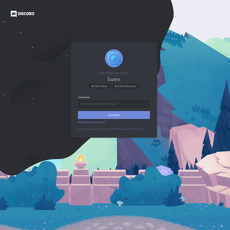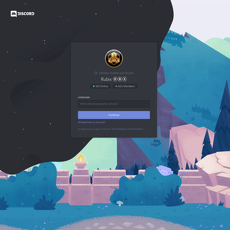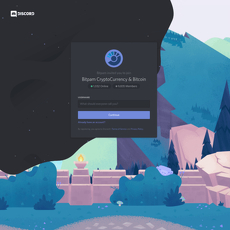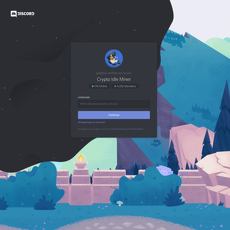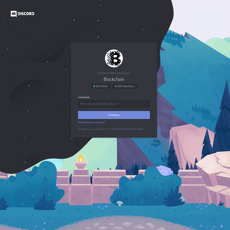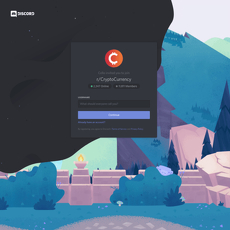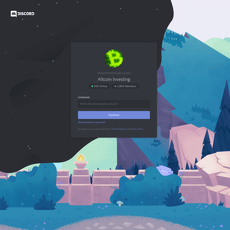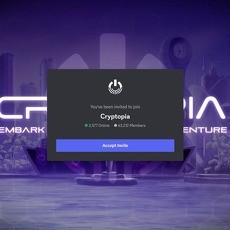GamerHash - Gaming & Crypto Review
GamerHash - Gaming & Crypto
discordapp.com
GamerHash Review: Can Your Idle Gaming PC Earn Crypto? GHX, Earnings, Safety + Discord
Ever wished your gaming PC could quietly make a little crypto while you’re AFK—not frying your GPU or wrecking your ping? If that sounds tempting, you’re probably curious about GamerHash and whether it actually works without headaches.
In this guide, I’m going to set expectations, call out the common traps, and show you what you can realistically sort out before you even install anything. I’ll also point you to the best place to ask questions in real time: their active Discord community at discord.gg/mUE7ensx.
The real problems gamers and crypto-curious folks run into
Turning a gaming rig into passive income sounds slick… until you hit the messy parts. Here’s what trips up most people:
- Complex miner setups: Juggling configs, algos, and updates isn’t fun if you just want plug-and-earn.
- Shady software worries: Mining tools often get flagged. Microsoft classifies many miners as “potentially unwanted” by default, which spooks people—even when the tool isn’t malicious. See Microsoft’s note on PUAs.
- Confusing payouts and token utility: Minimums, fees, and token perks aren’t always clear. People want to know if they’re earning BTC, GHX, or gift cards—and what’s actually useful in their region.
- Electricity costs can erase profits: Your kWh rate matters more than you think. U.S. residential averages hover around the mid-teens per kWh, but plenty of places pay far more. Check a reliable benchmark like the EIA’s latest averages before you run anything overnight.
- Heat, noise, and gaming performance: Fans spin up, temps climb, FPS drops. No one wants their 3AM fan blast or stutter in Apex because a miner kicked in at the wrong time.
- ROI expectations vs reality: A lot of folks expect “rent money” returns and end up disappointed. The truth is usually “nice side perk,” not “life-changing income.”
“I just want my RTX card to earn something without wrecking my frames or sounding like a jet engine.”
Sound familiar? Good. You’re not alone—and that’s exactly the lens I use for this review.
What I’ll help you solve in this review
I’m going to keep it practical and no-nonsense. Here’s what you can expect as you read on:
- How it actually fits into a gamer’s routine: What happens when you go AFK, and how to keep your FPS safe when you’re back in-game.
- Where GamerCoin (GHX) fits in: Why it exists, how people use it, and what to watch for with market volatility.
- Setup without headaches: The safe path to install, benchmark, and avoid the classic antivirus panic.
- Realistic earnings thinking: Sample scenarios (e.g., RTX cards idle for a few hours nightly) and the role your power rate plays.
- Safety and trust: How to check you’re using the real app, what gets flagged and why, and how to keep wallets secure.
- Community support: Where people actually hang out and help each other: GamerHash Discord.
Who this guide is for (and who it’s not)
- Great fit: You’ve got a Windows desktop with a decent NVIDIA/AMD GPU, regular idle hours, and you want something that “just works” in the background.
- Proceed carefully: You’re on a laptop, your power rate is high, or your room runs hot. You’ll need to be more conservative with settings—or skip entirely during warm months.
- Probably not for you: You need enterprise-grade controls, you’re ultra-sensitive to fan noise, or you expect mining to cover major bills. That’s not the typical outcome here.
To make this concrete, here’s a quick reality check I see all the time:
- Scenario: A mid-tier GPU (think RTX 3060/3070 class) sits idle 6–8 hours most nights. With reasonable power costs, that can translate into small but steady rewards—nice enough to turn into game credits or a bit of crypto, not a salary.
- Red flags: If you’re paying premium electricity rates, or your case airflow is poor, you’ll want stricter temperature caps or shorter sessions. Those two factors can be the difference between “cool bonus” and “not worth it.”
So, should you even consider it? If you like the idea of earning when your PC’s doing nothing—and you’re okay treating it as a bonus, not a paycheck—then yes, it can be worth a try with the right settings.
Curious what GamerHash actually is, how it runs when you’re AFK, and where GHX fits into the picture? Let’s break that down next—plain English, no fluff. Want me to show you exactly how it works under the hood?
What is GamerHash?
GamerHash turns your gaming PC’s idle time into rewards. When you step away, the app uses your GPU (and sometimes CPU) to run vetted mining jobs and credits your account with crypto or platform rewards. If you’re thinking, “Can my rig actually do anything useful while I’m AFK?”—this is the straightforward, gamer-friendly way to try it without wrestling with miners, configs, and obscure command lines.
“Idle hardware is a missed opportunity—let it work while you rest.”
There’s also a rewards layer for tasks and a built-in store where you can redeem for digital goodies and game-adjacent perks. It’s not about turning your PC into a crypto farm; it’s about letting it chip in when you’re not playing.
How does GamerHash work, in plain English?
Think of it as an auto-pilot for earning with your idle PC:
- Install the app and sign in.
- It benchmarks your hardware to pick the most suitable, currently supported jobs for your GPU/CPU.
- It runs only when you’re idle (or whenever you allow) and pauses the moment you return or launch a game.
- It auto-switches tasks behind the scenes to stay aligned with what’s likely most rewarding for your setup.
- Rewards accrue in your account; you can cash out supported crypto or use the store depending on availability in your region.
Real-world example: your desktop with an NVIDIA or AMD GPU sits idle from 10 p.m. to 7 a.m. GamerHash detects inactivity, spins up its chosen mining job, and quietly pauses when you move the mouse in the morning—or instantly when you launch a game at night. No juggling different miners, no guessing which algorithm to choose.
Why this matters: most gaming PCs are off or idle for large chunks of the day, and many of them have GPUs capable of light mining during downtime. The Steam Hardware Survey shows just how many rigs pack mid-tier or better GPUs—exactly the kind of cards that can contribute when you’re not fragging. The promise here is convenience: minimize the hassle, keep your games smooth, and let your PC chip in when it’s bored.
What is GamerCoin (GHX)?
GamerCoin (GHX) is the token that underpins the GamerHash ecosystem. It’s used for rewards, incentives, and occasional platform perks like promos or store angles that roll out from time to time. GHX trades on external markets, so you can check live data on trackers, including the Coinbase price page for GHX.
Bottom line: GHX is the “native currency” of the platform experience. Some users prefer converting out to other assets; others like stacking GHX for future events or store usage. Either way, it’s there to add flexibility to how you use what you earn.
Key features at a glance
- Simple Windows app: designed for gamers who want “set and forget,” not a weekend of miner tinkering.
- Auto-switching jobs: picks supported tasks aligned with your hardware and current market conditions.
- Gaming-friendly controls: pause automatically when you start a game so your FPS stays your FPS.
- Flexible rewards: supported crypto payouts and platform rewards; in some regions, you can redeem in the store for gift cards or digital goodies.
- Tasks and promos: occasional incentives that stack on your idle-time earnings.
- Active community: quick help and updates on Discord so you’re not guessing alone.
If you’re wondering what it actually looks like to go from zero to your first payout—what to click, which settings to flip, and how to avoid the common “why is my fan so loud?” mistake—want me to show you the exact setup flow next?
Getting started: setup, settings, and first payout
Let’s turn your idle PC time into something that actually lands in your wallet. I’ll show you the exact flow I use: what hardware plays nice, which switches to flip in the app, and how to set up payouts without getting tripped up by fees or region rules. As I like to say, “the first payout is the spark—keep it safe, keep it sane.”
Requirements and compatibility
If you’re on Windows with a modern GPU, you’re already most of the way there. Desktops win for stability and cooling. Laptops can work, but treat them gently.
- OS: Windows 10/11, fully updated
- GPU: NVIDIA GeForce or AMD Radeon with recent drivers
- Cooling: Clean fans, good airflow; avoid cramped cabinets
- Power: Reliable PSU; don’t run on a marginal power strip
- Laptops: Use a cooling pad, cap power, and monitor temps closely
Temperature sanity check: I aim for GPU core temps under ~75–80°C and VRAM under ~90–95°C during long sessions. Many cards will tolerate more, but running cooler typically means fewer throttles and less wear. Independent testing (see GamersNexus) has shown that high VRAM temps can trigger throttling above the ~95°C range—so a gentle setup pays off.
“Set it and forget it is great—until you forget you set it. Build in safety from day one.”
Install, benchmark, and smart settings
Here’s the exact sequence I follow to avoid headaches:
- 1) Download safely: Get the app from the official site only: gamerhash.com. Avoid third-party mirrors.
- 2) Install and sign in: Create your account, enable 2FA, and finish the initial setup.
- 3) Run the benchmark: Let the app detect your hardware and choose the best jobs for it. Don’t multitask during benchmarking—it skews results.
- 4) Enable idle automation: Turn on “auto-start when idle” and “pause on activity.” This way, it powers up when you walk away and backs off the instant you return to your game or apps.
- 5) Game detection: Make sure the “pause when gaming” or “gaming mode” toggle is on. Add your game executables if there’s a manual list.
- 6) Keep temps in the safe lane:
- NVIDIA (MSI Afterburner): Start with a 70–80% power limit, set a temp target ~70–72°C, and use a mild fan curve. Optional: a small core undervolt via Curve Editor for quieter, cooler sessions. Download: MSI Afterburner.
- AMD (Adrenalin/WattMan): Use a conservative power limit (-10% to -20%) and modest fan curve; if you undervolt, do it in small steps and stress test between changes.
- Real example: On a 3060 Ti, a 75% power limit cut temps by ~10–12°C with a small performance trade-off—totally worth it for overnight runs.
- 7) Windows power plan: If you want it to run while you’re away, let the display turn off but keep the PC awake. Example: Screen off after 10 minutes; Sleep: Never. If you prefer silence, set Sleep to 30–60 minutes to cap long sessions.
- 8) Antivirus exclusions: Mining tools often trigger false positives. If you trust the app, whitelist only the specific GamerHash folders. Never disable your AV entirely.
- 9) Don’t stack heavy overlays: Close recording tools, RGB hubs, or anything that hooks the GPU—clean background means fewer conflicts.
Pro-tip: Try a two-hour “soak test” while you step away. When you get back, check temps, fans, and system logs. If everything looks stable, extend the session. Small, safe steps beat heroic settings.
Wallets, payouts, and minimums
Nothing beats seeing the first payout land. Set this up carefully to avoid fees, wrong networks, or stuck deposits.
- Add wallets: In the app, open the payout section and add your addresses for supported assets (commonly BTC and GHX). Double-check spelling and networks.
- Secure your account: 2FA is a must. Use a password manager and unique password.
- Network checks: If you choose GHX, confirm the network the app uses and match it in your wallet or exchange. Mismatched networks = lost funds.
- Minimums and fees: The threshold and fee structure can change. Check the current minimum withdrawal and fee inside the app before you start. If you’re close to a higher fee tier, waiting an extra day can sometimes save you money.
- Test first: If possible, start with a small withdrawal to confirm your address and network. For exchanges, verify if there’s a deposit minimum or memo/tag requirement.
- Store redemptions: Depending on your region, gift cards and digital goods may be available. If crypto withdrawals aren’t ideal for you, redeeming in-store can be a clean path with zero chain fees.
- Payout timing: Look up the app’s current payout schedule and confirmation rules. Some assets batch at set times—planning around that can shorten your wait.
Personal flow I like: queue a small first payout → confirm it shows in the wallet/exchange → scale up and schedule withdrawals on quieter network periods if fees fluctuate.
Join the community early
Fastest way to get unstuck? Ask where the power users hang out. The Discord is active and friendly: discord.gg/mUE7ensx.
- Post the right info: GPU model, driver version, Windows version, and a screenshot of your app settings. You’ll get better answers, faster.
- Watch #announcements: Promos, new tasks, and maintenance windows usually hit here first.
- Bookmark setup guides: Pinned messages often solve 80% of beginner issues.
Quick checklist before you leave this page:
- Official install is done and 2FA is on
- Benchmark finished without interruptions
- Idle start + pause-on-activity toggles are set
- Fans, temps, and a gentle power limit are in place
- Wallet(s) added, network confirmed, and minimum/fee checked
- Optional: test payout queued or store redemption explored
You’re set up and ready to let the machine do its thing—but here’s the big question: will those background hours actually beat your local electricity costs? In the next section, I’ll break down the real math I use (with simple examples) so you can see if it’s worth running overnight or just during off-peak hours. Curious how your exact GPU stacks up against your kWh rate?
Earnings, electricity, and realistic expectations
“Hope isn’t a strategy—your power bill is.” I remind myself of that every time I fire up mining on a gaming rig. The truth is simple: what you earn is a moving target, but what you pay per kilowatt-hour is painfully consistent. If you want this to feel good (and not like you’re feeding coins to your utility), you need a quick, no-nonsense way to gauge whether it’s worth it for your hardware, your idle hours, and your local rates.
“Profit isn’t made by the GPU—it’s made by the kilowatt-hour you don’t waste.”
Hardware and power costs matter most
Your GPU’s efficiency and your electricity rate decide almost everything. A mid-tier desktop card can bring in pocket-money during idle time, but the spread between earnings and power costs changes daily. Don’t guess—run the numbers.
Quick way to sanity-check:
- Estimate power while mining: GPU mining often sits between 70–150W for mid-tier cards with sane undervolts/limits (actual depends on algorithm). Check your card’s typical mining draw with a wall meter or look up comparable rigs on community calculators like WhatToMine.
- Find your kWh price: US readers can check the latest averages at the EIA (U.S. EIA), while EU users can reference Eurostat. Real bills beat averages—use your exact rate if you can.
- Use a simple daily math: Profit ≈ Expected earnings − (Watts × Hours ÷ 1000 × kWh price).
Two quick, real-world style scenarios:
- US example: 120W average draw, 10 idle hours/night, $0.16/kWh. Power cost ≈ 0.12 kW × 10 h × $0.16 = $0.19/night. If your card earns roughly $0.30–$0.60/night (market swings), you’re sitting on maybe $0.11–$0.41 before fees.
- EU example: 110W draw, 8 hours, €0.30/kWh. Power ≈ 0.11 × 8 × €0.30 = €0.26/night. If earnings land around €0.25–€0.55/night, you might be near break-even to €0.29. On hot days or high rates, scale back.
Those earnings ranges aren’t promises—they move with coin prices, difficulty, and the algo your app picks. That’s why I always anchor on power costs first. If your rate is high, only targeted hours make sense.
Profit tools and idle-time strategy
The “set-and-forget” magic is great, but you still control the best lever: when you run it.
- Favor off-peak hours: If your utility has time-of-use pricing, run it at night or whenever rates drop. Some utilities publish exact windows and price tiers—one toggle can flip your profit from negative to positive.
- Stick to true idle: Only let the miner spin when the PC would be on anyway. If you’re shutting the PC down regardless, the “profit per extra hour” needs to outweigh the extra wear and power.
- Undervolt + power limit: Trimming 15–30% power usually costs far less than 15–30% earnings on many algorithms. That’s the sweet spot. Manufacturers list stock TBP (e.g., NVIDIA/AMD product pages), but mining tends to be far lower with smart tuning.
- Mind the season: In winter, the heat your PC throws off can offset room heating a bit. In summer, it adds to AC load. Extra cooling can erase your gains—this is where off-peak nights shine.
- Reality check with calculators: Cross-check expected returns on WhatToMine or marketplace tools like NiceHash’s calculator. You’re not bound to those platforms; you’re just sanity-checking the market.
Small note from the research world: energy efficiency isn’t just a data-center topic. The same logic behind PUE (power used vs. useful work) applies at home—the watt you don’t burn saves you twice if it means less heat to cool. It’s boring math, but it’s your edge.
When mining isn’t ideal (and alternatives)
- Laptops: If temps spike or fans scream, throttle aggressively or skip it. A few cents aren’t worth thermal stress.
- High-rate regions: If your math goes red, try a “cool-hours-only” schedule or turn to non-mining rewards the platform offers. I’ve seen people flip from negative to positive just by cutting out peak hours.
- Keep perspective: This isn’t “pay the rent” income. Treat it as a small AFK boost that feels good when it covers a game skin or a gift card.
Boosting with tasks and promos
Market slumps happen. That’s when extra incentives matter more than ever.
- Time promos with your idle windows: If there’s a GHX or reward boost, run harder during that stretch and coast when the boost ends.
- Stack tasks: Quick platform tasks can nudge your daily total over a payout minimum or offset a weak mining day. It’s not flashy, but it compounds.
- Watch community channels: The earliest birds catch the best promos. Sneak peeks and limited-time multipliers often show up in Discord first.
I’ve learned that if you lead with numbers and stay flexible with schedules, this can be a nice, low-friction add-on to your gaming routine. Worried about antivirus flags, hardware wear, or what’s actually running behind the scenes? That’s exactly what I’m breaking down next—simple checks, safer settings, and the red flags I always watch for. Ready to make smart power beats and stay safe while you earn?
Safety, trust, and good practices
Let’s be honest: any app that runs miners will set off some alarms. That’s not automatically bad—miners are often flagged as “potentially unwanted” because malware uses the same engines. The trick is knowing what’s normal, what’s risky, and how to protect your gear and coins while you earn.
“Trust is built in small steps: verify, test, monitor—then scale.”
What the app actually does
When it’s idle, your PC runs mining binaries chosen for your GPU/CPU, connects to pools, and submits shares. That behavior can trigger antivirus or Windows Defender with PUA/coinminer labels. A clean, legitimate miner will:
- Arrive from the official download, not a random mirror or ad-landing page.
- Install predictable files inside a known folder (not system folders).
- Reach known pool endpoints over TCP/SSL; no strange beaconing or privilege escalation.
If you want an extra sanity check, upload the installer’s hash to VirusTotal and look at the labels. A few “PUA:Win32/Coinminer” flags are expected for mining tools; widespread “Trojan” or “Backdoor” is not.
Microsoft categorizes miners under Potentially Unwanted Applications, which is why Defender barks even when the file isn’t malicious. Their guidance is here: Defender and PUAs.
Security tips I actually use
- Only official links: Type the domain manually or use a bookmark. Fake “Pro” or “PLUS” installers via ads are a common malware trick.
- Verify the file: Compare checksums if the site provides them. Keep the installer and note its version so you can audit later.
- Sandbox the miner folder: Create a dedicated directory and whitelist only that folder in your AV—never exclude your entire drive.
- Standard Windows account: Run day-to-day under a non-admin user. Approve updates intentionally; don’t click through UAC popups on autopilot.
- Network controls: Add outbound firewall rules so the miner can only talk to known pool domains. If something else tries to phone home, you’ll see it.
- Two-factor authentication: Turn on 2FA for your platform account and your email. Phishing beats the best security tools when 2FA is off.
- Wallet hygiene: Use a separate address for payouts. Never paste private keys anywhere. For larger balances, route to a hardware wallet.
- Test withdrawals: Start with a tiny payout to confirm the address and fees, then scale. I always send a “penny test” before I trust any flow.
Quick note on the “is it malware?” fear: industry reports have shown coinminer malware is common because it’s profitable for attackers. That’s the exact reason security tools over-flag miners. Treat anything not from the official site as hostile until proven otherwise.
Hardware health: don’t cook your GPU
Mining is constant load. It’s not the same as a 10-minute boss fight; it’s hours at steady clocks. Heat and dust are the silent killers.
- Target temps: I aim for GPU core temps under ~75°C and VRAM under ~90°C (especially for GDDR6X cards). Lower is always better.
- Undervolt and power limit: A small undervolt and a 70–80% power limit can cut heat/noise dramatically with minimal hashrate loss.
- Fan curve + airflow: Custom fan curves and clean filters do wonders. Don’t mine in a closed cabinet; give your case room to breathe.
- Monitor like a pro: Use tools like HWInfo or MSI Afterburner to watch temps, VRAM thermals, and fan RPM. Set alarms and review logs weekly.
- Power safety: Quality PSU, no daisy-chained cheap splitters, and a proper surge protector. A stable power path is part of “security.”
A practical example: an RTX 3070 I tested at stock ran ~78–80°C core/96°C VRAM. With a -100 mV undervolt and 75% power limit, it settled at ~68°C core/84°C VRAM, shaving power by ~60–70 W with negligible earnings loss. That’s heat saved and lifespan preserved.
Whitelisting without regrets
If your antivirus blocks the miner, do this safely:
- Exclude only the miner’s dedicated folder, not the entire drive or user profile.
- Leave real-time protection on for everything else. If your AV supports it, set a rule scoped to file path + digital signature.
- Recheck exclusions after updates; malware loves to hide where you’ve turned off scanning.
KYC, regions, and compliance
What you can redeem and how you withdraw depends on where you live and which partners power the payouts. In some countries, certain redemptions or higher-value withdrawals trigger identity checks. Before you invest time:
- Read the current terms and the list of supported regions and assets.
- Confirm withdrawal minimums and fees for your country—these change.
- Check the store catalog for availability in your region; gift cards are often geo-locked.
- Plan your route: if you hate KYC, pick reward options that don’t require it.
Privacy tip: use a dedicated email and unique passwords; opt out of marketing when possible. If you do KYC, only submit through in-app flows—never via email or “support” DMs.
Crypto risk reminder (and how I handle it)
Token prices swing. If you hold GHX or other coins for months, expect volatility. My personal playbook:
- Balance goals: If you want stable value, convert to a stablecoin or BTC/ETH based on your risk tolerance once you hit the minimum.
- Batch payouts: Consolidate into fewer, larger withdrawals to reduce fees—but not so large you’re uncomfortable.
- Track basis: Keep a simple sheet of dates, amounts, and prices. You’ll thank yourself at tax time.
Remember, security is layered: source integrity, OS hygiene, network rules, hardware health, and payout discipline. Get these right and you can run with confidence instead of anxiety.
One more thing—ever wondered how to turn those safer payouts into something you’ll actually use, like games or gift cards, or how GHX fits into that picture? Let’s look at the practical perks next.
The GHX ecosystem, store perks, and how it stacks up
GHX utility and liquidity
Think of GamerCoin (GHX) as the incentive layer that sits on top of your idle compute. It’s used for rewards and platform perks, and it also trades on external markets. That dual role is handy—but it comes with one big practical rule: always check liquidity, spreads, and fees before you trade or swap.
Here’s how I approach GHX in real life:
- Check volumes and order books before converting GHX. Thin order books can mean unexpected slippage. If the pair you use (for example, GHX/USDT or GHX/BTC) looks shallow, I split conversions into smaller chunks.
- Use limit orders when you can. Market orders on low-liquidity pairs can eat a week’s worth of earnings in seconds if spreads are wide.
- Watch network and withdrawal fees. Converting GHX to a major coin and withdrawing during low-fee windows can make a noticeable difference over time.
- Be realistic about volatility. GHX can swing. If you’re not looking to speculate, convert regularly into something steadier or redeem for store items you’ll actually use.
Pro tip: Small-cap tokens often have wider spreads than blue chips. Even a 2–3% spread adds up fast when you’re compounding small daily earnings. I treat execution as seriously as I treat hardware temps.
Store, rewards, and gift cards
If it’s available in your region, the store is the most “real-world” part of the ecosystem. Instead of holding tokens, you can turn idle time into actual value—game keys, gift cards, and digital goodies that you’ll redeem and forget about price swings entirely.
What’s worked best for me and readers:
- Redeem on a schedule. If you know you’ll buy a game or top up a subscription, convert as soon as you hit the minimum to avoid market volatility.
- Mind regional availability. Gift cards and SKUs can be geo-specific. Double-check that the item matches your region before you commit.
- Watch stock and promos. Popular cards can go out of stock. Time redemptions with platform promos or GHX incentives to stretch earnings.
- Treat gift cards as a “soft stable.” They’re not a currency, but locking value into something you’ll use soon removes price risk.
Bottom line: if you’re mining casually and you’re a gamer first, the store often feels better than juggling swaps and spreads. You’ll feel the value when it pays for your next game night.
How it compares to alternatives
- NiceHash: Power-user friendly with granular control, robust marketplace features, and mature tooling. Great if you want to tweak algorithms, run dedicated rigs, or get paid primarily in BTC. Less “gaming-first,” more “miner-first.”
- Salad: Very user-friendly with a strong rewards store angle. If your priority is simple setup and redeeming gift cards, it’s a close cousin to the “earn-and-redeem” flow. Less about token ecosystems; more about a polished store experience.
- Honeygain and bandwidth apps: Not GPU mining—these monetize your internet connection. Lower hardware stress and power draw, but different risks (ISP policies, bandwidth caps) and generally smaller earnings per device.
Where this platform lands: it’s clearly in the “gaming-friendly, easy start” lane, with GHX adding an extra option for people who want a token-based route alongside store redemptions. If you like the idea of a token that ties into the ecosystem you’re already using, that’s the hook. If you prefer pure BTC payouts or advanced controls, NiceHash might feel more natural. If redeeming gift cards with minimal crypto juggling is your vibe, Salad feels familiar.
Extra resources for deeper research
Want to keep a few handy references open while you test things? I’ve listed tools and sources I use here: Extra resources. It’s a quick way to check market pairs, keep tabs on spreads, and compare payout options side by side.
Curious about the most common questions people ask me—like payout timing, regional quirks, and my personal recommendation? I’m about to tackle those next. Which one do you want answered first?
GamerHash FAQ and final thoughts
Here’s the straight talk I wish I’d had before I first hit “Start.” Quick answers, real-world examples, and a clean verdict so you can decide whether it’s worth running on your rig.
How does GamerHash work?
You install the app, it benchmarks your hardware, and when your PC is idle it runs mining jobs in the background. You earn in supported crypto and/or platform rewards, and you can cash out once you meet the minimums. Set it to pause when you’re active so it won’t touch your FPS while you play or stream.
- Will it slow my games? Not if you enable pause-on-activity or gaming mode. I keep it set to stop the moment I launch a game or move the mouse after a few seconds. That way, zero surprise frame drops.
- How much can I actually earn? It depends on your GPU, hours idle, crypto prices, and your electricity rate. As a quick sanity check, grab a profitability calculator (for example, WhatToMine) and compare it to your power cost. A common mid-tier desktop GPU capped to ~120W for 8 idle hours uses about 0.96 kWh. At $0.16/kWh (roughly the recent U.S. average per EIA), that’s ~$0.15/day in power. Revenue swings with the market; in weak conditions you might just break even, in stronger weeks you can clear a small daily profit. I treat it like a trickle, not a paycheck.
- Is it safe? Mining executables often trigger antivirus as “potentially unwanted” because they run at high load, not because they’re inherently malicious. Only download from the official GamerHash site and add exclusions if you’re comfortable. For context, Microsoft documents how miners can be flagged as PUA here: PUA policy.
- Will it hurt my GPU? Heat is the real enemy. I set a conservative power limit or undervolt and keep my GPU core under ~75°C and GDDR memory well below its throttle point. A custom fan curve and dust cleaning go a long way. If you’re on a laptop, be extra cautious—thin chassis and constant heat don’t mix well.
- Any quick setup wins? Run the benchmark, cap power to a sensible level, schedule it for off-peak hours if your utility has time‑of‑use pricing, and keep an eye on temps for the first week. If something looks off, stop and tweak—don’t just “set and forget.”
- Where do I get help fast? The community is active on Discord. Great for troubleshooting and catching promos.
My rule: if the power math doesn’t work or temps creep up, I shut it down. A small, safe trickle beats chasing an extra few cents while cooking a GPU.
What is GamerCoin (GHX)?
GHX is the token tied to the GamerHash ecosystem. You’ll see it used for platform incentives and trading on external markets. You can keep tabs on pricing and liquidity on major trackers—there’s even a Coinbase price page for quick checks.
- Utility: Platform rewards and occasional perks/promos tied to the GamerHash store and ecosystem.
- Liquidity: It trades on external exchanges. Always peek at volume and spreads before swapping—thin books can eat into your returns.
- Storage: Choose a reputable exchange wallet for quick liquidity or a self-custody wallet compatible with the chain GHX runs on (check the project’s latest docs for supported options).
- Volatility: It’s crypto—expect swings. If you don’t want exposure, convert to a less volatile asset on payout. Not financial advice; just risk management.
- Taxes: In many places, mining rewards are taxable at the time you receive them. For U.S. readers, the IRS treats mining as income at fair market value on receipt—see the official FAQ: IRS virtual currency FAQ.
My verdict and when I recommend it
If you’ve got a desktop GPU that sits idle for hours, reasonable power rates, and you enjoy squeezing a bit more out of your setup, this is a clean, low-friction way to do it. The app is simple, the community is responsive, and the store/GHX angle gives you flexibility beyond just holding coins.
- Great fit: Desktop rigs with decent cooling, power cost at or below the mid-teens per kWh, and at least a few idle hours nightly.
- Proceed carefully: Laptops, small form factor builds without airflow, or households with high electricity rates.
- Smart start plan (1 week):
- Day 1: Install from the official site, benchmark, enable pause-on-activity, set a modest power cap.
- Days 2–3: Watch temps and noise; tweak fan curve. If available, measure wall power with a smart plug to get real cost data.
- Days 4–7: Let it run during off-peak/idle hours, then compare earnings to power cost. If the net is negative or temps are sketchy, stop or scale back.
- Red flags I don’t ignore: Memory junction temps spiking, fans constantly at 90–100%, or earnings that don’t beat power cost for several days in a row.
Bottom line: Treat the earnings like a handy bonus from your AFK time, not guaranteed income. Start small, stay safe, and keep the math honest. And if you get stuck or want to compare notes, the Discord crew is worth a visit.
CryptoLinks.com does not endorse, promote, or associate with Discord servers that offer or imply unrealistic returns through potentially unethical practices. Our mission remains to guide the community toward safe, informed, and ethical participation in the cryptocurrency space. We urge our readers and the wider crypto community to remain vigilant, to conduct thorough research, and to always consider the broader implications of their investment choices.