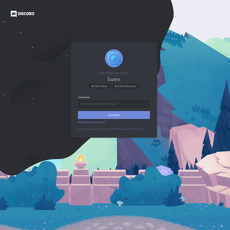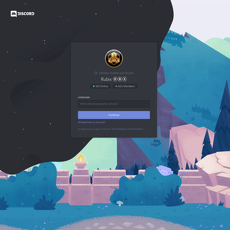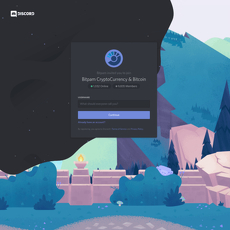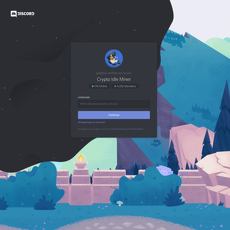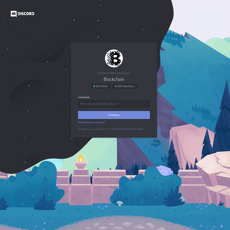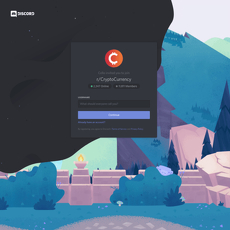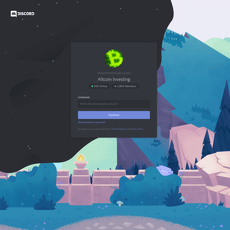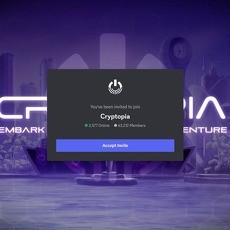NFT Calendar Review
NFT Calendar
discordapp.com
NFT Calendar (Discord) Review Guide: Everything You Need To Know + FAQ
Ever missed a mint by a few minutes, watched the floor run without you, and thought, “There has to be a cleaner way to track real drops—not noise”?
You’re not alone. In this guide, I’m going to show you how the NFT Calendar Discord helps you spot legit upcoming drops, set alerts that actually work, and stay early without being glued to Twitter or Telegram. This is the honest tour I’d share with a friend—now published for readers of Cryptolinks.com.
The real problems NFT collectors face
Here’s the reality: the “always-on” mint chase is broken for most people. Even if you’re organized, NFT drops still slip through the cracks because the signals are buried under spam, shifting mint details, and timezone confusion.
- Missing mint windows: Whitelist opens for 20 minutes while you’re asleep. Public mint goes live early to “test gas.” You blink, it’s gone.
- Rugs and fakes: Smart-looking sites, fake collabs, and spoofed URLs push you to “connect wallet now.” OpenSea publicly noted that over 80% of items created with its free minting tool were plagiarized or spam. That’s the environment you’re navigating.
- Noise overload: Ten different announcement channels repeat the same “alpha” with barely any verification. WL giveaways hide the actual mint mechanics.
- Shifting times and time zones: “Mint 7 pm UTC” becomes “Delayed 45 min” becomes “Surprise early window for OGs.” Your local calendar shows something else entirely.
- Budget and FOMO creep: You meant to mint one project this week. You minted four. Then gas spiked. Then you remembered there was a better mint tomorrow.
Rule of thumb: if your “system” is a dozen Twitter lists plus three bots plus memory, your system is actually chaos.
Promise solution
I’m going to show you exactly how the NFT Calendar Discord is structured, what it’s great at (and what it isn’t), how to tune alerts so you get the right pings at the right time, and a simple checklist you can use to spot early, credible projects—fast. No fluff, no hype. Just a workflow you can run daily in minutes.
What you’ll get in this guide
- A plain-English definition of an “NFT calendar” and why it matters if you care about mints
- A quick tour of the NFT Calendar Discord layout and how to use it without drowning in notifications
- Practical setup steps: roles, alerts, time zones, and adding drops to your personal calendar
- Safety tips to avoid fake links, rushed mints, and wallet traps
- My pros/cons from real use, and how it stacks up against other calendars and alert tools
- A clear FAQ that answers what people actually ask in DMs
Who this guide is for (and who it isn’t)
- Made for: collectors, flippers, WL hunters, and founders who want a structured drop-tracking workflow that saves time and protects budgets.
- Not ideal for: anyone who hates Discord or only collects 1/1 art via auctions and never touches mints. For you, a calendar might be overkill.
If you’ve ever thought, “Okay, but what exactly is an NFT calendar—and why run it on Discord instead of a website?” you’re going to like what’s next. Let’s answer that head-on and set up a clean, fast system you can trust.
What is an NFT calendar and what makes this server useful?
Think of an NFT calendar as the control tower for your minting life. It shows you what’s launching, when, on which chain, how much it costs, whether there’s a whitelist, and any last‑minute changes that can make or break your entry. The difference with a Discord-based calendar like NFT Calendar is speed and context: you’re not just reading a static list—you’re plugged into a living feed with real-time pings, mod notes, community receipts, and corrections when details change.
“You don’t rise to the level of your goals. You fall to the level of your systems.” — James Clear
In a market where a free mint can sell out in minutes and rugs still happen, a system beats vibes. Chainalysis has shown that rug pulls have accounted for a significant share of crypto scam revenue in prior years, which makes the scam alerts + verified links combo more than “nice to have”—it’s your seatbelt. And because Discord is built for fast updates and role-based alerts, it’s the one place where a calendar actually feels alive instead of outdated five minutes after you check it.
Plain-English definition
An NFT calendar is a live schedule of upcoming mints, whitelist deadlines, reveal times, and notable events—organized so you can plan instead of react. It’s your launch radar.
What a good calendar entry usually includes:
- Project name + art preview (so you can quickly gauge aesthetic fit)
- Chain (ETH, SOL, BTC Ordinals, etc.)
- Supply and mint price (plus free/mint-pass notes)
- Mint date and time (with a clear time zone)
- Whitelist info (deadlines, raffle links, requirements)
- Official links (site, X/Twitter, marketplace, Discord)
- Mod or community notes (changes, risks, collab perks)
Sample “at a glance” mint post you’ll typically see:
- Project: Night Owls
- Chain: ETH
- Supply: 5,555 • Price: 0.035 ETH
- Mint: Nov 8, 17:00 UTC • WL: Raffle ends Nov 6, 12:00 UTC
- Links: Official site + X + Discord
- Note: Supply reduced from 6,666 → 5,555; updated allowlist file posted
From one post, you can decide in seconds whether to shortlist, research, or skip. That’s the point.
Why a Discord-based calendar?
Web calendars are fine, but they’re often static and slow to update. A Discord-based calendar turns the schedule into a feed with filters—you get speed, context, and actual checks from other collectors.
- Real-time pings: If a mint time moves or supply changes, you see it fast. I’ve caught stealth pricing updates within minutes here while websites still showed the old numbers.
- Role filtering: Subscribe to only the chains or drop types you care about, so you’re not drowning in noise.
- Mod and community checks: Posts get questioned, corrected, or flagged. This crowdsourced scrutiny is how bad info gets filtered out quickly.
- Threads for context: Each drop can have a thread with Q&A, links, and receipts—so you aren’t piecing it together from scattered tweets.
- Verified links + scam alerts: Reduces risk of phishing and fake sites. Given the ongoing scam landscape (see Chainalysis’ crime reports: Chainalysis), this matters.
- Mobile-first friendly: Quick glances and pings on the go beat remembering to check a website. Studies on notification design (e.g., Nielsen Norman Group) show timely, well-targeted alerts improve follow-through—exactly what role-based pings are for.
Bottom line: it’s not just a list; it’s a living workflow that helps you act early with fewer mistakes.
Server layout at a glance
Here’s how I mentally map the key channels inside an NFT calendar Discord and how I treat each one:
- #upcoming-drops: The main feed for scheduled mints. Watch closely. I keep this starred and skim it throughout the day.
- #wl-raffles: Allowlists, raffles, and form links with deadlines. Great for early positioning. I check timestamps and pin important ones.
- #reminders: Bot-driven nudges for mints starting soon or WLs closing. Useful as a safety net so you don’t miss a window.
- #verified-collabs: Partnered or vetted projects and cross-community allowlists. Signals added credibility and sometimes better odds.
- #scam-alerts: Reports of fake links, impersonators, and rug warnings. One glance here can save a wallet connect you’ll regret.
- Announcement threads: Per-project threads under announcements where mods drop updates and the community asks questions. I jump in here to catch supply/price changes or mint mechanics clarifications.
Quick rule of thumb I use right away:
- Watch closely: upcoming-drops, wl-raffles, scam-alerts
- Skim as needed: reminders, verified-collabs
- Deep-check in threads: announcement threads for context and mod notes
If you’ve ever missed a mint by five minutes because a time zone shifted or a stealth phase opened early, you’ll immediately feel why this setup hits different. It’s the difference between chasing and being ready.
Want to see how I set mine up so alerts help rather than hijack my day—and do it in under 10 minutes? I’ll walk you through joining, verifying, picking roles, and tuning notifications so it fits your flow, not the other way around.
Getting started: join, verify, set alerts, and clean up notifications
“You don’t rise to the level of your goals; you fall to the level of your systems.” — James Clear
If you’ve ever missed a mint because Discord turned into a firehose, this is the setup that fixes it. I’ll walk you through joining the NFT Calendar Discord, passing verification, tuning alerts you’ll actually hear, and building a simple calendar workflow that keeps you early without living in chat.
Joining and verifying
The first 5 minutes will decide if this server becomes signal or noise. Here’s exactly how I do it:
Accept the invite: Open this link on desktop first. Desktop gives you quicker access to notification overrides and search.
Pass verification: Click Start or Complete in the rules/verify channel. Most servers use a quick CAPTCHA and a “read the rules” check. If you don’t see channels after, hit Escape → Mark As Read and re-open the server.
Pick roles that match what you mint: Look for channels like choose-roles or role-select. I only select:
- Chains I actually mint: ETH, SOL, maybe BTC Ordinals or Polygon
- Drop types I care about: Upcoming Mints, WL/Raffles, Verified Collabs
Skip the rest. If you don’t take a role, you won’t get pinged for it.
Make times make sense:
- Ensure your device’s time zone is correct. Discord shows timestamps in your local time on hover.
- If the server offers a time-zone role (e.g., EU/EST/UTC), take it—some bots localize event reminders using that.
- If a mint is posted in UTC, note it now. You’ll set your calendar to handle conversion automatically in a minute.
Small tip that saves headaches: screenshot the rules and listing format once. If a future post looks off (missing price/supply), you’ll spot it fast.
Alerts that don’t spam you
Ping fatigue is real. A well-cited UC Irvine study found it takes about 23 minutes to fully refocus after an interruption. That’s expensive focus for one bad @everyone. Here’s the “ping diet” I set on day one:
Server-wide defaults: Click the server name → Notification Settings:
- Notifications: Only @mentions
- Mobile Push Notifications: On
- Suppress @everyone and @here: On
- Mute new threads by default: On (you’ll opt in to good ones)
Channel overrides that work: Right-click each channel → Notifications:
- #reminders: All Messages (high signal; you can toggle mobile-only if you prefer)
- #upcoming-drops: Only @mentions (or All Messages during active weeks)
- #wl-raffles: Only @mentions
- #verified-collabs: All Messages (useful for trust and earlier access)
- #scam-alerts: All Messages (cheap insurance)
- General chat/memes/off-topic: Mute
Favoriting beats scrolling: Right-click your highest-signal channels and hit Add to Favorites. They’ll live in your sidebar favorites so you never dig for them.
Keyword alerts (optional but clutch): User Settings → Notifications → Keyword Notifications. Add: “mint live”, “WL closing”, “time change”, “sold out”. This cuts through noise when timing shifts.
Mobile sanity: On your phone, long-press a channel → Notification Settings → enable Mobile Push only for the three that matter most to you this week. Everything else can wait for desktop.
The goal is simple: let the right alerts interrupt you and keep everything else quiet until you’re ready.
Personal calendar workflow
I treat Discord as discovery and my calendar as command. Two kinds of reminders: WL close and Mint open. Here’s a fast system you can copy today.
Create a dedicated calendar: In Google Calendar or Apple Calendar, make one called NFT Mints. Color-code:
- Green = Mint open
- Red = WL close
Capture from Discord in 30 seconds:
- Open the drop message → click the three dots → Copy Message Link.
- In your calendar, create an event named: [Chain] Project — Mint or WL Close.
- Location: official site/mint page. Description: paste the Discord message link + supply/price/allowlist rules.
- Time zone: If the time is posted as UTC, set the event to UTC; Google/Apple will convert to your local automatically.
- Stacked reminders: 24h, 2h, and 20m before. WL close events also get a 60m reminder—this saves me the most entries.
Example you can mirror: Suppose SolarCats posts:
- WL close: Oct 20, 18:00 UTC
- Mint open: Oct 21, 16:00 UTC at 0.039 ETH, supply 5,555
I create two events (one red, one green) with the mint URL in Location and the Discord message link in Description. Done.
Fast entry on mobile: On iOS/Android Google Calendar, use natural language: “ETH SolarCats Mint Oct 21 16:00 UTC — reminders 24h, 2h, 20m”. Then paste the link.
Optional power-up: a simple note app line for every project—“Price, Supply, Team link, WL rules, My max spend”. This stops impulse mints and keeps you honest.
Using threads, search, and pins
When a drop heats up, information moves into threads and pins. That’s where timing changes and mod notes live.
Pins are your truth layer: Click the pin icon at the top of any channel. Mods pin corrected mint times, official links, and scam warnings. If the pin conflicts with the original post, trust the pin.
Follow only the threads that matter: In #upcoming-drops or #verified-collabs, open the project thread and hit Follow → set All Messages just for that thread. You can keep the parent channel quieter.
Search like a pro: Use the top search bar filters:
- in:#upcoming-drops “SolarCats” — finds all mentions fast
- has:link in:#scam-alerts — checks if warnings exist
- from:@ModName — narrows to mod updates
- before:2025-10-21 or after:2025-10-15 — timebox around your mint
Skim mod notes before you commit: Many mod posts start with [Mod Note] or a colored embed. Look for:
- Time changes or delays
- Updated mint price or supply
- New wallets or contract addresses (always cross-check on-chain before mint)
If a project’s thread is missing basics (price, supply, mint page, WL rules), I don’t add it to my calendar yet. No FOMO. I’d rather be early on the right one than first on a mystery.
One last thing before we get into the good stuff: now that your alerts and calendar are tight, how do you actually spot early projects with real potential—fast? Want the exact 10-minute checklist I run before adding any mint to my calendar? That’s up next.
Finding early NFT projects: a simple, repeatable process
I hate the feeling of watching a project moon and knowing I saw it too late. The cure is a boring, repeatable filter that catches signal fast and throws out noise even faster. Here’s exactly how I use the NFT Calendar Discord to spot legit early projects and move them into a clean watchlist.
“Alpha is rare. A good process is forever.”
Quick “early potential” checklist
Save this and use it the same way every time. If a drop fails any two of these, I pass without thinking twice.
- Team receipts: Do they show real identities or verifiable aliases? Past shipped work? Cross-check LinkedIn/GitHub/X. Anonymous can work, but someone credible should vouch for them publicly.
- Roadmap clarity: One-page mission, time-bound milestones, and a believable first 90 days. Buzzwords without deliverables = nope.
- Mint mechanics: Is supply capped? WL vs public ratio? Anti-bot measures? Refund or guaranteed allocation for WL? Dutch auction only makes sense with demand and marketing to match.
- Supply/price sanity: Supply fits category (e.g., 2k–7k for art PFPs, smaller for experimental art). Price aligns with market risk on that chain. If gas is spiky, is the contract optimized?
- Art quality and cohesion: Beyond pretty—consistent traits, clear brand language, and recognizable style. Run a quick reverse image search to catch copycats.
- Partner signals: Collabs with known communities, launchpad vetting (e.g., Magic Eden Launchpad), WL via reputable platforms like PREMINT or HeyMint.
- Community health: Consistent engagement beats big numbers. Quick rule: on X, a 1–3% like-to-followers ratio is normal; sub-0.5% with sudden follower spikes screams paid activity. Use SocialBlade.
- Security hygiene: Official links pinned and match across channels, HTTPS on the site, no forced wallet connect for basic info, and a clear treasury/multisig plan for funds. Chainalysis notes that urgency and link spoofing are common scam tells—slow down when you see timers everywhere.
Where early signals show up in the server
Early = before the herd arrives. Here’s where I watch and what I look for:
- WL/Raffle channels: Projects usually push WL first. I scan for WL caps, snapshot dates, and allocation rules. If WL distribution is transparent and not a clout farm, that’s a good sign.
- Partner collabs: Legit collabs with established servers beat random Twitter shoutouts. Look for joint AMAs, WL swaps with clear roles, and mod-endorsed links.
- New project intros: Founders often share their deck or Notion. I skim for the first build sprint and core team bios. If the team engages in thread questions and accepts feedback, that’s green.
- Mod-curated lists: Mods summarize the best of the week. I treat these as a shortlist, not gospel. Cross-check before you commit minutes or money.
Pro tip: I star these channels and set notifications to Only Mentions, then rely on role pings. When mods mark a post with a “verified links” reaction, I move faster.
Cross-check with public sources
Don’t trust any server—mine included—as a single source of truth. Two quick passes make a huge difference:
- Official links: Match website, X, and Discord URLs. Check domain age via WHOIS. Young domains aren’t evil, but brand-new domains with aggressive mint timelines are risky.
- Marketplaces: Search for a coming-soon or launchpad page on OpenSea or Magic Eden. No guarantee, but listings there reduce link spoofing.
- Education and sanity checks: Read Binance Academy’s guide on evaluating NFT projects—simple frameworks stop emotional buys.
- On-chain quick look:
- Ethereum: Etherscan → creator wallet history → previous contracts → community comments.
- Solana: Solscan → program owner → prior launches and token flows.
- Check if the contract is verified and if the deployer funded from an exchange fresh address (often used in rugs).
- Safety tools: Keep Revoke.cash bookmarked and review approvals regularly. Also see OpenSea’s safety tips.
Red flags to step away from
- Copied or AI-mashed art: Reverse image search suspicious assets. If multiple hits show up from stock sites or prior mints, pass.
- Fake team and testimonial loops: No mutuals on X/LinkedIn, fresh accounts hyping each other, or deleted older tweets. I want at least one credible third-party mention.
- Paid follower spikes: Sudden jumps without matching replies/quotes. SocialBlade graphs that look like stair-steps = bought followers.
- Weird wallet seeding: Deployer wallet funded by brand-new CEX deposits and immediately drained to many new addresses—common in cash-grab cycles.
- Last-minute mint changes: Supply up, price up, or royalties tweaked hours before mint. Good teams announce sensitive changes days ahead.
- Vague “utility” and roadmap: If you can’t explain what you’re buying in one sentence, your future self will thank you for skipping.
Example workflow in under 10 minutes
Here’s the exact clip I run when I only have a coffee break.
- Minute 0–2: Open the server. Scan WL/Raffles and Upcoming Drops. Shortlist two projects with mint or WL closing within 72 hours.
- Minute 2–4: Check official links in the thread. Confirm domain age and HTTPS. Look for a clear team section or verifiable advisors.
- Minute 4–6: X scan: recent posts, replies from real accounts, and engagement that isn’t farmed. Quick SocialBlade glance for growth pattern.
- Minute 6–8: On-chain peek: creator wallet on Etherscan/Solscan. Any prior legit deployments? Is the contract verified on testnet or mainnet? Any alarming functions (e.g., unrestricted withdraw to EOA)?
- Minute 8–9: Score against the checklist. If it passes, add to your phone calendar with a 30-minute reminder for WL close and a 15-minute reminder before mint.
- Minute 9–10: Post one targeted question in the project’s thread: “What’s the exact WL allocation and anti-bot plan?” If they reply with specifics, confidence up. If they dodge, on to the next.
This takes discipline, not genius. I’ve found that consistency like this beats FOMO nine days out of ten.
Want to see which server features make this workflow even faster—and how to avoid the occasional bad listing without lifting a finger? I’m breaking that down next.
Features, strengths, and limits of NFT Calendar (Discord)
I’ve tested a lot of drop trackers. Most feel like firehoses or dead feeds. This one lands in the sweet spot: fast updates, honest community notes, and alerts you can actually control.
“Be early or be exit liquidity.”
Core features that matter
Here’s what actually moves the needle day-to-day and why I keep this server in my stack:
- Curated drop feed — Clean posts with date, chain, mint price/supply (when available), and official links. You see what’s minting soon without swimming through noise.
- Role-based alerts — Pick chains (ETH, SOL, BTC, Polygon, etc.) and categories (free mints, art, gaming, PFPs). Pings only hit when they’re relevant to you. This is the difference between catching a mint and burning out.
- WL/raffle tracking — Watchlist deadlines and raffle links show up fast. Example: I caught a Polygon WL that closed 90 minutes early because a mod pinned the change with a bright “UPDATED” header. That WL ended up minting out in under 3 minutes.
- Reminders channel — Heads-up posts before mints and WL closes. I use these as a last line of defense if my phone calendar misses something.
- Scam alerts — When a project pulls a contract swap, changes mint wallet last minute, or fakes a collab, the alert lands here with receipts. I’ve dodged at least two shady mints thanks to this alone.
- Community feedback threads — People post quick checks (team receipts, art comparisons, contract notes), and mods react if something feels off. It’s the fastest “sanity filter” I’ve seen inside Discord.
Small but powerful details: consistent UTC timestamps, clear “Change Log” edits in posts, and pinned summaries so you don’t have to scroll through chatter to find the essentials.
Accuracy and speed
Speed matters when mint windows flip with little warning. This server leans on two engines: active mods and vigilant members. When a project moves its mint 30 minutes earlier, you’ll usually see an edit and a pin, plus a short mod note like “Time confirmed with team lead (screenshot in thread).”
Why I trust the flow:
- Turnaround on corrections — I’ve watched edits land within minutes after a project updated their X bio or Discord banner. Community @reports trigger a quick mod check, then the listing gets patched.
- Crowd accuracy — There’s real science behind this. Research in Science Advances found that small, diverse groups can flag misinformation at accuracy levels comparable to pros. In practice, that means one sharp member in your server can save the whole room from a bad link.
- Ping hygiene — Smart alerts reduce false urgency. Constant interruptions wreck performance; a well-known UC Irvine study by Gloria Mark’s team found it can take ~23 minutes to refocus after an interruption. Translation: fewer, better pings = more wins.
Is it perfect? No. Any open submission channel will let an occasional shaky project through. The difference here is how fast those mistakes get caught and labeled.
Pros and cons at a glance
- Pros
- Timely, curated listings with clear timestamps and official links
- Role filters that keep alerts highly targeted
- Active mods plus community checks for quick corrections
- Scam-alert posts with context, not just warnings
- Pinned summaries and edit logs that reduce the need to scroll
- Cons
- It’s still Discord—busy at peak hours if you don’t tune settings
- Occasional unvetted submissions slip in before mods catch them
- You must fine-tune pings and mute non-essentials or you’ll drown
Real talk: If you refuse to set roles and notification rules, any calendar server becomes noise. If you do, the signal shines through.
Alternatives and how this compares
No single tool covers everything. Here’s where this server fits and what I pair it with:
- Web calendars (e.g., NFTCalendar.io, Rarity Sniper’s calendar, UpcomingNFT)
- Strength: Broad browsing, filters by date/chain, decent for planning a week ahead
- Weakness: Slower updates than Discord; fewer real-time corrections
- Best use: Weekend planning and catching projects outside your usual chains
- Market/analytics alerts (e.g., Icy Tools watchlists, Nansen Smart Alerts, NFTGo Mints, Mint.fun)
- Strength: On-chain momentum, whale addresses, early contract signals
- Weakness: Data-rich but context-light; can be late for WL-only mints
- Best use: Confirming heat right before or during mint; catching surprise free mints
- Marketplace “upcoming” pages (e.g., Magic Eden Launchpad, OpenSea Drops)
- Strength: Direct platform curation; clear launch mechanics
- Weakness: Limited to platform partners; not the full market
- Best use: Safe, platform-backed mints with clear timing
- WL platforms (e.g., PREMINT, HeyMint)
- Strength: Application links, collab requirements, wallet gating
- Weakness: Still need discovery; limited real-time alerts
- Best use: Executing on WL entries surfaced by the Discord
How I stack it: the Discord for discovery + real-time changes, analytics for heat checks, a web calendar for planning, and WL platforms for execution. That combo keeps me early without living in 20 servers.
I know the next questions you’re thinking—Is it free? How do I avoid spam? What about time zones on mobile? I’ve got straight answers and a few pro tips queued up next. Want the no-BS FAQ?
FAQ: real questions people ask
What is an NFT calendar?
An NFT calendar is a living schedule of upcoming drops, mint times, whitelist (WL) deadlines, claim windows, and key updates—organized so you plan entries instead of doom-scrolling into FOMO. Think of it as your “mint control tower.”
- What it shows: project name, chain, mint time, price/supply, WL vs. public, links to official sources.
- Why it matters: you catch WL closes before they vanish, you prep for mints, and you avoid last-minute chaos.
- Example: If a Solana project announces “WL ends 18:00 UTC, mint 20:00 UTC,” you’ll see both in one place and can set reminders that sync to your local time.
How do I find early NFT projects using this?
Here’s the exact workflow I use inside the server to spot early, credible mints in minutes:
- Start in: upcoming-drops and WL/raffle channels. Look for fresh listings posted by mods or verified partners.
- Quick vet: open the project’s official site and socials from the listing. Confirm the URLs match across Discord, X/Twitter, and the website.
- Sanity-check the mint: supply, price, mint type (WL/raffle/FCFS), reveal details, and any revenue-share claims. If details feel foggy, I pass.
- On-chain peek: check the team wallet funding and contract age on Etherscan/Solscan. Odd funding patterns or last-minute contract swaps are a hard no.
- Community tells: reply quality over vanity metrics. Real comments > botted likes. I also skim the server’s mod notes/pins for any warnings.
- Decide fast: if it passes, I add it to my calendar with two reminders (30 minutes before WL close and 10–15 minutes before mint).
Tip: This process saves you from hype-chasing. A lot of rug pulls share similar DNA—rushed mint changes, vague utility, recycled art, and paid follower spikes. Security researchers have repeatedly found most NFT thefts start via fake links and over-the-top urgency. If it feels rushed, it usually is.
Is the server free? Do I need premium?
Core channels are typically free and enough for most collectors. If premium roles are offered, they usually add:
- Priority alerts: earlier pings or filters per chain/role.
- Expanded lists: deeper WL/raffle boards or verified collabs.
- Signal boosts: curated picks from mods or community analysts.
Should you pay? I only consider premium if I’m consistently catching WLs or profitable mints thanks to those extra pings. Do a 2-week test, track outcomes, and be ruthless with ROI. If it’s not paying for itself, turn it off.
How do I avoid spam and scams?
- Kill DMs: in Discord settings, block server DMs. Scammers love fake “support” messages.
- Click only verified links: stick to links in announcements, pins, and the server’s scam-alerts channel. Ignore link drops in general chat.
- Burner wallet for mints: keep just enough funds. Never mint from your main vault.
- Check the contract: if the contract is brand new 3 minutes before mint or the address changed last second, step away.
- Read what you sign: never approve “setApprovalForAll” on random sites. If you don’t know why a transaction is needed, cancel.
- Watch for pressure: “Mint now or miss out” + new link = classic trap.
Rule: No official link, no click. No time to read, no mint.
Time zones, mobile, and reminders
Discord shows times in your device time zone, so make sure your phone/PC time is correct. For clean alerts:
- Channel settings: set high-signal channels to “Only Mentions,” mute everything else. Star the few you actually read.
- On mobile: long-press messages with mint times and add to your phone calendar. I set two alerts: 30 minutes before WL close and 10–15 minutes before mint.
- Traveling? Your calendar adjusts automatically. I still paste the UTC time in the event notes to avoid confusion.
Helpful resources (quick list)
- Etherscan and Solscan for contract and wallet checks.
- OpenSea Learn for basic NFT safety and marketplace mechanics.
- X/Twitter search for real-time community sentiment—look at replies, not just likes.
Want my 15-minute setup that keeps pings under control and still gets you early to real mints? I’m sharing the exact action plan next—how many alerts to keep on, which roles to pick, and the weekly routine that protects your stack. Ready to make this effortless?
My verdict and a simple action plan
Best-practice setup in a nutshell
I keep this super lean. You can set everything up in 15 minutes and never touch settings again unless your focus changes.
- Minutes 0–3: Join the server, pass verification, and pick only the roles you really want (two chains max, one niche like gaming or art). Too many roles = noise.
- Minutes 4–7: Tune alerts so they help instead of hijack your day:
- upcoming-drops: Only Mentions
- WL/raffles: All Messages (if you’re actively hunting), else Only Mentions
- verified-collabs: Only Mentions
- scam-alerts/security: All Messages (never skip these)
- announcements: Only Mentions
- Minutes 8–10: Star the channels you’ll actually check daily. Mute the rest. Pin your favorite mod notes so they’re one tap away.
- Minutes 11–13: Create a “Mint Radar” calendar on your phone. For each serious drop, add:
- Two reminders: 12 hours (prep) and 20 minutes (execution). Research on checklists and reminders consistently shows fewer missed actions and errors—see NEJM’s checklist study and Nielsen Norman Group’s notification guidelines.
- Minutes 14–15: Save a 1-minute go/no-go checklist in Notes:
- Team receipts (linked profiles, past work)
- Supply/price fit your plan
- Mint mechanics clear (WL/public, limits, currency)
- Art/brand quality (original, consistent)
- Partner signals (collabs, audits)
- Community health (organic chatter, no botted spikes)
- Security hygiene (official links, no DM minting)
Set once, review weekly, mint less, win more.
Two quick real-world saves I’ve had with this setup: a mod ping flagged a last-minute price hike, so I passed and avoided being exit liquidity; another time, a corrected start time for a Solana art mint saved me from missing by 30 minutes. Small settings, big outcomes.
Who gets the most value here
- Active collectors: If you touch 1–3 mints a week, role-based pings plus a personal calendar is the right amount of structure without killing spontaneity.
- WL hunters: You’ll catch raffles and collabs early. The “Only Mentions” setup keeps your phone quiet until there’s something worth opening.
- Founders/teams: Track competitor timing, see how other drops position, and spot partnership windows without living in 30 different servers.
- Busy professionals: Ten quiet minutes a day to scan starred channels is enough to stay early and avoid FOMO traps.
What I’d pair it with
- One analytics tool: Pick your flavor—Icy Tools, NFTGo, or a simple Dune watchlist. Example: add the contract to alerts and watch volume/spikes on mint day to decide whether to scale in or pass.
- One marketplace watchlist: Follow collections on OpenSea, Magic Eden, or Blur. Turn on minimal mobile notifications for floor moves or listing surges.
- One safety layer: Use a fresh mint wallet and audit approvals with revoke.cash. It takes 30 seconds and saves heartbreak.
- Your checklist: Keep it short, keep it consistent. Attention-driven buying is a known trap in markets; a quick checklist slows the impulse and improves decisions.
My bottom line
NFT Calendar is a legit, time-saving hub for tracking real drops. It won’t mint for you and it won’t fix bad discipline—but it will surface credible opportunities earlier and help you skip the noise. Set it up once, stay picky, and let alerts work for you—not the other way around.
- Join here: https://discord.gg/VaGZM4pm
- Pick roles, tune alerts, star channels—15 minutes max
- Add three serious drops to your “Mint Radar” calendar with two reminders each
CryptoLinks.com does not endorse, promote, or associate with Discord servers that offer or imply unrealistic returns through potentially unethical practices. Our mission remains to guide the community toward safe, informed, and ethical participation in the cryptocurrency space. We urge our readers and the wider crypto community to remain vigilant, to conduct thorough research, and to always consider the broader implications of their investment choices.