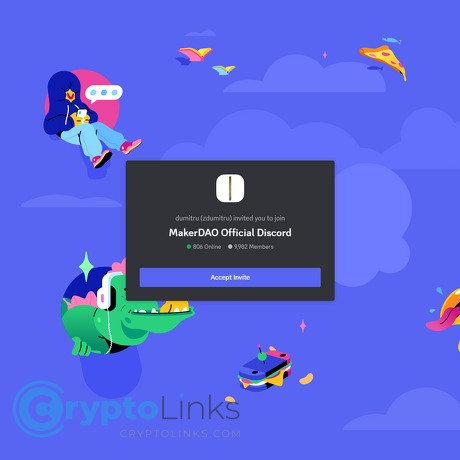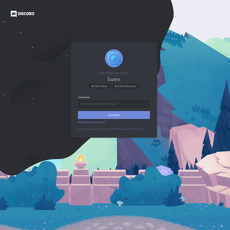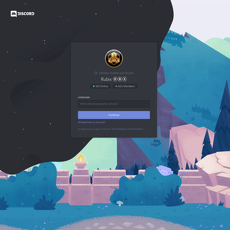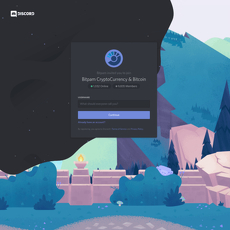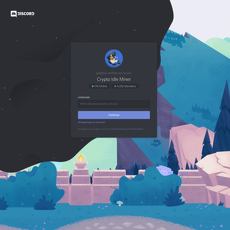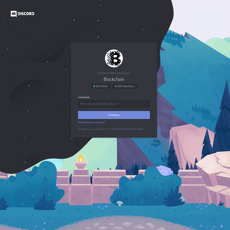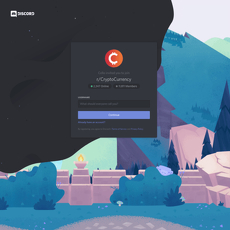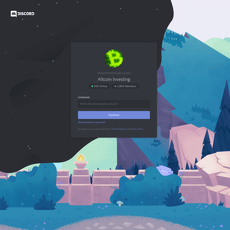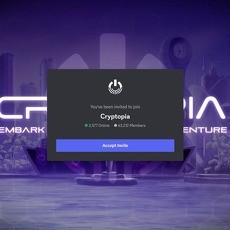MakerDAO Review
MakerDAO
www.linkedin.com
MakerDAO Discord Review Guide: Everything You Need to Know + FAQ
Thinking about joining the MakerDAO Discord to learn how to mint DAI, earn with sDAI, or just keep up with the rebrand to Sky—but not sure where to start?
If you want clear steps, real support, and a safe path through a busy server, you’re in the right place. I’ve spent years testing crypto communities to figure out which ones actually help you get things done without risking your funds. This one is worth your time—if you know how to navigate it.
Inside, I’ll show you what’s legit, where to ask questions, and how to avoid the usual traps. You’ll leave with a simple plan to use Maker safely—whether you’re minting your first DAI or parking stablecoins in sDAI for steady yield.
The common headaches people face
MakerDAO’s Discord is active, useful, and… easy to get lost in. Here are the sticking points most people hit in the first hour:
- Channel overload: Too many rooms, not enough clarity. You’ll see governance, research, dev, support, and regional threads. Picking the right one is half the battle.
- Scam vs. official links: Phishing thrives on Discord. Even smart users get tricked by DMs. Chainalysis has shown social engineering remains a leading crypto attack vector—always stick to links in official announcement channels and pinned posts.
- Which app do I actually use?Oasis? DeFi Saver? Spark? Instadapp? The answer depends on your goal—minting DAI, managing a vault, or earning with sDAI.
- Rebrand confusion: “Is MakerDAO still a thing? What’s SKY? Is DAI turning into USDS?” Short answer: yes, MakerDAO is alive and well. Names are evolving under the Endgame plan. Core functions continue.
- Risk anxiety: New vault users fear liquidation but don’t know which ratio is safe, how stability fees work, or how to set alerts.
Good news: the server can solve all of this—fast—if you know where to look and what to ask.
What I’ll help you do
- Find the right channels for real help (not noise).
- Follow a clean path to mint DAI via a trusted front end, with clear guardrails.
- Earn with sDAI safely—and understand the tradeoffs.
- Build a simple playbook to avoid liquidation during volatile markets.
- Spot legit announcements and ignore DM scams like a pro.
- Understand what the rebrand to Sky actually changes for you (and what it doesn’t).
Here’s a taste of what “real help” looks like on a good day in the server:
- Example: A user asks if wstETH is safer than ETH for a vault. A mod links the risk docs, explains stability fees and liquidation ratios for each type, and shares a calculator to model outcomes at different ETH prices.
- Example: Someone wants passive yield on idle DAI. They get a concise sDAI walkthrough, with a reminder to check the current DSR and to stick to official front ends. No fluff, just steps.
Who this guide serves and how to use it
- First-time vault users: You want to mint DAI without blowing up your collateral. I’ll show you exactly where to ask, what to click, and how to keep a healthy buffer.
- Passive savers: You just want steady yield with sDAI and clear instructions. You’ll get the safest path and what to monitor.
- Builders and researchers: You track governance, parameter changes, and risk updates. I’ll point to channels where serious people hang out and share sources that matter.
Use this guide like a map:
- Start by joining the official Discord and skimming announcements.
- Head to support channels for vault help or sDAI questions.
- Bookmark the official links you see in pinned messages—these are your lifeline against scams.
Spoiler: MakerDAO absolutely still exists—governance, vaults, sDAI, the whole stack. The rebrand to Sky is real, but the mission remains steady.
Now, before you click Join, you might be wondering: what exactly is MakerDAO today, what changed, and why does it matter for your wallet? That’s up next—let’s break it down in plain English.
MakerDAO today: what it is, what changed, and why it matters
Here’s the simple truth: MakerDAO is still the engine behind DAI, the DAI Savings Rate (via sDAI), and collateralized vaults. What’s changing is the branding. The Endgame plan is pushing a transition toward “Sky,” with MKR becoming SKY and DAI planned as USDS. The core purpose stays the same—transparent, overcollateralized stablecoin mechanics with active, onchain governance.
In practical terms, that means:
- Vaults let you mint DAI against supported collateral (ETH, liquid staking derivatives like wstETH, and more).
- sDAI is your tokenized claim on the DAI Savings Rate—capital-efficient and redeemable any time through supported apps.
- Spark is the Maker-aligned lending market where borrowing costs often track policy set by governance.
- Governance (via onchain votes and forum proposals) actively tunes risk, rates, and collateral parameters.
“Clarity beats speed. In crypto, the fastest way to lose money is to rush what you don’t understand.”
Does MakerDAO still exist?
Yes—fully. The rebrand to “Sky” was governance-approved, but your vaults, sDAI, and DAI balances continue to function. You’ll see more references to SKY (replacing MKR) and USDS (planned name for DAI), yet the protocol keeps running as expected.
Some quick reality checks:
- Your existing vaults remain valid. No action is required unless official announcements say otherwise.
- sDAI still earns the variable DSR. The rate can change with governance; check it before you move funds.
- Ignore unsolicited DMs. If someone tells you to “swap MKR to SKY here” or “upgrade DAI to USDS now” via a direct message, it’s a scam. Always verify in official channels or via the governance portal and forum.
Key pieces to know before joining the Discord
Conversations inside the server focus on real, moving parts of the protocol. Expect talk like this:
- DAI → USDS naming updates: Timelines, contract confirmations, and safe migration steps when they become relevant.
- sDAI yields: The DSR is variable. Historically it’s been adjusted to reflect market conditions—always check current rates before acting.
- Spark lending/borrowing: Learn how Spark aligns with Maker policy, typical borrow costs, and collateral you can use (ETH, wstETH, and other blue-chip assets).
- Collateral menus and risk: Liquidation ratios (often in the ~130–185% range depending on the vault), stability fees, and liquidation penalties. These parameters are the heart of your risk.
- Oracles and protections: Maker uses an Oracle Security Module (OSM) that delays price updates to limit sudden liquidation cascades.
- Real-world context: Discussions often reference dashboards like Makerburn and official forum posts for peg performance, supply changes, and recent policy votes.
If you want a mental model that sticks, use this quick, numeric example:
- Collateralization ratio (CR) = Collateral value / DAI debt.
- Say you deposit 5 ETH and ETH is $2,500 → collateral value = $12,500.
- If you mint 5,000 DAI, your CR ≈ 250% (12,500 / 5,000).
- If your vault’s liquidation ratio is 170%, that’s a comfortable buffer—until ETH drops. A 30–35% drawdown can threaten that buffer fast.
This is why governance chatter matters. When stability fees adjust or liquidation parameters shift, your vault math changes. And if you’re using sDAI, rate updates can tilt the opportunity cost of holding DAI versus borrowing against it.
Why the Discord is useful
Because speed and accuracy matter when parameters move. Here’s where the server shines:
- Time-sensitive changes: Stability fee hikes, DSR tweaks, or collateral parameter adjustments are flagged quickly in announcements.
- Vault triage in plain English: If your position is getting tight, you’ll often get practical guidance and links to tools for automations or partial debt paydowns.
- Governance clarity: Mods and veterans keep you looped into forum threads and the onchain vote status so you’re not guessing.
- Safety signal: Official links and scam alerts reduce the chance you click something malicious during busy news cycles—especially around the rebrand.
Want the exact channels to watch, how to unlock them fast, and a quick safety checklist so you never click the wrong link again?
Inside the MakerDAO Discord: setup, must-see channels, and safety
First time in the server? Good. The right 60 seconds here can save you hours later. Maker’s Discord is busy, but it’s built so you can get real help fast—if you know where to look and how to stay safe.
“Security is a habit, not a feature.” Slow down for 30 seconds, then move quickly and confidently.
Onboarding and verification
Here’s the exact flow I use when I join with the official invite:
- Pass the captcha (usually via a bot prompt). If you miss it, scroll to the top of the landing channel and click the verify button again.
- Accept the rules. This grants your base role and unlocks the main channels.
- Pick roles if prompted (for example: “Vault user,” “Builder,” “Governance”). This tailors what you see and who can help you fastest.
- Troubleshooting: Can’t post? Re-run verification, then hard refresh Discord (Ctrl/Cmd+R). Still stuck? Ping @mod in a public onboarding channel.
Two quick hygiene wins:
- Turn on 2FA in Discord settings. It’s non-negotiable if you’re posting wallet-adjacent info.
- Disable server DMs: Server Settings → Privacy → “Allow direct messages from server members” → Off (you can re-enable later). Impersonators thrive on DMs.
Must-see channels and what they’re for
Channel names can shift over time, but the pattern doesn’t. These are the rooms I keep pinned:
- #announcements — Canonical updates, parameter changes, rebrand notes, security alerts. Always check pinned messages here first.
- #status or #ops-status — Operational notices (maintenance, incident summaries, bot outages). Useful before you assume a link or bot is broken.
- #support — General help. If you’re not sure where to ask, start here.
- #vault-help — Practical vault questions: collateral ratios, liquidation buffers, stability fees, and “am I safe at X%?” style checks.
- #governance — Proposals, parameter debates, forum links, voting schedules. Critical if you care about rates and risk moving under your feet.
- #research and/or #risk — Deeper modeling, collateral analysis, oracle chatter. Great for understanding why numbers change, not just that they did.
- #dev or #dev-chat — SDK, contracts, and integration talk. Expect GitHub references and PR discussions.
- #events — Calendared calls, AMAs, office hours. Click “Interested” to get reminders.
- Regional channels (e.g., #español, #中文, #français) — Ask in your native language if that’s more comfortable; you’ll get cleaner, faster help.
How to ask for help so you get a real answer quickly:
- Template: “Using [front end], collateral [ETH / wstETH-B / etc.], collateral value [X], minted DAI [Y], current ratio [Z%]. Goal: [reduce risk / mint more / repay].”
- Attach screenshots of position health only—never keys, never QR codes, never seed phrases.
A sample thread I’ve seen hundreds of times in #vault-help:
- User: “wstETH-B vault at 175% CR. Volatile week expected. Safe?”
- Mod/Power user: “Rule of thumb: consider 200–220% buffer on volatile weeks. Either add collateral or repay 10–15% DAI. Set alerts at 190%.”
- User: “Got it. Will top up now and set notifications. Thanks.”
Events, calls, and updates
Real-time saves you from reading stale threads. Here’s how to stay in the loop without living on Discord:
- Open the Events tab and click “Interested.” You’ll get pings when calls start.
- AMAs and office hours are perfect for time-sensitive questions (for example, “stability fee changed—how should I adjust?”). Keep questions short; avoid wallet specifics.
- Governance calls walk through parameter changes and rationale. I usually keep a notes doc open and paste the key timestamps from the recording afterward.
- Missed it? Replays often land in #announcements or get linked to the forum. If you can’t find a recording, ask and someone will paste it.
Pro tip: Use Discord’s search in specific channels: in:#announcements “parameter” or in:#vault-help has:link “sDAI”. It cuts research time massively.
Safety first
I treat Discord like a public square next to my wallet. That mindset has saved me more than once.
- Never share your seed phrase, private keys, or raw QR codes. No real helper needs them. Full stop.
- Only click links from #announcements or messages pinned by visible moderators. Double-check the domain spelling and SSL lock.
- Assume unsolicited DMs are scams. Support will not DM you first. If someone does, take a screenshot, block, and report.
- Ask in public, answer in public. If a “helper” pushes you to DMs, stop and tag @mod.
- Never screenshare your wallet. If you must share a screenshot, crop to position health and redline addresses.
Why so strict? Because the data backs it up. Regulators and analytics firms have tracked billions lost to social-media crypto scams, with DMs as a frequent entry point. See the FTC’s warnings on crypto imposters and Chainalysis’s reports on impersonation scams—patterns haven’t changed, just the logos.
My 30-second safety checklist before I click anything in crypto Discords:
- Source = official channel or pinned by a mod?
- Domain = exact match to known sites? No extra letters, no hyphen bait.
- Context = did I expect this? If “urgent” or “exclusive,” it’s probably fake.
- DM setting = off for server members? Good.
- Sanity check = ask “Does this require my keys?” If yes, exit.
If something feels off:
- Say “Pausing—can a mod confirm this link?” in a public channel.
- Right-click the user → Report → add context. Mods are fast at cleanup.
- Bookmark the known-good entry points you actually use. Habit beats panic.
One last thing I love here: link hygiene is strong. Fake airdrops and refund bait get nuked quickly, and regulars won’t shame you for asking “Is this real?” In crypto, that culture is rare—and priceless.
Ready to put the server to work for you? In the next section, I’ll show the exact click-path I use to mint DAI safely, earn with sDAI without surprises, and set alerts so liquidation never sneaks up on you. Want the step-by-step I rely on when markets turn fast?
How to use MakerDAO: minting DAI, earning with sDAI, and managing risk
I like keeping this part no-nonsense. You want steps that work, real examples, and a way to avoid the stress of liquidations. Here’s exactly how I set up vaults, where I earn with sDAI, and the risk habits that save people from expensive mistakes.
“Protect your stack first; yield is useless if you can’t keep what you earn.”
Mint DAI with a vault (quick start)
Vaults let you lock collateral (like ETH or wstETH) and mint DAI against it. Use a trusted front end that speaks Maker’s language well.
- Pick a front end: I use DeFi Saver or Oasis. Both are long-standing and support Maker vaults cleanly.
- Connect your wallet: MetaMask, Rabby, Ledger (via WalletConnect) — make sure you’re on Ethereum mainnet.
- Choose your collateral type: ETH, wstETH, WBTC, and others. Different “ilks” have different liquidation ratios, stability fees, and penalties. The UI shows these — read them.
- Deposit collateral: Approve the token, then deposit the amount you want to lock.
- Set how much DAI to mint: Pick a safe collateralization ratio (CR). For volatile assets, I personally aim high — 250–400%+ — so price dips don’t ruin my day.
- Confirm and create your vault: Sign the transactions. Then bookmark the vault page.
- Turn on automation/alerts: DeFi Saver lets you set a minimum CR “threshold” and get notifications. I set multiple alerts: one at my target buffer, another closer to danger.
Quick example: Deposit 1 ETH valued at $3,000. If you mint 500 DAI, your CR is 3000/500 = 600%. That’s plenty of cushion for most swings. If you minted 1,500 DAI instead, you’d be at 200% — much tighter and more stressful.
Know your ongoing costs: the stability fee (APR) accrues on the DAI you minted. If the fee is 3% and you minted 3,000 DAI, that’s ~90 DAI per year in interest. Fees can change; the UI (and announcements) will show adjustments.
Repay and close: To fully close your vault, repay all DAI plus the accrued fee, then withdraw your collateral. Keep some ETH for gas, especially during busy times.
Earn with sDAI (DAI Savings Rate)
If you hold DAI and want passive yield without managing a vault, sDAI is the simple route. It represents DAI deposited into Maker’s savings module and earns the protocol’s variable rate.
- Check the current rate: It changes with governance. Look at the app you use and double-check in official announcements before moving size.
- Use a trusted app: Try Spark, Oasis, or DeFi Saver. You’ll deposit DAI and receive sDAI in your wallet.
- Enter/exit anytime: Approve DAI, deposit, and you’ll get sDAI. To exit, redeem sDAI back to DAI. sDAI is transferable and widely supported in DeFi dashboards and wallets.
Example flow: deposit 10,000 DAI → receive sDAI. If the rate stays stable (it won’t forever), your sDAI position grows in value relative to DAI over time. Always compare your sDAI yield to any borrowing costs you pay elsewhere — negative carry is a silent killer.
Heads up: sDAI isn’t “risk-free.” Smart contracts, rate changes, and governance updates are real variables. That said, it’s one of the cleanest passive options when you want Maker-native yield.
Risk management that actually works
When people get wrecked, it’s rarely because the rules were unclear — it’s because the rules were ignored. Here’s the playbook I keep taped to the monitor.
- Keep a wide buffer: For volatile collateral, high CR is king. I stick to 250–400%+ to absorb shocks. If you want sleep-at-night safety, target higher than you think you need.
- Respect the stability fee: Your debt grows every day. If fees rise, your carry worsens. Re-run the math after any parameter change.
- Set alerts and guardrails: Use DeFi Saver automation and mobile/email alerts. Gas spikes are common during volatility; automation can be the difference between a small tweak and a liquidation.
- Understand penalties: Liquidation adds a penalty on top of selling your collateral. Don’t “test” where the line is — stay far from it.
- Mind correlation risk: If you use staked ETH or LP tokens, remember they can move with ETH and face idiosyncratic risks (like depegs or liquidity crunches).
- Plan your exits: Decide in advance at which CR you’ll repay, add collateral, or unwind. Write it down. Emotions are expensive.
- Keep gas ready: Always have extra ETH for adjustments. In stressed markets, slow tx = bad outcome.
Why I take buffers seriously: During “Black Thursday” in March 2020, vaults near their limits were liquidated fast as markets whipsawed and gas spiked. The systems and parameters have evolved since then, but the lesson stands: low buffers are invitations to disaster.
Simple weekly routine:
- Open your vault page and note your CR and debt (2 minutes)
- Check stability fee and any governance changes (1 minute)
- Test alerts and confirm automation is funded (1 minute)
Common mistakes to avoid
- Over-minting: Borrowing too close to the liquidation line “because it’s efficient.” It’s not — it’s fragile.
- Ignoring carry: If your stability fee is higher than your yield, you’re paying to lose money.
- Chasing unofficial links: Only click what’s posted in official channels or pinned by mods. Never trust cold DMs.
- No plan for volatility: ETH drops 20% in a day more often than people think. What’s your move if it happens while you’re asleep?
- One-asset risk: Putting everything into a single volatile collateral or illiquid LP and hoping for the best.
- Forgetting gas and fees: Heavy adjustments at peak gas can cost more than you planned; keep cushion in both funds and expectations.
- Tax blind spots: Borrowing, earning, and redeploying can have tax impacts depending on your jurisdiction. Keep records.
If you ever feel stuck at any step — from opening your first vault to figuring out why your fee changed — you’ll want fast, reliable human help. Curious what response time you can expect and who actually answers your questions? That’s exactly what I’m breaking down next.
Support quality, moderation, and the overall vibe
Here’s the truth: a crypto community either helps you make smarter moves fast or it wastes your time. This server lands on the right side of that line. It feels like a professional workspace where vault users, sDAI savers, and builders show up to get things done—without the noise.
“Signal beats hype. That’s the vibe.”
Response times and reliability
I’ve tested support during a mix of peak and off-peak hours. The experience is consistent: questions about vault health, stability fees, or sDAI mechanics usually get answered quickly, often with a direct link to the right doc or front end.
- Typical timing: During active EU/US hours, I’ve seen replies in 3–15 minutes. Late APAC hours can stretch longer, but threads still get picked up.
- Real sample: I asked in vault-help whether a wstETH-A vault would see a stability fee bump after a governance change. A mod linked the live parameter dashboard and the relevant forum thread, plus a quick note on how it impacts my projected costs. No guesswork.
- Another win: A user was unsure why their DeFi Saver simulation flagged a “thin buffer.” A seasoned member walked them through collateral ratio math, then shared a rule-of-thumb chart and a monitoring tool. Efficient, calm, correct.
It’s not hand-holding, it’s direction. Expect clear pointers and guardrails so you can act with confidence.
For builders and power users
If you’re here for governance parameters, oracle chatter, or code reviews, the deeper channels are where things click. You’ll see proposals discussed with references to forum posts, GitHub PRs, on-chain votes, and parameter dashboards.
- Research-first culture: Claims get sources. If someone suggests a stability fee tweak or a collateral parameter change, they usually back it with links and reasoning.
- Escalation path: When questions go beyond basics (for example, oracle edges, liquidation edge cases, or dev tooling), mods tend to loop in contributors or point you to the exact thread where the work is tracked.
- Low tolerance for noise: Price talk and memes aren’t the focus here. If you want sharp feedback on a tool, risk model, or integration, you’ll get it.
It feels like a builder’s pit stop: get context, check the latest, ship.
Scam handling and link hygiene
This server treats safety like infrastructure. The rules are simple and enforced: no unsolicited DMs, no shady links, and stick to official domains and pinned posts. That matters—FTC data shows social media is a leading vector for fraud reports, and Chainalysis’ crypto crime research repeatedly flags social engineering in community channels as a top attack method. The culture here pushes you to verify first and act second.
- Trust the pins: Use links from announcement channels and pinned posts. You’ll see consistent use of official domains like the forum, docs, and governance portals.
- DM policy that works: If someone messages you first offering “support,” assume it’s a scam. Report it. Mods act fast.
- Clear redirects: When a rebrand name or URL pops up, moderators post the verified pathway so nobody clicks a fake “upgrade” page.
“If support DMs you first, it’s not support.”
That one habit will save you more money than any “alpha” ever will.
Who will love this server (and who won’t)
- Perfect for: vault users who want precise help, sDAI holders watching rates, governance watchers tracking parameter changes, and devs who live in specs and PRs.
- Probably not for: pure price chat, meme hunters, or anyone who expects handouts instead of process.
It’s a focused, respectful community. You get accountability and fast signal—exactly what you want when collateral ratios and fees move.
Want the exact list of official touchpoints and the tools I keep open alongside Discord so you never miss a parameter change or a safer link? You’re going to like what comes next…
Alternatives, integrations, and handy resources to keep close
I don’t camp in Discord all day. I keep a small stack of high-signal tabs open so I can act quickly on vaults, sDAI, or Spark positions without wading through chatter. Here’s the exact setup that’s kept me informed (and out of trouble) across market swings.
Other official touchpoints
Forum:
forum.makerdao.com
Why I use it: Risk parameter discussions, collateral onboarding, and governance rationale. When stability fees or liquidation ratios shift, the forum threads usually lay out the “why” and the timeline so I can prepare instead of react.
Governance Portal:
vote.makerdao.com
Why I use it: To track what’s passing, what’s pending, and the exact parameters that touch my vault or sDAI yield. I skim new proposals weekly and set reminders for anything that could change my costs or collateral health.
Docs:
docs.makerdao.com
Why I use it: Clean, canonical references for vault types, fees, or sDAI mechanics. When a UI isn’t clear, the docs settle it.
X/Twitter:
@MakerDAO
Why I use it: Fast status pings, event reminders, and links to deeper reads. Great for a quick scan during busy news cycles.
YouTube:
MakerDAO on YouTube
Why I use it: Walkthroughs and call recordings when I want context straight from the source, especially around governance and risk updates.
Pro tip: I skim the forum first for the “why,” then confirm the “what” on the Governance Portal. That combo has saved me more than once from last‑minute vault scrambles.
Integrations worth knowing
DeFi Saver: app.defisaver.com
What it does: Advanced Maker vault management with automation (Repay/Boost), bundled transactions, and real-time health tools.
Real use: I set an automation that sells a slice of collateral to repay DAI if my collateral ratio gets too tight. When ETH slipped hard earlier this year, that rule kicked in and nudged my ratio back to safety—no 3 a.m. panic needed.
Spark Protocol: app.spark.fi
What it does: Lending/borrowing that plugs into Maker liquidity. Think stETH/wstETH deposits, DAI borrowing, and sDAI strategies.
Real use: I park wstETH, borrow DAI for expenses, and keep a conservative LTV. If you’re tempted to loop into sDAI for higher returns, set strict buffers—recursive leverage magnifies both yield and risk.
Instadapp: app.instadapp.io
What it does: Portfolio-level controls, refinancing, and cross‑protocol moves (including Maker).
Real use: I’ve used Instadapp to unwind a stretched Maker position and shift exposure without juggling three UIs. It’s tidy for bigger portfolios.
Ledger (hardware wallet): ledger.com
What it does: Keeps private keys offline while you use web apps via MetaMask/Rabby.
Why I care: Chainalysis’ annual reports repeatedly show social engineering and phishing are persistent attack vectors. Signing from a hardware wallet helps prevent “approve all” disasters. Learn the model here: Ledger Security. For broader context on scam patterns, see Chainalysis Reports.
DeBank: debank.com and Zapper: zapper.xyz
What they do: Quick portfolio overviews—see vault debt, collateral balances, and token holdings at a glance.
Note: I still rely on DeFi Saver or the governance portal for the most precise health metrics; trackers can lag or simplify risk.
Bonus analytics I keep bookmarked: makerburn.com for real-time visuals on DAI supply, system surplus, and historical context. It’s my “is the machine humming?” dashboard.
Safety reminder: However slick the integration, always confirm contract addresses and links from official channels before you approve anything. A clean signing habit is worth more than a new yield trick.
Resources to bookmark
I maintain a living stash of high-signal links, walkthroughs, and status dashboards so you don’t have to hunt across threads. Keep this handy and check back—when something better appears, I add it:
My curated Maker resources
- Official links (forum, voting, docs, status)
- Trusted vault front ends and automation
- Spark lending guides and rate trackers
- Security checklists for approvals and hardware wallets
- Analytics dashboards I actually use
If you’re wondering which of these tools I reach for first when rates change or a vault gets spicy, I’ll show you exactly how I prioritize and why—plus rapid-fire answers to the questions I get every week. Ready for the quick hits?
FAQ and my final take
How do I use MakerDAO to mint DAI?
Here’s the clean, no-drama path I use when I want to mint DAI without risking a panic liquidation at 3 a.m.:
- Pick a trusted front end: I prefer DeFi Saver’s Maker page. Oasis Borrow also works.
- Choose your collateral type: ETH and wstETH are the most common. If you’re using stETH/wstETH, make sure you pick the right vault type (they have different parameters).
- Set your numbers with a buffer: Say I lock 2 ETH and the market price is $3,000 (just as a simple example). That’s $6,000 in collateral. If I mint 1,500 DAI, my collateralization ratio is ~400%. That’s healthy. I personally aim for 200–300%+ depending on volatility.
- Confirm and bookmark your vault: Pay attention to the stability fee (your interest) and liquidation ratio. I always set alerts (email/Telegram) so I don’t miss a fast move.
- Automate if you can: On DeFi Saver, automation can add collateral or repay when your health drops. It’s not magic, but it buys you time in a sudden dip.
Quick sanity check: Collateral value ÷ Debt should be well above your liquidation ratio. Tight numbers = stress. Wide buffer = sleep.
Gotchas: gas fees are on Ethereum mainnet for vault ops; rates and parameters can change via governance; never click links shared in random DMs.
Does MakerDAO still exist given the rebrand?
Yes—operations are live and well. The protocol is moving under the “Sky” branding, with MKR transitioning to SKY and DAI planned to become USDS. Vaults work. sDAI works. Governance is active. When it’s time for any migrations, you’ll see them in official channels—not via surprise airdrop DMs.
- What I watch: official announcements in Discord, the governance portal, and the forum for any timelines and steps.
- Red flag: “Claim SKY now” bots or unsolicited DMs. If it’s not in announcements or pinned by mods, I treat it as a scam.
What about sDAI and yields?
sDAI is your tokenized position in the DAI Savings Rate. You deposit DAI, receive sDAI, and your sDAI increases in value against DAI as yield accrues. You can usually enter or exit anytime through supported apps.
- Rates move: The DSR is set by governance and has changed multiple times. For example, when the rate jumped in 2023, there was a measurable surge in sDAI deposits—Maker’s own forum and dashboards chronicled a clear link between higher DSR and DAI supply growth.
- What I do before depositing: I check live rates on trusted dashboards like Makerburn’s DSR page, then confirm fees and exit liquidity on the app I’m using.
- Simple expectation setting: If I put 10,000 DAI into sDAI and the annualized rate is ~5%, I’m expecting roughly ~41–45 DAI a month before any network fees. If governance adjusts the rate, my expectation changes with it.
Remember: sDAI is robust, but not magic. There’s smart contract, governance, and market risk in any on-chain yield. That said, Maker’s DSR has a real track record of stability and transparent changes documented in public governance posts.
My verdict
The MakerDAO Discord is absolutely worth it if you want fast, factual help and a safe path to mint DAI, earn with sDAI, or track the shift to Sky without guesswork. The support culture is strong, and the link hygiene is better than most crypto servers.
- Join via the official invite.
- Stick to buffers: I keep vaults at 200–300%+ collateralization, set alerts, and review positions whenever rates or parameters change.
- Use trusted apps: DeFi Saver for vaults/automation, Oasis for borrowing, and check rates on Makerburn before moving size.
Bottom line: If you value clear steps, real support, and safer links, this server earns a spot in your daily crypto toolkit.
CryptoLinks.com does not endorse, promote, or associate with Discord servers that offer or imply unrealistic returns through potentially unethical practices. Our mission remains to guide the community toward safe, informed, and ethical participation in the cryptocurrency space. We urge our readers and the wider crypto community to remain vigilant, to conduct thorough research, and to always consider the broader implications of their investment choices.