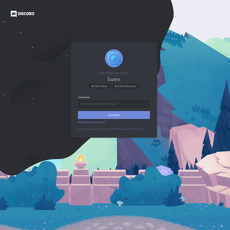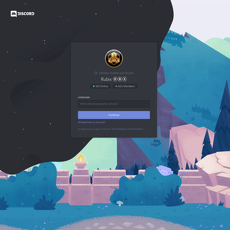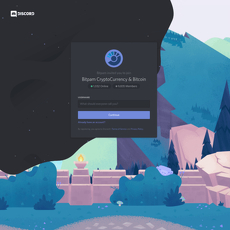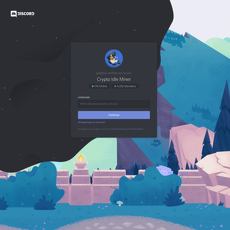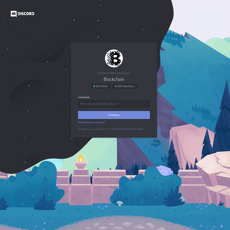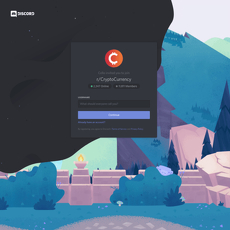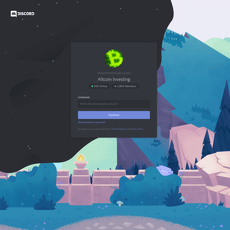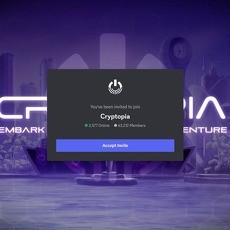tip.cc Review
tip.cc
discordapp.com
tip.cc review guide: everything you need to know about the Discord tipping bot + FAQ
Ever wanted to send someone a quick $1 in crypto right inside a Discord chat—without copy-pasting long wallet addresses or opening an exchange tab?
That’s exactly the niche tip.cc fills. If you’ve seen people tipping “a coffee” or “half a pizza” in the middle of a conversation, you’ve already witnessed its magic. But I also know the questions that pop up the second real money is on the line.
Describe problems or pain
Here are the roadblocks I see trip up new users and even seasoned community managers:
- Sending funds to the wrong place: Copying an address is one thing, sending to the wrong chain or forgetting a memo/tag is another. A classic example is confusing USDT ERC-20 with TRC-20. If you’ve ever felt that gut-drop after hitting “send,” you know the pain.
- Impersonators and fake bots: Discord is fantastic for communities, but it’s also fertile ground for fake “support” DMs. Someone named “tipcc support#1234” pings you, asks you to “verify your seed,” and—poof—your balance is gone. Discord’s Safety & Transparency posts often call out DM spam and impersonation as persistent issues.
- Withdrawal fees and minimums: Internal tips may be free, but on-chain withdrawals follow network rules. If you don’t check the minimums, you can get stuck with dust or overpay on fees.
- “Not your keys” risk: tip.cc is custodial. That’s how it’s so fast and friendly in chat, but it also means you’re trusting a third party. It’s convenient—just not your long-term vault.
- Server spam and reward abuse: Without rules, well-meaning tipping can flood channels. Rains and airdrops can attract sockpuppets if you don’t set basic guardrails.
- Setup anxiety: Plenty of folks just want steps that work. No jargon. No “did I do this wrong?” moments.
Heads-up: Enabling 2FA on Discord is non-negotiable. Microsoft has reported that multi-factor authentication blocks the vast majority of automated account takeover attempts.
Promise solution
I’m going to walk you through exactly how to use tip.cc safely and confidently—from the first deposit to your first tip—while avoiding the pitfalls I listed above. You’ll see how to:
- Add the verified tip.cc bot to a server (and spot fakes)
- Make a small test deposit and confirm it
- Tip with simple commands like $tip or /tip, including fun monikers such as “a coffee” or “half a pizza”
- Understand fees, limits, and when to withdraw
- Use smart security habits and admin settings that keep your community clean and scam-resistant
I’ll keep it practical, with real examples you can copy and paste into chat without second-guessing anything.
Who this guide is for
- Everyday Discord users who want to send a quick “thanks” in real value
- Community managers planning rains, airdrops, or event rewards without turning the chat into a mess
- Crypto-curious newcomers who want a safe, low-friction way to try tipping—without running a full wallet setup
Quick takeaway
tip.cc makes micro‑payments feel natural in chat. It’s fast, social, and perfect for small rewards. But because it’s custodial, treat it like a wallet with training wheels: keep balances small, use 2FA, and withdraw to your own wallet when you can.
Curious how tip.cc actually works under the hood—and why it feels instant inside Discord? Want to see how those “one coffee” monikers translate into real amounts? Let’s peel that back next.
What is tip.cc and how it works
tip.cc is a crypto tipping bot for Discord that lets you hold, send, and receive coins right inside chat—no wallet pop-ups, no copy-pasting long addresses during a conversation. You can join the official community at discord.gg/tipcc or invite the verified bot to your own server and start tipping where your people already hang out.
It’s built for speed and simplicity. You type a command, the bot recognizes the amount (even real-world nicknames called monikers like “a coffee” or “half a pizza”), updates balances instantly, and the recipient sees funds in seconds. Think “$tip @alex $1” or “$tip @alex one coffee” during a conversation—fast, friendly, and social.
“Generosity is contagious in chat—one small tip often triggers five more.”
Custodial model in plain English
tip.cc is custodial, which means your coins sit in wallets controlled by the bot rather than a wallet where you hold the keys. That’s why it feels instant: tips between users happen off-chain inside tip.cc’s ledger. When you withdraw, the bot sends a normal on-chain transaction to the address you choose.
- Why it feels smooth: internal transfers are near-instant and usually free, so micro-tips don’t get eaten by network fees.
- What to remember: it’s convenient, not cold storage. There’s always counterparty risk with custodial services, so keep balances modest and withdraw when you don’t need funds on the bot.
- How it flows: you get a deposit address from the bot, funds credit to your tip.cc balance, you tip in chat, and you can withdraw to your personal wallet anytime (subject to network fees and minimums per coin).
If you’ve ever used an exchange balance, this will feel familiar. The difference is you’re doing it right in Discord, in the same threads where your community talks, builds, and memes.
Supported actions at a glance
- Deposit: get a bot-provided address for a supported coin and send funds in. Start small to test.
- Tip: send crypto to a user with natural commands like $tip @user $1 or $tip @user one coffee. Internal transfers are typically instant.
- Rains/airdrops: sprinkle coins to many users at once (great for events and community boosts).
- Check balance: confirm what you’ve got available to tip.
- Withdraw: move funds to your own wallet; normal blockchain fees and confirmations apply.
- Monikers: use friendly nicknames for amounts that the bot recognizes (e.g., “a coffee”). It keeps tipping fun and more human.
Because these actions live where conversation happens, the friction to reward someone drops close to zero. That matters: research on micro-incentives shows even small rewards can significantly increase participation and response rates (Kraut & Resnick, Building Successful Online Communities; Singer & Ye, 2013). In practice, a $0.50 tip for a helpful answer often does more to spark momentum than a wall of text “thank you.”
What makes it popular
- It feels natural: commands read like chat, not like programming. $tip @user $1 is about as simple as it gets.
- It’s fast enough for conversation: tips land while the thread is still active, so recognition happens in the moment.
- Monikers add personality: saying “one coffee” or “half a pizza” keeps tipping playful and relatable.
- Multi-coin support: communities can choose coins that match their vibe and budget for withdrawals.
Here’s a real-world feel: I’ve seen a designer drop a quick icon fix in a channel and get tipped “one coffee” within seconds—no invoices, no waiting, just a little nudge that says “you made my day.” That energy compounds. When it’s easy to appreciate people, people do more worth appreciating.
Want to try it yourself? In the next section I’ll show you how to join the official server (or invite the bot), make a safe test deposit, and send your first tip in under three minutes—what coin will you start with?
Getting started: from zero to your first tip
If you’ve ever wanted to tip someone in Discord without copy-pasting a wallet address, this is where it clicks. Here’s exactly how I set up tip.cc and send my first real tip in under five minutes—safely.
“The first time you see a tip land instantly in chat, you realize crypto can feel like a high-five.”
Join or invite the bot (and verify it’s legit)
Start by joining the official tip.cc community or inviting the verified bot to your own server:
- Official hub: discord.gg/tipcc
- Look for the blue Verified Bot badge on the bot’s profile. Impersonators are a thing—don’t skip this.
- Enable Discord 2FA on your account. Google’s research shows simple defenses like 2FA can block up to 100% of automated attacks and the vast majority of bulk phishing attempts.
Pro tip: If someone DMs you pretending to be “support,” assume it’s a scam until proven otherwise. The FBI’s 2023 IC3 report highlights billions in crypto fraud initiated on social platforms—stay cautious.
Deposit and tip: the basics
Once the verified bot is in your server (or you’re inside the official one), use commands in any channel where the bot is allowed to respond. Many servers enable both the classic $ commands and the newer /slash commands—use what you see.
Step 1 — Get a deposit address
- Type $deposit (or /deposit) and choose the coin (e.g., BTC, SOL, USDC).
- You’ll receive a deposit address. For your very first try, send a tiny amount—think “coffee money.”
- Wait for confirmations, then check $bal to confirm funds landed.
Step 2 — Send your first tip
- Try a direct tip by tagging a friend: $tip @username $1
- Or use a fun moniker (USD-pegged nicknames): $tip @username one coffee
- Want to see what monikers exist? Run $monikers (you’ll see things like “one coffee,” “half a pizza,” etc.).
Example: If you hold SOL and type $tip @Luna one coffee, tip.cc converts “one coffee” to a USD amount (e.g., $3) and sends the equivalent in SOL at the current price. It feels human, which keeps tipping fun.
Step 3 — Check that it worked
- Use $bal again to see your updated balance.
- If your tip didn’t go through, make sure the server allows tipping in that channel and that you’ve selected the right coin.
Withdrawing safely
When you’re done tipping—or you just prefer holding coins in your own wallet—withdraw with care:
- Command format: $withdraw <amount> <address>
- Coins like XRP, XLM, BNB, ATOM may require a tag/memo. Never skip it if your wallet/exchange needs one.
- Expect normal network fees and minimums. If you’re unsure, test with a small amount first.
- Always verify the network matches your destination wallet (e.g., ERC-20 vs. TRC-20 for USDT/USDC where applicable).
Example: Withdrawing 20 USDC to an exchange? Confirm you’re using the same chain your exchange deposit page shows (e.g., “USDC on Ethereum”). A mismatched network is the fastest way to burn funds—no bot can fix that.
Handy commands you’ll use a lot
- $help — quick overview of what you can do
- $tip — send crypto to a user (supports amounts and monikers)
- $bal — check your balances
- $deposit — get a deposit address for a specific coin
- $withdraw — send funds to your own wallet or exchange
- $monikers — see friendly amount nicknames
- $price <coin> — check the live price for a coin
- $settings — tweak personal preferences where available
If slash commands are enabled, try /tip and follow the prompts—this can reduce typos because Discord gives you structured fields for user, amount, and coin.
One last reassurance: inside Discord, internal tips are near-instant and typically fee-free. That’s what makes tip.cc feel like chat-native money. Ready to scale this beyond 1:1 tips and spark real engagement across your whole server?
What happens when you want to reward dozens—or hundreds—of people at once without turning your channels into spam? I’ll show you the exact rain/airdrop setups I use next, plus the guardrails that keep your budget safe and your chat clean.
Pro tips for users and server owners
I’ve stress-tested tip-based communities for years, and a pattern keeps winning: small, frequent, fair rewards tied to clear actions. That’s how you light up chat without turning it into noise. Here’s how I scale tipping, run events people care about, and keep things safe and spam-free.
Rains, airdrops, and events that actually engage
Throwing coins at a silent room won’t wake it up. Reward the right behavior and people show up for the right reasons.
- Active-only rains. Announce a time window and criteria (e.g., “anyone who posts something helpful in #tech-help between 3–4 PM UTC is in the pool”). Cap per-user rewards so a few whales don’t soak it all.
- Trivia bounties. Run short rounds in a dedicated channel. First correct answer gets a micro-tip; everyone else who tried gets a tiny consolation. This keeps energy high and resentment low. Add a daily or weekly theme.
- Milestone moments. When you hit a milestone (first 1,000 members, new feature launch), run a time-limited airdrop where only members active in the last 7 days can claim. It cuts out sleepers and bots.
- Role-targeted micro-grants. Creators, translators, bug-hunters—tip these roles for verified contributions. It’s cleaner than random rains and teaches what you value.
- Moniker fun. Sprinkle in playful tips like “one coffee” or “half a pizza” for quick wins after someone helps. It’s social, fast, and memorable.
- Onboarding quests. First week in? Complete a 3-step checklist (introduce yourself, react for rules, post a helpful link) and get a tiny tip. Gamified checklists consistently boost retention.
Why this works: research on gamification shows that clear goals, immediate feedback, and small rewards can increase participation and satisfaction when used thoughtfully. See Hamari et al. (2014) and Seaborn & Fels (2015) for broad overviews on what tends to work and what doesn’t in reward-based systems.
“Micro-rewards don’t just pay people; they shape culture. A tiny tip at the right moment says: we saw you.”
Real sample formats you can copy:
- “Helper Rain Hour” — 16:00–17:00 UTC in #support. Mods compile a list of helpful replies and run a rain split among those names, capped at one tip per user.
- “Friday Trivia” — 10 questions, 60-second limit each, winner gets a larger tip; all legit attempts get a micro-tip.
- “Launch Airdrop” — a claim window of 30 minutes for members with a specific role or activity tag in the past week.
Anti-abuse and channel rules
The best communities set lanes early. That keeps chat readable and prevents sockpuppets from draining rewards.
- Use a dedicated #tips channel. Keep giveaways and commands out of general chat. People who want tips know where to go; everyone else gets peace.
- Gate by role. Allow tipping commands only for trusted roles or verified members. New accounts can watch, not farm.
- Cooldowns and limits. If your server or bot settings allow, set per-user cooldowns on tipping and event claims. Cap per-user event rewards.
- Slowmode. 10–30 seconds in high-traffic event channels reduces spam and reply-bots instantly.
- Account age and verification. Require basic verification (email/phone) or a minimal account age to type in #tips. Pair with a simple CAPTCHA-on-join to stop mass farming.
- Clear rules, pinned. Define what counts as “helpful,” how often events run, how winners are picked, and what gets you disqualified (alts, spam, plagiarism).
- Audit your events. After big rains, spot-check winners for suspicious overlaps (same join date, no avatar, identical bios). Remove repeat offenders fast.
Pro move: rotate event hours weekly so the same timezone doesn’t hog all the rewards. Fairness is a growth engine.
Track your activity
If you’re running a community budget—or you just like clean records—make your tips measurable. It pays off when you report results or ask for more budget.
- Campaign tags. Add a short tag in the message where you tip (e.g., [TRIVIA], [HELPER], [MILESTONE]). It lets you search Discord later and group costs by campaign.
- Monthly rollups. Keep a simple sheet: date, event name, spend, participants, wins (new contributors, solved tickets, retention after 30 days). You’ll spot what’s worth repeating.
- Export if supported. If the bot or your server tools offer history export, save a CSV monthly and archive it. Backups beat guesswork.
- DAO/business view. Treat tips as micro-grants and map them to outcomes: tutorials created, bugs fixed, docs translated. You’ll move from “giveaways” to “funding impact.”
Simple example you can steal:
- Sheet tabs: Helpers, Trivia, Milestones, Experiments
- Columns: Date, Channel, Tag, Amount, #Participants, Cost/Participant, Outcome Notes
Community education
Even power users forget the basics under pressure. A tiny bit of onboarding saves you hours later—and protects your members’ funds.
- Pin a 60-second quick-start. A single pinned message with the three essentials: how to tip, how to check balance, how to withdraw. Add a link to the official tip.cc server for support.
- Visual mini-guides. Two screenshots: one showing a normal tip, one showing a safe withdrawal with an address and (if needed) a memo/tag. People learn by seeing.
- “Withdrawal Wednesday.” Once a week, encourage members to withdraw a small amount to their own wallet. It builds good habits and surfaces issues before they’re urgent.
- Remind gently. It’s a custodial bot. Nudge users to keep balances small and withdraw what they don’t need for tipping.
- Office hours. 30 minutes where mods answer basic questions live. Less DMs, more shared learning.
Copy-paste template for your pinned quick-start (edit to match your server):
Quick Start
1) To tip: $tip @username one coffee (or $1)
2) Check balance: $bal
3) Withdraw: $withdraw <amount> <your wallet address> — always test a small amount first, and include memo/tag if your chain needs it.
Need help? Visit the official bot community: discord.gg/tipcc
Reminder: this is custodial—keep balances small.
Nothing beats watching a newcomer get their first “coffee” tip after a helpful reply. That tiny moment often turns a passerby into a regular. And yes, we’ll keep those moments safe and sustainable—next up, want the straight talk on fees, minimums, and the safety checklist that prevents 99% of costly mistakes?
Fees, limits, safety, and trust
Fees and minimums
I keep this simple: sending value inside Discord is usually free, sending it to the blockchain costs whatever the network charges. That’s the trade—speed and zero friction in chat, network fees when you head on-chain.
- Internal tips: Usually free and near-instant. Tip 100 people in a channel? No gas, no waits.
- On-chain withdrawals: You’ll pay normal network fees and must meet a coin-specific minimum. Both can change with network conditions.
- Where to check: Use the bot’s fee/min pages or commands before moving larger sums. I always check the current fee/min for the exact coin and network I’m using.
Two real-world examples I use to set expectations:
- Batching saves money: If you’ve tipped dozens of people over a week and plan to withdraw everything to your wallet, a single withdrawal typically costs less than many small withdrawals.
- Pick practical networks: Sending $3 on a congested chain with high gas is painful; the same $3 on a low-fee network makes sense. If you have a multi-network asset (like USDC), choose the network that matches your fee comfort and your destination wallet.
Rules of thumb I stick to:
- Test first: Send a small withdrawal first—especially when a memo/tag is required.
- Avoid dust: Don’t deposit or try to withdraw amounts under the minimum; the bot will reject it and you’ll waste time.
- Check tags/memos: Coins like XRP, XLM, BNB (BEP2), ATOM often require a memo/tag. Forgetting it can mean funds are lost or delayed.
Security best practices
Tip bots make crypto feel human. Scammers do the same. A few habits keep you safe without killing the fun.
- Verify you’re using the real bot: Add it from the official hub (discord.gg/tipcc) and check the verified badge in Discord.
- Never follow commands from random DMs: Real tools won’t ask you to “re-verify” or “claim a prize” in DMs. If someone pings you first, assume it’s a fake.
- Lock down Discord: Turn on 2FA or passkeys, use a strong unique password, and keep your email secure.
- Keep balances small: Treat any custodial bot like a hot wallet for spending money, not savings.
- Always include memos/tags when required: Copy the memo/tag exactly; this is the classic mistake with exchange withdrawals.
- Hygiene beats heroics: Update your OS, browser, and extensions. Don’t install sketchy plugins. Double-check domains, especially for “Nitro” or “airdrop” bait links.
“Not your keys, not your coins.”
I live by that. Bots are fantastic for micro-payments and community rewards. When I’m done tipping, I withdraw back to a wallet I control.
If you like data: industry reports like Chainalysis Crypto Crime analyses and the Verizon DBIR repeatedly show social engineering as a leading cause of losses. Translation: your best defense is slowing down, verifying, and ignoring pressure.
Compliance and regional notes
Crypto rules evolve. That can affect you.
- Withdrawal checks: Larger withdrawals or certain regions can trigger extra verifications.
- Terms and privacy: Read the latest Terms/Privacy before you park anything meaningful. Know what data the service keeps and why.
- Taxes: Tips may be taxable income in many countries. Keep simple records: date, coin, USD value, and purpose. Your future self (or accountant) will thank you.
The “not your keys” reminder
Here’s how I keep it stress-free:
- Set a ceiling: Decide the max you’ll ever keep in the bot (for me, it’s a “coffee budget” for the week).
- Schedule withdrawals: I set a calendar reminder—withdraw every Friday or when I cross my ceiling.
- Use self-custody for savings: Hardware wallet for long-term, bot for chat tips. Clean separation, fewer regrets.
Curious how this stacks up against other popular Discord tools and where to find the most reliable, official links and resources? That’s exactly what I’m looking at next—want to see which bot actually fits your community’s mix of features and fees?
Alternatives, comparisons, and helpful resources
If you’re comparing tip.cc alternatives for Discord crypto tipping, here’s the honest breakdown I use when I help servers pick the right stack. The goal isn’t “one bot to rule them all” — it’s the right mix of moderation, growth, and payments that won’t blow up your budget or your chat.
How does tip.cc compare to “top bots” like MEE6?
MEE6 is a leader for moderation, levels, and automation. It’s fantastic for role rewards, auto-moderation, and onboarding flows — but it isn’t a crypto wallet. tip.cc is built for sending and receiving crypto inside Discord, with chat-native commands and monikers that make tiny tips feel natural.
- What I actually do in practice: run MEE6 for leveling/moderation and tip.cc for tipping. Example: when someone hits Level 10, announce it with MEE6 and reward them with a quick tip using a moniker like “one coffee.”
- Why this combo works: MEE6 boosts participation; tip.cc adds real value to the celebration. Together, you get motivation + immediate reward without leaving Discord.
“Use the right tool for the job” isn’t just a cliché here. Moderation bots manage behavior; tip bots move money.
Other options to consider
Not every server needs the same setup. Before you pick a tip bot or an on-chain tool, check these points:
- Custodial vs. non-custodial: Custodial bots (like tip.cc) are fast and easy for micro-tips. Non-custodial setups keep funds on-chain under your control but add friction.
- Uptime and reputation: Look for a verified Discord badge, transparent fee pages, and a public status page. If a bot hides fees or has shaky uptime, that’s a red flag.
- Coin support and fees: Make sure the bot supports the assets your community actually uses, with reasonable minimums and on-chain withdrawal costs.
- Anti-abuse tools: Rate limits, channel restrictions, cooldowns, and per-user caps protect your treasury from sockpuppets.
- Export and reporting: If you’re a DAO/business, you’ll want an exportable history or an API/webhooks for bookkeeping.
Some servers experiment with:
- Other custodial tip bots: These exist, but reliability varies a lot. Always start with tiny amounts, verify the bot’s identity, and read recent user feedback in its support server.
- On-chain distribution: For bigger or less frequent payouts, you can send on-chain straight from a multisig (e.g., Gnosis Safe) and use mass-distribution tools on low-fee networks. It’s slower than a chat tip, but you hold the keys.
- Faucets and claim links: Some projects run faucets (especially on L2s/testnets) or create claim links. These are good for onboarding, not so much for day-to-day chat rewards.
Quick reality check: small, instant tips keep the momentum in chat. The further you push people out to wallets and claim pages, the more engagement you lose. That’s why many communities keep tip.cc for micro-rewards and use on-chain flows for events or payroll.
Official links and extra reading
- tip.cc official Discord: https://discord.gg/tipcc
- In-server help: Use $help and $settings once you’re inside. That’s where the current commands, fees, and limits live.
When an exchange might be better
There are moments when a full exchange or merchant solution beats any tip bot:
- Recurring payouts and payroll: Paying 20–200 contributors monthly? Use an exchange’s bulk send or a multisig + mass-distribution tool on a low-fee chain. You’ll get simpler accounting and clearer tax records.
- Fiat on/off-ramp: If recipients need to cash out to bank accounts, an exchange or payroll processor reduces friction and compliance headaches.
- Invoices and receipts: Vendors usually want clean invoices. Tip bots are great for micro-rewards; they’re not built for formal invoicing.
One setup I’ve seen work well: keep a small “fun fund” on tip.cc for instant chat rewards, and handle larger, planned payouts via exchange or multisig on an L2 like Arbitrum/Polygon to keep fees low. Best of both worlds.
Want the fast answers to the questions I get most — from commands to taxes to “is tipping really free?” — and a no-nonsense wrap-up? That’s exactly what I’m covering next.
FAQ and wrap‑up
How do I use the tip.cc bot?
If you can send a message in Discord, you can send a tip. Here’s the quick flow I actually use:
- Join the official server: discord.gg/tipcc (or invite the verified bot to your server).
- Deposit: type $deposit (or /deposit), pick a coin, send a small test.
- Check: $bal confirms the funds landed.
- Tip: $tip @username $1 or $tip @username one coffee. Use $monikers to see fun nicknames like “half a pizza.”
- Withdraw: $withdraw <amount> <address>. For coins with memos/tags, include them. Always test a small amount first.
Why didn’t my tip go through?
Common culprits I’ve seen:
- Insufficient balance: you funded a different coin or amount rounded down by the bot’s precision.
- Wrong context: tipping someone not in the same server, or mentioning the wrong user.
- Cooldown/rate limits: some servers add limits to prevent spam.
- Unsupported coin in that server: switch coin or server settings.
Quick fix: run $bal, confirm the coin and amount, then retry the tip in the same channel where both of you can see the bot.
Are tips reversible?
No. Internal transfers are meant to be fast and final. If you send a tip to the wrong person, you’ll have to ask them nicely to return it.
What coins can I use?
It changes over time. In chat, try $help, $price <coin>, or the bot’s coin list to see what’s currently supported and liquid.
How much are the fees?
- Internal tips: typically free.
- Withdrawals: normal network fees and per-coin minimums apply.
I always check the bot’s fee/min pages before moving larger sums and do a $5 test withdrawal first.
What’s with memos/tags on withdrawals?
Some networks (e.g., XRP, XLM, some exchanges) require a memo/tag/destination ID. If the bot asks for one, include it or the funds may get stuck. When in doubt, send a tiny test.
Can Discord bots make money?
Yes. Bot teams can earn via subscriptions, premium features, or fees. For you and me, tipping isn’t an “income strategy”—it’s a way to send value. Some communities run giveaways, but I treat those as perks, not paychecks.
What’s the “top” Discord bot—and where does tip.cc fit?
MEE6 often tops lists for moderation, leveling, and growth tools. tip.cc isn’t a moderation bot—it’s a focused crypto tipping tool. If you want mod features, use a mod bot. If you want painless crypto tips in chat, tip.cc is a strong, well-known choice in that niche.
Is it safe to trust a custodial tipping bot?
It’s convenient, not cold storage. I keep “coffee money” on it, not savings. Withdraw regularly, enable Discord 2FA, and verify the real bot. Impersonation scams are a real thing across social platforms; in fact, the U.S. FTC reports that impostor scams are consistently among the most reported fraud types. Stick to the verified bot and official links.
How do I verify the right bot?
- Join via the official link: discord.gg/tipcc.
- Look for Discord’s verified check on the app profile.
- Never run commands from unsolicited DMs. Start the DM with the bot yourself if needed.
- Turn on 2FA: Discord 2FA guide.
What if I lose my Discord account?
Your tip.cc access is tied to your Discord identity. If you lose the account, recovery can be painful. Lock down your account now with 2FA and strong passwords. If you’re locked out, contact Discord support and the bot’s support channels ASAP.
Are there tax implications?
Often yes. In many regions, tips can be income and trades can be taxable events. Keep simple records of deposits, tips, and withdrawals. Check your local rules or a tax pro. For U.S. readers, see the IRS’s virtual currency guidance as a starting point.
Best practices I swear by
- Keep balances small: use it like a hot wallet for social tipping.
- Test first: small deposits and withdrawals before big moves.
- Use monikers smartly: “one coffee” is fun, but confirm the fiat value with $price when it matters.
- Set channel rules: if you’re an admin, limit tipping to specific channels and enable cooldowns to keep chat readable.
Reminder: “Not your keys, not your coins.” Enjoy the speed, withdraw the savings.
Closing thoughts
tip.cc makes crypto feel social and instant, which is exactly why people love it. Keep your guard up against fake bots, double-check withdrawal details, and treat it like a wallet with training wheels—perfect for fast micro‑payments, not long‑term storage.
If you’re ready to try it, hop into discord.gg/tipcc. Want more tools and honest reviews? I post them here: cryptolinks.com.
CryptoLinks.com does not endorse, promote, or associate with Discord servers that offer or imply unrealistic returns through potentially unethical practices. Our mission remains to guide the community toward safe, informed, and ethical participation in the cryptocurrency space. We urge our readers and the wider crypto community to remain vigilant, to conduct thorough research, and to always consider the broader implications of their investment choices.