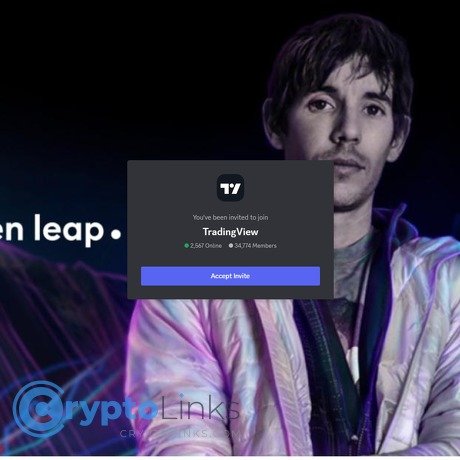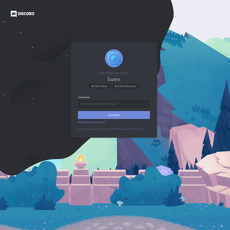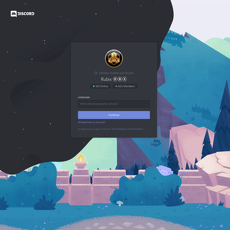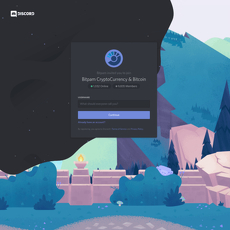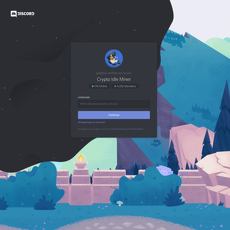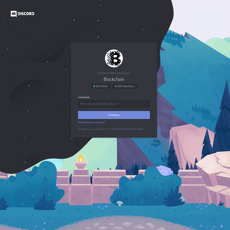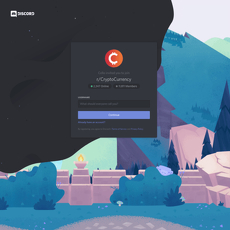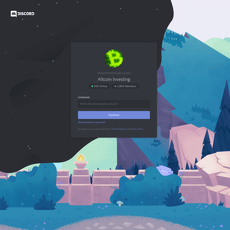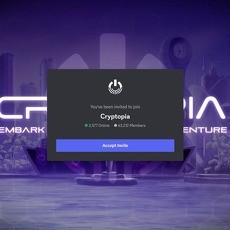TradingView Review
TradingView
discordapp.com
TradingView Review Guide: Everything You Need to Know (with FAQ) + Official Discord
Want a no-fluff TradingView review that actually helps you trade better—right now? If you’ve ever felt lost in plan options, clogged charts, or alert chaos, you’re not alone. I test crypto tools for a living, and in this guide I’ll show you how to squeeze real value out of TradingView, pick the right plan for your style, and avoid the expensive mistakes most traders make.
The goal is simple: set up clean charts, use alerts like a pro, filter noise, and make the platform work for your crypto workflow without overspending. I’ll also plug you into the right communities, including the official TradingView Discord for quick help.
Quick take: A focused layout + reliable alerts beats staring at screens. Your job is to plan the trade and let the alerts bring the trade to you.
The problems most traders hit with TradingView
TradingView is powerful, but most traders trip over the same things:
- Plans are confusing: Which tier unlocks what? Do you actually need Premium, or will Essential do?
- Data quirks: Some feeds are delayed unless you add extras. Crypto is often real-time, but it’s not always clear.
- Indicator overload: Too many lines, not enough signal. Most charts look like a Christmas tree—and performance suffers.
- Alerts everywhere: If alerts aren’t structured, you’ll miss the ones that matter and chase the ones that don’t.
- Exchange/bot hookups: Connecting to brokers, exchanges, or webhooks isn’t obvious the first time.
- Company confusion: People still ask if it’s a Russian company. The fact that this is a frequent question shows how much noise is out there.
Here’s the good news: with a clean setup, most of these headaches vanish.
What I’ll help you solve
- Plans & pricing made clear: Fast answers on what you really need based on your crypto workflow (spot, perps, bots, or a mix).
- A clean workflow: Simple templates for scalping vs swing trading, so you stop tweaking and start executing.
- Alerts that work for you: How to structure alerts so they cut stress, not add to it—plus using webhooks for bots, Discord, or Telegram.
- Pros & cons you can plan around: Where TradingView shines, where it’s lighter (like order flow), and how to plug gaps with smart add-ons.
- Community shortcut: The fastest way to get real answers from real users—join the official TradingView Discord: TradingView Discord.
Example you can copy today:
- Create a “BTC Trend Break” alert on the 1h chart using a clean EMA stack and a drawn trendline.
- Send the alert to a private Discord channel via webhook so you stop screen-watching.
- Keep a second alert for invalidation (e.g., structure break) so you don’t rationalize losing trades. It’s amazing how much decision fatigue this kills. Choice overload is real—see the ideas popularized in The Paradox of Choice by Barry Schwartz.
Who this guide is for, and how I test tools
This is for you if you:
- Chart crypto across spot, futures, or index products and want a consistent setup on desktop and mobile.
- Use alerts/webhooks for signals or bots and need reliability without paying for features you’ll never touch.
- Want to filter noise and keep your process tight—especially during high-volatility moves.
How I test:
- Hands-on workflows: I run TradingView on a multi-layout desk setup and on mobile, tracking how fast I can act on alerts during real market swings.
- Feature vs price: I compare tiers by hard limits (indicators per chart, alert slots, second-based charts) and the real cost of add-on data when needed.
- Reliability under stress: I check alert consistency during news spikes and busy sessions—when most platforms stumble.
- Bot and webhook checks: I route alerts to webhooks/Discord and watch for formatting issues, delays, or missed signals.
One practical sample: a simple EMA+RSI+volume template with 6 alert slots covers BTC, ETH, and 2 alt movers for swings. With alerts routed to a private Discord channel and a backup to Telegram, you can run a no-FOMO workflow that still catches key breakouts. Less is more when price is moving fast.
Ready to cut the fluff and make TradingView work like a real trading workstation? Good—because next we’ll answer a question that confuses a lot of people: what TradingView actually is (and what it isn’t). Curious?
What TradingView is (and isn’t)
TradingView is your market command center: a charting and social platform that lets you analyze, track, and share trading ideas across crypto, stocks, and FX. It’s not a broker or an exchange. Think of it as the place where you read the market, set rules, and manage alerts—then either trade directly through supported partners or place orders on your exchange of choice.
If you’ve ever felt overwhelmed by tabs, indicators, and feeds, here’s the mindset that makes TradingView click: keep the tools sharp, the layout clean, and let automation (alerts/webhooks) tell you when it’s time to look again. As one of my mentors put it:
“Clarity beats complexity. The market rewards calm execution, not heroic guesswork.”
In practice, that means a simple chart template, a handful of trustworthy indicators, and server-side alerts doing the heavy lifting while you focus on execution.
Is TradingView a Russian company?
No. TradingView is an American–British company founded in 2011, with offices in New York, Málaga, Tbilisi, and London (commonly cited source: Wikipedia). The team is global, the user base is worldwide, and it’s used daily by crypto, equity, and FX traders from beginners to funds.
Why this matters: trust and availability. A global, regulated-friendly footprint means better data access, broader community support, and integrations that actually stick around.
Core features at a glance
- Advanced charts: From seconds to monthly timeframes, candles, Heikin Ashi, ranges, and more—plus drawing tools for levels, trendlines, and fibs.
- Indicators (built-in + community): Use staples like EMA, RSI, VWAP or pick from a massive public library of community scripts. Save templates for different strategies.
- Alerts (server-side): Fire alerts on prices, indicators, or drawing objects. Send them to email, app, webhooks, Discord, or Telegram—so you don’t babysit charts.
- Watchlists and screeners: Track multiple markets, filter by volume/volatility, and star the assets that actually trade cleanly.
- Pine Script: Create your own indicators and strategies in a friendly language (v5). Backtest ideas and iterate fast.
- Layouts and sync: Multi-chart layouts, autosave, and seamless sync across desktop, web, and mobile.
- Social layer: Publish ideas, follow creators, and learn from how others annotate the same chart you’re trading.
- Broker/exchange connections: Optional trading through supported partners; if your region or exchange isn’t supported, you can still chart here and execute elsewhere.
Real-world example: set a BTC 1h alert for a 200 EMA reclaim, plus a confluence level (prior weekly open). When both trigger, you get a webhook ping to your bot and a Discord ping to your private channel—no staring, no FOMO. That’s what “calm execution” looks like.
There’s also a behavioral edge here. Classic research on choice overload (Iyengar & Lepper, 2000) shows too many options reduce follow-through. Trim the menu—use a few high-signal tools—and performance tends to improve. TradingView makes that easier by letting you build and reuse minimal, high-signal templates.
Crypto coverage and community
Crypto is first-class on TradingView. You’ll find liquid spot pairs and popular perpetuals from major venues, plus market-wide reference charts like total crypto market cap and Bitcoin dominance. A few staples many traders keep on hand:
- Total market cap: CRYPTOCAP:TOTAL (and variants for alts)
- Bitcoin dominance: CRYPTOCAP:BTC.D
- High-liquidity pairs: BTC/ETH majors, key alt L2s, and narrative leaders
The community library holds tens of thousands of crypto-focused indicators and strategies—trend-following, volatility filters, session tools, swing frameworks, you name it. You can fork public scripts, read the logic, and tailor them to your rules with Pine Script.
For quick help, feature updates, and script feedback, the official Discord is a direct line to active users and announcements:
Join the TradingView Discord
Curious which plan actually unlocks the alerts, indicators, and layouts you need—without paying for fluff? In the next part, I’ll break down the pricing tiers with no marketing fluff and show you a simple way to pick the right one on your first try. What’s the one feature that usually makes upgrading worth it? Let’s look at that next.
Plans and pricing: Free vs Essential vs Plus vs Premium
Here’s the truth about plans: you’re not paying for “more features,” you’re paying to remove friction. Fewer clicks, fewer limits, fewer “ugh, can’t add that alert.” That’s what translates into better entries, fewer misses, and less screen-burn.
“In trading, the cheapest plan is the one that lets you sleep at night.”
I think of the tiers like this:
- Free — perfect to learn the platform and keep a handful of alerts running.
- Essential — the sweet spot for most active crypto traders who need more indicators, more alerts, and a clean, ad-free flow.
- Plus — for power users juggling multi-chart layouts, more simultaneous alerts, and faster data intervals.
- Premium — for heavy automation, webhooks to bots, second-based charts, bar replay/backtest comfort, and very high limits.
Best plan for beginners?
Start on Free to learn the interface and build one solid chart template. The moment you feel cramped by alert and indicator limits, move to Essential. It keeps costs sane while unlocking enough headroom to trade consistently without constant micromanaging.
Two real-world samples from my notes:
- Spot swing starter: began on Free for 2 weeks, bumped into the indicator cap and alert slots within days. Upgraded to Essential and ran a clean 3-timeframe workspace (4H/1H/15m) with EMAs, RSI, and volume. Result: alerts caught breakouts during work hours, screen time dropped and entries improved.
- Light scalper: wanted second-based alerts and multiple charts on one screen to watch BTC, ETH, and a rotating alt. Plus was the first tier that “felt fast enough” for their tempo without juggling tabs.
If you’re brand-new, you don’t need the top tier. If you’re trading daily and hitting limits, Essential is usually the “I can breathe” moment.
When to upgrade (use cases)
Consider moving up a tier when you hit any of these walls:
- You run out of alert slots while tracking multiple pairs or conditions (price levels, EMA crosses, trendline breaks). For bot users, extra alerts = more automation without compromises.
- You want multiple layouts open at once (e.g., BTC dominance + BTC + ETH + your watchlist leaders) to make faster decisions.
- You need second-based timeframes for scalping or for timing entries inside fast moves.
- Your indicator stack keeps hitting limits because you use multi-timeframe signals or combine confluence tools (e.g., VWAP + EMAs + session ranges + custom Pine).
- You backtest a lot and want smoother Bar Replay and strategy testing without babysitting the chart.
- You run webhooks to bots/Discord and need reliable, always-on alerts with generous capacity.
Small psychology note that matters: research from UC Irvine (Gloria Mark) shows interruptions can cost around 20+ minutes to refocus. If your plan limits force you to “scan manually” instead of trusting alerts, you’re adding constant context switching. Bumping to a tier with enough alerts pays back in attention and energy—two resources that quietly move your PnL.
How I map it in practice:
- Free → Essential: when you need a few clean layouts, more indicators, and enough alerts to stop missing A+ setups.
- Essential → Plus: when you’re juggling several markets simultaneously or want faster intervals and layout headroom.
- Plus → Premium: when you automate heavily (lots of webhooks), use second-based charts often, or manage a large watchlist with complex alert logic.
Personal example: when I started routing signals to a bot with webhooks, upgrading quickly paid for itself. One well-timed breakout that I would’ve missed covered months of the subscription. No heroics—just more alert capacity, less FOMO.
Hidden costs and tips
There aren’t traps here, but there are a few things traders overlook:
- Real-time data add-ons: equity and futures markets often require paid exchange feeds for official real-time data. For crypto, price data is typically real-time from many sources, but depth/level 2 or premium feeds may cost extra or be limited by exchange.
- “Once per bar close” vs “every tick”: set alerts to once per bar close when possible to reduce noise, avoid repaint confusion, and conserve alert slots.
- Bundle logic inside one alert using Pine Script
- Go annual if you’re committed; the discount is meaningful. Big promos usually show up a few times a year.
- Trial windows appear occasionally—use them to stress-test your workflow on a higher tier before committing.
- Pick the right symbol source: if you chart a pair from Exchange A but trade on Exchange B, prices can vary at the edges; align your chart source with where you execute or set cross-exchange buffers in your alert logic.
A quick ROI frame that keeps me honest: if a missed BTC move costs 0.5% on a $5,000 position, that’s $25. If an upgrade helps you catch even one of those per month—or just stops a sloppy revenge trade because your alert pinged you at the plan’s “max clarity” moment—it’s net positive.
Want the quickest way to turn any plan into real results? Let’s look at the features that actually move crypto traders forward—charts, alerts, webhooks, and the exact setup that cuts noise without killing your edge. Ready for the fun stuff?
Features that actually help crypto traders
Let’s talk about the stuff that actually moves your PnL, cuts FOMO, and protects your attention. Not fluff—just the features I rely on when trading Bitcoin, alts, and perps.
“The trend is your friend until the end when it bends.” — Ed Seykota
Charts, indicators, and layouts
Clean charts make faster decisions. It’s not just preference—too many visual choices slow you down, a real effect described by Hick’s Law. Keep the UI simple, align timeframes, and save purpose-built layouts.
- My go-to stack: 21/50 EMAs for trend, Anchored VWAP from key pivots (cycle low, news-driven high), RSI for momentum confirmation, and raw volume. That’s usually enough.
- Multi-timeframe flow:
- 1D: trend context (are we above 21/50 EMAs? Is price respecting an anchored VWAP from the last major high?)
- 4H: structure (higher highs/lows, compression before breakout)
- 15M: entries and risk placement
- Templates, not chaos: save a “Scalp” template (fewer indicators, more price action) and a “Swing” template (EMAs, VWAP, RSI). One click = the right tool for the job.
- Indicator limits matter: Premium lets you stack more indicators on a single chart and keep more layout slots active. If you’re juggling multiple markets and strategies, those extra slots remove friction.
- Anchoring tip: on BTC, I often anchor VWAP to the FTX capitulation low or to the halving day. You’ll be surprised how often those levels act like gravity.
One more mindset edge: I strip color noise. Neutral candles, highlight only what matters. As Daniel Kahneman puts it, the brain prefers shortcuts—so I design charts to make the right shortcut obvious.
Alerts and webhooks (for signals and bots)
Alerts are the backbone of a no-FOMO workflow. Set them, walk away, and let the platform call you when the market aligns with your plan. You can trigger on price, indicators, or drawing tools—and push to webhooks, Discord, or Telegram.
- Practical alert recipes:
- Breakout + momentum: “1H close above anchored VWAP AND RSI > 55” on BTC. Set to “Once Per Bar Close” to avoid noise, send webhook to your bot or a private Discord channel.
- Trendline touch or break: Draw your level, right-click, “Add Alert on Drawing.” Let structure—not bias—tell you when to look.
- Pullback entries: “Price crosses down the 21 EMA on 15M then crosses back up” with a volume filter. Great for trend continuation.
- Webhook payload tip: keep it simple and machine-friendly: { "symbol": "{{ticker}}", "price": "{{close}}", "time": "{{timenow}}", "signal": "BTC_1H_VWAP_RSI_LONG" }
- Reduce false triggers: add a small buffer (e.g., 0.2% beyond level) or require bar close. This alone filters a lot of chop.
- Plan-aware limits: higher-tier plans = more simultaneous alerts. If you run multiple strategies or perps, the extra capacity pays for itself.
Human-factors research shows alert fatigue is real—too many pings and you’ll ignore the important ones. I keep one private channel for “trade-worthy” signals only. Everything else is muted.
Screeners and watchlists
Scanning beats scrolling. The Crypto Screener pulls leaders to the surface so you’re not guessing what to watch. Decades of momentum research (for example, relative strength effects documented in academia) suggest winners often continue to win—at least in the short to medium term—so let the screener surface that strength for you.
- My morning filter:
- 24h Volume > $50M
- ATR% in top quartile (you want movers)
- Price above 50 EMA on 4H
- Near 20-day high OR breaking it with volume
- Use cases that save time:
- Pre-open focus list: SOL, INJ, or any name hitting new 20D highs with volume spike goes straight to today’s watchlist.
- Theme lists: Majors, L2s, AI tokens, “event-driven” (airdrops/listings). Syncs across desktop and mobile for quick checks.
- Exit radar: alert when leaders lose 4H 50 EMA—often the first sign momentum is fading.
Pine Script (your edge, your rules)
This is where you turn “I wish I had an alert for that” into a real signal. Pine lets you write or tweak indicators and strategies, test ideas bar-by-bar, and attach alertcondition() for hands-off execution via webhooks. It’s analysis-first (not live auto-trading on-platform), but that’s exactly what most crypto setups need.
- Real strategy idea: build a “session range breakout”:
- Mark Asia session high/low.
- Trigger long on NY session break above high with RSI > 55 and volume > average.
- Send alert via webhook with symbol, price, and stop template.
- Quality-of-life rules:
- Use bar-close logic to tame repainting.
- Backtest on multiple assets and timeframes; look for robustness, not perfection.
- Expose key inputs (EMA length, RSI threshold, session times) so you can tune without editing code.
- Edge stacking: combine simple edges—trend filter + momentum + volume. Simple rules survive regime changes better than fragile curve-fit monsters.
I keep Pine scripts lean: they either produce a crisp bias (on/off), a level to trade around, or a timing signal. Anything that clutters the screen gets cut.
Broker/exchange connections for crypto
You can place orders from the chart with supported partners (availability varies by region and exchange). Plenty of traders still chart here and execute on their exchange—it’s about what keeps you consistent.
- Trading Panel check: open the panel to see which partners are currently supported in your region.
- If direct trading isn’t available: run alerts to a bot via webhook and let the bot place orders on your exchange. Same workflow, different route.
- Bracket/OCO: if your connected broker supports it, use brackets to automate exits the moment you’re in the trade.
I’m ruthless about one thing: anything that reduces clicks and decisions under pressure gets priority. Fewer steps = fewer errors.
Question: Want the exact layout, alert rules, and mobile/desktop setup I use day-to-day so you can copy it in 15 minutes? That’s up next—let’s build the clean workflow together.
A clean crypto workflow: my step-by-step setup
I used to stare at charts for hours and still miss the move. What fixed it wasn’t “one more indicator”—it was a clean workflow that made TradingView do the heavy lifting. Here’s the exact setup I run to cut noise, move faster, and keep my head clear when the market turns on a dime.
“Clarity beats intensity. The calmer your process, the louder the signal.”
Build your workspace
Pick a simple stack and commit to it. Complexity feels smart, but it usually means you’re late. Research in behavioral finance (see Barber & Odean, 2000) shows that reacting to noise fuels overtrading. Your chart should make you wait, not chase.
- Timeframes (2–3 max):
- Swing: 1D / 4H / 1H
- Intraday: 15M / 5M / 1M
- Indicators:
- EMAs: 20/50/200. The 20 shows momentum, the 50 trends, the 200 defines regime.
- RSI (14): Use 40–60 as a trend filter, not a buy/sell button.
- Volume + MA: Spot real participation when price moves.
- Anchored VWAP: Anchor from cycle lows/highs, major news spikes, or weekly opens. It’s the line big players respect.
- Theme: Neutral background, high-contrast candles, minimal colors. If color-blindness is a concern, switch reds/greens to blues/oranges.
- Layout discipline: One layout for swing, one for day trading. No mixing. Save each as a named template (e.g., “BTC_SWING_1D-4H-1H”).
- Hotkeys: Set custom hotkeys for trendline, horizontal ray, replay, and screenshot in Settings → Hotkeys. This alone speeds up analysis.
Pro tip: Add a higher-timeframe moving average to your lower chart to avoid HTF blindness. If you code, a tiny Pine Script v5 overlay with request.security brings the 1D EMA onto your 1H chart. Otherwise, just keep the HTF tab open beside the LTF chart.
Alerts that do the heavy lifting
Alerts are your force multiplier. I want to be notified after the signal confirms, not during every wick spike.
- Use “Once per bar close” for most strategy alerts. Wicks lie; closes tell the truth.
- Price levels: Set alerts on key horizontal levels, swing highs/lows, and anchored VWAP. Add a small offset (e.g., 0.2–0.4%) to avoid noise.
- Trendlines: Draw your line, right-click → Add alert on trendline. Great for breakout traps—if it doesn’t close beyond the line, stand down.
- Indicator crosses: EMA20 crossing EMA50 on the 1H is a momentum shift. Confirm with volume > MA to avoid empty moves.
- Naming convention:BTCUSDT_1H_EMA20x50_CONFIRMED. When you’re half-asleep and your phone buzzes, a clear name matters.
Webhook routing (Discord/bots): If you automate or just want clean notifications, use webhooks. For a private Discord channel, paste your Discord webhook URL into the alert’s Webhook field and use a simple JSON body:
{ "content": "ALERT: {{ticker}} {{interval}} | EMA20 x EMA50 | Price: {{close}} | Time: {{time}}"
}
Need fewer pings during chop? Only trigger alerts on HTF closes (e.g., 4H), then manage entries on LTF if the setup still holds. This reduces cognitive load and keeps your phone from training you to ignore important signals.
Watchlists, notes, and journaling
A clean watchlist prevents FOMO. If it’s not on the list, it doesn’t exist until next review.
- Segment your list:
- Majors: BTC, ETH, SOL
- High-liquidity alts: e.g., LINK, AVAX, ADA
- Themes: AI, L2, RWA—only 5–10 names per bucket
- Flags and notes: Color-flag A+ setups. Add brief notes like “4H VWAP reclaim above weekly open—watch for retest.”
- Bookmark ideas: Hit the star on solid community scripts/ideas; revisit weekly. Don’t chase new toys daily.
- Journaling loop (simple and sticky):
- Before: Write your plan in one sentence: “Long only above 4H VWAP with volume > MA; stop below prior 4H low.”
- After: Screenshot using the camera icon. Paste into your journal (Notion/Google Doc works great) with entry/exit, R, and 1–2 lessons.
- Weekly review: Sort by tag (e.g., “VWAP reclaim”). Keep what works; cut what doesn’t.
Journaling feels slow, but it makes you honest. My own hit rate improved when I started tracking whether entries matched the original alert plan. It also reduced panic exits—once the plan is written, you follow it.
Mobile and desktop sync
Desktop for work, mobile for sanity. Keep the heavy lifting on the bigger screen and let your phone be the messenger.
- Desktop app: More stable than a browser with 30 tabs. Run your layouts side-by-side, pin your watchlist, and keep Replay Mode handy for study sessions.
- Mobile app: Manage alerts, skim watchlists, and glance at HTF levels. Use push notifications for “bar close” alerts only; keep “every tick” for terminal alerts or bots, not your brain.
- Sync: Layouts, watchlists, and alerts stay aligned across devices. If something looks off on mobile, toggle the same template you saved on desktop.
Fast routine to copy:
- Sunday 30 min: Mark HTF levels, anchor VWAPs, set fresh alerts, prune watchlists.
- Daily 10 min: 1 glance at 1D/4H; if no alert is close, walk away.
- Active days: Trade from your plan only. New idea? It waits until the next review cycle.
If you’ve ever felt that “screen guilt” after a day of staring and still missing the move, this workflow will feel like a weight off your shoulders. The market won’t stop throwing noise at you—so build a setup that refuses to listen.
Now, you might be asking: what are the real pros and cons of running your crypto life on TradingView—and what should you pair it with when you need order flow, on-chain, or deeper backtests? Keep reading; I’ve got you covered next.
Pros, cons, and smart alternatives
What I like
Best-in-class charts. Clean, fast, and trustworthy. I can stack multiple timeframes, replay volatile sessions, and keep drawings synced across devices without babysitting the platform. When BTC wicked from support last quarter, my split charts (15m/1h/4h) made the trend shift obvious without adding five extra indicators.
Alerts that actually reduce screen time. Price, indicator, trendline, or drawing-based alerts with push, email, and webhook delivery. I route key levels to a private Discord and only open the chart when it matters. Missed signals have been rare in my day-to-day, and that’s the difference between chasing moves and executing calmly.
Pine Script = customizable edge. I iterate fast: test an EMA/RSI filter on BTC and ETH, then add a session filter to skip chop. Is it tick-precise? No—it’s bar-based and for analysis—but it’s perfect for weeding out bad ideas before I commit time or capital.
Community library that sparks ideas. Thousands of public scripts. I regularly discover better visualizations of market structure or volatility. Quick tip: always read the source code and test on multiple pairs; great ideas exist, but not every script fits your risk profile.
Mobile app that complements desktop. I manage alerts and mark levels on the go. No heavy lifting on a small screen, just frictionless continuity.
They keep shipping. Multi-timeframe tooling, improved alerts, layout quality-of-life updates—steady improvements that actually matter to active traders.
Disadvantages to keep in mind
- Free plan limits. Fewer indicators/alerts and ads. Fine for learning, tight for running a serious routine.
- Data caveats. Crypto price is often real-time, but some feeds, depth, or premium sources can be delayed or require add-ons. Always check the data source shown on your chart.
- Order flow/DOM isn’t the focus. If you need footprint charts, cumulative delta, heatmaps, or full depth-of-market, you’ll want a dedicated tool alongside it.
- Pine constraints. Bar-by-bar logic (not tick-level), script resource limits, and backtests that can’t fully model real fills or slippage. Also, Pine doesn’t auto-execute live orders on your exchange; it’s for signals/analysis, not unattended trading.
- Broker/exchange connections vary by region. Some users will find native trading connections; others will prefer charting on TradingView and executing on their exchange.
Good alternatives and complements
I treat TradingView as the charting hub, then add specialized tools when I need them:
- Order flow / footprint: Bookmap (heatmap, iceberg/absorption context) and Exocharts (footprints, delta, TPO). Example: when BTC-PERP pressed into a level with stacked bids and shrinking delta, Bookmap’s heatmap helped me avoid a fake breakout that looked clean on time-based candles.
- On-chain analytics: Glassnode, Nansen. I watch exchange net flows, realized price bands, and whale wallet tags to set context, then use TradingView alerts to time entries. Macro on-chain + micro price action works well for swing trades.
- Research: Messari, Token Terminal. These shape my watchlists with fundamentals and revenue-based metrics; TradingView tracks the execution side once a thesis is on the table.
- All-in-one chart + exchange managers: Coinigy, CryptoView. If you prefer to centralize exchange connections, orders, and portfolios outside TradingView, these can complement your setup.
Tip: Use TradingView to screen and alert; push the heavy order flow or on-chain homework to specialized tools. You’ll cut noise and get faster, cleaner decisions.
Handy resources
- TradingView Help Center for plan limits, data sources, and troubleshooting
- Pine Script v5 documentation for writing indicators/strategies
- Official TradingView Discord: https://discord.gg/tradingview-641192799211094016 for quick tips and community feedback
Still wondering which plan makes sense, whether crypto data is truly real-time for your pairs, or if you can place trades directly from the charts? I’ve got quick, no-fluff answers coming up next—want the straight truth?
FAQ and final thoughts
Quick answers to the questions I get most, plus a simple game plan you can put to work today.
Is TradingView a Russian company?
No. It’s an American–British company founded in 2011 with offices in New York, Málaga, Tbilisi, and London. That’s public info you’ll also see on sources like Wikipedia.
What’s the best TradingView plan for beginners?
Start Free. Learn the interface, build your watchlists, and set a handful of alerts.
When you consistently hit limits (usually alerts and indicators), move to Essential. It’s the best value for most active crypto traders who don’t need second-based timeframes or multiple layouts running side-by-side.
- Free: Great for learning and light charts.
- Essential: Adds enough alerts/indicators to run a serious setup.
- Plus/Premium: Worth it once your strategy demands more layouts, higher alert counts, or second-based charts.
Real example: I ran Free for a month to map BTC/ETH, then upgraded to Essential once I needed ~20 alert slots for BTC/ETH and a few alts (key levels + EMA crosses). That cut my “chart staring” and I missed fewer moves because alerts handled the grunt work.
Are there any downsides?
Yes, a few to keep in mind:
- Free plan limits: Indicators/alerts are capped and you’ll see ads.
- Data nuances: Some markets need paid add-ons; crypto is often real-time but depth feeds can vary.
- Order flow/on-chain: Not TradingView’s focus. Pair with a footprint tool or on-chain platform if you need that edge.
Tip from experience: keep your alert list tight. Too many alerts = fatigue. The psychology is real—task switching burns attention and accuracy (APA on switching costs).
Can I trade directly from TradingView?
In many regions, yes—through supported brokers and exchanges via the Trading Panel. Availability changes by partner and country. If your exchange isn’t supported, chart on TradingView, place orders on your exchange, or trigger third‑party bots with webhooks.
Is crypto data real-time?
Often yes for major crypto feeds. Still, always check the data source on the chart (click the symbol info). If you need Level 2 or specific premium feeds, that may be an add‑on. For backtests, remember Pine evaluates bar-by-bar, not tick-by-tick.
How does the official Discord help?
It’s perfect for quick help, script tweaks, and product updates. I’ve pushed Pine questions and gotten usable snippets within minutes from other users. Join here: TradingView Discord.
- Good for: Pine troubleshooting, indicator ideas, feature news, and peer feedback.
- Safety: Never share API keys or account details in public channels.
Reality check: The goal isn’t more indicators; it’s better decisions. There’s evidence that overtrading hurts returns—see Barber & Odean’s classic paper, “Trading Is Hazardous to Your Wealth” (SSRN). Keep your setup clean and let alerts filter the noise.
Bottom line: keep it simple, let alerts work, scale when it pays
If you’re brand new, start Free, build one clean layout (BTC, ETH, and 1–2 sector watchlists), and set ~10 high‑quality alerts (levels, trendlines, EMA/RSI triggers). Route them to a private Discord or Telegram so you’re not chained to charts.
- Review alerts weekly. Kill noisy ones, keep the winners.
- Upgrade when you consistently hit limits (usually alerts/layouts).
- Use the official Discord to speed up problem‑solving.
Final thought: TradingView remains the charting standard for crypto. Keep your workflow lean, let automation carry the load, and only pay for features that move your PnL or your time. For more battle‑tested tool picks, I keep fresh recommendations at Cryptolinks.com.
CryptoLinks.com does not endorse, promote, or associate with Discord servers that offer or imply unrealistic returns through potentially unethical practices. Our mission remains to guide the community toward safe, informed, and ethical participation in the cryptocurrency space. We urge our readers and the wider crypto community to remain vigilant, to conduct thorough research, and to always consider the broader implications of their investment choices.