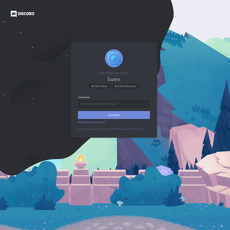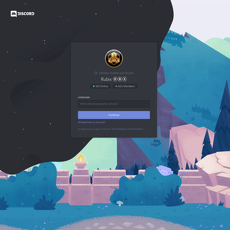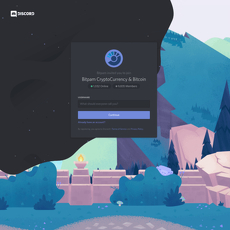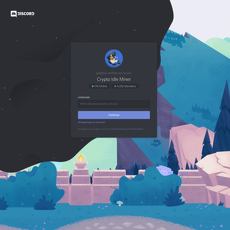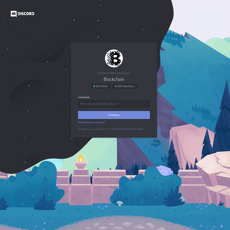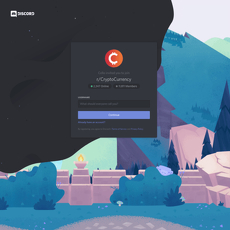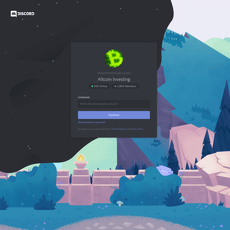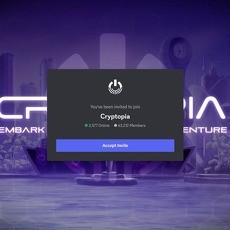DeFi Degenerates Review
DeFi Degenerates
discordapp.com
DeFi Degenerates Discord Review Guide: What to Expect, How to Set It Up Right, and FAQs You Actually Care About
Is the DeFi Degenerates Discord worth your time—or just more noise? I joined the official server so you don’t have to guess. I’m going to show you what’s inside, how to keep notifications from hijacking your day, what real value you can squeeze out of it, and quick fixes for common Discord headaches.
If you’ve read my reviews on Cryptolinks, you know I care about two things: signal over noise and safety over hype. This guide is built to help you decide fast, join safely if you want in, and actually get something useful without wrecking your focus—or your stack.
The real problems most people face
Most crypto Discords promise “alpha” and deliver a firehose of chaos. Here’s what trips people up:
- Ping overload: You join, get hit with “@everyone” and endless channel notifications, and miss the good stuff buried in chatter.
- DM scams: Impersonators send you fake “urgent” links, ask for seed phrases, or push malware disguised as “verification bots.”
- Low-effort calls: Heat-of-the-moment “buys” with no thesis, no risk plan, and no follow-up. You end up exit liquidity for someone else’s bag.
- Platform glitches: Mic doesn’t work in voice, camera fails, threads don’t load, weird errors pop up right when a call starts.
Some examples of the junk that lands in DMs (never trust these):
“Admin here. You qualify for a priority airdrop. Verify in 2 mins or you’ll lose your spot: scamlink dot xyz”
“We detected irregular activity on your wallet. Quick security upgrade: paste your seed phrase so we can protect your funds.”
“Hey, claiming WL spots for DeFi Degens partners—download this tool to check eligibility.”
These tactics work because they play on urgency and authority bias. And scams remain a big slice of crypto crime revenue—see Chainalysis’ 2024 report for context. Outside crypto, social platforms are still prime hunting grounds for fraud; the FTC notes billions in reported losses tied to social media since 2021. Discord isn’t immune.
What I promise in this guide
- Plain‑English map of the server: What’s inside, where the value tends to live, and what to ignore.
- Noise-proof setup: The exact roles and notification filters that cut spam while keeping you in the loop.
- Safety rails: Smart defaults to protect your wallet and your account from day one.
- Quick troubleshooting FAQ: Fast fixes for Discord issues (audio, camera, random errors) and where to go for billing/refund help if you need it.
What I’ll cover and how to use this
Here’s how I’m structuring things so you can get value fast:
- Server overview: The vibe, who runs it, and what they do right (or wrong).
- Onboarding + security: Must-change settings before you post a single message.
- Features that matter: The channels, tools, and live sessions worth checking, without wasting your day.
- Community quality: How active it is, how mods handle scams, and real trust signals.
- Settings that save you: Role picks, notification filters, and keyword hacks to find signal faster.
- Fast FAQ: Fix common Discord bugs quickly and know how Discord’s refund policy works if you bought Nitro or anything similar.
Read straight through if you’re new to crypto servers. If you’re experienced, skim for the setup tips and high-signal pointers. Either way, the goal is simple: get the benefits of the community without getting wrecked by noise or scams.
Ready for the quick snapshot before you hit “Join”? What’s the vibe, who’s actually running DeFi Degenerates, and where does the good stuff usually hide? Let’s answer that next.
What is DeFi Degenerates? Quick snapshot before you join
DeFi Degenerates Discord is exactly what the name hints at: a high‑energy crypto hub where DeFi talk, on‑chain moves, and “alpha” ideas collide. Expect opinionated market takes, research threads that occasionally hit gold, and a steady flow of memes to keep the blood pressure in range during volatility. If you’re going to join, use the official invite: https://discord.gg/defidegens.
“Noise is expensive; clarity compounds.”
That’s the mindset you want here. You’ll see plenty of potential leads, but your edge comes from spotting the right signals and ignoring the rest.
First impressions and vibe
The atmosphere is “degen but learning.” During active market hours, chat can feel like a trading floor—fast, opinionated, and occasionally spicy. Outside those windows, it leans collaborative: longer takes, tool sharing, research threads, and post‑mortems.
- Message flow: Fast during US/EU hours; calmer overnight. If you feel overwhelmed in the first 10 minutes, that’s normal.
- Tone: Casual, meme‑friendly, but generally focused on DeFi mechanics—liquidity, FDV, tokenomics, on‑chain flows.
- Typical channel map:
- #announcements — official updates and links
- #market-chat or #degens-den — general talk and quick reads
- #alpha-feed / #signals — idea drops and trade setups
- #research-lab — threads, frameworks, and deeper analysis
- #airdrop-watch / #opportunities — tasks, criteria, timelines
- #on-chain-alerts — whale wallets, pools, and contract events
- #voice-lounge — impromptu calls or scheduled sessions
Pro tip if you’re easily distracted: research on multitasking shows context switching crushes performance. Keep your attention budget tight and intentional—your future self will thank you. If you want a quick read on why, the APA’s note on multitasking and switching costs is a good primer: APA: Multitasking—Switching Costs.
Who’s behind it and how they run the place
You can sniff out server quality in under two minutes by checking the “meta” channels. Healthy foundations look like this:
- #rules / #about: Clear rules, simple onboarding steps, and anti‑scam warnings (no DMs, no seed phrases, official links only).
- #team / #mod-info: Named admins/mods with visible roles. Bonus points for time‑stamped mod notes or changelogs.
- #announcements: Regular updates, not just hype. Look for recaps, policy notes, and post‑mortems when calls go right or wrong.
- #tickets / support: A working ticket system for help, reports, and role issues. Quick replies are a strong trust signal.
Red flags you should notice right away: broken links, no rules channel, mods who never speak, and “verify” steps that ask for unnecessary permissions. If leadership prefers transparency (roadmaps for content, clear collab disclosures, templates for trade theses), that’s a real green flag.
What you’ll actually find inside
Most of the practical value clusters around a few categories. If you only have 15 minutes a day, this is where I’d focus:
- Announcements: Server‑level news, security notices, and curated links. This is usually the safest place to click from.
- Alpha / Strategy: Idea feeds, often with charts or on‑chain snippets. Treat these as prompts to research, not guarantees.
- Research / Education: Threads that teach repeatable processes—how to read liquidity, track smart wallets, or evaluate emissions schedules.
- On‑chain + Price bots: Alerts for pool creations, volume spikes, or whale movements. Great for awareness; terrible if you chase every ping.
- Events / Voice: Live calls, AMAs, or weekly recaps. If you can’t attend, look for summaries pinned after the session.
- WLs / Collabs (when present): If they exist, expect criteria and verification steps. Stick to proof‑posted opportunities only.
Quick example of how this usually plays out in a good session: someone drops a thesis in #alpha-feed (token, thesis, risks), a few folks add on‑chain links in #research-lab, a mod pins the best summary, and an alert bot watches key wallets tied to the thesis. That is the workflow worth showing up for.
Now, here’s the catch: you’ll only see the upside if your setup blocks the noise and surfaces the clearly curated bits. Want the 5‑minute configuration I use to keep the signal crisp and the spam muted without missing the good stuff?
Join safely and set up your experience (5‑minute checklist)
Before you say a word in DeFi Degenerates, harden your account and tune the noise. It takes five minutes and saves you hours of regret. I’ve been through enough crypto Discords to know this isn’t optional.
“In DeFi, you either pay in preparation or pay in pain.”
Security first: protect your wallet and your account
1) Lock down Discord DMs (PC + Mobile)
- Desktop: User Settings > Privacy & Safety > toggle off Allow DMs from server members. Also enable Keep me safe under Safe Direct Messaging.
- Mobile: Profile > Privacy & Safety > toggle off Allow DMs from server members. Turn on Scan direct messages.
- Server-level: Right‑click the DeFi Degens server icon > Privacy Settings > uncheck Allow direct messages from server members.
2) Turn on 2FA and stash backup codes
- User Settings > My Account > Enable Two‑Factor Auth (use an authenticator app, not SMS). Download backup codes and save them offline.
- Audit Authorized Apps and remove anything you don’t recognize: User Settings > Authorized Apps.
3) Wallet safety that actually works
- Use a two‑wallet setup: a small hot wallet for testing, a hardware wallet as your vault. Never mint or approve unknown contracts from the vault.
- Never scan QR codes from DMs or random sites to log in. QR phishing is a real thing, and Discord logins can be hijacked.
- Revoke stale approvals weekly with trusted tools like revoke.cash (bookmark it yourself; never click a “revoke” link from a DM).
- Only click links from the server’s Announcements. Treat airdrop/whitelist DMs as hostile by default.
Why so strict? The FTC has reported over $1B lost to crypto scams via social platforms since 2021, with Discord/Telegram commonly used. And groups like “Pink Drainer” have siphoned tens of millions using fake collab sites and wallet-drainer prompts. You’re not paranoid—you’re careful.
4) Recognize the classic Discord scam DM (sample)
- “Congrats, your project is selected for a private WL—verify here: defi‑something‑app.io” (fake domain, rush language, “verify” button)
- “Emergency mod notice: update your wallet to keep your roles” (mods don’t need your wallet to assign roles)
- A “Collab Manager” with just‑created account and no mutual servers
If it’s legitimate, you’ll see it in Announcements or via a Support Ticket—never as a cold DM.
Roles and notification filters that save your sanity
Step 1 — Choose only the roles you want
- Find the roles or get‑roles channel. Click buttons for exactly what you care about: Announcements, Research, Alpha, Airdrops, Events. Fewer roles = fewer pings.
Step 2 — Set server‑wide notifications
- Right‑click the server icon > Notification Settings:
- Server Notification Settings: Only @mentions
- Check Suppress @everyone and @here
- Check Suppress All Role @mentions (you can override per channel later)
- Toggle on Mobile Push Notifications only if you want pings on the go
Step 3 — Override a few high‑signal channels
- Right‑click a channel > Notifications:
- Announcements: All Messages (and click Follow to pipe them into your private “Notes” server)
- Research / Education: Only @mentions to start; switch to All Messages if it proves high signal
- General / Meme / Off‑topic: Mute Channel
- Enable Hide Muted Channels in the server’s Notification Settings to declutter the sidebar
Sample low‑noise, high‑signal recipe
- Server: Only @mentions + suppress everyone/roles
- Announcements: All Messages
- Alpha/Signals: Mentions only (flip to All Messages during events, mute after)
- Research/Education: Mentions only
- Everything else: Muted
Power user tips to find signal fast
- Pin and bookmark like a pro: Open the channel menu > Pins to catch curated summaries. For individual messages, use Bookmark to stash gold for later.
- Follow announcements to your private server: Click Follow in the Announcements channel and route them to a personal “HQ” server. This gives you a clean, no‑noise feed.
- Use the Inbox and Quick Switcher: Hit Ctrl/Cmd+I to open Inbox and filter Mentions/Threads. Use Ctrl/Cmd+K to jump straight to the channels you actually read.
- Star threads with real research: When a thread produces actionable analysis, Follow it and set its notifications to All Messages. Cull later if quality drops.
- Project watchlist: Pick 3–5 tickers or protocols you truly care about. When they pop up, Mark as Unread and Bookmark the best analysis. Everything else = background noise.
- Monthly hygiene:
- Audit Authorized Apps in Discord
- Revoke old token approvals on chains you use
- Rotate a fresh hot wallet if you’ve been experimenting a lot
5‑minute kickoff checklist
- Join with the official invite: discord.gg/defidegens
- Verify in the server’s verification channel
- Disable DMs from server members; enable 2FA; download backup codes
- Pick only the roles you need (Announcements, Research, Events)
- Server notifications: Only @mentions + suppress everyone/roles
- Announcements: All Messages + Follow to your private server
- Mute low‑value channels; hide muted channels
- Bookmark 1–2 messages worth acting on later
With your feed clean and your wallet safe, the next question is obvious: where’s the actual edge inside the server, and how do you use “alpha” without getting rekt? Let’s sort the real value from the noise—ready for that?
Where the value is (and how to use it without getting rekt)
I don’t chase everything. I chase what I can vet, size, and exit without drama. The chat can hand you ideas, but your edge is the checklist you run before you press buy.
“Survive first, compound second.” Your goal isn’t to catch every pump—it’s to still be here when the real ones show up.
Alpha/signals: how to use them responsibly
When a fresh call hits the channel, I treat it like a hypothesis. Here’s my fast filter that saves both PnL and sanity:
- Liquidity: Check real depth, not just market cap. On Dexscreener, look for $50k–$200k+ in pooled liquidity (for micros) and spreads under 0.5–1.0%. If a 2–3% market order moves price, your exit risk is already high.
- FDV vs. float: High FDV with tiny circulating supply = unlock cliff risk. Cross-check on CoinGecko and TokenUnlocks. If 30–50% of supply unlocks in the next 60–90 days, your “alpha” is probably exit liquidity.
- Contract risk: Open the token on Etherscan or Basescan. Red flags: upgradeable proxy with untrusted owner, trading fees that can be changed, blacklist/whitelist functions, mint privileges, or tax >5%. Static scanners (Token Sniffer etc.) are helpers, not guarantees.
- Ownership and LP: Is ownership renounced? If not, who holds the keys (multisig?) and what’s their reputation? LP locked on Unicrypt or Team Finance? No lock = I size like it can go to zero in one transaction.
- Top holders: On-chain holders tab: if top 5 wallets control 40–60%+, that’s a grenade with the pin half out. Labels with known CEX/market maker wallets are a mild positive.
- Thesis and catalyst: Why should this move in the next 1–3 weeks? Think releases, integrations, unlocks already priced, chain incentives, or a clear narrative rotation (e.g., LRTs, restaking, RWA).
- Execution rules: Pre-commit max loss per trade (I use a small fixed % of stack), invalidation level, and take-profit plan. No plan? No entry.
Real example of how I’d handle a typical “new low-cap on Base” ping:
- Check contract on Basescan → proxy? owner? fee functions?
- Open Dexscreener → liquidity bucket, recent volume, 1–5m chart for wall-y behavior
- Top holders → any dev wallet dumping? multiple fresh wallets funded by the same source?
- Story → does it connect to a live narrative (e.g., Base incentives or restaking) or just meme-only?
- Decision → if everything is “okay but not great,” I size tiny, assume illiquidity on exit, and set an invalidation that doesn’t require me to be online 24/7.
Two reality checks worth remembering:
- Overtrading kills returns: Decades of data show frequent traders underperform due to costs and timing errors (Barber & Odean, “Trading Is Hazardous to Your Wealth,” SSRN).
- Crime concentrates in low caps: Rug pulls and scam tokens consistently make up a chunky share of illicit activity in on-chain markets (see Chainalysis Crypto Crime Reports, e.g., 2024).
High-signal servers often post a track record sheet or run post-mortems on calls. That’s a green flag. If a channel never documents misses, I treat the wins as marketing, not data.
My 60-second journal template (copy/paste into Notes):
- Idea source + link
- Why now? (1 line)
- Entry, invalidation, target zones
- Risk size (fixed $ or %)
- What would make me exit early?
- Outcome + what I’d repeat/avoid
Education and research hubs worth your time
The best channels don’t spoon-feed picks—they teach a repeatable process. I prioritize rooms that share:
- On-chain flows: Big bridge in/out to hot chains (Base, Arbitrum, Solana EVM adjacents), smart money wallet moves, new pool creations. Even free tools help: Etherscan labels, DeBank portfolios, and curated Dune dashboards.
- Liquidity reading: How to spot spoofed depth, concentrated LP in v3 ranges, and “liquidity tourism.” Channels that teach you to read pool data on DefiLlama and Dexscreener are worth gold.
- Token design: FDV math, emissions, unlocks, and DAO incentives. Quick habit: before any position, check TokenUnlocks and the project’s vesting docs.
- Risk culture: AMAs where teams explain admin keys, multisig signers, and audit scope. Hearing “we can pause transfers” is not always a deal-breaker—but it changes how I size.
If a thread explains the why and how behind a trade (not just the ticker), I bookmark it. There’s a reason pilots use checklists: they reduce error and emotional decision-making. Same idea here—systems beat vibes.
Bots, tools, and events
Bots can compound your edge—or your risk. I keep it tight:
- Price and pool bots: Simple read-only bots that post OHLC, liquidity, holders, or pool alerts are fine. Be cautious with bots that request broad OAuth scopes. A Discord bot never needs your seed phrase or a wallet signature.
- Verification: “Verified Bot” on Discord isn’t a security audit. Click the bot’s profile → website → confirm the domain is legit, SSL is valid, and links match server announcements.
- On-chain alerts: Set watchlists for specific pools or wallets you respect. Even one timely alert can beat scrolling for hours.
- Events and calls: Join live if you can, but always ask for notes. Sync the events calendar to your phone so you don’t miss the few sessions that actually move the needle (product launches, liquidity shifts, or narrative deep-dives).
My favorite stack for speed without sprawl: Dexscreener for pools, Etherscan/Basescan for contract sanity, DefiLlama for TVL flows, TokenUnlocks for supply risk, and one wallet tracker for “who’s buying” context. That covers 80% of decisions fast.
Now, tools and tactics are great—but do the people and the rules in the room help you stay safe and focused, or do they push you toward noise and FOMO? Let’s talk about what good moderation and real trust signals look like next…
Community quality, moderation, and trust signals
“In crypto, speed wins trades—but moderation wins communities.” I’ve learned this the hard way. A strong Discord doesn’t feel like a casino floor; it feels like a trading war room with memes. You get energy without chaos, help without hand-holding, and a mod team that shows up when it actually matters.
Here’s how I gauge whether a DeFi-heavy server is worth trusting (and how you can spot the signs fast):
- Signal-to-noise feels intentional. Announcements and research threads carry more weight than general chat. Slowmode or thread-only formats appear during hype moments.
- Mods are visible and human. They explain decisions, not just swing the banhammer. You’ll see staff tags, timestamps on actions, and consistent tone.
- Scam hygiene is obvious. Pinned warnings during active phishing waves, strict link rules, and reminders that no one legit will DM you for a whitelist.
- Real participation curve. Expect the classic 90–9–1 pattern (a few create, some contribute, most lurk)—that’s normal in healthy online spaces (Nielsen).
Research backs this up: communities with clear rules and responsive moderation keep people around longer (Kraut & Resnick), and proactive action reduces harassment spillover (Chandrasekharan et al., CHI). Also, online abuse isn’t rare—Pew has repeatedly found ~4 in 10 adults encounter it—so servers that take safety seriously aren’t paranoid; they’re practical.
Moderation and support
I stress-test moderation the same way I test an exchange’s customer support: quick, transparent, and consistent beats “we’ll look into it.” Here’s the checklist I use in any crypto server:
- Speed on scam response: When a phishing trend hits (fake airdrop sites, token impersonations), do you see a pin or banner warning within minutes? Good teams add examples of the exact DM text or domain to avoid.
- Ticket system that works: A real #support or #tickets channel with clear categories (account, report scam, role issues) and bot-confirmed ticket IDs. Replies under an hour during active hours is strong; under 10 minutes during a live incident is elite.
- Transparent rules + consistent bans: Rules should be short, specific, and enforced equally. If someone is removed for shilling or fake WLs, there’s usually a mod note like “reason: unsolicited DMs / phishing domain.”
- Rate-limits where it counts: Announcements, alpha channels, and giveaways often have slowmode to prevent spam surges. If every hype moment melts into unreadable spam, that’s a red flag.
- Link hygiene: Only verified staff can post external links in high-signal channels. Suspicious domains get auto-deleted by a security bot with a short explanation.
Pro tip: Try reporting a clearly fake link in a lower-stakes channel and watch what happens. If it’s removed fast and you get a “thanks, we banned and pinned a warning,” you’re in good hands.
Collabs, giveaways, and whitelist stuff
Collabs can be real value—or time vampires. I treat every WL or giveaway as a due diligence exercise:
- Green flags
- Cross-posted announcements from the partner’s official channels (Twitter/X, website, or their own Discord). Always click through and confirm the post exists on their side.
- Specific criteria that rewards authentic members—think quiz on content they published, not “spam 10 comments.”
- Proof of legitimacy: partner staff appear in a voice AMA, or sign a message from an official wallet, or publish an allowlist on-chain.
- Clear terms: how many slots, selection timeline, no DMs for claim, and a public list of winners (can be anonymized).
- Red flags
- “Engage to earn” grind with low odds and high spam requirements. This burns your time and poisons chat quality.
- Google Forms asking for private info (especially anything wallet-seed-adjacent or KYC-like). Hard pass.
- Unverifiable partners: no cross-post, no team presence, no traceable website. If it can’t be verified in 60 seconds, skip it.
- DM-based “claims”: if you need to claim a WL spot via DM or a bot link you didn’t request, assume it’s a scam.
When I do join WLs, I use a fresh wallet, minimal funds, and always confirm the minting contract from an official link in the server’s announcements. Basic, but it saves people daily.
My honest take: pros and cons
What you realistically get out of a DeFi-focused Discord depends on moderation quality and the community’s culture. Here’s the no-sugar version:
- Pros
- Active DeFi chatter that keeps you plugged into narratives, liquidity shifts, and on-chain “tells.”
- Potential alpha through curated threads, not just one-liners. The best stuff tends to live in research channels and post-mortems.
- Social learning—you’ll pick up frameworks faster alongside people who trade daily and share receipts.
- Visible moderation reduces scammers’ ROI, which keeps the floor cleaner for everyone.
- Cons
- Noise and herd behavior—hot takes pile up during volatility; you need ruthless filters.
- Hype cycles—any fast-moving server can amplify FOMO. If you don’t have rules, you’ll chase.
- DM scammers lurk in any large server unless you lock privacy down. One toggle saves your wallet.
- Collab clutter—some WLs are legit, many are grindy. Time is your scarcest asset—protect it.
So ask yourself: do the trust signals outweigh the noise today? And if something breaks—audio in a call, video not working, or a billing question—want the fastest fixes and the refund rundown next?
FAQs: quick fixes, policies, and common “how do I…” questions
How to solve common Discord problems fast
If something breaks mid-call or you’re stuck staring at a blank window, use this fast triage before you rage-reinstall:
- Step 0 (the boring fix that works): fully quit Discord (right-click the tray icon > Quit), update the app, and reboot your device.
- Step 1: check your OS permissions. On Windows: Settings > Privacy & Security > Microphone/Camera > Allow apps and Desktop apps. On macOS: System Settings > Privacy & Security > Microphone/Camera/Screen Recording > allow Discord.
- Step 2: in Discord: User Settings > Voice & Video. Pick the exact input/output device, toggle Noise Suppression (Krisp) off/on, and hit Reset Voice Settings.
- Step 3: turn off VPNs and overlays (NVIDIA/AMD, Steam, Xbox). They often hijack audio/video or cause screen share black screens.
Now the targeted fixes that save the most time:
- Mic is dead or robot-y in voice:
- Discord: Voice & Video > Input Mode: try Push to Talk with a fresh keybind; sensitivity slider off auto.
- Windows: Sound Settings > your mic > turn off “Allow applications to take exclusive control.”
- Gaming? Run Discord as admin so your game doesn’t capture the mic exclusively.
- If feedback or echo: disable “Echo Cancellation” and “Noise Reduction,” test, then re-enable what helps.
- Camera shows black or “already in use”:
- Close Zoom/Teams/OBS—only one app can hold the camera at a time.
- Browser users: click the lock icon in the URL bar and allow Camera/Microphone for discord.com.
- Windows privacy toggle for Camera must be on for both apps and desktop apps.
- Screen share is black or has no audio:
- Use the desktop app (audio for app-sharing in browsers is hit-or-miss).
- macOS: grant Screen Recording permission to Discord, then restart it.
- Share the specific app window with “Sound” enabled; if it fails, share your entire screen.
- Turn off Hardware Acceleration in Discord (User Settings > Advanced) and relaunch.
- App stuck on “Updating…” or a blank window:
- Kill all Discord processes in Task Manager/Activity Monitor.
- Clear cache:
- Windows: Win+R > type %AppData%\discord and %LocalAppData%\Discord > delete Cache, Code Cache, GPUCache.
- macOS: Finder > Go > Go to Folder > ~/Library/Application Support/discord > delete Cache, Code Cache, GPUCache.
- Reinstall from the official site after clearing cache. Keep VPNs off during first launch.
- Can’t pass server verification/captcha:
- Turn off VPN and browser extensions that block scripts (uBlock, Brave Shields, etc.).
- Open in the desktop app or a standard browser (Chrome/Edge/Safari), allow popups for captcha, and accept the Membership Screening first.
- Still stuck? Use the server’s ticket channel—mods can tell you if a third-party gate (Wick/Carl/Double Counter) is rate-limiting you.
- Push-to-Talk won’t trigger:
- Set a unique keybind (User Settings > Keybinds) and avoid keys your game already captures.
- Enable “Push to Talk Priority” if you’re running other overlays.
Bookmark the official checklist for the full playbook (updated by Discord): Discord Troubleshooting Guide.
Pro tip: 8 out of 10 “Discord is broken” reports I see are just OS permission flips, a game holding exclusive control, or a browser blocking scripts. Fix those first and you’ll usually be back in under 2 minutes.
Does Discord give money back?
Yes—if you meet their policy for Nitro, Nitro Basic, Nitro Gifts, or Server Boosts. Grab your payment ID (from your email receipt or User Settings > Billing) and send it to Discord Billing Support with a short explanation. Here’s the official step-by-step: How to Request a Refund from Discord.
Important distinctions I’ve seen people miss:
- Timing matters: refund eligibility has windows; don’t wait if you made a mistake.
- Payment source matters: Apple/Google in-app purchases go through Apple/Google, not Discord.
- Server-specific paid perks are separate: if a community offers a paid role or premium tier (outside Discord’s Boost/Nitro), use their ticket system for their own refund terms.
Safety and usage quick hits
In crypto communities, “prevent” beats “recover.” Here’s how I stay clean:
- Kill DM bait: User Settings > Privacy & Safety > turn off “Allow DMs from server members.” Scammers lean hard on DMs. The FTC has repeatedly flagged investment scams as the top loss category and social platforms as a major contact channel—treat unexpected DMs as toxic by default.
- 2FA or bust: enable two-factor with an authenticator app. Back up your codes.
- Only click official links: rely on the server’s announcements channel and pin it. Spoofed lookalikes and airdrop phish are common during volatility.
- Verify roles inside the server only: never through a random website DM. Real role prompts use the server’s native buttons or trusted bot messages you can trace in-channel.
- Report fast, twice: use the server’s ticket system to alert mods, and also report to Discord if it’s a platform-wide scam.
- Hard mute noise: right-click channels > Mute > set duration. Set server-wide notifications to “Only @mentions,” then opt-in to the 3–5 channels you actually want “All Messages” for.
- Leave anytime: right-click the server icon > Leave Server. You can rejoin via the official invite if you change your mind.
- Wallet hygiene: never sign unknown transactions, never share seed phrases, and keep a fresh, low-permission hot wallet for experiments.
One last thing—want my honest verdict on whether this community is actually worth your time, plus the first-week checklist I use to separate signal from noise? Keep going; I’m laying it out next.
My verdict and how to make DeFi Degenerates actually work for you
If you like fast market talk and you’re willing to set guardrails, this server can be a net positive. It won’t hand you guaranteed wins, but it can surface leads, frameworks, and people who think in numbers instead of hopium. The edge isn’t the Discord—it’s how you filter, verify, and size risk.
Who should join (and who shouldn’t)
- Join if you’re actively trading or farming, can skim fast chats without getting FOMO, and appreciate process over predictions. You’ll get value if you can turn “interesting thread” into a checklist + test in under 10 minutes.
- Skip if you want only long-form research with no noise, you won’t tweak notifications, or you tend to mirror calls without looking at liquidity, FDV, unlocks, or contract risk.
Quick reality check: research shows overconfidence and overtrading crush returns—see Barber & Odean’s classic work on individual investors underperforming due to excessive trading. Crypto adds herd effects, especially in stress periods (herding evidence), and too much information actually lowers decision quality (info overload review). That’s why filters, not more channels, are your edge.
First‑week checklist for best results
- Day 0 (Setup): Join via the official link https://discord.gg/defidegens. Take only the roles you need. Set server notifications to Only @mentions. Mute most channels upfront—add back selectively.
- Day 1 (Map signal): Pick 3–5 high-signal rooms (announcements, research, one alpha thread, one tools/bots). Turn on “All Messages” only for those. Add keyword alerts for 2–3 projects you already track.
- Day 2 (Process): Build a one-page idea checklist. Focus on liquidity, FDV, unlocks, contract risk, and your exit. If a call lacks those, treat it as entertainment.
- Day 3 (Test, small): Paper-trade or risk a tiny size on one idea. Confirm fills and slippage on-chain. If you can’t articulate an invalidation level in one sentence, pass.
- Day 4 (People filter): Star threads from two members who post why not just what. Follow them; mute the loud, vague callers.
- Day 5 (Tooling): Sync the events calendar if there is one. Use one on-chain bot you trust to confirm volume/liquidity—no random authorizations.
- Day 6–7 (Review): Prune channels that generated zero actionable outcomes. Keep only what led to either a profitable trade or a repeatable lesson.
My trade note template
Thesis: Incentive schedule lifts DEX volume next 2 weeks.
Catalyst: Emissions increase on [date]; TVL rotation likely from X to Y.
Liquidity/FDV: $X liquidity / $Y FDV, unlocks: none until [date].
Contract risk: Verified; proxy? yes/no; past incidents? notes.
Entry plan: scale in 3 tranches; max risk: 0.5–1% of stack.
Invalidation: Break of [level]/emissions delayed; out if volume doesn’t confirm in 24–48h.
Exit plan: 1R at [target], trail remainder; never add after invalidation.
What “good use” looks like: a member posts a thread on a new yield program. Before touching it, you check emissions vs. circulating supply, read the contract on a block explorer, and simulate slippage with a tiny test swap. You size small, set a clear invalidation, and you journal it. Maybe it nets +4% in two days, maybe it scratches out—but you kept risk capped and you gained a repeatable process. That’s a win.
What “bad use” looks like: you chase a screenshot of PnL, buy a thin token minutes after the post, ignore unlocks, and triple down because the chat is hyped. That’s textbook herd behavior. If you feel your pulse rising, step back. Even a 15-minute pause filters a lot of traps.
- Hard rules I stick to:
- Risk per idea: max 1% of stack. If I can’t define risk, I pass.
- No clicking links outside announcements or verified resources.
- If a call needs instant action to “work,” I skip it. Real edges survive scrutiny.
Final word
Use the official invite, set your filters, and treat every call as a hypothesis to test—not a promise. If you keep the checklist tight, mute aggressively, and measure your results weekly, you’ll cut noise, avoid most pitfalls, and squeeze real value without torching your time—or your stack.
CryptoLinks.com does not endorse, promote, or associate with Discord servers that offer or imply unrealistic returns through potentially unethical practices. Our mission remains to guide the community toward safe, informed, and ethical participation in the cryptocurrency space. We urge our readers and the wider crypto community to remain vigilant, to conduct thorough research, and to always consider the broader implications of their investment choices.