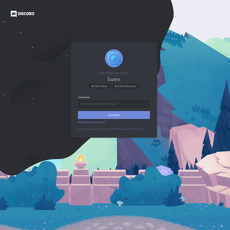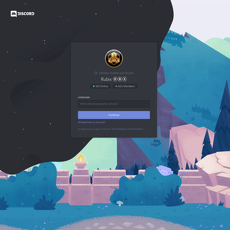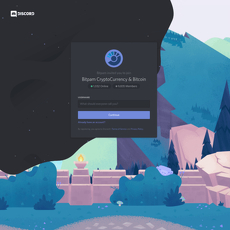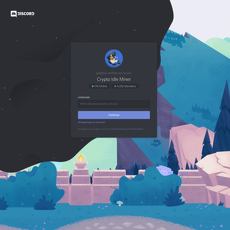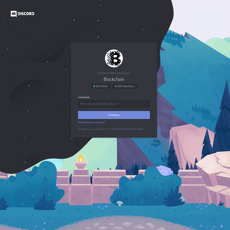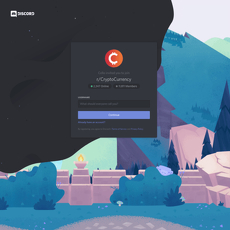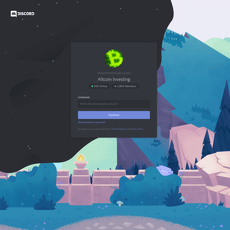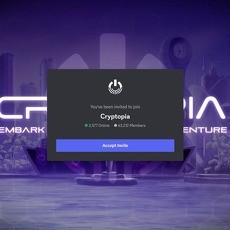OKX Review
OKX
discordapp.com
OKX review guide 2025: everything you need to know + FAQ
Thinking about using OKX this year but not sure if it fits your trading style—or your risk tolerance?
I’ve put OKX through its paces across spot, futures, options, and the Web3 wallet so you don’t have to guess. By the end of this guide, you’ll know exactly where OKX shines, where it has trade-offs, and how to set it up the right way from day one.
Your benefit: a clear, no-fluff look at fees, features, safety, and pro tips—so you don’t burn time or money experimenting blindly.
The most common problems and pains people have with OKX
Here’s what I see trip people up (newcomers and pros alike):
- Fee fog: Spot vs. perps vs. options pricing, maker/taker, and how OKB or VIP tiers actually change your bill.
- KYC and regions: What’s unlocked at each verification level and what’s restricted depending on where you live.
- Liquidity realities: BTC/ETH perps feel great, but long-tail pairs can widen out fast during volatility. Slippage hurts more than sticker fees.
- Margin modes confusion: Cross vs. isolated, unified account, multi-collateral—great tools if you know them, risky if you don’t.
- API and stability: Systematic traders care about rate limits, order flags (post-only, reduce-only), and latency during peak hours.
- Security clarity: Proof of Reserves with zk-STARKs sounds strong—what does it actually prove, and what should you do on your side?
- Web3 wallet questions: How the built-in wallet interacts with DEXs/NFTs, and what’s separated from your exchange account.
Real example: a trader sets a stop-loss without “reduce-only,” price whips, the order triggers as a fresh market buy instead of closing the short—instant headache. OKX’s settings are powerful, but tiny toggles matter.
What I’ll help you solve (in plain English)
- Cut through fees: What you’ll actually pay on spot, perps, and options, how VIP tiers work, and simple ways to lower costs.
- Safer setup: The exact security switches to turn on day one—2FA, whitelists, anti-phishing codes, and device checks.
- Right risk mode: When to use isolated vs. cross, how unified margin changes your collateral planning, and common “gotchas.”
- Smarter orders: Market, limit, stop, trigger, TP/SL, post-only, reduce-only—how to combine them so you don’t nuke a position by accident.
- Fast help: Where to get answers when something breaks or you need a second opinion.
Goal: Help you trade confidently on OKX without wasting weeks testing things that should be clear in five minutes.
Who OKX is best for (and who should skip it)
- Best for: active spot and perpetuals traders, options users, and anyone who values a built-in Web3 wallet for CeFi + DeFi in one place.
- Also strong for: power users who want unified margin and multi-collateral flexibility, plus tighter spreads on majors during peak hours.
- Maybe skip if: you live in a highly restricted region, need super-simple beginner UX, or rely heavily on fiat on-ramps that aren’t supported in your location.
Quick personas:
- The perp scalper: needs post-only, reduce-only, and low taker fees—OKX fits, especially on BTC/ETH.
- The options tinkerer: wants Greeks/tools and OKB fee offsets—OKX is competitive if you already trade options elsewhere.
- The Web3 power user: wants one app for exchange trading plus DEX/NFT access—the OKX wallet integration is a real draw.
Quick verdict, up front
Bottom line: OKX brings strong perp liquidity on majors, unified margin that’s genuinely useful, and base fees that can drop further with VIP tiers and OKB holdings. The zk-STARKs Proof of Reserves is a meaningful transparency step. The app and desktop are feature-rich and fast, but the sheer depth can feel heavy for total beginners—start simple, use small size, and switch on every security control.
Before you place your first order, you probably want a clean picture of what OKX actually offers and how the platform is laid out. Curious about the core products, markets, and that Web3 wallet everyone mentions? Let’s unpack that next.
What is OKX? The platform at a glance
Think of OKX as a full-stack crypto platform: an exchange built for active trading plus a modern Web3 wallet you can actually use. On the exchange side, you get spot, perpetuals, futures, options, “Earn” products, and automation tools. On the Web3 side, you can connect straight to DEXs, NFTs, and DeFi across multiple chains without juggling a dozen wallets and bridges.
“Speed is great. Control is better.” When a platform puts pro tools and Web3 access under one roof, you spend less time tab-hopping and more time executing.
Core products and features
Here’s what stands out when you open the toolset and start trading for real:
- Spot trading: Deep books on majors (BTC, ETH, stablecoin pairs) with a clean interface and reliable matching. Great for larger orders if you care about slippage.
- Perpetual swaps & futures: The backbone for most pros. Multiple quote assets, broad coin coverage, and risk settings that actually matter when the market moves fast.
- Options: Liquid on BTC and ETH with the basics you need to hedge or run simple spreads. If you’re options-curious, this is a friendlier entry than most.
- Earn: Flexible and fixed opportunities sourced on-platform and via partners. Yields fluctuate—treat them like a tool, not a promise.
- Copy trading & leaderboards: Useful for learning how others manage entries, stops, and sizing. Follow for ideas, not blind faith.
- Grid and trading bots: Prebuilt templates for range and trend strategies. Helpful if you want systematic rules without writing code.
- Convert and OTC: Quick swaps and larger block trades without wrestling the order book.
- Integrated Web3 wallet: One tap into DEXs, NFTs, bridges, and staking—more on that below.
Real world example: I ran a simple ETH/USDT grid bot during a choppy week and paired it with reduce-only manual orders to control risk. The combo let me harvest small ranges while capping downside if ETH broke out—smooth execution, no drama.
Markets, assets, and liquidity profile
You can trade majors, mid-caps, and a healthy long-tail of altcoins. The experience varies by pair—here’s the honest picture:
- Majors (BTC, ETH, top stables): Tight spreads, thick depth, and consistent fills on both spot and perps. During normal conditions, it often sits alongside the largest venues by open interest and volume.
- Mid-caps: Generally tradable with manageable spreads. Liquidity improves during narrative bursts (L2s, AI, RWA, meme seasons), so timing matters.
- Long-tail alts: Wider spreads and faster liquidity decay. Size down, use post-only and limit orders, and be picky with entries.
What this means for you: execution quality is a function of pair choice and timing. I’ve seen multi-million depth within a few bps on BTC perps during US hours, while a micro-cap might move 30–50 bps on a moderate market order. The edge is simply being aware of this and routing your orders accordingly.
Pro tip: If you’re testing a new pair, place a tiny limit order inside the spread and watch the book for a minute. You’ll instantly see whether you’re in a pool or a puddle.
Web3 wallet and DeFi access
OKX’s Web3 wallet is genuinely useful, not an afterthought. You can access a broad set of EVM networks and major non-EVM chains, tap into a DEX aggregator, bridge across chains, and handle NFTs—all without leaving the app.
- Multi-chain support: EVM chains plus major ecosystems like Bitcoin and others. Switch networks inside one UI—no random extensions fighting each other.
- DEX and bridge aggregation: Route swaps through multiple liquidity sources to aim for better pricing. Cross-chain moves are easier when the wallet suggests sensible paths.
- NFT and on-chain actions: List, bid, or mint where supported; interact with DeFi protocols directly from the wallet tab.
- Security options: Traditional seed phrase or modern MPC-style setups with recovery options—handy if you want less seed stress.
Practical scenario: withdraw USDC from the exchange to your wallet on Arbitrum, route a cross-chain swap to SOL through the aggregator, and stake or trade on-chain—no hunting for RPC URLs or juggling approvals across five tabs. That’s time saved and fewer mistakes.
Availability, KYC levels, and restrictions
Access depends on where you live and what you want to use. The short version:
- KYC is required for most features: Expect personal info, government ID, and a liveness/face check. Higher limits and products (like certain derivatives or Earn options) may require additional verification such as proof of address.
- Regional feature gating: Some countries can’t use specific products due to local rules. Derivatives, margin, and Earn are the first to be restricted when they are restricted.
- Institutional paths: Separate onboarding for entities that need higher limits, sub-accounts, or dedicated API bandwidth.
Before you deposit, do this:
- Check the official availability and product list for your country or region.
- Complete KYC fully if you plan to use margin, perps, or higher withdrawal tiers.
- Whitelist withdrawal addresses and run a small test withdrawal to confirm your path and network fees.
As a rule, don’t build a trading plan around features that might be gated in your location. Build the plan around what you know you can use consistently.
One last thing before we keep going: curious how fees, funding, and VIP tiers change what you actually pay per trade—and how OKB fits in? Want real examples you can copy on day one to pay less? That’s up next. How much could you save if you shave just a few bps off every order?
Fees, funding, and VIP tiers: what you’ll actually pay
Fees aren’t exciting, but they’re the difference between a great month and a “how did I only break even?” month. I’ve stress-tested OKX across spot, perps, and options and tracked the real costs traders actually pay—then figured out the fastest ways to shrink them from day one.
“Fees are a tax on impatience.” — every disciplined trader’s inner voice
Here’s the no-nonsense breakdown, plus concrete examples so you can forecast your costs before you click Buy.
Spot, futures, and options fee structure
OKX uses a simple maker/taker model and then layers in VIP tiers (based on 30-day volume and assets) and OKB discounts. Always keep the official schedule bookmarked: okx.com/fees — it’s updated frequently.
- Spot (regular users): typical base is around 0.08% maker / 0.10% taker. With higher regular levels or OKB holdings, this can drop.
- Perpetuals and futures (regular users): commonly around 0.02% maker / 0.05% taker at base. VIP tiers reduce this further.
- Options: fees are charged on the option premium and follow a tiered maker/taker model. Exact rates vary by tier; treat taker as the “expensive” side unless you’re posting liquidity. Check the in-app fee panel before trading options to see your live rate.
VIP tiers and OKB discounts: if you’re active, this is where costs start melting. Tiers are based on 30‑day trading volume and asset balances; holding OKB can reduce spot and derivatives fees even if you’re not pushing massive volume. As a rough guide, VIP levels kick in once your 30‑day volume reaches the multi‑million USD range and keep improving from there. Exact thresholds and rates change, so confirm on the fee page.
Real-world examples (base rates, no VIP/OKB):
- Spot taker: Buy $5,000 of BTC at 0.10% → fee = $5.00
- Spot maker: Post a limit that gets filled at 0.08% → fee = $4.00
- Perp taker: Open 1 BTC perp at $65,000 notional with 0.05% → fee = $32.50
- Perp maker: Post and get hit at 0.02% → fee = $13.00
Now imagine you hit a VIP tier or hold enough OKB to trim those rates—your effective cost per month can drop by 20–60% depending on your style (maker vs. taker) and volume.
Funding rates, margin interest, and hidden costs to watch
Perp funding: Funding runs every 8 hours and fluctuates with market sentiment. On majors like BTC and ETH, I typically see ranges between -0.01% and +0.03% per 8 hours in “normal” conditions, with spikes during trend extremes. That sounds tiny, but it compounds:
- Hold a long through a week at +0.01% each funding → roughly 0.21% of notional per week in funding paid (0.01% x 3 times/day x 7 days).
- On a $100,000 position, that’s about $210/week—often larger than your taker fee on entry.
Margin interest (spot margin/unified account borrowing): Rates vary by asset and your user level. As a working range I’ve seen ~0.01%–0.05% per day (check the Borrow panel for the live rate on the asset you need). Borrowing 10,000 USDT at 0.02%/day is $2/day. If you’re planning to hold for weeks, interest can eclipse trading fees—factor it in up front.
Hidden costs that beat headline fees:
- Spreads and slippage: On liquid pairs (BTC/ETH), spreads are razor thin. On long-tail alts, I regularly see 0.20%–0.80% spread windows. If you market buy a thin book, your “real” fee is often the spread + taker fee + slippage.
- Market impact: Big orders at once move the book. Use TWAP/Iceberg or scale entries to reduce impact.
- Volatility tax: During news or funding events, spreads widen and slippage jumps. If you don’t need immediate execution, post-only can be your best friend.
Independent liquidity trackers back this up: studies from Kaiko and exchange benchmarks like CryptoCompare have repeatedly shown that effective trading cost (fees + spread + slippage) is what separates efficient venues from the rest. OKX typically ranks well on depth for major perp pairs, which helps keep effective cost tight—provided you avoid smashing through the book.
Deposits, withdrawals, and network fees
Deposits: Crypto deposits are generally free on the exchange side; you still pay the network fee when sending from your wallet or another exchange.
Withdrawals: You’ll pay the network fee required by the chain. OKX passes this through and it’s dynamic. A few money-savers I use:
- Stablecoins: Withdraw USDT via TRON (TRC20) when speed/cost is the priority—fees are often around 1 USDT. ERC20 can spike 5–20 USDT+ when gas is hot.
- ETH and tokens: Consider Arbitrum, Base, or other L2s when available—cheaper than L1 Ethereum in busy markets.
- BTC: If supported for your account, Lightning is near-instant and low fee. Availability can vary by region/account; check the withdrawal page or Help Center for current support.
- Internal transfers: Moving funds between OKX accounts via UID/email is typically free and instant—great for teams or personal sub-accounts.
Always preview the withdrawal fee on the exact network before you send—OKX shows it live so there are no surprises.
How to optimize fees from day one
- Use maker whenever possible: Enable post-only on limit orders so you don’t accidentally take. On perps, this alone can cut your fee by more than half vs. taker.
- Earn a quick discount with OKB: Even a modest OKB balance can push you into lower fee brackets at “Regular” levels. Check your current fee tier in the app, then compare projected cost with and without OKB—buy only what makes sense for your volume.
- Push volume to the right product: Your 30‑day volume is what upgrades VIP tiers. If you’re close to a threshold, batching large trades in a short window can tip you into the next tier and cut fees across all trades.
- Route withdrawals smartly: Swap on-exchange to the cheapest network before withdrawing (e.g., USDT to TRC20, ETH to an L2). The extra conversion cost is often lower than an expensive L1 fee.
- Trade when spreads are tight: On BTC and ETH, spreads are usually tightest during overlapping US/EU hours. If you run algos, add a spread/volatility filter to avoid paying “hidden” costs.
- Use advanced orders to reduce slippage:TWAP/Iceberg for size, reduce-only for exits, and OCO/stop triggers to avoid emergency market orders during spikes.
- Monitor funding and interest: If funding flips positive against your position, consider hedging, reducing size, or switching to a dated futures contract (no funding) if available/liquid.
If you’ve ever wondered which exact order types and risk toggles I use to get maker fills and avoid surprise costs, want to see them set up step-by-step with screenshots, or prefer a simple “do this, not that” checklist—shall we set them up together next?
Trading experience: tools, order types, and pro workflows
I trade on OKX most days across web, mobile, and API, and the rhythm feels familiar if you’ve used pro-grade venues. Fast order entry, TradingView charting, and a unified margin engine that lets you move collateral smarter—those are the standouts. The trick is using the right order types and margin modes so the platform works for you, not against you.
“Pros don’t predict the future. They cap the downside and let the math handle the upside.”
Order types and risk controls you’ll actually use
If you’ve ever fat-fingered a position or watched a stop slip in a wick, you know why order discipline matters. OKX gives you a full set of tools; here’s how I set them up so I don’t sabotage myself.
- Limit and Post-only: I default to limit orders with post-only in quiet markets to avoid taking liquidity by accident. If the price moves through my limit, post-only prevents a taker fill and the order won’t execute—great for saving fees and slippage during normal conditions.
- Market: I use this only when speed beats price (breakouts, news, or when a stop must hit). On perps with thick books (BTC, ETH), market is usually fine; on long-tail pairs, I step down size or use a limit-at-market to cap slippage.
- Stop vs Trigger vs OCO (One-Cancels-the-Other): A trigger lets me set a separate trigger price and execution type. I often attach an OCO bracket (TP + SL) to an entry so I’m covered from second one.
- Mark/Index/Last price for stops: I prefer mark price to avoid getting wicked out by thin prints. OKX lets you choose which price type to trigger on—use mark for stability, last price for pure tape behavior.
- Reduce-only: This is the “seatbelt.” Any exit (TP/SL/partial) is set to reduce-only so I never flip from flat into a new position by mistake.
- IOC/FOK: For precise execution, I’ll use Immediate-Or-Cancel when I want partials to fill or Fill-Or-Kill for all-or-nothing entries in thin books.
- Trailing stop: When a trend runs, I trail by ATR or a % that matches volatility. It’s my way of letting winners breathe while avoiding a full give-back.
Real setup I like: If I’m long ETH-PERP from 2,500, I attach a +2% TP, a -1% SL, both reduce-only, stops on mark, and a hidden ladder of scale-outs above. If price gaps up, the ladder peels on strength; if it mean-reverts, the mark-based stop avoids silly wicks.
Unified account and margin modes explained
OKX’s unified account groups your collateral and lets multiple instruments (spot, perps, options) draw from one pool. That flexibility is powerful—and risky if you don’t plan position sizing.
- Single-collateral vs multi-collateral: You can post USDT/USDC or use other majors (BTC, ETH) with haircuts. I stick to stable collateral for directional trading and reserve BTC/ETH collateral for hedged or lower-volatility setups.
- Cross margin: Positions share one margin pool. It’s efficient for hedgers and spread traders, but a big loss in one leg can stress the whole account. I’ll use cross when I’m running multiple correlated hedges or when funding/borrowing costs favor it.
- Isolated margin: Each position has its own risk bucket. I use isolated on new listings, news events, or anything that can gap. If it blows up, it doesn’t drag my other trades under.
- Portfolio margin (advanced): If you trade options or multi-leg structures, portfolio margin can improve capital efficiency by netting Greeks and correlations. It’s great when you actually hedge; it’s not a license to oversize.
- One-way vs hedge mode: In one-way, long and short net out; in hedge mode, you can carry both. I keep hedge mode on when I’m running time-based hedges (e.g., long spot + short perp basis trades).
Rule of thumb: If I wouldn’t bet the house on my ability to react fast, I don’t use cross with high leverage. Isolated is cheap insurance for human error.
Charting, bots, copy trading, and alerts
The web terminal runs on TradingView charts, which makes technical work feel natural. I keep three layouts: market profile for BTC/ETH, classic MAs/RSI for alts, and a clean DOM/depth view for entries.
- Bots: Grid, DCA, and TWAP/Iceberg are the workhorses. In ranging markets, a grid bot that spaces orders by ATR (not fixed %) tends to adapt better. Research note: Market impact often follows a square-root law of volume; using TWAP/Iceberg to slice orders can lower footprint compared to single large prints (see Tóth et al., market microstructure literature).
- Avoid overfitting: I backtest bots over at least 2 regimes (trend + chop) and keep an out-of-sample window. If a bot only works on the data I tuned it on, it goes into the “nice idea, not real money” bucket.
- Copy trading: I want stats across months, not days—max drawdown, average leverage, and how the trader handled volatility spikes. I set a hard dollar cap per lead, attach my own TP/SL, and pull the plug if the strategy deviates (e.g., leverage creep).
- Alerts: Price alerts on mobile are solid. For automation, I use TradingView alerts to a webhook that triggers my server, which then calls the OKX API. This keeps logic “my side,” not platform-dependent.
Practical tip: When running a grid bot on an alt, I set a “catastrophe stop” far below the range so I don’t end up inventory-heavy in a breakdown. If that stop hits, I switch to trend-following instead of forcing mean reversion.
API and latency notes for advanced users
If you’re systematic, OKX’s API stack is reliable once you wire it correctly. I lean on WebSockets for both market data and private account updates, and keep REST for order entry and admin calls.
- Docs: Start here: OKX API v5. Keep an eye on change logs—endpoints evolve.
- WebSocket channels: For depth, I subscribe to books5 for light footprint and books50-l2 when I need more context. For best tick quality, books-l2-tbt (tick-by-tick) is the gold standard if your infra can handle it. Private channels for orders, positions, and account keep state in sync.
- Sign and time: Use the server time endpoint and sync often; drifting clocks cause auth errors. Include a unique clOrdId for idempotency so retries don’t double-enter.
- Rate limits: They differ by endpoint. I batch non-urgent REST calls, use exponential backoff on 429s, and prefer WebSocket snapshots + increments to reduce REST spam.
- Order behavior: Set postOnly, reduceOnly, ordType (limit/market/ioc/fok), and trigger params explicitly. Don’t rely on UI defaults when you port strategies to API.
- Latency: Measure round-trip to api.okx.com from your region and place your instances where you consistently sit under your strategy’s timing budget. It’s better to have a stable 40–60 ms than a spiky 10–150 ms.
- Resilience: Treat WebSocket like a stream that can break. Re-subscribe on disconnect, verify checksums, and reconcile with a fresh snapshot if sequence gaps appear.
One live example: My breakout system listens to books-l2-tbt, computes a short-term imbalance, and places a limit-at-touch with IOC fallback if the touch moves. A reduce-only bracket goes in immediately. If the book thins, the system auto-dials size down to keep impact consistent.
Trading can be exciting, but excitement is a terrible risk manager. That’s why I obsess over order flags and margin modes—they’re the thin line between a clean session and a mess you have to explain to yourself later.
All these tools are powerful, but they only matter if you trust the venue and know how your funds are handled. Curious how to verify assets with zk proofs and what security switches to flip before your next trade? I’m about to show you exactly that—ready to check what’s under the hood?
Safety, Proof of Reserves, and compliance
Smart traders care about two things: “Are my assets there?” and “Can I control my risk?” Here’s how I answer both on OKX—with clear checks you can run yourself and the exact settings I turn on to sleep better at night.
“Trust is good; verification is better.”
Proof of Reserves with zk-STARKs
OKX publishes a recurring Proof of Reserves (PoR) that uses zk-STARKs to show it holds at least 100% of user deposits in major assets (think BTC, ETH, USDT, USDC, plus a growing list) without exposing anyone’s individual balances. In plain English: you get math-backed confirmation your coins are accounted for, and you can verify your own inclusion privately.
What’s actually being proven:
- Assets: On-chain wallet balances controlled by OKX for each asset.
- Liabilities: A Merkle tree that represents anonymized user balances.
- zk-STARKs: A zero-knowledge proof that the liabilities tree is correctly built and matches the total user balances—no trusted setup required.
How I self-check my inclusion (it takes ~2–3 minutes):
- Go to the OKX Proof of Reserves page and log in.
- Generate your Merkle leaf for the latest snapshot. OKX gives you a proof file (your leaf + Merkle path).
- Use their open-source verifier (linked from the PoR page/GitHub) or a community tool to confirm your leaf sits in the tree.
- Check the reserve ratio per asset on the PoR page (look for 100% or higher).
- Optional: match the on-chain wallets they publish against blockchain explorers and third-party dashboards (e.g., Nansen) to see assets actually exist.
Heads-up: PoR is a snapshot, not a full financial audit. It won’t capture liabilities outside the scope of the proof or intra-snapshot movements. But as an ongoing, public signal, monthly PoR with user-verifiable inclusion is a strong transparency baseline post-FTX.
Custody model, security features, and user protections
OKX runs a standard hot/cold setup: a limited hot wallet for withdrawals and trading flow, and the majority of funds in multi-signature cold storage. That reduces the blast radius if a hot wallet is hit. On the user side, you get a lot of control—use it.
My 7-minute security setup that actually moves the needle:
- FIDO2 hardware key (or passkey) for login 2FA. TOTP is fine; hardware is better. Avoid SMS codes—SIM swaps still happen.
- Withdrawal whitelist (address book) with a time lock. Lock it so new addresses take 24 hours to activate. If someone gets in, they can’t redirect your funds instantly.
- Anti-phishing code so every legit OKX email shows your custom tag. Quick way to catch spoofed messages.
- Device and IP management: review active sessions, auto-log out old devices, and consider IP whitelisting if your setup is static.
- Funding/trading password: a separate code for withdrawals and sensitive actions. Treat it like a PIN—distinct from your login.
- API keys with least privilege: use read-only for analytics, trade-only for bots, and always IP whitelist. Never grant withdrawal permission to third-party tools.
- Withdrawal freeze after changes: enable the rule that locks withdrawals after password/2FA resets. It’s a simple tripwire against account takeovers.
For derivatives users, two more lines of defense matter:
- Insurance fund and ADL: OKX publishes an insurance fund that cushions liquidations. In extreme events, auto-deleveraging (ADL) can still kick in, but the fund is designed to reduce those hits. You’ll see fund size and ADL indicators on contract pages.
- Unified margin and risk limits: set isolated margin on new pairs until you’re confident. Then graduate to cross only if you fully understand shared collateral risk.
Personal rule that’s saved me more than once: keep only the collateral you need for active positions on-exchange. Park the rest in a hardware wallet. It’s not paranoid—it’s professional.
Incident history and trust signals
It’s fair to ask, “What happens when things go wrong?” A few notes from the last cycles:
- 2020 withdrawal pause: OKX temporarily paused withdrawals while a private key holder cooperated with an investigation. Funds were later released and operations resumed. Since then, they’ve leaned into multi-sig procedures and ongoing PoR to reduce single-point-of-failure concerns.
- Post-FTX transparency: OKX launched recurring PoR in late 2022 and has kept it up, which is a healthy signal. You can verify your inclusion each round, not just read a blog post.
- Volatility comms: During heavy market swings, watch the OKX status page and official socials. Fast, honest status updates are a quietly powerful trust metric.
None of this replaces your own opsec, but it’s the pattern I want to see: hardening custody, verifiable transparency, and consistent communication when markets are chaotic.
Compliance and regional notes
Expect different rule sets per region—it’s not personal, it’s licensing. Some important realities:
- Location gating: Features like derivatives, Earn, or certain tokens may be restricted based on your country. U.S. users, for example, are typically not supported on the main venue.
- KYC levels matter: Higher KYC unlocks bigger withdrawal limits and more products. It also ties into Travel Rule compliance, so be ready to provide basic identity info and, in some cases, proof of address.
- Regulatory changes are live: Regions like the EU and UK have evolving frameworks. OKX adjusts product access and marketing accordingly—expect prompts or feature toggles if your jurisdiction changes stance.
- Plan your flow: If you need consistent derivatives access, confirm availability for your country before wiring funds. Keep a separate self-custody wallet for long-term holdings so venue changes don’t strand your strategy.
Compliance is the trade-off for scale. The upside: when platforms play by the rules, you usually get clearer disclosures, slower rug-pulls on policy, and better recourse paths.
Want the exact security toggles I enable on day one and a quick, low-fee path to your first trade? I’ll show you the step-by-step setup next—starting with the one setting most people forget that blocks 90% of account-takeover attempts. Ready to lock it in?
Getting started: setup, deposits, and support channels
If you’ve decided OKX looks right for you, here’s the fastest, safest way to go from a new account to your first trade—without the classic beginner mistakes that cost time and money.
Account creation, KYC, and essential settings
Sign-up takes a couple of minutes, but the way you secure and configure your account on day one matters a lot. Studies from Google and Microsoft show that enabling multi‑factor authentication blocks the vast majority of account‑takeover attempts—so don’t skip this.
- Create your account: Use an email you control long-term. Pick a unique password you never reuse elsewhere (a password manager helps).
- Turn on 2FA immediately: Use an authenticator app (TOTP) instead of SMS. Write down your backup codes on paper and store them safely.
- Set an anti‑phishing code: A short code that appears in official emails so you can spot fakes at a glance.
- Device management: Review active logins and remove anything you don’t recognize. Enable login alerts.
- Withdrawal protections:
- Address whitelisting: Restrict withdrawals to saved addresses only. It adds a small setup overhead but dramatically reduces risk.
- Delay new devices: If available, require a cooldown before withdrawals from a newly added device.
- KYC basics:
- Level 1: Typically ID info + document scan; unlocks core deposits/withdrawals and higher limits.
- Level 2: Face verification and/or extra docs for even higher limits and certain features (like P2P in some regions).
- Tip: Complete the highest level you’re comfortable with before you need it; verification can take time during peak hours.
- Default settings to tweak:
- Choose dark/light theme, preferred currency, and time zone.
- Enable trading confirmations so you get a final check before order submission.
- If available, set a separate funds/trading password for sensitive actions.
Pro tip: If you plan to use leverage later, switch your account mode now (e.g., Unified or Single-currency) so you understand margin behavior before you fund the account.
Funding your account and making your first trade
There are two broad ways to fund: crypto deposits and fiat on-ramps (card, bank, or P2P). What’s available depends on your region and verification level.
- Crypto deposit:
- Select the asset (e.g., USDT) and the exact network you plan to use (ERC‑20, TRC‑20, Arbitrum, etc.). The network must match on both sides.
- For assets like XRP, XLM, ATOM, include the memo/tag or your funds can be delayed.
- Send a small test first (like $5–$20). Confirm it arrives, then send the rest. This one habit has saved readers thousands.
- Fiat on-ramp:
- Depending on your country, you’ll see options like card, bank transfer, or P2P marketplace.
- Bank transfers are usually cheaper; cards are faster but can cost more.
- On P2P, stick to trusted sellers with high completion rates and clear payment instructions.
- Network fee sanity check:
- USDT-TRC20 tends to be cheap; ERC‑20 is widely supported but pricier during congestion.
- For ETH, L2s like Arbitrum/Optimism often save fees versus mainnet.
Once your funds land, place your first trade with small size to learn the UI:
- First spot trade (example):
- Go to the BTC/USDT spot market.
- Choose Limit. Set a price near the best bid (to buy) or best ask (to sell). Size it small (e.g., 1–5% of your balance).
- Tick Post‑only if you want maker fees and to avoid crossing the spread by accident.
- Use TP/SL brackets if available, so you predefine your exit and worst-case loss.
- First perpetual trade (example):
- Switch to perps (e.g., BTC‑USDT perpetual).
- Start with isolated margin and 2–3x leverage. You’ll learn faster and safer.
- Place a small limit order. Add reduce‑only TP/SL so your exits can’t increase exposure.
- Always check the current funding rate; it affects carry cost over time.
Safety first: Test drive in Demo/Paper Trading mode before going live with leverage. Get comfortable with order tickets, margin, and TP/SL logic without risking capital.
Community, support, and handy links
If you have questions or want quick feedback on settings, don’t wait—reach out. You’ll fix issues in minutes that might otherwise slow you down for days.
- Community help: Join our Discord to ask setup questions and compare notes with other traders: https://discord.gg/hkcgkbbbqf
- OKX Help Center: Step-by-step docs and common fixes: https://www.okx.com/help
- Status page: Check incidents, maintenance, and API health before you blame your router: https://status.okx.com/
- Official updates: Follow OKX on X/Twitter for release notes and market notices: https://twitter.com/okx
- In‑app chat: For account‑specific issues, use the live chat in the app/web—faster than email for most requests.
What to include when asking for help: asset/network, screenshots of the order/deposit page (hide sensitive data), timestamps, transaction hash (if on-chain), and your region (for KYC/on-ramp availability).
You’ve got the setup, funding, and first trades covered. But is the app actually “good,” and how does it stack up on safety and fees when you look at the numbers side by side? I’ll answer those head‑on next—what’s the one thing most traders overlook that costs them the most over a year?
FAQ: straight answers to what people ask about OKX
Is OKX a good app?
Yes—especially if you’re an active trader. The trading suite is fast, the order types are complete, and liquidity on major perpetuals is consistently solid. Independent market data firms like Kaiko often show OKX among the top exchanges by depth and tight spreads on BTC and ETH perps, which translates to better fills when you’re scaling in or out.
Two things I appreciate in daily use:
- Unified margin lets you trade multiple markets with a single collateral pool, so your buying power is used efficiently.
- Integrated Web3 wallet for swapping or interacting with DeFi/NFTs without leaving the ecosystem.
Real-world example: placing a post-only limit order on BTC-USDT perps during normal hours typically fills close to the mid-price on OKX, helping reduce taker fees and slippage vs. market orders. If you’re just starting, use the demo trading mode first and keep leverage small while you learn the risk toggles.
Is OKX safe to use?
OKX publishes a zk-STARKs Proof of Reserves, so users can verify their balances are included in a Merkle tree without revealing personal data. That’s a strong transparency signal, but it doesn’t replace personal security hygiene.
My hardened setup checklist:
- Enable 2FA (app-based, not SMS) and set an anti-phishing code so emails are verifiable at a glance.
- Withdrawal whitelist to a hardware-wallet address you control. Keep this on at all times.
- Device management: review active logins, revoke anything you don’t recognize, and lock down API keys by IP and permissions.
- Segregate funds: trade with what you need, store long-term holdings in cold storage.
OKX also maintains derivatives insurance funds to handle abnormal liquidations during extreme volatility. Still, your best defense is smart sizing and strict risk controls.
How does OKX compare on fees?
Base fees are competitive, and they drop with volume and OKB holdings. As a rough orientation (always check the live fee page before trading):
- Spot: around 0.08% maker / 0.10% taker at the entry tier.
- Perpetuals/futures: around 0.02% maker / 0.05% taker at the entry tier.
What that means in practice:
- If you place a $10,000 maker order on perps and it fills, a 0.02% fee is about $2.
- If you market-buy $10,000 spot at 0.10%, you’ll pay about $10 in taker fees.
To keep total cost low, remember the “invisible fees” too:
- Funding: perps have periodic funding that can add up if you hold for days. Check the live rate before committing to a swing.
- Borrow interest: if you’re margin trading or shorting, factor in the daily interest.
- Spreads & slippage: tight on majors, wider on long-tail pairs—size accordingly.
- Network fees: choose cheaper chains for deposits/withdrawals (e.g., Arbitrum, Tron, or other low-fee networks when appropriate).
Easy fee wins from day one:
- Favor maker orders when possible (post-only helps).
- Hold some OKB if it meaningfully improves your tier.
- Batch withdrawals and use internal transfers if moving funds between OKX accounts.
Final thoughts and next steps
If you want a pro-grade venue with strong derivatives liquidity, robust order controls, and a built-in Web3 wallet, OKX is a solid pick. If you’re newer, start with spot, trade small, and get comfortable with TP/SL and margin modes before touching leverage.
Keep it simple: define your max loss per trade, use reduce-only on exits, and let position sizing—not hope—drive your decisions.
Next steps:
- Test your setup in the demo environment, then go live with small size.
- Bookmark your security and fee pages; review them monthly.
- Join the community for quick tips and status chatter.
Trade safe, optimize your costs, and scale only when your process is working.
CryptoLinks.com does not endorse, promote, or associate with Discord servers that offer or imply unrealistic returns through potentially unethical practices. Our mission remains to guide the community toward safe, informed, and ethical participation in the cryptocurrency space. We urge our readers and the wider crypto community to remain vigilant, to conduct thorough research, and to always consider the broader implications of their investment choices.