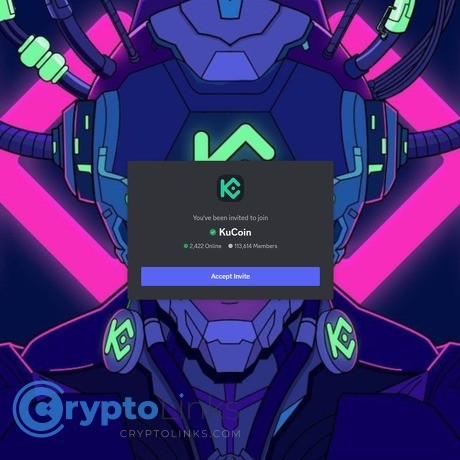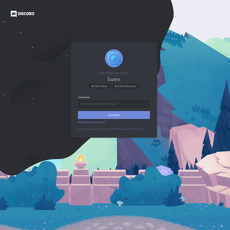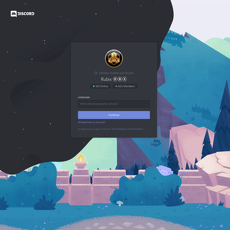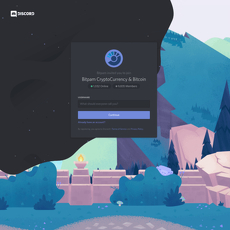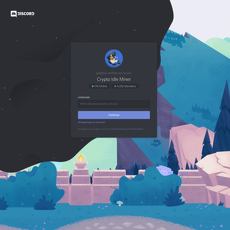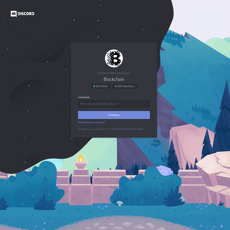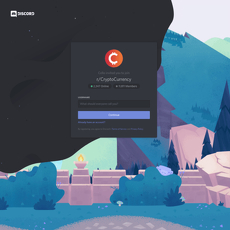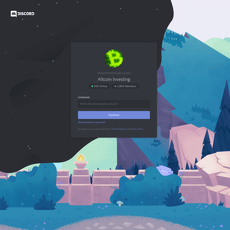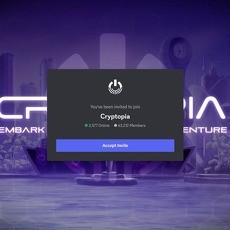KuCoin Review
KuCoin
discordapp.com
KuCoin Review Guide 2025: Everything You Need to Know + FAQ
Thinking about jumping into KuCoin but not sure if it’s safe, simple enough to use, or even available in your region? Wondering whether the official KuCoin Discord is worth your time—or a minefield?
I’ve been tracking KuCoin for years and, in 2025, the same questions keep coming up: Is it secure? Will I get locked out? Are the fees clear? Can I trust links in Discord? In this guide, I tackle those concerns head-on and show you what to expect before you commit.
The real headaches people run into
Here’s what new and returning users tell me gives them pause:
- Safety anxiety: “Can I actually trust this exchange with my money?” Crypto isn’t risk-free, and you’ll see scary headlines. The key is understanding how to secure your account and what the platform does on its side.
- Region restrictions: Some countries face limited features or stricter rules. If you’re in the U.S., for example, you may not get the full experience.
- Fee confusion: Maker/taker tiers, KCS discounts, futures funding, withdrawal network fees—easy to mix up if you’re new. One wrong assumption can eat into profits.
- Account lockouts: Lost 2FA device, email change, or SIM swap can put you in a bind. Recovery is doable, but it’s stressful if you’re unprepared.
- Busy app feel: KuCoin packs in spot, margin, futures, bots, Earn, and more. Powerful, but it can feel crowded at first.
- Discord scams: The official server is active, but any large crypto community attracts impersonators. Unsolicited DMs “from support” are the biggest trap.
- Slow support during spikes: In bull runs or market chaos, ticket queues can get long. Not unique to KuCoin—just the reality of crypto.
Data point: The 2024 Verizon Data Breach Investigations Report found that 68% of breaches involve the human element (phishing, social engineering, misuse). Translation: your habits matter as much as the exchange’s tech.
Put simply, most “KuCoin problems” are either avoidable with the right setup or solvable if you know the correct path—especially around security and support.
What you’ll get from me in this guide
I’m going to keep things practical and focused on outcomes. You’ll get:
- A clear safety checklist you can follow in minutes to harden your account.
- Quick-start steps for sign-up, KYC, and first funding without the guesswork.
- App tips to cut through the noise and avoid common tap mistakes.
- Discord warnings so you can use the community without getting baited. Here’s the only invite I recommend bookmarking: discord.gg/kucoinofficialserver.
- Real fixes in the FAQ, including account recovery routes if you lose access.
I’ll also point you to official pages at the right moments so you can verify anything that matters before you move funds.
Who this is for, and what I tested
This guide is for:
- Beginners who want straightforward steps to start safely.
- Active traders comparing exchanges on usability and guardrails.
- Anyone returning after a break who needs a refresher on security and support paths.
What I personally tested for 2025:
- Sign-up and login on web and mobile, with and without referral codes.
- KYC flow and what triggers extra checks.
- Security tools: app-based 2FA (not SMS), trade password, anti-phishing code, withdrawal whitelist.
- Funding basics: small test deposits/withdrawals to confirm network settings and address whitelists.
- Official Discord experience: joining via the verified invite, checking roles, and spotting the impersonator patterns.
- Support paths: raising a ticket, reading system status, and reviewing typical responses during busy periods.
To make this truly useful, I even ran a mini “lockout simulation” (pretend I lost my 2FA device) to see what proof is needed to get back in. If you’ve ever changed phone numbers or emails, this part will save you time—and nerves.
Ready to cut the fear and get the facts? Up next, I’ll break down what KuCoin actually is, who it fits best, and the key features that matter—including regions, fees, and the tools traders love. Want the no-fluff version of that?
KuCoin at a glance: what it is, who it’s for, and key features
KuCoin is a global, feature-packed exchange with spot, margin, and futures markets, a wide slate of Earn products, and built-in trading bots. It shines when you want lots of markets under one roof—especially altcoins—and the tools to manage them without hopping between platforms.
“The best tool is the one you can still use calmly when the market is moving fast.”
If you like optionality—charting, order types, bots, and a long tail of listings—KuCoin feels like a cockpit rather than a kiosk. That’s the appeal.
Supported regions and restrictions
KuCoin serves many countries, but not every feature is available everywhere. Some regions, including the U.S., face limits on certain products and on/off-ramps. Availability also changes when local rules change.
- KYC matters: Expect identity checks to unlock higher limits and more features. Names must match your payment methods.
- Product access varies: Futures, margin, and specific Earn products may be region-limited.
- Tip: Always cross-check your local rules and KuCoin’s Terms before funding. Workarounds can put funds at risk.
Regulators move faster than blog posts. Treat regional support like a living document, not a one-time read.
Fees, liquidity, and markets
KuCoin’s fee structure is competitive and rewards activity.
- Spot trading: Base maker/taker often starts around 0.1% / 0.1%, with tiered discounts as your volume rises.
- Futures: Typical entry-level fees hover near 0.02% maker / 0.06% taker. Tiers improve with volume and balances.
- KCS discounts: Holding/using KCS can reduce trading fees further. Check the live fee table for your tier.
- Withdrawals: Network fees vary by chain. Cheaper L2s or alternative networks can cut costs dramatically.
- Funding rates: Futures funding can add/subtract from P&L. Always check the rate before opening or holding a position.
Liquidity is strong on majors like BTC/USDT and ETH/USDT; smaller caps are a mixed bag. Industry research (e.g., Kaiko and CoinGecko market structure reports) consistently shows that most order-book depth concentrates in the top pairs across exchanges. That means:
- Top pairs: Tight spreads, faster fills, lower slippage.
- Long-tail coins: Thinner books and spikier moves—especially off-peak hours.
- Real-world takeaway: A $5,000–$10,000 market order in a micro-cap can move price more than you expect. Use limit or post-only orders and consider splitting orders into smaller clips.
Earn, bots, and advanced tools
KuCoin bundles passive and semi-passive options that can help you systematize your approach—if you understand the trade-offs.
- Trading bots:
- Spot Grid / Futures Grid: Automates buy-low/sell-high inside a chosen range. Great for choppy markets; risky if price escapes the range.
- DCA: Auto-buys at intervals to smooth entry price. Straightforward, but you still carry market risk.
- Smart Rebalance: Keeps a basket at set weights—useful if you believe in a group of assets and want auto rebalancing.
- Infinity/Trailing styles: Attempts to ride trends while rebalancing profits. Good discipline, not magic.
- Earn products: Flexible savings, staking, and fixed-term promotions with variable APYs. Higher yields typically mean higher risk or lock-ups.
- Advanced order types: OCO, stop-limit, trailing stop, and more—helpful for predefining exits and avoiding panic clicks.
Safety note: Bots can outperform manual chops, but they don’t remove risk. A grid that prints during a sideways week can get run over by a breakout the next. Set ranges with a plan for “what if I’m wrong?” and monitor funding, fees, and the asset’s personality.
Who KuCoin fits best
- Active spot and futures traders who want depth on majors and access to a wide alt list.
- Altcoin explorers who enjoy finding early listings and managing baskets with rebalancing tools.
- Power users who appreciate bots, advanced orders, and active community signals.
If you prefer the most minimal interface, require strict region-specific licensing, or don’t plan to use advanced tools, you may be happier with a simpler venue—or keep KuCoin as your “feature-rich second account.”
One more thing before you place that first order: you’ve seen the features—now ask yourself, how safe is this setup in 2025, and what actually protects your account and funds? Keep going; I’ll show you the protections that matter, what KuCoin publishes publicly, and the exact checklist I use so you can trade without the nagging worry in the back of your mind.
Is KuCoin safe in 2025? Real risks, real protections
Here’s the truth: KuCoin’s security stack is solid, but outcomes hinge on your setup and your region. I’ve seen skilled traders lose funds to a single fake DM, and I’ve watched cautious beginners use the right settings and never break a sweat. “Safe” in crypto isn’t a switch—it’s a system you build.
“Not your keys, not your coins.” Keep long-term holdings on a hardware wallet. Use exchanges like KuCoin for active funds only.
Exchange security in plain English
KuCoin checks the big boxes—without the jargon:
- Cold storage + multi-sig: Most assets sit offline under multiple approvals. Think of it as a vault with several keys, not one.
- 2FA everywhere: Email/SMS codes plus app-based 2FA for logins, withdrawals, and changes. App-based 2FA is the strong one.
- Trade password: A separate password for placing orders and withdrawals. If someone steals your login, this extra layer can stop them cold.
- Anti-phishing code: A custom phrase that shows up in official KuCoin emails and pages so you can spot fakes instantly.
- Withdrawal address whitelist: You lock withdrawals to your approved addresses. Anything else gets blocked.
- API risk controls: If you use bots, you can restrict API permissions and IP whitelist them, so keys won’t work from random locations.
- Device and login alerts: New device? New IP? You get notified. If it wasn’t you, you can act fast.
Quick real-world example: a reader once clicked a fake “security upgrade” link from a Discord DM. The scam site looked perfect. Because he had a trade password and withdrawal whitelist turned on, the attacker couldn’t push funds out—even with his login. The whitelist saved him.
Proof of Reserves and transparency
KuCoin publishes regular Proof of Reserves (PoR) showing major assets at or above 100% coverage. That’s a good sign—especially when they use a Merkle-tree view so users can check inclusion of their balances.
But PoR isn’t a silver bullet. A snapshot can’t prove off-exchange liabilities or what happens after the snapshot. Treat PoR as a strong signal, not a safety net. What I look for:
- Update cadence: Are snapshots regular and recent?
- Scope: Do they cover the coins you actually hold?
- Method: Merkle proofs and user verification tools are better than PDFs alone.
- Consistency with on-chain data: Does it pass the smell test on addresses everyone watches?
You can track PoR notices and security updates on the official KuCoin Help Center and announcements page. I always cross-check dates before moving serious capital onto any platform.
Your account security checklist
Set these once, thank yourself forever:
- Use an authenticator app, not SMS. SIM swaps are a real threat. Public studies (Google’s security team, Microsoft) show strong MFA blocks the vast majority of automated takeovers, with app or hardware-based factors far outperforming SMS. If KuCoin supports security keys in your region, even better.
- Create a unique trade password. Never reuse it. Store it in a good password manager.
- Turn on your anti-phishing code. It’s your visual “watermark” on legit emails/pages so phishing links are easier to spot.
- Enable withdrawal address whitelist + cooldown. Add addresses you control and require a time delay for changes. This is your last line of defense.
- Lock down API keys (if you use bots). Read-only where possible. If you must allow trading, disable withdrawals and IP whitelist the bot’s server.
- Harden your email account. Use app-based 2FA or a hardware key on your email—the email is often the master key to your exchange account.
- Keep devices clean. Update OS and apps, avoid sideloaded APKs, and run a reputable AV on desktops. Malware ruins the strongest passwords.
- Use fresh, official links only. Type kucoin.com yourself or use bookmarks. Never trust links from DMs or “helpful” group chats.
- Test withdrawals with small amounts. Especially on new networks or after changing settings. You’ll catch mistakes cheaply.
- Self-custody long-term funds.Hardware wallet for holds; exchange for active trading. I stick to this split no matter how good the PoR looks.
If you’re curious about the research on account takeovers and MFA strength, Google’s security blog has a widely-cited analysis of how different factors perform under phishing and bot attacks (Google Security Blog). Verizon’s annual DBIR also keeps showing how often the human element and phishing are involved in breaches—worth a skim before you trade.
Legal and regional context
KuCoin serves a lot of countries, but not all features are available everywhere. If your region is restricted, you may see lower limits or lose access later after compliance updates. I’ve heard from readers who could deposit fine for months, then faced withdrawal friction when rules changed. That’s not a KuCoin-only thing—it’s how compliance works across the industry.
- Check your region before funding. Read the Terms and any regional notices.
- Complete KYC if your limits or features require it. Names must match your payment methods.
- Avoid workarounds. If you’re unsupported, don’t rely on a VPN to move size. It can put funds at risk when compliance catches up.
- Keep a backup plan. If your region is gray, maintain a second exchange or a fiat on-ramp you can use at short notice.
Bottom line on risk
With all protections on and you trading from a supported region, KuCoin can be a safe choice for many traders in 2025. But the golden rules still apply: keep long-term holdings in self-custody, spread risk across venues if you trade size, and never let your guard down with links or DMs. The tech is strong; your habits make it stronger.
Want the exact switches to flip on day one—and the quickest way to fund without mistakes? In the next section, I’ll walk you through setup, KYC, and your first deposit step by step. Ready to get in the app the smart way?
How to access KuCoin: sign-up, KYC, funding, and the app
Create your account the right way
I keep this simple and safe because the very first click matters. Phishing pages are getting better, so I always start from the official website or the in-app link before anything else.
- Go direct, not through ads: type the official URL into your browser or tap the verified link from their app store page via the official site. Bookmark it.
- Sign up with email or phone: add a referral if you have one, agree to the Terms, and create your account.
- Confirm the code sent to your email/SMS. If you don’t see it, check spam or request a fresh code.
- Create a strong, unique password (use a password manager). Avoid reusing passwords across exchanges.
- Turn on app-based 2FA right after your first login. Authenticator apps beat SMS.
“Measure twice, send once.” In crypto, the fastest way to lose money is to hurry.
Why I avoid SMS 2FA: law enforcement and standards bodies have warned that SIM swap attacks are real. The FBI has issued public alerts on this risk, and NIST guidance flags SMS as a weaker factor compared to app-based codes. If you’re curious, take a look at the FBI PSA on SIM swapping and NIST SP 800‑63B.
KYC levels and limits
KYC isn’t just about compliance—it’s how you unlock higher limits and more features. Expect a basic level and a more advanced level.
- Basic KYC: usually asks for your legal name, nationality, and ID number. It raises limits and enables additional features.
- Advanced KYC: adds an ID document and a liveness/selfie check. Higher limits, more fiat options, and smoother withdrawal experiences.
- Name match matters: the name on your KYC should match your payment method. Mismatches trigger reviews.
- Approval times: I’ve seen approvals land in minutes on weekdays; weekends or peak periods can take longer.
- Photo tips: good lighting, avoid glare, and use the original document—not a photocopy. Follow the on-screen frame carefully.
Pro tip: if you change phones or security settings, the platform may ask for a re-check. Don’t panic, it’s expected and helps protect you from account takeovers.
Funding and withdrawals
Here’s where most mistakes happen—and how I avoid them.
- Crypto deposits: pick the exact asset + network combo. USDT on TRON (TRC20) is not the same as USDT on Ethereum (ERC20). Wrong network = funds at risk.
- Test first: I always send a tiny test (for example, 10 USDT) before moving the full amount (say, 1,000 USDT). It’s the cheapest insurance you’ll ever buy.
- Memo/Tag assets: coins like XRP, XLM, ATOM, BNB may need a Memo/Tag. Missing it can delay or lose funds. Copy both address and Memo/Tag.
- Address whitelist: turn it on. New withdrawal addresses get a safety delay—annoying for attackers, great for you.
- Withdrawal checks: confirm the first and last 6 characters of every address and the network. Watch for address-poisoning scams in your history.
- Fiat and P2P: availability varies by region. You may see card/transfer partners, or peer-to-peer options. Fees and processing times differ; check them before you commit.
- Network fees and timing: withdrawal costs depend on chain congestion. If you don’t need speed, choose a cheaper network where appropriate.
Real example I use: move a $5–$10 test on the same network you plan to use for the full transfer. If everything credits correctly (and fast enough for your needs), proceed with confidence.
The KuCoin app: what to expect
The mobile app packs a lot into one screen—spot, futures, bots, Earn, and more. It’s powerful, but it can feel busy until you make it yours.
- Trading modes: spot and futures live side-by-side. Futures includes a Lite layout with clearer controls and big warnings before leverage.
- Charting tools: depth chart, multiple timeframes, and quick order switches. Customize the order book and your favorites list.
- Earn and bots: staking/savings and automated strategies. Useful, but set rules for yourself and know your risk tolerance.
- UX notes: ratings on review sites like Capterra hover around the upper mid tier (roughly 3.9/5), which tracks with my experience: great tools, modest learning curve.
- Security shortcuts: Face/Touch ID, quick hide for balances, and granular notifications so you know immediately when something changes.
Tip: long-press on a market to pin it to your watchlist and set price alerts. This keeps you from hunting through tabs when seconds matter.
Quick setup checklist
I run through this list every time I set up a new device or help a friend. It takes five minutes and saves headaches.
- Enable app-based 2FA (Authenticator, Aegis, etc.). Avoid SMS when you can.
- Set a unique trade password (separate from login). You’ll need it to place orders and withdraw—extra friction for attackers.
- Turn on anti-phishing code so official emails show your code in the header.
- Enable withdrawal address whitelist and the 24-hour lock for new addresses.
- Activate login alerts via email/app. Know instantly if someone knocks.
- Use biometrics on mobile and lock the app with a PIN or Face/Touch ID.
- Hide balances when trading in public or streaming screens.
- Customize notifications for price alerts and order fills; cut the noise, keep the signal.
If you’ve made it this far, you’re ready to trade without tripping over avoidable mistakes. One last thing: the community can save you hours—if you’re in the right place. Want the only Discord link that actually matters and the quick rules I use to stay safe there?
The official KuCoin Discord:
The server is buzzing 24/7—announcements, AMAs, giveaways, bot showcases, and rooms for traders from every corner of the world. It’s the fastest way to feel what the market’s thinking and catch breaking updates in real time. That said, it’s still the internet. Come for the alpha; stay safe while you do.
“Trust information, not urgency. Real support won’t rush you. Scammers always will.”
What you’ll find inside
Here’s what I actually use it for, and what you can expect once you’re in:
- Announcements: Listings, maintenance notices, promotions, and campaign results. I keep alerts on for this channel—it’s the heartbeat of the server.
- AMA sessions: Team Q&As, product deep-dives, and transcripts for latecomers. Great for context before trying a new feature.
- Support channels: Guidance on where to file tickets, status updates, and community tips for common hiccups. Good for direction, not for sharing private info.
- Trading chat: Market banter, TA snapshots, and sentiment checks. Treat it like a weather report, not a signal service.
- Bot and strategy showcases: Users share grid setups, DCA frameworks, and performance screenshots. Always verify settings on your end and understand the risk.
- Regional rooms: Local languages, time-zone-friendly discussions, and region-specific promos.
- Contests and events: Quizzes, gleam-style giveaways, and creative campaigns. Fun if you follow the rules and ignore the noise.
Pro tip: Join via the link above or from KuCoin’s official site/app. That single habit eliminates most fake-server traps.
Staying safe on Discord
Discord is amazing for speed and community—and it’s also a hunting ground for scammers. Chainalysis has repeatedly shown that investment scams generate the most crypto scam revenue, and social platforms are a common funnel. The FTC also flags social media as a leading contact method for fraud. Translation: keep your guard up.
- Rule #1:No staff will DM you first. If someone messages you claiming to be “KuCoin Support” or a “mod,” assume it’s a scam until proven otherwise.
- Don’t share sensitive data. Ever. No seed phrases, 2FA codes, passwords, API keys, or private KYC documents over Discord.
- Disable server DMs: Server Settings > Privacy Settings > toggle off “Allow direct messages from server members.” You’ll thank yourself later.
- Verify roles and links: Check the user’s role in-server (actual Admin/Mod badges), click names to inspect profiles, and hover links before you click. Only trust domains you recognize (e.g., kucoin.com).
- Use official pages for anything account-related: Access the Help Center and support tickets from KuCoin’s website/app, not from a DM link.
- Report impersonators: Flag to mods and report via Discord’s “Report” tools. It helps the whole community.
Common scam DM you can ignore:
“Hello sir, I am from KuCoin Support. Your withdrawal is stuck. Please pay a small release fee and confirm your 6-digit code so we can process it.”
Legit teams don’t charge “release fees,” and they won’t ask for your codes. Period.
Want sources? See the ongoing crypto crime analyses from Chainalysis and social-media fraud warnings in the FTC’s Data Spotlights.
Getting real help vs community help
Use the server to learn. Use official support for fixes.
- Community help: Where to find features, how to use bots, what a message means, which menu to tap. Great for guidance and quick sanity checks.
- Official support: KYC issues, account lockouts, withdrawal errors, payment hiccups. These always belong in an official ticket from the KuCoin site/app.
If you need actual account support, here’s a safe flow I recommend:
- Open the app or website, go to the Help Center, and tap Submit a request. Do not use links from DMs.
- Include your registered email, UID, and a clear description. Attach screenshots that hide sensitive info. No passwords, no 2FA codes, no seed phrases.
- Expect a queue. While you wait, don’t “double-hire” help on Telegram/Discord—impostors often lurk on those platforms.
Community mods can point you to the right form and share timelines. They can’t whitelist withdrawals or push your ticket to the front of the line—if someone says they can, that’s your red flag.
Events, giveaways, and bots
I love a good event, but I set personal rules so the fun doesn’t cost me.
- Giveaways: Real ones don’t ask for “unlock fees” or seed phrases. Winners are confirmed in official announcement channels, not mystery DMs.
- Bot permissions: When you authorize a bot, read the OAuth screen. If it wants broad permissions it doesn’t need, cancel. You can revoke access anytime: Discord > User Settings > Authorized Apps.
- API keys and “magic” bots: Never paste API keys into Discord or give full-trade/withdrawal permissions to third-party tools you found in chat. If you must test, use read-only keys and IP whitelists—then reassess if you even need it.
- Too good to be true: “Guaranteed daily yield,” “secret unlisted coin,” or “fast-track support” for a fee—walk away. Good opportunities don’t require panic clicks.
Here’s the emotional check I use before clicking anything:
“If I feel rushed or special, I slow down.”
You’re there to get smarter, not to be the exit liquidity for a scammer’s story. Now, if the worst happens—locked out, lost access, or stuck payments—want the exact steps that actually work and the fastest way to get unstuck? Keep reading; I’ve got a no-BS FAQ with real fixes next.
FAQs that actually solve problems
How risky is KuCoin?
Short answer: manageable if you set it up right. KuCoin offers cold storage, 2FA, a unique trade password, anti-phishing code, and API IP whitelisting. They also publish Proof of Reserves showing major assets at or above 100% coverage. That’s reassuring—but it’s not an insurance policy.
My rule-of-thumb:
- Self-custody long-term holds. Keep trading balances on-exchange; store savings on a hardware wallet.
- Use app-based 2FA (Authenticator) instead of SMS. Microsoft research has shown MFA blocks the vast majority of account-takeover attempts.
- Set a trade password different from your login password.
- Turn on anti-phishing code so legit emails from KuCoin show your code.
- Whitelist withdrawal addresses and lock API keys to specific IPs.
Risk comes from two places: market volatility and account compromise. You can’t control the market, but you can control your security setup.
How to recover a lost KuCoin account?
Happens more than you think—especially after phone changes. Here’s what actually works:
- Forgot your password? On the login screen, hit Forgot Password?, enter your registered email/phone, grab the verification code, and reset.
- Lost access to your email/phone or 2FA? Submit a support ticket and be ready to prove ownership with KYC details. Include:
- Registered email/phone and approximate sign-up date
- Last deposits/withdrawals (amount, coin, network, and addresses)
- Photos of your ID that match your KYC
- Expect a temporary withdrawal hold after security resets. This is normal across exchanges to protect you.
Template you can paste into a ticket:
“Hi KuCoin Support, I lost access to my [email/phone/2FA]. My registered email/phone is ______. I can verify ownership with KYC and provide transaction history: [list recent deposits/withdrawals with txids]. Please assist with account recovery.”
Pro tip: store your 2FA backup codes offline the day you set them up. That’s the easiest way to avoid this mess.
How is the KuCoin app?
Powerful and a little busy—exactly what active traders tend to like. Community reviews put it around the upper mid-tier (roughly 3.9/5 on places like Capterra). My quick fixes for the learning curve:
- Clean the home screen: hide promos you don’t use and pin your favorites.
- Turn on order confirmations and set a trade password so fat-finger mistakes are less likely.
- Start with small order sizes while you get a feel for the interface (limit/market/stop).
- Use watchlists and customized alerts so you’re not glued to the app 24/7.
How to access KuCoin and start trading?
Keep it simple and safe:
- Create your account with email/phone, complete KYC if you need higher limits.
- Turn on app-based 2FA, set a trade password, and enable the anti-phishing code.
- Deposit crypto or use available fiat options in supported regions. Always test with a small amount first.
- Verify the network matches on both sides. Example: sending USDT to KuCoin on TRC20? Make sure you select TRC20 in both the sending wallet and KuCoin deposit page.
- Practice with a small limit order before you scale size.
Fees I should know about
KuCoin uses maker/taker tiers and offers discounts with KCS and volume. What people miss are the “hidden” line items:
- Network withdrawal fees: vary by chain. Cheaper networks can save a lot, but always confirm your destination wallet supports that network.
- Futures funding rates: they can flip positive/negative; they add up for long-running positions.
- Spreads and slippage: especially on long-tail pairs or during volatile moves.
- Conversion/fast-buy fees: convenient, but not always the cheapest route for large amounts.
Before big moves, check the live fee page and funding rates. A 0.1% difference on large trades is real money.
Scam radar: top red flags
Here’s what I see the most around KuCoin (and any large exchange):
- Unsolicited DMs “from support” on Discord or Telegram. No legit staffer will DM you first.
- Prize-release or “gas” fees to unlock a giveaway win. Real giveaways don’t ask you to pay to receive.
- Fake airdrops that ask for your seed phrase or to “connect wallet” on shady sites.
- Off-platform “resolution rooms” that move you to private chats. Keep issues on official channels.
Copy-paste safety script: “Thanks. I only use official support via the website/app. I won’t share codes, passwords, or seed phrases. Please post your announcement in the verified channel.”
Look for your anti-phishing code in emails, verify domains (https and correct spelling), and navigate to support from inside the KuCoin app or website—not from links in DMs.
Want my simple framework to decide when to keep KuCoin as your main exchange vs a backup? I’ll walk you through that next—plus a 60-second checklist you can run before every trade. Ready for the final part?
Final verdict and next steps
KuCoin is a power tool. If you want lots of markets, bots, and an energetic community, it delivers. It’s not the simplest app on earth—and that’s okay if you set clear guardrails. I treat it as a high-capability exchange: great for active trading and exploration, with long-term coins staying in self-custody.
Security-wise, the toolbox is strong and the team communicates often. Your habits still make or break the experience. The fastest way to enjoy the upside without the headaches is to lock your account down, test everything small, and stick to official channels.
Who KuCoin is best for
- Active spot/futures traders who want depth, variety, and fast execution.
- Altcoin fans who like early listings and niche pairs.
- Power users who actually use bots, Earn products, campaigns, and community events.
- Multi-exchange users who keep a secondary venue for liquidity, hedging, or price discovery.
When to pass or use a backup
- Your region is unsupported or features are limited. Don’t force it—use a licensed local alternative and keep KuCoin as a backup if needed.
- You won’t maintain strong security (no 2FA, reusing passwords, clicking random links). That’s a hard no.
- You want a minimalist interface with the fewest buttons possible. Simpler exchanges will feel better.
Smart next steps that actually work
- Lock it down first: set app-based 2FA, a unique trade password, and an anti-phishing code. Turn on withdrawal address whitelist. This takes 5–10 minutes and saves you from 95% of nonsense.
- Run a “risk-free” rehearsal: deposit a tiny amount (e.g., $10–$50), place a small market or limit order, then withdraw a small portion to your own wallet. Confirm the correct network every time.
- Build a clean watchlist: pin 5–10 markets you actually trade. Hide noise. You’ll make fewer rushed taps.
- Try one feature at a time: if you want bots or Earn, start with a micro-size test and set a calendar reminder to review results.
- Join the official Discord safely: https://discord.gg/kucoinofficialserver. Disable DMs from server members. Trust announcements you can verify on-site, not links in messages.
- Keep a “two-wallet” rule: long-term holds on your hardware wallet; only keep what you trade on-exchange.
Quick sanity check: if someone messages you first about “support,” “prizes,” or “unlock fees,” close the chat. Real help lives in official support tickets—not your DMs.
Proof you should take security seriously
- Human mistakes and social engineering dominate attacks: the Verizon 2024 DBIR reports the human element is involved in a large share of breaches. Translation: strong habits beat most scams. Source: Verizon DBIR 2024.
- 2FA matters: Google’s research shows multi-factor methods dramatically cut account takeovers, with app-based methods outperforming SMS. Source: Google Security Blog.
- Scams evolve: Chainalysis notes scams and phishing consistently adapt to current events. Assume anything “urgent” is a trap. Source: Chainalysis Crypto Crime Report.
What I’d do next
Open the account, secure it fully, and run a tiny end-to-end test—from deposit to trade to withdrawal—before you go bigger. Join the official Discord for news and community, but keep your private info private. Then scale up only as your workflow proves itself.
KuCoin can be a great “workbench” for traders and altcoin hunters. Treat it like one: set tools up right, keep your long-term stash off the bench, and trade with a cool head. That’s how you enjoy the features without the friction.
CryptoLinks.com does not endorse, promote, or associate with Discord servers that offer or imply unrealistic returns through potentially unethical practices. Our mission remains to guide the community toward safe, informed, and ethical participation in the cryptocurrency space. We urge our readers and the wider crypto community to remain vigilant, to conduct thorough research, and to always consider the broader implications of their investment choices.