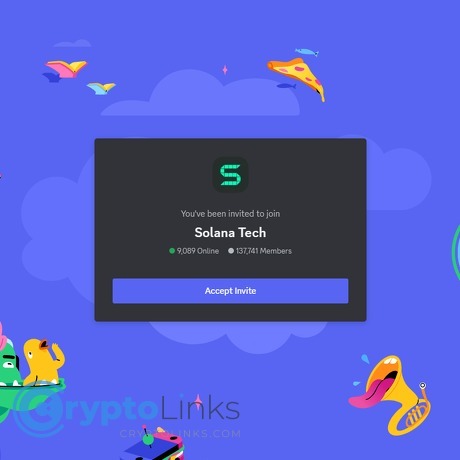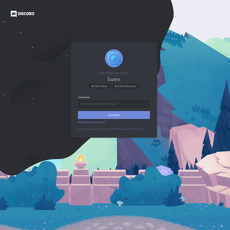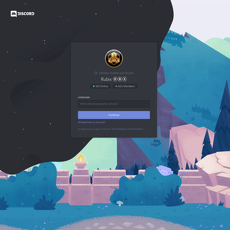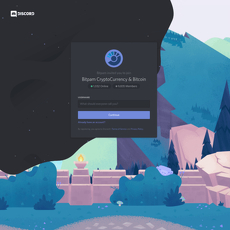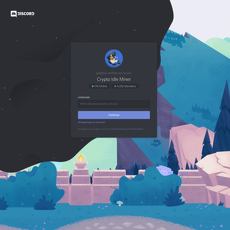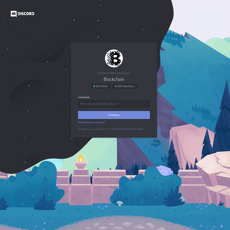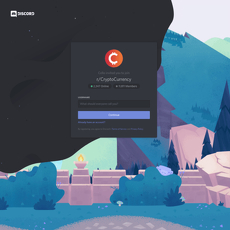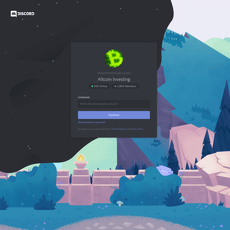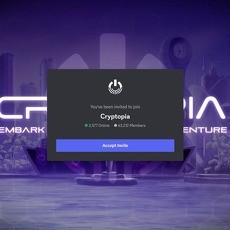Solana Tech Review
Solana Tech
discordapp.com
Solana Tech Discord review guide: everything you need to know + FAQ
Ever wished you could get clear Solana answers fast, from real builders and mods who live this stuff every day? That’s exactly what the Solana Tech Discord promises—and this is your no-fluff guide to getting value from it without getting lost.
I spend a lot of time inside crypto servers tracking what actually helps people. Solana’s community is one of the busiest. If you join blind, the channel maze, verification steps, and nonstop chatter can be overwhelming. If you join smart, you can get answers in minutes, meet the right people, and skip a ton of trial-and-error.
Here’s the plan: I’ll show how to join https://discord.gg/solana, find the right channels for your goal, and get credible help quickly—whether you’re a developer, validator, project team, or just curious about wallets and fees. Along the way, I’ll keep things practical with real examples, tips that save time, and safety steps that block scammers before they reach you.
The common problems people face with the Solana Tech Discord
New members usually run into the same handful of issues. If any of these sound familiar, you’re in the right place:
- Channel overload and posting anxiety: There are a lot of rooms. Devs aren’t sure where RPC vs program errors belong. Validators aren’t sure where to ask about hardware, stake, or incidents. Users aren’t sure where to get help on stuck transactions or wallet errors.
- Verification and roles confusion: People join, can’t type, and assume they’re banned. It’s usually just role/verification steps you haven’t finished yet.
- DM scams and fake support: Attackers love Discord. Public crypto crime research consistently flags social engineering and phishing via community platforms as a top vector. Chainalysis’ 2024 data and TRM Labs’ 2024 report both highlight how fraudsters use social channels to impersonate staff and lure people into “support” DMs. If your DMs are open, expect inbound spam.
- Signal vs noise during incidents: When something breaks, the wrong room fills with hot takes. You want the official channels and the right people, fast—especially during a network event.
- Solana’s strengths and trade-offs: The network is fast—transactions often complete in under a second in normal conditions—but people still ask about the reliability history and validator requirements that raise decentralization concerns. You want the facts and the best places to monitor status. Tip: keep status.solana.com handy.
- Time zones and response timing: It’s a global server, but quality replies cluster around certain hours and channels. Knowing when and where to ask speeds things up.
Quick example: A developer pastes “Program failed: custom program error: 0x1” into a general chat and waits hours. Post the same error with a minimal repro, logs, SDK version, and RPC endpoint in the correct dev-help channel and you’ll often get targeted feedback in minutes.
Promise solution
Here’s what you’ll get from this guide:
- A simple server map: Exactly where to post program errors, RPC questions, validator issues, wallet problems, and ecosystem updates.
- Fast help, fewer pings: How to configure notifications, follow the right announcement channels, and mute the rooms that don’t serve your goal.
- Safety first: The two-minute setup that blocks scam DMs and the red flags that mean “this is not real support.”
- Friction-free questions: Templates and formatting tips that get you credible help fast (logs, versions, hardware, repros, screenshots).
- Balanced context: What Solana does well (speed that makes apps feel instant) and what to watch (reliability incidents, validator requirements). I’ll link you to official status and docs so you can verify anything yourself.
Bottom line: you’ll stop guessing, stop waiting, and get answers from the right people faster than you think.
Who this guide is for and what you’ll learn
- Developers: Where to ask about Solana programs, Anchor, SDK quirks, RPC limits, deployment gotchas, and performance tuning. How to post a minimal reproducible example that attracts experienced contributors instead of silence.
- Validators: The rooms operators actually use, common hardware specs you’ll see discussed, monitoring tools, stake guidance, and how to follow incident flow without doomscrolling.
- Project teams and founders: How to share updates without getting flagged as spam, where to ask about integrations and infra, and how to collect useful feedback on UX or performance.
- Everyday users and traders: Where to ask about wallets, fees, stuck transactions, token accounts, and safety best practices. What is fixable (like missing associated token accounts) and what isn’t (sent to the wrong chain or revealing a seed phrase).
If you’re ready to turn the Solana Tech Discord into a tool—not a time sink—keep going. Next, I’ll show you exactly how the server is organized, which channels matter on day one, and how to avoid posting in the wrong place. Want the short path to your first helpful reply?
What the Solana Tech Discord actually is (and how it’s organized)
The Solana Tech server is the living room, workshop, and help desk all rolled into one—busy, structured, and surprisingly efficient when you know where to stand. It’s not “general crypto chat.” It’s a working shop where devs, validators, wallets, RPC providers, and community mods keep things moving with clear rules and a layout that makes support fast.
“The fastest way to learn is to ask the right question in the right room.”
Here’s how the rooms are laid out and how I actually use them day to day so I don’t waste time pinging the wrong people.
Quick server map: where to go first
From the top of the sidebar, this is the path I follow when I land in https://discord.gg/solana:
- #start-here — Your orientation stop. Get the basics, see how verification works, and read pinned messages for anything that changed recently (like role assignment or ticket flow).
- #rules — Short, strict, and worth a minute. This is where you learn what’s on-topic, how to report issues, and what not to post. Staying within scope gets you answers faster.
- #announcements — Official news. Releases, tool updates, hackathon notes. Click “Follow” to mirror posts into your own server if you want a clean, minimal feed.
- #status / #incident-updates — Real-time note board for network health and major events. Before you ask “why is my tx stuck?” glance here. If something’s red, it’s not you.
- #developer-help — For program/Anchor questions, SDKs, RPC behavior, deployment quirks, program logs, and performance. Good posts include tx signatures, versions, and minimal repros.
- #validator-help — Operator shop talk: hardware specs, ledger storage, geyser plugins, upgrades, vote accounts, stake tooling, and incident procedures.
- #wallet-and-accounts — Wallet UX, token accounts, signatures, fee behavior, and “what does this error mean?” for users and integrators. Bring screenshots and Explorer links.
- #ecosystem-projects — Updates without spam. Release notes, integration asks, and looking-for-collab posts. Keep it crisp and informative; shilling gets filtered out quickly.
- #hackathons — Deadlines, tracks, mentor office hours, and partner tooling. Expect heavy traffic during submission windows.
- Regional channels — Local-language help, meetups, and collabs. Great for finding nearby validator ops or builders.
If you post in the wrong place, don’t panic—mods will nudge you or move the thread. But when you start in the right channel, your time-to-answer drops dramatically.
Roles, verification, and moderation
The server keeps support clean through roles and a short verification gate. It’s quick once you know the rhythm:
- Verification — Expect a simple captcha or click-through step. If channels look empty after joining, you probably haven’t finished verification or Discord flagged your account as new. Refresh the app or revisit the welcome message to complete it.
- Roles — Developer, validator, project, and regional roles help unlock the right channels and notify the right people. Some servers use reaction-role posts; others ask you to request via a role channel. If in doubt, check pinned messages in #start-here.
- Permissions and threads — Posting permissions and thread-first discussions keep noise low in technical rooms. Short questions often become threads, so your conversation stays tidy and easy to follow.
- Moderation — Mods are active. Off-topic posts get moved; spam gets removed. If someone impersonates staff or asks for private keys, use the report flow described in #rules.
Role-gated channels aren’t there to be elitist—they exist to make sure your question lands with the folks who can actually solve it. UX research backs this approach: well-labeled, scoped channels reduce time-to-resolution because helpers don’t have to filter as much noise. If you’ve ever used forums or Stack Overflow, you’ll feel right at home.
Activity patterns and support quality
Support quality lives and dies on timing and clarity. Here’s what I see consistently:
- When answers land fastest — Activity is steady around EU and US daytime hours (roughly 09:00–01:00 UTC). Big launches and incidents extend this window. Weekends are quieter but still workable for common fixes.
- Who usually replies — A mix of community experts, validators, wallet and RPC provider staff, devrel folks, and occasionally core contributors. In #validator-help, operators are quick to jump in; in #developer-help, you’ll often see framework maintainers and seasoned builders.
- What gets attention — Clear, scoped questions that show you’ve searched and include proof (tx sigs, logs, versions). Vague “it’s broken” posts get follow-up questions, which slows you down.
Use this simple template when posting to maximize your odds of a fast, useful reply:
- Goal: One sentence. “Trying to send a CPI to program X; tx fails on mainnet-beta.”
- Environment: solana-cli, Anchor, node/runtime versions. Example: solana-cli 1.18.x, Anchor 0.29.x, node 18.
- Network: mainnet-beta, testnet, or devnet; plus your RPC provider.
- What happened: Exact error and logs. Include a transaction signature and, if possible, a link to Explorer.
- Minimal repro: Small code snippet or steps. Use a thread and code blocks to keep it readable.
- What you tried: Two or three bullets—config changes, different RPC, program rebuild, etc.
Example post that usually gets traction fast:
Goal: Anchor CPI to token program succeeds on devnet, fails on mainnet-beta
Env: solana-cli 1.18.8, Anchor 0.29.0, node 18.19
Network: mainnet-beta, Helius RPC
Error: “custom program error: 0x1” — tx sig: 5Jk...QmR (Explorer link)
Repro: 10-line snippet in thread; using associated token account for owner PDA
Tried: rebuilt program, switched RPC, confirmed account init on-chain
I can’t stress this enough: adding the transaction signature changes everything. Helpers can pull full logs in seconds. If you want a deeper read on question quality, this classic guide on asking good technical questions is still gold: How To Ask Questions The Smart Way.
One more emotional truth from my own trial-and-error: the day I started including versions and a minimal repro, my average “wait for answer” time got slashed. It’s not magic; it’s respect for the people trying to help you. Give them signal, not fog.
Okay—now that you know where to stand and how to be heard, want the setup that keeps you safe and sane while you work here? Let’s lock in security, notifications, and the few settings that save you from noise without missing the good stuff…
Joining right: setup, safety, and settings that save your sanity
I want you to feel confident the moment you land in the Solana Tech Discord. Here’s the fast, no-stress way I set things up so I don’t get spammed, scammed, or lost in noise.
- Join via invite: Click discord.gg/solana and open in the Discord app. New to Discord? Create an account in 60 seconds.
- Pass verification: Look for channels like start-here or rules. Complete the captcha or reaction step and accept server guidelines. If roles are needed, the flow will tell you.
- Secure your account first: Turn on 2FA, grab backup codes, and shut off unsolicited DMs. It takes two minutes and saves you from headaches later.
- Set your display name: Use a consistent handle (GitHub/Twitter/Discord) so helpers recognize you quickly.
- Tune notifications: Mute the noise, keep essential alerts. Your focus is worth it.
“Scammers don’t hack blockchains—they hack people.” Protect your attention like it’s your seed phrase.
Security basics: stop scams before they start
If you do only one thing today, do this: enable 2FA and kill unsolicited DMs.
- Enable 2FA + backup codes: Discord Settings → My Account → Enable Two-Factor Auth. Use an authenticator app (not SMS) and store backup codes offline. Microsoft reports that MFA blocks 99.9% of automated account attacks, and Google’s research shows basic 2FA stops the vast majority of phishing attempts.
- Turn off server-wide DMs: In the Solana server, click the server name → Privacy Settings → disable Allow direct messages from server members. Scammers love cold DMs.
- Never share secrets: Seed phrase, private keys, recovery codes, and “view-only” screenshots of your seed are all off-limits. Real staff will never ask.
- Watch for fakes: Scammers copy staff avatars and names. Click a profile and confirm the official role badge in the right sidebar. No role = no trust.
- Don’t click “surprise airdrops”: Treat urgent mints, “unclaimed rewards,” or “security updates” as hostile by default. Only trust links in official announcement or status channels and pinned messages.
- No remote control or APKs: Anyone asking you to install “support tools,” screen-share your wallets, or run a custom APK is trying to own your device.
- Report impersonators fast: Right-click profile → Report or block. Flag it in the mod channel if there’s one linked in the rules.
Notifications and channel hygiene
I treat Discord like a dashboard. I want signal, not chaos. Here’s a practical setup that keeps you informed without constant pings.
- Server-level settings: Right-click the Solana server icon → Notification Settings → set to Only @mentions. Enable Suppress @everyone and @here.
- Favorite your essentials: Right-click channels you care about (e.g., announcements, status/incident, developer-help, validator-help) → Add to Favorites so they live at the top.
- Channel overrides: For announcements and status, click the bell icon and set notifications to All Messages. Everything else can stay on mentions only.
- Mute the rest: Right-click noisy categories (e.g., regional chats if you don’t use them) → Mute Category → Until I turn it back on. Then toggle Hide Muted Channels to declutter.
- Manage threads smartly: Settings → Notifications → set Automatically follow threads to “Only threads I reply to.” Keeps you in threads you’re part of, not every new one.
- Bookmarks for later: Hover any message → More (⋯) → Bookmark. Create a “Solana” folder to stash must-keep tips and links you’ll need at 2 a.m.
Result: you’ll see high-signal updates instantly, and your brain won’t be dragged into 90 side conversations you never asked for.
Using bots, tickets, and search
You don’t always need to wait for a human. The fastest answers often come from the server’s own search, pins, and structured help flows.
- Search like a pro: Hit the search bar and use filters.
- in:#developer-help “blockhash not found” to catch solved threads.
- in:#validator-help “stuck” to see runbooks others used.
- has:link in:#announcements to scan official URLs only.
- from:@RoleName (if supported) to filter messages from staff or specific roles.
- Pinned messages first: Click the thumbtack in each channel. Pinned posts often include templates, FAQs, and known issues that answer 80% of questions.
- Tickets and forms: If you see an Open a ticket button or form, use it. Fill in environment details up front to avoid back-and-forth:
- Cluster: mainnet-beta, testnet, or devnet
- Solana CLI version: output of solana --version
- RPC endpoint: public or provider URL
- Transaction signature / logs: paste as links, not screenshots
- What you expected vs what happened: one clear sentence each
- Use threads to stay organized: In help channels, start a thread with a descriptive title like [devnet] Anchor deploy fails: custom program error 0x1. This keeps context together and gets the right eyes.
- Bot commands: Some channels support slash commands like /status, /links, or /report. Type “/” to see what’s available. Bots can route you faster than waiting in a long queue.
- How to bump without being annoying: If you’re stuck after a few hours, add new information (logs, minimal repro, steps tried). A thoughtful update beats “any update?” every time.
Pro tip: a clean, well-formatted first message often gets you help in minutes. Want the exact channel playbook for developers, validators, and founders—plus the one-liner that doubles your chances of a fast reply?
Getting real value based on your goal (devs, validators, builders, users)
You can wander around the server and still miss the good stuff. Or you can ask like a pro, share the right details, and get answers fast. Here’s how I see people getting real value every day—no fluff, just what works.
“The fastest answers happen when you show your work—cluster, versions, logs, and exactly what you tried. Vague questions get vague help.”
Developers: programs, RPC, tooling, and reviews
For program and tooling questions, head to the dev-focused help channels (you’ll see names like developer-help, wallet-and-accounts, and threads for frameworks such as Anchor). RPC/performance questions generally sit in the same area, often with their own threads.
What gets attention quickly:
- Share your environment: cluster (devnet/testnet/mainnet-beta),
solana --version, framework versions (e.g., Anchor). - Post the tx signature and logs: link the transaction on the Explorer and paste verbose logs inside triple backticks. Example:
solana transaction <signature> --output json --verbose - Minimal repro: small snippet or repo that reproduces the bug. GitHub Gist works well; keep it focused.
- Be specific: “Anchor CPI to token program fails with custom program error: 0x1 after adding priority fees” beats “it broke.”
Patterns that help you ship faster:
- RPC limits and timeouts: public RPCs will rate-limit. For load testing, use your own node or a paid provider. If you’re seeing 429/Blockhash not found, include the endpoint and request rate.
- Compute and priority fees: if you’re hitting InstructionError(ComputationalBudgetExceeded), set a compute unit limit and optionally a compute unit price for priority:
setComputeUnitLimit+setComputeUnitPricein your client build. - Program errors: map custom error codes to your source. With Anchor, check
#[error_code]or#[msg]attributes and confirm IDL alignment. - IDL and account layout mismatches: most “it worked locally” issues are IDL drift or wrong account seeds. Show your PDA derivation code and seeds used.
Smart way to request a quick code review:
- Title: “Requesting 5-min glance: Anchor CPI to ATA creation fails on devnet (logs + repro inside)”
- Body: 4 lines—goal, what’s failing, link to tiny repro, tx signature. That’s it.
Pro tip: Threads beat walls of text. Start a focused thread so helpers can keep context without noise. In my experience across crypto dev servers, posts with a minimal reproducible example get useful replies in minutes, not hours.
Validators: setup, hardware, and incident flow
Operators tend to camp in validator-help and watch the status/incident channels closely. If you’re new, arrive with your specs and logs—people are generous when you show you’ve prepared.
Hardware and setup that consistently works:
- CPU: modern 16–32 cores with strong single-thread perf (many use AMD EPYC/Ryzen).
- RAM: 256 GB is a common baseline; some go higher for headroom.
- Storage: fast NVMe (read/write IOPS matter more than sheer capacity); keep a separate disk for snapshots.
- Network: 1 Gbps+ symmetric in a datacenter (residential ISPs cause pain).
- OS: Ubuntu LTS, tuned for I/O; keep your kernel and firmware clean and current.
Operational habits the room respects:
- Snapshots and ledger hygiene: prune old slots, verify snapshot integrity, and keep a known-good snapshot on hand for quick recovery.
- Monitoring: export validator metrics to Prometheus/Grafana; alert on vote credits, skip rate, block production, disk latency, and peer count.
- Upgrade flow: watch status for release calls; test on testnet first; schedule rolling maintenance; announce downtime windows to your delegators.
- Stake strategy: publish uptime stats, keep commission predictable, and answer questions candidly. Transparency attracts stake.
What a helpful incident post looks like:
- “Mainnet-beta, v1.x.x, vote account <pubkey>, starting at slot <n> dropped peers to 2–3, disk latency spiked to 25ms. Snapshot restored from <time>. Logs attached.”
That format gets you signal back fast—often from seasoned operators who’ve seen the exact failure mode you’re facing.
Project teams and founders
Share progress without getting flagged for spam by sticking to the ecosystem/project update areas and hackathon threads. People respond to clarity and intent.
How to post updates that earn attention (and testers):
- Ship a tight ask: “Looking for 10 testers for our devnet Solana Pay checkout. 3-minute flow, no tokens needed, screen recording welcome.”
- Provide the right links: repo, short demo video, Explorer link for a sample tx, and a one-liner on what to break.
- Integrations: wallet adapter, token program, PDA patterns—ask in dev threads, and include code paths where UX/perf goes sideways.
- Infra questions: expected QPS, WebSocket fan-out, retry policy, and RPC choice. The more concrete your traffic profile, the better the guidance.
Common founder wins I’ve seen:
- UX feedback loop: post a 30-second clip of the slowest part of your flow + a tx signature. People will spot what you’re missing (usually compute units or an unnecessary round-trip).
- Hackathon momentum: ask for pairing or office hours in the relevant channels during event weeks; pin your demo and keep the thread active with micro updates.
Everyday users and traders
For wallet questions, fees, or “did my tx land?”, the wallet-and-accounts help areas are your best bet. Keep it simple and safe.
Before you ask, check these:
- Transaction status: paste your signature into the Explorer. If it’s not confirmed, it likely expired; just resend. If fees feel high, it might include a priority fee—normal during busy periods.
- Stuck or slow: there isn’t a “cancel,” but expired blockhashes auto-drop quickly. Resend with a small priority fee if it’s time-sensitive.
- Wrong address or network: on-chain sends are final. If you sent to an exchange or the wrong chain, only the recipient/exchange can return funds. Anyone DM’ing “recovery” is scamming—report them.
- Rent errors: “insufficient lamports for rent exemption” means the account needs a minimum balance. Ask how to airdrop on devnet or top up safely on mainnet-beta.
- Token sanity: verify the token mint address, not just the symbol. Fake tokens copy tickers.
Template that gets you clean answers:
- “Wallet: <name/version>, cluster: mainnet-beta, tx: <signature link>, issue: transfer pending 3m, priority fee set to 0. I can resend if advised.”
One more safety nudge: support will not DM you first. Trust the announcement and pinned links, and keep DMs from server members off unless you truly need them on.
Now, people join here because Solana feels instant—click, confirm, done. But how does that speed hold up when things get busy, and what are the trade-offs under the hood that you should factor into real projects? Keep reading—I’ll show you where the magic shines and where you need backup plans.
Speed, reliability, and the honest trade-offs you should know
About speed and settlement
Solana feels instant for a reason. In normal conditions, transactions confirm in under a second and reach finalized state within a blink for most wallets and apps. That near-real-time UX changes what’s possible: live order books, reactive gaming, streaming payments, and mint experiences that don’t feel like waiting in line.
Here’s how I experience it in practice:
- I send a tiny transfer during off-peak hours and see a wallet toast in under a second; “finalized” shows on the Explorer usually within ~1–2 seconds.
- During high-traffic moments (mints, meme mania), confirmation can stretch, but the network generally keeps moving thanks to local fee markets and QoS improvements.
If you want to test this safely without risking much:
- Use devnet with a wallet’s developer mode to request a faucet airdrop, then send yourself a token transfer and watch confirmation speed in the Explorer.
- Try a micro-transfer on mainnet (fractions of a cent in fees). Send SOL from one of your own wallets to another and time the confirmation banner in your wallet vs. the “finalized” status on the Explorer.
- Check live throughput on public dashboards to see if you’re testing during a rush. If the network is busy, set expectations accordingly.
“Speed is only exciting when it’s also dependable.”
Independent research has called out Solana’s unique UX. Messari’s State of Solana reports and Nansen’s ecosystem updates have consistently highlighted fast confirmation times and high builder activity, while community dashboards show non-vote TPS spiking during peak demand. I love the speed—but I also plan for the real-world caveats below.
Disadvantages and risks to keep in mind
There are trade-offs you should factor into anything important:
- Validator hardware and centralization questions: Running a performant validator isn’t cheap. High-core CPUs, lots of RAM, and fast NVMe storage are table stakes. That raises fair concerns about who can participate. Third-party trackers (like validators.app and Solana Compass) show many independent operators, but the capital and ops know-how required are higher than lighter-weight chains. Analysts often cite a Nakamoto coefficient in the 30s–40s range—healthy, but still watched closely by skeptics.
- Outage history: Solana has had several well-documented incidents. A notable one was in early February 2024 when mainnet experienced a multi-hour halt until validators coordinated a restart. Earlier years (especially 2022) saw multiple stability events under extreme load. Engineering work since then—QUIC, stake-weighted QoS, local fee markets, and a second validator client (Firedancer) in testing—aims squarely at resilience, but historical risk is part of the picture.
- Reliability posture: If you’re building mission-critical flows (market making, settlement, exchanges), architect for failure: multiple RPC providers, queueing, idempotency, and monitoring. It’s not just a Solana thing—that’s modern infra—but it matters more when your users expect “instant.”
When incidents happen, communication is fairly tight. The core folks and mods push updates in status and incident channels, often linking to validator coordination notes and postmortems. That responsiveness won’t fix a halt, but it reduces uncertainty and helps you make fast calls—pause mints, adjust fee logic, or reroute traffic.
Comparing the support culture to other chains
I’m in a lot of L1 communities. Here’s how this one stacks up from a builder’s perspective:
- Responsiveness: Solana’s tech server has a high builder density. It feels like a working lab—people ship, break, and fix in real time. When I format a clean question with logs and steps to reproduce, I usually get a useful response fast.
- Structure: Channels are clearly segmented, and incident communication is centralized. During turbulence, that structure matters; it keeps signal high when emotions spike.
- Versus Ethereum: ETH is the gold standard for decentralization and longevity, with world-class docs and a massive research culture. Support is more federated across teams, repos, and client channels, which is great for depth but slower for “one-room” answers.
- Versus modular/Cosmos-style ecosystems: You’ll often jump between many servers and repos. Power users love the optionality; new folks can feel lost. Solana’s single tech hub makes coordination simpler but concentrates expectations—people expect answers fast, and mods work hard to meet that.
- Where Solana still needs polish: Incident transparency has improved, but postmortem depth and predictable timelines are areas I keep watching. As Firedancer matures and client diversity increases, I expect fewer “all-eggs-in-one-client” risks.
Bottom line emotionally? I trust the speed, but I respect the edge cases. That’s how I keep my users happy. Want the exact links, dashboards, and official channels I keep pinned so I can check status and performance in seconds rather than guess?
Handy links, tools, and official channels to bookmark
If you keep just a few tabs pinned, make them these. I use this stack daily to double-check claims, trace bugs, and stay ahead of incidents without getting lost in chat.
Official learning and status touchpoints
- Concepts and step-by-step guides: solana.com/learn — fast primers on accounts, programs, fees, and staking. Great for onboarding teammates quickly.
- Developer docs (source of truth): docs.solana.com — CLI install, clusters, transactions, program deployment, sysvars, rent, and runtime details.
- Anchor “the book” (if you’re building programs): book.anchor-lang.com — common patterns, IDL, PDAs, CPI, testing, and upgrade flows in one place.
- Community “recipe” patterns: solanacookbook.com — quick, copyable examples for keys, tokens, PDAs, SPL, and more. Perfect for “how do I do X?” moments.
- Explorer (inspect everything): explorer.solana.com — paste a transaction signature, account, token mint, or program ID. Switch clusters in the top right if needed.
Pro tip: enable “Show logs” on a transaction to confirm error sources (e.g., constraint mismatch vs. compute budget). - Alternative explorers (nice for token and program views): Solscan, SolanaFM
- Network status and incidents: status.solana.com — subscribe for incident emails or RSS.
Inside Discord: star the server’s #status and #incidents channels for real-time updates during release rollouts or performance events. - Core repos and issues: github.com/solana-labs/solana — follow open issues, PRs, and release notes.
Quick filter: Open bugs · Releases - SPL programs and reference implementations: github.com/solana-labs/solana-program-library — token, token-2022 features, associated token account, name service, and more.
- CLI install + cluster tooling: CLI install · Cluster info
- Validator health and staking intel: validators.app, Stakewiz — commission, uptime, MEV/Jito participation, and stake distribution at a glance.
- RPC providers (infra you’ll actually see discussed in tech channels): Helius, QuickNode, Chainstack, Ankr
Tip: keep both a high-throughput RPC and a backup provider handy; switch endpoints if rate-limited or during partial downtime. - Wallet help centers (for user support you’ll send friends to): Phantom Help, Solflare Help, Backpack Support
- Devnet/Testnet faucet (for no-risk testing): faucet.solana.com — sign in with GitHub, select devnet or testnet. If busy, ask in Discord for a faucet bot in the right channel.
Sample workflow: status looks green but your txs feel slow? Check Explorer logs on a failing signature, then skim #incidents. If nothing’s up, try your backup RPC and confirm with a second explorer (Solscan/SolanaFM) to rule out endpoint issues.
Community and events
- Global hackathons (serious prizes and feedback): solana.com/hackathon — registration, tracks, and timelines. Expect project feedback channels to light up in Discord during these windows.
- Events and office hours: solana.com/events — AMAs, workshops, and regional meetups. In Discord, check the “Events” tab at the top for the live schedule.
- Breakpoint (annual flagship conference): solana.com/breakpoint — if you’re building, this is where hallway chats turn into roadmap shortcuts.
- Ecosystem directory (who’s building what): solana.com/ecosystem — find wallets, infra, DeFi, NFTs, and tools to benchmark against or integrate with.
- Developer updates feed: @SolanaDevs — quick way to catch SDK updates, repos, and announcements between Discord checks.
- Community talent and bounties: Superteam and Superteam Earn — useful if you need designers, content, audits, or micro-grants alongside hackathon sprints.
Heads up: for big launches, follow the server’s #announcements channel and hit “Follow” to pipe important posts into your own private Discord or a team server. It’s the simplest way to avoid missing registration windows or version bump notices.
If you had to pick just three tabs to keep open right now, which would they be? In the next section I’ll answer the big question I get constantly—and share a few zero-fluff tips that save hours when the network gets busy.
FAQ and final take: is the Solana Tech Discord worth your time?
How long does Solana take to settle?
Under normal network conditions, you’ll see a “confirmed” transaction in under a second; “finalized” typically lands a few seconds later. If things feel off, check the live metrics and incident feed on status.solana.com or review commitment levels in the official docs (processed vs. confirmed vs. finalized).
Quick self-test you can try safely: send a tiny amount of SOL between your own wallets and watch timestamps on the Solana Explorer. In normal conditions, “confirmed” will feel instant.
What are the disadvantages of Solana?
- Validator hardware cost and ops complexity: Running a performant validator isn’t cheap, which raises fair decentralization questions. Dashboards like Validators.app track stake distribution and the Nakamoto coefficient so you can check today’s picture rather than rely on old takes.
- Stability history: Solana has had notable incidents (e.g., the February 2024 outage). The upside: incidents are documented on the status page with postmortems, and the Discord routes updates quickly during events.
If uptime is mission-critical, build redundancy: multiple RPC providers, backoff logic in your clients, and alerts tied to the status feed.
Is the server safe? And how do I avoid scams?
- Turn off DMs from server members: User Settings → Privacy & Safety → uncheck “Allow direct messages from server members.”
- Never share seed phrases or private keys. Nobody legit will ask—ever.
- Only trust links from official announcements or pinned messages. Double-check domains before you click.
- Spot fakes: Mods won’t DM you first. Watch for lookalike names (hidden Unicode), new accounts, and “urgent support” pitches.
“Support will never DM you first.” If someone does, assume it’s a scam and report it.
How do I get verified and start posting?
Follow the onboarding channels, complete the captcha if prompted, and request the role that matches your needs (developer, validator, etc.). If something breaks, ask in the onboarding/help channel or open a ticket. Keep your intro short and specific so mods can slot you into the right place fast.
Can I promote my project?
Yes—within the rules. Use the designated ecosystem/project channels or the weekly update threads if provided. Keep it useful: share a changelog, a short demo, or a problem you solved. Pure shill posts get buried; helpful posts get traction and feedback.
Do I need SOL to participate?
No. You can join, read, and ask questions for free. You’ll only need SOL for on-chain actions like fees, staking, or deploying programs. Building or testing? Use Devnet/Testnet and the faucet/CLI airdrop so you’re not spending real funds.
Final take
If you want fast, practical help on Solana, the tech Discord is worth your time. It’s where builders, validators, and power users hang out, and you can get pointed answers in minutes when you post clearly in the right channel. Set your security and notifications first, follow the posting rules, and keep an eye on status.solana.com during incidents.
I’ll keep this guide fresh on Cryptolinks.com so you always have a reliable roadmap back to the good stuff. Join via https://discord.gg/solana and get what you came for.
CryptoLinks.com does not endorse, promote, or associate with Discord servers that offer or imply unrealistic returns through potentially unethical practices. Our mission remains to guide the community toward safe, informed, and ethical participation in the cryptocurrency space. We urge our readers and the wider crypto community to remain vigilant, to conduct thorough research, and to always consider the broader implications of their investment choices.