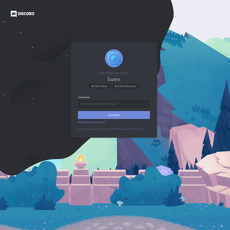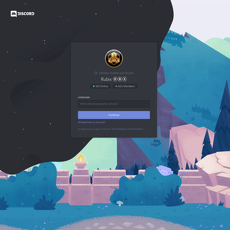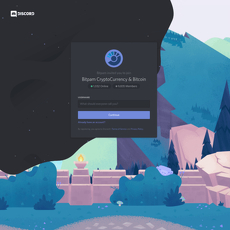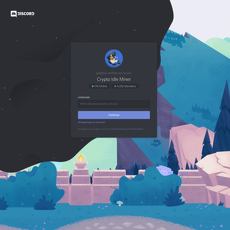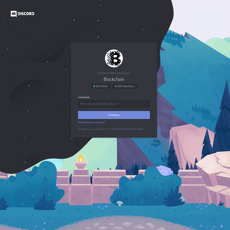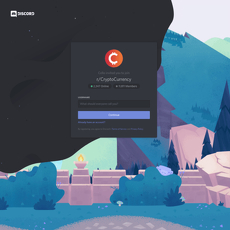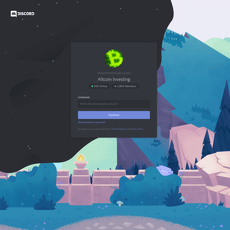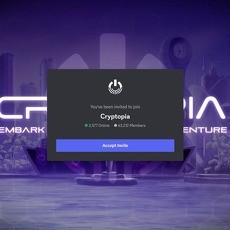Bitcoin Review
Bitcoin
discordapp.com
Bitcoin Discord Review Guide: My hands-on take on it with everything you need to know + FAQ
Thinking about joining the Bitcoin Discord but worried it’ll be a noisy time sink—or worse, a scam magnet? You’re not alone.
I joined the server via the invite link, tested every corner, and put it through the same checklist I use for every crypto community I review on Cryptolinks. The goal is simple: save you time, keep you safe, and show you where the real value is—without turning your notifications into a firehose.
Why most crypto Discords don’t work (and how this one might)
Let’s be real about the pain points:
- Noise overload: Constant price spam and low-effort “moon soon?” chatter can drown out useful discussion.
- Scammer DMs minutes after joining: If you don’t tweak your privacy settings, you’ll get “support” DMs, fake giveaways, and “investment opportunities.”
- Newcomers get lost: Too many channels, too few pinned guides, and jargon-heavy threads scare off beginners fast.
- Traders need signal: If you can’t mute the right things, real insights disappear behind emoji storms.
- Builders want real conversation: Devs and node runners need focused rooms, not sticker wars.
Heads up: The FTC consistently flags social platforms as a top entry point for investment scams. Their crypto scam guide is worth bookmarking: consumer.ftc.gov/articles/what-know-about-cryptocurrency-scams.
What you’ll get from this guide
I’ll show you how to join safely, set notifications the smart way, and skip straight to the channels and tools that actually help. You’ll see exactly how this Bitcoin Discord stacks up against other communities—and whether it’s worth your attention.
- Onboarding safely: The quick settings that cut 90% of scam attempts.
- What’s worth following: The channels that deliver real value for learners, traders, miners, devs, and long-term holders.
- How it compares: Where Discord shines vs Reddit, forums, and Telegram.
- Fast answers: A short FAQ for price checks, conversions, and scam safety.
My review checklist (what I actually checked)
I don’t just scroll and vibe-check. I run the same tests on each server so you can trust the conclusion:
- Moderation quality: Are rules enforced? Are mods visible and responsive?
- Verification and safety: Captcha, reaction roles, link protection, and DM safety reminders.
- Channel structure: Clear categories for price chat, beginners, tech/dev, mining, nodes, and research.
- Pinned resources: Are there up-to-date guides, FAQs, and links to official docs?
- Tools and bots: Chart commands, alerts, search, and the ability to use them without flooding the channel.
- Responsiveness: How fast do people help beginners? Are answers accurate and non-shilly?
- Events and voice rooms: Are AMAs, workshops, or hangouts active and well-run?
- Scam handling: I reported a suspicious DM to see the mod response time and process.
For example, I asked a basic question about hardware wallet backups in the beginner channel to see if the replies were clear, non-promotional, and actually accurate. I also checked whether outdated links in pinned posts got cleaned up—small details that show ongoing care.
Who should read this (and who shouldn’t)
- Newcomers: Want clear guidance without being mocked or spammed? I’ll point you to the rooms where questions get real answers.
- Long-term holders: If you’re here for macro talk, updates, and level-headed discussion, you’ll see whether this server keeps it civil.
- Developers: Looking for technical conversation, code talk, or node tuning tips? I’ll flag where the signal lives.
- Miners and node runners: Hardware, power, pool talk, fee strategies—does the server support deeper ops questions?
- Traders: Prefer focused chat with chart bots and quiet alerts over meme storms? You’ll know if this setup suits you.
If you’re only after “guaranteed signals” or fast-money schemes, this guide isn’t for you. If you want real-time Bitcoin discussion with the right filters and safety settings, you’re in the right place.
Next up: Is that invite link the real deal, who runs the server, and what kind of culture should you expect on day one? Let’s answer that before you hit “Join.”
What is the Bitcoin Discord? Quick overview and first impressions
The Bitcoin Discord at discord.gg/bitcoin-discord-782749290219962370 is a community-run server built for real-time Bitcoin talk: practical help, serious discussion, and some friendly banter. Click the invite, accept, and you’ll land in a lobby that points you to rules, key channels, and current threads. No paywalls, no gimmicks — just a busy room where people troubleshoot wallets, argue about mempool fees, share research, and swap best practices around running nodes and Lightning.
From day one, my impression was simple: this isn’t a “moon-shot” echo chamber. It’s closer to a public square. Expect mixed energy — from calm, technical threads to fast-moving price chatter — with a clear attempt to keep things on topic. You’ll see short, useful answers to beginner questions and longer debates on privacy, fee markets, and protocol changes in the more advanced rooms.
- What it aims to do: help people learn Bitcoin, get “unstuck” fast, and keep the signal higher than the hype.
- What you’ll actually see: wallet setup guidance, node-running tips, fee estimates, links to reputable research, and occasional spicy macro takes.
- Why Discord for Bitcoin: real-time replies, lightweight collaboration, and enough structure to separate memes from mechanics.
“It might make sense just to get some in case it catches on.” — Satoshi Nakamoto
Is it official, who runs it, and how to verify that
“Official” is complicated in Bitcoin. There’s no central company, no CEO. So while some projects have verified, branded servers, a Bitcoin Discord server is typically community-operated. Treat it as an independent hub with its own moderators and norms.
Here’s how I double-check I’m in the right place and not an imposter server:
- Use the known invite: join via the invite link. Imposter servers often use lookalike URLs or spam DMs with “special” invites.
- Read the “About/Info” channels: legit servers explain scope, moderation policies, and what they will never DM you about (e.g., support requests, giveaways).
- Check mod/admin roles: look for a public list of moderators and a consistent role structure. Random “Owner” clones and fresh accounts with admin claims are a red flag.
- Cross-link sanity check: see if pinned posts link out to reputable Bitcoin resources (Bitcoin Core repo, Bitcoin.org, well-known documentation). Scammer hubs rarely point you to quality external references.
- History and activity: scroll back. Healthy servers have older threads, ongoing pinned resources, and standing channels (not brand-new rooms created yesterday for a “giveaway”).
Bottom line: in Bitcoin, “official” means very little; credibility comes from transparency, consistent moderation, and the quality of conversations. If a server claims exclusive partnerships, guaranteed airdrops, or “verified support” in your DMs, assume it’s bogus until proven otherwise.
Activity level and culture
Expect a global rhythm. Mornings in Europe bring steady questions from newcomers and node runners; US afternoons push price talk and macro, and Asia-Pacific hours keep the lights on with mining and Lightning chatter. It’s rarely dead, but it isn’t chaos either — most rooms keep a readable pace.
- For beginners: you’ll usually get answers in minutes, not hours. Think “Electrum seed confusion” or “fees look high — what’s normal right now?” and someone points you to a pinned explainer or a mempool visual.
- For advanced users: technical threads stay functional. You’ll see concise code snippets, fee policy arguments, and wallet UX critiques. Less fluff, more signal.
- Vibe check: straightforward, sometimes blunt, but not hostile. Mods redirect off-topic posts quickly and keep price spam corralled in its lane.
Social science backs what you feel here: communities with clear norms and fast, honest feedback help people stick around and actually learn. That’s the difference between yet another loud chat room and a place you bookmark.
Who it’s best for
- Learners: get plain-English help on wallets, fees, seed backups, and best security habits. Ask one question at a time and you’ll get better answers.
- Developers: find peers who can sanity-check approaches, share libraries, and point you to up-to-date docs. Great for quick, tactical questions between GitHub issues.
- Miners: compare pool stats, firmware quirks, and cooling solutions. Don’t expect vendor pitches to fly — people prefer hard data.
- Node runners: typical threads include hardware picks, pruning strategies, Tor vs clearnet, and channel management for LN. Expect practical advice, not buzzwords.
- Traders: real-time chatter lives in its own lane. Think short-term levels, funding rates, and alerts — but no one’s promising magic signals.
- Long-term holders: join for macro context, security hygiene, and research links. Quietly reading the right channels can be more valuable than posting every day.
If you’ve been learning Bitcoin solo and felt stuck, you’re not alone. A fast, respectful answer from someone who’s been there can cut hours of confusion. Just remember: real communities never pressure you into DMs or “special offers.”
Ready to step in without turning your notifications into a warzone? Next, I’ll show you the exact switches to flip so you can join safely, keep DMs closed, and avoid those “urgent support” traps. Want the 2-minute setup I use on every crypto server?
Join safely: onboarding, privacy, and scam prevention
I treat the first five minutes inside any Bitcoin Discord like a security checkpoint. Get those settings wrong and you’ll invite DMs, fake “support,” and phishing links. Get them right and the server turns into a useful, low-noise feed you actually control.
“Scammers don’t need your trust — just your moment of panic.”
Stay calm, set your guardrails once, and you won’t have to think about it again.
Verification and rules to look for
Before you chat, the server will likely gate you with basic checks. Here’s what to expect — and what to avoid:
- Captcha or human check: You’ll see a prompt from a bot (e.g., Captcha, Wick, Double Counter) to click a button or solve a simple test. Legit servers do this to block spam waves.
- Reaction to accept rules: Look for a #rules or #start-here channel. You’ll often need to click a reaction (✅) to unlock the rest of the server.
- Account locks: Some servers require a verified email, a minimum account age, or phone verification. That’s normal for anti-bot protection.
- Role gates: Reaction roles may let you choose interests (trader, node, dev) to tailor your channel view. Use them — it cuts noise fast.
What to avoid at this stage:
- No “connect wallet” or seed phrase requests. Bitcoin communities don’t need your wallet to grant chat access. If a “verification” asks for seed phrases, sign messages, or QR scans, it’s a scam.
- No “KYC” in Discord. If someone claims you must submit ID to chat, leave. Real KYC never happens in DMs.
Quick authenticity checks:
- Cross-check the invite link against any officially linked pages or pinned posts in #announcements. If the welcome channel links to a website or social, verify those domains match, not lookalikes.
- Scan pinned messages in rules/announcements. Imposters rarely maintain clean pins with consistent tone, timestamps, and moderator names.
Lock down DMs and notifications
Two minutes here saves hours of headaches later. Do this the moment you join:
- Disable DMs from this server: Right-click (or long-press on mobile) the server icon → Privacy Settings → toggle off Allow direct messages from server members.
- Mute @everyone/@here: Server name → Notification Settings → enable Suppress @everyone and @here.
- Set default notifications to “Only @mentions”: Same menu → Server Notification Settings → Only @mentions.
- Follow the signal channels: In #announcements (and any high-signal channel), click the channel name → Notifications → set to All messages. This keeps the important stuff visible while the rest stays quiet.
- Mobile sanity: User Settings → Notifications → consider Push Notification AFK Timeout to reduce ping storms; disable Allow direct messages from server members globally if you prefer.
- Friend request hygiene: Settings → Privacy & Safety → lock friend requests to Friends of Friends or No one. Scammers love “add then DM.”
Optional, for peace of mind:
- Enable media scanning: Settings → Privacy & Safety → set Keep me safe to scan direct messages for suspicious content.
- Hide muted channels so your sidebar shows only what matters.
Red flags and common scam patterns
These patterns account for the majority of crypto losses. The FBI’s IC3 reported billions lost to investment fraud in 2023, most of it crypto-related, and Chainalysis continues to rank scams as a top revenue source for crypto criminals. Treat anything below as a stop sign, not a speed bump.
- Guaranteed returns or “doubles”: “Send 0.1 BTC, get 0.2 BTC back.” This is the classic multiplier scam. No exceptions.
- Fake support DMs: A “mod” messages you first about an “account issue” or “stuck transaction.” Real moderators won’t DM you out of the blue. Verify in a public support channel.
- Urgent airdrop/claim links: “Claim in the next 10 minutes!” The link leads to a lookalike domain (e.g., biťcoin[.]org with sneaky Unicode) that phishes your credentials.
- Celebrity or influencer giveaways: “Elon/Michael Saylor is giving back.” If a wallet address is posted, it’s a scam. Always.
- Romance or friend investment push: Weeks of casual chat, then “I can show you a BTC strategy; just follow my broker.” Classic “pig-butchering” playbook.
- Transaction accelerators with upfront fees: They’ll ask you to “speed up” a stuck BTC transaction for a fee, then vanish.
- Screen-share or QR requests: Anyone asking to “help” you by screen-sharing wallet settings is after your keys.
- Nitro/feature bait: “Free Discord Nitro via this link.” These phish your account, which is then used to DM-scam others.
Reference guides worth bookmarking:
- FTC: What to know about cryptocurrency scams — clear examples and recovery steps
- FBI IC3 2023 report — investment fraud losses remain massive, with crypto a big share
- Chainalysis 2024 Crypto Crime Report — scams persist as a leading category by revenue
“No legitimate business will demand you pay in cryptocurrency.” — FTC
Reporting and getting help
When something looks off, act fast and in public. Here’s the fastest route to a real response:
- Use the server’s official report path: Many communities have #report, #mod-mail, or a “Create Ticket” button. If unsure, ask in #general how to contact mods.
- Evidence mods can act on:
- Screenshots of the DM or post (include full username + discriminator or unique ID)
- Message links (Right-click message → Copy Message Link)
- User ID (Settings → Advanced → enable Developer Mode, then right-click user → Copy ID)
- Wallet addresses/transaction hashes if funds moved
- Timestamps and the channel where it happened
- Report to Discord Trust & Safety: If it’s severe or cross-server, submit details at dis.gd/report with message links and user IDs.
- Block and move on: Right-click the user → Block. Do not debate scammers; it signals you’re reachable.
Pro tip: If you’re ever unsure whether a “mod” is legit, check the member list in the right sidebar and confirm the role badge. Then ask a quick “Can you reply in #support so I know this is real?” Scammers hate sunlight.
Two-minute safe-join checklist (worth doing every time):
- Disable server DMs, suppress @everyone/@here, set notifications to Only @mentions
- Read #rules and pin the verification post
- Follow #announcements and any FAQ channel
- Never move to DMs for “support” — keep it public
Once your setup is clean, the good stuff starts. Which channels are actually worth opening, and what tools are hiding in there that save you hours? I’ll show you exactly where the signal lives next — want the short list so you don’t scroll all day?
What you actually get inside: channels, tools, and value
I went in looking for signal, not another scroll-fest. Here’s how I set up my view so the Bitcoin Discord actually teaches me something, day after day.
“In Bitcoin, attention is your scarcest asset. Spend it where signal compounds.”
Core channels to follow
These rooms tend to pull the most weight. I subscribe, pin the useful ones, and mute the rest without guilt.
- #announcements — Your high-signal feed. Expect policy updates, event notices, and server-wide changes. Tip: right-click an announcement and “Copy Message Link” so you can revisit it later without hunting.
- #rules + #faq — Answers to 80% of beginner questions live here. Hit the pushpin icon at the top to read the pinned posts first. If something isn’t clear, reference the rule number in your question to get faster, on-topic help.
- #price-talk — Treat it like the trading floor: noisy, entertaining, occasionally useful. I keep it muted and check threads only when a specific topic (ETF flows, funding, liquidations) is trending. Start a thread for focused chat instead of adding to the main scroll.
- #help-for-beginners — Best place to get quick, non-judgmental answers. Format your question for speed:
- Goal: buy/hold, learn wallets, run a node
- Device: iPhone/Android, Windows/macOS/Linux
- What you tried: wallet name, error message, screenshot (no seed phrases, ever)
You’ll get better replies in minutes when you show what you’ve already done.
- #tech / #dev — Where protocol, BIPs, testing, and implementation chat happens. Expect deeper references (PRs, spec links). Use threads for topics like fee estimation, mempool policy, or PSBT workflows.
- #mining — ASIC models, firmware, pool settings, heat management, and uptime. If you’re home-mining, ask about noise control and power draw before you buy anything.
- #nodes (often includes Lightning) — RaspiBlitz, Umbrel, Start9, and VPS setups. Typical wins: port forwarding tips, Tor quirks, channel backups, and fee policy tweaks. Bring logs (redact IPs) for serious help.
- #research — Macro notes, on-chain metrics, fee market trends, and longer reads. I skim with Discord search filters:
- in:#research has:link to pull only posts that include sources
- in:#research before:YYYY-MM-DD after:YYYY-MM-DD to zero in on a news window
- from:username when a known analyst posts consistently good material
- #bot-commands — Keep the main chats clean. Run any price, chart, or on-chain queries here so you don’t flood discussions.
Pro move: Open any channel’s pinned posts (pushpin at the top) and skim the first five. Most servers pin wallet safety primers, node setup checklists, and event calendars there. “Jump” through pins to leap to the exact message and context.
Tools, bots, and learning resources
You don’t need every bot. Two or three, used well, beat a dashboard of distractions.
- Price and alert bots — Common slash commands let you fetch BTC/USD, dominance, or 24h change. Set alerts sparingly, and send them to #bot-commands or DMs to avoid waking the entire room. Example workflow: set a “fee > X sat/vB” alert before a planned transaction, then check your wallet’s estimate.
- Chart snapshot bots — Handy for quick context (daily vs. weekly). Don’t spam. Post one chart, share your read in a sentence, and start a thread if debate kicks off.
- Mempool/fee bots — Real value here: next-block fee, mempool size, and typical confirmation windows. They save you from overpaying on busy days.
- Search helpers and link scrapers — These surface sources when someone drops a long read. Use has:link filters in research-heavy rooms to extract the good stuff from chatter.
- Wikis and pinned guides — Look for a server wiki, Notion, or GitBook linked in #announcements or #faq. That’s where you’ll find wallet comparison matrices, node port charts, and safe setup checklists.
Keep your focus sharp: research from Prof. Gloria Mark on interruptions suggests it can take roughly 20+ minutes to fully refocus after a context switch. That’s reason enough to corral bot outputs into one muted channel and check them on your schedule, not theirs.
Events, AMAs, and voice rooms
Live rooms are where the server stops being “chat” and starts being “community.” Here’s how to get actual value instead of just listening in.
- Stages vs. Voice — Stage channels run like a webinar (raise hand to speak), voice rooms are casual. If you plan to talk, test your mic and noise suppression in a quiet channel first.
- AMAs — Come with one crisp question. State your context in one line: “Home miner in EU, S19, high power prices — best firmware settings for efficiency?” Short gets answered.
- Workshops — Wallet safety, node hardening, fee strategy. Screenshare is valuable; just never show private keys or seed words. If recordings are posted, they’re usually linked back in #announcements.
- Time zones — If you see UTC in the event title, add it to your calendar with your local zone. When Discord shows a timestamp you can click or hover, it auto-converts to your time, which saves a miss.
Tip: After an event, search the event channel for “slides,” “notes,” or “recording” within the next 24 hours. Good hosts share material quickly.
Noise vs. signal: my quality check
I judge a crypto Discord on four things: moderation, speed-to-help, thread discipline, and whether sources show up with claims.
- Moderation feel — Strong servers run slowmode during peak volatility, kick DM spammers fast, and keep #price-talk separate from technical rooms. If you see shill links linger, that’s a red flag.
- Beginner support — Look for patient replies that include docs or screenshots, not just opinions. The fastest way to spot a healthy help channel: newcomers get answers without being mocked for basic questions.
- Advanced discussions — In solid tech rooms you’ll see BIP references, PR links, and mempool charts rather than “vibes.” When someone makes a claim, a source usually follows within a couple replies.
- Thread hygiene — Good channels push hot topics into threads and archive them when stale. That keeps the main channel readable and makes follow-up easy.
When a community consistently cites sources, funnels bots into their lane, and answers beginners with empathy, you feel it. It’s calmer, smarter, and safer — and your screen time actually compounds into knowledge.
So here’s the real question: does this real-time format beat slower, searchable hubs like Reddit or long-form forums when you want depth and memory? Let’s stack this Bitcoin Discord against Reddit, classic forums, and Telegram next — strengths, gaps, and where each shines.
How it stacks up against other Bitcoin communities
Discord vs Reddit, forums, and Telegram
Every platform pushes you toward a different style of learning. Here’s how this Bitcoin Discord compares when you actually want to learn, get help fast, or network without wasting hours.
- Discord (this server): real-time, role-based, tool-friendly
Best for quick answers, ongoing chats, and events.
- Real-time support in focused channels (e.g., beginners, nodes, mining, dev).
- Threads keep sub-topics tidy, bots bring charts/alerts, and roles filter pings.
- Search works inside the server, but content isn’t broadly indexed by Google, so it’s harder to “find later” from the open web.
- DM risk exists (as with any chat app), but server-level rules and verification reduce drive-by spam when used right. - Reddit (e.g., r/Bitcoin, r/BitcoinBeginners): slow-and-searchable
Best for long-form threads you can revisit.
- Upvotes surface solid answers, and posts are indexed by Google for future search.
- Great for evergreen basics, policy debates, and curated “start here” posts.
- Slower feedback loops. You won’t get the same “someone answers in 2 minutes” feel.
- Strict mod rules can be a plus (less shilling) but also gatekeep some discussions. - Forums (e.g., BitcoinTalk): deep archives and historical context
Best for serious research and project due diligence.
- Decade-plus archives of dev talk, project histories, and scam exposés.
- Ideal when you want receipts, chronology, and long-form evidence.
- The UI feels dated, and responses can take time; not great for “I need help now.” - Telegram: fastest broadcast, weakest structure
Best for announcements and “always-on” chats — worst for finding things later.
- No real threading. It’s an endless scroll; yesterday’s alpha disappears under memes.
- Great for mobile-first communities but notorious for impersonators and spam.
- The FTC has flagged social platforms/messengers as prime scam entry points — useful context when you compare safety across chat apps (FTC Data Spotlight).
In practice, I answer quick wallet or fee questions here on Discord, read longer debates on Reddit, and sanity-check narratives on BitcoinTalk. Telegram I treat like a loudspeaker, not a library.
“Come for the price chat, stay for the people who actually run nodes.”
Strengths and gaps of this server
Where it shines
- Real-time help that doesn’t feel chaotic. The beginners and node channels consistently give practical answers without the pile-on you see in Telegram megagroups.
- Tooling that actually adds signal. Price and chart bots are present, but scoped — you get context without turning the chat into a ticker tape.
- Threaded micro-topics. Short-lived threads keep niche questions contained. It’s the closest chat gets to “organized” without killing momentum.
- Events and voice rooms. AMAs and workshops make it easy to ask nuanced questions. You’ll hear real anecdotes about fee policies, backups, or hardware quirks.
- Beginner empathy. You can ask “obvious” questions without getting dunked on — rare in crypto chats.
Where it can fall short
- Depth on niche protocol topics. For BIPs, cryptography proofs, or archival research, forums and mailing lists will beat any chat app.
- Time-zone coverage. The vibe is lively in EU/US hours; super-late UTC can feel slower. Your urgent midnight node issue might wait until morning.
- Archiving and discoverability. Great conversations can be hard to find weeks later from the open web. If you’ll need it next month, bookmark it now or paste notes into your own doc.
- Peak-time moderation lag. When the price rips, messages fly. Mods are active, but a sudden wave of “wen Lambo” can momentarily bury strong answers.
Sample moments that stood out to me:
- Beginner-friendly wins: A first-time self-custody question on fee settings got a clear, step-by-step reply with screenshots in under five minutes — no sarcasm, just help.
- Tech sanity checks: A miner posted a weird edge case on pool payouts and got pointed to both a relevant GitHub issue and a more thorough forum thread for follow-up reading.
- Event utility: During a voice AMA on mempools, members shared practical fee estimation habits you won’t find in a marketing blog. It felt like listening over the shoulder of power users.
Who should join and who shouldn’t
Join if this sounds like you:
- You want real-time help on wallets, fees, nodes, or mining without drowning in spam.
- You learn best by asking, iterating, and hearing what experienced users actually do.
- You appreciate events, AMAs, and the occasional voice room to pressure-test ideas fast.
- You’re comfortable keeping DMs locked and sticking to public channels to stay safe.
Maybe pair with Reddit/Forums instead if:
- You prefer slow, sourced, and searchable threads you can cite later.
- You’re researching protocol changes, historical debates, or prior scam patterns.
- You hate notifications and never want to see a price alert or @ping in your life.
- You’re hunting “signals” or altcoin shills — this server isn’t built for that.
Here’s the emotional truth: real learning sticks when you feel welcomed, not judged. The right room turns a confusing wallet setting into a five‑minute fix and a mini‑lesson you’ll remember.
By the way, when someone asks “So what’s $100 in BTC right now?” mid-chat, do you trust a screenshot or want a live, verifiable rate? Up next I’ll show you the quickest way to check current BTC/USD and avoid stale numbers — no guesswork, no spammy links.
FAQ: price checks, conversions, and scam safety
How much is $1 Bitcoin in US dollars?
Bitcoin’s price changes every second, so screenshots are useless five minutes later. For a live BTC to USD rate, open the official price page here: Revolut BTC/USD. Bookmark it on your phone and desktop so you always check the current spot rate instead of guessing.
Quick steps I use:
- Open Revolut’s BTC/USD chart and note the live price.
- Cross-check on an exchange if you’re about to buy/sell to see spreads and fees.
- Remember the market moves: a “fair price” can change between the time you check and the time you click buy.
Pro tip: Keep two tabs—one price feed and one exchange—so you can spot unusual spreads during high volatility.
How much will $100 buy you in Bitcoin?
Use a live converter so you get a realistic answer before any trade. This one is simple: Kraken USD→BTC $100. It’ll show you the approximate BTC amount for $100 at the current rate.
If you like to sanity-check numbers yourself, here’s the mental math:
- BTC = USD ÷ Price
- Sats = BTC × 100,000,000 (because 1 BTC = 100 million satoshis)
Example (purely illustrative): if BTC is $60,000, then $100 ≈ 0.001666 BTC ≈ 166,600 sats. Real results depend on the live price and fees.
Fees to keep in mind:
- Exchange fee: Trading fees or spread the platform charges.
- Network fee: Only applies if you withdraw to your own wallet. This doesn’t affect the “conversion” quote itself but matters for the amount you receive on-chain.
How much would $1 in Bitcoin be worth today?
Flip it around using a live rate: open Kraken USD→BTC and type in “1” to see how much BTC $1 buys right now. You’ll instantly understand how many sats you get at today’s price.
Want a quick feel without tools? At a price of $50,000/BTC (illustrative), $1 ≈ 0.00002 BTC ≈ 2,000 sats. At $100,000/BTC, $1 ≈ 1,000 sats. The actual sats you get will always depend on the live price.
Set a price alert on your exchange app so you don’t have to constantly refresh charts.
What are the signs of a Bitcoin scammer?
There are patterns I see repeat across crypto communities, especially on Discord. The FTC’s cryptocurrency scam guide flags these common red flags, and they match what I’ve seen firsthand:
- Guaranteed returns or multipliers: “Send 0.05 BTC, get 0.5 BTC back!”—no legitimate service guarantees profit.
- Fake celebrity or admin giveaways: Impersonators with lookalike names and avatars. Verify in public, not in DMs.
- Urgent support DMs: “I’m from support—share your seed phrase and I’ll fix it.” Real support never asks for your private keys, seed, or codes.
- Phishing “connect wallet” tricks: Links that ask you to sign unknown messages. For Bitcoin, there’s no need to “connect your wallet” to claim random airdrops.
- Romance or friendship pressure: Long chats that end in “invest now.” The FTC consistently reports imposter and romance scams among the most costly categories.
How I handle this on Discord:
- Never trust unsolicited DMs. Keep all support and trade talk in public channels.
- Verify user roles and IDs. Real staff will have clearly marked roles; if unsure, ask publicly and tag mods.
- Report suspicious accounts fast. Gather screenshots, message IDs, and links. Post in the server’s report channel or ping moderators, following their rules.
Golden rule: No legit admin will ask for your seed phrase, private key, or 2FA codes. Ever.
Extra resources for learning and tools
- Live price: Revolut BTC/USD
- Convert USD to BTC: Kraken $100 converter and Kraken USD→BTC
- Scam safety: FTC crypto scam guide
Inside the server, check pinned posts in help-for-beginners and security channels—most communities keep their best how-tos and wallet safety guides there, and they’re updated more often than blog posts.
Want a fast, zero-stress setup so you don’t get pinged to death or duped by DMs? In the next part, I’m sharing my 10-minute checklist that I personally use—want it?
Get the most from the Bitcoin Discord: a simple action plan
10-minute setup checklist
Set yourself up once, and you’ll dodge 90% of headaches. Here’s exactly what I do when I join any crypto server — fast, simple, and protective.
- Join via the official invite: discord.gg/bitcoin-discord-782749290219962370
- Complete verification: Finish the captcha/role steps you see when you arrive. If anything looks off, ask in a public rules or help channel first.
- Lock down DMs (critical): User Settings → Privacy & Safety → toggle OFF “Allow direct messages from server members.” Also right‑click the server icon → Privacy Settings → toggle OFF “Allow DMs.”
- Stop random friend requests: User Settings → Privacy & Safety → “Who can send you a friend request” → turn OFF “Server Members.” Re‑enable later if you want.
- Filter spam automatically: Privacy & Safety → set “Direct Message scanning” to “Keep me safe.”
- Mute mass pings: Right‑click server → Notification Settings → check “Suppress @everyone and @here” and “Suppress All Role Mentions.”
- Tune notifications: On #announcements set “Only @mentions” (or “All messages” if you truly want every update). For chatty rooms, set “Nothing” to stay sane.
- Favorite key channels: Add #announcements, #faq, and the main beginner/help channel to Favorites so they’re always at the top.
- Pin your price tools: Keep a quick-access note with Revolut BTC/USD and Kraken USD→BTC converter so you never act on stale screenshots.
- Add a status: Set a custom status like “UTC‑5 | beginner | node-curious” — it helps people tailor their replies.
Your first week inside
A little structure goes a long way. Here’s a simple 7‑day plan that turns lurking into real value fast.
- Day 1 — Read once, save hours: Open #rules, #faq, and the intro/get‑started channel. Click the pushpin icon to read pinned posts. You’ll find answers to 80% of the questions newbies ask.
- Day 2 — Ask one great question: Post in the right channel with context so people can help quickly.
Good question template:
“I’m running Bitcoin Core 27.0 on Windows 11. Goal: fully sync a non‑pruned node. Stuck at block 823,xxx. Tried increasing dbcache to 2GB and checked peers (8 connections). Log shows ‘prune target hit’ even though prune=0. Any ideas or docs I’ve missed?”
- Day 3 — Try a bot without spamming: In a tools or bot channel, test a slash command like /price btc usd or /sats 100. If the server lists bot help, use it. Keep it to one or two commands, then mute that channel.
- Day 4 — Join one live session: Check the server’s Events tab. Click “Interested,” show up 5 minutes early, and ask exactly one clear question. If there’s a recording or notes, bookmark them.
- Day 5 — Contribute once: Answer a newcomer kindly. Link to a trustworthy source (e.g., Bitcoin Core docs or mempool.space) and keep it simple. One helpful message builds goodwill fast.
- Day 6 — Optimize your feed: Collapse categories you don’t use, mute side channels, and keep only 3–5 favorites. Create a “Bitcoin” folder for quick access across devices.
- Day 7 — Review and reset: Trim roles you don’t need, adjust notification levels, and write down what you actually learned. If you caught yourself scrolling, set a 10‑minute timer next week for Discord sessions.
Staying safe and sane
Most scams hit in DMs or vague “support” rooms. The best defense is simple habits and keeping everything public.
- Golden rule: Keep problem‑solving in public channels so others can chime in and spot trickery.
- Never share: Seed phrases, private keys, recovery words, screenshots of wallets, or QR codes that expose funds. No legit helper needs them. Ever.
- No screenshares with “support”: Scammers love remote-control pitches. If someone asks you to screenshare, stop and ask a mod in public to verify.
- Assume DMs are hostile by default: If someone pings you privately first, treat it as a red flag. Move the chat back to public and tag a mod.
Rule I live by: “Assume every unsolicited DM is a scam until proven otherwise.”
- Use 2FA everywhere: Turn on Discord 2FA and TOTP on exchanges and wallets. A password manager + TOTP app is your best combo.
- Link hygiene: Hover to preview, check the domain, and prefer links you already trust. If something offers guaranteed returns, it’s a trap.
- Quick report flow: Screenshot the message, copy the user ID if possible, and report in the server’s report/mod‑mail channel. The faster you flag, the less damage they do.
Why so strict? The FTC notes that since 2021, people have reported losing over $1 billion to crypto scams — with social platforms as a major contact point. Source: FTC crypto scam guide.
Conclusion
When you set your filters, this server becomes a real‑time hub for learning, troubleshooting, and staying current without drowning in noise. Lock down DMs, keep help in public, and tune notifications so you see signal, not spam.
Use trusted price tools like Revolut’s BTC/USD and Kraken’s converter whenever you need a live check. Keep an eye out for the classic scam patterns from the FTC guide, and treat this Discord as one part of your stack alongside quality forums, research, and books.
If that sounds right, jump in, run the 10‑minute setup, say hi in the intro channel, and make your first week count.
CryptoLinks.com does not endorse, promote, or associate with discord servers that offer or imply unrealistic returns through potentially unethical practices. Our mission remains to guide the community toward safe, informed, and ethical participation in the cryptocurrency space. We urge our readers and the wider crypto community to remain vigilant, to conduct thorough research, and to always consider the broader implications of their investment choices.