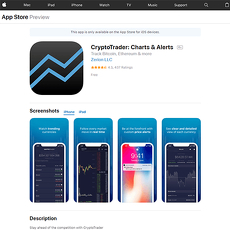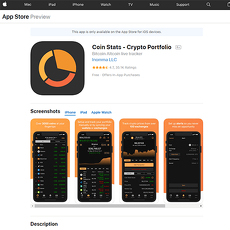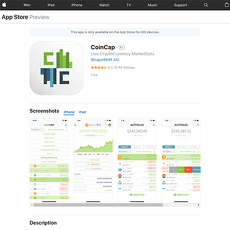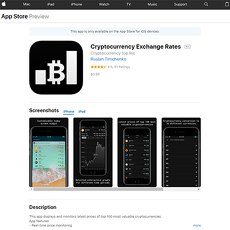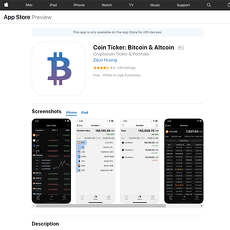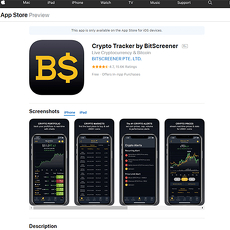Crypto Pro: Bitcoin Ticker Review
Crypto Pro: Bitcoin Ticker
itunes.apple.com
Crypto Pro: Bitcoin Ticker App Review Guide (Everything You Need To Know)
Ever found yourself anxiously switching between multiple websites and apps, desperately trying to catch real-time Bitcoin and crypto price updates?
Yeah, me too—and let me tell you, it was exhausting. Cryptocurrency markets don't sleep—they shift dramatically and unexpectedly, and missing even small movements can seriously affect your portfolio. I've been there, staring at loading screens and outdated price charts, wondering: "Isn't there a better way?"
Why Is Tracking Crypto Prices and Portfolio So Painful?
Manually tracking crypto prices is more than just tedious—it's stressful, slow, and incredibly frustrating. Picture this—you’re juggling between browser tabs and smartphone apps, each refreshing at a snail’s pace, trying to piece together the latest Bitcoin movements.
Who has the patience or precision to do this regularly in a fast-paced crypto space? I certainly didn't, and chances are, neither do you. Some common challenges I've personally faced (and maybe you've faced them too!):
- Delayed Updates: Often, price updates lag behind, especially during significant market fluctuations. Just a short delay can result in missed opportunities.
- Constant Ad interruptions: Imagine urgently needing current Bitcoin prices only to have your screen consumed by flashy ads and intrusive pop-ups—it's as irritating as it gets.
- Inaccurate Balances: The headache doesn't stop with price tracking; portfolio management manually often leads to errors and misleading balances, further complicating your investment decisions.
Believe me, dealing with this day after day kills both your enthusiasm and productivity.
Why a Great Crypto Tracking App Matters
Having a solid Bitcoin tracking solution isn't just about convenience—it's about reacting swiftly and confidently to market changes. Here's exactly why I think every serious crypto investor (from beginners to pros) needs a reliable crypto tracking app:
- Real-time Reactions: The market won’t wait for you—fast and accurate updates empower you to make better, timelier investment decisions.
- Portfolio Clarity: Seeing your crypto portfolio accurately and effortlessly provides peace of mind, helping you understand exactly how your investments are performing at any moment.
- Simplified Management: No more spreadsheets, manual refreshes, or guesswork; streamlined tracking means less stress and fewer mistakes.
Studying this closely, a research piece published by Deloitte in 2020 found that investors who consistently monitor their portfolio accurately perform better overall due to improved decision-making abilities—so it genuinely matters.
The Crypto Pro Bitcoin Ticker App Solution
After dealing with this frustrating reality myself, I looked deeply for an app that truly understood these pain points. That’s when I discovered the Crypto Pro Bitcoin Ticker app, and it immediately grabbed my attention—claiming to be fast, accurate, ad-free, and easy to manage.
I thought—okay, it's quite a bold claim, but can it really deliver on all those promises?
I tested Crypto Pro extensively, and I'll share exactly what I found: its greatest advantages, any downsides I've spotted, killer features, and of course, I'll answer some common questions that you might have before you download and give it a spin.
Curious to find out if Crypto Pro truly lives up to its hype—and if it can actually solve your crypto tracking headaches once and for all? Let’s see…
Understanding Crypto Pro: What Exactly Is It?
Let's face it—tracking cryptocurrency can feel overwhelming. You've got market prices jumping around, news flooding in left and right, and your own portfolio balances fluctuating wildly. That's exactly why popular apps like Crypto Pro exist, promising to simplify this chaos and give you crystal-clear visibility into your crypto investments. But what exactly is Crypto Pro, and why is it gaining such buzz around crypto forums and among experienced investors?
"Less clutter means less stress—the best financial tools simplify, they don't complicate." –An old crypto-trading proverb.
What is the Crypto Pro Bitcoin Ticker App?
Crypto Pro is a sleek, comprehensive cryptocurrency app currently available on Apple's App Store, designed primarily for iPhone, iPad, Apple Watch, and macOS users. It's not your typical crypto price-checker—think of it as an all-in-one cryptocurrency control room at your fingertips. Crypto Pro smoothly combines three crucial crypto functionalities:
- Portfolio Tracking: Instantly shows your real-time crypto balances by seamlessly integrating with your wallets and exchanges.
- Real-Time Price Monitoring: Keeps you informed of the latest crypto price changes, with customizable alerts and notifications, ensuring you're never caught off guard.
- In-depth Market Data: Offers comprehensive market analytics, trading volumes, candlestick charts, and historical data so you can confidently make informed decisions.
Hundreds of thousands of users already rely on Crypto Pro daily. Why? Because it understands exactly what crypto folks like us need—speed, simplicity, and accuracy, all wrapped up in a beautifully intuitive interface tailored specifically for crypto enthusiasts and traders alike.
Is Crypto Pro Free?
Here's the good news—Crypto Pro is genuinely free. Yes, you read that correctly. The app provides a solid, feature-rich, ad-free experience without you ever having to reach for your wallet. Unlike many apps cluttered with irritating ads or pushy sales pitches, Crypto Pro keeps its interface streamlined, minimalistic, and clutter-free to help you maintain laser-focus on your investments.
But how do they keep their lights on? Crypto Pro offers premium subscription options for users who crave advanced features like sophisticated charting, expanded historical data, multiple portfolio management options, and abundant analytical tools. These premium options are thoughtfully designed but entirely optional; I find the free version impressive enough by itself, with no nagging popups or restricted essential parts. That's cryptocurrency tracking done right.
Who is the Crypto Pro App Best Suitable For?
Simply put, Crypto Pro fits anyone who wants clarity and simplicity in their crypto life. Let's break it down clearly:
- New crypto investors: If terms like 'blockchain' and 'candlestick' sound intimidating, Crypto Pro helps cut through the confusion, neatly organizing your coins and balances in one straightforward view. It's simple but still shows the crucial details clearly.
- Experienced traders: Already know your way around crypto toolkits? Crypto Pro provides the detail, accuracy, and timely alerts you need to quickly capitalize on market shifts and opportunities. Its customizable alerts mean you won’t miss key price movements that might require immediate action.
- Privacy-focused individuals: I appreciate Crypto Pro's strict approach to privacy— it never collects or mines your personal data, never tracks your activities, and never sells your information to third parties. Its transparency makes it popular among investors serious about data security.
One reason Crypto Pro has soared in popularity among diverse crypto users is because it adapts remarkably well to individual needs, keeping things simple yet highly informative, with zero unnecessary distractions.
But you might be wondering now—what exactly makes Crypto Pro an exceptional contender among countless crypto apps? Well, hold tight because in the next section you'll discover the key standout features that make Crypto Pro truly special. Curious to know how it saves time, money, and stress all at once? Let's find out together.
Key Features of Crypto Pro App
If you're like me, you've probably wasted countless hours staring obsessively at crypto prices, missing out on precious sleep, and wondering if there's a simpler way. Thankfully, the Crypto Pro app packs in some impressive features designed to end exactly this frustration. Here's my quick breakdown of the app's standout perks (that truly made life easier for me):
Real-Time Crypto Price Tracking
When you're in crypto, every second counts. Now, imagine being instantly alerted the moment Bitcoin makes a sharp move upwards or downwards—sounds epic, right? Well, Crypto Pro makes this a reality. It consistently boasts highly accurate, lightning-fast updates on cryptocurrency prices across hundreds of exchanges.
- Instant Alerts: Set customized alerts for any crypto price threshold. Didn't you once wish you'd got notified instantly when Bitcoin hit $20K again? I did too, and now I never miss my sweet spot.
- Accurate & Reliable: Crypto Pro pulls crypto pricing data directly from trusted sources, minimizing delays and discrepancies. No more frantic browser refreshing or second-guessing your data.
"An effective crypto trader isn't just someone who makes the right decisions—they're the one who makes them on time."
Having timely, accurate price alerts really takes your strategy up a notch, putting you way ahead of traders stuck with slower solutions.
Detailed Portfolio Management
Tracking your crypto holdings manually feels stuck in the stone age, doesn't it? That's exactly why Crypto Pro's smart portfolio integration is such a lifesaver.
- Automatic Wallet Integration: I personally tested this out with several wallets and exchanges like Coinbase, Kraken, and Binance. Simply link your exchange accounts or wallet addresses, and Crypto Pro automatically updates your holdings. No cumbersome manual entries. Lifesaver!
- Clear Visualization: Honestly, half the fun is seeing your assets visually mapped out—Crypto Pro beautifully lays out your portfolio breakdown, gains and losses, and detailed transaction history. A relief from messy spreadsheets.
A 2021 CoinDesk survey revealed traders who simplify their portfolio tracking reduced stress levels and improved their profitable decision-making. With Crypto Pro, I'm definitely feeling that.
Comprehensive Candlestick Charts and Analytics
If you enjoy reading candlesticks like I do, the analytics on Crypto Pro will hit those sweet spots perfectly (especially fantastic for you serious traders on the premium plan):
- Full Candle Charts: Access clean, detailed candlestick charts across multiple timeframes—from minutes to years. Easily track trends, support points, and price action at a glance.
- Advanced Premium Metrics: Premium subscribers unlock the real deal—indicators, trading volume analysis, historical price data, and more. Honestly, these features proved immensely valuable in analyzing market sentiment and predicting possible reversals during volatile sessions.
Bottom line, having detailed analytics right within your app boosts your trading edge, and definitely simplifies the chaos of using separate charting tools.
But hey—you may wonder, exactly how hard is it to set up Crypto Pro and sync your holdings automatically? Don't worry; I've personally gone through every step and simplified it for you. Let's explore that next…
How Does Crypto Pro Actually Work? A Simple Breakdown
Let's be honest—in the world of cryptocurrency, simplicity can feel rare. Many crypto trackers leave us overwhelmed or frustrated, flying through menus and settings, desperately searching for clarity. But Crypto Pro won me over precisely because it simplifies crypto tracking rather than complicates it. Today, I'll break down exactly how Crypto Pro works and how easy it is for anyone to jump right in—even if you're a crypto beginner.
"Good design is as little design as possible." – Dieter Rams
Connecting Your Wallets and Exchange Accounts
When you first open Crypto Pro, syncing your crypto portfolio literally takes seconds. Time-saving convenience matters hugely—did you know studies have shown the average investor spends nearly 55 hours a year manually organizing transactions and portfolio balances? Crazy, right?
Crypto Pro syncs instantly and automatically with your exchanges and wallets:
- Simply head over to the portfolio section, tap "Add Exchange," and choose your exchange from the familiar options like Binance, Coinbase, Kraken, and dozens more.
- Then safely connect through API keys—don't worry, Crypto Pro uses bank-grade encryption to protect your data (they never gain access to your funds either!).
- If you're connecting an external wallet or hardware wallet like Ledger or Trezor, just take the wallet's public address, paste it into the app, and voilà—your balances seamlessly appear in real-time. No more copy-pasting every crypto transaction manually!
Honestly, this simplicity alone made my crypto-tracking life way easier.
Customizing Your App Experience
Everyone likes their crypto displayed a bit differently—that's human nature. The good news? Crypto Pro absolutely nails customization. A great UX study by Nielsen Norman Group found that personalized experiences build great user loyalty—probably why people love Crypto Pro so much!
I was able to tweak notifications and personalize alerts effortlessly:
- Want to know instantly when Bitcoin moves up or down by 5%? Just set a quick price alert and get notified immediately.
- Easily turn notifications on or off, depending on your preference or market volatility—great for mindfulness in an anxious crypto market.
- Adjust Crypto Pro's home dashboard to show exactly the coins you're tracking the hardest. No cluttered screens, no irrelevant distractions—just your most important info, clear and focused.
Accessing Advanced Analytics (Premium Feature)
Want to step things up a notch? Crypto Pro premium introduces advanced analytics that seasoned crypto traders always appreciate:
- Detailed candlestick charts providing valuable insights into price movement dynamics—perfect if you value precision over guesswork.
- Inspect trading volumes and historic data trends, supporting smarter trades firmly grounded in real data—and not just gut feelings.
- Reliable signals and technical indicator options right on your app, helping you catch trading opportunities quickly.
If making smarter, data-driven crypto choices matters to you, the analytics alone could justify the upgrade. Personally, I've found it dramatically improved decision-making.
So that's the simple breakdown of how Crypto Pro works. But wait—before you make a move, isn't it crucial to know what makes Crypto Pro different or even better than all those other trackers out there? Stick with me, because that's exactly what's coming up next...
What Makes Crypto Pro Stand Out From Other Crypto Trackers?
I know what you're thinking: there are hundreds of crypto tracking apps out there, so what's the big deal with Crypto Pro Bitcoin Ticker? I've wondered the same myself—after all, every crypto app promises accurate tracking, quick updates, and easy portfolio access. So, what exactly sets Crypto Pro apart from the crowded crypto tracker marketplace?
Ad-Free and Minimalistic User Experience
If you're anything like me, obnoxious ads constantly distracting you is a serious turn-off. We've all been there: you're urgently trying to see if Bitcoin made that massive jump, and suddenly ads pop up asking you to install another pointless game. Annoying, right?
This is why Crypto Pro immediately caught my attention. It prides itself on offering an entirely advertisement-free experience—yes, zero ads. Not only does this make your entire crypto monitoring process much faster, but it keeps your user experience minimalistic and distraction-free.
"Great design is eliminating all unnecessary details." — Minh D. Tran.
The clean, simplified interface dramatically improves usability and helps avoid stress-induced misclicks during crucial trading moments. And let's be honest, when every second counts in crypto, that clean layout saves you both nerves and precious time.
Extensive Exchange and Wallet Integration
Another standout feature for Crypto Pro is its wide-ranging compatibility with wallets and crypto exchanges. You'd be surprised at how frequently other crypto trackers limit integration with specific exchanges, forcing you into tiresome manual updates—been there, done that, right?
Thankfully, Crypto Pro is ahead of the pack. It smoothly integrates with more than 100 exchanges and wallet providers, fully supporting wallet syncs, balance updates, and more. This genuinely makes your life easier when managing your cryptocurrency portfolio since all balances and transactions reflect accurately in real-time from multiple sources, all in one single place.
- Real Example: Suppose you have crypto holdings spread across Coinbase, Binance, Ledger, and MetaMask. Crypto Pro automatically syncs all your account balances, removing the frustration of manual updates. Makes your life simpler, doesn't it?
Consistent High Ratings on the App Store
Actions speak louder than words—and numbers speak even louder. Crypto Pro boasts consistently impressive ratings on the App Store, with thousands of users leaving phenomenal feedback. We're talking an outstanding 4.7 stars rating from well over 50,000 authentic user reviews.
This high reputation isn't accidental:
- Users praise the streamlined, easy-to-navigate design.
- Speedy and timely notifications mean you never miss critical price movements again.
- Excellent customer service simply seals the deal—many reviewers admire responsive developers who consistently roll out improvements based on user input.
I often say that real-world user testimonials are worth their weight in digital gold—they're proof of user satisfaction and genuine value. And Crypto Pro clearly delivers.
But you might be wondering: "Okay, this sounds fantastic, but are there downsides or hidden catches I should think about?" Great question! My commitment here at Cryptolinks is total transparency, so in the next section of this guide, I'll answer those crucial questions and give you an honest look at some frequently asked questions crypto enthusiasts ask about Crypto Pro. Trust me, you'll want to read what's coming next!
Frequently Asked Questions About Crypto Pro
As I've reviewed Crypto Pro, many crypto users I've connected with had similar questions before jumping into using the app. Let's quickly but clearly answer these essential questions for everyone thinking about checking it out.
Is Crypto Pro Really Free?
Yes! Crypto Pro does offer an entirely free experience without the annoyance of ads. Whether you're just starting or you're deep into crypto already, you can keep track of your Bitcoin and cryptocurrency portfolio effortlessly without paying a single cent. However, for power traders who prefer advanced analytical tools and in-depth tracking features, a premium subscription is available too—though entirely optional—to give you those extra insights traders love.
What Is the Ticker Symbol for Bitcoin?
If you're newer to crypto or wondering what exactly is meant by "Bitcoin Ticker," you'll commonly see Bitcoin abbreviated as BTC across crypto exchanges, trading apps, and on the Crypto Pro app itself. This ticker symbol, BTC, makes it super intuitive and quick to find Bitcoin pricing whenever you need it.
How Does Crypto Pro Sync Your Portfolio Automatically?
This one's pretty awesome, actually. Crypto Pro lets you connect directly with your crypto wallets and exchange accounts via API integration—which is basically just tech jargon for an effortless "real-time sync". Wherever you trade or hold your crypto (think Binance, Coinbase, Kraken, wallets like Ledger and Trust), Crypto Pro automatically fetches live portfolio balances and updates everything seamlessly. You won't have to painstakingly input your transactions manually anymore. Studies show that portfolio automation tools such as Crypto Pro's can save traders several hours weekly (according to fintech research by Deloitte)—time that's very valuable in the fast-moving crypto world.
"Automating portfolio tracking not only saves significant time and eliminates errors; it lowers anxiety and boosts your ability to react quickly—essential when crypto prices can turn on a dime."
If you're already considering Crypto Pro, you may wonder if there's anything it'll be missing or lacking. Curious if this app—with all its perks—does have any limitations or potential drawbacks you need to know before clicking 'Download'? Keep reading the next part, because I've taken a very honest look and will reveal exactly that.
Are There Drawbacks or Limitations to Crypto Pro?
Listen, you know me: I'm all about keeping it real. Crypto Pro has genuinely impressed me overall, but I'd feel like I'm letting you down if I didn't shed some honest light on a couple of things that might affect your experience.
Limited Premium Analytical Tools in the Free Version
Here's the thing—Crypto Pro does make crypto tracking a breeze, but serious traders or hardcore crypto enthusiasts hungry for robust technical analysis might find the free version a bit too basic.
- Advanced features like detailed candlestick patterns or extensive historical market data require a premium subscription.
- The free version gives you enough for quick tracking, portfolio overview, and price alerts—but don’t expect deep analytical insights unless you upgrade.
Think of it like driving a fancy sports car, but you've only got half a tank of gas: you'll enjoy the ride, sure, but you might crave more miles when it really starts getting fun.
iOS-centered Availability
Here’s another important point to keep in mind: Crypto Pro is primarily designed for Apple users. Android enthusiasts looking for great crypto tracking might feel left out—at least for now.
- The app performs exceptionally on iPhones, MacBooks, and Apple Watches, integrating seamlessly across iOS devices.
- Android users either have very limited access or need to opt for other alternatives with comparable features.
"When you restrict your app to just one ecosystem, you naturally limit your reach and impact." — Steve Wozniak, Co-founder of Apple
If Android is your device of choice, this might sting a little. Feeling left out never feels great; believe me, I understand that frustration.
So, what's next? Are there equally exciting alternatives, or maybe a hidden gem waiting to become your new crypto-tracking favorite? Stick around—I’ll break down exactly what's out there and led you towards the best choice for your specific crypto-needs.
A Quick Look at Alternatives and Resources
I've talked a lot about Crypto Pro Bitcoin Ticker app—but you're probably wondering if there are other great apps worth trying. After all, finding the perfect crypto tracking app depends heavily on your individual preferences and trading style.
So let's take a quick look at some other solid alternatives that I've personally checked out and trust:
Other Great Crypto Portfolio Tracker Options
- CoinStats: This one is especially cool if you're into tracking diverse crypto holdings across wallets and exchanges. One of the things I found useful is their detailed portfolio analytics and seamless wallet syncing. It's usually part of my go-to recommendations for traders juggling crypto in multiple spots.
- Delta: Delta is visually appealing and has been a fan favorite because of its intuitive user interface. Traders often like Delta because it makes keeping tabs on crypto purchases—without constant manual effort—simple and straightforward.
- CryptoCompare: This isn't just a portfolio tracker, it's also a comprehensive crypto market information hub. Whether you're comparing exchanges, viewing price charts, or digging through historical data, this one's a powerful all-in-one solution for those who love to research before deciding.
- CoinLedger: For crypto investors who need reliable tax tracking and reporting, CoinLedger has quickly grown popular. It helps you keep organized records of crypto transactions—something incredibly helpful, especially during tax season.
- CoinMarketCap: You probably already know about CoinMarketCap, but did you realize they also offer a mobile portfolio tracker? It integrates easily with probably the biggest cryptocurrency database out there, and it's ideal for quick reference and smooth navigation.
Recommended Crypto Resources Worth Checking
Besides choosing the right crypto tracking app, improving your overall crypto knowledge and staying informed with accurate, reliable sources is equally vital. Over time, I’ve found these resources incredibly helpful:
- CoinTelegraph: My morning isn't complete without scanning CoinTelegraph. This site keeps you updated with breaking news, comprehensive market analytics, and valuable trading tips—essential reading for serious crypto enthusiasts.
- Glassnode: If you love analyzing blockchain data to spot market trends ahead of the curve, Glassnode’s data analytics platform should absolutely be bookmarked. It presents real-world crypto transaction information visually, highlighting exactly what's moving markets.
- Decrypt.co: For a more conversational look at what's going on in crypto, I genuinely enjoy reading Decrypt. It's perfect for quick, no-nonsense explanations of crypto trends and technological developments, great for beginners and advanced users alike.
- Binance Academy: When someone asks me how to get started with cryptocurrency, Binance Academy is where I send them. From beginner-friendly explainers to in-depth financial concepts—it's one of the best educational crypto resources around.
Now you're probably thinking: With these outstanding alternatives and powerful informational resources, can Crypto Pro still stand out clearly as your go-to app?
You’ll find out shortly—I’ll break down exactly who should definitely consider Crypto Pro and who might be better off browsing elsewhere. Curious? Stick with me!
My Personal Opinion and Recommendation on Crypto Pro
Having tested countless cryptocurrency tracking apps, I'll give you my straightforward, honest take on Crypto Pro—and help you figure out if it's the best fit for you.
Who Should Definitely Try the Crypto Pro App?
If you own any cryptocurrencies—big or small—and you're looking for a simple, seamless way to monitor price movements and portfolio performance, Crypto Pro is definitely a great choice. Here's exactly who will appreciate it most:
- Beginners in crypto: Crypto Pro cuts out unnecessary noise. No clutter, no ads, just crisp, accurate data delivered fast. It lets newcomers quickly see the essentials—portfolio value, latest price action, and basic market insights explained clearly.
- Busy investors who value convenience: If you're tired of flipping between multiple websites or apps for price checks, Crypto Pro makes life simpler. With real-time syncing to exchanges and wallets, your portfolio updates itself automatically—hugely reducing headache and saving precious time.
- Serious cryptocurrency enthusiasts on iOS: Given that Crypto Pro was built specifically with Apple users in mind, iOS owners can benefit from seamless integration with iCloud, Apple Watch, and iPhone Widgets. Plus, the highly responsive interface offers an enjoyable user experience you won't easily find elsewhere.
So if you fall into any of these categories, Crypto Pro deserves a spot on your iPhone home screen.
Who Might Find Better Alternatives Elsewhere?
I always keep it real with you, so let's talk briefly about who might not get as much from Crypto Pro:
- Android-Only Users: Unfortunately, Crypto Pro mainly caters to the Apple ecosystem. Android users may feel left out with limited or non-existent support. In this case, CoinStats or Delta might be more suitable and just as powerful.
- Advanced Traders Looking for Extensive Free Analytics: If you're deep into detailed analysis, chart tools, in-depth technical studies, or comprehensive historical market data—but want to stay on a free version—then Crypto Pro may seem somewhat basic for you. Alternative like CoinMarketCap or TradingView might offer more robust free features for seasoned traders.
Is Crypto Pro Worth a Download? (Final Thoughts)
Let me put it simply: If you're an iOS user seeking clarity, convenience, and effortless crypto tracking, you won't regret trying Crypto Pro. I've personally found it incredibly useful for quickly checking portfolio value on-the-go, without distractions and with virtually instant updates. Plus, its clean, elegant, ad-free experience truly gives the feeling you're using something made with attention and respect for user experience.
Multiple studies (like one from Nielsen Norman Group on app usability) indicate that intuitive, ad-free interfaces significantly boost user satisfaction, and Crypto Pro clearly prioritizes this crucial feature.
Bottom line: Crypto Pro isn't built to be everything to everyone—but what it does, it does exceptionally well. If you're on an iPhone and want to simplify crypto tracking, trust me—you'll wonder how you managed without this app sooner.
Go ahead, give Crypto Pro a spin and see if it's your next go-to app for monitoring crypto effortlessly.