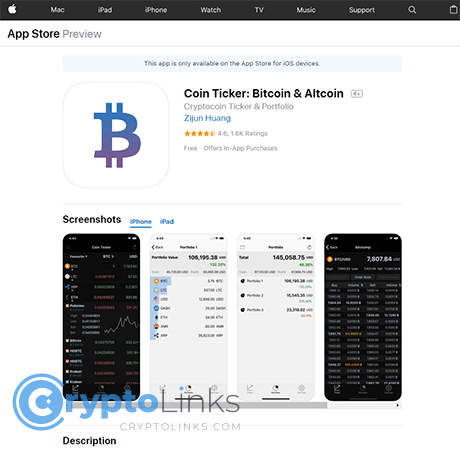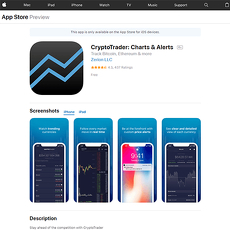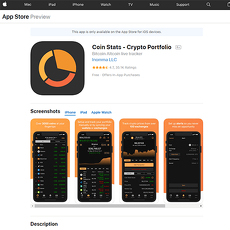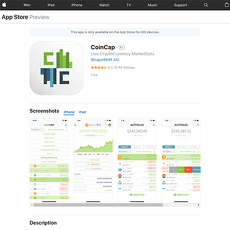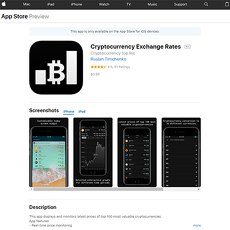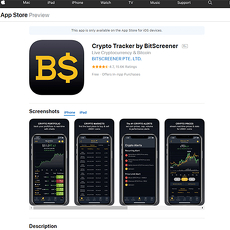Coin Ticker: Bitcoin & Altcoin Review
Coin Ticker: Bitcoin & Altcoin
itunes.apple.com
Coin Ticker: Bitcoin & Altcoin App Review Guide — Everything You Need to Know
Have you ever found yourself endlessly switching between crypto exchanges or websites, desperately trying to catch up on Bitcoin and altcoin prices? Trust me, I've done this countless times, and it can become pretty frustrating, really fast.
You're juggling numerous tabs, hitting refresh constantly, and feeling buried beneath waves of chaotic, scattered crypto data. It's exhausting and takes away from the joy of investing in digital currencies.
But let me ask you something exciting — what if there was an easy and convenient app that could pull all your crypto prices, ticker info, and alerts together into one simple solution?
Well folks, Coin Ticker: Bitcoin & Altcoin claims it has exactly that solution. But is it really what we've been searching for—something genuinely worth adding to your crypto toolkit?
Tired of Scattered Crypto Information and Price Tracking?
Let's face it: tracking crypto prices has become more complex and chaotic than ever before, especially with hundreds of different coins and tokens appearing nonstop.
- Constant market updates hitting your notifications
- Breaking crypto news causing abrupt price shifts
- Multiple exchanges showing different price points simultaneously
It creates unnecessary stress and confusion, reducing your investing motivation and clarity. Instead of enjoying the crypto journey, you're left overwhelmed by constantly changing price tags and rapid-fire announcements.
What if You Could Streamline All Your Crypto Information?
Now imagine just for a second if you could nail down crypto chaos into one reliable app:
- A single place to clearly view Bitcoin & altcoin prices in real-time.
- No more frantic tab switching or missed price swings.
- Instant alerts to catch market movements before it's too late.
Sounds too good to be true, right? Yet that’s what Coin Ticker confidently markets itself as providing—a streamlined crypto tracking experience at your fingertips. But does it deliver on this promising claim?
Here's What I'll Help You Understand Clearly
In this thorough guide, I'll walk right beside you, taking a detailed look into Coin Ticker's key features, highlighting the most valuable benefits for busy crypto investors, and carefully exploring its possible limitations. You'll understand clearly if it matches your investing lifestyle or if there’s something better out there for your crypto-tracking needs.
Are you excited yet? Curious about whether Coin Ticker is worthy of your attention or if it's just another hyped crypto app? Stick around, because next, we're going to clearly break down what exactly the Coin Ticker: Bitcoin & Altcoin App is all about and uncover if it truly simplifies your daily crypto monitoring. Ready to find out together?
What is the Coin Ticker: Bitcoin & Altcoin App Exactly?
Have you ever wished for an easy, hassle-free app that puts all your crypto pricing and market data neatly in one place? I know I've searched high and low for exactly that, especially on overwhelming trading days. Well, Coin Ticker: Bitcoin & Altcoin claims to answer that exact problem.
Simply put, the app is a streamlined hub to track cryptocurrency prices and market changes in real-time, saving you from endlessly switching between dozens of browser tabs or crowded exchange apps.
Here's a quick rundown of exactly what Coin Ticker promises:
- Real-Time Cryptocurrency Price Tracking: It provides immediate updates on Bitcoin (BTC), Ethereum (ETH), Cardano (ADA), and hundreds of other popular cryptocurrencies. You won't find yourself waiting or refreshing repeatedly—it keeps the flow of data seamless and instant.
- Customizable Price Alerts: Coin Ticker lets you set custom alerts to catch price swings and trading opportunities instantly. Say goodbye to constantly watching the markets, eyes glued to the screen—now trading signals follow you.
- Your Portfolio at a Glance: Ever wished managing your crypto portfolio felt as comfortable as checking your new email? The app makes it easy—from day-to-day movements to long-term gains or losses. Tracking each coin in your wallet becomes simpler and stress-free.
- Visual Charts and Data Insights: If you appreciate visual clarity, Coin Ticker offers handy visualization features and charts to understand clearly how each coin performs historically. Real knowledge, less guesswork.
An Overview of Main Features Offered
Need a quick snapshot of what Coin Ticker does best? Here's the bird's-eye view of its core functionalities:
- Instant Price Updates: Keeps coin prices continuously up-to-date from reliable exchange pools and sources.
- Personalized Notifications: Set precise target prices and get instant notifications the moment your desired price ranges hit.
- Portfolio Tracking: Stay organized with easily accessible portfolio insights across coins and exchanges, tracking your profitability over time confidently.
- Detailed Crypto Charts: Clearly presented charts make analyzing historical price performance much easier, suitable even for beginners or those pressed for time.
Think about the freedom of having instant answers to "How's my crypto doing?" whenever you pick up your device. That's convenience hard to beat.
Supported Coins and Altcoins You Can Track
Can it cover everything crypto-related you're invested in? Coin Ticker definitely tries. You can expect full support for stable, mainstream cryptos like:
- Bitcoin (BTC), Ethereum (ETH), and Litecoin (LTC)
- Top trending coins including Cardano (ADA), Binance Coin (BNB), Solana (SOL), and Ripple (XRP)
- Countless smaller altcoins: Meme tokens, DeFi assets, Metaverse coins—you name it.
The variety is solid, but keep in mind: more obscure altcoins might occasionally lack data due to lower liquidity or limited exchange integration. Still, the coverage hits the sweet spot for most crypto lovers.
"Simplicity is the ultimate sophistication," - Leonardo da Vinci
Coin Ticker clearly embodies this. It solves a complex problem elegantly—cutting chaos into clarity. But how exactly do you set this useful app up for maximum convenience? What's it like to use in everyday scenarios?
Keep reading because I'll show you the exact steps to make Coin Ticker your best crypto companion in minutes.
How Does Coin Ticker Work: Simple Steps Explained
Have you ever wondered how easy it could be to manage all your cryptocurrency monitoring in one smooth place? Let's see exactly how Coin Ticker works—and is it really as straightforward as it promises? Join me, and let's walk through this step-by-step.
Installing & Setting Up Coin Ticker
First things first—getting the app onto your device is amazingly easy:
- Just head to your favorite app store (it's conveniently available on both iOS and Android).
- Search for "Coin Ticker: Bitcoin & Altcoin", install it, and fire it up.
- You'll be greeted by a user-friendly onboarding screen that helps you get started quickly.
No instructions manual needed. The interface is so intuitive, I'd say even a crypto beginner can feel comfortable right away.
Creating Alerts and Notifications
Missing out on significant price swings is every crypto investor's nightmare—believe me, I've been there, it's not fun! Luckily, Coin Ticker lets you create custom price alerts effortlessly:
- Select any cryptocurrency you wish to monitor closely—Bitcoin, Ethereum, ADA, or those smaller altcoins you're tracking.
- Set up personalized alerts based on price thresholds. Whether Bitcoin hits $60,000 or your favorite altcoin moves by 5%, you'll instantly know.
- The app swiftly sends these notifications directly to your device to keep you ahead of the game. No more regretful FOMO.
Consider this—according to studies, investors who effectively set price alerts tend to make smarter, timelier decisions. Coin Ticker seems designed to support exactly that.
Customizing Your Crypto Lists and Portfolio
Cliché as it sounds, no two crypto investors are the same. Here's where Coin Ticker's personalization truly shines:
- Easily build personalized watchlists tailored specifically to your interests—tracking exactly the coins you care about.
- Keep an eye on your portfolio by entering your crypto holdings directly into the app. You'll instantly see your investments' performance in real-time.
- Organize your coins via simple drag-and-drop or selection options that feel extremely intuitive, saving you endless scrolling or confusion later.
This personalization reminds me of a quote I once heard in the crypto world:
"In crypto investing, control your information, or it'll control you."
Coin Ticker genuinely empowers this idea—I felt more confident straight away when setting my personalized view.
Now here's the real magic question—is the Coin Ticker app enough for all your crypto needs, or can there be hidden downsides that you should know about before fully relying on it?
Stick around—because next, I'll share exactly what's great about Coin Ticker and openly talk about the potential frustrations too. Curious to find out more? Let's keep going!
Coin Ticker App: Pros and Cons
Let’s face it, every crypto tracker app comes with its perks and pitfalls. Coin Ticker is no exception, and I'm going to give you a straightforward rundown of what shines and what's missing, straight-up.
The Benefits Users Will Find Useful Right Away
In my experience, crypto enthusiasts and traders often crave simplicity. After all, crypto itself is already confusing enough! The good news? Coin Ticker app absolutely nails this aspect. Key immediate benefits include:
- Effortless usability: From the moment you open Coin Ticker, you'll appreciate the sleek design and intuitive interface. Forget clunky layouts; it's clean, clear, and minimalist—exactly what you'd hope for when quickly checking prices or your portfolio.
- Instant alerts you can count on: You'll never sweat over missing major price moves again as alerts here are timely and reliable. In fact, studies show that timely notifications significantly enhance traders' response times and profitability (Source: Investopedia). I've personally set alerts for Bitcoin and Ethereum price thresholds and consistently received notifications on the dot.
- Customization made easy: Whether you're into Bitcoin, Ethereum, Cardano, or chasing niche altcoins, Coin Ticker lets you easily adjust your dashboards and watchlists. No digging through multiple submenus or wrestling with complicated settings. Just pick your favorites, add them in seconds, and track them precisely your way.
"Simplicity is the ultimate sophistication." – Leonardo da Vinci
This quote rings true within crypto circles too. Coin Ticker understands that extra complications add stress, not value, and keeps itself straightforward and practical.
Potential Limitations and Room For Improvement
If we're being honest (and why wouldn't we be?), Coin Ticker isn't without its flaws. Some notable limitations that could frustrate certain users include:
- Exchange integration limits: While it tracks popular exchanges like Binance and Coinbase, Coin Ticker currently has limits around lesser-known or decentralized exchanges. Crypto traders who live for exotic altcoin hunting on smaller platforms might find this limiting.
- Limited advanced analytics: If you're the deep-data type seeking extensive analytical tools or detailed market indicators, Coin Ticker could disappoint. It sticks mostly to essential price charts and basic historical price movements instead of advanced trading tools or analysis.
- Platform-specific constraints: At the moment, Coin Ticker might not accommodate everyone equally. For instance, it's entirely possible you'll run into inconvenience if it's exclusively available on iOS, meaning Android users might feel left out or be forced to find alternatives.
Can these drawbacks break your deal? Or do the substantial upsides make Coin Ticker more than worth it? Don't worry; I'll answer these questions soon enough as we continue along. But first, let me ask you this—confused about what's Bitcoin and what's an altcoin? Ever wondered if Bitcoin itself counts as an altcoin? Stay with me, because what comes next might just clear that confusion, and more.
Bitcoin and Altcoins: Quick Explanation & Common Questions Answered
Before we jump straight into the FAQs and details of using Coin Ticker to optimize your crypto tracking, let’s quickly clear up the common confusion about Bitcoin and altcoins. I've often seen even seasoned crypto enthusiasts mixing them up, so let’s set the record straight once and for all!
Is Bitcoin Also an Altcoin?
This question pops up constantly in crypto communities—and the most straightforward answer is: No, Bitcoin is not an altcoin! Bitcoin, being the first and original cryptocurrency created by the mysterious Satoshi Nakamoto, holds a unique place and is in a category of its own.
"Altcoin" refers to basically any cryptocurrency that isn't Bitcoin. It's that simple—"alternative coins" as many like to call them.
Think of it like this—Bitcoin is Coca-Cola, the original, while altcoins are every other soda brand following after like Pepsi and Dr. Pepper, created after seeing Bitcoin's success. If you’d like a quick, trustworthy explanation with more detail, you can check out bitFlyer Europe's simplified definition.
How Can I Buy Altcoins & Track Them Later?
Now you've cleared the confusion, you might wonder—how exactly do you get started buying these exciting altcoins? Here's a quick overview of how easy it is to buy and start tracking altcoins like Ethereum (ETH), Cardano (ADA), Polkadot (DOT), and other popular tokens:
- Sign Up for a Reliable Crypto Exchange: First thing—you need a safe and trusted platform. Exchanges like Coinbase, Binance, or Kraken are straightforward ways to start buying your favorite altcoins.
- Verify Your Identity: Yes, it's a bit boring, but to protect your investment and ensure legal compliance, exchanges usually need some simple ID verification steps.
- Deposit Funds: After verification, deposit some money through bank transfer, card payments, or even PayPal at certain exchanges.
- Select and Purchase Your Altcoins: Now you're ready. Select the altcoin you love, enter your desired amount, and hit the magic "Buy" button!
- Track Your Holdings Easily: This is where Coin Ticker comes in handy— set up your portfolio right inside the app by selecting the coins you've purchased, and monitor their real-time prices all in one place.
If you want a deeper yet easy-to-follow tutorial, Crypto Pro has a fantastic beginner-friendly guide available. This resource is perfect to bookmark as you get started.
The key is not just acquiring altcoins but continuously tracking and managing your investments wisely to maximize returns. Wondering if Coin Ticker truly simplifies this tracking journey? Let's find out together in the very next section—are you ready to have all your crypto tracking questions answered clearly without any fluffy talk? Then keep reading!
FAQs About Coin Ticker: Bitcoin & Altcoin App (Straight to the Point!)
You know, as a crypto enthusiast like yourself, I get flooded with tons of questions from other fellow traders about apps like Coin Ticker. Honestly, it makes sense — you want clear, quick answers without digging through a mountain of text. Let's simplify things. Below, I'll quickly answer some of the top FAQs about Coin Ticker that I know really matter to you.
Is Coin Ticker Free or Does It Include Paid Features?
Yes and yes! Coin Ticker offers a "freemium" model that's pretty popular among crypto apps nowadays. You can get started completely free with basic functionality, but there’s a premium upgrade available if you need more frequent price updates, more customizable alerts, or want to ditch the ads altogether. From users I've talked to, the premium upgrade (typically a modest monthly or lifetime fee) tends to be worth it for serious traders who prefer uninterrupted, real-time performance and extra features.
Where Does Coin Ticker Get Its Price Data From?
Coin Ticker relies on data feeds directly from some of the most recognized major exchanges like Binance, Coinbase, Kraken, and Bitfinex. The app grabs live market data via reliable APIs, typically refreshing prices every few seconds, ensuring you see accurate and timely crypto prices when you hit refresh.
Can I Trust Coin Ticker With My Data?
Absolutely understandable concern—privacy should always come first! Good news here: Coin Ticker doesn't store your private keys or sensitive wallet information. It basically acts as a passive data-tracking tool and doesn't access your actual crypto holdings directly.
Now, to be totally fair, when you set price alerts and push notifications, some lightweight data like your device info may be used by the developer, strictly to deliver reliable app performance. However, your crypto security—private keys, seed phrases, or wallet accounts—is completely your responsibility and stays safely out of the app's reach. Always take a moment to read their privacy policy for peace of mind.
"Trust is good, but transparency is even better when dealing in crypto." —Anonymous crypto trader
Does Coin Ticker Work on All Device Types?
Coin Ticker is beautifully compatible with iOS devices including iPhones and iPads, as well as Android smartphones and tablets. Unfortunately, as of the latest updates, they haven't rolled out dedicated support for desktops (Windows/Mac) or web platforms yet. If you're strictly glued to your computer, this limitation might be something you'll want to keep in mind.
Curious how actual everyday users of Coin Ticker feel about the app? Wondering if there are big warnings or praises from the crypto community you should know about? That's exactly what's coming up next—so keep reading to find out!
Real User Feedback & Community Insights on Coin Ticker
Whenever I'm considering a new crypto app, nothing helps me better than understanding what real users are saying. Reviews and community discussions hold an honest, unfiltered glimpse into an app’s performance, convenience, and overall user satisfaction. After researching forums, email feedback, social media posts, and authentic app reviews online, here's the straightforward summary of what actual users think about Coin Ticker.
"It's refreshing to have a crypto app do one thing perfectly well — keep me updated instantly without the extras weighing me down." — App Store User, March 2023
What Most Users Love About Coin Ticker
There's a clear reason why loyal Coin Ticker users keep coming back to this app; here are some consistent highlights I've noticed from their shared experiences:
- Fast and Accurate Notifications: Users rave about the speed at which Coin Ticker sends alerts whenever crypto prices spike or dip. Receiving rapid notifications allows them to make quick, informed decisions, just as the market moves. One user posted:
"By far the fastest notifications I’ve experienced. Saved me from losses multiple times!" — Reddit User /u/CryptoTrader007
- Clean, Simple Design: Another frequently praised element is Coin Ticker’s clean, clutter-free layout. Users don't get stressed by overloaded graphics or complex menu structures—just the information they really need. One community member even called it "minimalism at its best in crypto apps."
- Great Customization Options: Users especially appreciate how easy it is to create and manage personal crypto watchlists. Being able to customize alerts precisely based on their interests has made Coin Ticker a favorite. As a forum user explains:
"Seriously loving the watchlist setup here. Let’s me quickly check my key coins without distractions. Simple is better!" — Twitter User @altcoinAddict
Common Complaints or Requests From Users
Yet, no app is without its critics or areas needing improvement. Here are the common points raised by users that I've repeatedly noticed:
- Limited Exchange Support: Users have expressed frustration around the limited number of supported exchanges. When markets fluctuate, crypto traders need broader data from various reputable crypto exchanges. One frustrated user clearly stated:
"Great alerts, but severely limited on exchanges. Wish they’d link to more options so we get the true picture at a glance." — App Store Review, Feb 2023
- Lack of Advanced Analytics: Experienced crypto traders often demand detailed analytics such as historical data, technical indicators, or advanced charting features far beyond basic price alerts. Many find Coin Ticker comparatively limited in providing deep analytical tools. Here's one user’s honest input:
"Coin Ticker covers the basics incredibly well. But if you want in-depth tech analysis or detailed historical views, you'll need another app alongside it." — Reddit Discussion, /r/CryptoCurrency thread
- Platform Availability Complaints: There's also noticeable user frustration regarding Coin Ticker’s availability and limitations across platforms (such as limited to either iOS or Android). Cross-compatibility is super important, and as users pointed out, improved availability across all major devices (Android, iOS, Desktop) would genuinely increase satisfaction. For instance:
"My friends on iPhone brag about Coin Ticker all day, yet we Android folks are left begging—please release it for Android already!" — GooglePlay User, December 2022
Reading through these community insights, I couldn't help but wonder—could these user complaints be easily avoided? What if there were a few simple tips that dramatically enhance everyone's Coin Ticker experience?
Guess what? There actually are!
So, do you want to discover how to unlock the full potential of Coin Ticker and avoid these common sticky points users face?
You're in luck—because that's exactly what I'm covering next, in detail! Ready to learn simple tips and clever shortcuts that maximize your benefit from Coin Ticker? Keep reading and you won’t miss a thing...
Best Practices: How to Get the Most Out of Coin Ticker App
Let's face it—no app can entirely fix chaotic crypto markets. However, great apps like Coin Ticker can certainly make your life smoother if you follow some helpful habits from the start. After spending a significant amount of time exploring crypto apps, I've discovered practical ways that turn a good tracking app into a true crypto productivity partner. Trust me—I had to learn these tips the hard way, so let me save you the trouble by sharing them now.
Useful Workflow Habits for Crypto Investors
- Set Up Meaningful Alerts: Most investors tend toward extreme habits—either checking prices obsessively or ignoring them overly long. Apple's Screen Time study shows that smartphone users check their phones up to 96 times daily. Avoid this stress-inducing habit by carefully tailoring your Coin Ticker alerts for truly meaningful price points. Maybe it's a major resistance or support level based on technical analysis or a price that indicates clear opportunities. Keep alerts purposeful, personalized, and manageable—that way you're alerted when truly necessary, not flooded with trivial data.
- Create Short, Effective Watchlists: Don't clutter your mind with too many coins at once. Research suggests that staying productive requires minimal distractions and fewer points of focus. The same applies to your crypto app habits. Limit watchlists to your primary cryptocurrencies or investments you're actively monitoring. A clean, targeted portfolio keeps you proactive rather than reactive.
- Build a Daily or Weekly Habit of Brief Review Sessions: Routines are powerful, according to writer James Clear in "Atomic Habits". Set a daily or weekly moment (morning coffee, lunch break, or night before bed) to calmly glance over your portfolio performance. Just a brief session ensures you'll catch new trends and important market shifts without stress or overload.
"You don't rise to the level of your goals, you fall to the level of your systems." — James Clear, Atomic Habits
Mistakes to Avoid When Using Coin Ticker
- Over-Notifying Yourself: Excessive notifications are distracting, stressful, and unnecessary. Remember: alerts should be helpful, not annoying. Set your notification threshold thoughtfully. A good guideline might be alerts that reflect actual investment moves or possible profitable situations—not every minor swing.
- Ignoring Updates and App Improvements: Coin Ticker frequently rolls out updates. Ignoring app improvements means missing potentially beneficial or new features that others already utilize. Regularly checking release notes and updating the app helps keep you ahead of others and enhances your crypto-tracking experience.
- Overcomplicating Your Tracking: Don't add every altcoin under the sun to your watchlist! Keeping it simple is a principle I've cherished throughout my crypto journey. Complexity easily confuses and frustrates, while a clean, focused portfolio makes crypto tracking actually enjoyable.
Now, these best practices help unlock Coin Ticker’s full potential, but is this app right for every type of crypto investor? Is it truly designed for beginners, seasoned investors, or casual users? And could other tools supplement your crypto toolkit better? Hang tight—because what I'm going to share next will answer all these questions clearly, helping you confidently choose the right next steps for your crypto-tracking journey.
Final Thoughts & Recommendations: Should You Use Coin Ticker?
I've looked at plenty of crypto apps, tested them, broken them down, and seen all their ups and downs. After spending some quality time with Coin Ticker, here's what I genuinely think about it.
Who Will Benefit the Most From Using Coin Ticker App?
Let's get straight to the point. Coin Ticker is truly a solid fit if you:
- Feel overwhelmed keeping up with tons of crypto coins scattered across multiple exchanges and websites.
- Need straightforward, real-time price tracking without complicated extras.
- Love customizing alerts so you can relax instead of constantly refreshing screens.
- Prefer a clean, easy-to-understand interface without getting lost in too much data.
If you're just starting your crypto journey or you're an active trader wanting quick access to prices at a glance, Coin Ticker simplifies life immensely. However, power traders wanting deep analytics or niche altcoin details might quickly notice the app's limitations.
Alternative Resources Worth Checking for Crypto Beginners
Let's face it—no single app covers everything, especially if you're new to the crypto space. To complement Coin Ticker, I highly recommend keeping these resources handy:
- CoinMarketCap: The perfect go-to for extensive coin information, rankings, market cap, and historical data.
- Blockfolio: For portfolio tracking, deeper stats, and news integration within a more advanced dashboard.
- CryptoPanic: The place to quickly check all essential crypto news and gauge market sentiment at a glance.
- Crypto Pro app's Guide: An easy-to-follow resource for beginners who want to understand how and where to safely buy altcoins.
Keep these handy, and you'll cover all your crypto bases nicely.
What's My Personal Take as Cryptolinks.com Owner?
Honestly, Coin Ticker impressed me more than I expected. The simplicity, focus on clarity, and accuracy of live alerts genuinely stand out for people looking to escape the information overload typical in crypto.
That said, there’s room for growth. Supporting more exchanges, increasing altcoin options, and integrating more detailed analytics would enhance the app tremendously. Coin Ticker won't replace your advanced trading software or detailed charts, but this app isn't trying to.
What Coin Ticker aims for is to make checking crypto prices smooth, simple, and stress-free—and in that, it excels.
Final Verdict: Should This App be in Your Crypto Toolkit?
Bottom line: Yes, Coin Ticker definitely deserves a place in your crypto toolkit if your goal is hassle-free, clear, and reliable tracking.
It's genuinely convenient, incredibly user-friendly, and fulfills the exact promise it makes. While advanced traders might look elsewhere, casual holders, beginners, and intermediate traders alike will find relief in the reliable simplicity of Coin Ticker.
My recommendation? Grab it, customize it, set your alerts wisely, and then finally sit back and stop stressing about endlessly refreshing multiple exchanges.
Trust me, your tabs (and nerves) will thank me later!