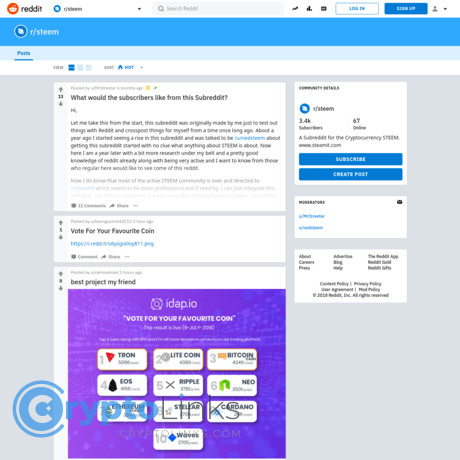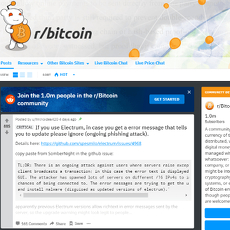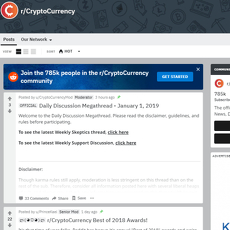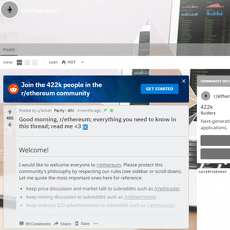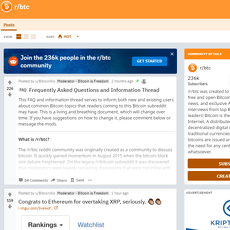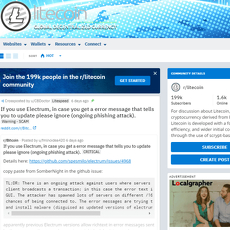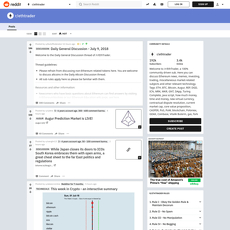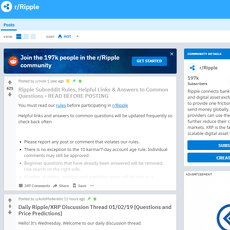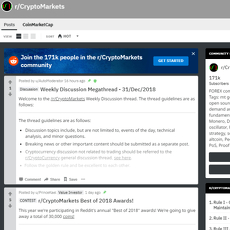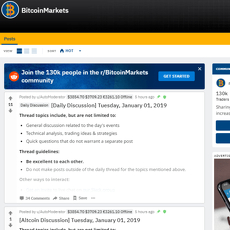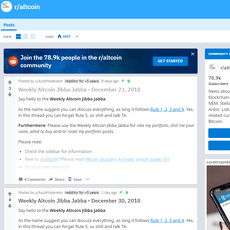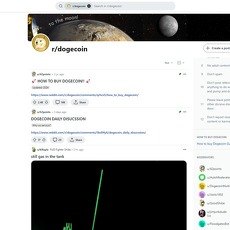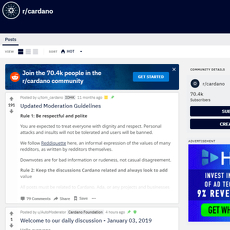r/steem Review
r/steem
www.reddit.com
r/steem Reddit Review & Guide: Everything You Need to Know (+ FAQ)
Ever searched for r/steem and landed on Steam, the PC game store? Or opened a Reddit thread that looked helpful… until you realized it was from pre-fork days and completely irrelevant now?
If that sounds familiar, you’re not alone. I’ve watched countless newcomers bounce between wrong links, outdated guides, and self-promo noise—then miss the good stuff that could’ve saved them hours. That’s exactly why I put this guide together: so you can get straight to r/steem, use it the right way, and avoid the traps that waste time (and sometimes, money).
The real problem: confusion, noise, and risky advice
Let’s be blunt: two things derail most people right away.
- Steem vs Steam confusion: “Steem” is a blockchain and token. “Steam” is a game platform by Valve. Similar names, totally different worlds. Mixing them up sends you to the wrong communities, wrong tools, and wrong advice.
- Reddit clutter and outdated posts: You’ll find threads from before the Steem/Hive split, dead dApps, or advice that assumes tools that no longer exist. That’s how people follow a 2018 guide, use the wrong wallet page, and panic when funds don’t show up where they expect.
On top of that, there’s the security landmine:
“Can someone help with my wallet? DM me your keys and I’ll fix it.”
That’s a classic scam. If you’ve ever felt unsure about what’s current, what’s safe, and what’s worth your time, you’re exactly who this guide is for.
The solution (and how this guide helps)
I’m going to cut through the confusion, show you what r/steem is actually useful for, and give you simple steps to participate without stepping on rakes. You’ll see how it fits into the Steem ecosystem, what types of posts are worth your attention, and a fast Steam vs Steem FAQ so you never mix them up again.
First, a quick taste of what “getting it wrong” looks like versus doing it right:
- Wrong: Searching “steem wallet steam,” landing on a gaming thread, and wondering why nobody knows what Steem Power is.
- Right: Searching site:reddit.com/r/steem with keywords like “power up,” “witness,” or “RC,” then reading a recent thread with links to official docs or block explorers.
What you’ll get from this guide
- Quick orientation to r/steem: What it is, who hangs out there, and how it differs from other crypto subs.
- Posting etiquette and flair tips: Sample titles like [GUIDE] Powering Up Safely or [QUESTION] Resource Credits Too Low—What Now? that get faster, better answers.
- Signal vs noise: How to spot trustworthy threads (think: on-chain links, maintained repos, known witnesses) and avoid stale advice.
- Steem basics without the jargon: Accounts, keys, SP, power up/down, and why witnesses matter—so you can follow discussions with confidence.
- Steam vs Steem FAQ: Clear, simple answers so you never end up in a gaming forum when you meant the blockchain… or vice versa.
Why this matters right now
Crypto moves fast. Subreddits move faster. The Steem/Hive split alone made older advice unreliable overnight—URLs changed, tools shifted, priorities evolved. If you’re pulling answers from random comments or ancient tutorials, you’re playing with fire. The goal here is to give you a no-nonsense roadmap to use r/steem as a practical hub: learn what’s working today, ask sharper questions, and get help from people who are actually building or using Steem right now.
Real examples of what works on r/steem
- A concise tutorial with sources: “[GUIDE] Powering Up STEEM: Steps + What Changes in Your RC” with links to a live block explorer and official docs.
- A specific question with context: “[QUESTION] RC too low after 3 comments and 1 post—current SP: 50. Is this expected?” plus a screenshot of the wallet interface and the time stamp.
- Builder progress log: “[DEV UPDATE] Lightweight tool to track witness vote changes—GitHub + demo” with a clear changelog and repo link.
These threads get real responses because they’re clear, current, and checkable. Low-effort link dumps and generic “To the moon!” posts? They get ignored—or removed.
Your benefit: less guessing, more doing
If you’re new to Steem, r/steem can shortcut your learning curve—when you approach it right. If you’re not new, it’s a compact place to keep tabs on updates, compare tools, and sanity-check decisions. Either way, the point is to make Reddit work for you, not pull you into endless tabs.
I’ll keep it simple, safe, and practical. Ready to get oriented? Up next: what r/steem actually is (and isn’t) and how it fits into the Steem ecosystem—want the straight answer so you don’t waste a week guessing?
What r/steem Is (and Isn’t) + How It Fits the Steem Ecosystem
Think of r/steem as Reddit’s compact control room for the Steem blockchain. It’s where people track the STEEM token, Steem Power (SP), Resource Credits, witnesses, and the tools that still power the Steem experience—especially Steemit, the best-known frontend.
On a practical level, the subreddit exists for quick-hit updates, smart tutorials, dev notes, and honest Q&A you won’t always get from glossy marketing pages. Expect threads like “power up vs power down strategy,” “why did my RC drop after X actions,” “which witness should I support and why,” or “steemscan link to confirm a transaction.”
“Confusion doesn’t cost you money—acting on it does.”
If you’ve ever typed “steem reddit” and ended up reading about the Steam games store, this is the one space designed to stop that rabbit hole before it starts.
The quick background: Steem, Steemit, and the Hive split
Steem is the underlying blockchain. Steemit is a social publishing site that reads and writes to that chain. Years ago, a major governance dust-up split the community, and a separate chain called Hive was born. That history matters because you’ll still stumble on old guides, moved projects, and dead links.
Here’s the simple map so you don’t waste time:
- Still relevant for Steem: Steemit (social frontend), SteemScan (block explorer), and long-standing tools like SteemWorld for account analytics.
- Fork context: Some popular apps and creators moved to Hive years back. r/steem keeps focus on what’s active on Steem now, not what forked away.
When in doubt, posts in r/steem usually point to current Steem repos or explorers. If a thread references tools you can’t verify on-chain or with a working link, ask for a fresh source or a SteemScan transaction proof—that’s normal etiquette here.
What r/steem covers (and what it doesn’t)
To save you hours of scrolling, here’s what tends to pop and what’s out of scope:
- On-topic, useful:
- Network updates and node talk — e.g., HF notes, API quirks, reliability tips.
- Wallet and account security — posting/active/owner keys, RC budgeting, safer signing flows.
- SP strategies — power up/down mechanics, payout settings, curation realities.
- Witness discussions — who’s reliable, how to vote, how changes affect rewards and stability.
- Tooling — block explorers, analytics dashboards, and dev docs like the Steem Developer Portal.
- How-tos with receipts — threads that include on-chain links or code snippets get traction.
- Not the place:
- Steam (games) questions — that’s Valve’s platform. Similar name, totally different universe.
- One-click riches — low-effort shills and vague “airdrops” without sources get buried or removed.
If you’re unsure where something sits, check whether the post includes a verifiable Steem link (transaction, account, repo). Signal beats hype here.
Community size and vibe
r/steem isn’t huge—and that’s part of the appeal. Smaller, topic-tight subs tend to have a stronger core of helpers who notice thoughtful posts. That lines up with the long-standing 90-9-1 participation pattern on the web: a small group does most of the heavy lifting. On r/steem, that core is visible. Ask well, and you’ll likely get a reply from someone who’s actually run the command, signed the transaction, or patched the node.
There’s a respectful tone when you show you’ve done at least a quick search. People appreciate “here’s what I tried, here’s the error, here’s my tx link”—not “plz help ASAP.”
Mods and rules you’ll actually feel
- Basic Reddit etiquette — no spam, no key-sharing, no fake giveaways.
- Evidence wins — screenshots, explorer links, or repo references beat opinions every time.
- Self-promo — allowed when it’s useful and transparent. Link dumps get ignored.
Break the trust rules, and you’ll be filtered out. Stay real, and even a first post can land.
Where it sits vs. other crypto subs
- Compared to r/CryptoCurrency: r/steem is tighter and more technical about one chain. Less macro talk, more “here’s how I fixed X on Steem.”
- Compared to news-heavy subs: fewer headlines, more hands-on help. If you want a press release, you’ll scroll. If you want to understand SP or witnesses, you’ll learn.
Real examples you’ll actually see:
- “My RC hit zero—what now?” with a SteemScan account link and actionable replies on SP top-ups.
- “Witness vote rationale” threads that explain uptime, code contributions, and performance, not just popularity.
- “Power down timing” walkthroughs that include step-by-step screenshots and transaction hashes.
- “Steemit posting quirks” with exact error strings and fixes that beat guesswork.
If you’ve been burned by outdated guides or noisy feeds, this is where you recalibrate. Next up, want the fastest way to get real answers without wasting a week on trial and error? I’ll show you how to post, format, and verify like a pro—so your first thread gets signal, not silence.
How to Use r/steem Without Wasting Time
You can scroll for hours and learn nothing—or you can set up a simple routine that gets you answers, real contacts, and zero headaches. I go for the second option every time.
“Clarity wins attention. Proof wins trust.”
Start smart: read the rules, search first, then post with context
Before you post, spend five minutes doing this:
- Read the rules on r/steem. It’s basic, but it saves you from instant removals.
- Search first using Reddit’s bar with specific terms:
“power down schedule”, “witness vote change”, “SBD conversion”.
You can also try Google with operators like site:reddit.com/r/steem “resource credits”.
- Post with context if you don’t find a clean answer. Add links to what you’ve tried—docs, block explorer entries, or repo issues. Two great utility links:
- steemscan.com (block explorer)
- steemworld.org (account and on-chain tools)
- Label your post with a clear title + flair. Straightforward beats clever:
- [QUESTION] Why is my RC stuck at 0% even after powering up 15 SP? (tx link inside)
- [GUIDE] 2025 Update: Safe Power Down Steps + Common Errors to Avoid
- [NEWS] New Steem node release: v0.xx.x — key changes, commit link, upgrade notes
- [DEV LOG] Week 3: Steem wallet prototype — fee display fix, memo validation
Those tags tell readers exactly what they’re walking into—and they help moderators triage content faster.
What posts do well (and why)
High-signal posts tend to share three things: value density, verifiable sources, and a repeatable outcome. Here’s what that looks like in practice:
- Genuine, specific questions
Example: “I tried powering down from 500 SP to 0. The first payout arrived, then paused. Here’s my tx: link. Did I interrupt the schedule by changing my witness votes?”
Why it works: people can diagnose fast when you include transactions, steps, and versions. - Concise tutorials
Example: “How to post with your posting key on Steem (not your master): steps + screenshots.”
Why it works: immediately usable; lowers risk for beginners. - Real updates with proof
Example: “Node upgrade results: 20% less CPU after pruning setting X (grafana dashboard + commit link).”
Why it works: numbers plus verifiable links beat opinions. - Builder progress logs
Example: “Week 5 of my Steem mobile wallet: QR send works; next up: memo templates. Looking for testers on Android 14.”
Why it works: consistent updates build trust and attract contributors.
Low-effort shills and bare link dumps? They fade fast—or get removed. There’s a reason the classic 90-9-1 rule of online communities still holds: a few people create most of the value, and they prefer threads that respect everyone’s time (Nielsen Norman Group explains this pattern well: nngroup.com/articles/participation-inequality).
Engagement tips that actually work
- Ask narrow questions. “Why is my RC low?” is vague. “RC at 3% after 30 SP power-up; which operations drain it fastest? Here are my last 10 tx” gets real help.
- Reply quickly. If someone asks for a tx link or screenshot, add it. Threads with early back-and-forth rise faster on Reddit’s ranking.
- Close the loop. Edit your post with “Update: fixed by doing X (steps below).” Future readers will thank you—and you’ll stand out as a reliable voice.
- Tag the right folks (sparingly). If a witness or dev is relevant to your issue, mention them once with respect. Don’t spam.
- Give before you ask. Answer a beginner question each week. The fastest way to build reputation is to be the person who shows up with a useful link or fix.
Safety basics you shouldn’t skip
- Never share private keys. Not in posts, not in DMs, not partially, not “just to check.” Use your posting key for posting/commenting. Keep active and owner keys offline.
- Beware reward DMs. “We’ll fix your account” or “free delegation” messages are classic hooks. Investment scams remain the biggest online-loss category per the FBI’s IC3 report (ic3.gov).
- Check the URL, always. Bookmark the interfaces you actually use. Phishing pages love lookalike domains.
- Use read-only tools to verify. When in doubt, confirm on-chain via steemscan.com or steemworld.org before acting.
- Secure your Reddit too. Enable 2FA and ignore file attachments from strangers.
Posting cadence: quality > frequency
- Summarize the “why.” If you’re sharing a link, add 3–5 bullets explaining what changed, who it affects, and what to do next. That’s the difference between a share and a contribution.
- Think in series. If you’re building, a weekly dev log beats random bursts. Readers start looking for your next update.
- Use the 80/20 mix. 80% helpful content (answers, guides, updates), 20% your own stuff. It keeps trust intact.
- Time your posts to the community, not a clock. Check “Hot” and “New” to see when discussions are active, then join the flow.
A simple post template you can steal
Copy-paste this and tweak:
- Title: [QUESTION] Power down timed out after witness change — is this expected?
- Context: Account: @yourname. Powered down from 600 SP on 2025-02-12. Changed witnesses on 2025-02-19.
- What I tried: Checked RC on steemworld.org; reviewed pending withdrawals on steemscan.com.
- Goal: Confirm if witness changes interrupt payouts or if I misread the schedule.
- Links: Tx 1, Tx 2 (block explorer), any relevant docs you used.
- Update: [Edit this later with the fix/answer for future readers.]
This structure gets you thoughtful replies from people who can actually solve your problem, not just opinions.
Ready to separate strong information from fluff and avoid outdated advice? In the next section, I’ll show you the quickest ways to spot signal on r/steem—what sources to trust, how to check freshness in seconds, and the search tricks I use every day. Want those shortcuts?
Finding Reliable Info on r/steem
Reddit can be either a goldmine or a rabbit hole. On a chain where your keys literally equal your money, trusting the wrong post can cost you. I keep a simple mantra in mind every time I’m scanning threads:
“Extraordinary claims require extraordinary evidence.” — Carl Sagan
Here’s how I cut through noise on r/steem fast, get to signal, and avoid traps.
Spotting signal: sources, on-chain links, and credible voices
Good Steem posts come with receipts. If someone claims an update, a payout, or a new tool, they should link to something verifiable. I look for:
- Official or active repos: Release notes, issues, or commits on GitHub (e.g., github.com/steemit/steem). A real update leaves code traces.
- On-chain links: Transactions, account changes, and witness actions you can check on explorers like SteemScan, SteemWorld, or SteemDB. Example patterns you should see:
- Wallet action: https://steemscan.com/tx/<tx_id> or a SteemWorld operation view
- Account changes: https://steemscan.com/@<username>
- Known voices and witnesses: Consistent contributors are worth more than one-off accounts. Cross-check a poster’s Steem handle on an explorer and see if they’ve been acknowledged by witnesses or long-time devs.
- Consistency across platforms: Does the username match on Steem, Reddit, and GitHub or X/Twitter? Do they share the same links and story everywhere?
Quick credibility checklist I use before I act on a post:
- Does it link to code, docs, or on-chain data?
- Is the poster’s account older than a week, with a history beyond promos?
- Do respected accounts or witnesses confirm it?
- Is there a clear changelog or version attached?
Why so strict? Research shows false claims spread faster and wider than true ones on social platforms. A Science study analyzing millions of posts found misinformation gains traction precisely because it’s novel and emotional—great for virality, terrible for your wallet (Vosoughi, Roy, Aral, 2018).
Check freshness: avoid outdated guides
Steem has had major shifts. A guide that was legit two years ago can be flat wrong today. I do a 60-second freshness check:
- Dates and versions: Is the post timestamp recent? Does it refer to current node versions or hardfork status?
- Compare with repos: Open the latest releases/commits on the core repo and see if the claimed behavior matches reality.
- Cross-check with active threads: Search r/steem for posts in the last 90 days mentioning the same topic—are people reporting it works today?
There’s a reason this matters for trust: usability research has shown users treat visible dates as a credibility signal. If something looks stale, people (rightly) question it (Nielsen Norman Group). Don’t let a “Top” post from years back steer your funds.
Sorting and search that actually works
Reddit’s default feed isn’t built for research. Here’s what I use:
- Sort by “Top” + “This month” to find posts that held up for more than a day. Then switch to “New” for breaking changes and fresh questions.
- Use smart queries:
- site:reddit.com/r/steem “resource credits”
- site:reddit.com/r/steem “power down” -steam
- site:reddit.com/r/steem “witness vote”
- Use quotes for exact phrases and minus terms to filter noise (e.g., -steam).
- Tools that save time:
- Reddit Enhancement Suite (RES) to create filters, highlight keywords, and save searches.
- Reveddit to see if a post was removed (useful signal for spam or rule breaks).
- Wayback Machine to check the history of linked docs or tool pages.
- RSS power-users: any search on Reddit can be turned into an RSS feed—handy for alerts on “witness” or “hardfork”.
Cross-checks before you act with keys or funds
“PM me your key and I’ll fix it” is never okay. Before you click, connect, or send:
- Three-source rule: Get the same fact from at least three independent places (repo, explorer, credible account).
- Small test first: If you’re trying a new wallet or bridge, start with a tiny transaction you can afford to lose.
- Domain sanity check: Watch for lookalike URLs (missing letters, extra hyphens). If a link looks off, paste it into VirusTotal and browse it in a sandboxed browser profile.
- Impersonation scan: Compare the Redditor’s writing style, history, and linked accounts to known profiles. New account + high-pressure language = hard pass.
- On-chain proof over screenshots: If someone shows a payout or a governance change, ask for the transaction link or operation ID.
If you’ve ever felt that little knot in your stomach before clicking a “too-good-to-be-true” post, trust it. Stanford’s work on civic online reasoning found even savvy users overestimate their detection skills—structured checks beat gut feelings every time (Stanford History Education Group).
A real-world style example: how I vet a “new wallet” post in 3 minutes
- Minute 1: Open the project link. Check the domain age (whois) and the footer for a company name, GitHub link, or policy pages. No company info + brand-new domain = caution.
- Minute 2: Open the GitHub. Look for:
- Commits from multiple dates and contributors (a repo created yesterday with a single 10,000-line commit is a red flag).
- Issues/pull requests with community interaction.
- A license file and a clear README with versioning.
- Minute 3: Search r/steem and explorers:
- site:reddit.com/r/steem “<wallet name>” to see if trusted users discussed it.
- Look for the developer’s Steem account on SteemScan or SteemWorld—have they posted on-chain about releases?
- Run the download URL through VirusTotal. If anything flags, I stop.
If it passes those checks, I still start with a burner machine profile and a tiny, reversible test. Your main wallet is not a test lab.
When in doubt, ask with context
Short questions get short answers. If you’re unsure about a claim on r/steem, ask—but include:
- The exact link you’re fact-checking
- What you’ve tried and what didn’t match
- Screenshots with personal info redacted
- Your goal (e.g., “I want to power down safely”)
Community pros are far more likely to help when they see you’ve put in effort. Not just because it’s polite—but because it signals you’ll respect their time and follow advice carefully.
Now that you know how to spot real signal on r/steem, want the quick primers behind the tasks you keep seeing—accounts, keys, Resource Credits, power up vs power down—so you can read threads like a pro and avoid rookie mistakes? Keep going; I’ll make the next part the easiest win of your week.
Steem Tasks You’ll See on r/steem (Quick Primers)
If you’ve ever felt lost in a thread about keys, RC, or “powering down,” you’re not alone. The good news: once you grasp a few core mechanics, everything on r/steem reads like plain English—and you stop making costly mistakes.
“The chain rewards patience, but it never forgives sloppy security.”
Accounts, keys, and Resource Credits (RC)
Every Steem account comes with multiple keys, each meant for a different job. Use the smallest possible key for the action you’re taking. Security pros (think NIST-style best practices) call this the “least privilege” rule—it dramatically reduces the blast radius if something goes wrong.
- Posting key: Safe(r) for day-to-day use. Posting, commenting, voting, following, and basic social actions.
- Active key: Transfers, power up/down, witness votes, market actions. Guard this like a wallet PIN.
- Owner key: Nuclear option. Only for changing keys. Keep it offline, backed up, and never paste it on any website.
- Memo key: Decrypts private memos (when you use # in memo fields). Not for spending.
Real-world setup I recommend:
- Use your posting key in frontends like Steemit or a mobile app.
- Keep your active key in a password manager and only surface it when moving funds or voting witnesses.
- Store your owner key offline (paper + encrypted USB). Test your backup once, then put it away.
Resource Credits (RC) are your on-chain “battery.” Every action (post, comment, vote, even some dApp interactions) consumes RC. RC regenerates automatically over time and scales with your Steem Power (SP). If you run low, your transactions fail until RC recovers.
- Check your RC and costs at steemworld.org (Tools → RC). It shows how many actions you can still perform.
- To fix low RC quickly: power up more STEEM to gain SP, or receive a delegation from a friend. Otherwise, wait for natural regeneration.
If a key leaks or you suspect foul play: change your keys using the owner key immediately, then re-log everywhere with the new keys. This is where that offline backup saves the day.
STEEM, SBD, and Steem Power: power up and power down
There are three tickers you’ll see all the time:
- STEEM: The liquid token (send, trade, power up).
- SBD (Steem Backed Dollar): The “stable-ish” token, soft-targeting $1 via protocol economics and conversions.
- Steem Power (SP): Staked STEEM. More SP = more influence, curation weight, and RC.
Powering up (STEEM → SP):
- Open your wallet on Steemit or steemworld.org.
- Choose Power Up, enter the amount of STEEM, confirm with your active key.
- Result: you gain SP instantly, boosting your RC and voting impact.
Powering down (SP → STEEM over time):
- In wallet, click Power Down, set the total SP to convert, confirm with active key.
- You’ll receive equal installments of liquid STEEM each week across a set schedule (historically 13 weeks on Steem; always confirm the current parameter in r/steem or your wallet UI).
- Need to stop? You can cancel a power down at any time.
About SBD: it targets $1 but can trade off-peg during market stress. You can convert SBD to STEEM at the protocol “feed price” on a delay window (commonly noted as a few days). There’s also an internal market in the wallet (SBD/STEEM) if you prefer market pricing. Before converting large sums, read a recent thread on r/steem about current conversion dynamics and any debt-ratio haircuts.
Pro tips I share with newcomers:
- Keep some SP on hand for RC; a full power down can strand your account when you need it most.
- Test with small amounts when using a new exchange or wallet path.
- Track fees, memos, and settlement times—especially if you’re moving SBD during volatility.
Witness voting basics: why it matters, how to pick, and how to change votes
Witnesses produce blocks, publish price feeds, and keep the network humming. Your vote shapes who runs the chain.
- How many votes? You can vote for up to 30 witnesses, or set a proxy who votes for you.
- Why it matters: reliable witnesses reduce missed blocks, keep nodes updated, and help secure the chain.
- How to vote: use the Witness page in your wallet on Steemit or the panel in steemworld.org. You’ll sign with your active key.
- How to choose: look for public infrastructure posts, consistent updates, accurate price feeds, and transparent community engagement. r/steem often discusses performance and reliability—read those threads before you click.
Popular frontends and tools you’ll see mentioned
- Frontend: Steemit.com — the most recognized interface for posting, reading, and wallet actions.
- Mobile: eSteem — long-running mobile app for Steem browsing and posting.
- Browser wallet: Steem Keychain — a browser extension for safer key management and signing (search your browser’s add-on store and verify the publisher before installing).
- Explorers/analytics: SteemWorld, SteemDB, steemd — check balances, RC, transaction history, and account health.
I keep SteemWorld open while reading r/steem threads; when someone shares a tip, I immediately confirm what it costs in RC and what key it needs. That small habit stops 90% of “why didn’t this work?” moments.
Common pitfalls I keep seeing
- Wrong or missing exchange memo: Exchanges often require a memo to credit deposits. Always copy the exact memo shown in your exchange deposit page. Send a small test first.
- Phishing links that “look” like Steemit: Attackers buy lookalike domains or use link shorteners. Manually type known URLs or bookmark them. The FTC has repeatedly warned that social media and DMs are prime channels for impostor scams—treat unsolicited help like a red flag.
- Using the owner key casually: Never. Post, vote, and transfer without ever touching the owner key. Keep it offline for emergencies only.
- Powering down to zero and getting stuck: With no SP, your RC tank empties fast. Keep a buffer so you can still transact and fix issues.
- Approving unknown app permissions: If a dApp asks you to sign with an active key, pause. Verify the app on r/steem or check for a public repo/account history first.
When in doubt, ask on r/steem with a screenshot (hide sensitive data) and links to the exact tool you’re using. You’ll usually get a precise answer from someone who has made the same mistake before—and learned the hard way so you don’t have to.
One last thing—if you landed here because you typed “steem” but meant the game store “steam,” you’re about to get a simple, no-nonsense explainer next. Want the fastest way to tell them apart and fix your search results for good?
FAQ: Steem vs Steam (And Your Top Questions Answered)
Is r/steem about Steam games?
No. r/steem is about the Steem blockchain and the STEEM token. Steam is Valve’s PC game store. Same sound, totally different worlds.
If you see words like Steam Wallet, trading cards, or achievements, that’s the gaming platform. If you see Steem Power (SP), Resource Credits (RC), witness voting, that’s the blockchain. Mixing them up leads to bad searches and the occasional headache, so here’s a clean split to save you time.
If you meant Steam (the game platform), here are quick answers
How to use Steam for the first time?
Install the Steam client, create an account, then add games in one of three ways:
- Download free-to-play titles from the Store
- Buy games directly on Steam (they’re tied to your account)
- Activate a product key you got from a retailer or bundle
You’ll manage downloads, updates, and cloud saves from the client.
Can you review a game on Steam without buying it?
You need the game in your account library. That can be from a Steam purchase, a valid product key, or a free-to-play game you’ve added. If it isn’t tied to your account, you can’t post a review.
How many Steam reviews generate a score?
Once a game has around 10 user reviews, Steam begins showing a user review summary (from Overwhelmingly Negative to Overwhelmingly Positive), based on the ratio of “Recommended” to “Not Recommended.” Valve has published several notes on keeping this system resilient—for example, since 2016, reviews from keys activated outside the Steam Store don’t affect the score (they still show on the page), and since 2019, “off‑topic review bombs” can be excluded from the score while remaining viewable. The goal: a rating that’s harder to game and more useful to buyers.
How does Steam actually work?
You’re buying a license tied to your account. Install the game on supported devices via the client, keep it updated automatically, and use features like cloud saves, achievements, and friends lists. There’s also a well-known refund policy (generally within 14 days and under 2 hours of playtime) that many users rely on when testing new titles.
If you meant Steem (the blockchain), where should a newbie start?
Create a Steem account through a reputable frontend or service. Some options are instant and paid; others are invite‑based. Avoid shady “free account generators.”
Secure your keys from day one:
- Posting key for posting/commenting
- Active key for transfers, power up/down, witness votes
- Owner key as your master recovery key—store offline and never use it day-to-day
- Memo key for encrypted memos in transfers
Use a password manager and an offline backup. Treat the owner key like the keys to your house.
Power up a bit of STEEM to get Resource Credits (RC) so you can transact. Even a modest amount of SP makes posting, voting, and following smooth. If you hit “insufficient RC,” you either wait for RC to regenerate or add more SP.
Make your first post using Steem interfaces such as Steemit or others you prefer. Keep it short and useful—what you tried, what worked, what failed—and link any on‑chain transactions or repos if relevant.
Ask on r/steem with context and links. You’ll get faster answers when you show what you already tried.
Safety reminder
Nobody from Steemit, witnesses, or r/steem mods will ask for your private keys. If someone DMs you for keys, seed phrases, or “security verification,” it’s a scam.
- Never paste private keys into chats, forms, or DMs
- Beware “airdrop claims,” “support refunds,” or “grant approvals” that require your active/owner key
- Bookmark the official sites you actually use and type them in directly—phishing lookalikes are common
- When sending funds, double‑check the memo and recipient each time
Post format that gets faster help on r/steem
- Use clear tags in the title: [HELP], [GUIDE], [NEWS], [QUESTION]
- Add the Steem interface/tool you’re using and any relevant versions (wallet, explorer, script, dApp)
- Include an on‑chain link if you’re asking about a specific transfer, power up/down, or witness vote
- State the exact error or goal in 1–2 sentences; then show what you already tried
Quick sanity check: Are you here to track crypto updates, or were you hunting for a Steam sale? Once you’re clear on that, you’ll avoid 90% of the confusion and get precisely what you came for. In the next section, I’ll show who r/steem is perfect for—and the simple routine I use to pull value from it in minutes each week. Want the same shortcut?
My Verdict on r/steem: Who Should Use It and Why
If you want a steady read on what actually works in the Steem ecosystem, this subreddit is worth your time. It’s niche, yes—but that makes it cleaner, more personal, and surprisingly useful when you ask good questions and show your work. I’ve watched smaller crypto communities become sharp “signal hubs,” and this one fits that pattern: fewer megaphone threads, more hands-on help.
Pros, cons, and best-fit users
- Pros
- Focused signal: Guides, wallet tips, witness talk, and real troubleshooting (not generic hype).
- Approachable vibe: You’ll often get direct replies when you post context and sources.
- Practical value: Good posts link to explorers, repos, or docs; you can move from a claim to proof in a click.
- Cons
- Smaller reach: You won’t get the instant blast of a giant crypto sub.
- Occasional staleness: Some old threads hang around; check dates and versions before you act.
- Best for
- Curious learners who want clear answers on keys, RC, SP, power up/down, and witness basics.
- Builders who share progress logs, ask for feedback, or link to code so people can test.
- Pragmatic holders who like to keep tabs on network updates, wallets, and frontends without drowning in noise.
- Not ideal for
- People chasing pump threads or bounty spam.
- Anyone looking for PC game content—this isn’t that platform.
Why this setup works: research on online communities finds that smaller, well-moderated spaces tend to generate more civil, actionable replies and better newcomer experiences. Two useful reads if you like the science behind it:
- Matias (2019) on how clear norms and active moderation improve participation: ACM HCI (CSCW)
- Chandrasekharan et al. (2018) on how Reddit’s “hidden rules” shape quality: ICWSM
Real sample patterns you’ll actually see work:
- [GUIDE] “Power down safely: timing, fees, and memos” with links to an explorer so readers can verify steps.
- [DEV LOG] “Node upgrade notes + RPC changes” with a repo tag and a short changelog.
- [QUESTION] “RC dropped after posting—what did I miss?” with a screenshot and exact wallet/client version.
- [NEWS] “Witness X updated to vY.Z” linking to on-chain activity and commit history for proof.
Your next steps
- Subscribe to r/steem and skim the rules so you don’t get auto-removed.
- Sort smart: check Top → This month for lasting value, then New for what’s breaking now.
- Post with context: give versions, screenshots, and links to explorers or repos. It doubles your odds of a useful reply.
- Stay safe: never paste private keys; ignore DMs promising “recovery” or “rewards.”
Copy-paste template for your first post
[QUESTION] Short, clear title
What I’m trying to do: …
What I tried (versions/links): …
What went wrong (screenshot or error text): …
Sources I checked: …
Final take
Think of r/steem as a compact workshop, not a stadium. It won’t replace docs or your own testing, but it will cut guesswork, surface credible tools, and connect you with people who’ve already solved your problem. That’s why I recommend it.
If you’ve built something useful or found a thread worth everyone’s time, send it my way—I keep reviews fresh on cryptolinks.com.