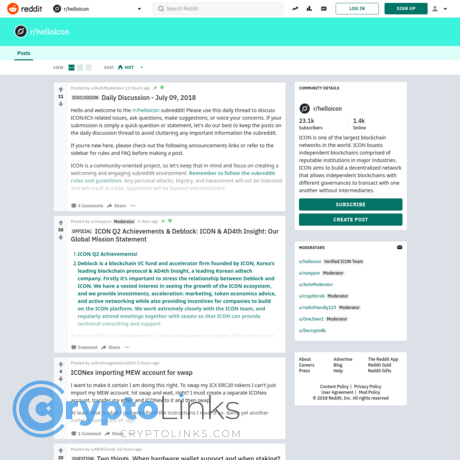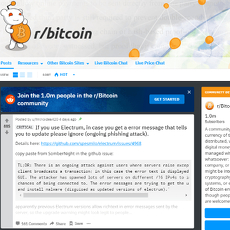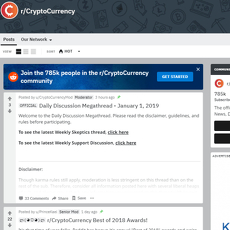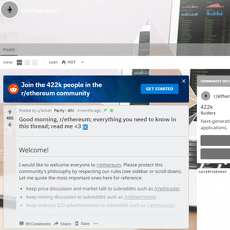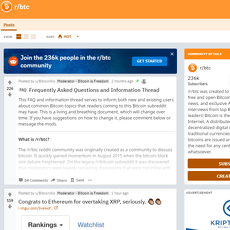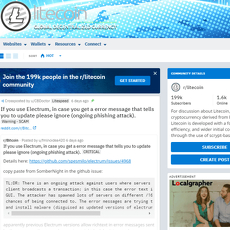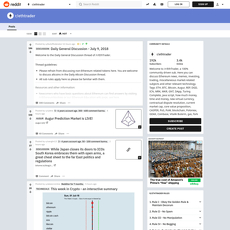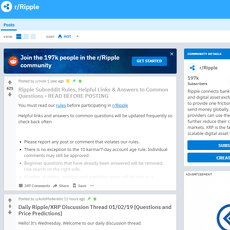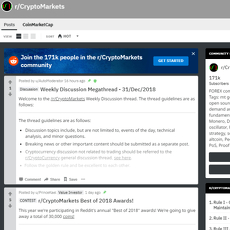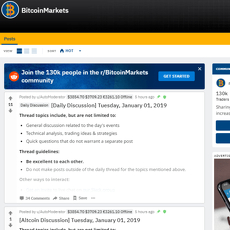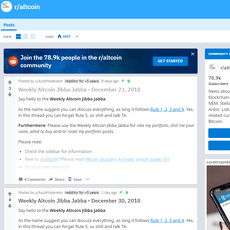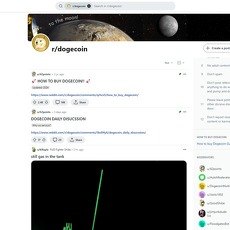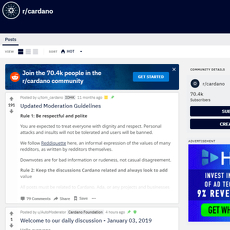r/helloicon Review
r/helloicon
www.reddit.com
r/helloicon Reddit Review & Guide: Everything You Need to Know (+ FAQ)
Trying to keep up with ICON (ICX) news and end up bouncing between random threads, outdated posts, and sketchy links? You’re not alone.
If you use Reddit, r/helloicon can be a smart hub—if you know how to set it up, what to ignore, and how to verify what you’re reading. I’m going to show you exactly how I use the sub to skim faster, catch real updates, and avoid time-sinks and traps.
Why ICON news feels chaotic on Reddit
Crypto subs are noisy. ICON threads are no exception. Newcomers and even long-time holders hit the same problems:
- Information overload: multiple posts about the same announcement, half of them missing context.
- Mixed-quality content: great insights sitting next to hype, speculation, or recycled tweets.
- Confusing rules: posts get removed without understanding why; helpful content gets buried.
- Missed updates: governance votes, P-Rep changes, or staking tweaks slip by if you’re not filtering right.
This isn’t unique to ICON. Research published in Science (Vosoughi, Roy, Aral, 2018) showed false or low-quality claims can spread faster than accurate ones. In fast-moving markets, that’s a recipe for bad decisions—especially if you’re staking, voting, or planning transactions around network updates.
What I’m going to help you do
I’ll show you how to turn r/helloicon into a reliable feed instead of a rabbit hole:
- Understand how the subreddit works and the type of content that matters.
- Spot rules that actually affect you (and your posts) so you don’t get flagged or miss good threads.
- Use safe, simple checks to avoid fake airdrops, phishing links, and hype-y “announcements.”
- Set up quick tools so you never miss real ICON updates on staking, governance, or wallets.
Quick note: I assume you care about signal over noise. If you want a clean way to track ICON—without living on Reddit all day—this will save you time.
Who this is for
- New to ICON (ICX): you want a safe, fast way to learn what’s current.
- Stakers and voters: you need credible updates on P-Reps, governance, and wallet quirks.
- Long-time holders: you want fewer tabs, less fluff, and better filters.
What you’ll walk away with
- A simple way to browse r/helloicon without getting lost.
- Clear steps to verify claims before you click, connect, or act.
- Posting and engagement tips that actually get responses.
- Easy add-ons (alerts, RSS, cross-checks) so you catch key ICON news fast.
If you could open Reddit and instantly know which ICON posts are worth your time, would you use it every day? Good—because that’s exactly where we’re heading. Next up: what r/helloicon really is, who’s behind it, and what you’ll actually see when you land there. Ready to make your scroll count?
What is r/helloicon and why it matters for ICON (ICX)
r/helloicon is the main Reddit home for the ICON ecosystem—ICX holders, P-Reps (public representatives), builders, wallet power-users, and the curious. It’s where community posts meet real-time feedback, which is exactly what you want when protocols evolve, staking terms adjust, or wallets roll out updates.
It matters because it compresses the ICON world into one scrollable feed: ecosystem news, governance chatter, node updates, staking tips, DApp chatter, and Q&As that come from people who’ve actually pressed the buttons you’re about to press.
“Signal beats noise when your portfolio is on the line.”
Think of it as a living index of ICON: not official, but fast, practical, and surprisingly good at surfacing what you need right now.
What you’ll actually see there
Here’s the typical rhythm of r/helloicon so you know what “normal” looks like:
- Announcements shared by users — Links to ICON’s official blog or X posts, ecosystem grants, roadmap notes, or network maintenance reminders. Expect source links and short community summaries.
- Governance and P-Rep threads — Proposals, parameters (e.g., staking and IISS discussions), performance reports, and election chatter. You’ll see P-Reps weigh in with context you won’t find on headlines.
- Wallet and staking support — “Transaction pending,” “Restoring keystore,” “Ledger not detected,” or “How long is unbonding?” These posts are gold for real-world fixes and best practices.
- Developer updates — Release notes, testnet notices, and code references (often pointing to github.com/icon-project) so you can verify what actually shipped.
- Ecosystem and partnerships — DEX listings, lending or staking tools, integrations, and third-party dashboards. Community members usually add commentary on what’s legit and what’s marketing fluff.
- Troubleshooting deep dives — Posts that include tx hashes, wallet versions, node data, and replication steps—exactly what you need when solving weird edge cases.
- Market talk (occasional) — Short sentiment checks or TA snapshots. It’s there, but it’s not the core value; treat it as background noise unless it links to something concrete.
Activity usually spikes around protocol changes, wallet releases, and governance cycles. In quieter weeks, you’ll still find support threads and P-Rep updates keeping the lights on.
Who moderates it and the community vibe
Moderation is community-led, and it feels that way—in a good sense. The tone is practical and source-first. If you post with links, context, and proof, you’ll get thoughtful replies; if you post hype or lazy speculation, the downvotes and removals nudge the thread out of view.
- Mod presence — Spam and obvious scam links are typically removed quickly. Pinned posts appear when something truly important is happening (network events, major roadmaps).
- Helpful regulars — You’ll notice P-Reps, dev-minded users, and wallet veterans jumping in with clear “do this, not that” steps. Expect requests for details like tx hash, wallet version, and OS—this is how you get real help fast.
- Low tolerance for shady tactics — “DM me for help” replies get flagged by users and often zapped. Public, sourced answers are the norm.
If you prefer conversation over grandstanding, you’ll like the vibe. It’s not a meme pit; it’s more like a focused group chat with receipts.
Is r/helloicon “official”?
No—subreddits are community spaces. r/helloicon isn’t owned by the ICON Foundation. That’s not a drawback; it just means you should always confirm big claims against verified sources.
Here’s how I spot posts that map to official information:
- Domain check — Official updates tend to link back to trusted ICON properties like the website (icon.community), the block explorer (tracker.icon.community), or the organization’s GitHub (github.com/icon-project). Typos or odd domains = instant caution.
- Cross-post consistency — When an announcement is real, you’ll usually see it echoed across multiple places: the official site/blog, the verified X account, and known P-Rep channels.
- Poster identity — P-Reps and ecosystem teams often post with transparent handles and link out to their public sites. Anonymous accounts with grand claims and no sources? I scroll past.
- Explorer confirmation — For anything involving contracts, I confirm addresses or parameters on the explorer rather than copying from a comment.
Community-run means speed and perspective. Official channels mean authority. Use both, and you’ll rarely get blindsided.
Want to cut your scrolling time in half? Up next, I’ll show you the exact rules, flairs, and search moves I use to surface the good stuff in seconds—curious which filters and operators I rely on every day?
Getting started: rules, flairs, posting, and smart searching
If you set up r/helloicon the right way from day one, you’ll skip the noise and get straight to the good stuff. Here’s exactly how I browse the sub, read the room, and surface answers fast—without scrolling for eternity.
“Clarity beats hype. Every time.”
Sub rules and etiquette to know
Every crypto subreddit has the same landmines. r/helloicon is no different. Follow these and you’ll avoid removals and wasted effort:
- No spam or referral links. If you’re sharing a tool or service, disclose your relationship and skip the ref codes. Mods often remove undisclosed promos.
- Stay on-topic. ICON (ICX), governance, staking, wallets, P-Reps, and ecosystem updates are fair game. Broad market memes and generic “wen moon?” posts usually get nuked.
- Use sources for claims. If you say “ICON just shipped X,” link the official blog, GitHub, or a known P-Rep post. No source = low trust.
- Don’t DM strangers for support. Real help happens in public threads. Scammers love unsolicited DMs (I’ll show you how to spot them in the next section).
- Check pinned posts first. Many subs route price talk, megathreads, or common FAQs to a single post. If it’s pinned, use it.
One small tweak that pays off: before you post, skim the sidebar/rules and the top pinned post on r/helloicon. It’s a 30-second scan that saves you from mod auto-removals.
Use filters, flairs, and sort modes
The fastest way to separate signal from noise is to combine sort, time, and flair. Here’s my routine:
- Sort by New when something just dropped (upgrades, airdrop rumors, wallet issues). You’ll catch fresh reports and bug threads early.
- Sort by Top → This Month to see what the community found most useful recently. Great for catching governance notes and sticky explainer posts.
- Filter by flair when available (desktop: right sidebar; mobile: filter bar):
- Announcement — headline news and official links
- Support — wallet, staking, node, and troubleshooting threads
- Discussion — open questions, debates, market context
- Governance/P-Rep — votes, proposals, ICON incentives (names may vary over time)
- Wallets/Staking — hands-on, “why isn’t this working?” type posts
Now the fun part: smart search. Reddit’s built-in search is better than most people think, and it gets laser-accurate with a few operators:
- title:"staking" — finds posts with “staking” in the title (use quotes for exact matches)
- author:username — see all posts from a user you trust
- site:github.com iconproject — surface posts linking to ICON’s GitHub
- staking OR unbonding — combine synonyms to cover edge cases
- -airdrop — exclude a term (handy when you want real updates, not bounty chatter)
Example searches I’ve actually used inside r/helloicon:
- title:"ledger" wallet — quick triage for Ledger-specific wallet issues
- title:governance proposal — rounds up current/old votes for context
- site:medium.com ICON staking — pulls Medium posts linked from the sub about staking mechanics
If Reddit’s search is acting up, I switch to Google with this pattern:
- site:reddit.com/r/helloicon/ “P-Rep”
- site:reddit.com/r/helloicon/ “IISS” (ICON’s incentive system)
- site:reddit.com/r/helloicon/ “Keystore” OR “Ledger Live”
Want the official word on search syntax? Reddit’s help page is short and useful: Using Reddit’s search.
How to post and get good responses
Good posts get good answers. Sounds obvious, but there’s a trick to it—clear titles, clean formatting, and sources. There’s real UX research backing this up: descriptive headlines improve scanning and decision-making, which means more people actually click and help you (Nielsen Norman Group).
- Start with a specific title + the right flair.
- Bad: “Help?”
- Better: “Ledger Live not showing ICX balance after update — bug or setting? [Support]”
- Front-load the facts. Wallet version, device, region, error messages, steps tried. For staking: exchange/wallet used, dates, bond/unstake settings, transaction IDs.
- Add sources or screenshots (redact sensitive info). Link the ICON blog, GitHub, or P-Rep posts if you’re citing news. For issues, include a screenshot of the exact error (hide addresses/tx IDs if you’re unsure).
- Ask one main question. If you have multiple, number them. It helps helpers help you.
- Use the sub’s tone. Keep it constructive. “Here’s what I tried” beats “This is broken” every time.
- Tag updates. Edit your post with Update: if you solve it. People searching later will thank you (and yes, they actually find these via search).
Steal these templates if you want a head start:
- [Support] “ICX unstake stuck at X days — is this normal after [network update]? Wallet: [name], Tx: [short hash], Tried: [steps]”
- [Discussion] “How are you choosing P-Reps after the latest incentives change? Criteria I’m using + questions”
- [Announcement/News] “ICON Foundation just published [title] — Key points + source link”
One last tip: if your post looks like you’ve done your homework, the community shows up. It’s human nature—effort invites effort.
Now, what about the dark side—fake airdrops, copycat sites, and “support” DMs that drain your wallet? Want a 10-second checklist to spot them before you click? That’s exactly what I’m breaking down next.
Safety first: avoid scams, hype, and old info traps
Crypto Reddit can be gold—or a trap. I’ve watched smart people lose ICX to a five-second click, a fake airdrop link, or a “helpful” DM that wasn’t. Remember this when you scroll:
“Trust is slow. Transactions are instant. Scams flip that on purpose.”
Here’s the checklist I keep in front of me when browsing r/helloicon so I never trade safety for speed.
Common red flags in crypto subreddits
Scammers copy what looks familiar: brand colors, mod tone, even user avatars. They only need one rushed click. Watch for these patterns and phrases:
- Fake airdrops and “claim now” pages
- Wording tells: “Limited slots left,” “Instant ICX rewards,” “Verify wallet to qualify.”
- Link tricks: domains that look like icon.community but use a swapped character (punycode) or an extra dash, e.g., ícοn.community or icon-community.io.
- “Support” DMs after you comment
- They’ll say they’re “from ICON support” or a P-Rep. Real teams don’t cold-DM you on Reddit.
- Pressure phrases: “Your funds are at risk,” “We detected a breach,” “Act within 10 minutes.”
- Phishing wallets and fake extensions
- Anything asking for your seed phrase is a guaranteed scam. No exception. Ever.
- Copycat extensions that mimic Hana Wallet branding but aren’t from the official store link.
- Copycat domains for dApps and explorers
- They clone UI and logos but change the URL by a character. Always hover the link first.
- Look for HTTPS and a certificate that matches the real domain.
- Too-good-to-be-true yields
- “Stake ICX for 120% APY,” “Double your coins in 7 days,” “Guaranteed returns.” Guaranteed = guaranteed scam.
- Hype posts with zero sources
- “ICON x [Big Brand] confirmed!” with no link to icon.community, GitHub, or a verified X account.
- Fresh accounts and AI-flavored replies
- Brand-new accounts pushing links, repetitive wording, or generic “Thanks team!” comments under scam posts.
If you need a sanity check: the FBI’s Internet Crime Complaint Center highlights investment scams as the top category by dollar loss, and Chainalysis’s 2024 report shows scam revenue still leads crypto crime. In other words, scams aren’t rare—they’re the business model.
Verify before you act
When something on r/helloicon looks exciting, I force myself to follow this short verification loop before I click anything:
- Match claims to official sources
- Website: icon.community
- GitHub: github.com/icon-project
- X (Twitter): @helloiconworld
- Docs: docs.icon.community
- Confirm addresses and contracts
- Use the official explorer: tracker.icon.community.
- Look for verified SCOREs and cross-check addresses against pinned posts or official docs. If you can’t find the contract in an official place, don’t interact.
- Validate the wallet or extension
- Hana Wallet: install only via the link provided on hanawallet.io or official docs. Never from a random Reddit link.
- Never type your seed phrase into a website form. Setup/recovery happens inside the wallet app only.
- Check dates and time zones
- Old announcements often get recycled by scammers. Confirm the post date, and cross-check with the latest blog or X thread.
- Governance or staking changes should tie back to a recent, timestamped source.
- Source redundancy
- One random Medium article isn’t “proof.” I want at least two: official site or GitHub + a known P-Rep or core contributor signal.
- Link hygiene
- Hover to see the real URL. Run suspicious links through VirusTotal or urlscan.io.
- Beware shortened links; expand them first.
- Poster credibility
- Click their profile: account age, comment history, karma, and posting patterns. Consistent ICON history is a green flag; a week-old account shilling yield links is not.
Report and move on
Cleaning up the feed protects everyone. Here’s exactly what I do when I spot something sketchy on r/helloicon:
- Report the post/comment
- Click “Report” → choose “Scam or fraud” (or the closest option). Include a short note like “fake airdrop / phishing domain.”
- Block the user
- Go to their profile → “More Options” → “Block user.” This cuts off DM attempts and follow-up spam.
- Ping the mods
- Use Modmail from the subreddit sidebar or via Reddit’s message composer. Paste the post link and any supporting proof (e.g., official link mismatch).
- If you clicked something
- Don’t sign transactions you don’t recognize. If you did, review activity in your wallet immediately.
- If your seed phrase was exposed, move funds to a fresh wallet now. There’s no waiting this out.
- Reinstall your wallet extension from the official link if you suspect a spoof.
- If you see old info causing confusion
- Share the correct, current link (official blog, tracker, or docs) under the thread and report the outdated OP if it’s misleading.
One last mental model that keeps me safe: if a post makes me feel rushed, greedy, or afraid, I pause. Scams target emotion first and facts second.
Want to know which kinds of r/helloicon posts are actually worth your attention—and how active the sub really is week to week? I’ve got real examples and honest numbers next. Which format do you think consistently delivers the best signal: governance updates, dev notes, or staking threads?
Content quality and activity: my honest take
“Trust, but verify.” That’s how I treat r/helloicon. The signal is there, especially around governance and tech updates, but you need a system for spotting it fast and skipping the fluff.
How active is it really?
r/helloicon isn’t a firehose. It’s a steady stream with bursts when ICON releases updates or when governance heats up. Here’s what I typically see when checking r/helloicon a few times a week:
- Cadence: A handful of fresh posts in quieter weeks, more during releases or major network changes. Engagement clusters around announcements, staking questions, wallet issues, and governance proposals.
- Response time: Support-style threads usually attract replies within hours during US/EU working hours; more technical questions can take longer but often get answered by regulars or P-Reps.
- Comments-to-post ratio: Discussion threads and governance topics tend to pull in the most comments. Link-only posts with no context get less traction.
- Activity pattern: Expect quick spikes after new releases, exchange-related events, or cross-chain/BTP mentions. Quiet stretches in between are normal for a focused project sub.
One useful mental model: the classic 90–9–1 participation rule applies (90% lurk, 9% contribute a bit, 1% post a lot). That’s common across Reddit communities and even backed by long-standing UX research—see Nielsen Norman Group’s summary on participation inequality if you’re curious: Participation Inequality.
The good stuff you don’t want to miss
The sub shines when posts are specific, sourced, and labeled. The formats below consistently deliver value:
- Announcements with sources — Look for titles that include a tag and a link to an official channel, for example:
- [Announcement] ICON update: network parameter change → linked to the ICON site/blog or a recognized P-Rep post.
- [Release] Wallet version X.Y.Z notes → ideally with GitHub/official release notes.
- Governance and P-Rep threads — These are where you’ll catch discussions on votes, parameters, validator insights, and rationale. Sample titles:
- [Governance] Proposal to adjust staking reward rules
- [P-Rep] Monthly update + metrics
- Staking and wallet troubleshooting — Highly practical, often with step-by-step fixes. The strongest posts include:
- Exact error messages and screenshots (redacted).
- Version numbers, device/OS, wallet name.
- Final “what worked” comment from the OP.
- Dev updates and explainers — Posts that unpack changes to the protocol, cross-chain/BTP progress, or SDK/tooling tend to be evergreen. Good examples:
- [Dev Update] What changed in the latest release (plain-English summary)
- [Explainer] How ICON governance proposals move from idea → vote → implementation
- Educational quick wins — Think “5-minute” explainers:
- [Guide] How to verify a contract address safely
- [Security] Common phishing patterns targeting ICX holders
Patterns worth noting across crypto subs (and they hold here): posts with clear brackets in the title ([Guide], [Governance], [Support]) and credible links tend to earn more upvotes and faster replies because readers know exactly what they’re clicking. Clarity beats hype.
In a space where minutes matter, silence is information—no update is an update. Watch for patterns, not just posts.
What could be better
Good community, decent mods, solid info—yet a few tweaks would make the sub 2x more useful day-to-day:
- Stronger flair discipline — Technical posts should always include versions and a [Support] or [Dev] flair. Governance threads should use [Governance] consistently. Clear tags make search way easier.
- Monthly mod summaries — A pinned “What changed this month” with links to major threads, proposals, and releases would help everyone catch up fast.
- Living FAQ + megathreads — A refreshed, pinned FAQ for staking, wallets, and governance basics, plus recurring “New here? Ask here” megathreads to centralize repeat questions.
- “Solved” culture for support — Encouraging OPs to add a final “Solved:” edit (or a mod flair) cuts future troubleshooting time for everyone.
- More TL;DRs — Long technical posts that start with a 2–3 line TL;DR get read and shared more. Short summaries reduce confusion and attract the right experts to comment.
If you want to help, add a quick TL;DR to your posts, include sources, and update your thread when you fix something. It compounds. And if you’re sharing news, always link the original source alongside any tweets or screenshots.
Want to catch the best posts the moment they land—without babysitting the sub? In the next section, I’ll show you the exact alerts and filters I use so “governance,” “staking,” and “wallet” topics light up my phone before the herd sees them. Ready to set that up?
Pro tips: alerts, integrations, and other places to follow ICON
Set alerts so you never miss key posts
I hate scrolling for hours. I want the right pings at the right time. Here’s how I set “signal-first” alerts for r/helloicon so I catch governance, staking, and wallet updates fast—without drowning in noise.
1) Use Reddit’s built-in tools (fast and free):
- Join + Bell: On the subreddit, hit Join, then tap the bell and choose All or Frequent. This gives you push alerts for new posts.
- Save keyword searches: Search within r/helloicon for terms like title:governance, title:"P-Rep", title:staking, or title:wallet. Save those searches so they’re one tap away on mobile or pinned on desktop.
- Comment reminders: If a post mentions a deadline (“vote closes in 48h”), comment RemindMe! 36 hours. It’s a simple Reddit bot trick that actually saves you.
2) RSS feeds that actually work (set-and-forget with real filters):
- All posts: https://www.reddit.com/r/helloicon/.rss
- Only governance headlines: governance feed
- Multiple keywords (OR logic): governance OR proposal OR P-Rep feed
- By flair (Announcements): Announcement flair feed
Plug these into Feedly or Inoreader and turn on push notifications only for those feeds. Inoreader’s rules let you push a mobile alert or email if a headline matches “proposal,” “vote,” or “wallet.”
3) Automation that pings you where you work:
- IFTTT: Use the RSS trigger “New feed item matches” for the search feeds above, then push a mobile notification or Telegram DM. Works great for time-sensitive votes.
- Zapier: Set a zap for “New RSS item” → Gmail label “ICON” → star the email. Or pipe it to Slack with a special “#icon-alerts” channel so it doesn’t clutter your main chat.
Pro tip: Don’t enable everything. Research from Nielsen Norman Group and attention studies like Mark et al. (UCI) show unfocused notifications wreck your attention and recall. I set 2–3 high-priority alerts max—usually “Announcement flair,” “governance,” and “wallet.” That’s it.
Cross-check with official ICON channels
Reddit is where I hear something. Official links are where I confirm it. When a post claims a new proposal, a wallet update, or a partnership, I verify with a short, trusted list:
- Official site/blog: icon.community (check News/Blog for announcements)
- GitHub (releases + commits): github.com/icon-project — watch goloop and icon-service for core updates
- X (Twitter): @helloiconworld for official announcements
- On‑chain data and P‑Reps: tracker.icon.community to confirm addresses, P‑Rep standings, and proposal status
My quick-check workflow when I spot a big claim on r/helloicon:
- Proposal mentioned? Look for a matching entry on the tracker or an official blog/X post.
- Wallet update? Confirm version notes on GitHub or the wallet’s official site before installing anything.
- New contract? Verify the address on tracker.icon.community and compare it to any docs/announcements.
Bonus: On GitHub, hit Watch → Releases only on core repos so you get an email when a tagged release drops. That alone filters 90% of noise.
Where else to hang out
I use r/helloicon as my heartbeat, then I pull context from a few places so I don’t get trapped in a single channel.
- Developer eyes: Watch the ICON GitHub. You’ll spot breaking changes or upgrades before the headlines.
- On-chain reality check: Keep tracker.icon.community bookmarked. If a post brags about a “huge deployment,” the chain should reflect it.
- X Lists for ICON: Make a list with the official account, reputable P‑Reps, core devs, and leading dApp teams. One column in X Pro tracking “ICX OR ICON OR P-Rep OR governance” catches most things in minutes.
- Selective chat groups: Join one or two active ICON‑focused Discord/Telegram communities where builders hang out. Set notifications to Mentions Only so you’re not glued to your phone.
- Macro context: Skim r/CryptoCurrency and a market-focused sub for sentiment shifts. It helps you separate network updates from market noise.
And yes, alert hygiene matters. I batch alerts at two windows a day (morning and late afternoon). That tiny habit cuts FOMO and keeps me from clicking into every thread instantly. It’s boring, but it works.
One last thing: do you know which questions get answered fast on r/helloicon—and which ones get removed? I’ll share the quick rules and my go-to checklist next, plus how to spot if the sub’s actually active this week or just echoing old news. Ready for the rapid‑fire answers you’ve been looking for?
FAQ: quick answers for r/helloicon users
Is r/helloicon legit and active?
Yes, it’s legit—but it’s community-run, not an official ICON Foundation channel. That’s normal for Reddit. The value comes from how active the mods and regulars are.
Here’s how I sanity-check activity in under two minutes:
- Fresh posts: Sort by New. You should see posts from the last 24–72 hours.
- Reply speed: Open a few support threads. Healthy subs often get first replies within 12–48 hours.
- Pinned content: Look for a pinned post or recap updated in the last month.
- Mod presence: Go to About → Moderators. Click through a mod’s profile to confirm they’ve been active recently.
- Spam handling: Sort by New and see if obvious spam disappears within a few hours. That’s a good sign the filters and mods are on it.
Why these checks? Research on online communities consistently shows that visible moderation and recent activity correlate with healthier discussions and better information quality. If you’re curious, take a look at work like Building Successful Online Communities (Kraut & Resnick) and studies on Reddit moderation outcomes (e.g., Chandrasekharan et al., ICWSM).
Direct link to the sub: r/helloicon
Can I post beginner questions or share news and tools?
Absolutely—just follow the rules and use the right flair. Here’s the quick version I use:
- Beginner questions: Use Support or Question flair. Be specific—add your wallet app/version, what you tried, any error messages, and your goal (e.g., “unstake ICX,” “choose a P-Rep”). Specifics get faster, better answers.
- Sharing news: Link the original source (ICON blog, P-Rep post, GitHub, or reputable news). Add a TL;DR with the date and why it matters. If it’s unconfirmed, label it clearly as unverified. Use Announcement flair only when it’s truly official or directly sourced.
- Posting tools/resources: Include what it does, who made it, permissions required, pricing, and a screenshot. No referral links unless allowed—and disclose any affiliation. If it’s open source, link the repo.
- What gets removed fast: Generic price hype, unrelated promotions, referral spam, fake airdrops, and any “DM me for support” schemes. If you see those, report and move on.
- Before posting: Search the sub to avoid duplicates. If you’re adding context or a fix to an older thread, link it and explain what’s new.
Use clear titles. A simple template that works:
[Support] ICONex mobile vX.X stuck on “pending stake” — log shows nonce mismatch. Anyone seen this?
And for news:
[Announcement] ICON Foundation blog: New governance parameters proposed (Source + key dates inside)
Wrap-up and my verdict
r/helloicon is worth your time if you want community-tested answers and quick context around ICX updates. Treat it as a fast filter: scan New, check pinned, verify anything important with official sources, and keep your scam radar on.
My setup is simple: bookmark the sub, set keyword alerts for terms like “governance,” “staking,” and “wallet,” and pair it with ICON’s official channels for confirmation. That combo keeps the signal high and the noise low.
If this helped, keep an eye on cryptolinks.com. I keep guides tight, practical, and updated so you always know where to look next.