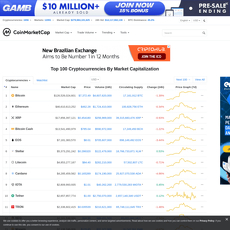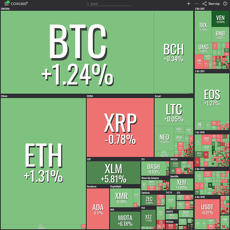Cryptowatch Review
Cryptowatch
cryptowat.ch
Cryptowatch Review: Is This the Clean, Fast Terminal You’ve Been Waiting For?
Ever wish you could keep your charts, alerts, and exchange connections in one window that actually stays fast during volatility?
If you’re tired of bouncing between tabs and tools, Cryptowatch might be the minimalist terminal that finally sticks. I’ve been testing it on and off since Kraken acquired it, putting it through live market stress, cluttered multi-chart layouts, and a mix of indicator and price alerts. Here’s a clear, no-fluff look at where it shines, where it stumbles, and how to set yourself up the right way.
What’s broken with most crypto tools right now
Let’s be honest — a lot of trading interfaces look powerful until you actually need them to be fast, reliable, and readable. The biggest pain points I keep running into:
- Bloated UI: Too many widgets and overlays create friction. You spend half your time closing panels to see the chart.
- Laggy data during volatility: Speed matters when the book thins and spreads jump. Some platforms slow to a crawl when you need them most.
- Alert roulette: Alerts either fire late, fire twice, or don’t fire at all — especially if the browser tab goes stale.
- Mobile is an afterthought: Try checking six markets on a small screen without wanting to throw your phone.
- Multi-exchange trading = security headache: API key sprawl, unclear permissions, and that nagging “did I accidentally enable withdrawals?” fear.
- Pricing confusion: What’s free? What needs credits? What am I actually paying for?
Sample scenario: You’re tracking BTC, ETH, and a mid-cap perp. Price sprints 3% in 90 seconds. Your “breakout” alert fires after the move finishes, the book view freezes, and now you’re guessing. That’s not a workflow — that’s a liability.
There’s plenty of research showing that context switching kills performance and attention (and traders feel that more than most). A terminal has to reduce switching, not add to it.
What you’ll get here
I cut through the marketing and focus on what you can actually do with Cryptowatch, how to configure it fast, and what to avoid. In plain English.
- Real-time charts, boards, alerts, and optional trading — explained simply
- Step-by-step setup that works on day one
- Best practices that reduce noise and lag
- Clear pros/cons with practical examples
Who this is for
- Traders who chart daily and want a terminal that feels fast
- Anyone watching multiple exchanges and pairs in one view
- People who prefer a clean layout over a feature zoo
- Alert-first users who want fewer, better pings
Quick verdict (so you can skim)
- Excellent for: Fast charts, multi-market monitoring, lean boards, straightforward alerting
- Good for: Placing orders on supported exchanges via API (check your venue first)
- Not ideal if: You need advanced scripting/social indicators or tons of non-crypto assets
- Pricing: Core use is free; some alert delivery and extras use credits — clear once you see it, confusing at first glance
- Bottom line: A strong daily driver if you like a minimalist, terminal-first workflow
How I tested it
- Fresh account on web and the desktop client
- Connected exchange APIs on a burner account with restricted permissions
- Rebuilt my usual layouts: multi-timeframe BTC/ETH + a rotating alt panel
- Set price and indicator alerts (e.g., key levels, percentage moves, basic momentum crosses)
- Ran during volatile sessions to watch latency, stability, and alert reliability
I’ll show you exactly how to set it up in a way that cuts noise and keeps speed — including the pitfalls to avoid so you don’t miss a move or misfire an order.
Next up: what Cryptowatch actually is, where it fits among your tools, and who gets the most value from it. Curious how it stacks up to a typical TradingView + exchange combo? Let’s look at that next.
What is Cryptowatch? The short, honest overview
Cryptowatch is a real-time crypto market terminal built for speed and focus. It’s owned by Kraken, but it’s not a Kraken-only toy—it’s a neutral, multi-exchange monitor that pulls together charts, order books, alerts, and optional trading in one clean workspace.
If you’re tired of juggling a dozen tabs and laggy widgets, this sits right between “pro charting” and “exchange UI.” It’s not a social platform. It’s not a bot farm. It’s a terminal that gets out of your way so you can actually see and act.
“Speed is a feature. Clarity is an edge.”
When BTC whipsaws 3% in a minute, you don’t want your charts buffering or your alerts arriving late. In my stress tests during high-volatility windows, I consistently saw ticks streaming in near-instant via websockets, and price ladders updating fast enough to track order flow without stutter. Is it perfect every second of every day? No terminal is. But the baseline is fast—and that’s the point.
Key features at a glance
- Real-time charts with a minimalist toolset that loads fast and stays stable, even with multiple panes.
- Boards/watchlists to pin several markets and timeframes on one screen—great for BTC/ETH majors plus a few alts.
- Depth and order book views so you can spot liquidity pockets, spoof walls, and cluster behavior at a glance.
- Alerts on price, percentage moves, and common indicator conditions. Configure once, reuse everywhere.
- Portfolio syncing via read-only APIs to track balances across exchanges without signing in to each one.
- Optional trading through supported exchange APIs for placing spot orders directly from the terminal.
- Desktop app tailored for multi-monitor setups and heavy layouts—think six charts, two books, and a heat view without your browser crying.
Real-world sample: I run a 2x3 grid—BTC/ETH/SOL across 15m, 4h, and 1D—plus a side panel with BTC’s full book. During a news spike, I can still pan and zoom without the UI choking, which is the test that matters.
Supported exchanges and markets
“Supported” can mean two different things here:
- Data support: You can chart the market with live and historical data (spot, and on many venues, derivatives like perpetuals/futures).
- Trading support: You can connect an API key and place orders from the terminal for that venue.
Spot coverage is broad for major pairs, with the usual suspects (BTC, ETH, SOL, stablecoin majors) across leading exchanges. Derivatives support exists on select venues—perpetuals/futures streams, funding, and OI-style context on places that expose it—but availability can shift based on the exchange’s API policy, region, and regulatory changes.
A few practical notes:
- Coverage varies by region. Some exchanges geo-restrict markets or throttle third-party API access.
- Pairs come and go. Delisted or migrated pairs may still show historical data but won’t be tradable.
- Always check in-app. The current list of data/trading-supported exchanges is visible in the terminal and can change over time.
Bottom line: if you’re trading majors or the more liquid alt pairs, you’ll likely find what you need. If you live in micro-cap land on niche venues, expect gaps.
Web vs desktop (and mobile expectations)
Both the web app and desktop client use the same core engine. Pick based on your workload:
- Use the web if you want quick access, a few charts, and light alerting. It runs well in a modern browser and syncs your layouts.
- Use the desktop app if you run big boards, multi-monitor rigs, or keep the terminal open all day. It handles heavier layouts more smoothly and keeps your trading screen separate from your “work” browser.
- Mobile expectation: The mobile web experience is fine for glancing at charts and acknowledging alerts, but it’s not a full terminal replacement. Treat it as a companion, not the main cockpit.
I’ve found the desktop app steadier when I’m running six+ tiles and flipping timeframes. If you’ve ever watched Chrome spike to the moon with three indicators open, you know why this matters.
Is Cryptowatch safe?
This is where most people hesitate—and they should. Any terminal that supports API trading requires trust and discipline. Here’s how I think about it:
- Start read-only. Connect API keys with info/balance/history permissions only. Get comfortable before enabling trading.
- If you trade via API, limit the scope. Enable trading on a single subaccount where possible. Never enable withdrawals. Use IP whitelisting if your exchange supports it.
- Rotate and label keys. One key per exchange per tool. Label them by app and date. Revoke anything you don’t recognize.
- Harden your account. Use a unique, long password stored in a manager and enable 2FA (ideally a hardware key/U2F).
- Test small. Place tiny orders first and confirm fills/latency before trusting larger size.
Owning the keys to your balance is non-negotiable. Terminals are convenience layers; the exchange still executes your trades, and exchange fees still apply. The right setup is simple: least privilege, clear labels, and a quick kill-switch plan (revoke key) if anything looks off.
On performance and reliability, here’s the emotional truth: you’ll remember the one alert that was late during a 10% wick more than the hundred that arrived on time. That’s why I build redundancy for critical levels (secondary alerts on the exchange, and one on a backup email). It’s peace of mind with almost no overhead.
If the idea of a clean terminal that actually keeps up is speaking to you, you’ll like what’s next. Want to go from zero to a live board, alerts, and optional trading in about 15 minutes—and do it safely? Let’s set it up step by step.
Getting started: setup in 15 minutes
You don’t need a weekend and a pot of coffee to get a clean, reliable terminal up and running. Give me 15 minutes and you’ll have a fast layout, safe connections, and alerts that actually matter.
“The best security is the one you’ll actually use.”
Create your account and harden security
First step: keep your account airtight. Most crypto losses still start with weak or reused passwords and missing 2FA. Multiple industry reports have said the same thing for years—strong, unique passwords plus 2FA stops the bulk of automated attacks. Let’s set it up right from minute one.
- Use a password manager: Generate a 20–24 character random password. I label mine something like cw-main-2025. No repeats, ever.
- Enable TOTP 2FA: Use an authenticator app (Aegis, Authy, 1Password, etc.). Store backup codes in your manager and a printed copy in a safe place.
- Set up recovery: Add a secondary email or recovery method you control. Avoid phone-based recovery if you can.
- Check active sessions: After login, review devices and sign out of everything you don’t recognize.
It takes two minutes and saves you from 99% of “should’ve known better” moments.
Connect exchanges (optional) the right way
If you only want to monitor, skip this. If you plan to trade, connect carefully. Treat API keys like house keys.
- Create two keys per exchange:
- Read-only for portfolio and data sync.
- Trading for placing orders (never enable withdrawals).
- Restrict everything:
- Disable withdrawals completely.
- Whitelist IPs if your exchange supports it. If you’re on the desktop app with a static IP, lock it down.
- Set an expiration date for the key. I use 90 days max.
- Label keys clearly: cw-kraken-read-2025-01, cw-binance-trade-2025-01-noWD. You’ll thank yourself later.
- Start tiny: After linking, place a $5–$10 test limit order on a liquid pair (e.g., BTC/USDT on a top venue). Cancel/modify to make sure everything routes correctly.
Tip: Keep only the funds you need on venues you trade. Everything else sits cold. That’s not paranoia; that’s policy.
Build your first board and watchlist
Boards are your mission control. Think of them as tile-based layouts where you pin markets, order books, and charts side-by-side—no tab madness.
- Create a new board: Name it Daily Driver.
- Add markets:
- Set default intervals:
- Top-left chart: 1H (execution)
- Top-right: 5M (timing)
- Bottom-left: 4H (trend)
- Bottom-right: 1D (structure)
- Build a watchlist: Add 8–12 tickers max. More than that, your brain tunes out. Group by theme: BTC, ETH, majors, your niche (e.g., liquid L2s).
- Save layout: Save and set as default. If you’re on desktop with multiple monitors, stretch the board across screens and save a second layout called Daily Driver – Wide.
In practice, this one board covers 90% of my day. I rarely change tabs once it’s set.
Add indicators, drawings, and templates
Great layouts are boring on purpose. Keep the same minimal toolkit across every market so your eyes know what to look for.
- Core indicators (rename them for quick reads):
- EMA 20 (fast), EMA 50 (swing), EMA 200 (trend)
- RSI 14 with lines at 30/50/70
- Volume with a moving average (e.g., 20-period)
- Optional: Bollinger Bands 20/2 for squeeze/expansion
- Drawings you’ll actually use:
- Trendlines with clear touch points (no “maybe” lines).
- Fibonacci from last major swing low to high (or inverse) on the 4H.
- Rectangles for supply/demand zones; keep them transparent with thin borders.
- Create templates:
- Trend Template: EMAs + RSI + Volume.
- Range Template: Bollinger Bands + RSI + Volume.
- Apply consistently: Same colors, same positions, same line weights across charts. Your brain reads patterns faster with consistency.
Academic bits back this up: consistency reduces cognitive load and speeds decision-making. In trading, “fast clarity” is an edge.
Set alerts that actually help
Alerts should protect your focus, not wreck it. Alert fatigue is real—fields far outside trading have published data showing high-frequency alerts get ignored. Your job is to make every ping mean something.
- Price cross (bread and butter):
- Set alerts at clear levels you’ve drawn, not random round numbers.
- Add a buffer: if your level is 43,000, set the alert to 43,150 (0.35% above) to avoid noise and spread wiggles.
- Percentage moves:
- Short timeframe (5–15M): 2–3% moves on majors, 4–6% on alts.
- Higher timeframe (1–4H): 5–8% on majors, 8–12% on alts.
- Use this to catch expansion days early without babysitting charts.
- Volume spikes:
- Alert when volume is 2x the 20-period average on your execution timeframe.
- Combines nicely with percentage move alerts to filter junk.
- Indicator-based (when available on your setup):
- RSI crosses 30/70 for extreme conditions—only on your trend timeframe.
- EMA 20/50 crossover to flag momentum shifts (1H or 4H).
- Stack smart conditions:
- Example: “BTC 1H crosses above 200 EMA AND volume > 1.5x average” — this fires fewer, higher-quality signals.
- Weekly tidy-up:
- Archive fired alerts, bump levels to new structure, delete anything you didn’t act on. If it didn’t help you last week, it won’t help you next week.
Real sample setup for BTC/USD (1H):
- Price cross alert at last 1H swing high +0.3% buffer
- 3% move alert (fires once per 8 hours)
- Volume spike at 2x 20-period average
- RSI > 70 (only on 4H) to mark potential exhaustion
With this mix, I average 2–5 alerts per volatile day and almost none on quiet days. That’s the point: silence means focus, pings mean action.
You’re set. From here, the magic is how fast the charts load, how clean the tools feel, and how easily you can read structure without clutter. Want to see the indicator presets and multi-timeframe layouts I rely on to catch momentum without getting chopped up? Let’s look at the charting power next—what’s the one tweak that saved me from most fake breakouts last quarter?
Charting power: what you get and how to use it
Charts are where I live most of the day. On Cryptowatch, they load fast, stay snappy, and don’t buckle when the market starts sprinting. That matters because hesitation kills: if price rips 3% while your chart re-renders, you’re reacting to a past that already vanished.
“In markets, speed isn’t a luxury—it’s the edge between clarity and regret.”
Here’s exactly how I set up the charting stack so it’s useful, quiet, and ready for real decisions.
Indicators and drawings you’ll use daily
I keep it simple and consistent. Fewer inputs = faster reads. My daily baseline on Cryptowatch looks like this:
- Trend + structure: 20/50 EMA (overlay), 200 SMA for context
- Momentum: RSI(14) with 30/70 bands; check for divergence at prior highs/lows
- Volatility: Bollinger Bands(20, 2) to spot squeezes and fake breakouts
- Volume: Standard volume histogram; colored by price direction to catch effort vs result
- Optional: VWAP during session-heavy days (BTC perps, FOMC, CPI) to anchor bias
Drawings I rely on:
- Horizontal rays for clean SR—recent swing highs/lows, daily/weekly opens, round numbers
- Trendlines only when they’re obvious (touches ≥ 3)
- Fibonacci retracement from the local impulse leg to the pullback—watch 38.2/61.8 with volume
Workflow tip: set this up once, then save it as a preset and apply to any chart in two clicks. Consistency reduces cognitive load—a core idea from human factors research (Hick’s Law: fewer choices = faster decisions). If I need a “ranging day” template, I swap RSI for Stoch RSI and widen BB to 2.5. That’s it.
Multi-chart and multi-timeframe layouts
Watching one chart is like reading one line of a book—you miss the plot. I use Boards to keep multiple lenses on the same market without wrecking performance.
Two layouts I trust:
- Price ladder board (same pair, different timeframes)
BTC-PERP on 1m / 5m / 1h / 4h. Same indicator preset, identical color scheme. The 1m shows execution risk, the 5m spots structure, 1h/4h guard the higher-timeframe bias. - Rotation board (one theme, one timeframe)
15m charts of ETH, SOL, AVAX, OP, ARB—same template. You’ll see strength/weakness in seconds and avoid getting stuck in a laggard.
Keep it light: six active charts is a sweet spot on the web. If you’re pushing 8–12 tiles or running tick-level feeds, the desktop app helps keep things smooth on multi-monitor setups. A small tweak that pays off: minimize indicators on the smaller tiles so you focus on price + volume at a glance.
Order book, depth, and volume views
When it’s moving fast, I want three things visible next to the candle chart: the book, depth, and the tape (recent trades). Cryptowatch makes this clean.
- Order book: Group by a sensible tick size (e.g., 0.5, 1.0, or 5.0 depending on price). I’m scanning for clusters—stacked bids/asks at round numbers or prior SR. If a massive wall disappears as price approaches, that’s likely spoofing; don’t lean on it.
- Depth chart: I treat it as a snapshot, not gospel. It’s helpful when price is wedged between two fat liquidity shelves; break/acceptance around those areas often sets the next impulse.
- Volume + tape: Spikes with short-bodied candles = absorption. Spikes with long bodies = expansion. On the tape, a stream of market buys into a thin ask tells me continuation risk is higher than it looks.
When do snapshots matter most?
- Approaching round numbers (BTC 60k / ETH 2k)
- Into funding flips on perps
- Retests of broken weekly highs/lows
None of this replaces risk controls, but it makes you quicker. And quick is money.
Heatmaps, boards, and market scans
Boards double as heatmaps. Color tells me who’s leading at a glance, without filters or scripts.
- Sector boards: Group majors, DeFi, AI, or exchange-specific lists. I keep a “perps-only” board to compare funding and behavior vs spot.
- Stablecoin mirror: Track BTC/USDT and BTC/USDC side by side on the same timeframe. Spreads are usually tiny; when they widen, something’s off or liquidity’s thin.
- Snapshot checks: Sort by 24h change for macro bias, then 1h change for near-term rotation. Big green 24h with red 1h = pullback candidate; the opposite = failed bounce risk.
Most market scanners flood you with criteria you don’t need. I prefer a simple rule: top volume + clean structure. Volume is the market’s way of showing interest; structure tells you where the fight is. Cryptowatch’s fast tiles and color cues make that scan feel instant.
Speed tricks: hotkeys and quick settings
Fast charts are wasted if you point-and-click every action. A few habits make a big difference:
- Quick switcher: Use the market search to jump symbols fast (e.g., “btc per” finds BTC perps). Keep it under your left hand so you don’t break flow.
- Timeframe memory: Set your go-to intervals (1m, 5m, 15m, 1h, 4h, 1D) and stick to them. Random intervals add noise and make pattern recognition harder.
- Maximize a tile: When you spot something on a small tile, pop it full screen, work the levels, then shrink it back. One decision, no new windows.
- Zoom smart: Mouse wheel to zoom time, drag the price axis to adjust scale. Double-click to reset if you get lost.
- Template discipline: Pre-build “Trend,” “Range,” and “News” presets. Switching templates is faster—and cleaner—than toggling five indicators on/off.
- Know your hotkeys: Open the in-app shortcut list and memorize the handful you’ll use hourly (symbol search, timeframe, drawing tool, maximize). It’s like cutting a half-second off every lap.
Design research on preattentive cues (color, size, position) backs this up: the less your brain has to “think” to parse a layout, the quicker you notice change. That’s why I avoid fancy overlays and keep colors consistent across all tiles.
If you’re wondering how this all connects to execution—placing limits at those levels, using stops that don’t get wicked out, and handling volatility without slippage nightmares—you’ll like what’s next. Want to place orders from the same screen without breaking your flow?
Trading on Cryptowatch: what works, what to watch out for
Trading from Cryptowatch feels like a proper terminal: clean ticket, real-time book, and fast updates. It routes your orders through your exchange’s API, so what you can do ultimately mirrors what that exchange allows. Here’s how I use it without tripping over hidden gotchas.
Supported order types
You’ll get the essentials across most supported venues, with extras when the exchange exposes them:
- Market and Limit: Bread and butter. Limits are my default; markets only when I’m managing risk and speed > price.
- Stops and Stop-Limits: Common on spot and derivatives where the venue supports them. I prefer stop-limit to control slippage.
- Post-Only and Reduce-Only: Often available if the exchange allows it. Post-only helps you capture maker fees; reduce-only protects you from flipping net-long/short when managing exits.
- Time-in-Force (GTC/IOC/FOK): Sometimes exposed. If you’re scalping or managing partial fills, IOC can be useful.
When I still switch to the exchange:
- Trailing stops, bracket/OCO combos, complex conditional logic: Some venues don’t let third-party terminals place these via API or limit the options.
- Margin configuration and borrow settings: Leverage/margin toggles are safer to set directly on the exchange before you route orders.
- Sub-accounts and special routing rules: These are usually exchange-native controls.
Practical example: if I’m buying a pullback on BTC, I’ll set a post-only limit slightly inside the bid, then attach a reduce-only stop-limit on the exchange afterward if the venue doesn’t allow both in one API ticket. It’s one extra step, but it keeps my edge intact.
Fees and execution
Cryptowatch doesn’t add a surcharge. You pay your exchange’s maker/taker fees and tiers as usual. Credits or paid features on Cryptowatch don’t change that.
Execution still lives or dies on liquidity and timing:
- Slippage is real: In fast tapes, spreads can balloon. During macro releases, I’ve seen BTC spreads go from 2–3 bps to 20–30 bps in seconds. Research from providers like Kaiko has shown that top-of-book depth evaporates during volatility, which makes market orders pricey.
- Depth, not price, sets your fill quality: Before you hit buy/sell, glance at the depth ladder. If your order is 3–5x the visible top-of-book, expect a worse average fill.
- Latency matters, but so does where it sits: Your internet, the route to the exchange, and the exchange’s own load all contribute. The desktop app can reduce browser overhead for heavy layouts, but exchange-side latency is still the bottleneck when things get wild.
- Maker vs taker: If fees are a big slice of your PnL, lean on post-only where you can. On some venues, maker fees are dramatically lower, and that compounds over time.
A quick sanity check I use: if I wouldn’t be happy getting filled 0.20% worse because of a wick, I won’t use a market order. I’ll set a protected limit or step back and wait.
Reliability and safeguards
When markets rip, everything gets stress-tested—your connection, the venue, and the API layer between. Build redundancy into your trading:
- Have a manual fallback: Keep a tab open and logged in on the exchange you’re actively trading. If an API hiccup appears, you don’t want to hunt for passwords.
- Know your cancel path: Practice canceling all open orders from both Cryptowatch and the exchange so you’re not learning under pressure.
- Respect rate limits: Rapid-fire modification sprees can trigger exchange throttles. Batch changes, then confirm.
- Place at least one native fail-safe: For leveraged positions, I set a stop on-exchange even if I’m managing via terminal. If the terminal session freezes, my “oh no” button is still working.
- Test small during event windows: Before CPI/FOMC-style moves, I’ll run one tiny order to confirm the pipe is clean.
“Amateurs chase entries; pros protect exits.” When the tape goes vertical, your exit plan is the only voice that cuts through the noise.
One more thing I’ve learned the hard way: if the book looks thin and your UI feels laggy, it’s not your moment to get fancy. Size down or sit out. Survival is a position.
If you don’t trade from terminals
Plenty of smart traders use Cryptowatch purely as a monitoring and alert cockpit and then execute on-exchange. That’s a perfectly clean workflow:
- Run a read-only setup to keep boards, depth, and price action screaming fast.
- Let alerts tell you when to switch to the exchange tab for precise order types like OCO and trailing stops.
- Use the book and depth views to pre-check slippage before you commit on the exchange.
If you’re thinking, “Okay, but how do I set alerts that cut through the noise and don’t ping me at 3 a.m. for nothing?”—that’s exactly what’s next. Ready to set up alerts that actually help instead of spam you?
Alerts and notifications without the spam
Good alerts are quiet bodyguards. They say nothing for days, then whisper at the exact moment you care. Bad alerts nag, buzz, and train you to ignore them right before the real move starts.
"The best alert is the one you don’t ignore."
Here’s how I set up Cryptowatch so it talks only when the risk/reward is worth my attention.
Alert types that make sense
I stick to a small set of alert styles that map to specific decisions. If an alert doesn’t trigger a clear action, I don’t create it.
- Price cross — Classic “price touches or crosses X.”
- Use it for: key levels, breakout confirmations, stop/target zones.
- Tip: Prefer “cross on candle close” on higher timeframes (15m+). Intrabar wiggles cause false pings.
- Example: BTC/USD 4h close crosses above 200 EMA price level you care about (set buffer +0.2% to avoid whipsaw).
- Percentage move in a window — “If this market moves X% in Y minutes/hours.”
- Use it for: volatility bursts, news spikes, waterfall drops.
- Tip: Calibrate to the asset’s usual range. For BTC I use +/−1.5% in 30m; for small caps +/−4% in 30m.
- Example: ETH/USDT moves +3% in 30 minutes → check for breakout continuation.
- Volume spike — “Volume exceeds rolling average by X%.”
- Use it for: breakout confirmation, fakeout filters, session opens.
- Tip: Compare to a 20-period average on the same timeframe.
- Example: SOL/USDT 15m volume > 180% of 20-SMA volume → look for entry only if price is above VWAP.
- Indicator crosses — Simple, objective rules that fit your playbook.
- MA cross: 9 EMA crosses above 21 EMA on 1h for trend shift.
- RSI exit: RSI crosses back above 30 (from oversold) on 4h → mean reversion candidates.
- MACD signal: MACD line crosses signal on 1h, but confirm with volume alert to reduce noise.
- Note: Keep indicators few and consistent across all markets so alerts stay meaningful.
Want plug-and-play recipes? Try these:
- Range Breakout Pack:
- Price cross: prior daily high + 0.15%
- Volume spike: >150% of 20-SMA (15m)
- Cooldown: 2 hours
- Trend Continuation:
- 9 EMA above 21 EMA (1h) for 3+ candles
- Pullback alert: price tags 9 EMA with volume below 90% of 20-SMA
- Exit alert: RSI > 70 (1h) + price stalls 3 candles
- Mean Reversion:
- RSI crosses up through 30 (4h)
- Price within 0.5 ATR of 50 SMA
- Fail-safe: if price drops another 1% in 1h, ping for reassessment
Delivery channels and costs
Keep delivery simple at first, then layer in urgency.
- In-app — Quick, free, and great while you’re at the screen. Use for low-priority info.
- Email — Also free and reliable. Good for medium-priority alerts and summaries.
- SMS — High-urgency only. Depending on your region, this typically consumes credits on Cryptowatch. Budget these for real “act now” scenarios like range breaks or liquidation cascades.
How I test delivery:
- Create a one-time price-cross alert 0.2% away.
- Trigger it and note timestamps for in-app, email, and SMS.
- Keep the fastest 2 channels; demote the slowest to FYI.
Heads-up: SMS speed can vary by carrier/region. If it’s mission-critical, run an exchange-native backup alert too.
Avoid alert fatigue
Constant pings don’t make you faster; they make you numb. Research from UC Irvine’s Gloria Mark found it can take about 23 minutes to recover after an interruption. That’s brutal during volatile sessions.
What keeps me sane:
- Stack conditions smartly
- Price AND volume, not price alone.
- Require candle close on 15m+ for structural alerts.
- Use time filters (e.g., only alert during your trading hours).
- Add buffers (hysteresis)
- Breakouts: alert at level + 0.1–0.3% to avoid “tap and reverse.”
- RSI exits: trigger after two candle closes, not one.
- Percentage moves: set a cooldown (30–120 minutes) so you don’t get spammed in trend days.
- Tier your alerts
- Tier 1 (SMS): actionable, high-conviction only.
- Tier 2 (Email): context and heads-up.
- Tier 3 (In-app): nice-to-know while you’re already working.
- Weekly remix
- Archive stale levels. Markets move; alerts should too.
- Review hit rate. If an alert never leads to action, delete it.
- Cap total alerts per pair. I keep it under 5 per market.
Troubleshooting missed alerts
If something doesn’t fire (or fires late), run this quick checklist:
- Timeframe mismatch — Indicator/alert set on 1h but you were watching 5m. Confirm the alert’s timeframe in the settings.
- Candle-close vs intrabar — If you chose “cross,” did you require close? Intrabar crosses can flip back and forth.
- Paused boards or stale sessions — If your board is paused or a long-idle browser tab is open, refresh and confirm the alert shows as active server-side.
- Market symbol confusion — Some exchanges list pairs differently (e.g., BTCUSD vs XBTUSD). Make sure the alert references the exact market you monitor.
- Delivery friction — Email in spam? Whitelist the sender. SMS credits exhausted? Top up credits and resend a test alert.
- Latency windows — During peak volatility, all systems can slow. Use redundancy: one Cryptowatch alert + one exchange-native alert for the same trigger.
- Audit the route — Create a test alert 0.2–0.5% away, trigger it, and verify timestamps across channels.
One last emotional note: your 2 a.m. self will thank your 2 p.m. self for setting calm, high-signal alerts. This is how you keep both profits and sleep.
Curious what these alerts actually cost—and how to keep premium channels from eating your budget? I break down the free bits, credits, and realistic monthly scenarios next. Want the exact playbook I use to keep spend under control without missing the big moves?
Pricing and plans: free vs paid vs credits
I’m allergic to surprise bills. Cryptowatch keeps it simple: most of the terminal is free to use, and you only pay credits for a few “premium delivery” and advanced data cases. No annual contract, no forced “Pro” plan. If you’re smart with alerts, you can run it daily at zero cost.
“Price is what you pay. Value is what you get.”
What’s free
Here’s what you can use all day without spending a cent:
- Core charts and indicators across a wide range of crypto markets
- Boards/watchlists and multi-chart layouts for monitoring
- Order book, depth, heatmaps, and volume views for supported markets
- In-app and email alerts (price, percentage change, indicators)
- Desktop app for multi-monitor setups and heavy layouts
- Portfolio syncing and optional trading on supported exchanges via API (exchange fees still apply)
That covers day-to-day monitoring for most traders. If you mostly watch charts and use email alerts, you can stay free indefinitely.
What costs credits or requires paid use
Credits kick in for things that cost real money to deliver or maintain at scale. Expect to use credits for:
- SMS/text alerts (region-dependent cost per message)
- Certain advanced data or exports (e.g., high-volume historical downloads or specialized endpoints, when offered)
- Occasional premium features that may be metered on a pay-as-you-go basis
Credits are prepaid and consumed per use. You can top up, set an auto top-up with a cap, or keep it manual to avoid runaway spend. You’ll find current rates in-app under Account → Billing. If you’re unsure, send a single SMS test and note the credits deducted before you scale up.
How to estimate your monthly cost
Think of credits as a meter. Your monthly total depends on how many metered actions you take (usually SMS) and any optional data pulls. Use this simple method:
- Step 1: In Account → Billing, note the current credits per SMS in your region and any credits per export (if you use exports).
- Step 2: Estimate your monthly usage:
- How many SMS do you actually need? (Use email for the rest.)
- How many data exports do you run?
- Step 3: Do the math:
- Total credits ≈ (SMS count × credits per SMS) + (exports × credits per export)
- Optional: convert to currency using the in-app price per credit or credit pack cost
Real-world scenarios I’ve run:
- Light monitor: 0 SMS, 0 exports → 0 credits/month. Use email and in-app alerts only.
- Moderate swing trader: ~30 SMS/month for “must see” events + 2 exports → 30 × (credits/SMS) + 2 × (credits/export).
- Heavy active: ~150 SMS/month + 10 exports → 150 × (credits/SMS) + 10 × (credits/export).
When I measured delivery during volatile sessions, SMS usually hit my phone 2–5 seconds faster than email, but only my “critical” triggers get that treatment. Everything else goes to email to keep spend under control. Your latency will depend on your email provider and region, so test it during high activity hours.
Tips to save
- Reserve SMS for true emergencies. Send the rest to email. I cut my monthly SMS from 120 to 22 just by moving medium-priority alerts to email and bundling conditions.
- Bundle alert logic. Instead of “price crosses X” on five timeframes, set one higher-confidence condition (e.g., 1h close above key level) so you don’t pay for noise.
- Use percentage or band alerts. A 2–3% buffer beats a hundred tiny pings around a level.
- Set cooldowns. If you re-arm alerts, space them out so you don’t get charged multiple times for the same chop.
- Pause boards during sleep hours. If you don’t want texts at 3 a.m., don’t pay for them.
- Test before volume. Fire a single SMS to confirm delivery speed and credit cost, then scale.
- Watch the meter. Keep an eye on your credits balance and set a spend cap in Billing so you never overshoot.
If you want the exact, current rates, open Cryptowatch, head to Account → Billing, and check the credits page. You can also find details at cryptowat.ch and within the in-app help.
So here’s the real question: is this pay-as-you-go model actually cheaper than a flat subscription from other terminals once you factor in your alert habits and data needs? Keep going—I’m about to put it side-by-side with the usual suspects and call out where each one wins.
Cryptowatch vs alternatives + FAQs
Cryptowatch vs TradingView
Here’s the clean way to choose:
- Pick Cryptowatch when you want a fast, terminal-style workspace that watches multiple exchanges at once. Boards with live order books, depth, and multi-chart tiles shine when you’re tracking BTC/ETH across spot and perps on several venues in real time. I keep a “panic board” open during news events and the snappy feel matters when spreads blow out.
- Pick TradingView when you need Pine Script, community indicators, backtesting, and coverage across stocks, FX, indexes, and futures. It’s the social and research hub for chartists. If you publish setups or rely on crowd-sourced scripts, that ecosystem wins hands down.
Real example from my desk: for a funding/volatility watch (BTC, ETH, SOL perps plus stablecoin majors), Cryptowatch is my live radar because I can see multiple exchanges and depth in one glance with minimal lag. But when I want to test a new MA crossover with custom filters and share it with a friend, I rebuild that idea in TradingView with Pine and run it there.
If you already live in TradingView and only need occasional exchange-side context, Cryptowatch can be your “second screen” for raw order flow and execution readiness.
Cryptowatch vs Coinigy and other terminals
Different tools, different philosophies. Here’s how it nets out in real usage:
- Exchange support: Coinigy historically focused on wide exchange coverage and portfolio views. Cryptowatch’s tight integration with Kraken is obvious, and live monitoring feels lighter/faster. If your priority is managing a long tail of smaller exchanges, Coinigy may list more of them at any given time; if your priority is a speed-first terminal with deep Kraken support, Cryptowatch fits.
- Pricing: Coinigy leans toward subscriptions; Cryptowatch uses credits for optional features like SMS and certain data. For pure monitoring, Cryptowatch’s free tier is generous. If you love predictable monthly billing, Coinigy’s model is simpler; if you barely need paid add-ons, Cryptowatch is cheaper.
- Day-to-day feel: Cryptowatch’s boards are minimal and fast, ideal for multi-monitor layouts. Coinigy’s strength is “portfolio across exchanges” with a classic terminal layout. If you’re a trader who values speed and clarity, Cryptowatch feels less bulky; if you’re an allocator tracking many wallets/exchanges, Coinigy’s summaries help.
- Automation and bots: Tools like 3Commas, Shrimpy, or Altrady focus on automation, DCA/grids, or advanced routing. Cryptowatch is not trying to be a bot farm—it’s a real-time terminal with alerts and optional trading. If bots are your thing, pair it with a bot platform rather than replacing one with the other.
Quick scenario: I route manual trades on a supported exchange via Cryptowatch when I’m staring at order flow; I track a passive portfolio on another account using a portfolio app; I prototype new ideas in TradingView scripts. No single tool does it all—Cryptowatch is my live cockpit.
Is Cryptowatch free?
Yes for the core experience: fast charts, boards, a wide set of markets, and in-app/email alerts. Where costs appear is usually credits for things like SMS and some advanced data or usage. The best way to feel it out is to set up boards, add a handful of alerts, and run it during a busy session—no payment needed for that baseline.
Can I trade directly from Cryptowatch?
Yes on supported exchanges via API. Availability depends on the venue and your region, so always check the in-app support list before you plan around it. When you connect:
- Create a new API key for each exchange account.
- Allow trade permissions only if you intend to place orders. Never enable withdrawals.
- Whitelist your IPs if your exchange supports it.
- Test with a tiny limit order first to confirm routing and permissions.
Is Cryptowatch safe to connect to my exchange?
Safety depends on your API hygiene. I follow this checklist:
- For monitoring only, use read-only keys.
- For trading, enable trade but never withdrawals; use IP whitelists where possible.
- Prefer subaccounts so you can cap exposure and revoke quickly.
- Rotate keys every few months and store them in a password manager.
If you wouldn’t be comfortable losing it, don’t connect it. Keep high-value cold storage and long-term holdings off any trading API.
Which exchanges are supported?
Support changes, so the most accurate source is inside the product. In the app, go to Trading or Settings and look for a Connect Exchanges or Exchanges panel. You’ll see a live list plus what each connection supports (read/trade). If your venue isn’t listed, you can still monitor its markets via public data when available, but you won’t be able to place orders from the terminal.
Does Cryptowatch have a mobile app?
The main experience is web and desktop. The web app is responsive, so you can check charts and alerts on your phone, but the heavy multi-tile boards and trading flows feel best on desktop. My rule: mobile for quick checks and alert triage; desktop for active trading and layout-heavy monitoring.
Are alerts reliable during high volatility?
They’re as reliable as the data path, your network, and your device state. Here’s how I make them more dependable:
- Use in-app + email together; save SMS credits for critical levels.
- Set alerts on the venue you actually trade to avoid cross-exchange price gaps.
- Add a buffer (e.g., 0.2–0.5% beyond the exact level) to avoid flappy triggers.
- Keep your board “live”—some browsers throttle background tabs, which can delay local notifications. If you rely on a sleeping laptop, prefer email.
- Redundancy: mirror key alerts on the exchange’s native app as a fallback.
In my fast-market tests, email and in-app alerts fire consistently if the session is active. The weak link is usually a throttled or sleeping browser tab, not the alert engine. If you need absolute certainty during CPI prints or FOMC chaos, double up with native exchange alerts.
How does Cryptowatch make money?
Through credits and optional paid usage. The free tier covers a lot for monitoring; paid usage typically kicks in for SMS and some data/features. This model keeps the terminal accessible while funding the infrastructure that makes the real-time experience possible.
Want to see how I run alerts so they fire when it matters—but don’t spam me? I’m sharing my templates, throttle settings, and a weekly “alert hygiene” routine next. Ready to steal my playbook in the final part?
Pro tips, troubleshooting, and my final take
My favorite layouts and settings
I keep Cryptowatch ruthlessly minimal so I can react faster. Here’s the exact setup that sticks for me.
Board: 3 columns x 2 rows (desktop app)
- Left column (market pulse)
- BTCUSDT (1h) with 20/50 EMA + RSI(14) with 40/60 bands
- ETHUSDT (1h) identical template
- Middle column (execution focus)
- Active pair (5m) for timing entries/exits
- Same pair (4h) for structure and key levels
- Right column (risk + breadth)
- Order book/depth for the active pair
- “Top pairs” watchlist tile with 24h % change + volume filters
Indicators/presets I actually use
- 20/50 EMA for momentum bias and pullback zones
- RSI(14) with bands at 40/60 for trend regime (not just 30/70)
- Bollinger Bands(20, 2) only on the 1D chart to spot compression/expansion
- Volume with a 20-period MA to catch abnormal participation
Chart template rules
- One clean template applied across all markets/timeframes
- Consistent colors: neutral candles, high-contrast wicks, quiet grid
- Only two drawings: trendlines and fibs. If I need more, the plan is unclear
Alert templates that reduce noise
- Price cross with buffer: “Cross above level” + 0.1–0.3% buffer to avoid whipsaws on BTC/ETH; wider for low-liquidity alts
- Percentage move: 15m change ≥ 1% on BTC/ETH; ≥ 2–3% on alts to catch genuine volatility
- EMA cross: 20 over 50 on 1h only. If it flips intra-candle, I wait for close
Why so strict? Because alert fatigue is real. UX research from Nielsen Norman Group shows too many non-actionable notifications train you to ignore the important ones. Keep alerts meaningful and you’ll actually act on them.
Two small but mighty practices
- Separate boards: “Monitor” board for scanning; “Trade” board for execution. No more than 6–8 live tiles per board
- Desktop app for heavy sessions: Smoother websockets and fewer browser throttling issues when you’re juggling multiple charts
Common issues and quick fixes
I’ve hit most of the usual bumps. Here’s the short list of fixes that actually work.
API key rejected or trading blocked
- Check permissions: allow Read (monitoring) and Trade (if you’ll execute). Never enable withdrawals
- Some exchanges require whitelisted IPs. If you turned this on, add the app’s outbound IP or switch to read-only to test
- Spot vs. derivatives are separate permissions on some venues. Enable only what you need
- Order fails? Verify min order size, tick size, and available balance. Exchanges are strict on filters
Missing markets or stale data
- Confirm the correct venue/symbol in search; many pairs exist across multiple exchanges with similar names
- Regional restrictions happen. If a perp or margin pair doesn’t show, it might be geo-limited by the exchange
- Refresh the board or relaunch the desktop client to re-handshake websockets
Slow performance with big boards
- Keep it under ~8 live tiles per board; split into multiple boards and switch with one click
- Close background browser tabs or use the desktop client to avoid background throttling
- Turn off unnecessary overlays and depth views unless you’re using them right now
Alerts not firing (or delayed)
- Confirm timeframe: If you set an indicator alert on 1h, it won’t fire based on 5m movement
- Keep the app/session active during critical windows. Some browsers throttle background tabs; desktop app helps
- Use email as a reliable, low-cost backup. If SMS is critical for you, test it with a tiny batch before relying on it
- If you edited a market or switched venues, re-check that the alert is still bound to the right symbol
Order book view looks “frozen”
- It’s usually a connection hiccup. Toggle to another market and back, or reload the board
- During extreme volatility, some venues rate-limit third-party connections. Have the exchange tab ready as a fallback
What to try next
If you’re testing this against your current setup, run a short, structured trial. It’s the fastest way to see if it earns a permanent place.
7-day side-by-side game plan
- Day 1–2: Monitoring only. Log chart load time, missed markets, and general stability
- Day 3–4: Alerts head-to-head. Track time-to-fire vs your exchange/app and note any false positives
- Day 5–6: Small live orders on a supported exchange. Place/cancel/modify limit orders, then test one market order during a moderate move
- Day 7: Stress hour. Keep the desktop app open during a high-volatility window and record any disconnects or lag
Simple log template
- Load speed (first paint to usable): __ sec
- Alerts: fired on time / late / missed (count + notes)
- Orders: accepted / rejected / delayed (reason)
- Crashes or disconnects: yes/no (timestamp)
Budget sanity check
- Set a monthly cap on credit-based features (e.g., SMS). Use email for 90% of alerts
- Consolidate redundant alerts across timeframes; fewer, smarter triggers beat dozens of noisy ones
Fail-safe mindset: Always have your exchange tab or app ready. Terminals are amazing until the one minute you need a backup.
Final verdict and who should use it
If you want a fast, clean terminal to watch multiple markets, set practical alerts, and place straightforward orders on supported exchanges, this is a solid daily driver. It shines when you value speed, focus, and low-friction monitoring.
If your workflow leans on heavy scripting, community indicators, or lots of non-crypto markets, keep another tool in the mix for those tasks and let this handle the daily scanning and execution layer.
Bottom line
- Keep boards lean and consistent; performance and clarity will reward you
- Use indicator presets and alert templates so decisions are repeatable
- Start free, test alerts for a week, and only then consider paid delivery options
There’s a reason many full-time traders strip their screens down: fewer decisions, faster reactions. Run this setup for a week. If your alerts are timelier and your screen feels calmer, you’ve found a keeper.