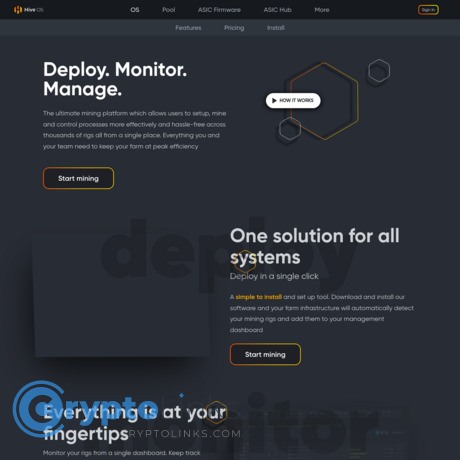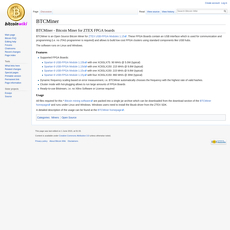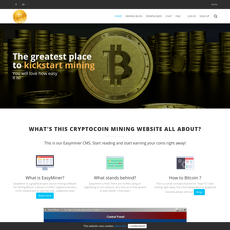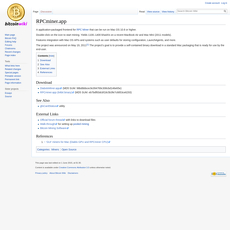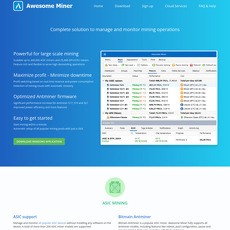Hive OS Review
Hive OS
hiveon.com
Hiveon.com Review: Everything You Need to Know (With FAQ)
Thinking about upgrading your crypto mining tools but don’t know where to start? Are you tired of software that overcomplicates things, crashes your rigs, or eats into your profits with high fees? Let’s be real—crypto mining can be a headache without the right tools. But what if there’s a way to simplify the process and actually boost your efficiency?
If you've ever looked into mining software, you’ve probably heard of Hive OS from Hiveon.com. Does it really solve the struggles most miners face? Let’s break it down.
Why Crypto Miners Struggle to Find the Right Tools
Crypto mining isn’t as simple as it sounds. It’s not just about running your rigs and letting the coins roll in—there’s so much more to it. Whether you’re mining Bitcoin, Ethereum, or any other crypto, you’ve probably faced one of these issues:
- Setting up your mining rigs can take forever, especially if you’re a beginner.
- Crashes or lagging rigs can ruin your daily mining profits.
- Overhead costs—like electricity and fees—can chip away at your gains.
And it doesn’t help that some mining software piles on complicated interfaces, inconsistent features, or hidden fees. That’s where Hive OS claims to come in. It’s designed to give miners (from solo enthusiasts to large-scale operations) full control of their rigs without unnecessary hurdles or surprise costs.
Here’s What You’ll Learn About Hiveon.com
Wondering if Hive OS is worth it? In this review, I’ll show you exactly what makes Hive OS stand out, including its pricing (spoiler alert: it can actually be free). I'll also walk you through how easy it is to set up, plus all the popular resources that make it easier to mine smarter, not harder.
Have you ever wondered how Hive OS stacks up against other solutions for mining? Stay tuned. The next section will show you what Hiveon.com and Hive OS are, who they’re best for, and how they work. Ready? Let’s get started!
What Is Hiveon.com and Hive OS?
Let’s talk about one of the biggest buzzworthy tools in crypto mining right now: Hiveon.com and its backbone, Hive OS. These names keep popping up everywhere for a reason—they’re changing how miners handle their rigs. If you’re constantly juggling efficiency, costs, and uptime, then Hive OS might just be what you’ve been waiting for. Here’s the lowdown on what makes it so unique and user-friendly.
Hive OS Overview
At its core, Hive OS is an operating system designed to make managing your mining rigs easy and efficient. Whether you’re running GPU-based setups or ASIC miners, Hive OS gives you the tools to maximize the output of every single worker you’ve got. It’s automated without being complicated, and that’s a big deal.
For example, Hive OS lets you perform remote monitoring and tweaking, so you don’t have to babysit your hardware. Crashes? Overheating? Electricity costs? These are problems every miner faces, and Hive OS offers solutions, often in just a click or two. Imagine being able to instantly overclock your GPUs or track your rig’s real-time performance on a clean, uncomplicated dashboard. That kind of control isn’t just helpful—it’s powerful.
One GPU mining enthusiast put it like this:
"Hive OS made me feel like I wasn’t guessing anymore—I knew my rig was operating at peak efficiency, and the software paid for itself in saved downtime within a month."
Let that sink in. A month to turn frustration into streamlined revenue potential? Not bad.
Who Is Hiveon.com Best For?
If you’ve ever ripped your hair out trying to troubleshoot a rig crash at 2 AM or felt like you needed an engineering degree to configure a mining setup, pay attention. Hive OS is built for:
- DIY miners looking for something easier than manual setups.
- Small-scale miners who manage just one or two rigs and want to keep things simple.
- Larger-scale operators managing farms who need to track dozens (or even hundreds) of workers in one spot.
- New miners who want something beginner-friendly without compromising professional-level features.
Basically, if you’re in crypto mining and hate inefficiency or complexity, Hive OS is speaking your language. It's cutting down on the manual labor of rig management and letting you focus on your profits instead.
How It Works
The beauty of Hive OS is its simplicity. Here’s a quick glimpse into how you can get started:
- Step 1: Download the Hive OS image and flash it onto a USB drive or SSD. Hive’s website has a step-by-step guide, so even beginners can follow along.
- Step 2: Boot up your rig using the Hive OS-loaded drive and connect it to the platform. You’re now ready to configure your worker!
- Step 3: Jump into the Hive OS dashboard. This lets you set up wallets, overclock settings, and flight sheets (custom mining configurations). You’ll see a real-time breakdown of your mining performance, hardware stats, and even profitability projections.
- Step 4: Kick back and monitor everything remotely on your phone, tablet, or PC. It’s that easy.
The whole thing is designed to work like plug-and-play software, so you’re not burning hours on technical configurations when all you really want to do is mine. It’s fast, painless, and it just works.
What really sets it apart is the centralized dashboard. You can manage multiple rigs in one account, whether they’re GPUs, ASICs, or a mix of both. Plus, the system automatically flags any issues that might be hurting efficiency, like hardware underperformance or connectivity drops.
Now here's something to think about—how does such an advanced system fit into your budget? Is Hive OS free, or are there strings attached? Keep reading, because the answer might surprise you…
Is Hive OS Free? Let’s Break Down Pricing
Let’s get one thing clear—asking if Hive OS is free is probably the first thing on your mind, right? And I get it. Price tags matter, especially when you’re trying to maximize your mining profits. Whether you’re just starting with a couple of rigs or managing an entire farm, it’s crucial to know if Hive OS’s cost aligns with your goals.
Free for Small-Scale Miners
Here’s the great news: Hive OS is technically free for small miners. If you’re running up to 2 workers (think GPUs or ASICs), you can jump in without worrying about subscription fees. Oh, and if you’re using ASICs with official Hiveon Firmware, it’s always 100% free—no catches!
For someone just dipping their toes into mining or running a lean operation, this is a game-changer. You’re not bogged down by extra expenses, and it’s a solid way to test the waters without committing upfront cash.
What About Larger Operations?
So, what happens if you’ve scaled up to more than 2 workers? That’s where Hive OS’s subscription plans kick in. Don’t worry—it’s still pretty reasonable. The pricing is competitive, especially when you consider the tools and efficiency it brings to the table. For the latest pricing, you can check directly on their website, but generally, $3/work per month is what you’re looking at.
Think about this: If you’re running a larger operation, this small expense is easily offset by optimizing your mining rigs and cutting down on unnecessary downtime or inefficiencies. Whether you’re managing 10, 50, or 100 workers, it’s about long-term profitability, right?
Hidden Costs You Should Know About
Okay, let’s address a point that many mining platforms try to gloss over—hidden or surprise costs. Is Hive OS hiding anything? Not really. But like any mining setup, you might still face extra charges you need to consider:
- Electricity Monitoring: Hive OS offers advanced consumption tracking to optimize power costs, but these features could lead to increased expenses depending on how detailed you want your operations to be.
- Optional Add-Ons: Tools like extra API integrations or premium dashboard features might cost a little extra. Always check what’s included in your subscription tier versus what’s considered an “add-on.”
- Payout Details: If you mine using Hiveon Pool and withdraw frequently, keep an eye on withdrawal fees charged by blockchain networks. These aren’t Hive OS’s fees, but they can eat into your profits if not managed smartly.
Here’s a thought for perspective: Hive OS thrives on transparency. They’re not sneaking in shady costs, but just like with anything in mining, small details can impact your bottom line if you don’t plan well.
“The bitterness of poor planning lasts far longer than the sweetness of saving a few bucks.”
So, does Hive OS fit your budget? That depends. Are you a small-scale enthusiast happy with free tools? Or are you aiming to dominate the mining game and don’t mind investing a bit for better efficiency? Either way, the good news is, you’ve got options!
Still wondering how Hive OS makes mining feel like less of a headache? Stick around—we’re just getting into the part where I unpack the real tools that make your mining setup a dream to manage.
Hive OS Features That Make Mining Easier
If you’re like most miners, you know the struggle of keeping everything running smoothly. Mining rigs misbehave, GPU settings feel like rocket science, and downtime slashes profits like a thief in the night. That’s where Hive OS steps in and changes the game entirely.
Rig Management Made Simple
Ever feel like managing your mining rigs is a full-time job? Hive OS takes that headache and flips it into something almost fun. With its intuitive dashboard, you can:
- Monitor remotely: Check on your rigs from literally anywhere. Whether you're grocery shopping or lying on the couch, stay in the loop with live updates.
- Overclock like a pro: Adjust your GPU settings for max profitability without risking a meltdown. Hive OS makes overclocking feel less like guesswork and more like science.
- Troubleshoot instantly: Got a rig acting up? Use the built-in error notifications and diagnostics tools to pinpoint the problem fast and get back to mining.
And the cherry on top? All of this is centralised in one easy-to-use interface. No need to juggle five apps or Google obscure setup guides at 2 AM.
Efficient Mining = More Profitable Mining
Time and energy efficiency aren’t just buzzwords; they’re cold, hard cash in the mining world. Hive OS is like having an expert optimization coach constantly tweaking your setup for peak performance. Here’s what stands out:
- GPU and ASIC tuning made easy: Hive OS has profiles that let you test various configurations to see what gives the best hash rate with the least power consumption. Say goodbye to wasted electricity and hello to better margins.
- Automated cooling options: Mining rigs heat up fast. Hive OS helps cool them effectively by automating fans based on temperature thresholds, prolonging the lifespan of your equipment while keeping performance up.
One user even pointed out that Hive OS helped them boost their GPU efficiency by 20%—and you don’t need to be a tech genius to make it happen. Imagine shoving an extra 20% profit straight into your pocket—sounds very satisfying, right?
Secure and Reliable
If you’ve ever worried about hackers crawling into your mining setup or your equipment going offline, you’ll appreciate the attention to security and reliability in Hive OS.
- Built-in firewalls: Protect your rigs with default firewall settings that keep sketchy attempts at bay.
- Server backups: Hive OS keeps your data safe, so even during power outages or crashes, your configurations are secure. Set it, forget it, and breathe easy.
- 99.99% uptime promise: Who has time to babysit a rig? The platform ensures your operations keep humming with minimal interruptions.
As one miner online put it: "Hive OS is like the dependable best friend every miner needs—there through the crashes, the wins, and the 'what the heck just happened' moments."
Now, seeing all these awesome features, you're probably asking yourself: "Okay, but does all this actually make for a good mining experience?" Well, that’s an interesting question… and it’s one I’ll tackle next. Curious? Keep reading!
Is Hive OS Good for Mining?
Let’s be real—when you’re running mining rigs, what you really care about is stability, optimization, and cutting down those operational headaches. Nobody wants their system crashing or underperforming, especially when every minute offline means lost profits. So, the big question is, does Hive OS deliver what miners actually need?
Real Testimonials
The best way to know if Hive OS is good for mining is by hearing from people who actually use it. Here’s what miners are saying:
“Hive OS completely changed my mining game. The ability to manage my rigs remotely is a lifesaver, and optimizing GPU settings is super straightforward. I went from constant crashes with my old setup to stable performance 24/7.” – Mike H., Miner from Texas.
Another user reported:
“I was skeptical at first, but Hive OS made a noticeable difference for my operation. Overclocking tools are spot on, and I’ve cut power consumption by 15%. That’s real savings!” – Ella M., Ethereum miner.
These aren’t isolated cases. A large portion of Hive OS users regularly praise its reliability and GPU optimization tools. If consistency and maximizing efficiency matter to you, Hive OS could be worth checking out.
Comparison to Alternatives
Of course, no mining setup is complete without looking at the competition. How does Hive OS stack up against other solutions?
- Windows-based setups: While Windows might work for small-scale mining, managing multiple rigs can quickly become a technical mess. Plus, crashes and the lack of specialized mining tools often make it less efficient for scaling up.
- SimpleMining OS (SMOS): SMOS is another option, but Hive OS offers more comprehensive features like detailed analytics and monitoring dashboards. Hive OS also wins with its user-friendly interface, which is often a complaint on rival platforms.
- EthOS: This Linux-based operating system is niche and lacks flexibility. Hive OS offers better compatibility and support for a wider range of hardware and miners.
In most cases, Hive OS shines for anyone serious about mining because it provides not just the tools but also the support to make mining less stressful and more profitable. If you’ve tried juggling multiple rigs on other systems, you’ll immediately notice the difference.
Feeling curious? Stick around because next, we’ll explore Hive OS’s payout system and answer your burning questions on what it takes to start seeing returns. What’s the deal with minimum payouts? Let’s find out!
What’s the Minimum Payout on Hiveon Pool?
One of the questions I see miners ask a lot is this: "How do payouts work on Hiveon, and what’s the catch?" Trust me, understanding the payout system on any mining pool is absolutely crucial. After all, the goal is to make your mining efforts pay off—literally. Let me break this down for you in the simplest way possible so you can stay one step ahead.
0.2 ETH Rule Explained
So, here’s the deal with Hiveon Pool—the minimum payout threshold is set at 0.2 ETH. What does that mean for miners like us? In simple terms, you’ll need to mine at least 0.2 ETH before Hiveon releases your earnings.
Now, why is this 0.2 ETH rule a thing? Larger payout limits are often tied to reducing transaction fees on the Ethereum network. It's a win-win model that ensures miners get more bang for their buck while keeping unnecessary fees to a minimum. Considering how brutal gas fees can sometimes be, this is genuinely refreshing compared to other pools. However, keep in mind that it'll work best for those who are mining steadily and consistently. If you're mining small amounts, you might feel the wait a bit more.
Here’s an example: Let’s say you’re mining at a modest yet realistic rate of 60 MH/s. At this hash rate, it might take you about 20-25 days to reach that 0.2 ETH payout level, depending on current difficulty and rewards. For larger setups with multiple rigs, that threshold could be hit in just a couple of days. So, be sure to evaluate how this fits your mining capacity.
How to Get Paid Faster
If you’re like me, you don’t want to wait weeks to see the results of your hard work. Let’s talk about some strategies to boost your mining payouts on Hiveon Pool:
- Increase Your Hashrate: The higher the number of GPUs or ASICs in your setup and their efficiency, the faster you’ll mine ETH. Have a single rig? Consider upgrading if feasible. If you're already in the game with multiple GPUs, optimization through Hive OS settings is your best bet. Hive OS has phenomenal overclocking tools to help you squeeze the most out of your hardware.
- Keep Your Rigs Running 24/7: Downtime kills profits. Hive OS makes it easy to monitor your rigs remotely, so take advantage of its notifications and troubleshooting features to minimize interruptions.
- Participate in Hiveon Pool Promotions: Hiveon occasionally runs events or offers incentives to attract miners. These promotions often include reduced payout limits during a set time period or perks for switching to their pool. Keep an eye on those updates!
Here’s a quick bonus tip: Always double-check for any delays caused by your wallet provider. Some wallets have weird quirks or hold periods for certain payout structures, so pick one that’s miner-friendly!
Why Payout Structures Matter
Some people might overlook the importance of payout systems and just focus on the numbers their rigs are producing. But let’s be real: earning crypto and not receiving it in a reasonable amount of time is like planting a tree but never getting fruit. Hiveon keeps this process straightforward with that 0.2 ETH minimum, and this transparency actually helps build trust within its user base. Even seasoned miners often praise them for this consistency.
“Mining is all about patience and efficiency—control the things you can and let the system reward you,” says one Hiveon miner I came across in a forum. Wise, right?
But what happens when you hit that annoying snag where your payouts are still delayed, or something else unexpectedly trips you up? What then? Don’t stress—I’ve got you covered. Let’s tackle some potential glitches and issues users experience and how to fix them. Click through to the next part; we’re about to level up your mining knowledge.
Common Hive OS Issues and How to Solve Them
If you’re new to Hive OS or even a seasoned miner, running into occasional hiccups isn’t out of the ordinary. The truth is, no mining system works flawlessly 100% of the time—blockchain's a tough game, and your tools need to keep up. The good news? Most of the common Hive OS issues can be fixed with simple tweaks. Let’s get straight into them.
Frequent Disconnects or Crashes
Picture this: you wake up in the morning expecting your rigs to have mined all night, only to find everything offline. Frustrating, right? Frequent disconnects and crashes can cost you hours of mining time.
- Check Your Internet Connection: It may sound obvious, but a slow or unstable connection is often the culprit. If you're using WiFi, consider moving to a wired connection for more stability.
- Adjust Overclocking Settings: Overclocking can push your GPUs to the limit, which is great for mining efficiency—until it becomes unstable. Dial back the settings slightly and watch for improvements.
- Update the Hive OS Version: Hive OS regularly rolls out updates to fix bugs. Running an outdated version could leave you open to issues that have already been resolved.
- Temperature Matters: If your rigs are overheating, they may shut down automatically. Make sure your cooling setup is optimized, and check Hive OS's monitoring dashboard for temp spikes.
Default ASIC Password Issues
If you’ve ever been locked out of your own rig because of default ASIC password issues, you know how helpless that can feel. Thankfully, the fix for this is straightforward.
- Reset the Default Password: Most ASIC rigs come with a default password that’s easy to forget—or worse, was set by someone else. You can easily reset the password using the hardware’s reset button, usually located on the rig itself. Check the manufacturer’s manual for specific instructions.
- Don’t Leave Default Settings: To prevent this issue altogether, make it a habit to change the default password right after setup. Use a secure, memorable passphrase.
- Save Passwords Securely: Use a password manager to keep track of your credentials so you don’t end up locked out again.
Where to Find Help When Stuck
Let’s face it: sometimes you’ll run into an issue you just can’t solve on your own, and that’s okay. The key is knowing where to look for help.
- Hiveon’s Official FAQ Section: Your first stop should always be the knowledge base from the folks who built the system. They’ve got a detailed FAQ with step-by-step guides for almost every issue you can think of.
- Customer Support: If you’re still stuck, Hiveon offers direct support. It’s worth reaching out—most users report they’re responsive and helpful.
- Community Forums: For real-world advice, head over to online communities like Reddit (for instance, r/EtherMining). Hive OS users share tons of practical tips there—and let’s be honest, sometimes the best advice comes from miners in the trenches.
“The best way to succeed isn’t avoiding problems, but knowing how to solve them when they inevitably come.”
No miner wants hassle, but let’s be realistic: bumps in the road are part of the journey. Knowing how to handle issues, or where to get help, keeps you one step ahead. And speaking of staying ahead, wouldn't it be better to have access to a resource that maximizes your Hive OS experience? Stick around because I’m about to point you to some absolute gold mines of info in the next section.
Top Resources to Make the Most of Hive OS
Whether you’re just starting out with Hive OS or have been mining for a while, one thing’s for sure—having the right information and tools at your fingertips can elevate your mining game. The good news? There are some fantastic resources out there to help you fully unlock the power of Hive OS. Let me walk you through the best ones that every miner should keep bookmarked.
Official Knowledge Base
First off, if you haven’t checked out Hiveon’s official knowledge base, you’re missing out! It’s a go-to place for pretty much everything you need to know. From troubleshooting common issues to mastering Hive OS features, this resource is packed with clear and concise guides written for miners like us. Whether you’re scratching your head about worker configurations or exploring FAQs on payouts, their comprehensive support page has you covered.
The best part? They’ve got a central hub designed to save you time and energy—no more sifting through forums hoping someone else has solved your exact problem.
Cryptolinks Directory
Looking for other tools, forums, or guides in the mining world? I’ve found that the Cryptolinks directory is a hidden gem. It’s built to filter out the noise and point you to trusted resources, communities, and tools. From mining software comparisons to focused discussions about gear upgrades, it’s a treasure trove of mining insights—handpicked to make life easier for you.
The directory can also help you explore alternate setups or complementary tools that might fit your needs perfectly. Want to check out other pooled mining options or compare Hive OS with its competitors to see how it stacks up? This is the place to start!
Online Communities
Sometimes, the answers you’re looking for are just a post away. That’s why I recommend jumping into the conversations happening on Reddit, where real miners share their successes, challenges, and tips. Take for example r/EtherMining, one of the most active communities in the crypto mining space.
On forums like this, you’ll find everything from optimization tricks for GPUs to firsthand advice on making Hive OS run smoother. It’s one thing to read guides, but hearing how others in the trenches are solving their mining challenges? That’s next-level knowledge. Just remember to engage respectfully—there’s a wealth of experience out there, but being polite goes a long way in getting people to share it with you.
Also, don’t underestimate the value of Discord or Telegram groups that are focused on crypto mining and Hive OS. You’ll find passionate miners discussing firmware updates, testing new settings, and even troubleshooting issues in real-time. It’s like having an open support network on speed dial.
What Next?
Your roadmap to mining success is all about using the tools and information at your disposal. But what if I told you there’s even more to learn about Hive OS—things that could genuinely transform how you approach mining? Stay tuned for what’s coming next because I guarantee you’ll want to know if Hive OS is truly a game-changer for you.
Final Thoughts: Is Hive OS Right for You?
Alright, we’ve covered a lot about Hive OS and what it brings to the table. So now let’s get to the bottom line – is Hive OS worth your time and energy? Here’s what you need to know before taking that next step into streamlined mining operations.
What Makes Hiveon Stand Out
Hive OS shines because it’s built for miners, by miners. Its ease of use, powerful tools, and flexibility make it a standout in the mining community. Whether you’re someone just testing the waters with a single rig or handling a multi-GPU setup on a larger scale, Hive OS strikes a rare balance: it’s user-friendly while still being feature-rich.
Features like remote monitoring, automatic updates, and intuitive overclocking tools save both time and frustration. And let’s not forget the competitive pricing. If you’re running a small rig or ASICs with Hiveon firmware, it’s essentially free. That’s almost unheard of in the crypto world where extra fees are seemingly everywhere.
But it’s not just about the software. Hive OS is part of a whole ecosystem tied to Hiveon.com. They’ve gone beyond just providing tools – they’ve created a strong community, solid support, and resources that make tackling hurdles a lot less stressful.
Things to Know Before You Start
Like any tool, Hive OS has requirements and considerations you should know upfront. Here are a few key points to keep in mind:
- Hardware Compatibility: Double-check that Hive OS supports your GPUs or ASICs. You’ll want to avoid compatibility headaches before installing the software.
- Internet Connectivity: A stable internet connection is the backbone of smooth mining. Frequent disconnects can mean lost productivity, so this is non-negotiable.
- Learning Curve: While Hive OS is beginner-friendly, there’s still a little learning involved – especially if you’ve never used mining management software before. Take advantage of their knowledge base and online forums to bring yourself up to speed.
While these are practical things to consider, they’re not deal breakers. Hive OS is designed in a way that most users, even newcomers, can get comfortable with it quickly.
Why Hive OS Could Be a Game-Changer for You
If you’re still unsure whether Hive OS is right for you, I’ll drop a real-world scenario for you: Let’s say you’re managing a medium-sized mining farm. You’re tired of inconsistent results, manual tweaks, and running back and forth to fix issues. Hive OS takes all that stress and simplifies it through remote access, automated updates, and streamlined controls. It’s like appointing a manager for your rigs so you can focus on the bigger picture – growing your mining operation and profits.
Even small-scale miners are seeing noticeable improvements in efficiency and earnings. With tools like customizable overclocking and power control, it’s easier to squeeze out maximum performance without the guesswork. That’s a major game-changer, no matter the size of your operation.
Ready to Get Started?
If you’ve been itching to take your mining setup to the next level, this might just be the tool to help you make that leap. Don’t let technical issues or inefficiencies hold you back – explore Hive OS today. Start small, see what works for you, and then scale it as needed.
You’ve got the resources laid out, from the official Hive OS knowledge base to online communities where experienced miners share tips. All that’s left is for you to check it out and see how it works for your mining goals. Your rigs – and your wallet – will thank you later!