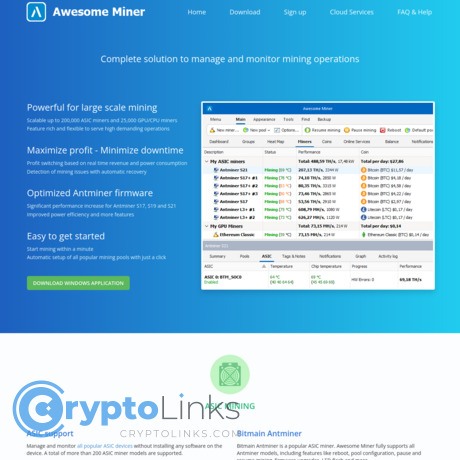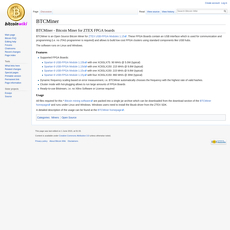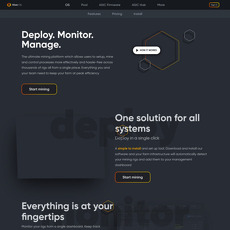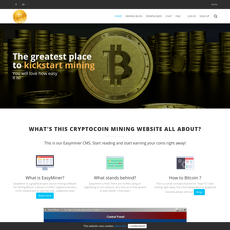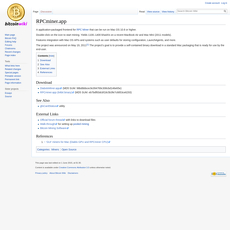Awesome Miner Review
Awesome Miner
awesomeminer.com
Unlocking the Full Potential of Crypto Mining with Awesome Miner
Have you ever felt overwhelmed by managing multiple mining rigs or pools? I certainly have. The constant juggling of different software and platforms was not just time-consuming but downright stressful. There were days when I spent more time troubleshooting than actually mining, watching potential profits slip through my fingers.
The Struggles of Managing Mining Operations
Running a crypto mining operation isn't as simple as setting up a rig and letting it run endlessly. Over time, I accumulated various mining rigs, each with its own set of software and configuration quirks. Monitoring performance across different platforms felt like herding cats.
Some of the challenges I faced included:
- Disparate Software: Each rig came with its own mining software, requiring me to switch between multiple interfaces.
- Performance Monitoring: Keeping an eye on hash rates, temperatures, and power consumption across rigs was a manual and error-prone process.
- Manual Optimization: Tweaking settings for optimal performance was tedious, and I often wondered if I was missing out on better efficiency.
These issues not only ate into my time but also affected my bottom line. Inefficient management can significantly reduce mining profitability. I knew I had to find a better way.
The Need for a Comprehensive Solution
It became clear that without a centralized platform, I was fighting an uphill battle. I needed a solution that could bring all my mining activities under one roof, allowing seamless management and optimization. The idea of simplifying my workflow was no longer a luxury—it was a necessity.
Discovering Awesome Miner
Then, almost by chance, I stumbled upon Awesome Miner. It was like finding the missing piece of a puzzle. The promise of managing all my rigs and pools from a single, user-friendly interface sounded almost too good to be true. Could this be the game-changer I was searching for?
Intrigued, I decided to give it a shot. Little did I know, this decision would transform the way I approached crypto mining entirely.
Curious about how Awesome Miner revolutionized my mining operations? Let's explore its features and see how it can do the same for you.
What is Awesome Miner?
When I first discovered Awesome Miner, I felt like I had stumbled upon a hidden gem in the vast world of crypto mining. Simply put, Awesome Miner is a powerful software that brings all your mining operations under one roof. No more juggling multiple applications or tabs—it's a one-stop solution that streamlines everything.
As Leonardo da Vinci once said,
"Simplicity is the ultimate sophistication."This quote perfectly captures how Awesome Miner simplifies the complex realm of crypto mining. It's not just another tool; it's a game-changer that enhances efficiency and boosts profitability.
An Overview of Its Features
Awesome Miner is packed with features that make managing mining rigs a breeze. Here's what stood out to me:
- Centralized Management: Control all your mining hardware and software from a single interface.
- Real-Time Monitoring: Keep an eye on the performance and status of your miners instantly.
- Automated Profit Switching: The software automatically switches to the most profitable coins to mine.
- GPU and ASIC Support: Compatible with a wide range of mining hardware.
- Customizable Alerts: Set up notifications for various events or thresholds.
These features revolutionized the way I handle my mining operations, saving me time and increasing my earnings.
Compatibility with Different Cryptocurrencies
One of the things I love about Awesome Miner is its versatility. It supports a vast array of cryptocurrencies, from the well-known Bitcoin and Ethereum to emerging altcoins. This flexibility allows me to diversify my mining portfolio without switching between different platforms.
The software updates regularly to include new coins, ensuring that I'm always at the forefront of profitable mining opportunities. It's reassuring to know that I can adapt quickly to market changes without any hassle.
User-Friendly Interface
Let's be honest—some mining software can be intimidating, especially if you're not a tech wizard. But Awesome Miner breaks that mold with its intuitive and user-friendly interface. From the moment I installed it, I found it easy to navigate and customize according to my needs.
Everything is laid out logically, and the learning curve is surprisingly gentle. It's like having a friendly guide through the often complex terrain of crypto mining. This ease of use means I can focus more on optimizing my operations rather than wrestling with complicated software.
At this point, you might be wondering: Is Awesome Miner really as amazing as it seems? Can it truly be trusted with managing my mining operations? Well, that's exactly what we're going to explore next.
Is Awesome Miner Legit?
When I first came across Awesome Miner, I'll admit I was a bit skeptical. A tool that could streamline my entire mining operation sounded almost too good to be true. Was it really as effective as it claimed? Was it safe to use? These questions lingered in my mind, and I knew I wasn't alone. Many of us in the crypto mining community have been burned by overhyped software before.
User Testimonials and Reviews
To get a better sense of its legitimacy, I turned to the experiences of fellow miners. The feedback was overwhelmingly positive. Users praised Awesome Miner for its reliability, ease of use, and powerful features. One miner shared,
"Switching to Awesome Miner was the best decision for my mining setup. It not only made management easier but also improved my overall efficiency."
These testimonials resonated with me because they echoed the challenges I was facing. The sense of community trust around Awesome Miner started to put my doubts at ease.
My Personal Experience
Taking the plunge, I decided to test Awesome Miner myself. From the moment I installed it, the difference was palpable. The interface was intuitive, and setting up my rigs was straightforward. What struck me the most was how much control I had at my fingertips. Real-time monitoring, performance metrics, and the ability to adjust settings on the fly made it feel like I finally had a handle on my mining operations.
Not only did I notice an improvement in efficiency, but I also felt more connected to my mining process. It was as if a weight had been lifted off my shoulders. The anxiety of juggling multiple tools and platforms was replaced with a newfound confidence.
Trustworthiness and Security Measures
Security is a major concern for anyone in the crypto space, and rightfully so. Awesome Miner addresses these concerns head-on with robust security features:
- Secure Connections: All communications are encrypted, ensuring your data remains private.
- Two-Factor Authentication: Adds an extra layer of protection to your account.
- Regular Updates: The development team actively updates the software to patch vulnerabilities and improve functionality.
Knowing that the developers prioritize security gave me peace of mind. It allowed me to focus on optimizing my mining without worrying about potential threats.
At the end of the day, the legitimacy of Awesome Miner isn't just about its features—it's about the trust it builds with its users. And from my experience, it's earned that trust.
Feeling intrigued? Wondering how Awesome Miner can simplify the chaos of managing multiple rigs? Let's explore that next and see how it can transform your mining journey.
Managing Multiple Mining Rigs with Ease
When I first started scaling up my cryptocurrency mining operations, the excitement quickly turned into frustration. Keeping track of multiple mining rigs scattered across different locations felt like trying to herd cats. I was constantly switching between software interfaces, manually checking each rig's performance, and worrying about downtime that could eat into my profits.
Centralized Management
That's where Awesome Miner came to the rescue. This tool allowed me to bring all my mining rigs under one roof, giving me a centralized platform to manage everything. No more juggling multiple softwares or logging into different systems. With Awesome Miner, I could see all my rigs in one dashboard, making it a breeze to monitor and control them.
Imagine being able to adjust settings, start or stop mining on any rig, and configure mining pools all from a single interface. It felt like someone handed me the remote control to my entire mining empire. This level of control not only saved me time but also reduced the chances of errors that could happen when dealing with each rig individually.
Real-Time Monitoring
Keeping an eye on the performance of each mining rig is crucial. Before, I'd often miss overheating issues or performance drops simply because I couldn't watch everything at once. With Awesome Miner's real-time monitoring, I could see the temperature, hash rates, and overall health of each rig instantly.
One time, the temperature sensor alerted me to a rig that was running hot. Thanks to Awesome Miner, I caught it before any damage occurred, saving me from costly repairs. It's like having a vigilant assistant who's always on the lookout, ensuring everything runs smoothly.
Customizable Alerts and Notifications
But even I can't watch the dashboard 24/7. That's why the customizable alerts and notifications feature became a game-changer. I set up alerts for specific events like temperature thresholds, rig failures, or connectivity issues. Whenever something needed my attention, Awesome Miner would shoot me a notification.
"Technology is best when it brings people together." - Matt Mullenweg
In this case, Awesome Miner brought together all the critical information I needed, keeping me connected to my mining operations no matter where I was. The peace of mind this provided was invaluable. Instead of constantly stressing about potential issues, I could focus on other aspects of my business, knowing that I'd be alerted if anything went wrong.
Having streamlined the management of my rigs, I started exploring ways to enhance their performance even further. Is there a way to not just manage my mining operations efficiently, but also to maximize the profits they generate? The answer might surprise you.
Maximizing Profits with Awesome Miner's Optimization Tools
When I first started mining, I was thrilled just to see those coins trickle into my wallet. But as time went on, I realized that mining isn't just about the hardware—it's about making every watt of power and every second of computing count. That's where Awesome Miner's optimization tools came into play for me.
Automated Profit Switching
I used to spend hours manually checking which coins were most profitable to mine, switching my rigs accordingly. It was a tedious process, and I often wondered if I was missing out on better opportunities. Then I discovered Awesome Miner's Automated Profit Switching feature.
This tool analyzes real-time data from multiple mining pools and automatically switches to the most profitable algorithm or coin. Imagine having a personal assistant who's always on the lookout for the best deal—you set it up, and it does the rest. Since I started using it, I've noticed a significant bump in my earnings without any extra effort on my part.
GPU and ASIC Optimization
Getting the most out of your hardware can feel like a never-ending quest. I've tweaked settings, overclocked GPUs, and tried countless configurations. But with Awesome Miner, optimizing my GPU and ASIC performance became so much easier.
The software provides detailed control over clock speeds, voltages, and fan speeds, all from a centralized dashboard. It's like having a control center for your hardware. I remember when I first fine-tuned my rigs using these tools—I managed to increase my hash rate by 10% while reducing power consumption. It's incredible how small adjustments can lead to big gains.
Comprehensive Reporting Features
They say knowledge is power, and in mining, having detailed insights can make a world of difference. Awesome Miner's Comprehensive Reporting Features give me a clear picture of my operations.
From real-time performance metrics to historical data, I can see exactly how my rigs are performing over time. The graphs and reports help me identify patterns and spot issues before they become problems. It's reassuring to have that level of visibility. One time, I noticed a gradual decline in one of my GPU's performance through these reports—it turned out to be a failing fan, which I replaced before it caused any downtime.
As the famous investor Peter Lynch once said,
"Know what you own, and know why you own it."Understanding the ins and outs of my mining setup has been crucial in maximizing profits.
I've found that with the right tools, mining can be both profitable and enjoyable. But as with any venture, there are always challenges lurking around the corner. Have you ever thought about how secure your mining operations are? In the next section, I'll share my experiences dealing with security concerns and how to keep your rigs safe from mining malware.
Addressing Security Concerns: Dealing with Mining Malware
One of the most unsettling experiences I've had in my mining journey was discovering that my rig had been compromised by malware. It's a harsh reminder that while we're focused on maximizing profits and efficiency, there are always lurking threats trying to undermine our efforts. Security isn't just a checkbox—it's an ongoing commitment.
Recognizing the Signs of Malware
It started with subtle hints. My mining output wasn't matching my hardware's capacity, and the system was inexplicably sluggish. I brushed it off initially, thinking it was just a glitch or perhaps an overloaded network. But when I noticed spikes in my GPU usage even when I wasn't mining, I knew something was off.
Here are some telltale signs that your system might be infected:
- Reduced Mining Performance: Sudden drops in hash rates without any hardware issues.
- Overheating Components: Fans running at full speed constantly can indicate hidden processes consuming resources.
- Unusual Network Activity: Data being sent and received even when your mining software is idle.
- Unauthorized Software: Unknown programs or processes running in the background.
If you notice any of these, it's crucial to act swiftly. Ignoring the problem might lead to more significant losses or hardware damage.
Steps to Remove Mining Malware
Finding malware on your system is stressful, but removing it doesn't have to be. Here's what I did to clean up my rig:
- Disconnect from the Internet: This prevents the malware from communicating with its host or spreading to other devices.
- Run a Full System Scan: I used reputable antivirus and anti-malware programs to scan my system thoroughly.
- Identify and Remove Suspicious Software: Checked for any unfamiliar programs installed recently and uninstalled them.
- Update All Software: Ensured that my operating system and mining software were up to date to patch any security vulnerabilities.
- Change Passwords: Updated all my credentials, especially for wallets and mining pools, to safeguard my assets.
Taking these steps not only removed the malware but also fortified my system against future attacks.
Preventative Measures with Awesome Miner
After cleaning up, I was adamant about not letting this happen again. That's when I turned to Awesome Miner for more than just management—it became a key part of my security strategy.
Here's how Awesome Miner helps in keeping malware at bay:
- Secure Mining Profiles: By controlling which mining software and algorithms are used, it reduces the risk of unauthorized applications running on your system.
- Real-Time Monitoring: It keeps an eye on system performance, alerting me to any unusual activity immediately.
- Automated Actions: I set up triggers that shut down mining operations if certain conditions are met, like overheating or unexpected hash rate drops.
- Encryption and Authentication: Awesome Miner supports encrypted connections and two-factor authentication, adding layers of security.
As someone once said, "Security is not a product, but a process." Embracing this mindset, I've made it a habit to regularly review and update my security measures.
It's comforting to know that with Awesome Miner, I have a robust tool that not only optimizes my mining but also safeguards it. Speaking of maximizing value, ever wondered if you can get all these benefits without any upfront cost? Let's explore that next.
Getting Started: Is Awesome Miner Free?
One of the first things I wondered when I discovered Awesome Miner was, "Is this going to break the bank?" Managing mining operations can already be costly, so finding a tool that doesn't add a hefty price tag is a big deal. The answer is pleasantly surprising—Awesome Miner offers both free and paid versions, catering to different needs and budgets.
Exploring the Free vs. Paid Versions
The free version of Awesome Miner is a fantastic starting point, especially if you're managing a small setup. It provides essential features that help you monitor and control your mining rigs without spending a dime. But as with any tool, the paid version unlocks advanced functionalities that can take your mining to the next level.
Here's a quick breakdown:
- Free Version: Great for beginners or small-scale miners. It includes basic monitoring and management for up to two mining devices.
- Paid Version: Ideal for larger operations. It offers advanced features like support for unlimited devices, cloud services, and priority support.
Features Available Without Cost
You might be thinking, "What exactly do I get with the free version?" Well, quite a bit actually:
- Monitor and manage up to two miners simultaneously.
- Access real-time stats on your mining performance.
- Basic alert system to notify you of issues.
- Support for various mining algorithms and cryptocurrencies.
These features are more than enough if you're just getting started or testing the waters.
When to Consider Upgrading
As your mining operation grows, you might start feeling limited by the free version. That's when upgrading makes sense. The paid version offers:
- Unlimited Miners: Manage as many devices as you want without restrictions.
- Advanced Notifications: Get detailed alerts and triggers for various mining events.
- GPU and ASIC Support: Optimize and overclock your hardware directly from the software.
- Cloud Access: Monitor your mining from anywhere in the world.
For me, making the switch to the paid version was a turning point. The ability to manage my rigs remotely and optimize performance was invaluable. Like they say, "Time is money," and the efficiency gained was worth every penny.
Thinking about how to get the most out of your mining setup without unnecessary strain on your hardware? Up next, we'll explore why disabling CPU mining could be the smart move you've been looking for.
Customizing Your Setup: Disabling CPU Mining
When I first started mining, I was eager to squeeze every drop of performance out of my hardware. "Why not use the CPU alongside the GPU?" I thought. But as time went on, I realized that enabling CPU mining wasn't always the smartest move. Let me share why disabling CPU mining in Awesome Miner can actually boost your overall efficiency.
Why Disable CPU Mining?
At first glance, using your CPU for mining might seem like a no-brainer. After all, more processing power should mean more coins mined, right? Unfortunately, that's not usually the case. CPUs are not as efficient as GPUs or ASICs for mining most cryptocurrencies. They consume more power relative to the amount of mining they can accomplish.
I noticed that when I had CPU mining enabled, my rigs ran hotter and used more electricity, but the increase in mining output was minimal—sometimes even negligible. This extra strain on the CPU can also lead to increased wear and tear, potentially shortening its lifespan. In the long run, the costs outweigh the benefits.
Step-by-Step Guide within Awesome Miner
Disabling CPU mining in Awesome Miner is straightforward. Here's how you can do it:
- Open Awesome Miner on your computer.
- Select the miner or group of miners you want to configure.
- Click on the Options menu and choose Managed Miner settings.
- Under the Algorithms tab, you'll see a list of algorithms and the devices assigned to them.
- Find the algorithms that are set to use the CPU.
- Uncheck the CPU option for these algorithms.
- Click OK to save your changes.
By following these steps, Awesome Miner will no longer use your CPU for mining operations. This ensures that all your mining efforts are focused on the more efficient GPUs or ASICs.
Optimizing Resources for Better Performance
After disabling CPU mining, I immediately saw a drop in system temperatures and power consumption. My rigs became more stable, and I didn't have to worry about CPU-related bottlenecks or overheating issues. It also freed up the CPU to handle other essential tasks, making the entire system run smoother.
Optimizing your mining setup isn't just about turning off CPU mining. It's about understanding how each component contributes to your overall efficiency and making informed decisions to maximize performance. Trust me, small tweaks like this can lead to noticeable improvements.
Ever wondered what other adjustments could take your mining operations to new heights?
Taking Your Mining Operations to the Next Level with Awesome Miner
After spending considerable time optimizing my mining setup with Awesome Miner, I've realized there's always more to explore. This software isn't just about basic management—it offers advanced features that can significantly boost your mining performance. Let me share how you can make the most of these tools and take your operations to new heights.
Leveraging Advanced Features
One of the standout aspects of Awesome Miner is its powerful automation capabilities. With custom rules and triggers, you can set the software to automatically respond to specific events. For example, I've set up triggers to switch mining pools if one becomes unresponsive, ensuring my rigs are always productive.
The software also supports API integrations with a wide range of mining pools and services. This means you can monitor and control everything from one place. I found this particularly useful when tracking performance metrics and adjusting strategies on the fly.
Tips for Maximizing Efficiency
Over time, I've picked up some tips that have significantly improved my mining efficiency:
- Regularly Update Software: Keeping Awesome Miner and your mining software up to date ensures you're benefiting from the latest optimizations and features.
- Utilize Scheduling: Set up schedules for your mining activities. For instance, I run energy-intensive algorithms during off-peak hours to save on electricity costs.
- Monitor Hardware Health: Use the built-in hardware monitoring to keep an eye on temperatures and fan speeds. Overheating can reduce hardware lifespan.
- Experiment with Different Algorithms: Don't stick to just one cryptocurrency. Awesome Miner makes it easy to switch and find the most profitable options.
Your Next Steps
If you're ready to enhance your mining operations, start by diving into Awesome Miner's advanced settings. Spend some time exploring features you haven't used yet. I recommend:
- Setting Up Remote Management: Access your mining rigs from anywhere, giving you peace of mind when you're away from your setup.
- Testing Profit Profiles: Use the profitability switching feature to automatically mine the most profitable coin based on real-time data.
- Customizing the Dashboard: Tailor the interface to show the information that's most important to you. A personalized dashboard makes monitoring easier and more effective.
Final Thoughts
Getting the most out of your mining rigs doesn't have to be complicated. With Awesome Miner's advanced features and a bit of experimentation, you can optimize your operations for better performance and profitability. Remember, the mining landscape is always changing, so staying adaptable is key.
I've found that a proactive approach, combined with the right tools, makes all the difference. So go ahead, explore what Awesome Miner has to offer, and take your mining game to the next level.