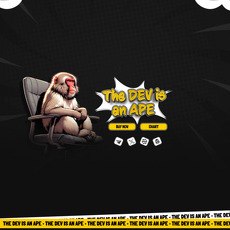Neiro Ethereum Review
Neiro Ethereum
neirocoin.xyz
If your website is listed as a scam and you believe this is a mistake, please contact us. Provide proof of your good intentions in the Crypto World, and we will consider removing your website from the list. Websites are typically categorized as scams for reasons such as hiding team members, having a bad reputation (e.g., tricking, deceiving, or scamming people), or lacking a proper project whitepaper.
Logo
Home
About
How to buy
Tokenomics
BUY NOW
Background Image
Welcome to
NEIRO
The sister of the OG $DOGE, Kabosu, here to make history on the Ethereum chain!
Buy Now
Chart
Image
Icon
Icon
Icon
Icon
Icon
Image
About Neiro
Neiro, the sister of the legendary $DOGE, has arrived on the Ethereum chain to make history. Named after the famous Shiba Inu from the viral Doge meme, Neiro aims to revolutionize the crypto world with innovation and community spirit. With her loyal followers, she is set to become a beloved icon in the digital realm.
How to Buy?
Background
1
Create a Wallet
Icon
To purchase a token on Ethereum using MetaMask, first set up your MetaMask wallet. Download the MetaMask extension from the official website and install it in your browser. Create a new wallet by following the prompts to set a password and secure your backup seed phrase. Once your wallet is set up, fund it by transferring Ether (ETH) from an exchange or another wallet to your MetaMask Ethereum address.
2
Connect to DEX
Icon
Next, connect to a decentralized exchange (DEX) like Uniswap, SushiSwap, or 1inch. Open the DEX website and click on "Connect Wallet," selecting MetaMask from the options. Approve the connection in the MetaMask pop-up to link your wallet to the DEX. This will allow you to trade directly from your MetaMask wallet.
3
Swap ETH for Tokens
Icon
To swap ETH for your desired token, select ETH in the "from" field and choose your desired token in the "to" field. Enter the amount of ETH you want to swap, and the DEX will show the estimated amount of tokens you'll receive. Click "Swap" or "Exchange," then confirm the transaction in the MetaMask pop-up window. Make sure to review all details before finalizing the transaction.
4
Verify and Manage Tokens
Icon
Finally, verify your transaction status in MetaMask under the "Activity" tab or on Etherscan using your Ethereum address. If the token doesn't appear in your MetaMask wallet, manually add it by clicking "Assets," then "Add Token," and entering the token's contract address, symbol, and decimal. Your new tokens should now be visible in your MetaMask wallet, and you can manage, send, or trade them as needed.
Tokenomics!
Token
Information
Token Name
$NEIRO
Network
ETHEREUM
No Tax
0/0
Supply
Information
CA
0XEE...
Initial Supply
1B
Circulating Supply
1B
Liquidity
BURNED