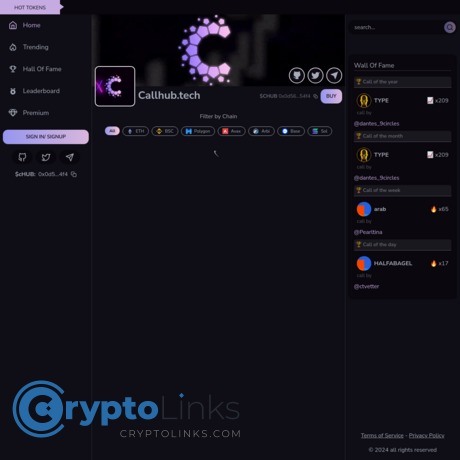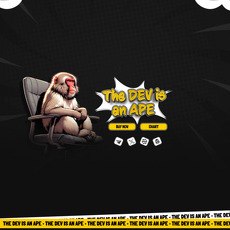CallHub Review
CallHub
callhub.tech
If your website is on the scam list and you think that you are not a scammer, contact us. After you provide us with all the proof that you are in Crypto World with good intentions, we will delist you. Usually, you get in this category because you are hiding your team, you have a bad reputation(you are tricking, deceiving, scamming people), and you haven't got a written project whitepaper or is a shitty one....
Their Official site text:
About CallHub.tech
CallHub.tech is the ultimate cryptocurrency sharing platform that allows users to share tokens and track their progress. Our goal is to give everyone a chance to become a successful influencer in the crypto space without having to be famous or rich. Each registered user has their own profile that showcases their track record, encouraging others to follow them and their calls in case of success.
Get Started
Telegram
Registration
How to make a CallHub Account
1) Creating account using website
CallHub.tech allows users to sign-up via:
Discord
Github
or Web3 Wallet
2) Creating account using Telegram Bot
Head over to CallHub telegram bot -
Click on "Start"
Type /register, and confirm account creation by clicking "Yes"
After creating account using telegram bot, you can login into website by:
1) Type /otp command into telegram bot & copy OTP code
2) Head over to CallHub.tech website, click on "Sign In / Signup" button and select "SIGN IN WITH TELEGRAM"
3) Paste your OTP code
Done!
Setting up Profile
How To Setup CallHub Profile
After successful registration, head over to "My Profile" -> "Profile"
Where you can:
Setup name & handle
Setup profile & cover image
Add Website, Twitter, Telegram links
Calls
Supported chains ETH, BSC, Solana, Polygon, AVAX, ARB, Base
Every user is limited to make max 10 calls per day
Token must have at least 2 eth (or equivalent) in LP
How To Make a Call
1) Using website
To make a call via the CallHub.tech, simply go to your profile, select a chain, paste the contact address into the 'CA' field, and choose whether the call should be 'Public' (visible to everyone) or 'Subscribers' (visible only to your subscribers).
2) Using Telegram Bot
To make a call using Telegram bot simply:
1) Head over to CallHub Telegram bot - or any group which has added CallHub telegram bot in it
2) Type command /call "CA" & select chain
3) Choose visibility for your call. "Public" (visible for everyone) or "Subscriber" (visible only for your subscribers)
4) Done!
Subscriptions
How To Setup Subscription
Every registered user is able to set their monthly subscription price and preferred payable wallet in profile settings. Subscribers will have access to their 'Premium' calls.
How To Subscribe
To subscribe to a caller, simply click the "Subscribe" button and confirm payment in your wallet. You will be able to see the caller's "Premium" calls, receive real-time notifications, and automatically purchase their calls in the future.
Note: 85% goes to caller, 15% goes to rev-share pool
Trending
Trending feature shows "Trending" tokens based of number of calls & progress for specific tokens (Daily, Weekly, Monthly)
Telegram trending channel - shows daily, weekly, & monthly trending tokens
Tokens entering trending