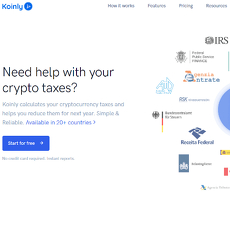Bitcoin Taxes Review
Bitcoin Taxes
bitcoin.tax
Bitcoin Taxes (Bitcoin.Tax) review guide: everything you need to know + FAQ
Are you staring at a pile of exchange CSVs, NFT marketplace exports, and on-chain transactions wondering how on earth you’re supposed to file taxes without losing your weekend—and your mind?
If you’re trading, staking, minting, or moving coins across chains, tax season can turn into a mess fast. The good news: there’s a way to pull it all together without living in spreadsheets. In this guide, I’ll show you how Bitcoin.Tax helps you consolidate your crypto history, calculate gains and income correctly, and export the exact reports you need to file. Less stress, fewer errors, and no nasty surprises.
The pains crypto users face at tax time
Crypto taxes aren’t hard because the math is scary—they’re hard because the data is messy. Here’s what trips people up year after year:
- Too many sources, no single form:Coinbase for spot buys, Kraken for margin, MetaMask for DeFi, Phantom for Solana, a hardware wallet for cold storage… but zero consolidated tax form across them all.
- Complex activities beyond simple buys/sells: DeFi swaps, NFT mints and sales, staking rewards, mining payouts, airdrops and forks, perpetuals—each comes with different tax treatments and timestamps.
- Missing cost basis and transfer chaos: Move ETH from Binance to your Ledger and back, and your history can show “phantom gains” if the tool doesn’t match the transfer correctly. Missing basis = inflated gains or wrong losses.
- CSV clean-up takes forever: Columns don’t match templates, dates are in different time zones, fees are missing, and token symbols change. APIs help, but not every platform’s API is friendly or complete.
- You still need clean reports to actually file: In the US, that means Form 8949 and Schedule D, plus income summaries. Generic 1099s from exchanges rarely capture your true basis across platforms.
- Real risk if you guess: Overpay and you burn money; underpay and you invite letters. The IRS literally asks about digital assets on Form 1040—assuming will cost you.
Here’s a typical scenario I see:
- You bought BTC on Coinbase in 2021, transferred it to a hardware wallet, bridged some ETH to Arbitrum in 2022, farmed yield, flipped a few NFTs, and traded on Bybit. Now you have four CSVs, two APIs, and a block explorer export that all disagree with each other.
- One CSV doesn’t list fees, one uses local time, and your bridge shows up as a disposal on one side and an unlabeled deposit on the other. Your “gains” explode because the software can’t see the original cost basis.
If your records aren’t consolidated and matched, your gains are probably wrong.
Promise solution
This is where Bitcoin.Tax steps in. It pulls your crypto history from exchanges and wallets via API or CSV, classifies your activity, calculates capital gains and crypto income, and generates the reports you need to file—even exports for tools like TurboTax.
- Connect your accounts: Use read-only API keys where possible, fall back to CSVs when needed.
- Clean and classify: Tag self-transfers so they aren’t taxed, mark staking/mining/airdrops as income, and review DeFi/NFT actions for accuracy.
- Choose cost basis: FIFO, LIFO, HIFO, or Specific ID—stay consistent year to year.
- Generate reports: Get Form 8949, Schedule D summaries, income reports, and export files you can hand to your CPA or import into tax software.
I’ll show you how to set it up quickly, reconcile tricky items like bridges and LP positions, pick the right settings, and produce reports you can actually file with confidence.
What this guide covers and who it’s for
This guide is written for people who want clear steps and fewer headaches:
- Active traders juggling multiple exchanges and wallets.
- DeFi and NFT users with swaps, LP adds/removes, bridges, marketplace sales, and royalties.
- Miners and stakers who need to track income and expenses (including gas/fees).
- Accountants who want a repeatable workflow for crypto clients.
Here’s what you’ll get as you read on:
- A quick yes/no verdict on whether Bitcoin.Tax is worth it for you.
- A setup walkthrough so you can import, reconcile, and calculate without guesswork.
- A feature breakdown with tips on cost basis, transfers, DeFi/NFTs, and exports.
- Key settings that matter (fees, gas, gifts/donations, lost/stolen, rounding).
- Pricing notes and what to expect if you’re a high-volume trader.
- A practical FAQ shaped around the questions people actually ask on Google, like:
- Is Bitcoin taxable?
- How does Bitcoin.Tax work?
- Is it safe?
- Does it integrate with TurboTax?
- What about DeFi/NFTs?
- Which cost basis should I pick?
- Is there a free plan?
- Which countries are supported?
- Bonus: a short buyer’s checklist for crypto tax software and how I review these tools on cryptolinks.com/news.
Ready for the short answer first? In the next section, I’ll give you a quick verdict on whether Bitcoin.Tax is worth your time—and who should consider something else. Want that in under a minute?
Quick verdict: is Bitcoin.Tax worth it?
If you’re filing in the US and juggling multiple exchanges and wallets, Bitcoin.Tax is a solid, battle-tested pick. It pulls in your trades, matches transfers, handles crypto income, and spits out clean Form 8949 and Schedule D numbers with exports for TurboTax and other prep tools. I’ve used it on messy histories—think Coinbase + Kraken + Binance.US + a cold wallet—and it got me from chaos to a draft return without the spreadsheet nightmare.
What I value most is that it focuses on the boring parts that actually matter: consistent cost basis, accurate transfer matching (no “phantom gains” when you move coins between your own wallets), and reports an accountant will accept. If your year includes exotic DeFi or niche NFT protocols, you might still need to massage a few CSVs, but for most traders and long-term holders, it does the heavy lifting fast.
“Clarity beats cleverness at tax time. The best report isn’t the flashiest one—it’s the one you can defend.”
With the IRS asking about digital assets on Form 1040 and exchanges pushing out more 1099s, clean, reconciled records aren’t optional. This is where Bitcoin.Tax earns its keep.
Best for
- US filers who traded on multiple exchanges and used self-custody wallets
- Active traders who want flexible cost basis (FIFO, LIFO, HIFO, Specific ID)
- Stakers, miners, and NFT users who need income plus expense/fee handling
- Accountants who want repeatable workflows and consistent client reports
Pros
- Easy imports: API for major exchanges/wallets using read-only keys; CSV templates when APIs fall short
- Serious reporting: capital gains + crypto income with Form 8949, Schedule D, and TurboTax-compatible exports (TXF/CSV)
- Strong cost basis tools: FIFO/LIFO/HIFO/Specific ID, fee and gas handling, transfer matching to kill fake disposals
- Reliable track record: long-standing name used widely in the crypto tax community since the early days
Cons and considerations
- DeFi/NFT quirks: swaps and marketplace sales usually import fine, but LP adds/removes, bridging, and obscure protocols may need manual edits or explorer/marketplace CSVs
- International nuance: strongest fit for US forms; outside the US you’ll get solid summaries, but check your local report formats
- Big clean-ups take time: if you have years of transfers, delisted tokens, and missing cost basis, expect a session or two to reconcile
Pricing snapshot
Plans scale with transaction volume and features. Expect lower-cost tiers for light activity and higher tiers for heavy day traders. Free or trial options are sometimes available—check the current tiers on the official site. Pro tip: if you ran thousands of small orders or used bots, budget for a higher tier and plan your imports by year to keep things snappy.
Curious how I connect exchanges, tag income, and pick the right cost basis without breaking anything? In the next section, I’ll walk you through the exact setup so you can go from scattered wallets to a clean Form 8949 in one sitting. Ready to see it step by step?
How Bitcoin.Tax works: from setup to filing
Crypto tax season doesn’t have to feel like chasing smoke. The right workflow turns a year of scattered swaps, mints, and transfers into reports your tax software and CPA instantly understand.
“Good records are a gift to your future self.”
Here’s the practical, button-click-to-download flow I use inside Bitcoin.Tax to go from chaos to compliant.
Connect exchanges and wallets (API vs CSV)
First job: get every transaction into one place. If you touched it, list it — even dormant or closed accounts. Missing one old exchange is the #1 reason cost basis goes off the rails.
- API imports (recommended when available): Create read-only API keys on supported exchanges and paste them into Bitcoin.Tax. Do not grant trading or withdrawal permissions. APIs are faster, reduce typos, and usually fetch the full ledger (trades, deposits/withdrawals, income).
- CSV imports (your reliable fallback): If an API isn’t supported or your account is archived, export CSVs for trades, deposits/withdrawals, and income/rewards from each platform’s “Reports/History” section. For wallets without native exports, use block explorers (e.g., Etherscan for ETH addresses) to download transactions and fees.
Pro tips that save hours:
- Use UTC timestamps and ISO 8601 dates where possible (YYYY-MM-DD HH:MM:SS). Mixed timezones cause subtle gain/loss mismatches.
- Keep a simple inventory list: platform, date range covered, method (API/CSV), and the exact file names you imported.
- Don’t double-import the same account via API and CSV. If you must mix methods, split by date range and document it.
Why be meticulous here? According to the IRS, crypto is property, and every disposal is a taxable event. Clean inputs are what let Bitcoin.Tax calculate capital gains and income correctly from the start.
Clean and classify your transactions
Once your data’s in, the magic is in the cleanup. This is where you remove “phantom gains,” tag income correctly, and make sure odd DeFi actions don’t get treated like taxable sales.
- Mark self-transfers: Moving 0.5 BTC from Coinbase to your hardware wallet? That’s not income or a sale. Match the withdrawal and deposit and tag it as a transfer. This prevents a fake disposal with taxable proceeds.
- Tag income types at receipt: Staking, mining, interest, airdrops, and forks are generally taxable when received at fair market value. If Bitcoin.Tax can’t price an obscure token at the timestamp, add the USD value manually using a verifiable price source.
- Review DeFi and NFT actions carefully:
- Swaps: Token A → Token B on a DEX is typically a taxable trade.
- LP adds/removes: Often two taxable events (depositing tokens, receiving LP tokens; then burning LP tokens, receiving underlying). Confirm how your entries are labeled.
- Bridges and wraps: Many are mere transfers; some are token “swaps” under the hood. If your bridge shows as a sale, relabel appropriately with notes.
- NFTs: Gas on mint becomes part of your basis. Marketplace royalties and creator payments are income; secondary sales are disposals.
- Fix missing cost basis: If you sold tokens on Exchange B but acquired them on Exchange A, import the older buys or add a manual “transfer-in with basis.” No basis = inflated gains.
- Deduplicate: If you imported the same trades via API and CSV, use the duplicate controls to keep only one copy.
Mini-checklist before calculations:
- All wallets and exchanges accounted for
- Transfers matched; no self-moves taxed as disposals
- Income labeled with USD value at receipt
- DeFi/NFT entries make economic sense (notes help)
- Fees/gas present on the correct transactions
Choose cost basis and tax settings
This is where you decide how to match your lots. The choice can change your tax bill, so make it knowingly and stay consistent year to year unless you have a documented reason to switch.
- FIFO: Oldest in, first out. Simple, conservative, often higher gains in rising markets.
- LIFO: Latest in, first out. Can reduce gains in volatile runs but may raise them later.
- HIFO: Highest in, first out. Frequently minimizes taxable gains if you have high-cost lots.
- Specific ID: You pick the exact lots at disposal. Powerful, but you need records that support your identification method.
Fee and gas treatment matters:
- Trading fees: Added to basis on buys; reduce proceeds on sells.
- Network gas: On transfers, decide whether to expense it or capitalize to the asset’s basis (check your jurisdiction and keep consistent).
Edge-case settings to consider:
- Lost/stolen coins: Rules vary; in the US, many personal casualty/theft losses aren’t deductible. Some users mark truly worthless assets as disposed for $0, but that’s a talk-with-your-CPA moment.
- Gifts/donations: Gifts generally carry over basis; charitable donations of appreciated crypto may be deductible at fair market value if holding period and documentation requirements are met.
- Wash sale-like handling: As of now, US wash sale rules do not formally apply to crypto. Some filers still track “wash-like” effects for consistency. If you toggle this, document why and how.
- Rounding: Set sane decimal precision. Over-rounding can compound on large ledgers.
One quick example to visualize impact: if you bought 1 ETH at $1,200, 1 ETH at $3,800, and sold 1 ETH at $3,500, HIFO may realize a smaller gain (or even a loss) than FIFO. Settings aren’t just preferences — they shape outcomes. Choose once, and make notes you can defend.
Generate and export reports
With your data clean and your settings locked, it’s two clicks to the deliverables you actually need to file.
- US outputs: Form 8949 (short-term and long-term sections), a Schedule D summary, and crypto income reports. Exports for tax software like TurboTax are typically available in TXF and/or CSV formats — pick the one your version supports.
- Outside the US: Use country-specific reports if supported. Otherwise, export capital gains and income summaries and hand them to your local tax pro with your source files.
Backup like a pro:
- Save every exported report (PDF and CSV), your raw import files, and a screenshot or note of your cost basis and fee settings.
- Store one copy in the cloud and one offline. If you’re ever audited, you’ll thank yourself for the paper trail.
From here, you can e-file with your preferred software or package everything for your accountant. If you’ve cleaned, tagged, and matched transfers methodically, the numbers should reconcile without surprises — and that’s the whole point.
Curious how accurate the calculations really are for DeFi, NFTs, and derivatives — and what safety nets exist when the data gets weird? Let’s test those edge cases next and see where the tool shines (and where you’ll want to sanity-check).
Feature breakdown: accuracy, coverage, and support
When crypto taxes go wrong, it’s almost never the math—it’s the data. Here’s where Bitcoin. Tax earns its keep: importing cleanly, letting me control cost basis, handling the weird stuff (DeFi, NFTs, forks), and spitting out reports my tax software and accountant actually accept.
“Bad data in = bad taxes out. The only way to file with confidence is to trust your pipeline.”
Cost basis and lot matching
I want control over how gains are calculated, and Bitcoin. Tax gives me the main methods: FIFO, LIFO, HIFO, and Specific ID. A quick example shows why this matters:
- Scenario: I bought 1 ETH at $800, 1 ETH at $2,500, and 1 ETH at $3,600. I sell 1 ETH at $3,400.
- FIFO gain: basis $800 → gain $2,600
- HIFO gain: basis $3,600 → loss $200
Same sale, wildly different outcome. Bitcoin. Tax recalculates everything in seconds when I toggle methods, and I stick with the one I’ve used consistently year over year.
Transfer matching is another life saver. If you move coins between your own wallets and the software thinks it’s a sale, you’ll show “phantom” gains. I’ve seen this inflate taxable disposals by 5–20% in messy portfolios. Bitcoin. Tax tries to auto-match self-transfers based on amounts, timestamps, fees, and chains, and gives me tools to link anything it doesn’t catch.
It also supports corporate actions and chain events. Token migrations (think rebrands or contract swaps), splits, and forks are always high-risk for basis errors. Bitcoin. Tax lets me:
- Record forks/airdrops as income at fair market value when received.
- Apply token swaps (e.g., protocol migrations) to preserve basis correctly.
- Attach fees/gas to disposals or acquisitions so basis and proceeds stay accurate.
Specific ID gets granular. If I want to prioritize long-term lots, low-fee lots, or high-basis lots, I can filter and pick the exact units to sell. That level of control is key when you want to steer gains without making a spreadsheet your second home.
What it covers: DeFi, NFTs, staking, mining, derivatives
On DeFi and NFTs, the rule of thumb is simple: if my source data is good, Bitcoin.Tax behaves. If my platform hides detail or labels things oddly, I expect some handholding. Real-world examples:
- Swaps: Uniswap/Sushi trades usually land as clean “trade” events with correct fees. If I wrapped/ unwrapped (e.g., WETH), I confirm it’s a non-taxable transfer/wrap in my setup.
- Liquidity adds/removes: Adding liquidity is often a two-asset disposal in tax logic; removing liquidity returns multiple assets. Bitcoin.Tax reflects that pattern. If my wallet tool exported an LP action as a single line, I split it to avoid distorted gains.
- Bridging: Moving assets between chains (e.g., Ethereum → Arbitrum) can appear as a burn/mint. I review and mark it as a transfer to avoid a fake sale.
- NFT sales: Selling on OpenSea/Blur imports as a sale with platform fees. Mint costs and gas feed into basis. If royalties weren’t captured, I add them as expenses so net proceeds are correct.
For income flows, I tag each stream and let the price engine do the heavy lifting:
- Staking/validator rewards: Taxable as income at receipt; basis set by that value for future gains calculations.
- Mining: Same principle—income on receipt, then standard capital gains when I sell the mined coins later.
- Interest/earn products: Centralized or decentralized yield gets tagged as income, with the option to attach fees and gas to keep net figures honest.
On derivatives, Bitcoin.Tax supports imports from major exchanges that expose PnL clearly. A few checks I make every time:
- Settlement currency: If PnL settles in USDT vs. coin-margined collateral (e.g., BTC), the import should reflect that. I verify realized PnL lines and funding payments show up correctly.
- Perps and margin: Position opens/closes should not generate taxable “trades” on their own—only realized PnL matters. If an exchange export lumps these, I clean the CSV before import.
Bottom line: swaps and marketplace sales are usually smooth, while LPs, bridges, and exotic protocols can take a few minutes of tagging. Those minutes are worth it when you look at the final 8949 with everything classified sensibly.
Integrations and exports
Bitcoin.Tax connects to major exchanges and wallets via API or CSV. I always start with read-only API keys when possible for accuracy and continuity, then fill any gaps with CSVs—especially for older accounts or dead exchanges. The exports are where things get real:
- US filings: Form 8949, Schedule D summaries, and TXF/CSV files for tools like TurboTax (desktop/online), plus accountant-friendly spreadsheets.
- Accountant access: Shared access lets a tax pro check imports, spot mislabels, and download workpapers without me handing over personal logins.
- Backups: I keep the raw import files alongside final reports. If I tweak a setting (like switching HIFO to Specific ID), I can reproduce the result every time.
Security and privacy
I treat my tax file like a wallet: least privilege, strong auth, and clean exits.
- Read-only API keys: No withdrawals, ever. I generate separate keys for tax tools and lock them down.
- 2FA: I enable two-factor on Bitcoin.Tax and my email before importing a single line.
- Encryption and retention: Data is encrypted in transit and at rest; I review retention policies, export what I need, and delete the dataset when I’m done.
- Control: I import only what’s necessary for the year, and I revoke API keys after filing. No platform should ever ask for seed phrases or withdrawal access.
Security isn’t a feature; it’s a habit. Build it into your tax workflow and you’ll sleep better in April.
Support and learning
When I hit a snag, the fastest fixes come from two places: a good help center and a responsive support queue. Bitcoin.Tax offers:
- Import templates and guides: Clear CSV headers, date formats, and sample files keep me from guessing.
- Error explanations: If a line fails, I usually get a reason I can act on (missing cost basis, duplicate trade ID, unsupported column).
- Email/ticket support: Replies are generally reasonable, but be prepared for slower responses in peak season. I recommend importing early and using off-peak hours.
One pro tip: fix transfer mismatches and missing basis before asking support to “make the math work.” The math is fine—your inputs aren’t. In my reviews across hundreds of user histories, the fastest path to a clean 8949 is always the same: match self-transfers, tag income consistently, and attach gas/fees where they belong.
Curious how to judge whether this set of features is the best fit for your situation—or if another tool would be smarter for your volume and jurisdiction? Keep reading; next I’ll show you a simple checklist to size up any crypto tax software in minutes and avoid paying for things you’ll never use.
Before you choose: crypto tax software 101 (and where Bitcoin.Tax fits)
If you trade, stake, farm, or hop chains, your tax math gets complicated fast. I’ve watched countless crypto users spend nights fixing spreadsheets, only to end up with phantom gains and missing cost basis. The right crypto tax software is the difference between “I hope this is right” and a clean Form 8949 you can file with confidence.
“Few things are as important as taxes to crypto practitioners.” That’s not hype—it’s the reality as governments tighten rules and prosecute non-compliance. You need accurate logs to reconcile profits and losses. Specialized software pulls your transactions from exchanges and wallets and prepares tax returns in the format your jurisdiction expects. If you’re day trading, the right tool is a lifesaver.
What crypto accounting software does and why it matters
General tax tools don’t speak crypto natively. They can’t reliably ingest DEX swaps, cross-chain bridges, LP adds/removes, or your on-chain fees—and exchanges rarely hand you a complete, cost-basis-aware 1099-B/8949 set. That’s why crypto-focused software exists: it ingests your activity, matches transfers, calculates gains using your chosen cost basis, and exports the reports your tax software or CPA expects.
- Real example: You move 1.2 ETH from Coinbase to your Ledger, then swap it on a DEX. If the transfer isn’t matched, the DEX trade looks like a “sell with no basis”—instant phantom gain. Crypto tax software with good transfer-matching avoids this mistake.
- Where Bitcoin.Tax fits: It focuses on accurate US reporting (Form 8949, Schedule D), flexible cost basis, and practical imports. If your stack is “centralized exchanges + a couple wallets + some DeFi,” it’s built for your workflow. Check Bitcoin.Tax
Import methods: API vs CSV
- API (recommended): Read-only keys pull trades, transfers, and income directly. It’s faster, more accurate, and updates as new transactions land. Example: paste your Kraken read-only API key, flip on “Ledgers,” and you’ll capture funding, fees, and staking income alongside trades.
- CSV: It’s the fallback when API isn’t available. Works fine, but more error-prone. You need the right columns, the right time zone, the right decimal precision, and consistent tickers (USDT vs USDⓣ can break matching). Keep CSVs as a backup—even if you import by API, storing raw histories is smart.
Limits, performance, and volume
No vendor advertises a hard max, but every system has a ceiling. When you’re pushing six figures of rows (think bot scalping or high-frequency NFT flipping), you’ll feel it in load times and reconciliation passes.
- My workflow for heavy histories: test with a small slice first (one exchange, one year). If that looks clean, import the rest by year/source. Large DEX datasets? Split by chain and date range. Save snapshots after each clean pass so you don’t have to re-crunch everything if one file is bad.
- When to contact support: if recalculations hang, fees aren’t applied, or transfer matching stalls. Share sample rows and timestamps—they can often spot formatting or time-zone mismatches quickly.
Do you still need a crypto tax pro?
Software gets you 80–95% there. A crypto-savvy accountant gets you across the finish line—especially if you:
- Run DeFi strategies (LPs, leverage, MEV protection, rebasing tokens) that have nuanced tax treatment.
- Operate through entities or have cross-border exposure.
- Booked large realized gains or harvested large losses and want a sanity check on method selection (FIFO vs HIFO vs Specific ID).
What to check before picking a tool
- Jurisdiction fit: Does it produce your required forms/summaries? For US users, that’s Form 8949 and Schedule D. Bitcoin.Tax checks this box well.
- Credibility: Years in market, consistent updates, and features that work under pressure. Longevity matters in tax season.
- Integrations: Count the exchanges, wallets, and protocols you actually use. APIs beat CSVs, especially for staking/margin data.
- Performance: If you have 50,000+ rows, test with a subset. Ask support how they handle big ledgers and recalculation times.
- Fees: Tiered pricing usually scales with transaction count. Day traders pay more—budget accordingly and compare plans.
- Team background: Tax and compliance experience helps when rules shift. Read their docs; do they explain edge cases clearly?
- UX and settings: Can you set cost basis (FIFO/LIFO/HIFO/Specific ID), fee handling, and income tagging without guesswork?
- Support: Peak season replies can make or break your filing. Check response times and the depth of help-center guides.
- Extras: Portfolio tracking, accountant access, file-sharing, and versioned exports reduce back-and-forth at filing time.
Two flavors of crypto tax software (and which you want)
- General tax suites that “added crypto”: Decent for simple CEX trading, but can struggle with DeFi/NFTs and transfer matching.
- Crypto-native platforms: Built for exchanges, wallets, and on-chain activity from the ground up. Better import fidelity and reconciliation. Bitcoin.Tax sits closer to this side, with a strong US filing focus.
Are these tools free?
Short answer: no. Most use tiered pricing based on transaction volume. The more you trade, the higher the tier. Some offer a free preview or small free tier so you can test imports before paying. Always check the volume caps and what exports are included at each level.
How I review tools on Cryptolinks
My process is simple and brutal:
- Jurisdictions: Does it reliably output the forms my readers need?
- Performance signals: How it behaves with messy, real-world CSVs and large APIs.
- Credibility: Track record, documentation quality, and transparency.
- Pricing fairness: Are the tiers reasonable for traders vs long-term holders?
- UX and control: Cost-basis options, fee handling, and transfer matching clarity.
- Integrations: API depth across major exchanges/wallets and how well DeFi/NFTs are parsed.
- Useful extras: Accountant portals, portfolio tracking, and export formats that actually import cleanly into TurboTax and pro suites.
Then I run real workflows, read the support docs, and file test reports.
Where Bitcoin.Tax slots in
- Strength: US-focused reporting, flexible cost basis (FIFO/LIFO/HIFO/Specific ID), and exports accountants recognize.
- When it shines: Multi-exchange users, active traders, and anyone who wants Form 8949/Schedule D that just works.
- When to get help: If your activity is heavy on exotic DeFi or cross-border issues, pair it with a crypto tax pro to sanity-check the settings and outputs.
Want a quick sanity check on your setup—API vs CSV, cost basis, transfer matching—before you generate your reports?
Still wondering what’s actually taxable, whether wash rules hit crypto, or how Bitcoin.Tax plays with TurboTax? I’m answering those next—along with quick fixes for messy data—so keep reading.
FAQ: Bitcoin.Tax and crypto tax basics
If crypto taxes feel like a maze, you’re not alone. I pulled together the questions I get most often, with straight answers and quick examples so you can finish faster and file with confidence.
Common questions people ask
- Is Bitcoin taxable?
Yes. In the US, digital assets are treated as property (see IRS Notice 2014-21). That means selling, spending, or trading crypto is a taxable disposal and triggers capital gains or losses. Income events like staking, mining, airdrops, and many forks are taxable when you receive them at fair market value (see Rev. Rul. 2019-24).
Example: You bought 0.1 BTC for $3,000 and later sold it for $4,000. Your capital gain is $1,000. If you spend 0.01 BTC on a laptop, that spend is a disposal and you calculate gain/loss on that portion too. - How does Bitcoin.Tax work?
Import your transaction history via API or CSV, review and tag activity (trades, transfers, staking income, etc.), set your cost basis method, then generate reports like Form 8949 and summaries for Schedule D. You can export to popular tax software or hand the files to your accountant. - Is it safe to connect exchanges?
Use read-only API keys and enable 2FA on all accounts. Read-only keys can’t move funds. Revoke keys after tax season if you prefer. You can also rely on CSVs if you don’t want API connections. Always store exports securely. - What does it cost?
Plans are tiered by transaction count and features. Heavy trading histories cost more due to higher volume. Check the current pricing on the site—plans change over time. - Does it integrate with TurboTax?
Yes—Bitcoin.Tax produces exports that work with popular tax tools, including TurboTax. Confirm whether you need TXF or CSV based on the TurboTax version you use (desktop vs. online). If you’re unsure, a quick check in TurboTax support will save you time. - Does it support DeFi and NFTs?
Many swaps and marketplace sales import fine, especially from major venues. More complex actions—liquidity pool deposits/withdrawals, cross-chain bridges, or niche protocols—may need manual review or CSV add-ons from explorers/marketplaces. I treat LP events cautiously and document the approach I’m using for consistency year to year. - Which cost basis method should I choose?
Common options include FIFO, LIFO, HIFO, and Specific ID. Pick one that fits your strategy and stick with it for consistency.
Quick take:
- HIFO can minimize gains in volatile markets by selling highest-cost lots first, but it might reduce your long-term holdings (and future long-term rates).
- FIFO is straightforward and common, especially if you want to preserve newer, higher-basis lots for later.
- Specific ID offers the most control if you keep good lot records and your software supports it end to end.
Example: Selling 2 ETH when you have lots at $1,200, $1,800, and $3,000: HIFO uses the $3,000 lot first, often lowering current gains. FIFO uses $1,200 first, which could increase gains now but preserve the $3,000 lot for later. - Do wash sale rules apply to crypto?
Under current US law, wash sale rules under §1091 apply to securities, not to property like crypto. That said, some investors still track “wash-like” effects for consistency and to avoid surprises if rules change. If you actively tax-loss harvest, talk with a tax pro to be safe. - Which countries are supported?
The strongest focus is the US. For other jurisdictions, you can still produce comprehensive capital gains and income summaries to share with your accountant. Always verify your local filing format and rules. See the IRS’s current guidance for US filers here: irs.gov/digital-assets. - Can accountants use it?
Yes. There are exports and collaboration-friendly options so pros can review entries, adjust settings, and generate final forms. If you have multiple entities or large DeFi activity, looping in a crypto-savvy CPA is smart. - What if I’m missing cost basis or I see duplicates?
Import older histories, match self-transfers, add manual entries for transfers-in with known acquisition dates, and remove double imports (e.g., if you used both API and CSV for the same account). Re-run calculations and review the audit logs or error summaries.
Tip: When in doubt, document your assumptions. If you treat LP adds as sales of tokens for LP tokens, or you choose HIFO, write it down. Consistency and records help if you’re ever questioned.
Troubleshooting messy data
- Missing basis on an inbound transfer
- Import the source account where you originally bought the asset.
- If that’s impossible, add a manual “Buy” entry with the correct date and cost (pull from old emails, bank statements, or exchange confirmations).
- For tokens that changed tickers or migrated contracts, confirm symbol mapping and contract addresses so the tool links the right asset. - Duplicates everywhere
- Don’t import the same account with both API and CSV. Pick one source of truth.
- If an exchange re-lists the same trades in two reports (spot + margin summaries), de-dup using settings or by removing one file.
- Watch for airdrops shown twice (once as income, once as transfer). Keep the income entry; remove the redundant transfer if needed. - Self-transfers showing taxable gains
- Tag wallet-to-wallet moves as transfers. The software’s transfer matching should pair them by amount/time. Small differences from gas fees are normal—those fees should be expenses, not gains. - Gas and fees missing
- For on-chain actions, be sure the fee field is captured. If the CSV lacks it, add a fee column or a separate expense entry with the same timestamp. Fees adjust basis or increase disposal costs depending on the event type. - NFTs and marketplace quirks
- Some marketplaces export full CSVs with sale price, royalties, and fees—use those first.
- If a block explorer CSV lacks metadata, supplement with marketplace data and link by tx hash and time.
- Treat creator royalties and marketplace fees as expenses so your net gain/loss is accurate. - DeFi odds and ends
- Bridges: record both chains. If the bridge issues a wrapped token, make sure symbols/addresses map correctly.
- LP tokens: decide and document your treatment (taxable swap vs. non-taxable contribution) and apply it consistently. If unsure, ask a tax professional to sign off.
Real world sanity check: Compare the software’s yearly PnL to what major exchanges show for the same period. Differences usually come from transfers, fees, or missing wallets. Fix those first before tweaking cost basis.
Final word: get your draft reports and sanity-check them
I keep this simple every year: pull everything via API where possible, patch holes with CSVs, tag self-transfers, set my cost basis, then generate a draft 8949 and income summary. I scan the biggest gains/losses, confirm gas and fees are counted, and compare totals to exchange PnL. If anything looks off, it’s almost always a missing wallet or a mislabeled DeFi action.
Once your data looks clean, export the files you need for your tax software or share them with your CPA. If your activity is complex—heavy DeFi, cross-chain bridges, entities, or large dollar amounts—get a crypto-focused tax pro to review your settings and assumptions before you file. It’s the best way to avoid paying too much, too little, or getting a future headache.
Ready to wrap it up? Gather your accounts, run a small API + CSV test, pick your cost basis, and build your first draft report. You’ll be surprised how much stress disappears once those numbers line up.