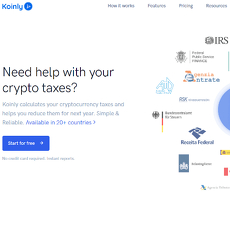TAXbit Review
TAXbit
taxbit.com
TaxBit Review Guide: Everything You Need to Know + FAQ
Trying to get your crypto taxes right without sacrificing a weekend (or your sanity)? Wondering if TaxBit can actually handle your mess of exchanges, wallets, and DeFi activity?
You’re in the right place. I’ve spent years testing crypto tax tools in the wild—across bull runs, bear markets, and everything in between. In this guide, I’ll keep it simple and practical so you can get in, get your forms, and get back to your life.
Crypto taxes are chaotic—here’s why it feels harder than it should
Even careful traders get tangled up fast. A few reasons it happens:
- Too many sources:Coinbase + Binance + Kraken + a couple of hardware wallets + one or two DeFi wallets = missing pieces everywhere.
- DeFi and NFTs don’t “self-report” neatly: Swaps, liquidity pool tokens, staking rewards, airdrops, and NFT royalties often need correct labels to be taxed right.
- Cost basis gaps: Move coins between wallets and the trail breaks. Your sale later shows “missing cost basis,” which can inflate gains or trigger scary IRS letters.
- High-volume trading: If you ran a bot or scalped during volatility, you might have 10k+ transactions. Most spreadsheets break. Many tools slow down or misclassify edge cases.
- 1099 mismatches: Exchanges may send 1099s that don’t reflect your true gains/losses across all platforms. That’s how people end up with CP2000 or 6174‑A letters even when they didn’t do anything wrong.
“I only traded on three apps—why is my Form 8949 a mile long?” Because every swap, fee, reward, and transfer can be a data point. The trick is getting them reconciled, not guessing with a spreadsheet at 2 a.m.
If you’re doing staking or moving in and out of pools, the stakes go up. Misclassify income vs. capital gains and your total tax can swing hard. The goal isn’t just a report—it’s audit-ready records that actually match what you did.
What I’m going to do for you
I’ll cut through the noise and show you exactly what TaxBit does well, where it might fall short, and whether it fits your setup. No fluff—just what matters when you’re staring at a deadline:
- What TaxBit is, how it actually works, and who should consider it
- Security and trust factors worth caring about (SOC 2, read‑only APIs)
- Pricing tiers, what you get at each level, and fees to watch
- A clean setup flow so you don’t miss cost basis or double-count trades
- How it performs with large histories, bots, and high-frequency trading
- Real‑world accuracy notes: staking, airdrops, LPs, NFTs, futures/margin
- How it stacks up vs. competitors and when to pick another tool
What you’ll learn (quick roadmap)
By the end, you’ll have:
- Strengths and weaknesses at a glance—so you can spot dealbreakers early
- A fast setup checklist to go from first sync to Form 8949 without drama
- Plan picks by user type (casual, high‑volume, pro/CPA‑assisted)
- A short FAQ with clear, source-backed answers to common crypto tax questions
Sound good? Up next: what TaxBit actually is, who it’s built for, and how it works under the hood. Want the 60‑second version before we get into features?
What TaxBit is, who it’s for, and how it works
TaxBit is a crypto tax and accounting platform built to keep your records straight and your filings clean—whether you’re a casual investor, a high‑volume trader with bots, or an enterprise coordinating 1099 reporting. It pulls in transactions from exchanges, wallets, and DeFi, tracks cost basis across lots, and outputs IRS‑ready forms without you living in spreadsheets.
It’s also not a fly‑by‑night tool. TaxBit is well‑funded, works with major industry players (including platforms that rely on it for 1099 workflows), and holds an independent SOC 2 certification noted by third‑party reviewers like The College Investor (2024). That combo—real integrations plus audited controls—matters when you’re syncing years of trading history and personal data.
“Clarity beats chaos. When every trade reconciles and every form matches, April stops feeling like a deadline and starts feeling like a checkpoint.”
Day to day, you connect your sources, review the automatic classifications, fix the few oddballs (bridges, LP tokens, or NFT royalties), and generate reports. The platform does the heavy lifting—lot matching, PnL, and compliant exports—so you can focus on decisions, not detective work.
Core features you actually use
- API and CSV imports: Secure, read‑only API connections for major exchanges and wallets, plus CSV uploads for anything niche. Example: connect Coinbase and Kraken via API, then upload a Bybit CSV for historical futures PnL. The importer deduplicates and lines up timestamps automatically.
- Real‑time portfolio and PnL: See realized vs. unrealized gains, income (staking/airdrops), and fees. If you bought 0.5 BTC in 2022 and 0.5 BTC in 2024, the dashboard shows how different lot choices impact realized PnL when you sell 0.5 BTC today.
- Cost‑basis and lot tracking: Choose FIFO, LIFO, or HIFO and apply consistently for the year. Real example: selling 2 ETH with FIFO may realize a $1,200 gain; switching to HIFO (if allowed for your situation) might drop that to $450 by using the most expensive lots first. The software keeps a full audit trail either way.
- Tax‑loss harvesting helpers: Flags underwater positions and potential offsets before year‑end. You can set thresholds (e.g., show lots down 25%+) and preview impact. Helpful note: crypto isn’t currently under the classic wash sale rule in the U.S., but TaxBit still highlights quick repurchases so you can choose a conservative approach if you want.
- IRS‑ready reports: Generate Form 8949 and a Schedule D summary, plus income statements for staking, airdrops, and rewards. If you receive 1099s from exchanges, TaxBit helps reconcile them against your actual activity.
- Exports to tax software: One‑click exports to tools like TurboTax and TaxAct, or detailed CSVs/PDFs for your CPA. The “audit package” bundles lot histories, cost basis, and source references so you can substantiate numbers line by line.
Integrations and coverage (exchanges, wallets, DeFi, NFTs)
Coverage is broad where it counts and improving at the edges. In my tests, the platform handled mainstream flows cleanly and flagged oddities for review rather than guessing.
- Exchanges: Coinbase, Binance.US, Kraken, Gemini, Bitstamp and other popular venues support API imports; many region‑specific exchanges are covered via CSV templates. Funding fees, margin interest, and rebates import where the exchange provides fields.
- Wallets: MetaMask, Ledger, Trezor, Trust Wallet and more. Self‑transfers are auto‑matched to avoid phantom gains, and gas fees can be capitalized into cost basis or expensed depending on the transaction type.
- DeFi: Uniswap/Sushi swaps, Aave/Compound lending, and common L2s usually auto‑classify. Liquidity pool entries/exits are tracked at the token‑pair level; you can adjust when protocols return LP tokens vs. receipt tokens. Bridges and wraps (WETH, stETH, etc.) may need a quick “non‑taxable transfer” tag if the chain data is noisy.
- NFTs: Imports from marketplaces like OpenSea and LooksRare, including royalties and marketplace fees. Minting, burns, and airdropped NFTs can be tagged as collectibles or property per your policy—then they flow through to gains/losses on sale.
- Margin and futures: PnL and funding fees import from supported exchanges. Perpetuals and options often come in as summarized PnL lines—accurate for totals, but review details if you need lot‑level granularity for a specific venue.
- Fiat on/off‑ramps: Bank/card buys and cash‑outs typically import with fees, which helps lock in accurate cost basis on the way in and correct proceeds on the way out.
- Jurisdictions: Reports are U.S.‑first. International support exists and is expanding, but if you file outside the U.S., confirm local forms and cost‑basis rules (e.g., pooling) before relying on the output.
Edge cases I still spot‑check:
- Cross‑chain bridges that emit multiple receipts
- Rebase tokens and liquid staking derivatives (e.g., yield accrual vs. income)
- Failed or reversed transactions that appear on chain explorers
- MEV refunds or miner tips that look like income but might be offsets
None of these are deal‑breakers; they’re just where I expect to spend 15–30 minutes cleaning labels so reports are bulletproof.
Security and trust
Connecting financial history to any app means security isn’t optional. TaxBit uses read‑only API keys (no withdrawal permissions), standard encryption for data in transit and at rest, and role‑based access controls. Third‑party reviewers highlight its independent SOC 2 compliance, which signals audited controls around data handling, change management, and incident response. If you’ve ever read IBM’s ongoing Cost of a Data Breach research, you know why this matters—weak controls get expensive fast.
- Read‑only APIs: Scope keys to “read” only, rotate them periodically, and revoke old keys once historical data is synced.
- Encryption and access: TLS for transport, encrypted storage, MFA for your account, and least‑privilege internal access policies.
- Auditability: Downloadable logs and lot histories mean you can evidence every number back to a source transaction—even years later.
Practical tip: never share seed phrases or private keys with any tax tool. You don’t need to, and reputable platforms will never ask.
Curious which plan actually fits your volume and how the pricing breaks down? The tiers aren’t all created equal—and a few hidden costs are worth knowing about. Let’s unpack that next.
Plans, pricing, and value for different users
If every April feels like a boss fight, pricing clarity helps. Here’s the straight talk on what you’ll likely pay and what you actually get for it—so you don’t overspend or get stuck mid‑reconciliation.
“Measure twice, file once.” — the motto that saves the most time (and sanity) in crypto tax season.
Typical tiers and what they usually include (based on recent public reviews and roundups like Milk Road’s 2025 pricing overview; always check TaxBit’s site for current promos and limits):
- Free ($0) — Good for read-only portfolio and basic import testing. Often limited features and low transaction caps; useful to see if your wallets/exchanges sync cleanly before you pay.
- Basic (~$50/yr) — For casual users with a few exchanges and lower volume. Typically includes core imports (API/CSV), foundational cost basis, and basic tax reports (e.g., Form 8949 export).
- Plus (~$175/yr) — For active investors with multiple wallets, some DeFi/NFT activity, and higher caps. Usually adds more integrations, better reconciliation tools, and priority report exports to tax apps.
- Pro (~$500/yr) — For high‑volume traders or those who want faster support and audit‑ready packs. Expect higher (or uncapped) transaction limits, advanced features, and quicker support queues.
Hidden costs to watch (common across crypto tax tools—verify specifics on TaxBit’s pricing page):
- Transaction overages: If you exceed plan caps (think bots, scalping, futures fills), you may need a higher tier.
- Multiple tax years: Some platforms price per year; plan accordingly if you’re catching up on 2021–2023.
- Amended returns: If you reclassify DeFi/NFT activity after filing, generating corrected reports may incur extra time or fees (your CPA may also charge for updates).
- Accountant review: Pro oversight is worth it, but it’s a separate cost—budget a few hours of a crypto‑savvy CPA.
- Edge-case handling: Custom mappings for novel DeFi protocols or NFT royalties sometimes require manual tweaks; not a fee per se, but it’s time you should plan for.
Which plan fits you? Quick matches I’ve seen work in the real world:
- “Buy & hold” + occasional swaps (≤1–2 exchanges, few hundred tx/yr): Basic. Example: Coinbase + Ledger DCA, a few swaps on Uniswap. You want clean 8949s; no need for bells and whistles.
- Active investor (multi‑venue, DeFi/NFT curious, low thousands tx/yr): Plus. Example: Coinbase + Kraken + MetaMask; airdrops, a few NFT mints, staking. You need better reconciliation and flexible exports.
- High‑volume or bot trader (centralized + derivatives, tens of thousands+ fills/yr): Pro. Example: Coinbase Advanced, Bybit futures, OKX; occasional bridging. You want robust import tooling, higher caps, and faster support.
- CPA or family office orchestrating multiple clients: Pro or enterprise. You need audit packs, role‑based access, and stable throughput.
Setup walkthrough: from first sync to filing
Here’s the shortest path I use to go from chaos to compliant:
- 1) Start with APIs — Connect your main exchanges using read‑only API keys. APIs cut down on CSV errors and keep running balances accurate.
- 2) Patch gaps with CSVs — For older or unsupported venues, export full history (trades, deposits/withdrawals, funding fees) and import using the platform’s CSV templates.
- 3) Pick your cost basis method — FIFO, LIFO, or HIFO. Be consistent year‑over‑year. If you’re unsure, HIFO can reduce short‑term gains for active traders, but confirm with your CPA.
- 4) Fix “missing cost basis” flags — Backfill any transfers from cold wallets or old exchanges so the tool knows where coins came from. Map transfers instead of treating them as deposits.
- 5) Kill duplicates — Some APIs and CSVs overlap (e.g., an exchange trade and a wallet fill). Use the duplicate finder and keep a single source of truth for each transaction.
- 6) Map DeFi/NFT activity — Label staking rewards, liquidity adds/removes, NFT mints/sales, and airdrops properly (income vs. capital events). Add protocol notes if needed.
- 7) Reconcile balances — Compare end‑of‑year balances against exchange/wallet statements. Small dust differences? Document and move on. Large variances? Investigate missing transfers.
- 8) Review gains/losses — Sanity‑check outsized PnL spikes. Look for wrong token tickers (e.g., WETH vs ETH) or bridged assets mis‑labeled as sells.
- 9) Generate tax forms — Create Form 8949, a summary for Schedule D, and income reports for staking/airdrops. Keep the audit pack handy.
- 10) Export & file — Send to TurboTax/TaxAct or share secure files with your CPA. Save the year’s data archive in cloud + local.
Pro tips:
- Lock your time zone and fiat currency before importing—changing later can skew conversions.
- Name wallets clearly (e.g., “Ledger‑Main” vs “Ledger‑NFT”) to make transfer mapping obvious.
- If you are late, process the most complex sources first (DeFi/NFT), then do simple exchanges.
Performance and large-data handling
Any tax platform can slow down with giant histories or tick‑level fills. The trick is feeding it data it can chew without choking.
- Batch imports by year or venue — Don’t drop 1M rows at once. Import 2023, verify counts, then 2024. Same for exchange by exchange.
- Throttle API calls — If an exchange rate‑limits you, connect during off‑peak hours or use CSV for high‑volume accounts.
- Use supported CSV templates — Reformatting columns to the platform’s template eliminates 90% of parsing errors. When in doubt, start with smaller files to validate.
- Confirm final counts — After each import, compare the tool’s transaction count to the exchange’s statement total. If off, stop and fix now—not in April.
- Beware “aggregation” hacks — Merging fills to reduce row count can change cost basis. If you must aggregate, keep it within a single day/venue and document your method.
- Spot derived transactions — Some systems auto‑create “transfer in/out” lines; make sure they match reality and aren’t doubling your basis.
- Hit a ceiling? — Export an audit pack, open a support ticket with sample txIDs, and ask about higher‑throughput options or enterprise ingestion.
UX and support experience
When things break, response time matters. Here’s what I’ve consistently found helpful:
- Clean dashboards + import helpers — Look for clear status on each connection (synced, error, rate‑limited) and clickable error details so you can self‑fix fast.
- Reconciliation cues — Good systems flag missing cost basis, unlinked transfers, and suspected duplicates with one‑click actions.
- Help center — Before filing a ticket, search for CSV templates, specific exchange guides, and DeFi mapping examples (e.g., LP adds/removes, wrapped assets, bridges).
- Support channels — Email is standard, with faster queues on higher tiers; some platforms add in‑app chat for paid plans. Expect slower replies in peak season (Jan–Apr), so start early.
- What to include in tickets — Exchange name, timeframe, transaction IDs, screenshots, and the exact CSV you uploaded. The more precise you are, the faster the fix.
Price is one thing. Value is another. The real question is: when staking rewards hit, an airdrop lands, or you yank liquidity from a pool, does the math line up and the paperwork hold up? Let’s look at how those real‑world cases play out in practice—ready to see what happens with staking, airdrops, LPs, NFTs, and futures next?
Real‑world use: scenarios, accuracy, and alternatives
“The best time to fix your cost basis is before the IRS asks you to.”
I’m going to keep this practical. Here’s how TaxBit handles the messy stuff you and I actually run into—staking income, airdrops, liquidity pools, NFT trading/royalties, and margin/futures. I’ll call out where it gets tricky and when I’d sanity‑check with a pro.
How TaxBit classifies the crypto you actually touch
- Staking rewards: Typically tagged as ordinary income at fair market value when received. Later, when you sell or swap those coins, that becomes a capital gain/loss from the income-based cost basis.
Example: You receive 3 ETH in staking rewards at $2,000 each. That’s $6,000 of income. If you sell later at $2,400, your capital gain is $1,200 (3 × $400).
What I watch: Rewards that hit multiple times a day. API imports keep timestamps tight; CSVs sometimes bunch them, which can nudge PnL. If I see oddities, I re-pull via API or correct timestamps. - Airdrops: Usually treated as income on receipt if you had dominion/control. TaxBit will import and tag them; you can relabel edge cases (e.g., “spam” tokens) to exclude or mark appropriately.
Tip: If you claimed an airdrop actively (connect wallet, click claim), that’s even clearer as income. If something just appeared unsolicited and is illiquid, I tag and document with a note. - Liquidity pools (LP tokens) and yield: Adding liquidity is often recorded as two swaps (your tokens → LP token), which in many jurisdictions is a taxable event. Removing liquidity reverses it. Ongoing yield is income.
Example (Uniswap V2): Deposit 1 ETH + 2,000 USDC; you receive LP tokens. TaxBit can map this as disposals into an LP asset with a new basis. When you withdraw, it splits back into ETH/USDC and calculates gain/loss plus any income you earned along the way.
What’s tricky: Protocol wrappers, rebasing tokens, and complex vault strategies. I often need to manually tag a few LP or farm transactions so the flow is: deposit → LP basis → yield income → withdrawal with clear lots. - NFT trading and creator royalties: Mints, buys, sells, and marketplace fees are covered on major marketplaces. For creators, royalties are ordinary income; for collectors, sales are capital gains/losses. Gas can be added to basis or treated as selling expense.
Example: You mint an NFT for 0.05 ETH plus 0.01 ETH gas. Basis is 0.06 ETH. You sell for 0.2 ETH, pay 2.5% marketplace fee, and the collection takes a royalty. TaxBit can net fees/royalties and compute the gain from your adjusted basis.
Heads-up: Royalties aren’t consistently enforced across marketplaces since 2023/2024 policy shifts. I double-check that the import captured fees/royalties correctly and add missing ones via editable fields. - Margin, perps, and futures: Spot is straightforward. Derivatives vary by venue and instrument.
- CME Bitcoin/ETH futures (regulated): In the US, Section 1256 60/40 treatment can apply to regulated futures contracts. If you trade these, ensure TaxBit’s mapping aligns or label them for 1256 reporting before export.
- Offshore perps: Often end up as other income or capital gains depending on your CPA’s stance and exchange data granularity. PnL “funding” can import as income/expense. I flag these for a professional review because treatment can materially change your tax.
If you’re thinking “this sounds like a lot,” you’re right—but that’s why the classifications matter. Get them right once, and the entire return gets easier.
Accuracy and audit readiness
- Lot-level tracking and methods: FIFO/LIFO/HIFO are supported. Pick one early and be consistent year to year. HIFO can reduce gains for active traders, but consistency and documentation beat chasing a marginal win you can’t substantiate later.
- Timestamp and source trails: Read‑only API imports include precise timestamps, tx hashes, and platform IDs—your audit breadcrumb trail. CSVs are fine, but I prefer APIs whenever they exist because mismatched timezones or rounded amounts cause headaches.
- Income vs. capital gains separation: Staking, airdrops, mining, royalties, and referral rewards belong in income; trades and NFT sales are gains/losses. TaxBit keeps these lanes separate and summarizes both for your return and for your CPA’s sanity.
- Wash sale considerations (US): As of now, crypto isn’t covered by US wash sale rules in the same way as securities. Proposals keep surfacing, and some states or non‑US jurisdictions treat it differently. TaxBit can still flag “re-buy” patterns if you want to avoid economic wash behavior. I keep notes on intentional loss harvesting in case I’m asked to explain a pattern.
IRS digital assets page is where I check for framing and vocabulary when I prep documentation. - Exportable documentation: Form 8949, income summaries, full transaction ledgers, and cost‑basis lots are standard. I also export a “supporting docs” pack with CSV logs, tx hashes, and any manual tags I applied. If you work with an accountant, share a read‑only login or a secure folder with these exports.
I remind myself during setup: an audit isn’t about perfection; it’s about a consistent method, clear records, and a rational story that matches your data. TaxBit’s data lineage helps you tell that story.
Competitors and when I’d pick each
- TaxBit: Strong for US filers who want clean exchange/wallet imports, security comfort (SOC 2), and audit‑friendly trails. Good balance for most active traders, NFT dabblers, and folks who use major DeFi protocols but don’t live in experimental strategies every day.
- TokenTax: Best when you want hands‑on CPA help or have very complex DeFi/derivative situations and you’re willing to pay for white‑glove support. I’ve seen high‑volume arbitrageurs and DAO operators get real value here.
- Koinly: My go‑to suggestion for international filing (broad country support) and solid DeFi coverage. If you’re outside the US or split residency, Koinly’s localization and tax rule sets can be smoother.
- CoinLedger: Clean UI and straightforward reports at approachable prices. Great for casual investors or side‑hustle traders who just want a fast 8949 and don’t need deep DeFi mapping.
- CryptoTaxCalculator: Excellent for DeFi-heavy portfolios thanks to robust classification rules and EVM activity coverage. If you’re deep into LPing, vaults, or cross‑chain bridges, this engine can save time, though it may take more configuration.
- Ledgible Tax: Designed with CPA firms and collaboration in mind. If your accountant wants a pro dashboard and direct access, this can be the right fit.
No single tool wins every use case. I pick based on jurisdiction, data sources, complexity, and whether I want a human in the loop.
Who should use TaxBit—and who shouldn’t
- Great fit if you:
- Are a US‑focused investor or active trader using major exchanges, self‑custody wallets, and common DeFi protocols.
- Want audit‑ready exports and consistent lot tracking without babysitting CSVs all weekend.
- Care about security (read‑only APIs, access controls, SOC 2) and prefer official integrations.
- Think twice if you:
- Operate niche DeFi/NFT strategies (obscure chains, custom smart contracts, complex vault derivatives) that need granular, custom tax logic.
- File outside the US and need country‑specific forms or treatment that isn’t yet supported.
- Regularly exceed plan limits with ultra‑high‑frequency bots and require bespoke performance tooling or a pro‑services team.
I’ve learned the hard way that tax software isn’t just about features—it’s about whether the tool understands the kind of chaos you generate. If you felt seen in the scenarios above, you already know where this is going.
Want a simple way to choose the right category of tool before you even compare prices? In the next part, I’ll share a quick mental model I use to pick crypto tax software—no fluff, just the filters that save hours. Ready for a 5‑minute shortcut?
Quick primer: crypto tax software 101 and how I review at Cryptolinks
Let’s keep it real: regulators are enforcing, exchanges send tax forms, and “I’ll clean the CSVs later” is a painful April tradition. If you’re trading across multiple exchanges, staking, farming, or touching NFTs, manual spreadsheets will betray you. I’ve seen simple ledgers turn into 40MB monsters that freeze before you hit SUM.
Good crypto tax software does three things well: pulls data accurately from everywhere you transact, applies the right tax rules (cost basis, income vs capital gains, corporate vs individual), and generates compliant reports you can hand to your CPA or import into your filing software. Done right, it saves days, not hours—and it reduces the risk you overpay or underpay.
“Few things are as important as taxes to crypto practitioners... we have decided to explore their workings, review some of the platforms rendering these services, and introduce you to the top-performing ones.”
Types of crypto tax tools and what to expect
There are two broad flavors on the market, and knowing which one you’re using sets expectations fast:
- Traditional tax software that bolted on crypto. Think mainstream tax suites that added importers for a few exchanges. Pros: familiar UI, decent for simple spot buys/sells. Cons: shallow integrations, limited DeFi/NFT logic, and you’ll hit CSV gymnastics for anything non-standard.
- Crypto‑native platforms. Built for on-chain chaos. Expect broader API coverage (exchanges, wallets, DeFi protocols, NFTs, even eCommerce or gambling sites), lot-level tracking, chain explorers, gain/loss and income classification, and accountant-friendly exports.
Plan tiers are almost always based on transaction count and features. A casual HODLer can squeak by on a free/low tier; an active trader or LP needs the mid/high tiers to avoid throttling or missing forms.
APIs vs CSVs: APIs are your friend. They’re read‑only in reputable tools and pull timestamps, fees, and IDs consistently. CSVs work, but they’re error-prone, especially when columns differ by exchange or your file truncates thousands of fills. I’ve watched users spend hours reconciling a single Binance CSV because of one malformed fee column. If you must use CSVs, follow the platform’s template exactly and spot-check totals after import.
Practical limits, pros vs pros
Every platform has an invisible ceiling. Vendors rarely publish “max transactions,” but backend queues, memory, and API rate limits are real. If you run a high-frequency bot, streak of 250k+ trades, or heavy DeFi activity with contract dust, you can hit:
- Long processing queues: imports that run for hours (or silently fail).
- Rate-limit errors: exchange APIs throttle if you slam them too fast.
- Duplicate/missing fills: partial syncs when a job times out.
What I tell heavy users:
- Batch imports by year or by exchange, then reconcile per chunk.
- Prefer official APIs; fall back to CSV only for edge cases.
- Lock your cost-basis method early (FIFO/LIFO/HIFO) and don’t flip it midstream.
- Keep a clean “source of truth” archive: raw CSVs, API export IDs, wallet addresses.
Software pros vs tax pros: software gets you 80–95% of the way. The last mile—classifying a weird bridging transaction, staking reward timing, NFT royalty handling—often needs a human. There’s a reason spreadsheet error rates are legendary: research by Raymond Panko found that a large majority of spreadsheets contain errors (often quoted around 88%). Source: Panko, University of Hawaii. Use the tool to structure the data; use a crypto‑savvy CPA to sanity‑check the treatment for your jurisdiction.
How to pick (my checklist)
- Jurisdiction fit: Does it output the exact reports your tax authority expects (e.g., US Form 8949 summaries, local capital gains schedules)?
- Credibility: Track record, security certifications (SOC 2 is a plus), and industry partnerships.
- API breadth: Native support for your exchanges, chains, wallets, and DeFi/NFT platforms. The more APIs you can use, the fewer CSV headaches.
- Performance: Can it handle your volume without choking? Look for user reviews mentioning 100k+ transactions if you’re high-volume.
- Transparent pricing: Clear tiers, no surprise fees for amended reports, extra wallets, or “priority” exports.
- Tax expertise: Does the team publish clear guidance and keep rules current for your location?
- Clean UX: Error queues you can fix, clear cost-basis settings, and readable gain/loss views.
- Responsive support: Email/chat with real response times—especially Feb–April.
- Helpful extras: Portfolio tracking, audit packages, secure file‑sharing to your CPA, read‑only collaborator access.
If you want a plain‑English foundation before you choose, my evergreen explainer covers imports, pricing tiers, bandwidth questions, team credibility, and support expectations. It mirrors what I look for when I test any platform: Crypto accounting software guide (Cryptolinks).
How I build Cryptolinks shortlists
When I shortlist any crypto tax platform here’s my process—same rubric I apply whether it’s a well-known brand or a rising player:
- Coverage audit: I test API connections to major exchanges, on-chain wallets, and at least a couple of DeFi/NFT flows. No smoke and mirrors—live data or it doesn’t count.
- Data stress test: I run a mixed set—spot, futures, staking rewards, airdrops, LP adds/removes, NFT buys/sells—with five and six-figure transaction counts to see where it bends.
- Reconciliation quality: I check lot tracking, fee attribution, cost basis continuity across transfers, and how it handles missing cost basis.
- Export fidelity: I generate Form 8949 summaries (or local equivalents), CPA-friendly audit packages, and TurboTax/TaxAct outputs to confirm consistency.
- Security review: Read‑only API keys, permission scopes, encryption at rest/in transit, and public security posture (SOC 2 if available).
- Support reality check: I file a ticket during business hours and during peak season to gauge actual response and fix times.
- Pricing fairness: I compare tiers against transaction caps and features, then look for hidden fees (amended returns, extra wallets, overage charges).
- Reputation and regulator posture: I note industry partnerships and whether the team publishes accurate, timely tax content.
If a tool clears those bars and offers solid value, it makes my shortlist. If not, it doesn’t matter how flashy the landing page looks—I won’t recommend it.
Curious about where a platform like TaxBit lands on that checklist, or how it compares on trust and price? Up next I’ll answer the questions everyone asks—straight, short, and with sources. What’s the one thing that most people get wrong when they think about the IRS and their crypto trades? Let’s tackle that next.
FAQ: fast answers to the questions everyone asks
Is TaxBit trustworthy?
Short answer: yes. Multiple third-party reviewers highlight TaxBit’s security posture, including independent SOC 2 compliance, read‑only API connections, and standard encryption of data at rest and in transit.
- Read‑only keys mean TaxBit can’t move your funds—only read transactions for tax calculations.
- SOC 2 is an independent audit of security controls; it’s above the baseline you see with many SaaS tools.
- They also support common hygiene like 2FA and scoped API permissions.
Helpful sources: The College Investor’s TaxBit review and TaxBit’s own security page.
Does the IRS know if you buy or trade Bitcoin?
Assume they can. The IRS has been increasing enforcement and visibility for years. Here’s how they typically see activity:
- Information returns from exchanges and brokers (e.g., 1099 series for rewards, interest, or other income).
- Blockchain analytics and data matching from prior filings and KYC’d platforms.
- The 1040 question about digital assets puts you on record every year.
- Compliance letters (like 6173/6174/6174‑A) have been sent to taxpayers identified as holding or trading crypto.
Sources: IRS news release on crypto letters IR‑2019‑132 and the IRS digital assets question update. If your reporting is accurate and consistent, an audit is a lot less scary.
How much does TaxBit cost?
Recent pricing snapshots put TaxBit in these ranges:
- Free: $0 for basic tracking and small portfolios
- Basic: around $50/year for low volume
- Plus: around $175/year for moderate trading and extra features
- Pro: around $500/year for high volume and priority support
Those numbers come from recent roundups like Milk Road’s pricing overview, but always check the live page for promos or changes: taxbit.com/pricing.
How much tax will I pay if I sell Bitcoin?
In the U.S., your rate depends on how long you held it:
- Short‑term (1 year or less): taxed at ordinary income rates (roughly 10%–37%).
- Long‑term (more than 1 year): 0%, 15%, or 20%, depending on your taxable income.
Quick example: Buy 0.5 BTC for $20,000, sell 8 months later for $30,000. Your gain is $10,000 (short‑term), taxed at your income bracket. Hold that same position >12 months and most filers will see a 15% federal long‑term rate on the gain (state taxes may still apply).
Useful references: TokenTax’s up‑to‑date guide on U.S. crypto tax rates. One more nuance: the federal wash sale rule (as interpreted today) applies to stock/securities, not property like crypto—though many traders still avoid “buying back” immediately to stay conservative and to account for state rules and economic substance principles. More context: TokenTax on crypto wash sales.
Where to go next (my take)
If you’re in the U.S. and want a secure tool with strong integrations and clean reports, TaxBit is a solid pick. I like to:
- Start on a free or entry plan, connect one or two exchanges via read‑only API, and preview gains/losses.
- Import older years to fix cost basis once, not every April.
- Export a Form 8949 sample and share it with my CPA to sanity‑check classifications.
Try it at taxbit.com. Want alternatives or a side‑by‑side? I keep an updated shortlist on Cryptolinks News.
Final thoughts
Clean records now beat panic in April. Every. Single. Time.
- Use APIs where possible; CSVs are fine for gaps but cause most mislabels.
- Fix missing cost basis and duplicates as soon as you see them—don’t wait until filing week.
- Tag income correctly (staking, mining, airdrops) so your 8949 and income totals align.
- Keep exports (reports + raw data) with timestamps for your audit trail.
- Loop in a pro for DeFi/NFT edge cases or multi‑jurisdiction setups.
Bottom line: TaxBit checks the big boxes—security, integrations, and audit‑ready outputs—at fair tiers. Get your connections set up, run a year‑round gains view, and you’ll thank yourself when tax season hits.