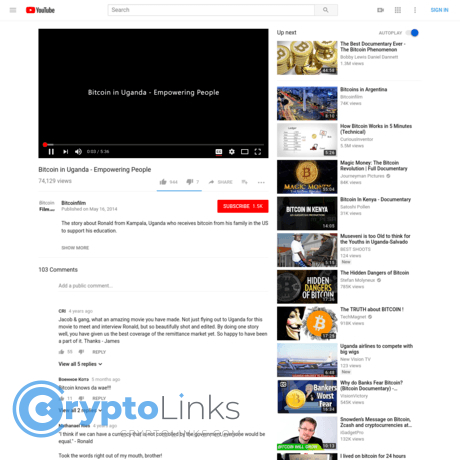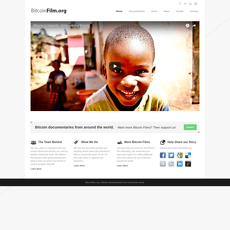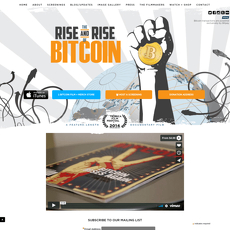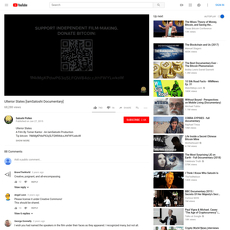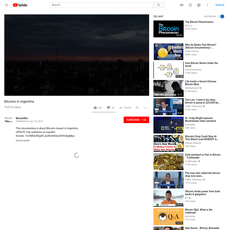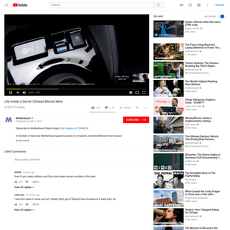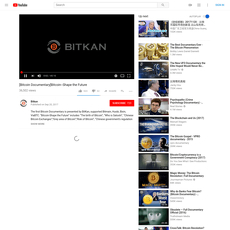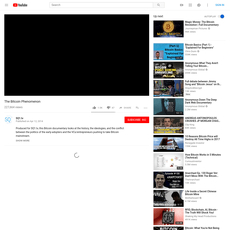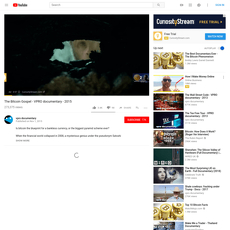Bitcoin in Uganda - Empowering People Review
Bitcoin in Uganda - Empowering People
www.youtube.com
Bitcoin in Uganda — Empowering People: My Review of the YouTube Documentary + Practical Guide (with FAQ)
Can Bitcoin really change day-to-day life in Uganda?
That question hit me from the first minute of the YouTube documentary “Bitcoin in Uganda — Empowering People.” It’s not another hype reel—it shows real problems: fees that bite, payments that stall, and savings that quietly shrink. If you live in Uganda, send money home, or care about financial freedom in emerging markets, this guide is designed to be practical, honest, and safe.
Here’s what you can expect from me throughout this series: clear takeaways from the film, what’s actually happening on the ground in Uganda, and simple steps to use Bitcoin in ways that make sense for your life or business—without falling for scams or paying more than you should.
Describe problems or pain
Uganda has a strong mobile money culture and a growing digital economy, but the stress points are real—and familiar:
- Mobile money fees and limits: It works almost everywhere, but fees add up (especially for frequent or larger transfers), and transaction limits can block bigger payments. Some services also restrict direct crypto buys.
- Expensive remittances: Sending money from abroad can be slow and pricey. The World Bank’s Remittance Prices Worldwide reports consistently show Sub-Saharan Africa as one of the most expensive corridors globally.
- Patchy bank access: Not everyone has a bank account or easy access to branches. That shuts people out of global opportunities and faster payment rails.
- Inflation eats savings: When the shilling weakens and prices rise, cash savings lose purchasing power. Even single-digit inflation hurts over time.
- Internet reliability and cost: Coverage has improved, but bandwidth can still be spotty and data isn’t cheap. The GSMA’s mobile money and connectivity reports show steady progress, but reliability isn’t perfect for everyone (GSMA Mobile Money).
- Scams and fake “crypto programs”: From Ponzi-style schemes to fake trading apps, bad actors have hurt trust. People are rightly cautious.
- Regulatory uncertainty: The central bank has warned consumers about crypto risks, and there’s no safety net if a platform disappears or fails.
If any of this sounds familiar, you’re not alone. These are exactly the pain points the documentary puts under the spotlight.
Promise solution
I’m going to:
- Share what the film gets right about everyday problems—and where Bitcoin can truly help.
- Give a realistic action plan for Uganda: which wallets to try, how to buy and sell safely (often P2P), and how the Lightning Network makes small payments fast and cheap.
- Point out the risks the film can’t cover in 20 minutes: volatility, liquidity, and platform risk—so you don’t learn the hard way.
- Help you stay careful with local rules and keep your money under your control.
Think of this as a practical playbook: start small, use the right tools, keep receipts, and use Bitcoin where it actually saves you time and money.
Who this guide is for
- People in Uganda curious about trying Bitcoin safely for the first time.
- Viewers of the documentary who want real steps, not vague inspiration.
- Ugandans in the diaspora who send money home and are sick of high fees or delays.
- Small merchants and freelancers who want to accept fast global payments.
Quick note on risk and legality
Bitcoin is not legal tender in Uganda. The Bank of Uganda has repeatedly warned the public about the risks of cryptocurrencies and there’s no consumer protection if you lose funds (Bank of Uganda). In general, holding or trading Bitcoin is not outright banned, but it isn’t regulated like bank money.
- Start tiny: Treat your first tries like experiments.
- Self-custody carefully: If you hold your own keys, your security habits are everything.
- Keep records: Track buys, sells, and conversions for personal accounting and potential tax questions later.
“Use Bitcoin where it reduces friction and cost. Don’t force it where existing rails work better.”
So—what exactly does the documentary show, and why are people in Uganda using Bitcoin for real, everyday needs? In the next part, I’ll walk you through the human stories, the tech that actually helps (hello, Lightning), and a few things the film glosses over that you’ll want to know before you start. Ready to see what stood out—and what didn’t?
The video at a glance: what it shows and why it matters
I went into “Bitcoin in Uganda — Empowering People” expecting big claims. What I got was something better: calm, practical stories. No moon talk, just people trying to solve everyday money problems—getting paid from abroad, saving without constant losses to fees, and moving value without begging a gatekeeper for permission.
That’s what makes the documentary worth your time. It puts faces to the headlines, and it shows simple workflows that anyone can copy. It’s not a tech demo; it’s a toolkit in action.
“I don’t need permission to get paid for my work anymore.”
If you want to watch it first, search for it on YouTube: Bitcoin in Uganda — Empowering People.
The human stories the film tells
The film stays close to the ground. You see people facing the same friction you or your family might face, then using Bitcoin as a workaround—not a magic wand, a workaround.
- Remote earners getting paid: A worker completes an online gig and receives BTC in minutes instead of waiting days for a traditional payout. No “your bank isn’t supported” message. No funds frozen.
- Families moving money across borders: A relative abroad sends funds in Bitcoin, the receiver swaps to mobile money or cash locally via a peer-to-peer trade. The path is simple: send → receive → convert when needed.
- Small merchants trying Lightning: Street-level businesses accept small payments over the Lightning Network. No need for a card terminal or a bank merchant account—just a phone and a QR code.
What hit me hardest is how “small” wins add up: shaving a few percent off fees, avoiding a day-long delay, keeping control of savings. These aren’t headlines, but they change outcomes.
To put that in context, global data regularly shows Sub-Saharan remittance costs among the highest worldwide—often in the 7–10% range for a $200 send, depending on the route and method (see the World Bank’s Remittance Prices Worldwide tracker: official stats). If Bitcoin trims even a couple of percentage points and cuts waiting time from days to minutes, that’s real money back in someone’s pocket.
Key themes: self-custody, Lightning, and P2P
The documentary keeps circling three pillars. If you get these, you get the film.
- Self-custody: The message is simple: “Not your keys, not your coins.” A wallet where you control the seed phrase means nobody can freeze your funds. The film shows people backing up their recovery words and treating them like gold. That’s how you turn Bitcoin from an app into personal money.
- Lightning for small payments: Lightning makes sending tiny amounts practical—near-instant, low-fee, and easy to use with QR codes. Think tips, quick reimbursements, small purchases, and even paying collaborators who live across borders. Watching someone scan and settle in seconds says more than any whitepaper.
- P2P as the on/off ramp: Without a big exchange account or a credit card, peer-to-peer buyers and sellers become the bridge. The film shows what that looks like in real life: pick a reputable counterparty, use escrow when available, confirm receipts carefully, and never step off-platform to “save” on fees.
I like how the film nudges viewers toward practical habits: back up your wallet, start with tiny amounts, and only scale up when the process feels boring. Boring is good. Boring means safe.
What I loved—and what I questioned
What worked for me
- Real people, not influencers: The stories feel grounded—less “get rich,” more “get paid.” That resonates because it’s repeatable.
- Tools you can use today: QR codes, Lightning invoices, and simple wallet setups. No abstract theory, just “here’s how to do it.”
- Respect for self-custody: The film keeps the focus on owning your keys. In regions where accounts can be frozen or limits pop up without warning, this isn’t ideology—it’s risk management.
Where I kept my guard up
- Volatility is real: Bitcoin can move fast. If you need to pay a bill tomorrow, convert quickly. If you’re saving long-term, set expectations accordingly.
- Liquidity isn’t uniform: P2P spreads can be wide during off-hours or in quieter regions. Timing and reputation matter if you want a fair rate.
- Platform risk still exists: Custodial wallets and informal groups can vanish. The film leans non-custodial (good), but viewers should still be reminded: verify apps, beware fake downloads, and double-check addresses and invoices.
- Internet and power hiccups: The film shows it working when conditions are good. In practice, have a backup plan: lightweight wallets, offline backups, and a habit of testing small.
None of these are deal-breakers; they’re the normal trade‑offs of using an open network in the real world. The documentary does a strong job showing what’s possible, and it’s fair to pair that with a healthy checklist of “watch-outs.”
Who should watch it
If any of this sounds like your situation, the film earns a spot on your watchlist.
- Unbanked or underbanked users: If account requirements or limits keep blocking you, self-custody can be a real unlock.
- Freelancers and online workers: You’ll see workflows for getting paid globally and converting locally without losing days to middlemen.
- Small merchants and side hustlers: Lightning turns a basic smartphone into a point-of-sale for small, fast payments.
- Diaspora senders: If you’re tired of high fees and slow settlement, the send-BTC/convert-locally pattern is simple and repeatable.
- Community leaders and educators: It’s a clean, human way to introduce Bitcoin without jargon.
Here’s what I kept asking as the credits rolled: these stories are powerful—but how do they stack up against Uganda’s day-to-day money reality (mobile money fees, limits, downtime, and inflation)? If you’ve been wondering the same thing, keep reading—next, I’ll break down where Bitcoin truly fits and where it struggles in the Ugandan context.
Uganda’s money reality: where Bitcoin can fit
I’ve sat with boda riders, shop owners, and students in Kampala and Gulu, and one theme comes up again and again: sending, saving, and getting paid is possible—but it’s not cheap, and it’s not always smooth. Uganda already runs on phones thanks to mobile money, yet the friction is real: fees stack, limits bite, and downtime happens just when you need to move funds.
Here’s where Bitcoin starts to make sense—not as a magic fix, but as a tool that can cut costs in some lanes, unlock global payments, and give you an option for savings that isn’t tied to one bank or one telco. The trade-offs are real, but so are the wins.
“Every extra fee is a day’s lunch for someone.” A market vendor told me that while topping up her float. It stuck with me.
Mobile money: benefits and friction
Uganda is a mobile money powerhouse. There are far more mobile money accounts than traditional bank accounts—a trend the GSMA has tracked across Sub‑Saharan Africa, and you’ll see it in any busy trading center. It works, it’s everywhere, and it lets people move value without a bank. That’s a big win.
But the pain points stack up:
- Compounded fees: You pay to send, and you pay to withdraw. There’s also a 0.5% government levy on mobile money withdrawals in Uganda, on top of provider fees (see the Uganda Revenue Authority for updates).
- Transaction limits: Per-transaction and daily limits can block larger transfers—frustrating for business owners paying suppliers.
- Downtime and failed reversals: Networks go down. A failed payment can take hours or days to resolve, locking up working capital.
- Crypto friction: Some services flag or block payments related to crypto buys, which pushes people to less direct routes.
Where Bitcoin fits here is selective:
- For small, fast payments, Lightning can be cheaper than mobile money, especially when you’d otherwise pay both send and cash-out fees.
- For larger transfers that hit limits, a Bitcoin transfer can jump the cap and be settled peer-to-peer on receipt.
- For online purchases or global services, Bitcoin lets you pay without a card or a local gateway.
I’m not saying “replace mobile money.” I’m saying use Bitcoin as an extra rail when fees, limits, or downtime get in your way.
Remittances and cross-border payments
Sending money into Uganda is still pricey. The World Bank’s Remittance Prices Worldwide datasets regularly show Sub‑Saharan Africa as one of the most expensive corridors (often 6–8% or more), and transfers can take a day or three. Add exchange rate markups and it stings.
Here’s a pattern I see working well:
- Sender abroad: Buys Bitcoin with local currency (e.g., GBP, USD) on a reputable platform.
- Transfer: Sends BTC instantly.
- Receiver in Uganda: Sells BTC on a trusted P2P marketplace to get mobile money or cash—usually within minutes to a couple of hours.
When execution is clean, total cost can land well below the traditional 6–8%—often 1–3% after spreads and small network fees. The flipside: you must pick reputable P2P traders, watch for spreads during low-liquidity hours, and confirm payments carefully. I’ll show a safe, step-by-step flow later—so you’re not learning the hard way.
Inflation and saving challenges
Ugandans save where they can—SACCOs, mobile wallets, dollar stashes, livestock, inventory. But inflation and currency swings are a constant background risk. The Uganda Bureau of Statistics reported a spike above 10% in 2022 before easing through 2023/24. Good news lately, but long-term, the shilling still faces periodic depreciation against the dollar, which eats into purchasing power.
Bitcoin’s pitch to savers is simple: fixed supply, global market, self-custody. The catch is also simple: volatility. If you need the money in two weeks, you don’t want 10% swings. If you’re thinking in years, small, regular BTC allocations can make sense—especially if you custody properly and ignore noise. I’ve seen families put aside a bit of BTC after essentials, much like a “digital livestock” strategy: don’t touch it unless you must.
What this means for adoption
In Uganda, Bitcoin isn’t an “everything” tool. It shines in specific, practical roles:
- Cross-border transfers: Cut cost and time, then convert locally via well-rated P2P traders.
- Online work payouts: Freelancers and remote teams can get paid from anywhere, then cash out what they need and keep some BTC if they choose.
- Merchant experiments: Small shops can accept Lightning for low-fee payments, especially from tourists or tech-savvy locals. Convert a portion to shillings to manage volatility.
- Occasional savings: Park a small percentage in BTC with strong self-custody, understanding price swings.
To be clear, this is about control and options. Keep mobile money, keep cash, keep your bank. Add Bitcoin for the specific moments where it’s faster, cheaper, or simply possible when the usual rails say “no.”
If you’re thinking, “Okay—so which wallet should I start with, how do I make Lightning payments actually work on my phone, and what happens if my internet is flaky?” you’re asking the right questions. Let’s sort those next, step by step.
Wallets and payments: getting started safely
“Not your keys, not your coins.” I know it’s a cliché, but it’s the one line that saves people from the heartbreak of frozen accounts and exit scams. If you’re curious about using Bitcoin for small payments, remittances, or a bit of savings, here’s the simple, safe way I set things up—tested in places where fees matter, internet can wobble, and every shilling counts.
Choosing a wallet (custodial vs non-custodial)
I keep two kinds of wallets on my phone—one for spending, one for savings. The mix you choose depends on your comfort with self-custody and how often you pay or get paid.
- Custodial (easy, but you trust a company)
- Great for quick Lightning payments, simple QR scanning, and receiving even when your phone is offline (the service holds it for you).
- Downside: platform risk. If they freeze accounts or go down, your funds are stuck.
- Examples users often start with: Wallet of Satoshi, Blink. Treat these like a mobile-money wallet: daily spending only.
- Non-custodial (you control the keys)
- Best for real ownership. You write down a recovery phrase (12–24 words) and you’re in charge.
- Lightning works too, but there can be small one-time fees when the app opens a new channel for you.
- Popular picks for beginners: Phoenix, Muun, Breez. These handle the tricky bits under the hood so you don’t manage servers or nodes.
- Savings-only (on-chain)
- For longer-term holding, use an on-chain wallet or a hardware wallet. Send to it less often, bigger amounts, and only from phones you control.
- Well-known software options: Green, Sparrow (desktop, advanced). Hardware: Trezor, Ledger. Keep this separate from your day-to-day phone.
My simple setup: a non-custodial Lightning wallet for everyday payments and a separate on-chain wallet (or hardware) for savings. If you’re brand new, you can start custodial for tiny amounts, then graduate to non-custodial once you’ve practiced backups.
Lightning for small payments
Lightning is where Bitcoin becomes practical for coffees, data bundles, or paying freelancers. It’s fast and usually costs almost nothing compared to on-chain transfers or traditional rails.
- Speed and cost: A large 2023 dataset from River Financial’s research showed average Lightning routing fees around 0.0029% across millions of payments—essentially pennies on the dollar. Source: River—Lightning Network study.
- Real example: Paying a 5,000 UGX bill with Lightning often lands in seconds with fees so small they round to zero. On-chain can be cheaper during quiet hours, but it’s unpredictable when the network is busy.
- Good to know: Non-custodial Lightning wallets may charge a one-time fee when they need to open or “resize” a channel for you. That’s normal and usually pays off with cheap payments afterward.
Backups, PINs, and recovery phrases
“Slow is smooth, smooth is fast.” Start tiny, get the basics right, then scale up.
- Write the recovery phrase on paper (twice). Store copies in two different safe places. Never take a photo. Never type it into a website.
- Set a strong PIN and app lock. Turn on biometric unlock only as a convenience, not a replacement for your PIN.
- Practice a restore drill: on a spare phone (or after a full wipe), reinstall the wallet and restore using the phrase. Send a tiny amount, then send it back. Now you know you can recover from a lost phone.
- Custodial accounts: use unique emails, strong passwords, and 2FA. Remember: if they hold the keys, you’re trusting them. Don’t park big balances there.
Using Bitcoin with shaky internet
It doesn’t have to be perfect Wi‑Fi for this to work. A few tweaks make life easier:
- Pick lightweight apps: Phoenix, Muun, Breez, and Blink sync fast on low data.
- Preload when on Wi‑Fi: open your wallet so it syncs and is ready to receive. For Lightning, generating an invoice often needs a quick connection.
- Static pay links help: set up a Lightning address or LNURL so people can pay you by scanning or tapping, even if you’re momentarily offline. Custodial services handle this best; self-custody usually requires you to be online to receive.
- USSD/SMS options: tools like Machankura operate in several African countries and aim to support low-bandwidth payments. Check availability in Uganda on their official site before relying on it.
Fees and confirmation times
On-chain fees go up and down depending on how busy the network is. Lightning sidesteps that for small amounts, but here’s how I keep costs low either way:
- Daily spending: use Lightning for anything small or time-sensitive.
- Savings and larger transfers: on-chain is fine—schedule when fees are lower. Check live estimates on mempool.space before sending.
- Use Replace-By-Fee (RBF): if your wallet supports it, you can speed up a stuck on-chain transaction by bumping the fee.
- Batching helps: if you’re sending to multiple addresses, combine them into one transaction to cut total fees.
- Avoid address reuse: always use a fresh address for on-chain receipts; it’s better for privacy and safety.
One last thing I do that reduces stress: keep a “spending cap” in my phone wallet. If my phone vanished right now, I’d be annoyed, not ruined. The rest sits in savings I control with a recovery phrase only I know.
Ready to put this into practice? The next step is where most people either save money or get burned: buying and selling. Want to see which P2P platforms Ugandans actually trust, how to use mobile money safely with escrow, and the fastest way to spot a scam ad in 10 seconds? Keep reading—let’s set you up for your first smooth trade.
Buying and selling Bitcoin in Uganda: options that work
If you’re in Uganda, most real-world Bitcoin liquidity runs through peer-to-peer trades and trusted circles. Banks and card rails are hit-or-miss, but MTN Mobile Money and Airtel Money unlock a practical path—if you use them carefully. Here’s how I buy and sell without drama, and how you can do the same.
“If the price feels like a gift, it’s probably a bill.” Slow down, stick to escrow, and make every shilling prove itself.
P2P marketplaces 101
P2P platforms with escrow are the backbone for Bitcoin in Uganda. Escrow holds the crypto while you pay/receive UGX, so neither side has to “trust” first.
- Where people trade: P2P desks on major exchanges (for example, Binance P2P, OKX P2P, Bybit P2P). Availability changes—always check current access in Uganda and read the platform’s rules.
- What to look for: high completion rate (95%+), hundreds of trades, verified identity, and recent activity. Read their terms (limits, payment window, exact names).
- Typical flow (buying BTC with UGX):
- Filter for “UGX” and your payment method (MTN or Airtel).
- Pick a top-rated ad with a fair price and reasonable limits.
- Start the trade; the platform locks the seller’s BTC in escrow.
- Send UGX from your own mobile money to the seller’s exact name and number.
- Upload proof inside the platform (not WhatsApp/Telegram). Mark “Paid.”
- Wait for the seller to confirm and release BTC to your wallet. Don’t accept “off-platform” confirmations.
- Typical flow (selling BTC for UGX): same steps in reverse. Never release BTC before the UGX sits in your own account and shows in your mobile money app, not just via SMS.
- Disputes: if anything smells off, hit “Open dispute.” Be polite, upload proof, and let the moderators handle it.
Why this works: Sub-Saharan Africa leans on P2P because it meshes with mobile money and local FX realities. Chainalysis notes that P2P and informal off-ramp activity remain a large share of crypto usage in the region due to payment frictions and platform restrictions. Always verify the latest platform status before trading.
Mobile money as a payment rail
Most P2P trades settle through MTN Mobile Money or Airtel Money. It’s fast and familiar, but there are gotchas.
- Match the identity: send only to the name and number shown on the P2P order. Don’t accept “use my cousin’s line.” That’s a classic mule risk.
- Ignore screenshots/SMS: fake SMS confirmations are common. Open your mobile money app and confirm the balance and transaction ID yourself.
- Know reversals: mobile money reversals exist. Keep all receipts, chat logs, and the platform order ID. If a buyer requests a reversal after you release BTC, your records matter.
- Fees and notes: UGX cash-out fees exist, and sellers price them into spreads. Keep payment notes boring—avoid “BTC,” “crypto,” or anything that triggers reviews.
Pro tip: Many Ugandan traders use a two-step path for better liquidity—buy or sell USDT in UGX, then swap USDT to BTC (or the reverse) inside the app. Compare which side has the tighter spread before you start.
Spotting scams and staying safe
- Red flags: prices way below market, rush tactics, “add me on Telegram,” or requests to cancel and send directly. If it’s off-platform, it’s off-protection.
- Never share your seed phrase or wallet screenshots. A legit buyer/seller doesn’t need it—ever.
- Use tiny tests: for first-time counterparties, start with the minimum trade. If they pass, scale slowly.
- One phone, one SIM, one account: avoid using borrowed SIMs or third-party bank/mobile money lines. That’s how people land in compliance headaches.
- Keep a clean paper trail: screenshots of the order, payment receipt, transaction IDs, and your internal notes. You’ll thank yourself later.
Reality check: A lot of scams live in WhatsApp/Telegram groups promising “guaranteed” returns. Real education teaches self-custody and risk. If someone wants a deposit into a “program,” walk away.
Liquidity, spreads, and timing
Rates shift during the day. Spreads widen when liquidity thins. A little timing saves real money.
- When to trade: busy hours in East Africa Time (roughly 9:00–21:00 EAT) often bring more ads and tighter spreads. End-of-month and salary weeks can improve liquidity.
- What’s “normal” spread? It changes. I’ve seen tight spreads near 1–2% in peak hours and 3–6% when quiet or during on-chain fee spikes. Don’t chase unicorn prices—you’ll meet unicorn problems.
- Check the reference: compare the P2P quote against a neutral price source and across multiple platforms. If one looks too sweet, ask why.
- Lightning vs on-chain: for speed, some traders accept Lightning, which can tighten your all-in cost. Ask first; many still prefer on-chain for their audit flow.
Advanced: Posting your own ad can improve pricing once you’re experienced and verified. Be online, respond fast, and set clear limits to filter out noise.
Cash trades and meetups
Cash still matters—especially outside the busiest cities. If you must trade in person, stack the odds in your favor.
- Meet smart: public places with Wi‑Fi and cameras. Daytime. Bring a friend.
- Count and confirm: check cash discreetly, then verify the BTC transaction in your wallet before anyone walks away. For Lightning, wait for paid status; for on-chain, agree upfront on how many confirmations you require.
- No pressure: if you feel rushed or watched, cancel. Your safety beats any price.
- Community helps: local Bitcoin meetups often surface trustworthy traders. Still use personal checks and never skip common sense.
A simple first-trade checklist
- Use a reputable wallet you control and test a tiny receive first.
- Pick a top-rated P2P trader with clear limits and your payment method.
- Confirm the exact name/number before sending UGX.
- Keep the chat and receipts inside the platform. No off-platform deals.
- Release BTC only after funds show in your mobile money app.
- Save screenshots and IDs for your records.
Want to see how this turns into real life wins—remittances that land in minutes, paying freelancers without hidden fees, or merchants taking Lightning at the till? That’s next. Which use case would help you most this week?
Real-world use: how people actually use Bitcoin
I’m often asked, “Okay, but what does this look like in real life?” In Uganda, it’s not theory—it’s how people move money when banks are slow, when remittances are taxed by fees, and when small merchants want to say yes to more customers. Below are the most common, low-drama ways people actually use Bitcoin day to day.
“Fees are a tax on love when you’re sending money home. Bitcoin turns that tax into minutes and cents.”
Paying friends or merchants
For quick person-to-person payments or a cup of coffee, the Lightning Network is the easiest way to start. It feels like mobile money, just without the choke points.
- Step 1: Both sides open a Lightning-enabled wallet (for example: Phoenix, Breez, Muun, or Blink). Keep the amounts small at first.
- Step 2: The receiver taps “Request” and shows a QR (Lightning invoice). The sender scans and approves.
- Step 3: Watch for the instant “Paid” checkmark. No waiting for confirmations on small amounts.
Tips that keep it stress-free:
- Practice with 1,000–5,000 sats (tiny sums) so mistakes are cheap.
- Use QR stickers at the counter for merchants and a short how-to sign: “Open wallet → Scan → Pay.”
- If the internet stutters, try again in a minute or move near better signal. Lightning payments usually retry automatically.
Real story: a boda rider in Kampala told me he prefers a Lightning tip if a client is short on cash. He scans, it lands instantly, and he cashes out later via P2P when he’s near a trusted trader.
Remittances from the diaspora
This is where Bitcoin often shines. Traditional remittances to Sub-Saharan Africa are still among the most expensive in the world—the World Bank’s Remittance Prices Worldwide tracker has hovered around 7–8% on average in recent reports.
A Bitcoin-powered path typically looks like this:
- Sender abroad: Buys BTC on a regulated app in the UK/US/EU. Sends via Lightning to a wallet in Uganda. Fees: usually a few sats (fractions of a cent) and it’s instant.
- Receiver in Uganda: Sells a portion on a P2P marketplace for mobile money or cash. Keeps the rest as savings if they choose.
Example (illustrative): Send $100 from London to Kampala.
- Legacy rails: $7–$10 in fees, 1–2 business days, potential pickup delays.
- Bitcoin rail: under $0.10 in network costs, seconds to arrive, P2P spread ~1–3% depending on timing and liquidity.
Common mistakes to avoid:
- Don’t send to the wrong network—make sure it’s a Lightning invoice if the receiver expects Lightning.
- Use escrow and rated traders for P2P. No off-platform deals until you’ve built trust.
- Keep screenshots of payment proofs and chats in case of disputes.
Earning in Bitcoin
Ugandans working online—developers, designers, translators, teachers—often accept Bitcoin when clients can’t easily pay through legacy rails. Lightning is great for small, frequent payouts; on-chain works for larger, less frequent settlements.
- How freelancers set it up: share a Lightning invoice for each milestone or a static QR (LNURL) if your wallet supports it; for bigger payouts, share a fresh on-chain address.
- Platform note: Some gig platforms restrict crypto. Many freelancers simply agree with clients to settle off-platform via BTC—get it in writing.
- Cash flow habit: convert enough to UGX the same day to cover bills; consider keeping a set percentage as savings if you can handle price swings.
Data point to give you confidence: research from River Financial’s 2023 Lightning report showed Lightning payments clearing with a very high success rate and tiny median fees—measured in parts per million—making it realistic for micro-payouts.
Handling volatility
Bitcoin moves. That’s both the opportunity and the punch in the gut. Having a plan removes anxiety.
- Split method: earmark, for example, 70% immediate conversion to UGX for bills, 30% long-term savings in self-custody. Adjust to your comfort.
- Same-day conversions: if you run a tight budget, sell incoming BTC the same day to avoid surprises.
- No leverage, no loans against BTC when you’re new. Don’t turn volatility into margin calls.
- Savings rhythm: if you’re stacking, do small, regular buys rather than trying to “time the bottom.” Consistency beats guessing.
Emotional check: it’s normal to feel greedy when price rises and scared when it drops. Write your rules once, then follow them. The rules are the boss.
Business tips
Small shops, cafes, and service providers in Uganda are quietly testing Bitcoin to widen their customer base and cut friction. The goal isn’t to bet the business—it’s to add a low-cost rail.
- Keep pricing in UGX, accept BTC. Staff quote UGX; your wallet shows the BTC equivalent using live rates.
- Lightning-first wallet at the till for fast payments. Keep a small balance; move excess to a more secure wallet later.
- Clear instructions at checkout: a simple sign with “We accept Bitcoin (Lightning). Ask for QR.”
- Settlement routine: decide daily or weekly how much BTC to convert to UGX via trusted P2P traders. Track spreads so you know your true cost.
- Receipts and records: take a quick screenshot of each paid invoice and note UGX value at the time. It helps with accounting and potential tax questions.
- Internet hiccups plan: if the café Wi‑Fi drops, switch to mobile data. If both fail, politely ask the customer to retry later—never release goods until the wallet shows “paid.”
One Kampala electronics stall told me they offer a tiny discount for Lightning payments during busy hours. Why? It queues fewer people at the POS and avoids card or mobile money outages.
Worried about fake “education” pushing you into a scheme? You’re right to be cautious. Next up, let’s talk about what the rules actually say in Uganda, how taxes might apply, and how to keep yourself physically and digitally safe. Want the straight answer on legality before you try any of this?
Rules, taxes, and personal security
Let’s keep it real: using Bitcoin in Uganda can feel empowering, but the rules aren’t crystal clear and the risks are personal. I’m not here to scare you—I’m here to help you stay safe, legal, and in control.
“In Bitcoin, you are your own bank—act like one.”
Is Bitcoin legal?
Short answer: Bitcoin isn’t legal tender in Uganda. The Bank of Uganda (BoU) has repeatedly warned the public about crypto risks, and regulated financial institutions are not supposed to directly facilitate crypto transactions. That said, individuals generally aren’t prohibited from holding or trading at their own risk. There’s no deposit insurance or consumer protection if something goes wrong.
- What this means for you: if you use Bitcoin, you do it without the safety net you’d have at a bank. Keep your risk small and your records tight.
- Bank and mobile money interactions: some banks and mobile money operators may freeze or question accounts used for frequent crypto-related activity. Keep it clean, transparent, and don’t run a “hidden exchange” through your personal accounts.
- Official info: check for updates from Bank of Uganda and the Financial Intelligence Authority (FIA). Rules evolve.
Red flag to avoid: anyone claiming “government-approved guaranteed returns” is lying. If you see that phrase, walk away.
Taxes and reporting
Uganda’s tax framework doesn’t spell out every crypto scenario, but the Uganda Revenue Authority (URA) expects you to report taxable income, regardless of the source. If you make a profit trading, run a small crypto business, or accept Bitcoin for services, expect tax to apply based on general principles.
- Trading profits: if you buy low and sell high, that profit may be taxable. Keep a ledger showing buy price, sell price, dates, and fees.
- Freelancing or business income: if you get paid in BTC, record the UGX value at the moment you receive it and treat it like normal business income. Your accounting should show both the crypto receipt and any later conversion to UGX.
- Remittances: personal gifts from family typically aren’t income, but payments for work usually are. When in doubt, ask a local tax professional.
- Records to keep:
- Date/time of each transaction
- Amount (BTC/sats) and UGX equivalent at that moment
- Wallet address or invoice ID, and transaction ID (hash)
- Counterparty handle (for P2P) and screenshots of confirmations
- Exchange/P2P receipts and fees
- Stay current: bookmark URA for updates and consider a tax consult once a year if you’re active.
Why the paperwork matters: Crypto compliance everywhere is moving fast. The people who sleep well are the ones with clean records.
Security best practices
Most losses I hear about aren’t “hacks.” They’re simple mistakes, phishing, or pressure in the moment. Here’s how I personally reduce risk:
- Wallet hygiene:
- Use a well-reviewed non-custodial wallet for savings. Test your recovery phrase by restoring to a second device before you put real money on it.
- Write the seed phrase on paper or metal. Store it offline in two separate safe places. Never take photos of it.
- Turn off cloud backups for wallet data. Set a strong PIN and device lock.
- Two-device strategy:
- Keep a “spending” wallet with small amounts on your phone for daily use.
- Keep long-term savings in a hardware wallet or an offline (air-gapped) setup.
- Phishing and fake apps:
- Only download wallets from official sites or verified app stores. Watch out for look-alike names.
- Support will never ask for your seed phrase—anyone who does is a scammer.
- Mobile money and SIM safety:
- Set a SIM PIN and secure your line with your provider. SIM-swap fraud is real, and it can lead to stolen accounts.
- Use an authenticator app for 2FA, not SMS codes, for any crypto account.
- Transaction checks:
- For on-chain transfers, wait for confirmations before you hand over goods or leave a meeting (1–3 confirmations for medium amounts, more for large).
- For Lightning, small payments should be instant; for bigger amounts, consider splitting into smaller chunks.
- Backups that survive Uganda’s realities:
- Power cuts happen. Keep a charged power bank for your phone and a printed copy of critical info.
- Floods and fire happen too. Consider a metal backup plate for your seed.
Context you can use: global research from firms like Chainalysis shows scams remain one of the biggest crypto loss categories every year. The biggest tells? Urgency, promises of guaranteed returns, requests to “invest” through a friend’s account, or instructions to go off-platform.
Privacy and personal safety
Uganda is a community-driven culture—news travels. Protecting your privacy protects your peace.
- Keep a low profile: don’t brag about holdings or post big wins. If someone keeps asking “how much do you have?” the only safe number is “small.”
- Separate identities: use a unique email for crypto, a different username, and—if you’re active in P2P—a dedicated phone or SIM.
- Address hygiene: use wallets that rotate addresses. Don’t reuse the same on-chain address for multiple payments.
- P2P meetups:
- Meet in public, daylight locations with cameras (a busy café or mall).
- Bring a friend, tell someone where you’re going, and carry only what you need.
- Count cash carefully and confirm the crypto transaction on the spot before parting ways.
- Coercion planning: keep only small amounts on your phone. Your main stash should be inaccessible without your offline backup. Some wallets allow an extra passphrase or a separate account with smaller funds—use features that fit your comfort level.
- After a sale: don’t walk around with large cash. Split it, deposit it, or move to a safer location quickly.
One more reality check: Sub-Saharan Africa is the world’s most active mobile money region, according to GSMA’s annual reports. High mobile usage is great for speed, but it also creates new angles for fraud. If anyone pressures you to rush, pause. If a deal looks too cheap, it’s bait.
Want my short list of wallets I actually trust, learning resources that don’t push hype, and Ugandan communities where good people help each other instead of shilling schemes? You’ll like what’s next.
Tools, education, and communities to follow
I keep two simple rules when recommending Bitcoin resources for Uganda: the tool must work on real phones under real network conditions, and the educator must care about self-custody and risk, not hype. Here’s what actually helps, with examples you can try today.
Wallets and learning resources
Beginner-friendly wallets that work well for small payments
- Phoenix (Android/iOS) — Non-custodial Lightning + on-chain in one app. Great for paying QR invoices in shops or to friends. There’s a small setup fee for your first Lightning channel, but after that it just works for everyday spending.
- Muun (Android/iOS) — Clean design and simple recovery. It routes Lightning payments under the hood. Good for people who want “one balance” and fewer settings to tweak.
- Breez (Android/iOS) — Non-custodial and includes a built-in POS for merchants. If you’re a cafe or kiosk testing Lightning tips and micro-sales, this is a strong pick.
- Wallet of Satoshi (Android/iOS) — Custodial and easy for first tests. Because someone else holds your keys, I only use it for tiny amounts and quick spends, not savings.
Why these? In Sub-Saharan Africa, people rely heavily on low-value, frequent transactions. Chainalysis reports that the region consistently shows one of the world’s highest shares of retail-sized transfers and P2P activity — exactly where lightweight Lightning wallets shine. That matches what I see in East African communities: small, fast payments are the gateway to practical Bitcoin use.
Low-bandwidth and feature-phone option
- Machankura (8333) — A Lightning service accessible via USSD in several African countries (including Uganda) and the web. It’s custodial, but incredibly useful if your smartphone battery dies or data is out. Check the official site for the current USSD code and coverage, then send/receive satoshis with a basic phone. Use for pocket change, not long-term savings.
Merchant-focused tools
- Breez POS — Turn any smartphone into a Lightning cash register with automatic payment requests and simple reports.
- BTCPay Server — For larger merchants or online stores. Self-hosted, no middleman fees, supports on-chain and Lightning. Requires some technical setup or a hosting provider, but you control the keys.
- LNBits — Modular tools for vouchers, tipping, and simple custodial accounts you can run yourself (useful for events, schools, or small communities testing Bitcoin).
Learning that won’t waste your time
- Bitcoin.org — Neutral basics: how wallets and backups work, what confirmations mean.
- bitcoiner.guide (by BitcoinQnA) — Clear, practical explainers on fees, backups, privacy, and hardware.
- Mastering Bitcoin (free e-book by Andreas M. Antonopoulos) — If you like to understand how things actually work under the hood.
- WalletScrutiny.com — Checks whether a wallet’s app build can be reproduced from source. I use this to judge transparency. Example: many popular wallets list their audit status here.
- Bitcoin for Fairness (BFF) — Focused on education and meetups across Africa. Workshops often cover self-custody and Lightning with real demos.
Pro tip: Install two wallets. Keep one for tiny Lightning spends (street food, boda tips, airtime) and another for savings with stronger backup habits. That mental “two-pocket system” reduces mistakes.
Meetups and local groups
Nothing beats face-to-face learning. In Uganda, I’ve seen the best results when people mix online P2P with real community:
- City meetups (Kampala, Entebbe, Mbarara, Gulu) — Look on Meetup.com, Facebook Events, and X for “Bitcoin” + your city. Coworking hubs like Innovation Village and university tech clubs often host crypto literacy sessions. Good meetups publish an agenda and welcome beginners.
- Blockchain Association of Uganda (BAU) — A recognized industry body that hosts conferences and policy discussions. You’ll meet builders, lawyers, and fintech folks who can answer regulatory questions without guesswork.
- Merchant trials — Small shops testing Lightning QR payments usually hang out in WhatsApp/Telegram groups for quick support. Join groups where admins enforce no-promo/no-ROI rules and ban shady “investment” links.
Why this matters: Trust is local. Chainalysis’ research on Sub-Saharan Africa notes heavier reliance on P2P and informal networks than in Western markets. Community meetups help you find reliable trading partners, check rates, and get hands-on help with wallet setups and backups.
Spotting real education vs hype
- Real educators focus on self-custody, backups, test transactions, fees, and security trade-offs. They never ask for your seed phrase or push you to deposit into their platform.
- Scammers promise “guaranteed daily returns,” ask you to “top up” to withdraw, or push off-platform deals “to save fees.” They love screenshots, pressure tactics, and fake testimonials.
- Red flags: pricing that’s way better than the market, secret bots, zero-risk promises, and unregistered “investment clubs.” If it sounds like a magic money tree, it’s fertilizer.
Quick test: Ask, “If your platform disappears tomorrow, do I still have my Bitcoin?” If the answer isn’t a clear yes (with a recovery phrase you control), walk away.
Staying up to date
- Official notices — Bookmark the Bank of Uganda’s announcements for any changes in guidance. When in doubt, read the latest notice rather than rumors in group chats.
- Network health and fees — Check mempool.space to see on-chain fee pressure before making larger transactions. For daily spending, keep using Lightning when fees spike.
- Security alerts — Follow your wallet’s official blog or X account for update notices. Update promptly; many “minor” updates patch real vulnerabilities.
- Regional builders — Follow Africa-focused educators and devs (e.g., Bitcoin for Fairness, open-source wallet teams). They share practical tweaks for low-bandwidth setups, routing reliability, and merchant tips.
Want my shortlist of no-nonsense channels, wallets, and meetup hubs I track monthly — and the simple rule I use to separate a smart P2P deal from a trap? I’ll answer that and a bunch of fast questions in the next section. What’s the one question you wish someone answered before your first trade?
FAQ: Bitcoin in Uganda — quick answers and next steps
Common questions I’m asked
- Is Bitcoin legal in Uganda?
It’s not legal tender, and the Bank of Uganda has issued risk warnings. Holding or trading isn’t clearly banned, but there’s no consumer protection if things go wrong. Act carefully, keep records, and don’t mix Bitcoin with funds you can’t afford to lose.
- Can I buy Bitcoin with mobile money?
Yes—usually through peer‑to‑peer (P2P) marketplaces that use escrow. Always trade with highly rated counterparties, match names to ID when possible, and keep screenshots/receipts in case of disputes.
- Do I need constant internet?
For smooth Lightning payments, yes. If your connection is weak, keep a lightweight wallet and try to transact during stronger signal hours. Some low‑bandwidth or USSD‑style services exist in parts of Africa; availability changes, so check the official site of any service before relying on it.
- How do I avoid scams?
Use platform escrow. Ignore “investment packages,” guaranteed returns, or pressure to move off‑platform. Never share your seed phrase or SMS codes. If a price looks too good, it probably is.
- What about volatility?
For bills due soon, convert quickly to shillings after receiving. For longer‑term savings, only keep an amount you can watch swing up and down. Consider splitting: a portion for near‑term expenses, a portion you keep for the long haul.
- Can merchants in Uganda accept Lightning?
Yes. A simple Lightning wallet can generate an invoice QR code. Many small merchants test it first with tips or “friends and family” payments before offering it at the till.
- How do Bitcoin remittance costs compare?
Traditional transfers to Sub‑Saharan Africa are still among the most expensive worldwide (the World Bank’s Remittance Prices Worldwide often shows regional averages well above 6%—check the latest here: World Bank RPR). Using Bitcoin + local P2P can be faster and cheaper if you get a fair rate and avoid bad spreads.
- What happens if I lose my phone?
If you wrote down your seed (recovery) phrase and kept it offline, you can restore your wallet on a new device. If you didn’t, funds on a non‑custodial wallet are gone. For large amounts, consider a hardware wallet and a secure backup plan.
- Do I need a VPN?
No, not for normal use. If you use one for privacy, stick to reputable providers and make sure your wallet still connects properly. Don’t rely on a VPN to “fix” a blocked or risky platform.
- Can Bitcoin transactions be reversed?
No. On‑chain transactions are final. Lightning can be fast and cheap, but also final once sent. Double‑check addresses and QR codes every time.
- What fees should I expect?
On‑chain fees vary with congestion; Lightning is typically a few satoshis (a fraction of a shilling’s worth). P2P spreads and platform fees are the bigger cost—shop around for better rates during peak liquidity hours.
- Will using Bitcoin get my bank or mobile money account flagged?
Some services are cautious about crypto flows. Keep transactions clean, avoid suspicious patterns, and don’t misrepresent your activity. If a platform bars crypto-related trades, respect their rules and choose a different rail.
Setup steps I recommend
- Install a well‑reviewed wallet that supports Lightning. Create your wallet in private, write the seed phrase on paper (not in your phone), and set a strong PIN.
- Practice tiny payments (think 1,000–5,000 UGX equivalent) to learn invoices, QR codes, and refunds. Make your mistakes cheap.
- Try one small P2P trade during busy hours. Pick a highly rated trader, use escrow, match names, and keep proof (screenshots and reference IDs).
- Enable 2FA on any exchange/marketplace account, and use a unique email and password manager.
- Create a simple record (date, UGX amount, BTC amount, fees, counterparty handle). This helps with personal tracking and any tax questions later.
- Level up security if you keep more value: consider a hardware wallet, passphrase, and a second secure backup stored separately.
Okay, what should you do next?
I’d start small, test Lightning with a friend, and do one tightly controlled P2P trade to learn the flow. Keep your keys, don’t chase hype, and treat remittances and online work payouts as the first real use cases. If you’re a merchant, try a soft launch: put a Lightning QR on the counter, accept a few test payments, and convert some of it to shillings to manage risk.
Simple rule I live by: start tiny, learn fast, scale only what works.
If you want ongoing, no‑nonsense updates and tools I actually trust, bookmark cryptolinks.com/news. I’ll keep testing wallets, P2P platforms, and education resources that make day‑to‑day life easier—not harder.