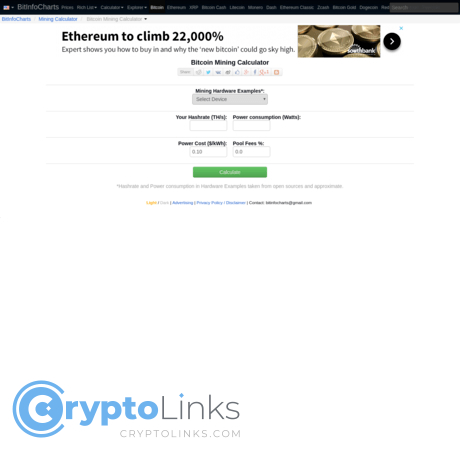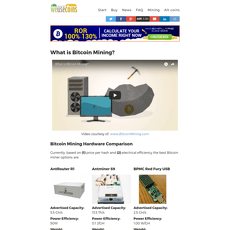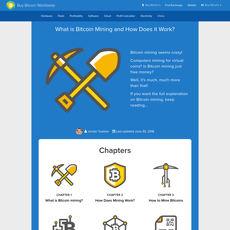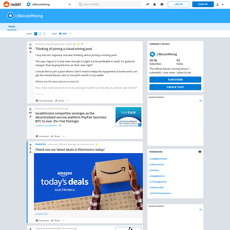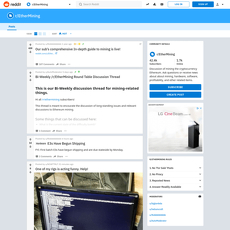Bitcoin Mining Calculator Review
Bitcoin Mining Calculator
bitinfocharts.com
Bitcoin Mining Calculator (Bitinfocharts) Review Guide: Everything You Need to Know + FAQ
Thinking about plugging in a miner and wondering, “Is this thing actually profitable?” or “What will I make at my power rate?” If you’ve ever guessed and hoped, you’re risking money you don’t need to lose. A few small inputs decide whether your rig pays you or quietly bleeds cash—especially after the 2024 halving to a 3.125 BTC block reward.
The problems most miners face before using a calculator
Here’s what I see all the time when people eyeball profitability or use rough numbers:
- Guessing instead of measuring: Using brochure hashrate and watts instead of your actual dashboard and wall-watt readings.
- Ignoring fees: Pool fees (often 1–3%), hosting fees, and firmware dev fees quietly chip away at revenue.
- Wrong electricity price: Many forget delivery, taxes, or demand charges. Your “real” kWh price is usually higher than the headline rate. Check your bill or your utility’s tariff sheet (the EIA shows how much rates vary by state).
- Assuming 100% uptime: Reboots, heat waves, pool hiccups, or ISP outages happen. Even 1% downtime = 3.65 days per year.
- Forgetting difficulty trends: Network difficulty tends to climb over time as more hashrate comes online—2023–2024 hit repeated all-time highs (see Blockchain.com’s difficulty chart), which squeezes revenue.
- Not updating for halving: Since April 2024 (block 840,000), the subsidy is 3.125 BTC per block, so older calculators or old screenshots can mislead you.
- Confusing revenue with profit: Seeing “$X/day” and forgetting power costs makes rigs look better than they are.
- Not testing scenarios: Summer vs winter rates, price swings, difficulty growth—if you don’t pressure test your numbers, reality will do it for you.
Let me show you how a tiny assumption can flip your result. Say your miner pulls 3,000 W at the wall:
- Daily power cost at $0.10/kWh: 3.0 kW × 24 h × $0.10 = $7.20/day
- Daily power cost at $0.14/kWh: 3.0 kW × 24 h × $0.14 = $10.08/day
That 4 cents difference is $87/month per unit. Now add a 2% pool fee and a realistic 98% uptime and your “profit” might turn into break-even fast. This is why a good calculator—and the right way to use it—matters.
Mining isn’t about perfect guesses; it’s about honest inputs and stress-testing your edge.
What I promise you’ll get from this guide
- A clear, step-by-step process to get fast, realistic profit estimates using the Bitinfocharts Bitcoin Mining Calculator.
- Plain-English explanations for every input: hashrate, watts, kWh price, pool fee, and the 2024 block reward (3.125 BTC).
- Reality checks so you don’t fool yourself—how to read revenue vs profit, and why uptime and fees move the needle.
- Quick answers to the questions everyone asks:
- “What’s the cost to mine 1 BTC with my setup?”
- “How long would 1 GPU take?” (Spoiler: effectively never for Bitcoin SHA-256 today.)
- “How does the 2024 halving change my math?”
Who this guide is for (and what we’ll cover)
- New miners comparing ASICs and trying to avoid a bad buy.
- Home miners watching kWh rates and aiming for smarter schedules.
- Operators planning upgrades, firmware changes, or new hosting deals.
We’ll walk through the inputs to care about, how to interpret the outputs, which assumptions move your numbers the most, and how to run a few practical scenarios so you can make decisions with confidence.
Ready to stop guessing and get numbers you can actually use? Up next, I’ll show you the exact calculator I rely on for quick, no-nonsense checks—and the settings that matter most. Want to see which one it is and why it’s my go-to?
What is the Bitinfocharts Bitcoin Mining Calculator?
Bitinfocharts’ Bitcoin Mining Calculator is my go-to “quick reality check” for miner profitability. It’s fast, clean, and tells you the only three things that matter on a busy day: how much BTC you’ll generate, how much you’ll pay for power, and what’s left after fees. No fluff—just numbers you can test in seconds.
I use it when I’m evaluating rigs, checking a hosting quote, or stress testing a new power rate. Open two tabs, punch in two setups, and you’ve got an instant A/B comparison. It’s the calculator I reach for when I want to avoid costly guesswork and get to a yes/no decision without overthinking.
“Numbers beat narratives. If the math works on paper, it can work in your rack.”
Example of how I use it in 10 seconds: drop in 100 TH/s, 3,000 W, $0.07/kWh, 2% pool fee, leave the block reward at 3.125 BTC, hit calculate. Boom—daily revenue, daily power cost, and net profit. If I’m comparing firmware tunes, I’ll run 100 TH/s at 3,000 W vs 92 TH/s at 2,400 W and see which wins at my power price.
Key features you’ll use
- Hashrate (TH/s): Your miner’s actual hashing speed. Use your dashboard average, not the brochure number.
- Power consumption (W): Real wall watts. A cheap plug-in meter pays for itself fast.
- Electricity cost ($/kWh): Your all-in rate. Taxes, delivery, demand—include everything.
- Pool fee (%): Typical 1–3%. PPS+ vs FPPS can nudge results; err on the higher side for safety.
- Block reward: Set to 3.125 BTC (post-April 2024 halving). You can tweak if you’re testing past/future scenarios.
The calculator outputs:
- BTC generated over daily/weekly/monthly periods
- Gross revenue in fiat (auto-uses current market price)
- Electricity cost based on your watts and kWh rate
- Net profit after power and pool fees
It auto-pulls current network difficulty and price, so your estimates reflect today’s conditions. That’s perfect for quick checks and side-by-side testing when time matters.
Where it shines vs where it’s limited
- Shines:
- Speed: Two inputs and you’ve got a reality check.
- Clarity: Clean layout, no hidden assumptions.
- Comparisons: Open multiple tabs to pit rigs, tunes, or power rates against each other.
- Limited:
- No built-in difficulty growth: Treat results as “today-only” snapshots.
- Assumes perfect uptime: Real operations have outages, heat issues, and reboots.
- Price is volatile: Your fiat revenue can swing hard without any change in hashrate.
Bottom line: use it for fast estimates and decision checkpoints. Just remember it’s not a promise—it’s a picture of right now.
Quick refresher on today’s mining reality
Since April 2024, the Bitcoin block subsidy sits at 3.125 BTC per block. That halving cut revenue in half overnight, while competition stayed fierce. Difficulty keeps adjusting roughly every two weeks, and historically it trends up alongside hashrate growth (see the Cambridge Bitcoin Electricity Consumption Index for long-term network trends). In other words: small input errors get punished.
Here are the practical truths I see play out:
- Power price is king: A 3,000 W rig uses 72 kWh/day. Every extra $0.01/kWh = $0.72/day lost. That’s ~$21.60/month per penny. It adds up fast across a fleet.
- Uptime isn’t 100%: 95% uptime = 5% less revenue. Simple, brutal, and often ignored.
- Efficiency beats raw hashrate at higher power costs: At $0.08–$0.12/kWh, a cooler, slightly slower tune can outperform a stock, hotter profile on net profit.
- Pool and stale-share friction is real: If your link is shaky or your firmware is unstable, that “2% fee” feels bigger than it looks.
Most regret in mining comes from underestimating pennies on power and overestimating uptime. Get those two right, and your numbers start looking honest.
Want to see exactly what to enter—and the one small tweak that keeps the calculator from flattering you? In the next section I’ll show you the fast workflow I use so I never confuse revenue with profit again.
Step-by-step: How to use the calculator the right way
If you want fast, believable numbers, you need a simple workflow that respects how mining actually works. Here’s the process I use every time I test a rig or a new power rate on the Bitinfocharts Bitcoin Mining Calculator.
Entering the right inputs
The calculator is only as good as what you feed it. Get these right and you’ll avoid the classic “looks profitable on paper” trap.
- Hashrate: Enter your real, steady hashrate from the miner dashboard (not the brochure). If your ASIC is advertised at 104 TH/s but sits at 101–102 TH/s in practice, use the lower, steady number. If you’re testing firmware tuning, update the TH/s accordingly.
- Power draw (watts): Use wall-watt readings from a meter (Kill A Watt, Shelly, PDUs with metering). Don’t enter PSU nameplate ratings. Tuning and ambient temps change watts; after any change, re-measure.
- Electricity cost ($/kWh): Enter your all-in rate: energy + delivery + taxes + demand fees. If you’re on time-of-use pricing, run separate day/night scenarios.
- Pool fee (%): Most pools are 1–3%. Enter yours. This fee reduces your BTC earned, not your power bill.
- Block reward: Confirm it’s set to 3.125 BTC (post-2024 halving). Only change this for historical “what-if” checks.
Quick example (illustrative): Let’s say I’m testing an S19j Pro at 104 TH/s, 3,050 W, $0.08/kWh, and a 2% pool fee. I plug those in and hit calculate. That’s my baseline. If I install efficiency firmware that moves it to, say, 100 TH/s at 2,600 W, I re-run with those new numbers.
Why this matters: According to the Cambridge Bitcoin Electricity Consumption Index, power cost assumptions swing profitability more than any other variable at the equipment level. If you shortcut this step, the rest doesn’t matter.
Reading the results without fooling yourself
Two numbers matter: revenue and profit. Revenue is what the network pays you; profit is what you keep after electricity and fees.
- Revenue vs profit: The calculator shows daily/weekly/monthly revenue and then subtracts power cost to show net profit. Pool fee reduces revenue, not your electricity spend, so don’t “hide” pool fees inside your power rate.
- Uptime reality check: The page assumes 24/7 operation. If you run at 98% uptime, mentally reduce revenue by 2%, or enter 98% of your hashrate to simulate it. For home setups with occasional trips, 95–99% is more realistic than 100%.
- Stale shares and latency: Expect a small haircut in earnings from stales (often 0.5–2% depending on pool, stratum proxy, and network quality). If you don’t know your stale rate yet, add +1% to the pool fee as a buffer.
- Test power rates and BTC price: Click to edit the BTC price field and rerun. Then change your $/kWh and rerun. You want a range, not a single number. This “risk band” stops bad buys.
Illustrative math check: Suppose network hashrate is ~600 EH/s (600,000,000 TH/s). At 104 TH/s, your slice is roughly 0.000000173 of the network. With ~144 blocks/day and a 3.125 BTC block reward, your expected BTC/day ≈ 0.000078 BTC (about 7,800 sats). If BTC were $60,000, that’s ≈ $4.68/day revenue. Power at 3,050 W is 73.2 kWh/day; at $0.08/kWh that’s $5.86/day. Net ≈ -$1.18/day. If BTC were $80,000 or your power were $0.06/kWh, the same rig might flip to small profit. The calculator does this instantly for today’s network data—use it to see your breakpoints.
“The fastest way to go broke in mining is to lie to yourself.”
When your stomach says “it’ll probably be fine,” that quote should echo.
Smart scenario testing
One run is never enough. I always stress-test three realities and keep them handy for quick re-checks.
- Best case:
- Winter power rate (e.g., $0.06/kWh)
- Uptime 99–99.5% (enter 99% hashrate to simulate)
- Pool fee 1% (some promos or PPS+ pools)
- Tuned efficiency (e.g., from 29 J/TH to 25 J/TH)
- BTC price +20% vs spot (so you know your upside if the market pops)
- Typical case:
- Your true all-in $/kWh
- Uptime 97–98%
- Pool fee 2%
- Stock firmware, measured wall watts
- BTC price at spot
- Worst case:
- Summer rate (e.g., $0.10–$0.12/kWh)
- Uptime 95% (heat, throttling, outages)
- Pool fee 3% (or add +1% to simulate stales/latency)
- BTC price -20% vs spot
- Difficulty trend up: If the calculator doesn’t let you edit difficulty, apply a manual haircut to revenue (e.g., -10% for the quarter). Many miners use this as a sanity buffer because network competition usually rises over time.
Save your setups: I keep a small folder of bookmarks named with rig + rate (e.g., “S19jPro – 8c,” “S19 XP – 6c”). If your browser or the site doesn’t preserve inputs, screenshot your fields and paste them into a note. Re-run them monthly or after any change (new firmware, hosting move, season change).
Why the scenarios matter: Pool fees vary (1–3%), stale shares and latency can quietly shave earnings, and power pricing can jump seasonally. CBECI research shows how energy costs and efficiency dominate miner viability; planning around ranges, not single-point estimates, is how you avoid sunk-cost pain.
If your best case looks thin and your worst case is ugly, you’ve got your answer—no spreadsheet sorcery required. But here’s the catch: even a perfect workflow gets bent by assumptions the calculator can’t predict. Want to know which hidden factors move your numbers the most—difficulty, luck, or hardware quirks—and how to sanity-check them in under a minute?
Accuracy check: Assumptions that move your numbers
Profit calculators are honest… until we feed them optimistic assumptions. The trick is knowing which knobs move your results the most and keeping those knobs set to reality, not wishful thinking. Here’s what I watch like a hawk before I trust any number on my screen.
“Hope is not a strategy. Accurate inputs are.”
Difficulty, luck, and pool variance
Bitcoin’s difficulty adjusts every 2,016 blocks (~2 weeks). That’s the protocol turning the dial to keep blocks at ~10 minutes. In bull markets, hashrate pours in and difficulty tends to climb; historically we’ve seen long stretches where it rises month after month. That single variable can silently erase your profit if you don’t factor it in.
- Difficulty trend: When difficulty is trending up, your expected BTC/day goes down. A 10% difficulty increase cuts your BTC earnings by ~10%, same hardware, same power. It’s that simple.
- Short-term “luck” vs long-term averages: Pools can have good weeks and bad weeks. If your dashboard looks great for 3 days, that’s variance, not a new normal. Payout methods matter:
- PPS/PPS+ smooths payouts but you pay higher fees.
- PPLNS has lower fees but more variance—you’ll feel “luck.”
- Pool fees and stales: Fees are usually 1–3%. Stale/rejected shares often add another 0.3–1.5% hit if your setup isn’t tight. Stales track your latency, network stability, and cooling. Each 1% stale rate is roughly 1% less revenue, straight off the top.
- Transaction fees swing: Some calculators include an estimate for transaction fees on top of the 3.125 BTC subsidy; some don’t. During fee spikes (congested mempool, inscriptions), fees can add 5–30% to block rewards—then vanish a week later. Don’t bake in a permanent fee windfall.
Useful references if you want to sanity-check the mechanics:
- Bitcoin dev docs: difficulty adjustment
- Braiins: stale shares explained
Quick reality snapshot: If a calculator shows $7.00/day revenue and your electricity is $6.40/day, a single 10% difficulty jump or 1.5% extra stales pushes you negative. Thin margins magnify tiny misses.
Hardware, firmware, and uptime
Two miners with the same model number rarely earn the same. Batch variations, environment, and tuning change everything.
- ASIC efficiency isn’t identical: Real-world units can vary by ~3–8% in watts/TH. That’s the difference between “okay” and “turn it off” at the same power price.
- Firmware tuning helps—until it hurts: Autotuning/undervolting can trim 5–20% watts for the same hashrate, but it can also increase instability if you push too far. I only trust numbers after at least 48–72 hours of steady operation and wall-watt measurements.
- Example: dropping 200 W on a 3,000 W machine at $0.10/kWh saves ~$0.48/day. Over a year, that’s ~$175 before downtime/repairs.
- Uptime is a profit lever: Calculators assume 100%. Real life is 95–99% (network hiccups, heat, maintenance, ISP issues).
- At 98% uptime, you lose 2% of revenue. If your margin is 5%, you just gave up 40% of your profit without touching your power rate.
- Hot months add fan power and throttling. A single throttled board can nuke a week’s gains.
- Measure at the wall: Spec sheets lie by omission. Fans, PSUs, cables, and dirty filters all drink power. A smart plug, inline meter, or PDU reading beats brochure numbers every time.
For tuning context, check vendor docs and respected firmware teams:
- Braiins OS+ autotuning overview
- Manufacturer specs (then verify at the wall)
Compare calculators and update often
If you run the same inputs across sites and get different answers, you’re not crazy. They’re using different background assumptions.
- Common differences between tools:
- BTC price source and refresh rate
- Whether transaction fees are included or set to zero
- Assumed block time (some round, some don’t)
- Default pool fee and hardware efficiency presets
- How they estimate network hashrate (24h vs 7d average)
- Rounding and currency conversions
- When to refresh your inputs:
- Power rate changes (new contract, seasonal tiers, taxes/fees)
- Firmware updates or different tuning profiles
- Ambient temperature swings (summer/winter)
- New pool, server region, or router/ISP fixes that lower stales
- Cross-check your numbers: I like to sanity-check a Bitinfocharts result against one or two other calculators to see the range and then ask, “What assumption is different?” It’s usually fees or difficulty growth.
Handy comparators for a second opinion:
- Bitinfocharts Bitcoin Mining Calculator
- Braiins Profitability Calculator
- CryptoCompare BTC Mining Calculator
If you take one thing from this section, let it be this: small assumption errors stack up. Difficulty creeps, fees swing, fans spin faster, and your “safe” margin evaporates. The calculator is still your friend—just feed it the truth.
Now the fun part: What does all this mean for real questions like “How much does it cost to mine 1 BTC?” and “How long would a single GPU take?” Want to see the math put to work with practical, no-BS examples?
Real-world scenarios: What miners actually ask (with context)
These are the questions I get every week—the ones that actually determine whether you plug in, upgrade, or sit tight. I’ll show you how to answer them in minutes using the Bitinfocharts Bitcoin Mining Calculator, and I’ll give you some realistic sample numbers so you don’t get blindsided.
“Numbers don’t lie—miners do. Put your feelings aside and run the math.”
How much does it cost to mine 1 BTC?
Here’s the fastest way to get a solid estimate with the calculator:
- Enter your hashrate (TH/s), power draw (watts), kWh price, and pool fee.
- Note the calculator’s “BTC per day” and your “Electricity per day.”
- Days to 1 BTC ≈ 1 ÷ BTC/day. Cost to mine 1 BTC ≈ (Electricity/day ÷ BTC/day), then add any hosting or maintenance fees.
Why this works: post-2024 halving, the network issues roughly 450 BTC/day (3.125 BTC × ~144 blocks/day). Your share is your hashrate divided by the network’s hashrate. The calculator does that for you, but if you want the quick mental model: BTC/day ≈ 450 × (your TH/s ÷ network TH/s).
Example snapshot (illustrative, not a price prediction):
- Miner: Antminer S19j Pro 104 TH/s at ~2,950 W
- Assume network: ~700 EH/s (700,000,000 TH/s)
- Uptime: 100% for the math (we’ll make it real in the next section)
BTC/day ≈ 450 × (104 ÷ 700,000,000) ≈ 0.00006686 BTC/day.
Now electricity:
- Daily kWh: 2.95 kW × 24 h = 70.8 kWh/day
- At $0.04/kWh: $2.83/day → ~$42,355 electricity per BTC
- At $0.07/kWh: $4.96/day → ~$74,087 electricity per BTC
- At $0.12/kWh: $8.50/day → ~$127,091 electricity per BTC
That spread is why I keep saying your power rate is the boss. The exact result changes with difficulty and price, but the direction is clear: cheap power wins, average power struggles, expensive power bleeds. If you run a newer, more efficient unit (e.g., ~200 TH/s at ~3,500 W), your cost per BTC drops a lot, but it still lives and dies by your kWh price.
Tip: Add 1–2% to your pool fee to cover stale shares, losses, and minor downtime. If your miner is in a hot room or throttling, add more. Understating watts is how people fool themselves.
How long does it take to mine 1 BTC with 1 GPU?
Bitcoin uses SHA‑256 and is now ASIC-only in practice. A single GPU’s SHA‑256 rate is microscopic next to the global network. If you still want to see the math for perspective, try something like this:
- Assume GPU: ~1 GH/s (that’s 0.001 TH/s) at ~250 W
- Btc/day: ≈ 450 × (0.001 ÷ 700,000,000) ≈ 0.000000000643 BTC/day
- Days to 1 BTC: ~1,555,000,000 days (~4.26 million years)
- Power cost at $0.12/kWh: 6 kWh/day = $0.72/day → ~$1.12B electricity per BTC
That isn’t a typo. If someone tells you they’re mining Bitcoin on a GPU in 2025 and “it’s paying,” they’re probably mining something else or misunderstanding their payouts.
How long does it take the network to mine 3.125 BTC?
After the 2024 halving, the block subsidy is 3.125 BTC. The network targets one block every ~10 minutes on average, so:
- ~3.125 BTC every ~10 minutes (plus transaction fees, which vary)
- ~450 BTC per day in subsidy alone (3.125 × ~144 blocks)
Block arrivals follow a Poisson process. That means you’ll sometimes see back-to-back blocks within a minute and sometimes a 20–30 minute lull. Over time, the average trends to ~10 minutes because difficulty adjusts every 2,016 blocks (~2 weeks).
Your expected share is proportional to your hashrate. A simple cheat-sheet:
- Expected BTC/day ≈ 450 × (your TH/s ÷ network TH/s)
- Pool fee, stale shares, and downtime reduce the realized amount
If you want to sanity-check the calculator’s output, this quick formula is your friend.
Break-even and ROI thinking
“Break-even” is just hardware cost divided by net daily profit. The trick is to model net profit honestly.
- Net daily profit: Revenue/day − Electricity/day − Pool/hosting fees
- Break-even days: Hardware cost ÷ Net daily profit
Example: Suppose you pay $2,000 for a unit. If your net is $2/day, your break-even is ~1,000 days (~2.7 years). If your net is −$1/day, your break-even is never—don’t plug it in. Simple, but people skip this step because they want the answer to be “yes.”
To keep it real, run sensitivity tests in the calculator:
- BTC price: try −20%, current, +20%
- kWh price: try low/high bands (e.g., $0.05, $0.08, $0.12)
- Uptime: 95%, 98%, 100% to see the hit from outages/thermal throttling
- Difficulty creep: model a steady rise; historically it trends up with adoption and new hardware. I often test +2% per month as a “typical” and +5% as a stress case
One more anchor from research: industry trackers like the Cambridge Bitcoin Electricity Consumption Index show how total network power and hashrate evolve. When hashrate rises faster than price, margins compress. That’s why sensitivity testing isn’t optional.
Bottom line emotion check: If the numbers only work at your best-case settings, you don’t have a plan—you have a hope. Turn hopes into ranges, and ranges into decisions.
Want your calculator results to actually match reality? In the next part I’m sharing the tiny tweaks that change everything—how to nail your kWh inputs, include every sneaky fee, and benchmark with wall-watt truth instead of brochure fiction. Ready to stop guessing and start measuring?
Pro tips to get reliable results from Bitinfocharts
Nail your electricity inputs
Your power price is the lever that moves everything. If it’s wrong by a few cents, your profit math is lying to you. The Bitinfocharts Bitcoin Mining Calculator is great, but it’s only as honest as what you feed it.
- Use your all-in kWh rate: Not just the “energy” line on the bill. Add delivery/transport, taxes, and any riders. Easiest way: take your last bill’s Total Cost ÷ Total kWh and use that number.
- Time-of-use (TOU) users: Run separate day/night scenarios. Example: $0.27/kWh peak vs $0.11/kWh off-peak. If you can schedule downtime or underclock at peak, model that. Bitinfocharts is quick enough to run both and compare.
- Demand charges (common in commercial/industrial): Convert to an effective kWh adder. Example: 10 kW peak x $12/kW = $120/month. An ASIC at 3 kW uses ~2,160 kWh/month (3,000 W x 24 x 30 ÷ 1,000). $120 ÷ 2,160 ≈ $0.055/kWh to add to your rate.
- Hosting or cooling overhead: If your provider quotes a PUE (Power Usage Effectiveness), convert it to watts. PUE 1.10 = add 10% to the miner’s watts in the calculator. That keeps your numbers honest in hot months.
- Seasonal check: Summer fan speeds and room temps can add 50–150 W per machine. Run “winter” vs “summer” power scenarios once and save them for quick checks.
Quick sample: You’re paying $0.13 energy + $0.04 delivery + 8% tax on energy. Your all-in rate is roughly ($0.13 + $0.04) x 1.08 = $0.183/kWh. Plug that in, not just $0.13.
If your kWh input is off, everything downstream is fiction. I’d rather be “too pessimistic” than surprised.
Include every fee and loss
Revenue gets clipped in more places than people realize. I like to stack small buffers so my estimate mirrors the real world.
- Pool fee: Typically 1–3%. Enter it.
- Firmware/dev fees: Many tuners take 1–3% of hashrate. If your firmware lists a fee, treat it like a pool fee by adding it to the %.
- Stale shares and latency: Home networks usually see 0.5–1.5% stale rate; high-latency links can be worse. Add 1% to your “pool fee” to simulate this, or reduce the hashrate you enter by 1% to keep it clean.
- Uptime reality: Reboots, ISP hiccups, maintenance. 98% uptime is great; 95% happens. Bitinfocharts doesn’t have an uptime toggle, so I enter effective numbers:
- Effective hashrate = Nameplate hashrate x uptime
- Effective watts = Wall watts x uptime
That way, revenue and electricity both drop proportionally. - Hosting fees: If you pay a flat “per kWh” rate, it’s already in your all-in price. If you pay a fixed monthly fee, spread it over your kWh and add it like the demand-charge example above.
Real example: S19 XP rated ~141 TH/s at 3,010 W. Assume 98% uptime, 1.5% pool fee, 1% stale, 2% firmware fee, and $0.10/kWh.
- Effective hashrate ≈ 141 TH/s x 0.98 = 138.18 TH/s
- Effective watts ≈ 3,010 x 0.98 = 2,949.8 W
- Total “fee” to enter = 1.5 + 1 + 2 = 4.5%
Now you’re comparing a real miner to a real bill, not brochure math to fantasy pricing.
Benchmark against your miner’s real performance
Manufacturers publish “typical” numbers with tolerances. Your batch, PSU efficiency, dust, and ambient temps can swing results more than you think.
- Measure wall watts: Use a smart plug, smart PDU, or a meter like Kill A Watt/Shelly. PSU efficiency and fan speed mean wall draw can differ by 3–8% vs spec.
- Use 24-hour averages: Grab the 24h hashrate from your miner dashboard. Short snapshots exaggerate luck and short-term throttling.
- Account for variance: Vendors often state ±5–10% power tolerance. If your unit is a “hotter” one, the calculator will expose it quickly—don’t ignore it.
- Re-test after changes: New firmware, new room temp, fresh filters, or a power supply swap? Re-measure watts and hashrate for a day and update your saved scenario.
- Temperature matters: Warmer rooms push fans, which push watts. Industry data centers quote PUE moving with temperature; at home you’ll see it as steadily higher W on hot days. Model a summer bump so you’re not shocked when the bill lands.
Mini case: One reader underclocked an S19j Pro to 92 TH/s and saw wall draw drop from ~3,050 W to ~2,350 W while keeping stability. At $0.10/kWh, that’s ~16.8 kWh/day saved, or ~$1.68/day. In tight markets, that’s the difference between red and green. But the same machine in a hot garage ran 200–250 W higher in July vs January. Measure, don’t guess.
Extra tools and resources
- Power tracking: Smart PDUs or smart plugs with kWh logging help you get month-long accuracy without manual math.
- Scenario notebook: Keep a simple sheet with “miner model, TH/s, wall W, kWh price, fee %, uptime.” Save winter/summer versions and firmware variants.
- Difficulty and hashrate watchers: Check network difficulty changes weekly and refresh your calculator runs when you see a shift.
- Environment checklist: Temperature, dust, and airflow are silent profit killers. A quick monthly check keeps your watts honest.
Want a one-minute way to turn your daily profit into a realistic break-even window—and my answer to the “How much does it really cost to mine 1 BTC?” question? That’s exactly what I’m unpacking next.
FAQ, verdict, and next steps
Quick FAQ
- How much does it cost to mine 1 Bitcoin?
It depends on your hashrate, efficiency, and power rate. The fast way: use the calculator to get your daily BTC earned and daily electricity cost, then do the math.
Simple formula: Cost per BTC ≈ Daily electricity + fees (USD) ÷ Daily BTC earned.
Example snapshot (update with your real numbers): An S19 XP (141 TH/s at ~3,010 W), $0.07/kWh, 2% pool fee, and a network around 600 EH/s earns roughly ~0.000105 BTC/day. Power cost is about 3.01 kW × 24 × $0.07 ≈ $5.05/day. If pool/hosting adds $0.40/day, total daily cost ≈ $5.45. Your cost per BTC ≈ $5.45 ÷ 0.000105 ≈ $51,900 per BTC. If your power is $0.10/kWh, that shoots up. If network difficulty rises, it also goes up. That’s why you always run your own live check.
- How long does it take to mine 1 BTC with 1 GPU?
For Bitcoin, a single GPU is effectively a rounding error. SHA‑256 ASICs dominate. Plug a GPU hashrate into the calculator and you’ll see dramatically tiny daily BTC—so small that “never” is the honest answer in practical terms.
- How long does it take to mine 3.125 BTC?
The network mines ~3.125 BTC per block on average every ~10 minutes after the 2024 halving. Your share equals your hashrate divided by total network hashrate, times the network’s daily BTC (~450 BTC/day). Pools smooth variance, but luck still swings short‑term results.
Should you use this calculator?
Yes—use it as your quick reality check before you buy, ship, or plug in gear. It’s fast, transparent, and great for scenario testing. Just remember what any calculator can’t promise: future difficulty, uptime, and price. Treat the output as estimates, not guarantees.
If you want a sanity anchor for context, I cross‑reference with sources like the Cambridge Bitcoin Electricity Consumption Index and market snapshots from Hashrate Index. They won’t give you your exact profitability, but they help you sense‑check what “normal” looks like across the industry.
What to do next
- Gather your exact hashrate and wall‑watt numbers from your miner dashboard and a plug‑in watt meter.
- Confirm your all‑in kWh price (energy + delivery + taxes). If you’re on TOU/variable pricing, note peak vs off‑peak.
- Run best/typical/worst scenarios at Bitinfocharts’ Bitcoin Mining Calculator with:
- Different electricity rates (peak vs off‑peak)
- ±10–20% BTC price swings
- Uptime between 95–99% (don’t assume 100%)
- Include every fee: pool %, hosting, management, and a small buffer for dust losses or stale shares.
- Re‑check monthly or any time your firmware, environment, or rate changes. Snapshot, then adjust.
Final thoughts
Honest math beats hopeful math. Every time.
I’ve seen miners win big with average hardware and great power pricing—and I’ve seen top‑tier rigs lose at bad rates. The difference is never the screenshot on a marketplace listing; it’s the numbers you run and update.
Use the Bitinfocharts calculator as your first pass, stress‑test the inputs, and make decisions like a pro. If the numbers work in your worst case, you’re on the right track. If they only work in your best case, keep looking—or renegotiate your power.
When the math is right, everything else gets easier.