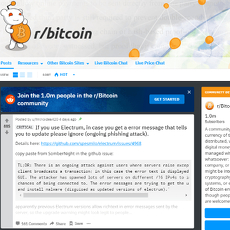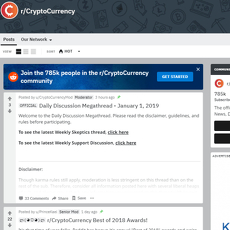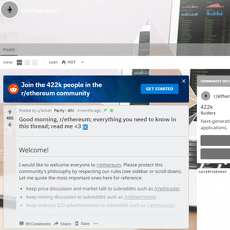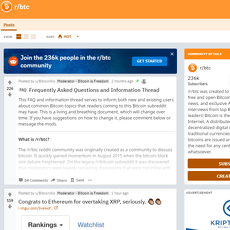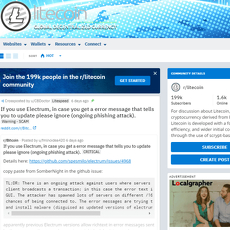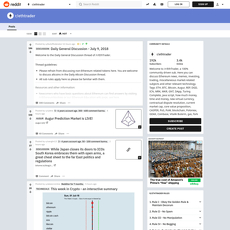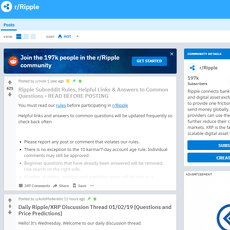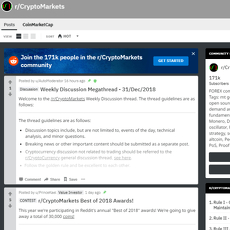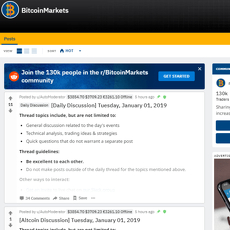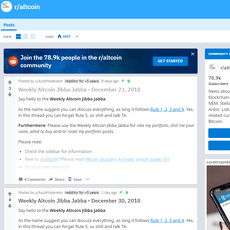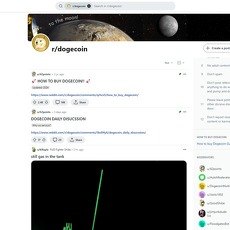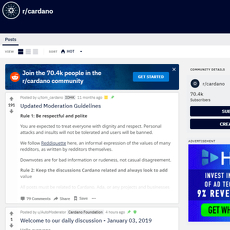r/statusim Review
r/statusim
www.reddit.com
r/statusim Review Guide: Everything You Need to Know (+FAQ)
Wondering if r/statusim is actually worth your time—or just another quiet corner of Reddit?
If you use Status as a private messenger, crypto wallet, or Web3 browser, you’ve probably felt the struggle: updates scattered across X, support questions lost in Discord threads, and the occasional “airdrop” bait that screams scam. Reddit can fix that—when the subreddit is active, focused, and well-moderated.
This guide cuts out the noise and gives you a simple way to use r/statusim to get real updates, quick help, and smarter conversations around Status. No fluff. Just what works.
Why finding reliable Status info is harder than it should be
Crypto moves fast, and Status touches three tricky areas at once: privacy chat, wallets, and a Web3 browser. That’s a lot of surfaces for bugs, updates, and security tips—and it’s why people bounce between channels looking for answers that should be easy to find.
- Updates feel fragmented: You see a teaser on X, a link in Discord, and a fuller note on a blog—while Reddit threads lag behind.
- Support is hit-or-miss: Ask in the wrong place and you’ll wait days. Ask in the right place but without device/version details and you’ll wait anyway.
- Scams and spam lurk: “DM me to fix your wallet” and fake giveaways are a Reddit classic. One wrong click can cost you.
- Governance and dev talk are scattered: You want feedback on UX, testnet behavior, or proposals—but where do those live?
Research on online communities consistently shows that clear rules and active moderation lead to faster, more trustworthy answers. The same goes for support: posts with specific context—OS, app version, steps to reproduce—get solved more often and faster. r/statusim can be that kind of high-signal space, but only if you use it the right way.
“Reddit works best when you ask smart, specific questions—and know how to spot real answers.”
Think threads like:
- “Android 14: push notifications delayed in Status — app version 1.xx, steps inside”
- “Wallet stuck on ‘pending’ for 40 mins after low gas — how to speed up safely?”
- “ENS name resolves in browser but not in chat—expected?”
- “Release notes for 1.xx mention performance boost—anyone see fewer message retries?”
These get traction. Vague posts don’t.
Here’s the plan
You’ll get a clear picture of what r/statusim is, who’s behind it, what typically gets posted, how active it really is, and how to ask for help so you actually get answers. I’ll also show you how to avoid the classic Reddit traps—fake support DMs, off-platform links, and “giveaway” bait.
Expect simple tools you can use right away, like a practical checklist for posting, search tricks to uncover past fixes fast, and signs to recognize legit team replies.
What you’ll walk away with
- Realistic expectations: What shows up on r/statusim (and what doesn’t), how often, and how quickly people respond.
- Rules translated: What flies, what gets removed, and how to keep threads useful.
- Search and flair hacks: Find existing answers in minutes instead of waiting hours.
- Posting that gets replies: Titles, logs, device info, and tags that attract the right eyes.
- Safety basics that matter: Spotting fake support offers and verifying links before you click.
- Where Reddit fits: How r/statusim complements Status’ Discord, GitHub, and blog—so you’re never stuck in just one lane.
If you’re trying to keep your wallet safe while staying up to speed on Status releases and real-world fixes, this is the fastest path I know. Ready to see whether r/statusim is official, who it’s for, and what “healthy” activity actually looks like?
r/statusim at a glance: what it is and who it’s for
Think of r/statusim as the Reddit home base for the Status ecosystem—the private messenger, non-custodial wallet, and Web3 browser focused on privacy and censorship resistance. It’s where product updates land, questions get workshopped in public, and long-time users pressure-test new ideas before they hit prime time.
“Privacy isn’t a growth hack—it’s a promise you either keep or break.”
If you’re tired of scattered info across X threads, Telegram fragments, and old blog posts, this subreddit compresses those signals into one feed you can actually scan in a minute or two—then go deeper only where it matters.
What is r/statusim and is it official?
It’s a community subreddit centered on the Status project. You’ll typically see a mix of regular users, builders, and occasional team replies. On Reddit, “official” can be fuzzy, so here’s a simple way to sanity-check authenticity before trusting anything:
- Cross-check links: Confirm any download, release, or docs link matches the domains status.app or status.im and the GitHub org github.com/status-im.
- Look for pinned items: Pinned posts often summarize current releases or point to verified resources. If a “support” thread is pinned, use that first.
- Check moderator list: Click “About” in the subreddit and review moderator accounts. Long-standing mods with post history in Status-related spaces add credibility.
- Watch reply patterns: Consistent, knowledgeable answers with reproducible steps or links to GitHub issues are a good tell.
Bottom line: treat r/statusim as the canonical Reddit hub for Status, and verify any high-stakes link (wallet, downloads, seed phrase guidance) against the official sites above. When it comes to your keys, trust but verify.
Who should join: users, privacy nerds, builders, investors
If any of these sound like you, you’ll likely get value from subscribing:
- Everyday app users who want a quick place to ask, “Why is my message stuck?” or “Is this iOS build stable?” Expect pointers to known issues, workarounds, and upcoming fixes.
- Privacy-first folks who care about metadata minimization, communication over Waku, and real-world threat models. You’ll spot protocol threads and practical safety tips.
- Builders and researchers working with Status, Waku, or Nimbus. Expect links to GitHub issues, RFCs, rough prototypes, and sometimes calls for testers.
- SNT holders and governance watchers tracking proposals, app feature direction, and community priorities.
- UX tinkerers and QA-minded testers who enjoy breaking beta builds and giving tight feedback that actually ships.
Typical “good” posts from these groups look like:
- “Android 14: push not waking the app—anyone else?”
- “Status vX.Y.Z is live: new wallet signer + Waku tweaks (release notes inside)”
- “Feature request: optional passphrase length presets for new wallets”
- “SNT governance thread: priorities for the next quarter”
- “Dev help: Waku peer connection drops on flaky networks—logs attached”
How active is it? What does “healthy” activity look like here
This is a niche, product-focused subreddit. Don’t expect the firehose of a general crypto sub—and that’s a strength if you value signal over noise. Here’s how I gauge “healthy” for a specialized community like r/statusim:
- Predictable bursts around releases, betas, and security notes, followed by quieter cycles where bugfixes and UX threads dominate.
- Comment-to-post ratio that skews toward thoughtful replies (even if a thread only has a handful). One solid answer beats 50 low-effort takes.
- Response windows in the 24–72 hour range on weekdays for common issues. Niche dev questions can take longer, but should still draw eyes.
- Low spam footprint with moderators nuking fake “support” DMs and linkbait.
If you want a mental model, the classic participation rule applies: the 90–9–1 pattern says most people read, some contribute, and a tiny percentage post a lot. For a focused tool like Status, a smaller volume with tight moderation and clear answers usually signals a healthy subreddit.
Quick self-checks before you judge activity:
- Sort by New and scan the last 2–3 weeks.
- Open a few threads with “release,” “beta,” “wallet,” or “Waku” in the title to see response quality.
- Look at Top this month—are the highest-voted posts actually useful?
What topics show up most (releases, help, governance, UX feedback)
You’ll see a consistent set of themes that map to how Status evolves:
- Releases and betas: iOS, Android, and desktop updates, with links to notes and known issues. Expect phrasing like “vX.Y.Z is out—here’s what changed.”
- Troubleshooting and tips: wallet sync hiccups, seed phrase storage guidance, gas fee surprises, QR scanning, connecting over Waku on poor networks, or ENS name quirks.
- Privacy and protocol: Waku discussions, metadata reduction, transport reliability, and threat model trade-offs that affect everyday usage.
- Governance and SNT: what’s being built, what gets prioritized, and where community funds (or attention) should go next.
- UX and feature feedback: requests like “multiple wallets in one profile,” “faster key import,” or “clearer signing prompts.”
- Builder threads: GitHub issue links, RFCs, bounties or grants, and calls for testing specific flows (always confirm the link is under status.app / status.im / github.com/status-im).
What I like here: most threads serve a clear purpose—ship updates, solve problems, or shape the roadmap. When a community keeps returning to those, it tends to accumulate knowledge instead of hot takes.
Want the fastest way to cut your time-to-answer in half and get the right eyes on your post? Up next, I’ll show the exact playbook—pinned posts, search filters, flair, and title formats that actually work. Ready to unlock the pro moves?
How to use r/statusim like a pro
I treat this subreddit like a toolkit: a few smart moves up front save hours later. Here’s exactly how I squeeze real value from r/statusim without getting lost in noise or waiting days for answers.
“Slow is smooth, smooth is fast. In crypto support, that means clear info first, speed second.”
Read the pinned post and sidebar first (rules, links, scope)
Before posting or commenting, I always scan two things:
- Pinned post: This is where you’ll usually find current releases, known issues, hot topics, and links to official Status channels. If you’re about to ask something, there’s a good chance it’s already addressed here.
- Sidebar (About section): Rules, scope, flairs, official resources, and how to report bugs. It’s also where you’ll see if team members use a special flair and who the moderators are.
Quick checklist I use:
- Confirm what’s on-topic (Status app, wallet, privacy, EVM/Web3, governance).
- Note the no seed phrase, no private keys, no DMs for support rules.
- Open the official links (website, docs, GitHub, blog, Discord) and bookmark them for verification later.
Why this matters: when you show you’ve read the basics, your posts get faster, better answers. Simple as that.
Use search, filters, and flair to find answers fast
Reddit search is underrated. I use it three ways to cut to the signal:
- Search inside the community: Click the sub’s search bar and make sure it says “Search r/statusim.” Then add a time filter (Past month/Year) and sort by New to catch recent fixes.
- Flair filters: Click a flair (e.g., Support, Release, Feedback, Governance) to narrow instantly. If you’re stuck, scan the Support flair first—solutions often repeat.
- Targeted queries:
- title: Search only post titles to find exact matches. Example: title:"Status 1.21.0" AND Android
- Phrase + device: "wallet crash" Pixel 7
- Feature questions: push notifications wallet "Status app"
Two more power moves:
- Google fallback: If Reddit search feels off, use Google with site scope:
site:reddit.com/r/statusim "gas fee" OR "stuck transaction" - RSS for flairs and searches: Most Reddit pages support RSS. For example, subscribe to new posts:
r/statusim RSS
Or to a search (new Support posts):
Support flair RSS
Pro tip: I keep a tiny set of saved searches like “release notes,” “seed phrase restore,” and “Android crash” so I don’t reinvent the wheel each time.
Posting best practices: titles, logs, device info, tags
If you want real help, respect people’s time. Specific beats vague every single time. I write titles like a support ticket and include context that’s easy to skim.
Title formula that works:
- [Tag] Quick summary (device, OS, app version)
Examples:
- [Bug] Wallet screen freezes after switching networks (Android 14, Pixel 7, Status 1.21.0)
- [Support] ETH tx stuck “pending” after fee edit (iOS 17.5, Status 1.21.0)
- [Feedback] Request: biometric unlock for wallet on desktop (macOS 14)
Body template I paste in:
- What happened: One or two sentences, plain language.
- Steps to reproduce: 1…2…3… short and numbered.
- Expected vs actual: What you thought would happen vs what did.
- Environment: Device model, OS version, Status app version, network (Mainnet/Testnet), region if relevant.
- Screenshots/video: If it helps, redact personal info.
- Transaction details (if wallet-related): Only safe info like the transaction hash. Never your seed, private keys, or raw keystore.
- Logs: If the app offers a shareable log export (usually under Settings → Advanced → Logs), attach or paste a snippet. Remove anything sensitive.
- What you already tried: Restart app, clear cache, reimport account, different network, etc.
Flair it right: Pick Support, Feedback, Release, or Governance so people who filter by flair see it. If you’re not sure, choose Support.
Tone that attracts help: Short, calm, and specific. I also answer follow-up questions fast. It’s the difference between a “maybe later” and a same-day fix.
Two extra tips backed by usability research and community wisdom:
- Front-load keywords in titles. Usability experts (like Nielsen Norman Group) recommend putting the most important words first. It makes your post scannable in feeds and search.
- Safety first. If anyone asks for a DM to “help” or requests your seed/private key, it’s a scam. Keep all troubleshooting in public. You already know this—but stress makes people click. Breathe, then post.
Turn on post and comment notifications without drowning in noise
Notifications should work for you, not against you. A well-cited UC Irvine study found it takes ~23 minutes to refocus after an interruption—so I set alerts surgically.
- Bell the subreddit: Tap Join, then the bell. Choose Highlights if you want the important stuff, or All Posts if you’re actively troubleshooting this week. Switch back later.
- Follow key posts: Open a thread you care about → “…” menu → Follow post. You’ll get notified of new comments without turning on everything.
- RSS + filters: Use the sub’s RSS feed or a flair/search RSS in an app (Feedly, Reeder) and get a clean stream. It’s the best way to track releases and support threads minus the dopamine traps.
- Tune Reddit’s notification settings: In the app or web settings, disable broad “community alerts,” turn off chat pings, and keep only replies, mentions, and followed posts. Minimal, not mute.
- Mute words that waste time: If your app supports muted keywords, add things like giveaway or airdrop. Goodbye spam.
- Unfollow aggressively: If a thread goes off the rails, unfollow or mute it. No guilt.
My personal stack when I’m in “support mode”:
- Bell: All Posts (temporarily)
- Follow: Any thread I commented on or need an answer from
- RSS: Releases and Support flair in a separate “Status” folder
That combo catches real updates fast, keeps me responsive on my own posts, and avoids the mindless scroll.
If you use r/statusim this way, you’ll get sharper answers, faster, with less stress. Now, you might be wondering: how often do real release notes land here, and who actually answers troubleshooting threads—the community or the team? Let’s look at that next.
Content quality check: what you can realistically expect
Here’s the honest picture: you won’t find a firehose of posts every hour, but the signal is solid when it shows up. The subreddit tends to follow the classic 90-9-1 pattern (most people read, a few comment, a tiny core posts), so the value comes from focused updates, real bug help, and thoughtful threads about privacy and UX. If you hate noise and want clarity, you’ll like what you see.
Release notes and app updates: where they appear and how often
Updates typically land in a few places, and the subreddit mirrors or points to them:
- Official blog: blog.status.im publishes the clearest release roundups.
- GitHub releases: github.com/status-im shows tags, changelogs, and PRs merged into mobile/desktop.
- Store notes: Google Play and the App Store carry short summaries (often delayed 0–24 hours from rollout).
- On Reddit: look for a Release flair or a pinned “What’s new” post after a rollout.
Based on past cadence, expect:
- Mobile: incremental releases roughly every 2–4 weeks, with occasional hotfixes within 48 hours if something urgent slips through.
- Desktop: fewer releases, but meaningful improvements around wallet performance, Waku connectivity, and UI polish.
What a “good” release post looks like here:
- [Release] Status v1.2x: Wallet send flow cleanup, Waku reliability tweaks, gas presets
- [Hotfix] Android crash on startup after v1.2x — patch rolling out now
- [Heads up] iOS TestFlight build includes new backup flow — feedback welcome
If you don’t see a release post the day you spot an update on GitHub, it’s usually just timing—search the subreddit for “release,” check the blog, or post a link yourself and tag it clearly. People appreciate the curation.
Troubleshooting threads: what gets answered and by whom
Most help requests fall into a few buckets, and the community is pretty reliable about jumping on the ones they can actually reproduce. Here’s what usually gets attention:
- Connectivity and syncing: “App stuck on ‘Connecting’ after update.” Often solved with version/device info and a quick Waku status check.
- Wallet sends and gas: “Tx pending forever” or “Gas too high/low.” Expect tips on network conditions, fee presets, or manual overrides.
- Backups and restores: “Seed phrase accepted, but no accounts show.” Often turns out to be derivation path or network selection confusion.
- QR and camera issues: “QR won’t scan in low light.” You’ll get UX workarounds and whether it’s a known bug.
Who answers?
- Moderators and power users handle a lot of quick fixes and pattern-spotting.
- Occasional core contributors jump in when logs or precise reproduction steps are needed.
Typical response time ranges from same-day to 48 hours on weekdays; weekends can be slower. Your odds go up when your post is actionable. A great template that gets traction:
- Title: [Help] v1.2x on Android 14 – stuck on “Connecting” after restore
- Device/OS: Pixel 7, Android 14
- Status version: v1.2x (from Play Store), fresh install
- Steps to reproduce: Install → Restore with 12 words → App spins on “Connecting” for 5+ minutes
- What I tried: Switched Wi‑Fi → Mobile data → Cleared cache → Reinstalled
- Logs: Linked to a redacted paste or attached screen recording if allowed
Hard truth section—threads that rarely get resolved publicly:
- Seed/private key loss: no one can recover your keys. If a reply says they can, it’s a scam.
- Account-specific exchange issues: you’ll be pointed to the exchange support desk.
- “Remote fix” offers in DMs: legitimate helpers don’t move to private channels.
“If it requires your seed, it’s not support — it’s a scam.”
Dev and community discussions: proposals, privacy, UX feedback
Quiet? Sometimes. But when longer discussions happen, they’re high-signal. Expect threads like:
- [Proposal] Improve gas presets for EIP-1559 spikes with network-aware hints
- [Research] Waku message reliability under poor connectivity — what the metrics show
- [UX Feedback] New backup flow adds friction — worth it for fewer lost wallets?
- [Question] Keycard support roadmap for current iOS and Android versions
You’ll often see links out to the blog, the GitHub org, or Waku resources (waku.org) for deeper reads. If you want to shape the app, posting clear, constructive feedback here works—especially when you also file an issue on the relevant repo. The mix is usually practical: what protects privacy, what improves reliability, and what reduces user mistakes.
Are Status team members active? How to spot real team replies
Yes, you’ll see occasional team presence—especially around releases, bug triage, and links to official fixes. Since Reddit doesn’t “verify” projects like Twitter does, use this quick checklist to tell real from risky:
- Flair and mod signals: Look for user flair like “Team” or “Moderator.” Check the subreddit’s mod list to see who’s officially involved.
- Link hygiene: Real replies point to status.im, blog.status.im, github.com/status-im, or waku.org — not lookalike domains.
- Public fixes over private DMs: Genuine helpers keep the conversation in-thread. They don’t ask you to “connect your wallet” on a random site.
- Technical breadcrumbs: Team replies often mention exact versions, PRs, or known issues. Vague “we can fix your wallet” language is a red flag.
- Cross-check profiles: Many legit contributors have visible history in r/ethereum, r/ethdev, or link to their GitHub.
- Never share secrets: No one from the team needs your seed phrase, private key, QR backup, or SMS codes. Ever.
What an authentic team-style reply usually sounds like:
- “We reproduced this on v1.2x (Android 14). Fix merged in PR #xxxx, rolling into the next patch.”
- “Logs help here — Settings → Advanced → Export Logs. Please redact personal data and attach. We’ll track it on GitHub and link back.”
- “If you restored and see no accounts, check the network selector (Mainnet vs testnets) and your derivation path. Here’s the doc: status.im.”
If a comment asks you to move to Telegram, WhatsApp, or a “live support” site, that’s not how this community operates. Keep it public, keep it safe.
One last thing — good content thrives when a subreddit stays clean and scam-free. Want the fast way to spot fake giveaways, suspicious links, and “support” DMs before they hit your wallet? That’s exactly what I cover next. Ready to protect your stack without becoming paranoid, or do you prefer learning the hard way?
Rules, safety, and moderation: keep your wallet (and sanity) safe
I love a good Reddit rabbit hole as much as anyone, but let’s be honest—crypto subs are prime hunting grounds for scammers. The good news: with a few simple habits, you can enjoy r/statusim without ending up in an “oops, where did my SNT go?” story.
“If anyone asks for your seed phrase, the conversation is over.”
Here’s how I stay safe, what the mods actually enforce, and the exact red flags I look for before I click anything.
Subreddit rules in plain English: what flies and what gets removed
r/statusim is built for practical updates and useful conversations. If a post helps users, builders, or the Status ecosystem, it usually stays. If it smells like spam or bait, it’s gone fast.
- On-topic only. Status app, wallet, browser, SNT, development, governance, UX, privacy—good. Random token shills or unrelated altcoin promos—removed.
- No seed phrases or private keys. Ever. Not in posts, not in DMs, not “partially.” Share logs and screenshots, but redact sensitive data.
- No fake “support.” Users pretending to be staff get banned. Official help never starts in your DMs.
- No giveaways/airdrops unless clearly official. If there’s an airdrop, it will be linked from official Status channels and domains (think status.im or github.com/status-im).
- Be respectful. Disagree, push back, critique UX—that’s healthy. Harassment and personal attacks aren’t.
- Self-promo with substance only. If you share your project, tie it to Status (how it integrates, code, docs). Empty links get nuked.
Quick rule-of-thumb: if your post helps someone use or build with Status, you’re golden. If it’s a shortcut to your funnel—expect a delete.
Red flags: “support” DMs, fake giveaways, off-platform links
Most crypto losses on social platforms begin the same way: unsolicited contact + urgency + a link. I’ve seen the same patterns on every crypto sub, and r/statusim isn’t immune.
- “Support” that starts in DMs. Example: “Hi I’m Status Support, I can recover your account—just confirm your 12 words.” No one legit will ask for that. Real help stays public or routes you to official channels.
- Lookalike domains. Example: statūs.im (with a sneaky Unicode character), status-im.app, or shortened links that hide the destination. If it isn’t a domain you recognize, skip it.
- Giveaways that require a wallet connection. “Claim 5,000 SNT—connect wallet to verify.” That connect popup can be a malicious signature request.
- New accounts with mod-sounding names. “StatusSupport_Team” created two hours ago with zero karma. Easy pass.
- “Take it to Telegram” pressure. Scammers push you off Reddit where there’s no mod oversight. If someone insists on Telegram or WhatsApp, that’s your exit signal.
Pro tip: lock down your Reddit settings. Go to Settings → Chat & Messaging and set “Who can send you chat messages?” to “People you follow” or “Nobody”. Same for direct messages. You’ll miss zero legit help and 100% of the junk.
How to verify announcements and links before you click
When an “update” drops, I do a 30-second check. It saves hours of pain.
- Confirm the poster. Look for Moderator or team flair next to the username. Click their profile—healthy karma, account age, and a post history that matches Status topics are good signs.
- Check for cross-posting from official sources. Major updates usually have a companion on github.com/status-im (releases/issues) or a blog/docs link on status.im. No cross-ref? I get skeptical.
- Hover, don’t hurry. Hover to preview the full URL. If mobile, long-press and inspect. When in doubt, type the official domain manually and navigate from there.
- Look for HTTPS + the right certificate. Padlock ≠ safety, but a broken cert is an instant no.
- Sanity-check the language. “Urgent,” “immediately,” “claim before midnight,” or grammar that reads like a bad translation—hard pass.
- Use a link scanner if you’re unsure. Tools like VirusTotal can catch known bait. I still prefer going to the official domain directly.
If it’s real, you’ll find it again from an official source. If you can’t, the risk isn’t worth it.
Reporting tools and etiquette: help mods help you
Mods aren’t mind-readers. When you spot a scam, flag it fast and give them ammo.
- Use “Report” on the post/comment. Choose the closest reason: Spam, Scam, Misinformation, Harassment.
- Message the mods with context. Click “Message the mods” on the sidebar and include:
- Direct link to the post/comment
- Screenshots of DMs (redact your addresses and emails)
- Why it’s suspicious (new account, lookalike domain, seed phrase request)
- Don’t engage publicly. Replying gives scammers reach. Report, block, move on.
- Protect your own post. If you’re asking for help, say this up front: “No DMs—please reply here only. I will not share my seed phrase.” It scares off a lot of bad actors.
- Share safely. Logs are fine; seed phrases and private keys are not. Redact wallet addresses partially (e.g., 0x1234…ABCD). You can share transaction hashes; they’re public anyway.
I’ve seen good moderation make or break a crypto community. The subs that stay clean do it together—mods, regulars, and lurkers who report quickly. That’s how you keep the place useful.
Still unsure what’s allowed, how to report bugs properly, or whether project posts are welcome? I’m answering those exact questions next—want the quick version or the thorough one?
FAQ: quick answers to the questions people keep asking
Is r/statusim a good place to get help with the Status app?
Yes—if you ask smart. The subreddit works well for user-facing issues, quick sanity checks, and discovering whether others hit the same bug. If you include device/OS, app version, what you expected vs. what happened, and steps to reproduce, you’ll usually attract helpful replies. Across Q&A platforms, posts with clear steps and logs get answers faster—it’s the forum equivalent of turning the light on for the person trying to help.
Use it like this:
- Title: “Android 14: Status wallet stuck on ‘Preparing account’ after update 1.22.1”
- Body: Steps you took, screenshots (no keys!), and what you’ve already tried
- Flair: Tag it as Support/Help if available
If your issue looks like a reproducible bug, someone will usually nudge you toward in-app support or GitHub for a formal report.
What kind of posts are allowed? Can I share my project or job post?
Think “useful to Status users and builders.” Common green lights:
- Release notes, app questions, wallet/network quirks
- UX feedback and privacy questions related to Status
- Dev discussions: EVM/network support in the wallet, ENS, keys, node connectivity
- Governance/community topics tied to Status
Promos and generic “airdrops,” referral links, or off-topic trading posts usually get removed. Project or job posts are typically fine if they’re Status-relevant and properly labeled (e.g., [Hiring], [Project], [Seeking Feedback]) with zero shill. When in doubt, ask the mods before posting.
How do I report bugs—Reddit, GitHub, or in-app support?
Start where you are, then escalate:
- Quick triage: Post on r/statusim to see if it’s known or user error.
- In-app support: Best when you need account or device-specific help and can share logs securely.
- GitHub issue: Best for reproducible bugs and developer attention. Include version, platform, steps, expected vs. actual, and logs if safe.
Use Reddit to capture visibility and context; move to official channels for tracking and resolution. That combo gets you both community eyes and an official fix path.
Is the subreddit active? How fast do people usually respond?
Expect bursts around releases and feature debates, then a steady trickle. For support-style posts, same-day replies are common during weekdays; niche dev threads might take 24–72 hours. You can speed things up by posting during EU/US hours, using descriptive titles, and adding screenshots or logs (minus secrets).
Are there official links for Status releases, docs, and roadmaps?
Yes—stick to the official domains and orgs referenced in the subreddit sidebar and pinned posts. When you need a one-stop list of verified links for releases, docs, support, and repositories, use this hub:
Official Status resources
Pro tip: before installing or updating, check that download pages, app store listings, and repositories match the official links above. If anything looks off, ask the sub for a sanity check first.
How do I avoid scams on Reddit when asking for wallet help?
Assume anyone DM’ing you first is risky. Real support keeps it public until you explicitly move to official channels. Keep these rules taped to your screen:
Never share your seed phrase, private key, or full QR backup. No staff member needs them. No “verification” requires them. Ever.
- Ignore unsolicited DMs offering help or “recoveries.”
- Verify links against the official resources and the subreddit’s sticky posts.
- Ask publicly for a mod to confirm a username if someone claims they’re staff.
- Check account history: new accounts, copy-paste replies, or Telegram-only support = red flag.
What’s the difference between r/statusim, Discord, and GitHub?
- Reddit (r/statusim): Public, searchable, good for quick help, release chatter, and community opinions. Lower barrier to ask.
- Discord: Faster back-and-forth, real-time coordination, and hacky experiments; great for builders who need momentum and live eyes.
- GitHub: Source of truth for issues, PRs, and technical tracking. If you want a fix on the roadmap, it probably lives here.
Use Reddit to validate and discover, Discord to collaborate, GitHub to get it fixed.
Can I talk privacy, EVM, or governance topics here—or is that off-topic?
Go for it if it ties back to Status: messenger privacy models, how the wallet handles networks, ENS naming, light clients, node choices, gas UX, or community proposals. Purely generic crypto debates or trader chatter tend to be off-topic. Ground your post in how it impacts Status users, and you’re golden.
How do I track new posts without getting spammed?
- Follow the sub and set notifications to “High” for releases and stickies.
- Use Reddit’s custom feeds: create one that includes r/statusim + a couple related dev subs, then mute everything else.
- Keyword alerts with your Reddit app or third-party tools for “release,” “wallet,” “Android,” “iOS,” “ENS,” or “governance.”
- Weekly check-in: sort by “Top” for the past week—zero noise, maximum signal.
Want a simple scorecard of how r/statusim stacks up on usefulness and the exact playbook I use to get answers fast? I’m sharing that next—and it’ll save you hours the very next time you’re stuck.
My verdict, rating, and how to get started today
Quick scorecard: usefulness, activity, moderation, signal-to-noise
Short version: r/statusim is a solid, quiet-but-capable hub for real updates, practical troubleshooting, and thoughtful UX/privacy chat around the Status app. It won’t flood your feed, and that’s the point—clean signal, light noise.
- Usefulness: 8.5/10 — Release notes, fixes, and smart user feedback threads are the core. Great for targeted help and catching meaningful changes.
- Activity: 7/10 — Not a firehose. Expect steady, timely posts around releases/issues. If you want a 24/7 scroll, pair it with Discord or GitHub.
- Moderation: 8/10 — Spam is rare, posts stay on-topic, and rule enforcement feels consistent. That’s crucial for wallet safety.
- Signal-to-noise: 9/10 — Thread quality is high and fluff is low. You’ll spend more time learning and less time filtering.
Who gets the most value: Status users who want legit updates and fast, community-tested fixes; privacy-minded folks; builders who like feedback in public threads.
Who might want more: People who need real-time dev chatter or formal issue tracking; pair this subreddit with Discord and GitHub if you’re shipping code or triaging bugs daily.
Step-by-step: from first visit to your first helpful post
- 1) Join and set notifications the right way. Hit “Join,” then tap the bell and choose “All” for new posts. Turn on comment notifications only when you’re active on a thread, so you don’t drown in pings.
- 2) Check the pinned post + sidebar. Confirm rules, official links, and what’s considered on-topic. This trims “why was my post removed?” headaches.
- 3) Search before posting. Use Reddit search with specifics: “android crash status v1.XX”, “wallet restore seed issue”. Or use Google with site:reddit.com/r/statusim your keywords.
- 4) If you need help, post like this: clear title, context, and proof you tried things. You’ll get answers faster when people can reproduce.
Title: Android 14 • Status v1.21.0 • Wallet won’t broadcast tx (RPC error shown)
Body:
• Device/OS: Pixel 7, Android 14
• App version: v1.21.0 (Play Store)
• Network: Mainnet, using default RPC
• What happened: After confirming, I get “replacement transaction underpriced.” Happens 3/3 attempts.
• Tried: Cleared cache, toggled custom gas, switched network to testnet (works there).
• Logs: Attached screenshot of error modal + 3 lines from in-app logs (no private keys).
• Goal: Is this a known issue? Should I bump gas or switch RPC?
- 5) Add a helpful screenshot (no keys or QR seeds). Circle the error, blur anything sensitive. If you include logs, share the relevant snippet only.
- 6) Tag your post correctly. Use the closest flair (e.g., Help, Release, Feedback). It helps mods and other users find and fix things quickly.
- 7) Follow up. If you solve it, update your post with “Fixed” and the steps. Future readers will thank you (and you’ll reduce repeat threads).
Optional: alternatives and complementary channels (Discord, GitHub, blog)
- Discord: Good for quick chats with community members and sometimes team eyes on your question. Find the official invite through the main site to avoid fakes: status.app.
- GitHub: Best for reproducible bugs, feature requests, and engineering follow-through. Use the status-im org, search first, and include steps + environment details.
- Blog/Release notes: For confirmed updates, roadmaps, and long-form explanations. Start at status.app/blog so you’re not relying on screenshots or reposts.
- Docs: When you need canonical answers or setup guides. Head to the docs link on status.app to ensure you’re in the right place.
Final take
r/statusim is a low-drama, high-signal subreddit that rewards people who come prepared. It’s not trying to be a megaphone. It’s there when you need real updates, real solutions, and a sane thread to talk privacy and UX without getting buried.
My advice: join, set the bell to “All,” and make your first useful contribution today. If you hit an issue, post with a clear title and the details above. If you just want to keep tabs on the project, sort by “New” once or twice a week and scan for release posts or help threads where you can chime in.
Ready to start? Open the subreddit here: r/statusim. Keep it smart, keep it safe, and help the next person by leaving the breadcrumb you wish you’d found.