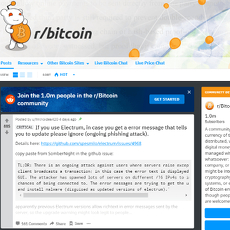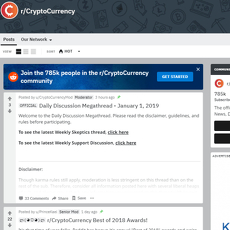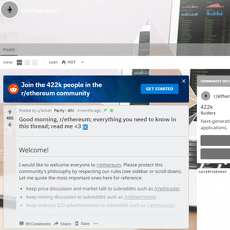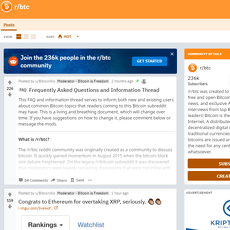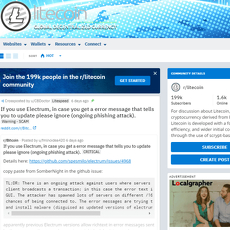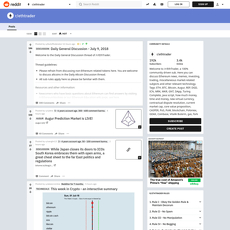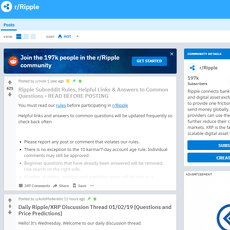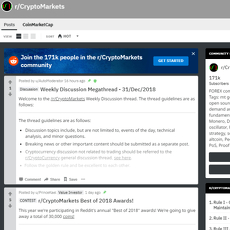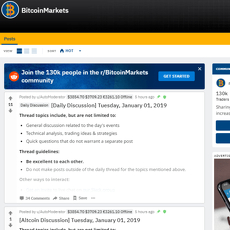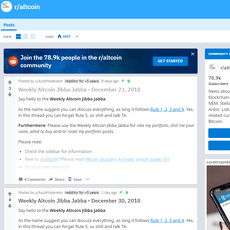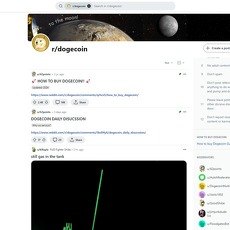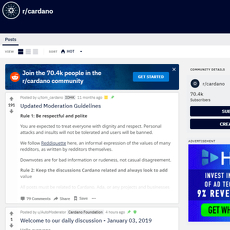r/ledgerwallet Review
r/ledgerwallet
www.reddit.com
r/ledgerwallet Review Guide: Everything You Need to Know + FAQ
Ever get stuck on a Ledger error, Google it, land on Reddit, and then wonder if the comments will save your coins or put them at risk? Keep reading—this is the shortcut I wish I had the first time I wandered into r/ledgerwallet.
Describe problems or pain
r/ledgerwallet can be a lifesaver, but it’s also noisy. On any given day you’ll see five versions of the same issue, scary headlines, and a parade of “helpful” replies that are anything but. Here’s what that looks like in the wild:
- Repeating errors without clear fixes: “Can’t install app on Ledger Live,” “0x6a80 errors,” “Stuck on Bootloader,” “Update failed—reconnect device.” You’ll find a dozen threads with different fixes—some legit, some risky.
- Confusing Ledger Live advice: One person says “update now,” another says “wait a week,” someone else pastes a random download link. Which one is safe?
- Fake support and DMs: Scammers reply fast. They push you to Telegram/Discord or drop a phone number and ask for screenshots or your 24 words. That’s game over if you slip.
- Firmware drama: Updates trigger heated takes about privacy, secure elements, and trust—useful context but overwhelming when you just want your device to work.
- Backups and passphrases: You’ll see confident advice… that conflicts. One comment swears a 25th word is essential; another says it’s overkill. The nuance gets lost.
If you’ve felt analysis paralysis here, you’re not alone. It’s not just a Reddit thing—social engineering is a proven attack vector. Chainalysis’ crypto crime research has repeatedly highlighted phishing and impersonation as a leading cause of losses, and Ledger has warned about fake support and malicious downloads for years. Bad actors know you’re stressed when your wallet errors out—and they pounce.
Red flag example you’ll see:
“I’m official support—DM me on Telegram and I’ll fix it.”
“Call this number to verify your device.”
“Share your 24 words so I can check if they’re correct.”
Reality: No legitimate helper will ever ask for your seed. Ever.
Promise solution
Here’s the plan: I’ll show you how to use r/ledgerwallet like a pro—what to read first, what to skip, and how to post safely so you get real help without risking your coins. You’ll see how I verify advice (in public), cross-check fixes, and avoid traps like fake support, shady links, and “urgent” firmware pushes.
I’ll also tackle the big questions people ask over and over—disadvantages of Ledger, how long the device lasts, and crucially, whether Ledger is still safe in 2025. I’ll keep it practical and focused on what works today.
Who this guide is for (and what you’ll get)
If you own a Ledger—or you’re thinking about getting one—this guide will help you extract the good stuff from r/ledgerwallet while staying out of trouble.
- A clean troubleshooting flow you can follow when Ledger Live or firmware acts up.
- A safe posting checklist so you can ask for help without handing scammers an opening.
- How to verify advice using public confirmations, mod signals, and official docs.
- Trusted links for downloads, status checks, and genuine device verification.
- A fast FAQ that cuts through repeating debates and gets you moving again.
I’ll keep it no-nonsense, with real examples you’ll actually encounter, and links you can verify. If you usually hang out on CryptoLinks.com/news, think of this as the map to navigate Reddit safely when your Ledger throws a curveball.
Ready to make Reddit work for you instead of against you? Up next: what r/ledgerwallet actually is, who it’s for, and how to use its structure to your advantage—without stepping on a landmine. Want the quick tour?
Meet r/ledgerwallet: what it is, who it’s for, and how it works
r/ledgerwallet is a community-run subreddit focused on Ledger hardware wallets. It isn’t an official support channel, but it’s where real users share fixes, warn about scams, and compare notes on Ledger Live, firmware, and security practices. I treat it as a fast signal source and a place to sanity-check issues that pop up after an update—then I confirm the exact steps on official pages before I touch my coins.
Expect practical walkthroughs, screenshots of error states, and frank feedback when something breaks after a release. You’ll also see early heads-up posts when a bug or outage hits, which is often faster than waiting for an email or a banner in Ledger Live. That said, always verify instructions on official links before you act. Community wisdom plus official documentation is the winning combo.
The crowd and the vibe
The mix is wide:
- New users onboarding a Nano for the first time, worried about “accounts showing zero” after syncing.
- Power users who pair Ledger with Sparrow or Electrum and share advanced workflows.
- Security folks who dissect permissions, talk supply-chain checks, and flag sketchy replies fast.
- Frustrated customers who hit firmware snags or UX changes and want straight answers, not fluff.
The tone swings with the news cycle. Firmware update week? Expect heated takes. Privacy features in the spotlight? Tempers flare. Mods work hard to keep things clean, but phishing replies and fake “support” accounts still slip through during busy moments.
“If your heart drops when Ledger Live shows 0.00, breathe. It’s usually indexing, not theft. Verify on-chain, then follow the known-good steps.”
This space is helpful because it’s fast and human. It’s risky because scammers know you’re stressed. The FBI’s IC3 report logged billions in investment-related losses in 2023—much of it tied to crypto scams—so the “helpful stranger” offering a phone number or DM is not your friend. Keep everything public and link back to official resources when in doubt.
Rules, flair, and post types
Before posting, read the sidebar rules. They exist to keep you safe and to route the right people to your question. Use post flair—this matters. Tagging a post as Support, Security, or News helps veterans spot what you need and helps mods filter out predatory replies.
Common, high-signal threads you’ll see (with real-world patterns):
- Setup help: “Nano X stuck on ‘Genuine Check’” or “Seed restore shows different addresses.” These often resolve with USB-only connections, correct derivation paths, or re-adding accounts after a restore.
- Ledger Live bugs: “Portfolio says zero after update,” “Sync stuck at 99%,” or “App can’t install X coin.” Users share reproducible steps and version numbers so you can match your situation.
- Firmware questions: “Safe to update to 2.x.x?” Look for megathreads and consistent confirmations before you hit update—especially if you’re mid-transaction or traveling.
- Seed/passphrase best practices: “Do I need the 25th word?” Expect nuanced replies about threat models, recovery rehearsals, and the real risk of user error.
- Security warnings: Screenshots of fake “Ledger Support” DMs, phishing sites that look pixel-perfect, and scam playbooks (“Call this number”). These posts save people daily.
Post with context and you’ll get better help: Ledger Live version, OS, device model (Nano S, S Plus, X), what you tried, and the exact error text. The more specific you are, the faster the community can point you to a known-good fix.
Quick link to the sub
Bookmark this now: https://www.reddit.com/r/ledgerwallet/
When you open the sub, check the sticky posts and megathreads first. Mods usually pin:
- Firmware update megathreads with known issues and workarounds.
- Outage/status notices if Ledger Live or specific networks are having problems.
- Security alerts with verified links to official pages.
If a headline or reply triggers that uneasy feeling, listen to it. “If it smells off, it’s off.” Want the exact way I sort posts, search error strings, and filter out scams in under 60 seconds? Ready to learn the search trick that surfaces confirmed fixes without wading through noise?
How to get real value from r/ledgerwallet (and avoid traps)
I use the subreddit as a signal booster—not a hotline. The trick is simple: search like a pro, listen for consensus, and never let urgency short-circuit your judgment. When in doubt, I pause. Scammers hate pauses.
“If a stranger asks for your 24 words, they’re not support—they’re a thief.”
Search smarter before you post
Half the “urgent” questions already have answers sitting in the top 20 threads. I start with targeted searches, then scan for confirmation from multiple users or a mod tag.
- Copy the exact error text in quotes. Example: site:reddit.com/r/ledgerwallet “No device found”.
- Filter by flair. On desktop, use the flair filter in the sidebar and pick Support or Security. It cuts noise fast.
- Sort by “Top” (Past year) for proven fixes; use “New” if it’s a fresh outage or update day.
- Look for confirmation: OP replies “fixed,” multiple users echo the same solution, or a Mod comment sits near the top.
- Check dates and versions. If a fix predates a major Ledger Live or firmware update, treat it as history, not gospel.
Real example: I recently hit a sync issue after an update. I searched site:reddit.com/r/ledgerwallet “portfolio not updating” and found a thread where several users fixed it by clearing the app cache. I only tried it after seeing three separate confirmations plus a mod reminder to verify on the official status page first—no guesswork, just pattern matching.
Read stickies and megathreads
Before I touch my device on update days, I read the pinned posts. Mods usually pin firmware megathreads, outage notices, and workarounds. That saves me from rolling bad updates or following outdated advice.
- Look for pinned firmware posts. You’ll often see “known issues” and safe steps. If I’m not in a rush, I wait 24–72 hours to see how things shake out.
- Scan comments for the current state. Are users still reporting failures? Are mods linking official fixes?
- Match the date to your app/device version. A sticky from six months ago may no longer apply.
I’ve avoided more than one headache by waiting a day and reading the top 10 comments under the firmware sticky. That tiny delay beats a weekend of troubleshooting every time.
How to ask for help safely
When I must post, I treat it like a bug report—enough detail to help, zero detail to hurt me.
- Never share: your 24 words, passphrase, recovery QR, PIN, or full xpub. Don’t upload screenshots of seed cards or device serials.
- Redact: partial addresses, order IDs, or anything uniquely identifying. Balance screenshots attract scammers.
- Say it upfront: “I will not DM anyone or use phone/Telegram support. Public replies only.” It scares off fake helpers.
Here’s the post template I use:
- Title: Short + exact error (e.g., “Ledger Live ‘No device found’ on Windows 11 after 2.80.0”)
- What changed: update, new cable/PC, VPN on/off, OS patch
- Steps tried: reboot, different USB port/cable, antivirus off, Ledger Live Settings → Help → Clear cache
- Versions: Ledger Live version, firmware version, OS version
- Screenshot: crop/redact sensitive parts; include only the error panel
Then I wait for public answers. I give extra weight to mod-tagged replies and solutions several credible users confirm. If I see “DM me” or a phone number, I ignore and report it.
Spotting fakes and scams fast
Scammers lean on urgency and authority. Slow your breathing, slow your clicks.
- Phone numbers and DMs = red flag. Legit support doesn’t cold DM you. Don’t call, don’t chat, don’t screen-share.
- Check the profile. New account, low karma, “Helpful Tech” flair out of nowhere? Hard pass.
- Hover every link. Only trust ledger.com domains. Lookalikes use tricks like ledgerlive.support or punycode characters. If it feels off, it is.
- Never run remote tools (AnyDesk/TeamViewer). If someone asks, that’s your cue to leave.
- Cross-check big claims on the official site or pinned resources before you act.
- Report suspicious replies so mods can nuke them for everyone.
Why so strict? Because social engineering works. Public reports from the FBI’s Internet Crime Complaint Center show investment scams costing victims billions every year, and the Verizon DBIR has consistently flagged pretexting as a growing tactic (source). The pattern is always the same: urgency, authority, secrecy. Break that triangle and most scams fall apart.
One more emotional guardrail I repeat to myself: “Slow is smooth, smooth is fast.” I’d rather miss a “deal” than miss my coins.
Ready for the practical playbook on the most common threads you’ll run into—firmware updates, privacy debates, backups, and more? I’ll show you how I handle each one without stress or guesswork in the next section. Which topic trips you up the most right now?
Hot topics you’ll see a lot (and the smart way to handle them)
Some threads show up so often that I can almost predict the top comments. When I spot these, I slow down, follow a simple checklist, and only act when I’m confident. Here’s exactly how I handle the big ones.
Firmware updates and Ledger Live issues
If your stomach drops when you see “MCU update failed” or “Device not recognized,” you’re not alone. I treat updates like a mini maintenance window, not a casual click.
- Pre-update sanity check
- Read the official release notes first: Ledger Live releases. If there’s a Reddit sticky about the update, I read that too.
- Backups come first: 24 words on paper/metal, confirmed and legible. No update is worth risking a sloppy backup.
- Unless I need a specific fix, I wait 24–72 hours to see if the community surfaces issues.
- When installs fail or hang
- Keep the setup boring: original USB cable, direct motherboard port, no hubs/docks/VMs. Close other wallet apps.
- Restart Ledger Live, then Settings → Help → Clear cache. Sign out/sign in if prompted.
- Reboot the computer. Then reconnect the device and try again with nothing else plugged in.
- If it loops on “MCU/bootloader,” follow Ledger’s official bootloader steps (don’t improvise): Support guide.
- On Windows, security software sometimes blocks USB/HID. Temporarily allow Ledger Live, retry, then turn protections back on.
- Common pain points I see (and what usually works)
- “Update failed. Please retry.” → Switch USB port/cable, clear cache, reboot both PC and device, retry.
- “Transport error” during app install → Close other apps using USB, try a different port, clear cache, reinstall the coin app.
- Device stuck on Processing… → Unplug, wait 30 seconds, plug directly into a different port, reopen Ledger Live.
- Safety net
- If anything feels off, I pause. I check the subreddit and the Ledger status page for outages. Updates can wait; backups can’t.
“Security is a process, not a product.” — a reminder I keep next to my seed backup. Slow is smooth, smooth is fast.
Ledger Recover debate and privacy concerns
This topic gets heated, and that’s fine—money is emotional. My rule: respect your threat model and verify your setup matches it.
- If you don’t want it, make sure it’s off
- In Ledger Live, check your device settings and the Recover section. Confirm you’re not enrolled. If you are, cancel before changing anything else.
- Update firmware only after you’ve confirmed your current settings (I take a quick note or screenshot of what’s enabled/disabled—no seed data, obviously).
- Understand what “optional” means
- Not enrolled = seed never leaves your device. If you’re not using Recover, it isn’t active.
- If you’re still uneasy, consider a passphrase workflow or an alternative device that aligns better with your preferences.
- Reality check
- Community opinions vary. Some prioritize convenience; others want maximum transparency. Both camps can be right—for themselves.
- Whatever you choose, document your process and keep it consistent across updates. Consistency beats improvisation.
Seed phrase, passphrase, and backups
This is where most real losses happen—not because the device failed, but because humans do. The Verizon DBIR keeps repeating that the human element is involved in the majority of incidents; the 2024 edition put it at 68% (source). So I set up guardrails that protect me from… me.
- Seed rules I never break
- Write the 24 words offline, in clear handwriting, with permanent ink. No photos. No cloud. No phone notes.
- Use a high-quality metal backup for fire/flood risk. Store separately from the paper copy.
- Run a non-spending recovery test:
- Either with a spare hardware wallet or using the device’s recovery-check feature.
- The test proves you can reconstruct your keys under pressure. I do this with a tiny amount first.
- Passphrase (the “25th word”): powerful, but sharp
- It creates a completely separate wallet. Lose the passphrase, lose the funds tied to it.
- I practice restores multiple times before using it for anything serious, and I standardize capitalization and spacing. One typo = a different wallet.
- If I use decoys or multiple passphrases, I map them out in a way my future self can understand without exposing secrets.
- Advanced comfort move
- If I want total control of entropy, I can generate a BIP39 phrase with dice and restore that 24-word set onto the device (instead of creating a new one). This is optional, but it’s a valid path for certain threat models.
Device authenticity and supply‑chain worries
Most scary stories start with a compromised purchase or a planted card that tells people to “enter your 24 words on a website.” I treat unboxing like airport security.
- How I buy and verify
- Buy direct from Ledger or a vetted reseller. I avoid used units—cheap can get very expensive.
- Ignore shrink wrap and “tamper seals.” They’re theater. I run the device’s genuine check via Ledger Live every time.
- If anything looks off—pre-filled recovery sheets, instructions to reveal the seed online—I stop immediately and contact official support.
- Red flags I’ve actually seen
- A printed card inside the box telling the buyer to visit a fake site and type the 24 words.
- Device already initialized on first boot (it should never be).
- “Support” numbers posted in comments or sent by DM right after you ask for help.
- Why I never engage with random “support” DMs
- Impostor scams are the king of losses. The FTC has flagged them as a leading category for years, with billions lost annually (FTC data).
- My rule: no phone numbers, no DMs. I only use links from the official site or the subreddit sidebar.
Now that we’ve handled the hot-button issues, here’s the real question: how does the community rate the experience overall—the pros, the pain points, the lifespan, and whether it’s still worth trusting in 2025? Let’s look at what users actually say next.
Community take: pros, cons, lifespan, and whether Ledger is “still safe” in 2025
“Trust is a feature you can’t download.” That line sticks with me every time I check r/ledgerwallet. People want tools that work, but they stay for the setups that feel safe.
Advantages people like
I see a lot of satisfied users when things are set up right. Here’s what consistently gets upvotes and “this worked for me” replies:
- Broad coin/app support. From BTC and ETH to a long tail of chains and tokens, Ledger Live plus apps covers most needs. If you’re into alt management or staking flows, it’s often the path of least resistance.
- Solid UX for everyday moves. The combination of on-device address verification and a fairly clean desktop/mobile app removes guesswork for basic sends, receives, and firmware updates.
- Community knowledge base. The subreddit is stacked with real-world fixes: cable quirks, OS permissions, stuck updates, custom derivation paths, and “don’t click that” warnings.
- Plays well with power tools. Many stack Ledger with third‑party wallets:
- Sparrow Wallet for BTC coin control, PSBTs, and air-gapped workflows.
- Electrum for advanced BTC features (labels, custom fees, watch-only wallets).
- Secure element and on-device checks. Confirming addresses on the screen is still one of the best human-level protections against malware or clipboard swaps.
Quick real example: I routinely generate a watch-only wallet in Sparrow, plug in a Ledger only when I need to sign a PSBT, and verify the output addresses on the device screen. It’s fast, and the human verification step is worth its weight in sats.
Disadvantages of Ledger wallets (what users complain about)
There’s no free lunch. The trade-offs that pop up again and again on r/ledgerwallet:
- Closed-source elements and update trust. The secure element and parts of the stack are not fully open. That’s a deal-breaker for some who want complete auditability. Others accept it for tamper resistance.
- Company decisions affect your threat model. Design choices (past and future) live rent-free in the community’s head. A clear example: the strong backlash around the optional Ledger Recover feature announced in 2023. Even though optional, it shook confidence and led some to switch paths. See Ledger’s own write-ups for context:
- Ledger blog (search “Recover” updates and community Q&A)
- History of data/privacy incidents. In 2020, a commerce-related data breach exposed customer info (emails, some addresses/phone numbers) which triggered years of phishing. That didn’t touch seed phrases, but trust took a hit. Ledger has an FAQ and timeline:
- Ledger Data Breach FAQ
- Ecosystem exposure events. The 2023 Ledger Connect Kit npm compromise hit dapps, not seed storage, but it was a loud reminder that software supply chains matter. Ledger posted a detailed incident report:
- Incident report on Ledger blog (search “Connect Kit”)
- Bluetooth on Nano X is a mixed bag. It’s convenient, but some disable it and go USB-only to shrink the attack surface. I do the same unless I absolutely need mobile signing.
- Electronics fail. Buttons double-click, USB ports wear, Nano X batteries age. None of that puts funds at risk if your backup is tight—but it’s still annoying.
- Seed security is still on you. The device can’t fix sloppy backups, bad storage, or social engineering. Most horror stories on Reddit trace back to seed exposure, not chip magic.
Worth noting: independent security research around hardware wallets regularly finds and discloses issues across brands. The key pattern is how fast fixes ship and whether users can update safely. Ledger publishes vulnerability notes through its research arm (“Donjon”), and competing vendors do the same. That cadence matters more than any single headline.
Expected lifespan: how long will it last?
Short answer: treat it like a phone accessory, not a vault door.
- 2–5 years is a realistic window for daily drivers, depending on how often you plug/unplug, press buttons, or carry it around. I’ve had a Nano S last ~4 years before the buttons became flaky.
- Battery specifics: Nano X includes a battery (it will age). Even if it stops holding charge, you can typically run it over USB. Nano S / S Plus have no battery.
- Wear points: USB port, cable strain, and buttons. Store it dry, avoid extreme temps, and use a short, decent cable when updating firmware or apps.
And the part everyone forgets until it’s urgent: the 24 words are the device. If the stick dies, you buy a new one (or a different brand), restore from your seed (and passphrase if you use one), and keep going. I like a periodic “fire drill” restore to a spare to make sure my handwriting and passphrase muscle memory still match reality.
Is Ledger still safe in 2025?
The honest take I read (and live) goes like this:
- Yes—if your process is good. Buy genuine hardware, check the “genuine” status on-device, verify every address on the screen, and keep firmware current after skimming community feedback threads for gotchas.
- Some users moved to open-source or multisig. If full auditability matters or you want shared custody, options like Trezor-class devices, Passport, or a 2-of-3 multisig with hardware wallets are popular paths. It’s not about brand wars; it’s about fitting your threat model.
- Stay allergic to “support” phone numbers and DMs. Seed requests, remote-access asks, or “refund forms” are scams. Always route through official links posted on Ledger Support or the subreddit sidebar.
- Risk concentrates in user habits. Most losses I see discussed aren’t chip failures—they’re social engineering, fake apps, or rushed updates without checks. Slow is smooth, smooth is fast.
If you want my must-bookmark sources to verify updates, check outage status, and pair Ledger with pro-grade tools without tripping over scams—shall we set that up next?
Must‑bookmark links, tools, and safer workflows I recommend
I keep a tight set of tabs pinned for any Ledger problem, update, or trade. These are the links and workflows I actually use so I can move fast without risking my stack.
Official places to verify info
- Support hub: https://support.ledger.com/
Search exact error text, read release notes, and confirm procedures. If a comment on Reddit conflicts with this portal, I treat the portal as the source of truth.
- Service status: https://status.ledger.com/
Before troubleshooting Ledger Live “won’t sync” or “install failed,” I check here. If there’s an outage, you’ll avoid hours of trial and error.
- Ledger Live downloads (desktop/mobile): https://www.ledger.com/ledger-live/download
I only download from Ledger’s site or the official app stores. Fake apps are a real thing; this one habit blocks a huge class of scams.
- Genuine check (device authenticity): How to check if your device is genuine
Run the on-device genuine check via Ledger Live’s Manager tab. Don’t rely on shrink wrap or seller claims.
- Release notes and known issues: Official release notes
I scan this before every update. If I’m not in a rush, I wait 24–72 hours to see if any new bugs surface.
Rule I live by: If a link isn’t on ledger.com, support.ledger.com, or status.ledger.com (or a mod-stickied thread linking to those), I don’t click it.
Power‑user tools that pair well with Ledger
- Sparrow Wallet (Bitcoin): https://sparrowwallet.com/
Great for UTXO control, labels, multi‑sig, and PSBT flows. I export a watch‑only wallet from my Ledger’s xpub (via USB), then verify every send on the device screen. PSBT (per BIP‑174) reduces malware risk by separating transaction construction from signing.
- Electrum (advanced Bitcoin): https://electrum.org/
Power features like coin control and custom scripts. Only download from the official site and verify the signature—Electrum impostors have made the rounds in the past.
- Block explorers to cross‑check:
- Bitcoin: mempool.space
- Multi‑chain: Blockchair
- Ethereum: Etherscan
I confirm addresses and TXIDs on at least two explorers. If there’s a mismatch, I stop and reassess.
- Backups that survive real life:
- Metal seed storage: Choose a reputable brand with high heat/corrosion resistance and a locking mechanism. Paper burns; ink fades. Metal doesn’t care.
- Recovery drill: Once a quarter, I restore my seed (and passphrase, if used) to a spare device or an air‑gapped flow to ensure I can recover under pressure.
- Standards worth knowing:
- BIP‑39 (seed phrases)
- BIP‑32 (HD wallets)
- BIP‑44 (derivation paths)
- BIP‑174 (PSBT)
These standards explain why you can restore to another BIP‑39 device if hardware fails.
Safer workflows I actually use
- Update day protocol
- Backup confirmed? Seed + passphrase (if used) stored safely.
- Scan status.ledger.com and release notes.
- Use the original USB cable on a stable power source; close other crypto apps.
- If not urgent, wait 24–72 hours after release to let bugs surface publicly.
- Post‑update, send a tiny test TX and verify on‑device before any big move.
- Send‑with‑certainty routine
- Construct in Sparrow/Electrum or Ledger Live, but always verify the address on your device screen.
- Cross‑check the recipient address and expected fee on a second screen or a written note to avoid clipboard malware tricks.
- Broadcast, then copy the TXID and confirm it on two explorers. Label it in your wallet for future audits.
- Recovery drill (10‑minute version)
- Restore your 24 words (and passphrase, if any) to a spare device or test environment.
- Load a watch‑only wallet and confirm first receiving addresses match your existing wallet’s addresses.
- Do not enter your seed on a connected computer or smartphone keyboard—keep it on the hardware wallet only.
- Log the drill date. If something felt confusing, write a clearer step‑by‑step for your future self.
Small note that pays off: I keep a plain‑English “break glass” sheet (no seed words, just instructions) in my safe so I—or my future executor—can follow the recovery plan without guesswork.
Alternatives worth comparing
- Trezor: https://trezor.io/
Open‑source firmware and the Shamir backup option (SLIP‑39). No secure element. Pairs with Trezor Suite and works well with Sparrow/Electrum.
- Keystone: https://keyst.one/
QR‑based, air‑gapped signing. Strong PSBT support. Good for minimizing USB/Bluetooth exposure.
- Foundation Passport (Bitcoin‑only): https://foundationdevices.com/passport/
QR PSBT flow, solid UX. Focused on Bitcoin security and transparency.
- SeedSigner (DIY, Bitcoin‑only): https://seedsigner.com/
Build‑it‑yourself, stateless signing camera. Fantastic for multi‑sig; requires more technical comfort.
- Multi‑sig coordinators:
- Specter Desktop
- Nunchuk
- Caravan
Multi‑sig spreads risk across devices/brands and reduces single‑point failures. It’s more moving parts, so practice is key.
Want my quick‑glance answers on disadvantages, lifespan, and whether Ledger is still safe in 2025? I’ve got a rapid‑fire FAQ next—what’s the one mistake that quietly wrecks more setups than any “hack”? Let’s settle that right away.
r/ledgerwallet FAQ: quick answers I see asked daily
What are the disadvantages of a Ledger wallet?
I see the same complaints pop up in the subreddit, and they’re fair to consider before you commit:
- Closed components and update trust. The secure element and parts of the stack aren’t open-source. You’re trusting Ledger’s update pipeline and their choices about what ships in firmware and Ledger Live.
- It’s still electronics. Buttons wear, USB ports get loose, and batteries (on Nano X) degrade. A flaky cable or port is behind more “device not recognized” posts than anything exotic.
- Privacy and data concerns. Past controversies turned some users off. If you’re strict about transparency, you may prefer open-source-first devices or multisig.
- Bluetooth adds complexity. Great for convenience on the Nano X, but it’s another moving part. If you don’t need it, stick to USB.
Reality check: Most losses I see aren’t “the device got hacked,” they’re phishing and seed exposure. The 2024 Verizon DBIR reports the human element is involved in the majority of breaches, which aligns with what we see in crypto scams. Keep your 24 words offline and ignore DMs and “support numbers.”
What’s the lifespan of a Ledger wallet?
Think in terms of years, not decades. With normal use, a couple of years is common, and many units run longer. The Nano X battery will fade but still works over USB when the battery is toast. The Nano S/S Plus don’t have a user-facing battery, so it’s mostly buttons and the USB port that age.
- When to replace: Mushy or unresponsive buttons, unreliable USB connection, water damage, or after any sketchy event (lost device, suspected tampering).
- Your real “lifespan” is the seed. The device is a tool; the 24 words (and passphrase, if you use one) are the backup. If hardware dies, you restore to a new device in minutes.
- Smart habit: Do a practice restore on a spare or a sandbox first to prove your backup works, then wipe that practice device. It turns anxiety into muscle memory.
Is Ledger still safe in 2025?
Short answer: yes for a lot of people who use it correctly; not the first choice for others who want full open-source or multisig assurance. Here’s how I keep it boring (the good kind):
- Buy genuine. Order direct or from vetted sellers. Run the built-in “Genuine Check” in Ledger Live. If anything feels off, stop.
- Update carefully. Skim the release notes, check the subreddit’s latest threads, and wait 24–72 hours unless it’s a critical fix. When you do update, keep cables simple and close other apps that might grab USB.
- Verify on the device. Always check the address and transaction details on the screen before confirming. Software UIs lie; the secure screen is what counts.
- Never share your seed. Not with “support,” not in a DM, not in a screenshot. If someone asks for 24 words, it’s a scam—full stop.
If you want even more assurance, pair Ledger with a third‑party wallet for advanced workflows or move to multisig. Different threat models, different tools.
Other quick hits users ask
- Is r/ledgerwallet official support? No. It’s community-run. Great for patterns and workarounds—confirm final steps on Ledger Support.
- Ledger Live vs third‑party wallets? Ledger Live is fine for most users. Power users often connect Ledger to Sparrow (BTC) or Electrum for finer control.
- When should I replace my device? Failing buttons/USB, physical damage, or proactively every few years. Your seed makes the swap painless.
- Should I use a passphrase (25th word)? Only if you really understand it. Practice restores so you don’t lock yourself out. Write down your method (not the passphrase itself) in a way future-you understands.
- Can I recover without Ledger Live? Yes. Your 24 words are BIP39. You can restore to another compatible hardware wallet or a well-audited software wallet (preferably air‑gapped while testing). Add the passphrase if you use one.
- “MCU firmware is not genuine” or similar scary prompts? Often a bad cable/port or a partial update. Use the official app, swap the cable/USB port, and follow the recovery steps on support.ledger.com. Don’t Google random fixes.
- Should I update immediately? If funds aren’t moving today, I usually wait a day or two to see community feedback and a mod note, then update with a clean USB setup.
- Best way to check a device is genuine? The “Genuine Check” in Ledger Live. Shrink wrap and stickers are cosmetic; the on-device attestation is what matters.
Never type your 24 words on a computer or phone. If anyone asks for them—email, DM, pop‑up, “support”—it’s a scam.
Wrapping up and next steps
Use the subreddit for real-world fixes and early warnings, but keep your guard up and verify everything with official docs before you click or update. If this helped, keep an eye on cryptolinks.com for hand-picked updates, safer workflows, and tools worth your time. Stay curious, stay skeptical, and protect those 24 words.
CryptoLinks.com does not endorse, promote, or associate with subreddits that offer or imply unrealistic returns through potentially unethical practices. Our mission remains to guide the community toward safe, informed, and ethical participation in the cryptocurrency space. We urge our readers and the wider crypto community to remain vigilant, to conduct thorough research, and to always consider the broader implications of their investment choices.