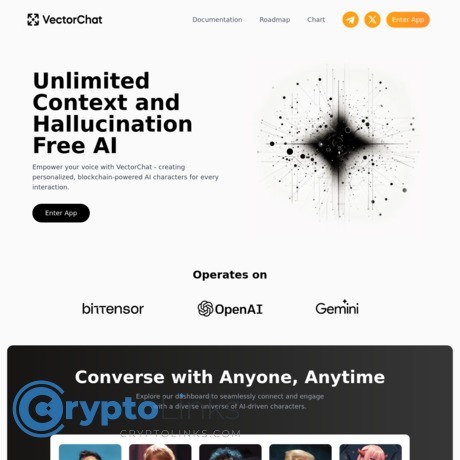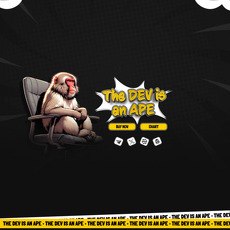VectorChat Review
VectorChat
vectorchat.ai
If your website is on the scam list and you think that you are not a scammer, contact us. After you provide us with all the proof that you are in Crypto World with good intentions, we will delist you. Usually, you get in this category because you are hiding your team, you have a bad reputation(you are tricking, deceiving, scamming people), and you haven't got a written project whitepaper or is a shitty one....
Their Official site text:
Rationale
Enhanced Contextual Understanding with Vector Databases
The Limitation of Existing AI Models: Current AI platforms, including ChatGPT, exhibit a tendency to generate responses based on limited context, leading to occasional inaccuracies or "hallucinations".
Vector Databases as a Solution: VectorChat leverages vector databases to provide a richer, more accurate data pool. This method allows the AI to sift through extensive real data, ensuring responses are more contextually grounded and relevant.
Expanding Context Window: Typically, AI models lose context in prolonged interactions. Our dynamic vector embedding of conversation history addresses this, offering nearly limitless context history. This continuous reindexing, per inference, ensures the AI remains coherent and relevant, even in seemingly never-ending conversations.
Advanced Customization and Knowledge Integration
Limitations in Data Upload and Knowledge Integration: AIs often struggle with topics outside their training datasets, leading to less reliable responses in specialized areas.
Breaking the Data Upload Barrier: With VectorChat, users can upload more comprehensive datasets, significantly exceeding the current limits of existing AIs. This capability allows for the creation of AIs with far more specialized knowledge, tailored to specific domains or interests.
Comparison with Character.AI
Character.AI's Achievements and Limitations: While Character.AI has made commendable strides in the web2 space, it shares some of the constraints seen in other AI models.
Data Upload Constraints: Users of Character.AI are restricted to a 32kb data upload limit, hindering the development of deeply knowledgeable AIs.
Innovative Monetization: VectorChat introduces a new monetization model that aligns with web3 values. Due to the nature and opportunities present within web3, our monetization model is more transparent, coherent, and community-focused. See the "Sharing and Monetizing" page below for more information on monetization.
Embracing Web3 and Blockchain Ethos
Pioneering Web3's Social AI Platform: VectorChat is at the forefront of integrating AI with the web3 ethos, filling a noticeable void in significant social AI platforms.
Enhancing the Ethereum Ecosystem: Our technology not only complements but elevates the Ethereum ecosystem, bringing unparalleled AI capabilities to blockchain technology.
Community-Centric Approach: At its core, VectorChat is about community engagement. Users can interact, share, and evolve AI characters, fostering a collaborative and dynamic environment on our platform.
Democratizing AI Creation
Accessible, High-Quality AI for Everyone: VectorChat democratizes the creation and use of advanced AIs with the sophistication of vector databases. By offering this groundbreaking technology to everyday users, we empower individuals to craft high-quality, knowledge-rich, and creatively diverse bots. This initiative brings the power of sophisticated AI into the hands of the many, not just the few.
Vision and Mission
Vision
At VectorChat, our vision is a future where advanced AI technology enhances everyday life, transcending current limitations and expanding the realm of possibilities. We envisage a world where AI-driven communication is accessible, secure, and infinitely adaptable, empowering users to create and engage with AI characters that are as diverse and dynamic as human conversation itself. Our commitment is to pioneer a platform where innovation, community, and technology converge to create a new paradigm in AI interactions.
Mission
VectorChat's mission is to deliver an unparalleled conversational AI experience through our innovative platform. We are committed to:
Uncompromising Pursuit of Excellence: At VectorChat, our commitment to innovation is rooted in a relentless pursuit of the highest standards. We don't just adapt to the current landscape of AI and blockchain technology; we aim to lead it, constantly pushing ourselves to explore uncharted territories. Our focus is not just on meeting the needs of the Ethereum and AI ecosystems but on elevating it, driving continuous improvement and breakthroughs.
Empowering Creativity: Offering users the freedom to design and interact with AI characters that match their imagination and needs. Whether it’s for entertainment, education, or customer service, the potential is limitless.
Advancing Technology: Continuously evolving our platform by integrating the latest advancements in AI and blockchain technology. Our focus is on creating a robust, secure, and efficient platform that stays at the forefront of AI development.
Fostering Community: Building a strong, active community where users, developers, and AI enthusiasts can collaborate, share ideas, and contribute to the growth of VectorChat.
Growth and Enrichment of the Ethereum Ecosystem: We are committed to nurturing and expanding the Ethereum ecosystem. Our platform is designed not just to thrive within this ecosystem but to contribute to its vitality and diversity, showcasing the practical and innovative uses of blockchain technology.
Supporting Decentralized AI through Bittensor: A key aspect of our mission is to provide robust use cases for Bittensor and other similar AI protocols, fostering the growth of decentralized AI. By integrating these technologies, we aim to create a more distributed, equitable, and transparent AI landscape.
Democratizing AI: We aim to provide tools that are intuitive and accessible, enabling users from all backgrounds to partake in the AI revolution. From seasoned developers to casual enthusiasts, everyone should have the opportunity to create, learn, and grow with capable AI.
Promoting Ethical AI Use: Upholding the highest standards of ethics in AI. We are dedicated to ensuring that our platform is used responsibly, with respect for privacy, security, and the broader societal impacts of AI technology.
Creating your account
Introduction
Welcome to VectorChat! Setting up your account is a straightforward process, designed to get you started on your journey with conversational AI as quickly as possible. This guide will walk you through the simple steps to create your account using either a web3 wallet, GitHub, or Google account.
Sign-in options presented by Clerk
Step 1: Choosing Your Sign-In Method
VectorChat offers multiple options for creating an account, catering to your preferences and convenience.
Metamask: For users who prefer blockchain-based authentication, signing in with a web3 wallet is a secure and innovative option.
GitHub Account: Ideal for developers or users who want to integrate their GitHub profile with VectorChat.
Google Account: A quick and easy option for users who prefer to use their existing Google account credentials.
Step 2: Signing In
Regardless of the method you choose, the sign-in process is seamless and user-friendly.
Navigate to the Sign-In Page: Visit the VectorChat sign-in page and select your preferred sign-in method.
Authenticate Your Account: Follow the prompts to authenticate with your chosen method. This may involve logging into your web3 wallet, GitHub, or Google account.
Step 3: Account Creation and Accessing the Dashboard
Once authenticated, VectorChat will automatically create your account and direct you to your dashboard.
Automatic Account Creation: Your VectorChat account is instantly created upon first-time sign-in, requiring no additional steps.
Direct Access to Dashboard: You’ll be taken straight to your dashboard, where you can start exploring the platform’s features.
Next Steps
Now that you have your VectorChat account, you’re ready to dive into the world of conversational AI. Here are some recommended next steps to get you started:
Interacting with Existing Models: Learn how to engage with AI models already available on VectorChat.
Creating Your First Character: Discover how to create and customize your own AI character.
Setting Up BitAPAI: For those interested in using decentralized AI, follow the steps to set up BitAPAI to access Bittensor.
Selecting an LLM
Introduction
A core feature of the platform, users are able to seamlessly switch between different LLMs allowing for maximum flexibility in both character design and in the freedom to express yourself. Chat history and files are preserved across all models.
As per the beta, the available LLMs are GPT-4 Turbo, Llama 2, Bittensor, and Gemini. Certainly by Phase 4 and possibly following Phase 2, users will be able to upload their own LLMs securely, either for their own private use or to share and monetize publicly.
Note: It is against our terms of service to use our platform to violate the terms of another service. We employ service-specific moderation to help prevent misuse. Deliberate attempts to circumvent moderation is strictly prohibited.
Default Selection
By default, all models on VectorChat run on GPT-4 Turbo. This offers a high-quality and great introductory conversational experience, although users must abide by the terms of use provided by OpenAI.
Step 1: Access Model Select
To change the active LLM, start by navigating to your Dashboard. Once there, click on the robot icon in the top right corner of the screen, next to your profile picture.
image of model select dropdown
Step 2: Select Model
This will bring up a dropdown of the available LLMs on the VectorChat platform. Simply select the model you wish to use and it will become active.
Selecting Bittensor requires a Corcel API key. For information on how to obtain this key and set up Bittensor, refer to following section of the documentation.
Centralized, Proprietary, and Closed Source LLMs
For the highest quality experience, using GPT-4 Turbo or Gemini is likely the best way to go—provided your use is within the terms of either OpenAI or Google respectively. Additionally, as per the beta, multi-modality is only available for GPT-4 Turbo and Gemini, although it will be released for Bittensor at some point down the road.
Decentralized and Open Source LLMs
For maximal flexibility in expression, decentralized and open source LLMs are an excellent option. Note that some open source LLMs may still have terms of use. Regardless of the terms or lack thereof of a model, all users must still abide by our terms.
Usage Policy
VectorChat strictly prohibits the use of our platform for:
CSAM
Explicit and actionable instruction on self-harm
Explicit and actionable instruction on criminal activity
Circumventing the terms of another service
Interacting with a character
Introduction
Engaging with an existing AI model on VectorChat is a seamless and intuitive experience. Whether you're revisiting a character you've created or exploring new ones, this guide will help you navigate the process of interacting with AI models on the platform.
Step 1: Navigating to Your Dashboard
After signing in to VectorChat, you'll be directed to your dashboard. This is your central hub for accessing and managing AI models.
Your Models: Models you've created will be prominently displayed on your dashboard for easy access.
Discovering New Models: You can explore a wide range of existing models by browsing through your dashboard.
An example VectorChat dashboard
Step 2: Using Filters and Search
To find specific types of AI models, you can utilize the filters and search functionality on VectorChat.
Filtering by Categories: Click on the filters to sort models by categories, such as tech, politics, or crypto.
Searching for Models: Use the search bar to find models by name or keywords related to their characteristics and functionalities.
Step 3: Interacting with a Character
Once you find a character that interests you, interacting with it is just a click away.
Selecting a Model: Click on the card of the AI model you wish to interact with. This will take you to a dedicated chat interface.
First-Time Greeting: If it's your first interaction with a particular model, it will greet you upon entry. This initial greeting is designed to introduce the character and set the tone for your interaction.
Continuing Past Conversations: If you have previously interacted with the model, your chat history will be displayed, allowing for a continuous and context-rich conversation.
An example conversation
Step 4: Engaging in Conversation
Engaging with the AI model is as simple as typing a message.
Inputting Your Message: Type your message in the text box provided below the chat interface.
Receiving a Response: The AI model will respond based on the chat history and its custom configuration, ensuring a coherent and personalized conversation.
Multi-Modality
If you are using a multi-modal LLM, currently GPT-4 Turbo or Gemini, then you can also communicate using images. By default, the active LLM is set to GPT-4 Turbo. Multi-modality for Bittensor will be added at some point down the road.
To send images, either:
Drag in an image
Click on the image icon and select an image from your file explorer
Or simply paste in an image from your clipboard
For more information on how to select an LLM, see the following section of the documentation.