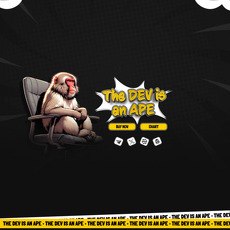Ethereal Review
Ethereal
ethereal.monster
If your website is on the scam list and you think that you are not a scammer, contact us. After you provide us with all the proof that you are in Crypto World with good intentions, we will delist you. Usually, you get in this category because you are hiding your team, you have a bad reputation(you are tricking, deceiving, scamming people), and you haven't got a written project whitepaper or is a shitty one....
Their Official site text:
Introduction
Ethereal is a lightning-fast Layer-1 blockchain enabling users and developers to build EVM compatible decentralized apps, games, DeFi protocol's, and scaling solutions.
What is the Ethereal?
Ethereal is a web3 infrastructure protocol with the mission of being the go to blockchain solution for enterprises, Web3 gaming, and DeFi. It provides infinite scalability through zkSnarks, optimistic roll-ups, side-chains, decentralized and automated yield generating bridges, smart contract auditing and verification systems, and other features. Ethereal also has multiple target markets including Decentralized Finance, Enterprise Solutions, Web3 and Big Data. Its goal is to offer developers easy access to major scaling and infrastructure solutions while maintaining a solid foundation for growth and security excellence.
Ethereal is
Cross-chain interoperable
Decentralized
Eco-friendly
open-source
Permissionless
Core Focus
Scale Web3 adoption and security
Foster participation and growth
Encourage application development
Cultivate a strong developer ecosystem
Key Features
Speed
Ethereal achieves transaction finality in ~2 seconds on average and provides real-time transactions. That aid in enhancing metaverse gaming, data processing, transaction processing, and cross-chain transactions.
Scalability
Ethereal can process thousands of transactions per seconds and can scale to hundreds of nodes with the capability of scaling to 65,000 transactions per second (TPS).
Security
PoS BFT consensus provides institutional-grade security to distributed networks. Ethereal offers absolute finality, which means that transactions can never be reverted like in networks with probabilistic finality.The Ethereal is also leaderless. By removing leaders, security doesn’t rely on a small set of actors or node validators.
Smart Contract Support
Ethereal is fully compatible with Ethereum. Developers can create and deploy smart contracts as they would on Ethereum using custom smart contracts or their favorite open-source protocols.
Some supported tools:
Remix
Securing the network
A node validator must stake 10,000 ETRL tokens to be able to operate as a node validator, which provides early adopters the benefit of a low barrier to entry for validating transactions and helping secure the Ethereal as the fair launch price of Ethereal(ETRL) was $0.75.
Governance
The ETRL token will hold a utility of governance voting rights for ETRL token burns throughout the years from the treasury smart contract. This is due to helping prevent inflation and keeping a stable and secure price target for securing the Ethereal blockchain.Voting will consist of the following discussion topics
Grant funding for new projects (DeFi, Gaming, Security, Government compliance tools, and more).
Projects being listed on the Ethereal decentralized exchange (DEX).
ETRL token burning events.
Node Validator Incentives
ETRL transaction emissions are distributed as incentives for securing and scaling the network. These incentives go directly to node validators to encourage competition, and improve the health of the Ethereal ecosystem.
Decentralized applications
Develop cutting-edge Web3 applications on immutable, shared ledgers that no one party can control, or use Ethereal as a bridge solution.
Example decentralized applications
Decentralized exchange with automated market making via smart contracts. Ex: UniSwap, Pancakeswap, SushiSwap.
Yield generating applications such as Yearn Finance.
Swap router aggregators from multiple liquidity sources on different decentralized exchanges such as 1inch or 0x.
Lending and borrowing via smart contracts such as AAVE.
Liquidity farms.
Governance voting applications using smart contracts.
NFT Marketplaces
Build a marketplace for digital collectibles that customers can buy, trade, and share on a carbon-neutral blockchain with 0 gas fees.
Non-Fungible Tokens (NFTs) have captured the imagination of the Web3 community. While the most powerful NFT use cases might still be to come, this technology is already transforming digital ownership, identity, creative expression, and community membership.
Because NFTs are digital assets that can be bought, sold, or traded, NFT marketplaces play an important role in holding inventory and connecting buyers and sellers.
In this blog, we are going to build the “backend” of an NFT marketplace using Solidity. We’ll go through the process for building the smart contracts that hold the business logic for our NFT marketplace step-by-step. In practice, this means creating a single NftMarketplace.sol smart contract and a sample ERC721-compliant token (NFT) contract which we can use to list on our marketplace.
Decentralized finance
Key examples of how Ethereal can be implemented into decentralized finance.
Use cases within decentralized finance
Removing Inefficient Processes
The trust, security, and automation that blockchain offers can transform paper-based finance systems into fully digital processes that reduce costs and increase efficiency.
Processing Payments and Transfers
The security and efficiency of smart contracts make blockchain uniquely suited for building payment processing systems that can transfer money instantly, while maintaining control and auditability.
Automating Loan Processing and Lending
You can utilize Ethereal blockchain to simplify and accelerate the process of completing loans by automating syndicate formation, handling underwriting, processing fund distribution, and more.
Enabling Cross-Border and Unbanked Services
Ethereal offers enormous advantages for cross-border payment solutions and serving the unbanked, such as eliminating intermediaries, reducing settlement times, increasing trust, and reducing costs.
Modernizing Trade Finance
Trade finance requires the exchange of large amounts of secure data between multiple parties. Ethereal blockchain inherent transparency and security makes it possible to digitize these processes, creating enormous efficiencies.
Managing Digital Assets
Ethereal makes it possible to create digital representations of real world assets, bringing the processes used to transfer, trade, and manage them into the modern age.
Ethereal Wallet Guide
This document describes the different wallet options that are available to users of the Ethereal who want to be able to send, receive and interact with ETRL tokens on the Ethereal blockchain.
What is a Wallet?
A crypto wallet is an essential tool for anyone looking to securely manage their cryptocurrency holdings. It serves as a container for a collection of key pairs, enabling the sending, receiving, and tracking of cryptocurrency transactions. Wallets can come in various forms, including digital files, pieces of paper, or specialized hardware devices. Some wallets also offer user-friendly smartphone apps and computer programs to manage and interact with their keys.
Each keypair consists of a private key, which must be kept confidential at all times, and its corresponding public key or wallet address. The public key is used to receive cryptocurrency, and it can be shared openly, whereas the private key is required to sign transactions and make changes to the wallet.
Wallets provide various approaches to keypair security, ranging from ease of use to more robust backup solutions. Ethereal supports multiple wallet types to ensure users can balance convenience with security according to their preferences.
To receive ETRL tokens on the Ethereal blockchain, creating a wallet is the first crucial step. Once created, the wallet generates a unique public key that can be shared with others to receive tokens. It's important to note that the private key must be kept secure and should never be shared with anyone. Losing the private key could result in the permanent loss of all tokens stored in the wallet.
Supported Wallets
As a versatile blockchain platform, Ethereal supports various types of wallets to cater to users' diverse needs. These wallets can be accessed through the Ethereal native command-line app or third-party solutions.
For most users, we recommend using one of our user-friendly app wallets or browser-based web wallets, which provide a familiar and intuitive interface for managing their cryptocurrency holdings. These wallets simplify the process of sending, receiving, and tracking transactions without requiring the user to learn complex command-line tools.
However, for advanced users or developers seeking to leverage the full capabilities of the Ethereal blockchain, our command-line wallets may be more suitable. These wallets provide access to all features of the platform and are typically the first to support new features before third-party wallets integrate them.
In summary, whether you're a novice or an experienced user, Ethereal has a wallet solution to suit your needs. We encourage users to explore our range of wallet options and select the one that offers the optimal balance of security, convenience, and functionality for their specific requirements.
Ethereal Wallets
Ethereal Wallets
Ethereal provides users with a choice to register and log in to their own wallet on either the web version or desktop. Regardless of the version, the wallet functions are identical, enabling users to manage their cryptocurrency assets seamlessly.
Moreover, our wallet is designed to be user-friendly and intuitive, offering a straightforward interface that simplifies the process of sending and receiving tokens, as well as tracking transaction history. Additionally, we are continually updating the wallet with the latest exchange rates, ensuring users are informed about the value of their holdings in real-time.
By offering users a choice of web or desktop versions, we strive to provide flexibility and convenience to our users, making it easy for them to manage their cryptocurrency assets from any device, anywhere in the world.
The wallet is continually updated with the current ETRL exchange rates against all fiat currencies.
Desktop Wallet
The desktop version enables users to store their wallet directly on their computer. Using the desktop Ethereal wallet, users are protected against online attacks, including phishing, IP spoofing, and XSS. You can download App on every popular OS - MacOS, Windows, Linux.
Mobile Wallet
With mobile version you initialize your wallet with a single mnemonic phrase. This way you will never lose your private keys. You can easily, selling, transferring, as well as storing digital currency.
Available on: Android, iOS
Web Wallets
Web Wallets
While the web version of Ethereal's wallet offers convenient access to your cryptocurrency assets from any device, it's essential to note that the security of your assets may be lower if you're not using a secure device.
Web wallets are susceptible to various security risks, including malware infections, phishing attacks, and other forms of cyber threats that can compromise the safety of your cryptocurrency holdings. Therefore, it's vital to ensure that you're using a trusted and secure device before logging into your web wallet.
That being said, Ethereal takes security very seriously, and we implement various measures to protect our users' assets, such as advanced encryption protocols and multi-factor authentication. Additionally, we always recommend our users take additional steps to protect their cryptocurrency assets, such as enabling two-factor authentication and using secure devices to access their wallets.
In conclusion, while the web version of our wallet offers ease of use and flexibility, we urge our users to exercise caution when accessing their cryptocurrency assets from any device and take appropriate security measures to safeguard their holdings.
Command-Line Wallets
Command Line Wallets
Ethereal offers users the flexibility to choose between several wallet types, including Command Line Wallets and App Wallets, to interface with the Ethereal blockchain.
For those new to using command line tools, we highly recommend using one of our App Wallets, which provide a user-friendly interface for sending and receiving XZO tokens without the need for any technical expertise.
However, for advanced users or developers who prefer to work with command line tools, we also offer Command Line Wallets, which provide direct access to the Ethereal command line tools. To use a Command Line Wallet, users must first install the Ethereal CLI tools, which can be downloaded from our website.
Regardless of which wallet type you choose, Ethereal prioritizes security and offers advanced encryption protocols, multi-factor authentication, and other features to safeguard your cryptocurrency holdings.
To use a Command Line Wallet, you must first install the Ethereal CLI tools
File System Wallet
A file system wallet, aka an FS wallet, is a directory in your computer's file system. Each file in the directory holds a keypair.
File System Wallet Security
A file system wallet is the most convenient and least secure form of wallet. It is convenient because the keypair is stored in a simple file. You can generate as many keys as you would like and trivially back them up by copying the files. It is insecure because the keypair files are unencrypted. If you are the only user of your computer and you are confident it is free of malware, an FS wallet is a fine solution for small amounts of cryptocurrency. If, however, your computer contains malware and is connected to the Internet, that malware may upload your keys and use them to take your tokens. Likewise, because the keypairs are stored on your computer as files, a skilled hacker with physical access to your computer may be able to access it. Using an encrypted hard drive, such as FileVault on MacOS, minimizes that risk.
File System Wallet
Paper Wallet
A paper wallet is a collection of seed phrases written on paper. A seed phrase is some number of words (typically 12 or 24) that can be used to regenerate a keypair on demand.
Paper Wallet Security
In terms of convenience versus security, a paper wallet sits at the opposite side of the spectrum from an FS wallet. It is terribly inconvenient to use, but offers excellent security. That high security is further amplified when paper wallets are used in conjunction with offline signing. Custody services such as Coinbase Custody use this combination. Paper wallets and custody services are an excellent way to secure a large number of tokens for a long period of time.
Paper Wallet
Paper Wallet
This document describes how to create and use a paper wallet with the Ethereal CLI tools.
We do not intend to advise on how to securely create or manage paper wallets. Please research the security concerns carefully.
Overview
Ethereal provides a key generation tool to derive keys from BIP39 compliant seed phrases. Ethereal CLI commands for running a validator and staking tokens all support keypair input via seed phrases.
To learn more about the BIP39 standard, visit the Bitcoin BIPs Github repository here.
Paper Wallet Usage
Ethereal commands can be run without ever saving a keypair to disk on a machine. If avoiding writing a private key to disk is a security concern of yours, you've come to the right place.
Even using this secure input method, it's still possible that a private key gets written to disk by unencrypted memory swaps. It is the user's responsibility to protect against this scenario.
Before You Begin
Install the Ethereal command-line tools
Check your installation
Check that ethereal-keygen is installed correctly by running:
ethereal-keygen --version
Creating a Paper Wallet
Using the ethereal-keygen tool, it is possible to generate new seed phrases as well as derive a keypair from an existing seed phrase and (optional) passphrase. The seed phrase and passphrase can be used together as a paper wallet. As long as you keep your seed phrase and passphrase stored safely, you can use them to access your account.
For more information about how seed phrases work, review this Bitcoin Wiki page.
Seed Phrase Generation
Generating a new keypair can be done using the ethereal-keygen new command. The command will generate a random seed phrase, ask you to enter an optional passphrase, and then will display the derived public key and the generated seed phrase for your paper wallet.
After copying down your seed phrase, you can use the public key derivation instructions to verify that you have not made any errors.
ethereal-keygen new --no-outfile
If the --no-outfile flag is omitted, the default behavior is to write the keypair to ~/.config/ethereal/id.json, resulting in a file system wallet
The output of this command will display a line like this:
pubkey: 9ZNTfG4NyQgxy2SWjSiQoUyBPEvXT2xo7fKc5hPYYJ7b
The value shown after pubkey: is your wallet address.
Note: In working with paper wallets and file system wallets, the terms "pubkey" and "wallet address" are sometimes used interchangably.
For added security, increase the seed phrase word count using the --word-count argument
For full usage details run:
ethereal-keygen new --help
Public Key Derivation
Public keys can be derived from a seed phrase and a passphrase if you choose to use one. This is useful for using an offline-generated seed phrase to derive a valid public key. The ethereal-keygen pubkey command will walk you through entering your seed phrase and a passphrase if you chose to use one.
etereal-keygen pubkey ASK
Note that you could potentially use different passphrases for the same seed phrase. Each unique passphrase will yield a different keypair.
The ethereal-keygen tool uses the same BIP39 standard English word list as it does to generate seed phrases. If your seed phrase was generated with another tool that uses a different word list, you can still use ethereal-keygen, but will need to pass the --skip-seed-phrase-validation argument and forego this validation.
ethereal-keygen pubkey ASK --skip-seed-phrase-validation
After entering your seed phrase with ethereal-keygen pubkey ASK the console will display a string of base-58 character. This is the wallet address associated with your seed phrase.
Copy the derived address to a USB stick for easy usage on networked computers
A common next step is to check the balance of the account associated with a public key
For full usage details run:
ethereal-keygen pubkey --help
Hierarchical Derivation
The ethereal-cli supports BIP32 and BIP44 hierarchical derivation of private keys from your seed phrase and passphrase by adding either the ?key= query string or the ?full-path= query string.
To use Ethereal's BIP44 derivation path m/44'/501', supply the ?key=m query string, or ?key=<ACCOUNT>/<CHANGE>.
ethereal-keygen pubkey ask://?key=0/1
To use a derivation path other than Ethereal's standard BIP44, you can supply ?full-path=m/<PURPOSE>/<COIN_TYPE>/<ACCOUNT>/<CHANGE>.
ethereal-keygen pubkey ask://?full-path=m/44/2017/0/1
Because Ethereal uses Ed25519 keypairs, as per SLIP-0010 all derivation-path indexes will be promoted to hardened indexes -- eg. ?key=0'/0', ?full-path=m/44'/2017'/0'/1' -- regardless of whether ticks are included in the query-string input.
Verifying the Keypair
To verify you control the private key of a paper wallet address, use ethereal-keygen verify:
ethereal-keygen verify <PUBKEY> ASK
where <PUBKEY> is replaced with the wallet address and they keyword ASK tells the command to prompt you for the keypair's seed phrase; key and full-path query-strings accepted. Note that for security reasons, your seed phrase will not be displayed as you type. After entering your seed phrase, the command will output "Success" if the given public key matches the keypair generated from your seed phrase, and "Failed" otherwise.
Checking Account Balance
All that is needed to check an account balance is the public key of an account. To retrieve public keys securely from a paper wallet, follow the Public Key Derivation instructions on an air gapped computer. Public keys can then be typed manually or transferred via a USB stick to a networked machine.
Next, configure the ethereal CLI tool to connect to a particular cluster:
ethereal config set --url <CLUSTER URL> # (i.e. https://explorer.testnet.ethereal.monster/rpc)
Finally, to check the balance, run the following command:
ethereal balance <PUBKEY>
Creating Multiple Paper Wallet Addresses
You can create as many wallet addresses as you like. Simply re-run the steps in Seed Phrase Generation or Public Key Derivation to create a new address. Multiple wallet addresses can be useful if you want to transfer tokens between your own accounts for different purposes.
Support
Check out our Wallet Support Page for ways to get help.