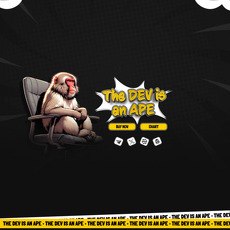PowBlocks Review
PowBlocks
powblocks.com
If your website is on the scam list and you think that you are not a scammer, contact us. After you provide us with all the proof that you are in Crypto World with good intentions, we will delist you. Usually, you get in this category because you are hiding your team, you have a bad reputation(you are tricking, deceiving, scamming people), and you haven't got a written project whitepaper or is a shitty one....
Their Official site text:
Introduction
Welcome to the PowBlocks GitBook
In the ever-evolving landscape of blockchain technologies, PowBlocks emerges as a beacon for the mining community. As a decentralized layer-1 proof-of-work blockchain, PowBlocks stands distinctively apart from its contemporaries. Drawing from the roots of Ethash-based cryptocurrencies, it ventures into uncharted territories with its pioneering emission model and an unwavering commitment to the developer ecosystem.
At its core, what truly sets PowBlocks apart is its innovative emission model. Instead of remaining stagnant or following a linear progression, the block rewards in PowBlocks undergo a 5% reduction every month. This dynamic approach ensures a continually adjusting incentive structure, providing both sustainability and a unique mining proposition.
But PowBlocks isn’t just a miner’s paradise. It also serves as a fertile ground for developers and innovators. With complete support for smart contracts and seamless compatibility with the Ethereum Virtual Machine (EVM), it paves the way for the creation of cutting-edge decentralized applications (DApps). Whether you aim to revolutionize industries or automate intricate processes on the blockchain, PowBlocks provides the tools, flexibility, and environment to make that vision a reality.
Join us in this GitBook as we delve deep into the intricacies of PowBlocks. Whether you're a miner, developer, or just a blockchain enthusiast, you'll find a wealth of knowledge tailored for you. Dive in, and explore the future of decentralized mining and application development with PowBlocks.
Metamask
Metamask RPC details
Network name: PowBlocks
New RPC URL: https://rpc.powblocks.com/
Chain ID: 12300
Currency symbol: XPB
Block explorer URL: https://scan.powblocks.com/
PRC20
PRC20: The Standard for PowBlocks Tokens.
PRC20: The Standard for PowBlocks Tokens
As the blockchain space evolved, standards became vital for interoperability, consistency, and ease of integration. Ethereum gave us the ERC20 standard, which quickly became the benchmark for token implementations. PowBlocks, in its pursuit of excellence and compatibility, introduced its own version: the PRC20.
1. What is PRC20?
PRC20 is a token standard on the PowBlocks blockchain. It defines a set of rules that a token contract must implement to ensure consistent interaction across various platforms, DApps, and interfaces. This standard ensures that different tokenized assets on PowBlocks can be handled similarly, eliminating the complexities of dealing with diverse custom token functionalities.
2. Key Features of PRC20 Tokens:
Uniformity: All PRC20 tokens follow the same set of rules. This means they have the same methods and properties, ensuring uniformity across all token contracts on the PowBlocks blockchain.
Interoperability: Due to their standardized nature, PRC20 tokens can be easily integrated with existing applications, wallets, exchanges, and other services with minimal adjustments.
Simplicity: Developers familiar with Ethereum's ERC20 will find it straightforward to work with PRC20. The standards share many similarities, making the transition or parallel development on PowBlocks more accessible.
3. Essential Functions of PRC20:
The PRC20 standard encompasses several functions, including but not limited to:
totalSupply(): Returns the total token supply.
balanceOf(address _owner): Returns the token balance of a specific address.
transfer(address _to, uint256 _value): Transfers a specific token amount to a given address.
transferFrom(address _from, address _to, uint256 _value): Allows for token transfers on behalf of a user, given that they've provided approval.
approve(address _spender, uint256 _value): Approves a third-party, like a DApp, to transfer tokens up to a specified amount.
allowance(address _owner, address _spender): Returns the amount of tokens a spender is allowed to transfer on behalf of an owner.
4. Events in PRC20:
For frontend applications and DApps to interact and react to changes, PRC20 tokens emit events, such as:
Transfer(address indexed _from, address indexed _to, uint256 _value): Emitted when tokens are transferred.
Approval(address indexed _owner, address indexed _spender, uint256 _value): Emitted when approval is granted to spend tokens on behalf of an owner.
5. Compatibility with EVM:
Given that PowBlocks supports the Ethereum Virtual Machine (EVM), the PRC20 standard is designed to be familiar to developers from the Ethereum ecosystem. This ensures that porting applications between the two blockchains remains streamlined.
In essence, the PRC20 standard is a testament to PowBlocks' commitment to a seamless and developer-friendly environment. Whether you're looking to mint a new token, integrate with an existing one, or develop sophisticated DApps, the PRC20 offers a reliable foundation for your endeavors on the PowBlocks blockchain.
PRC20 Contract Example:
// SPDX-License-Identifier: MIT
pragma solidity ^0.7.6;
interface PRC20 {
function totalSupply() external view returns (uint);
function balanceOf(address who) external view returns (uint);
function allowance(address owner, address spender) external view returns (uint);
function transfer(address to, uint value) external returns (bool);
function approve(address spender, uint value) external returns (bool);
function transferFrom(address from, address to, uint value) external returns (bool);
event Transfer(address indexed from, address indexed to, uint value);
event Approval(address indexed owner, address indexed spender, uint value);
}
interface ApproveAndCallFallBack {
function receiveApproval(address from, uint tokens, address token, bytes calldata data) external;
}
contract PRC20Token is PRC20 {
using SafeMath for uint256;
mapping (address => uint256) private balances;
mapping (address => mapping (address => uint256)) private allowed;
string public constant name = "Fun Token"; // Token name
string public constant symbol = "FUN"; // Token ticker
uint8 public constant decimals = 18;
address deployer;
uint256 _totalSupply = 100000 * 10**18; // Total supply
constructor() {
deployer = msg.sender;
balances[deployer] = _totalSupply;
emit Transfer(address(0), deployer, _totalSupply);
}
function totalSupply() public view override returns (uint256) {
return _totalSupply;
}
function balanceOf(address addr) public view override returns (uint256) {
return balances[addr];
}
function allowance(address addr, address spender) public view override returns (uint256) {
return allowed[addr][spender];
}
function transfer(address to, uint256 value) public override returns (bool) {
require(value <= balances[msg.sender]);
require(to != address(0));
balances[msg.sender] = balances[msg.sender].sub(value);
balances[to] = balances[to].add(value);
emit Transfer(msg.sender, to, value);
return true;
}
function multiTransfer(address[] memory receivers, uint256[] memory amounts) public {
for (uint256 i = 0; i < receivers.length; i++) {
transfer(receivers[i], amounts[i]);
}
}
function approve(address spender, uint256 value) public override returns (bool) {
require(spender != address(0));
allowed[msg.sender][spender] = value;
emit Approval(msg.sender, spender, value);
return true;
}
function transferFrom(address from, address to, uint256 value) public override returns (bool) {
require(value <= balances[from]);
require(value <= allowed[from][msg.sender]);
require(to != address(0));
balances[from] = balances[from].sub(value);
balances[to] = balances[to].add(value);
allowed[from][msg.sender] = allowed[from][msg.sender].sub(value);
emit Transfer(from, to, value);
return true;
}
function increaseAllowance(address spender, uint256 addedValue) public returns (bool) {
require(spender != address(0));
allowed[msg.sender][spender] = allowed[msg.sender][spender].add(addedValue);
emit Approval(msg.sender, spender, allowed[msg.sender][spender]);
return true;
}
function decreaseAllowance(address spender, uint256 subtractedValue) public returns (bool) {
require(spender != address(0));
allowed[msg.sender][spender] = allowed[msg.sender][spender].sub(subtractedValue);
emit Approval(msg.sender, spender, allowed[msg.sender][spender]);
return true;
}
}
library SafeMath {
function mul(uint256 a, uint256 b) internal pure returns (uint256) {
if (a == 0) {
return 0;
}
uint256 c = a * b;
require(c / a == b);
return c;
}
function div(uint256 a, uint256 b) internal pure returns (uint256) {
uint256 c = a / b;
return c;
}
function sub(uint256 a, uint256 b) internal pure returns (uint256) {
require(b <= a);
return a - b;
}
function add(uint256 a, uint256 b) internal pure returns (uint256) {
uint256 c = a + b;
require(c >= a);
return c;
}
function ceil(uint256 a, uint256 m) internal pure returns (uint256) {
uint256 c = add(a,m);
uint256 d = sub(c,1);
return mul(div(d,m),m);
Deploy Contracts
Deploy Contracts on PowBlocks using Remix IDE.
How to Deploy Contracts on PowBlocks using Remix IDE
Deploying contracts on PowBlocks is a seamless experience, especially if you're familiar with the Ethereum ecosystem. Given the compatibility of PowBlocks with the Ethereum Virtual Machine (EVM), any Ethereum-based Integrated Development Environment (IDE) can be employed for this purpose. In this guide, we'll focus on using Remix IDE, a popular open-source tool for developing smart contracts.
Prerequisites:
A PowBlocks wallet with enough balance for deployment fees.
Remix IDE (accessible via browser at )
Steps to Deploy Contracts on PowBlocks:
Access Remix IDE: Navigate to using your preferred web browser.
Create or Import Your Smart Contract:
Click on the '+' icon to create a new contract.
Alternatively, you can import an existing contract by dragging and dropping the contract file into Remix or using the file explorer in Remix.
Select the Correct Compiler:
On the left sidebar, click on the "Solidity" icon.
Choose an appropriate compiler version that matches your contract's pragma statement.
Click on "Compile .sol" to compile your smart contract.
Switch to PowBlocks Environment:
On the left sidebar, click on the "Deploy & Run" icon.
From the "Environment" dropdown, you'd typically choose "Injected Web3" if using a browser extension like MetaMask. Ensure that your wallet or browser extension is configured to connect to the PowBlocks network.
Deploy Your Contract:
Select the compiled contract from the dropdown list.
If your contract has constructor parameters, fill them in.
Click on the "Deploy" button. A confirmation will pop up from your wallet or browser extension. Confirm the transaction.
Once confirmed, the contract will be deployed to the PowBlocks network, and you'll see your contract address and other details in the "Deployed Contracts" section of Remix.
Interact with Your Contract:
In the "Deployed Contracts" section, you'll find various functions related to your contract. You can now interact with these functions directly from Remix.
Note:
Always ensure that your wallet or browser extension is set up correctly to connect to the PowBlocks network. Deploying and interacting with smart contracts incurs transaction fees, so ensure your PowBlocks wallet has a sufficient balance.
By following the steps above, you can efficiently deploy and manage smart contracts on PowBlocks using Remix IDE or any other Ethereum-based IDE of your preference. Happy coding!