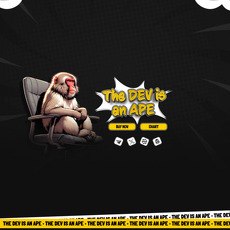If your website is on the scam list and you think that you are not a scammer, contact us. After you provide us with all the proof that you are in Crypto World with good intentions, we will delist you. Usually, you get in this category because you are hiding your team, you have a bad reputation(you are tricking, deceiving, scamming people), and you haven't got a written project whitepaper or is a shitty one....
Their Official site text:
Introduction to AI Swap
Currently deployed on one chain in Arbitrum and planning to add more blockchains including Ethereum, Polygon, BNB Chain. AI Swap aggregates liquidity from over 80 DEXs to give users the best rates possible for their swaps.
AI Swap Interface
AI Swap Interface is a one stop
web application
that grants users access to the best liquidity solutions in the DeFi space. In the pursuit of making DeFi accessible to all, AI Swap Interface was designed to be interoperable with the most popular
Web3 wallets
allowing users to access all of AI Swap functionalities while still always maintaining total control of their funds.
AI Swap Features
Introduction
As a decentralized application, many of AISwap's features are directly supported by lower level decentralized infrastructure. While these technologies are not a core feature of AISwap, they are nonetheless a crucial aspect of achieving the decentralizatoin guarantees which AISwap strongly believes in. As such, the guides are split into 2 sections:
AI Swap Aggregator
To ensure the best rates, AI Swap Aggregator has integrated AISwap
Limit Orders
as an additional liquidity source. This means that swaps via the Aggregator will also be routed through active limit orders which effectively increases the pool of potential liquidity sources for an Aggregator swap. By combining solutions, AI Swap ensures the best rates for our users by sourcing the most capital efficient liquidity for a swap.
Supported Exchanges And Networks
The AISwap product suite has been deployed across the majority of the most established DeFi chains. As of now we deployed with Arbitrum chain, ensures the best swap rates by aggregating liquidity across the most established
DEXs
as well as
aggregators
deployed on that chain.
AI Swap Exchange
CONNECT WALLET
Introduction
BDEX Decentralized Finance offers the version 2 of the pancakeswap clone, which is to make the platform still better and clear.
Connect Wallet
1. First step of any platform is to connect the wallet and check the address connected after connecting.2. After you are trying to connect the wallet you will be faced with a dialog box like this (See figure) and click the wallet you want to connect to, Whether Metamask or Walletconnect.
3. Now you are connected into the wallet like this below image
4.When you hover the wallet button you have the dropdown option on the section with wallet, transaction and disconnect button.
5. When you click the Wallet button you can see the dialog box appears with your address that is the wallet address and your BNB balance and disconnect button for discarding your connected wallet.
6.When you click the Transaction button you can see the dialog box appears with recent transactions.
AI Swap Trade
TRADE
A) Click the ‘Trade’ button displayed on menu or header section B) You will be displayed ‘Exchange’ and ‘Liquidity’ and Click Exchange for trade or Click Liquidity for providing Liquidity to the Token pairs you want.
EXCHANGE
1. If you click exchange then the exchange section or swap section for trading the desired tokens you are searching for shall appear.
2. Now select the pair of tokens you need to trade and enter the amount in the ‘from’ box to get the desired amount of other tokens.
SOME DEFINITIONS TO BE KNOWN FOR THE USERS
A] PRICE IMPACT : It is the difference between the market price and estimated price due to trade size. It means when you try to trade a token there will be a price impact because a lot of trade happens similarly across the system.
B] LIQUIDITY PROVIDER FEE : For each trade happens between a pair of tokens the platform deducts some fee from the users to Liquidity providers to encourage them to facilitate a passive income and reward for a contribution. To address the LP fee we must understand what the LP stands for, how the platform gives fees for the LP.C] LIQUIDITY PROVIDER : A Liquidity provider means a user who adds liquidity to the given set of pair tokens to facilitate the trade between that tokens.
D] ROUTE : Route addresses the hindrance for some trading pairs which resolves by best trade route practices. You may confront some trade which doesn’t happen when there is no route feature.
E] Slippage Tolerance : When you click the settings the box below may appear. In which you can see the slippage tolerance under swaps and liquidity. Slippage tolerance allows you to trade when your buying token would not produce the exact amount you called for.
3. Now come back to our trade part, After entering the amount you can give confirm swap and it calls the wallet when you give confirm swap as shown.
4. Accept the transaction in your wallet and you can see the pop up as ‘Transaction Submitted’.
AI Swap Earn -Farms
EARN
Earn in the top menu bar contains ‘Farms’ and ‘Pools’.
When you enter the Farms and Pools section you can reach the respective module for staking the LP reward token and Token in the pools.
FARMS
Farming pool provides the users an opportunity to earn a passive income by staking the LP token in which the user got as a reward for their contribution to the LP pairs.Generally the Farming Pool contains the APR, Staking option, Withdrawal option, Reward Token and the Harvest button for collecting the rewards.
SOME DEFINITIONS FOR UNDERSTANDING THE APR/APY
APR stands for Annual Percentage Returns while APY stands for the Annual Percentage Yield . Both APR/APY sounds similar but there is a key difference between them.
FIXED APR - The Reward percentage will be fixed in which if we set 10% as a reward for the Farming pool, then it calculates the 10% reward for the quantity of LP tokens deposited. Irrespective of the tokens deposited you will earn only 10% of that reward based on no.of.days, hours, minutes, seconds.APY - The reward percentage will be variable not fixed as it will be calculated depending upon the total quantity of LP tokens deposited in the pool. The number of LP tokens deposited higher then lower will be the reward percentage and vice versa.
1.Enter the amount in either BDX-BUSD Farming pool or BDX-BNB Farming pool by clicking (+) add button.
2. After entering the amount and click confirm for transaction
3. You can also check the ROI (Return on Investment) button by clicking the box besides the dollar value.
4. After Staking the LP tokens you can harvest the rewards (BDX) earned by clicking the harvest button.
5. The Subtract button (-) denotes the withdrawal of the staked LP token.