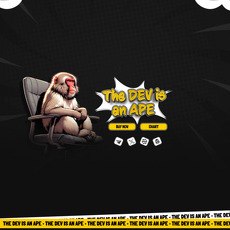Arcstar Review
Arcstar
arcstardao.com
If your website is on the scam list and you think that you are not a scammer, contact us. After you provide us with all the proof that you are in Crypto World with good intentions, we will delist you. Usually, you get in this category because you are hiding your team, you have a bad reputation(you are tricking, deceiving, scamming people), and you haven't got a written project whitepaper or is a shitty one....
Their Official site text:
Getting Started
How to get started with the Arcstar
Introduction
ArcstarDAO is the first DAO-powered market neutral fund.
The Arcstar is where you predict the stock market using machine learning on financial data. Your models will earn rewards based on performance on live financial data.
We have a Google Collab that will put you right in the middle of a working pipeline that make anyone able to predict very simple default prediction. Allowing anyone to participate!
In a few steps
1. Sign up at our website.
2. Download the dataset on a weekly basis.
3. Build your model and submit your predictions.
4. Get your monthly $ARCSTAR reward based on the Global Leaderboard.
5. Don't forget to join the working community on Telegram!
Data
Data page description
Dataset
Arcstar provides its data scientist community free curated, high quality and obfuscated data.
There are 6 datasets in the Tournament.
X_train
/data/X_train.csv
y_train
/data/y_train.csv
X_test
/data/X_test.csv
ID
Each id in X_train and X_test corresponds to a stock at a specific time Moons.
Moons
The frequency of the Moons depends on the dataset :
gordon-geeko : 30 days interval between each moon
dolly : 90 days interval
e-kinetic : 7 days interval
c-mechanics : 7 days interval
b-volatility : 7 days interval
3b1-signal : 7 days interval
Features
The features describe specific attributes of a stock at a point in time.
Targets
The y_train file contains 3 targets target_r, target_g, target_b that correspond to the idiosyncratic return of the stock over 3 time horizons : 30, 60 and 90 days respectively.
Split
The overall dataset is splitted in two : train and test. The test set start one moon after the last moon of X_train.
Files might be big (200+MB) so make sure to have enough space before downloading.
Model
Model Page description
Modeling
Your objective is to build a model to predict future targets using live features that correspond to the current stock market.
You will find Notebooks on the official ArcstarDAO Github repository and Google Colaboratory including examples of:
Baseline Pipeline
Exploratory Data Analysis EDA
Feature Engineering
Cross Validation Methods
Submissions
How to submit step-by-step guide
Time to submit
A new round starts every week at Friday at 18:00 UTC and new tournament data is released. To participate in the round, you must submit your prediction file by the deadline on Tuesday 9:00 UTC.
Before submiting
Before submitting make sure your prediction file includes the right column labels target_r, target_g, target_b.
Be also aware that the number of rows in your submission file must match the number of rows in X_test.
Your prediction must also match the number of lines you have in X_test.
How to submit
From the website
On the main page, you can click on the "Submit" button to submit your work.
From the API - recommended
To upload your submission directly from your pipeline you can use the API endpoint.
Referred Count
Bonus Submission
1
1
3
1
5
1
8
1
10
1
Selection
Before the end of the round you will have to select your best submission. If you didn't or forget the system will automatically select the submission with the best score on the test set.
Scoring
Spearman correlation score
Once you have submitted, your prediction will be confronted to what is happening on the market. It will be scored daily using the spearman rank metric.
Post processing ranking (scaled leaderboard)
The last two rounds on each dataset are taken into account
Non-submissions in any round get a score of -5. (Incentivises long-term participation.)
Scores are normalized (between range [-1,1]) per round.
Users scoring above the 90th percentile get the same score of +1. (This is to disincentivize overfit models as anyone above a threshold gets the same score).
Finally, the scores for all rounds are averaged.
Leaderboard & Payout
Global Leaderboard
To see what place are you on you should access the Global Leaderboard.
Only the Global LB based on live data will be used for payout.
Payouts
The snapshot for payout calculation is on Thursdays the week before last of the month.
You will be rewarded with our utility $ARCSTAR token.
Payout happens after month completion.
Payouts calculation
Payouts are computed based on global ranks and distributed as an exponential function to the global live leaderboard positions.
Live Score Computation Process
Computing the live score each weeks is a very computationally intensive process.
Targets computer have to be made to make sure everything works as expected.
Active datasets lookup
This board allows you to control which dataset is currently active and score with live data.
Listing of primary submissions
Primaries submissions are the ones that you submitted and selected for live scoring.
Live Score computation
For each primary submission, the scorer will compute the spearman correlation score between your prediction for that target (30, 60, 90 days) and what happened live.
Mean by dataset
For each dataset your live score for this dataset is the mean of your last two participation at this dataset.
Mean of mean
Global mean score is the mean of all your live scores over the universe of strategy. If you miss a round you get a score of zero.
Normalisation
All round' scores are normalised to avoid some rounds to be more weighted in the overall score.
Computing global leaderboard
Arcstar users are ranked by their mean live spearman correlation score normalised over all strategies.
How to add the Token
Adding the token
Since the $ARCSTAR Token is an BEP20 Token, it must be added manually to MetaMask. There are two ways of doing it:
Through the website
A button will allow you to add the $ARCSTAR Token.
Go on your profile, and click ADD TOKEN TO METAMASK.
A confirmation windows will pop-up, just click Add Token.
Done! You successfully added the $ARCSTAR Token to your MetaMask wallet.
Manually
You must open MetaMask, and then click on the Add Token button.
Then select Custom Token.
And paste the token's address: 0x746B725A05D08a5829D0b4898abc79deE3928EA9
You should be able to see ARCSTAR as the symbol.
Then click Next.
A confirmation screen will appear, click Add Token.
Congratulations! You successfully added the $ARCSTAR Token to your MetaMask.
How to use your Wallet
Installation
To interact with the $ARCSTAR token, the easiest way is to use .
To install your wallet simply follow the instruction from their .
Interaction
ArcstarDAO Tournament
Click on the button CONNECT WITH METAMASK available on your profile.
You will be prompted to accept the connection. You must click Next.
Then Connect.
Now you should be able to see your $ARCSTAR balance (clicking on it will refresh it).
General roadmap
2022 - Q4
Team foundation - done
Business model - done
Platform & leaderboard blue sky vision - done
Platform UX design - done
2023 - Q1
Single dataset integration
Decentralized scientific platform - done
Model collateralization - done
Ambassadorship program - delayed
Daily rewards distribution for alpha testers - done
2023 - Q2
Multiple models submitted - done
Tournament platform alpha test - delayed
Signals sourced from the community - done
Active involvement with stakes - delayed
Platform UI design - delayed
Subscription on Pinksale - done
2023 - Q3
Live trading signals
Enhanced bounty platform
Advancements in decentralized science system
Collaborative scientific research with institutes
2023 - Q4
Staking on predictions & community signals
Exclusive benefits and privileges for Arcstar DAO members
Gamification and leveling system
2024 - Q1
Providing market signals to CEX
Scientific analysis of game theory, dynamical systems, and the robustness of ArcstarDAO's Meta model