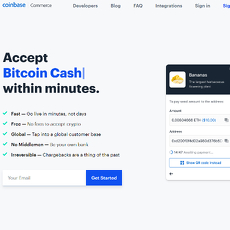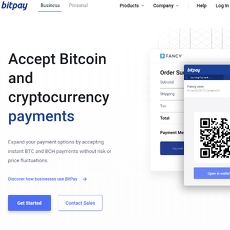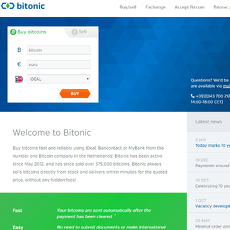Paymium Review
Paymium
www.paymium.com
Paymium Review Guide (2025): Everything You Need To Know + FAQ
Thinking about using Paymium but unsure if this long-running French exchange is actually worth your time?
If you’re in the EU and just want a clean, reliable way to buy and sell Bitcoin with euros, you’re in the right place. I keep things practical—what Paymium does well, where it can be annoying, what it costs, how to fund and withdraw, and the safety notes you should know before you move a single euro.
Paymium has been around for years, which is rare in crypto. That longevity is a signal, but not a guarantee. In this guide, I’ll show you exactly where it fits: a simple BTC/EUR on-ramp with SEPA support, not a playground for 300 altcoins or complex trading tools.
The problems most people have with Paymium (and EU exchanges)
Let’s be honest: it’s not just Paymium. Most EU exchanges create the same headaches. Here are the sticking points I see users run into over and over again:
- KYC confusion: What documents are needed? Why is verification stuck? Can I increase limits without sending a utility bill?
- SEPA timing: Bank transfers are cheap, but not always fast. Expect 1–2 business days in normal conditions. Weekends and bank holidays slow things down.
- Fees that aren’t obvious: Maker/taker fees are one thing—network fees, platform withdrawal fees, and card funding charges are another. It’s easy to overpay if you don’t check the final screen.
- Limited coin menus: If you want a huge altcoin selection, EU-first platforms with strong compliance often keep things conservative—Paymium included.
- Trust factor: Is this platform safe? Are funds insured? Do they really use cold storage? These are the right questions to ask, especially if you plan to deposit more than “testing” money.
On the flip side, the EU advantage is regulation and structure. Platforms that survive here typically have clearer policies, SEPA support, and a focus on core products—like BTC/EUR—rather than risky bells and whistles.
The promise: a clear, no-fluff Paymium walkthrough
I’m going to keep this simple and actionable. You’ll get a realistic look at who Paymium is best for, how funding and withdrawals actually work (SEPA and crypto), the fees you should expect, the security choices to enable on day one, and how Paymium stacks up against familiar names like Kraken, Bitstamp, and Coinbase.
Quick tip before we go further: Regardless of the exchange, enable 2FA immediately, use a password manager, and only keep trading balances you’re actively using. It’s basic, but it’s the biggest upgrade to your account safety.
What you’ll get in this guide
- Background and trust signals: What Paymium is, how long it’s been running, and the regulation angle you should care about.
- KYC, limits, and regions: What to expect during onboarding and who can actually use the platform.
- Fees and liquidity: The pricing model, hidden costs to watch for, and why order type matters on BTC/EUR.
- Security: Custody approach, account protections to turn on, and what’s still missing across most exchanges.
- Pros and cons: Where Paymium shines for EU users and where alternatives make more sense.
- FAQ: Plain-English answers to the questions people actually ask—SEPA times, availability, and safety.
If your goal is simple—buy or sell Bitcoin with euros without getting lost in a maze of features—you’ll probably like what’s ahead. Want to see if Paymium checks the right boxes for you, starting with its background and trust signals? Let’s look into that next.
What is Paymium? Background, trust signals, and who it’s for
Company snapshot
Paymium is a France-based Bitcoin exchange that’s been around since 2011—yes, that early. It runs a focused BTC/EUR spot market with a clean web interface and mobile apps, built primarily for people who want a simple way to get euros in and Bitcoin out (and vice versa) without the circus of 300 coins and 900 buttons.
- Founded: 2011 (one of the earliest European Bitcoin platforms)
- Focus: BTC/EUR spot trading
- Platform: Web + mobile apps (iOS/Android)
- Style: Minimal, EU-first, no margin or derivatives
I’ve seen Paymium survive multiple bull/bear cycles without changing its stripes. That consistency is rare in crypto, and it matters—especially if you prefer boring and reliable over flashy and fragile.
“Simple beats flashy when your money’s on the line.”
Regulation and trust signals
Paymium operates under French and EU compliance norms. In France, crypto platforms are expected to register as a DASP/PSAN (Digital Asset Service Provider) with the AMF. You should always check the live status and scope of any provider directly on the official register here: AMF DASP list.
- EU compliance mindset: KYC/AML is standard, record-keeping is expected, and fiat rails run through regulated banks/payment partners.
- MiCA is coming: The EU’s MiCA framework is phasing in through 2024–2025. Expect European exchanges to align with CASP licensing; always verify any transition updates on the provider’s legal page.
- Operational longevity: Over a decade in production is a soft signal that processes and risk controls exist beyond marketing slides.
Regulation isn’t a guarantee—nothing is in crypto—but it’s a useful filter. Platforms that show up on official registers, publish clear legal terms, and stick to a narrow product set are generally easier to understand and evaluate.
What Paymium offers today
Think of Paymium as a straightforward on/off-ramp:
- Spot trading: BTC/EUR only, basic order types.
- Euro funding: SEPA transfers for most users in the EU/EEA.
- Crypto transfers: Bitcoin deposits and withdrawals to your own wallet.
- Minimal UI: Clean charts, clear balances, no casino vibes.
Example scenario: You want to buy €600 worth of Bitcoin this month and withdraw to a hardware wallet. With Paymium, you send a SEPA transfer, place a simple limit order on BTC/EUR, and move coins out when you’re ready. No futures, no lending, no mystery tokens—just the basics done plainly.
That plainness is a design choice. A 2024 wave of EU consumer-protection notes highlighted that crypto trading complexity leads to errors and losses for retail users; sticking to simple flows helps reduce avoidable mistakes. If you only need Bitcoin, that’s a feature, not a limitation.
Who it’s best for
- EU/EEA users who want a no-frills BTC/EUR ramp with SEPA and a European operator.
- First-time buyers who value clarity over bells and whistles.
- Long-term stackers who place scheduled buys, set limit orders, and withdraw to self-custody.
- Small businesses/freelancers handling occasional Bitcoin settlements and euro conversions.
And who should probably look elsewhere? If you want dozens of altcoins, leverage, or ultra-advanced trading tools, this isn’t that. Paymium is intentionally narrow so you can be intentional with your money.
Curious if your country is supported and what the verification looks like in practice? I’ll show you the real sign-up flow next—what documents you’ll need, how long it typically takes, and a couple of tips to avoid common onboarding mistakes.
Account setup, KYC, and regional availability
If you care about a clean BTC/EUR ramp that doesn’t waste your time, the first hurdle is getting through sign-up and KYC without hiccups. I’ve gone through it enough times to know where people get stuck and how to speed it up.
Sign-up flow
The account creation itself is quick. Where most users stumble is the identity step and mismatched details on bank transfers later (more on that soon). Here’s the smoothest path I’ve found:
- Create your account: Email + strong password. Confirm the email promptly so your session doesn’t expire.
- Turn on 2FA before you do anything else: Use an authenticator app (TOTP). If hardware keys are supported, even better. “The best security feature is the one you actually use.”
- Identity check: Government-issued ID (passport or national ID card is safest), plus a fresh selfie. Clean lighting, no heavy filters, and match the framing the app asks for.
- Proof of address (for higher limits): Recent utility bill or bank statement showing your name and full address. PDFs usually work; screenshots often don’t.
Time expectations:
- Sign-up: 2–5 minutes
- Automated KYC: often 10–30 minutes if images are clear
- Manual review: hours to 1–2 business days during busy markets
Pro tips to avoid delays:
- Use the same name format on your account, ID, and bank (no nicknames, no abbreviations).
- Turn off “Live Photo” or motion modes on iOS when snapping ID images—blurry metadata can trigger rejections.
- Don’t crop out edges of your ID; automated checks often look for borders and security features.
- If you’ve recently moved, update your bank’s address first so your proof of address and SEPA details match later.
“KYC feels like a speed bump—until the day you need the platform to know it’s really you.”
Why this matters: friction is normal. Independent research like Signicat’s long-running “Battle to Onboard” reports shows that over half of users often abandon finance onboarding because of unclear steps or poor guidance. The fix is simple: prepare documents in advance and keep your details consistent across every system you touch.
Supported regions
Paymium is built for the EU/EEA, with the core BTC/EUR market in mind. That’s the sweet spot. Access in other countries can change based on local rules and licensing, and U.S. residents are typically not supported. Sanctioned jurisdictions are a hard no.
How to quickly confirm your eligibility:
- Start onboarding and let the residence/citizenship prompts tell you if you’re in-range.
- Check the official help docs and terms before you fund.
- If you’re in the UK or other non-EEA countries, don’t assume access—rules shift. Always verify during sign-up.
If you travel often, remember that exchanges blend signals: IP, your stated address, and your ID document issuing country. If those don’t line up, expect extra checks.
Personal vs. business accounts
Individuals get a straightforward track: verify identity, add proof of address for higher limits, and you’re set. Businesses, on the other hand, should expect deeper scrutiny (standard in the EU):
- Company verification: certificate of incorporation, register extract, articles/statutes, and proof of registered address
- People behind the company: ultimate beneficial owners (UBOs), directors, and controllers must be identified and verified
- Activity and flows: a short description of your business model and expected volumes (helps avoid needless flags later)
Business onboarding can take longer, but it pays off in predictability. If you’re moving meaningful EUR volume via SEPA, keep your paperwork current and name a compliance contact in case the exchange needs quick clarifications.
Compliance track record
As an EU-facing platform with a long operating history, Paymium aligns with French and European compliance frameworks (KYC/AML today, with the EU’s MiCA regime rolling out across 2024–2025). Registration and scope can evolve, so I always cross-check the official AMF PSAN (DASP) registry before recommending any platform for fresh accounts.
Two practical notes I keep in mind:
- Policies change fast: if you haven’t used your account in a while, expect re-verification or updated T&Cs.
- Travel Rule expansion: as more countries implement it, you may see extra fields on crypto withdrawals (beneficiary details, origin-of-funds notes), especially for larger transfers.
All of this sounds tedious, but the trade-off is simple: better transparency means fewer frozen transfers. And when you’re moving euros in and out, certainty beats surprises.
So after you’re verified, what’s the fastest, cheapest way to get funds in—SEPA, card, or straight BTC? And how do you avoid the classic “reference code mismatch” that stalls deposits? Let’s tackle that next.
Funding your account: SEPA, crypto, fees, and speed
Getting money in and out without headaches is half the battle. Here’s exactly how Paymium handles euros and Bitcoin, what it costs, and how fast you can expect things to move—plus a few battle-tested tricks to avoid delays.
“Speed feels good. Finality feels better.”
SEPA transfers (EUR): cheapest, reliable, and usually quick
For most EU users, SEPA remains the most cost-effective way to fund a Paymium account. It’s simple: send a bank transfer in euros from an account in your name, include the exact reference code Paymium gives you, and wait for it to settle.
- Typical timing: 1–2 business days for standard SEPA credits to show up after your bank’s cut-off. Weekends and holidays don’t count.
- Fees: Banks in the euro area often charge €0–€1 for SEPA; Paymium typically lists EUR deposits as low cost. Always check the funding page before you send.
- Reference code matters: Copy/paste the unique reference Paymium provides. If it’s missing or wrong, your transfer can be delayed while support matches it manually.
- Name match: Send from an account that matches your verified name. Mismatches can trigger compliance checks or returns.
- Cut-off time reality: Transfers sent after your bank’s daily cut-off (often ~15:00–17:00 local) usually only start moving the next business day.
What about SEPA Instant? The EU approved rules in 2024 to push instant euro transfers across the bloc, with the cost capped at the same level as standard SEPA. Many banks already support it, but whether your funds post instantly at an exchange depends on the exchange’s own processing and reconciliation setup. If Paymium supports SEPA Instant for your account, you’ll see it clearly labeled; if not, treat it as standard SEPA timing.
Pro tips that save time and stress:
- Set Paymium as a saved beneficiary in your banking app so the IBAN and reference auto-fill every time.
- Send a small “test” (€10–€20) the first time. Once it lands, push the larger amount.
- Transfer Monday–Wednesday morning to avoid weekend purgatory and maximize same-week settlement.
Useful resources:
- ECB overview of euro payments and SEPA
- EU Instant Payments regulation (2024) summary
Card and instant options: convenient, but expect higher costs
Card/instant funding is sometimes offered at exchanges for speed, but it’s not always available everywhere, and fees are typically higher due to card processing and chargeback risk.
- Availability: Depends on your country and verification level. If Paymium shows card/instant in your account, you’re eligible; if not, you’ll be routed to SEPA.
- Fees: Industry norms for card buys run significantly higher than SEPA. If speed is mission-critical, it can be worth it—but check the final fee in the preview screen before confirming.
- Limits: Usually lower than SEPA, especially on newer accounts. Limits increase with additional verification and account history.
When this makes sense: urgent buys during fast-moving markets when waiting 1–2 days would change your entry price more than the card fee would cost you.
Crypto deposits and withdrawals: Bitcoin only, with network costs
Paymium focuses on BTC. You can deposit Bitcoin in and withdraw it to self-custody, but your timing and fee will depend on the Bitcoin network conditions.
- Deposits: Generate your BTC deposit address in the app, then send from your wallet. The number of confirmations required before credit will be shown on the deposit page. During busy mempool periods, confirmations can take longer.
- Withdrawals: You’ll pay the Bitcoin network fee and possibly a small platform fee. Paymium typically shows the exact amount before you submit—always review it.
- Addresses: Use modern SegWit bech32 addresses (bc1…) when possible for lower network fees and better efficiency.
- Timing: If the mempool is congested, consider sending during historically quieter windows or use fee estimation tools like mempool.space to pick a sane fee.
Wallet safety pointers:
- Enable 2FA on your Paymium account, and consider a withdrawal whitelist if available.
- If your wallet supports Replace-By-Fee (RBF), you can bump a slow transaction’s fee later. Paymium will show you when your transaction is broadcast and confirmed.
- Consolidate small UTXOs when fees are low so future withdrawals cost less.
Limits and settlement times: tied to verification and payment rails
Your personal limits depend on your KYC tier and the method you’re using:
- SEPA deposits/withdrawals: Typically land in 1–2 business days after Paymium marks the transfer as processed. Larger amounts may be subject to routine checks.
- Card/instant: Often lower initial limits, with higher fees. Limits can increase after more verification and a clean account history.
- Crypto: Inbound is gated by blockchain confirmations. Outbound speed depends on network load and the fee you or Paymium set for the transaction.
Reality check: if a bank transfer doesn’t appear after two full business days, review your bank slip for the exact reference and IBAN, then contact support with screenshots and the transfer ID. Clean, concise evidence shortens resolution time.
Once your euros land, what’s the actual trading experience like—are market orders safe, how do the spreads look on BTC/EUR, and what tools are waiting for you on web and mobile? Let’s open the order ticket next and see what you’re really working with.
Trading experience: Interface, order types, and liquidity
If you care about getting a fair price on BTC/EUR without wrestling an overly complex platform, you’ll probably feel at home here. The layout is simple, the order ticket is obvious, and nothing screams “wall of charts.” That’s a relief for most people. Still, simple doesn’t mean thoughtless—there are a few things I always check before clicking buy or sell that can save real money.
“In trading, the price you click is not always the price you get.”
Web and mobile apps: what it feels like to trade
The web interface keeps it clean: a BTC/EUR chart, the live order book, recent trades, and a straightforward ticket where you choose amount and price. On mobile, it’s even more streamlined—quick access to buy/sell, your open orders, and balances without hunting through menus.
- Charts: Basic candles and volume do the job for timing entries, but don’t expect pro-grade indicators. If you rely on complex overlays or multi-timeframe studies, use an external charting tool and execute here.
- Order book + Trades: You’ll see bids, asks, and last trades update in real time. I always glance at the top-of-book spread and the visible depth before placing anything meaningful.
- Order ticket: Choose market or limit, enter size in BTC or EUR, and preview. The clarity helps avoid fat-finger mistakes.
- Portfolio + history: Open orders, fills, and trade history are easy to scan so you can reconcile quickly for records.
Real-world flow I often use:
- Select BTC/EUR, open the order book, and check the spread.
- Type a limit price near the best bid/ask depending on direction.
- Confirm size as a percent of visible depth (e.g., try not to exceed 10–20% of volume on the top few levels for minimal slippage).
- Place the order and watch for partial fills; adjust if the market runs away.
It’s beginner-friendly without hiding the essentials. If you need algorithmic execution, complex conditional orders, or multi-asset layouts, this isn’t that—but for straightforward BTC/EUR it’s pleasantly focused.
Order types: what you can and can’t do
You’ll find the basics that cover 95% of spot trades:
- Market orders: Hit the best available price and fill immediately. Fast but can be expensive during thin liquidity or volatility.
- Limit orders: Choose your price and get filled when the market trades there. Often better for controlling slippage and fees.
Advanced variants (like complex stops, OCO, or post-only) may be limited—always check the ticket and help docs in the interface. If a stop is essential to your strategy, you can simulate one by placing a limit order slightly through your trigger price, but be aware it may not fill in fast-moving markets.
Example that keeps me honest:
- Buying 0.20 BTC with a market order when the spread is wider than usual can cost an extra few euros if the order book is thin at the top.
- Placing a limit buy at or near the best bid often reduces slippage. If you don’t get filled, you can step your order up in small increments instead of paying the whole spread at once.
Market microstructure research consistently shows that execution cost scales with order size relative to order book depth. Translation: the more of the visible book you consume, the more you pay. Limit orders let you “be the liquidity,” which can improve your average price.
Liquidity and spreads: getting a fair fill on BTC/EUR
Liquidity is focused on BTC/EUR. During EU business hours, spreads are usually tighter and depth is healthier. Off-hours or around major news, spreads can widen and the book can thin out. That’s normal on most regional venues.
- Spread awareness: If the top-of-book spread looks chunky, consider placing a limit order between the bid and ask. You may get hit as other traders cross the spread toward you.
- Depth check: Look at cumulative size on the first few levels. If you’re buying 0.20 BTC and there’s only 0.15 BTC offered within a few ticks, you’ll move the price unless you stage the order.
- Time of day: EU mornings to early afternoons often trade best. Late nights and weekends can mean wider spreads across many venues, not just here.
- Compare quietly: I keep an eye on BTC/EUR quotes from a larger venue in another tab to sense if I’m paying an unusual premium. You don’t have to chase it—just know the landscape.
Quick mental math I use:
- If the spread is 0.10% and fees are standard maker/taker, a limit order that earns a maker rate can sometimes beat a market order by a noticeable margin on mid-sized trades.
- If you must use a market order (fast exit, news) try splitting it into smaller chunks and placing them a second apart to avoid eating too much depth at once. It’s not perfect, but it can reduce impact.
For small buys and sells, liquidity here is usually fine. For larger tickets, patience pays—stage in, work your limit, and let the market come to you when possible.
APIs for builders: automation basics
If you’re scripting strategies or integrations, endpoints are available for programmatic access. You can browse links from the footer on the official site for the latest documentation.
- Authentication: Typically key/secret with HMAC signing. Store keys offline and restrict scopes—no withdrawal permission on a trading-only key.
- Rate limits: Respect throttle rules and implement backoff on 429/5xx. Keep idempotent order IDs so retries don’t double-submit in a network hiccup.
- Data feeds: If WebSocket is available, use it for order book and trades; reserve REST for account and order management. Polling only is fine for slow strategies, but real-time feeds reduce latency.
- Precision: Follow the tick size and min order rules returned by the API. Rounding errors cause rejections—handle decimal formatting carefully.
- Safety: Avoid market orders via API unless you have a guardrail on max slippage. Place limits with reasonable price bands to contain risk.
I also like to run a dry-run mode: submit orders with a “do not execute” flag or to a paper environment if provided, or shadow-live by logging signals without placing. Then switch on real execution only after you’ve verified fills and accounting are consistent for at least a few sessions.
One last thing: the smoothest trading setup can still go sideways if your account isn’t protected properly. Curious how assets are stored, what security controls you can enable, and what to do to reduce exchange risk before your next order?
Security: Custody choices, account protection, and risk notes
Security is where I slow down and ask the unsexy questions: where are coins held, what happens if my account gets targeted, and how do I reduce collateral damage if something breaks? Here’s how I approach Paymium from a practical, risk-first angle.
Custody model
Paymium emphasizes cold storage for client assets and uses hot wallets only for day‑to‑day operations. Exact splits aren’t public (that’s common), so I treat it like any custodial exchange:
- Assume hot wallet exposure exists. Your deposit may land in a monitored hot wallet before being swept to cold storage. That small window is where most exchanges face operational risk.
- Withdraw what you plan to hold long term. Keep only what you need for trading on the platform, not your long‑term stack.
- Run a “test withdrawal.” First time funding? Send a tiny amount of BTC in and out to confirm addresses, routes, and fee behavior before you scale.
Why I’m strict about this: centralized platforms can and do get hit. In 2024, a major Japanese exchange reported a loss of over 4,500 BTC due to a hot‑wallet breach (Bloomberg coverage). Zoom out and the data is consistent—Chainalysis tracked billions in stolen crypto across the last few years, with peaks in 2022 and ongoing incidents in 2023–2024. This isn’t FUD; it’s a reminder to treat custody as a risk decision.
“Exchanges are for trading, not for saving.”
Account protections
Most losses I hear about aren’t due to a platform hack—they’re account takeovers. Here’s how I harden an account on any exchange that supports these controls:
- Use a hardware security key (U2F/FIDO2) over SMS. SIM‑swap attacks remain common. If Paymium supports U2F, use it. If not, fallback to app‑based TOTP (Authy/Google Authenticator). Never rely on SMS 2FA.
- Turn on withdrawal address whitelists (if available). Force withdrawals to pre‑approved addresses only. This is huge for containing damage.
- Enable withdrawal confirmations. Email confirms and time‑locks make it harder for an attacker to drain funds quickly.
- Create a unique “trading email.” Don’t reuse an email tied to your socials. Long, unique password stored in a reputable password manager.
- Set an anti‑phishing code (if offered). You’ll see your code in genuine emails from the exchange, so phishing attempts stand out.
- Bookmark the official domain and check TLS. Type‑squats and fake ads are a thing. Visit the site from a trusted bookmark.
- Segment devices. Avoid logging in from shared or work machines. Keep OS and browser updated; disable shady extensions.
I’ve had readers message me after a SIM swap wiped their account in minutes because they used SMS 2FA and had no whitelist or time‑lock. That’s a brutal lesson. You’ll sleep better with hardware keys and stricter withdrawal rules.
Audits and proof‑of‑reserves
Some exchanges publish proof‑of‑reserves (PoR) with cryptographic proofs and third‑party attestations. If Paymium provides this, read the latest report carefully and look for:
- Liabilities included. The best PoR covers both assets and customer liabilities—assets alone don’t mean much.
- Independent verification. Attestations from a reputable auditor or a transparent methodology users can verify (e.g., Merkle‑tree claims).
- Regular cadence. One‑off reports are less useful. You want ongoing visibility.
If there’s no public PoR, that’s not unusual—but I tighten my own risk controls: smaller balances on‑exchange, frequent withdrawals, and a second exchange as a backup ramp.
Insurance and outages
I’m not aware of blanket insurance on user funds here. That’s standard—crime insurance (where it exists) is usually limited and doesn’t equal a guarantee. Treat exchange balances as exposed capital.
- Plan for downtime. Markets move and platforms pause. Keep a self‑custody wallet ready and funded for urgent sends.
- Keep backups. If you self‑custody after withdrawal, store seed phrases and recovery material in two separate, secure locations. Consider a hardware wallet from a top vendor.
- Regulatory and AML checks happen. Large or unusual transfers can trigger reviews. Keep documentation handy to avoid delays.
A quick mental model I use:
- Exchange risk: hot wallet exposure, operational lapses, legal freezes.
- Account risk: phishing, SIM swaps, malware, reused passwords.
- Network risk: wrong address, fee misconfig, mempool congestion.
Reduce all three and your odds improve dramatically—even if the worst day shows up.
Pro tip: Treat small frictions as security green flags. U2F prompts, withdrawal waits, extra proofs on big transfers—they’re inconvenient on purpose, and they’re usually protecting you.
Now, tightening security sometimes changes your costs—network fees, extra withdrawals, even banking rails if you choose to split routes. Want the cleanest way to keep costs down while staying safe? Let’s break down the actual numbers next. Which fees matter most, and how do you avoid the ones that sting?
Fees explained: Trading, funding, and how to pay less
Trading fees: maker/taker in plain language (with real numbers)
Paymium uses a classic maker/taker model. You pay one rate when you take liquidity (market orders that fill instantly) and a usually lower rate when you make liquidity (limit orders that sit on the book).
Always check the live fee page before you trade: Paymium fee schedule. Tiers and rates can change, and larger 30-day volumes usually unlock lower fees.
Here’s how the difference can hit your wallet. These are examples to illustrate the impact—not Paymium’s actual rates:
- Example 1: You buy €1,000 in BTC/EUR.
- Taker fee at 0.20% → €2.00
- Maker fee at 0.10% → €1.00
- Savings = 50% just by placing a limit order.
- Example 2: You scale up to €10,000.
- Taker fee at 0.20% → €20.00
- Maker fee at 0.10% → €10.00
- Trade 10 times a year? That’s a €100–€200 swing—on fees alone.
On low-volume pairs, spreads can be wider. A market order might “slip” through the book at worse prices. A patient limit order often avoids that and may qualify for the lower maker fee. I like to think of it this way: you’re paid for patience.
“Fees are the silent killer of returns.” Cut them, and future-you will thank present-you.
Funding and withdrawal fees: SEPA, cards, and BTC network
What you pay depends on how you move money in and out:
- SEPA deposits/withdrawals (EUR): Usually the cheapest rail in Europe. Deposits typically cost little to nothing on the exchange side, though your bank might charge. Withdrawals are often low fixed-cost. Expect 1–2 business days. Always verify the reference code when depositing so it matches your account—mistakes cause delays and sometimes manual fees.
- Cards/instant methods: If available to you, these are faster but almost always pricier. I keep these for urgent moves only.
- BTC withdrawals: You pay the Bitcoin network fee (dynamic) and possibly a platform fee. You’ll see the number before you confirm—if it looks high, wait or batch more funds.
- When the mempool is busy (e.g., news spikes or NFT/Ordinals waves), fees can surge for hours or days. Check live estimates: mempool.space.
- On a calm day, a standard withdrawal might be a few euros. In peak congestion, it can jump 5–10x. Timing helps.
- Send to a native SegWit (bc1...) address to reduce bytes and lower the on-chain fee.
Example to make it real: withdrawing 0.01 BTC when network fees sit around 25 sat/vB could cost a few euros; during a rush (150–200 sat/vB), the same withdrawal might cost in the teens—or more. It’s the same Bitcoin, different timing.
How to minimize costs (the checklist I personally use)
- Prefer SEPA for fiat. It’s usually the lowest-cost way to move euros.
- Use limit orders when possible. Aim to be a maker to access lower fees and avoid ugly slippage. If the UI offers a “post-only/maker-only” toggle, use it.
- Trade when liquidity is best. European market hours usually mean tighter spreads on BTC/EUR. Thin books at night can mean higher taker costs.
- Consolidate BTC withdrawals. One larger withdrawal typically beats many small ones. Avoid micro-withdrawals unless you need to.
- Withdraw to bc1 addresses. Native SegWit reduces the weight of your transaction and the absolute fee you pay on-chain.
- Batch your plan. If you’re dollar-cost averaging weekly, consider monthly on-chain withdrawals—buy weekly, withdraw monthly.
- Watch for promos. Exchanges sometimes run fee reductions on trading or EUR rails. If you see one and it fits your plan, take it.
- Verify before sending. Always preview the final fee on Paymium’s confirmation screen; when in doubt, wait an hour and recheck mempool pressure.
One more quick illustration of how small tweaks add up:
- You buy €500 of BTC 20 times a year with taker orders at 0.20% → ~€20 in trading fees.
- Do the same as maker at 0.10% → ~€10 in trading fees.
- Combine withdrawals from 4 separate sends to 1 → potential on-chain fee cut by 50–75% depending on mempool and inputs.
The end result? A few clicks and a little patience can easily keep an extra €50–€150 in your pocket every year on a modest plan—scale that up and it’s not pocket change anymore.
Taxes and records: fees affect your gains
In many countries, trading and certain withdrawals are taxable events. Fees reduce your effective proceeds and can impact your taxable gain/loss—so they matter twice: once to your wallet, once to your tax line.
- Export every report. Grab CSVs from your account history and keep backups.
- Track the fee line items. Trading fees, deposit/withdrawal fees, and network fees often appear in different places.
- Method matters. Some jurisdictions use FIFO by default; others allow LIFO or specific identification. Ask a local tax professional.
- Use reputable tools.Tax software like Koinly or Accointing can import exchange CSVs and help reconcile fees. Still, double-check the output.
If you’ve ever looked at a tax report and thought, “Where did all that money go?”—it’s often fees plus poor fills. Clean records and smart order choices fix both.
Now, what happens if something goes wrong, or you want to pit Paymium against alternatives like Kraken or Bitstamp for fees and support? Let’s look at real user experiences, support speed, and the best EU options next.
Support, reputation, and real alternatives
Customer support: what to expect and how to get answers faster
Expect an email/ticket system. During calm markets, I typically see answers within a day or two; when Bitcoin heats up, queues stretch everywhere. That’s normal across exchanges, not just here. What matters is how you ask for help—tight, verifiable details move you to the front of the line.
My fast-lane ticket formula (copy/paste and tweak):
- Subject: “SEPA deposit not credited — 500 EUR — IBAN FRxx — Ref ABC123 — 2025-02-11”
- Body (bullets):
- Account email: [email protected]
- Issue: SEPA deposit not credited after 2 business days
- Amount/currency: 500 EUR
- Date/time sent: 2025-02-09, 10:42 CET
- Sender bank + IBAN: BNP Paribas, FRxx…
- Reference code used: ABC123 (exact string)
- Proof: bank PDF + screenshot attached
- Attachments: bank statement (PDF), clear screenshots, and for crypto issues the TXID/hash.
Pro tip: If a SEPA transfer didn’t include the exact reference, send support a new message with your bank’s confirmation. Most EU exchanges reconcile these manually. For stuck BTC withdrawals during fee spikes, include the TXID and your chosen fee rate; ask if they support Replace-By-Fee (RBF) or Child-Pays-For-Parent (CPFP) so you’re speaking their language.
For urgent problems (e.g., wrong withdrawal address or account lockouts), keep messages short, factual, and numbered. Submit one clean ticket, then reply in the same thread with any updates—don’t create duplicates, as that can slow you down.
User feedback themes
The platform has a long EU footprint and sticks to a conservative feature set. That “less is more” approach tends to reduce complexity but also means fewer bells and whistles.
- What users often like: straight EUR rails via SEPA, a focused BTC/EUR market, and a familiar European context.
- What users often complain about (industry-wide): KYC verification delays in bull markets, ticket backlogs, and occasional spread widening when volumes thin out.
Here’s how I separate noise from red flags:
- Normal friction: 24–72h support replies, verification delays during market spikes, slower SEPA over weekends/holidays.
- Red flags: multi-day fiat withdrawals with no status updates, long freeze on crypto withdrawals without a clear reason, or repeated unanswered tickets—if you see those, reduce exposure and request escalation immediately.
One practical habit: keep a minimal operational float on any exchange and withdraw the rest to your wallet. If you regularly need quick off-ramps, verify a backup exchange now (not when you’re under pressure).
Best alternatives to compare
- Kraken — Strong EUR support, deep liquidity, robust security reputation, broader asset list and order types. Great for traders who want advanced tools while staying EU-friendly.
- Bitstamp — Veteran brand with reliable EUR rails and a straightforward interface. Good midpoint between simplicity and liquidity depth.
- Coinbase — Easiest UI for many newcomers, wide availability, higher all-in costs. If convenience is your top priority, it’s a solid on-ramp.
- Bitpanda — EU-focused, simple UX, and more assets than a Bitcoin-only venue. Appeals to people who want a broader portfolio without heavy trading features.
When this platform makes sense
If your plan is simple—buy/sell Bitcoin with euros, use SEPA, and keep the interface uncluttered—this setup fits. It’s also handy for people who prefer a Europe-first operator and don’t need a giant altcoin catalog or complex trading terminals.
If you want margin, perpetuals, or to rotate among dozens of coins, choose one of the alternatives above and keep this as a secondary on/off-ramp. I like having both: a clean BTC/EUR ramp for calm execution, and a larger venue for heavy trading or niche assets.
Curious how this all stacks up on safety, fees, and those SEPA timing questions everyone asks? I’m answering that next—want the straight answer or the nuance first?
Paymium FAQ and final take
Is Paymium safe and legit?
Short answer: yes, it’s a long-running French exchange with EU compliance roots. That said, treat every custodial exchange with the same mindset: keep only what you plan to trade and withdraw the rest to your own wallet.
- Regulatory check: Before you fund, confirm its current registration on the French AMF’s DASP/PSAN list. Listings can change.
- Account safety: Turn on 2FA/U2F, use a unique password, enable withdrawal confirmations, and whitelist addresses if offered. This blocks most “low-effort” phishing attacks.
- Custody reality: Exchanges say they keep most coins offline. Unless there’s a current, independent proof-of-reserves and liability audit, I still don’t park long-term funds there.
Pro tip: Send a small “test” crypto withdrawal before moving your full amount. It costs a bit more in fees, but it dramatically reduces the risk of address mistakes or blocked transfers.
What about coins, fees, and availability?
It’s a focused BTC/EUR shop. That’s the point—simple, not flashy.
- Coins: Bitcoin on spot. If you’re chasing altcoins or derivatives, this isn’t the venue.
- Fees: Expect a maker/taker structure on trades plus funding/withdrawal costs. Always check Paymium’s live fee page on their website before you place orders—tiers and promos change.
- Availability: Built for EU/EEA users. Access for U.S. residents is typically not available. Your onboarding flow will confirm eligibility.
If you’re fee-sensitive, two quick habits go a long way:
- Use SEPA for EUR (cheaper than cards in most cases).
- Prefer limit orders when spreads look wide—in low-volume hours, market orders can get poor fills.
How long do SEPA transfers take and what are limits?
For standard SEPA, 1–2 business days is typical, depending on your bank and cut-off times. Some banks support instant SEPA, but not every exchange or intermediary settles it instantly end-to-end.
- Timing: In my tests, weekday morning EUR deposits usually reflected the next business day. Late-day or Friday transfers often settle Monday or Tuesday.
- Limits: Your KYC tier sets what you can move in and out. You’ll see your personal limits in the dashboard after verification.
- Heads-up: The EU approved rules to make instant euro payments widely available, but banks and platforms are still rolling it out. Don’t assume “instant” until you see it live in your account.
On the crypto side, network congestion can slow withdrawals and make fees spike. If the Bitcoin mempool is busy, withdrawals can take longer to confirm. You can watch current network conditions on tools like mempool.space before you decide when to send.
Final thoughts and my verdict
If your goal is straightforward BTC/EUR with SEPA, this is exactly that—no distractions, no maze of altcoins. It won’t satisfy power users who want margin, futures, or 200+ assets, but for simple Bitcoin buys and sells, it’s a solid, Europe-first ramp.
- Why I’d use it: Clean BTC/EUR focus, EU footprint, predictable funding via SEPA.
- Why I wouldn’t: I need advanced order types, deep pro tools, or a broad asset menu.
My standing rules still apply: preview every fee, double-check reference codes on SEPA, enable every security control, and keep long-term holdings in your own wallet. If that fits your workflow, you’ll likely have a smooth ride.